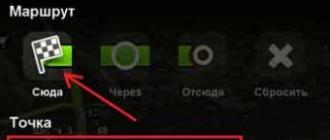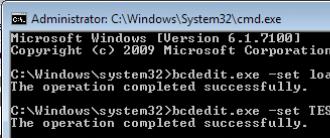|
 |
|
 |
 |
 |
 |
 |
 |
Characteristics
- Class: company flagship
- Form factor: monoblock
- Case materials: plastic, glass, replaceable covers made of genuine leather or plastic
- Operating system: Android 5.1 Lollipop, LG UX 4.0
- Network: GSM/EDGE, WCDMA, LTE Cat 9 (microSIM)
- Platform: Qualcomm Snapdragon 808 (MSM8992)
- Processor: Quad-core 1.44 GHz (Cortex-A53) and dual-core 1.8 GHz (Cortex-A57)
- Graphics system: Adreno 418
- RAM: 3 GB
- Storage memory: 32 GB, microSD memory card slot (cards up to 2 TB are supported)
- Interfaces: Wi-Fi (a/b/g/n/ac), Bluetooth 4.1 (A2DP, LE), microUSB connector (USB 2.0) for charging/synchronization, 3.5 mm for headset, NFC, IR port
- Screen: IPS LCD (IPS Quantum), 5.5”, capacitive, 2560x1440 pixels (QuadHD), 538 ppi, automatic backlight level adjustment, Gorilla Glass 3
- Main camera: 16 MP, f/1.8, 1/2.6” sensor size, laser focusing, three-axis optical image stabilization (OIS), color spectrum sensor, LED flash
- Front camera: 8 MP, f/2.0
- Navigation: GPS/GLONASS (A-GPS support)
- Extras: FM radio
- Sensors: accelerometer, position sensor, light sensor, gyroscope, barometer
- Battery: removable, Li-Ion, capacity 3000 mAh
- Dimensions: 148.9 x 76.1 x 9.8 mm
- Weight: 155 grams
For several years now, LG has been producing excellent smartphones in the upper price segment. Naturally, the release of another successful expensive device does not mean an automatic increase in sales around the world, because the middle and budget segments play no less, and often even a greater role in sales. But when it comes to flagships, the South Korean company has shown steady progress in recent years, and the LG G4 is no exception. Released in 2013, the G2 was just an interesting smartphone with potential, in 2014 the company introduced the G3 with an excellent camera, performance and a user-friendly shell, that device lacked integrity in general, and there were problems with the quality of the display in particular (the “sharpness” effect). The new flagship of 2015, LG G4, does not have these shortcomings. We are faced with competent work on errors, introducing not only corrections, but also new ideas. What is attractive about the company’s next top-end smartphone and does it have any disadvantages?

Design, body materials
If you look at the LG G4 from the front, the device can easily be confused with last year's G3. Although there are, of course, differences between them in details, in general, the devices are similar from the front. Then the differences begin, and significant ones at that.


The main innovation in the design of the LG G4 is associated with the body materials used, and here, it seems to me, there was a desire to catch up and overtake Samsung. When the latter presented smartphones with covers made of plastic that imitated a leather surface, LG probably began to consider similar solutions. Perhaps it was this way that they came to a lid made of real leather, and not its imitation, perhaps in some other way, it’s not so important. The important thing is that in the LG G4 you have the opportunity to choose those body materials that you like and will be comfortable. There are three versions of LG G4 - with a plastic cover, with a cover made of genuine soft leather or made of genuine rough leather. The first option for Russia includes models in white and dark silver colors: “white ceramic” and “titanium”, in which the lid is made of plastic. The second option is soft natural leather of light brown or burgundy color: “brown” and “red” according to the official LG naming system. The third is black, the lid is also made of leather, but rougher and, accordingly, more reliable and wear-resistant.

Personally, I liked the device with the yellow lid the most; it is bright, but at the same time, it uses rough leather, which is more reliable, in my opinion. In Russia, alas, this color is not yet available. Of the ones available to us, I liked two: black and brown. The first is more practical and reliable, the second looks very bright and beautiful, but the skin begins to wear off with prolonged use of such a smartphone. I've been using the LG G4 with the brown cover for about three weeks, and I'm starting to get some scuff marks on the corners of the phone, and if I put it in my pocket with my keys or scratch it in some way, the consequences can be worse. If you decide to take the G4 with a soft leather cover, you need to carry and use the smartphone carefully. There is no such problem with models in black and with plastic covers. Now I have a black LG G4, I sometimes carry it in my backpack pocket with various small things and don’t notice any damage or scratches on the body.


If you really want to, you can do something like this with an LG G4 with a soft leather cover; in three weeks, my G4 in brown got a little worn on the corners, but no more
Another feature of the LG G4 is the curved shape of the body. The cover is curved lengthwise and crosswise, if you can call it that, due to which the smartphone fits more or less comfortably in the hand despite its rather large dimensions. The screen is curved along the body, here the bend is minimal and barely noticeable; you can clearly see it by placing the G4 display on a flat surface. The slight bend of the screen, as noted by LG, is not only a decorative effect, but also a practical one. If the glass is dropped on asphalt or another hard surface, the LG G4's screen is slightly less likely to break than a flat-screen smartphone.


Let me summarize the design and materials. I like the direction LG is heading. Yes, I still can’t call the G4 ideal in terms of design, body shape and materials, personally I don’t have enough metal in visible areas here (the body is actually completely plastic on the outside, with the exception of the lid), but progress compared to previous ones smartphones is obvious. LG is not afraid to experiment; in the G3 it was an attempt to make plastic with a “metal-like” effect, and it was quite successful; in the G4 it has leather covers. It is unknown how the skin will behave during long-term use of the devices, but the fact itself and LG’s desire to try something new are commendable.

Assembly
Despite the collapsible design (removable cover, removable battery), the LG G4 is assembled well. The lid “sits” on the body using fifteen grooves and does not play or wobble at all. At the same time, you can remove the cover in just a couple of seconds, and this does not require additional devices. The block with three keys on the “back” is also excellent. Separately, I would like to note the complete absence of gaps between the protective glass of the screen and the edges of the smartphone. Some flagships have such a gap between these elements, and dust gets clogged there; the LG G4 is free of this drawback.

Dimensions
With the LG G2, the company demonstrated the ability to make a smartphone with very thin bezels around the screen, but then moved away from this practice - unfortunately, in my opinion. In the LG G3, the frames became thicker, and in the G4 the situation is repeated; the thickness of the side frames on the left and right of the screen in the smartphone is approximately 4.5 mm. The margins at the top and bottom are not too large, but not minimal either, something in between. As a result, in terms of dimensions, the LG G4 is a typical representative of models with a 5.5-inch screen, not too huge, but far from compact.


To estimate the dimensions of the LG G4, I suggest you take a look at the list with the dimensions of the current flagships:
- Apple iPhone 6 Plus(5.5"") - 158.1 x 77.8 x 7.1 mm, 172 grams
- LG G3(5.5"") – 146.3 x 74.6 x 8.9 mm, 149 grams
- LG G4(5.5"") - 148.9 x 76.1 x 9.8 mm, 155 grams
- Meizu MX4 Pro(5.5”) – 150.1 x 77 x 9 mm, 158 grams
- Samsung Galaxy S6(5.1”) – 143.4 x 70.5 x 6.8 mm, 138 grams
- HTC One M9(5"") - 144.6 x 69.7 x 9.6 mm, 157 grams

As you can see, compared to the LG G3 with a screen of the same diagonal, the dimensions of the G4 have even increased slightly, this is probably due to the curves and general shape of the body.

Of course, I can’t call the new G4 very comfortable to grip and use with one hand; for me personally, almost all devices with a diagonal above 5.2” are too large, and it takes time to get used to them. LG G4 is no exception, and the problem here is not in a specific device, but in the “shovel” form factor with huge screens in general. To the credit of the manufacturer, it should be noted that almost everything has been done in the smartphone to somehow smooth out the dimensions. You can change the location or even the set of keys on the touchpad at the bottom so that you don’t have to reach frequently used buttons. For example, I most often need the “Back” button, and it is more convenient when it is on the right rather than on the left, as originally intended in Android. You can add a notification curtain button to the panel, for example, so as not to stretch your finger to the top area of the screen (which is difficult to do on a 5.5-inch device). In addition to remapping and adding keys to the touchpad, you can change its appearance by choosing color and transparency.

Compared to Meizu MX4 Pro

Compared to Huawei P8


Controls
Like the LG G2 and G3, the company's next flagship does not have hardware keys on the front panel or on the ends. Three smartphone buttons are located on the back of the device in the upper area, near the main camera. I've gotten used to this key layout and find it very convenient, but if this is your first time switching to an LG smartphone with buttons on the lid, it will take some getting used to.

There are two ways to unlock your smartphone (turn on the screen) - by pressing the power key on the back of the device or by double tapping on the display surface. The system works perfectly. I have never had a situation where the first two taps on the screen would not be recognized by the smartphone and I had to make two repeated taps.
The proprietary KnockCode unlocking system also remains. In a square of four fields, you need to touch each field in a certain order; to unlock the device, you need to carry out this procedure twice in any area of the display. This method is convenient because it does not require you to enter numbers (they can be seen by someone else besides you during the input process), but it also protects the device from random people.
The volume keys on the LG G4, like the G3, have assigned actions for standby mode. If you quickly press the volume down button twice while the screen is off and the smartphone is locked, the camera will launch, and if you press the volume up button, handwritten notes will launch. Unfortunately, it is still not possible to assign other actions to pressing these keys in standby mode, although I personally expected this feature to be added in the latest firmware for the G3.

The gesture system that LG introduced in the G3 smartphone is also included in the new flagship, naturally. The device implements the following gestures:
- Automatically answer calls when you bring your smartphone to your ear (even if a Bluetooth headset is connected to the device)
- Muting the ringer volume when you pick up your smartphone from a table, shelf, or anything else
- Switch to silent mode during an incoming call when you turn your smartphone over
- Stop the alarm or set it to go off again when you turn your smartphone over
- Pause video playback when you flip your smartphone over
Now about the location of elements and connectors. At the top end there is an infrared port and an additional microphone. On the bottom there is a microUSB connector, a 3.5 mm mini-jack for headphones and a main microphone. The speaker, camera, as well as the volume and power keys are located on the “back” of the device. The side ends are free from elements.




On the front side, in the upper part, there is a speaker, light and proximity sensors, as well as a light indicator and an 8 MP front camera peephole. The G4's LED light can be turned on or off for several types of events: incoming calls, missed calls and messages, charging, and notifications from third-party programs. A small feature: the indicator blinks often when you seemingly have no missing events. In this case, you need to go to the Wi-Fi settings and uncheck the “Wi-Fi network notification” option.


The smartphone has a removable cover and a removable battery, slots for two SIM cards in microSIM format and a memory card are located above the battery, to the left and right of the main camera module.

Screen
The LG G4 has a 5.5" diagonal screen based on an IPS matrix (IPS Quantum). Display resolution – 2560x1440 pixels (534 ppi). That is, the diagonal and resolution of the display in the new flagship are exactly the same as in last year’s G3, but the screens are still seriously different in terms of characteristics. The fact is that the LG G3 display had one unpleasant feature - when you read text on a light, especially white background, you could notice the “sharpness” effect, as if the system was programmatically trying to make the letters clearer by adding halos around them. At that time, I personally practically did not notice this effect, because, firstly, it was the first time I had seen a smartphone with such a high-resolution display and tried to pay attention to other things: picture clarity, image smoothness, and so on. And, secondly, I rarely read texts from a smartphone, and it’s not so easy to see this effect just in the menu.
In the LG G4, this feature was removed, so in the end we just get a very high-quality display based on an IPS matrix in this smartphone. There is a good reserve of brightness, the viewing angles are maximum, even if you tilt the screen diagonally, there will be absolutely no distortion of the picture in color or brightness. The automatic screen backlight sometimes works to save battery power, that is, it sets the backlight level lower than what you want to see, but during the day its operation is quite correct. The color temperature is set well, in my opinion, and the only drawback I would note is the inability to change it.

The screen is covered with protective glass Gorilla Glass 3 and has an oleophobic coating, so that the few fingerprints and marks that appear on the display can be easily removed.
Camera
The main camera of the LG G4 is a module with a resolution of 16 MP, a new three-axis optical stabilization system (OIS 2.0), a laser focusing system, flash, f/1.8 aperture and a color spectrum sensor. This sensor is used to more accurately determine the correct color rendition in the frame and is used to set the correct white balance and flash tone when it is fired.

However, one of the main features of the new camera, like the G3, is laser focusing. This type of focusing refers to the so-called. active, ultrasonic and infrared, for example, are also located here. A sensor near the camera module sends many rays to the focusing object for a short period of time, then they are reflected and returned back, then the system calculates the time required for the rays to travel the path, and based on this data it performs accurate focusing. The advantage of this system is its very high speed of operation - the LG G4 focuses on a scene in literally a matter of moments, even if it is a complex scene with many objects at different distances. In some situations, laser focusing doesn't work as accurately or correctly as you'd like, which is why the G4 also has an optional contrast focusing system.

In addition to taking photographs, the smartphone allows you to record video in maximum quality, close to 4k (3840x2160 pixels), as well as video with an increased frame rate, up to 120 fps.
Briefly about the interface. The LG G4 has three shooting modes: Easy, Basic and Manual. The first one is simple, there are no elements or information on the screen at all, you just touch the screen anywhere and the smartphone takes a photo.

The second is basic, with all settings displayed. In this case, you need to press a key to shoot; here you can also change various parameters, from image resolution to shooting mode.


Finally, the third and most important mode is manual; it appears in LG smartphones for the first time; it did not exist before. In this mode, you can shoot with automatic settings, but with the creation of two files at once: RAW (DNG extension) and JPEG, as well as in fully manual mode. In the second case, you can adjust the white balance, exposure value (from +2 to -2), shutter speed (from 1/6000 to 30 seconds), ISO (from 50 to 2700) and adjust the focal length. In short, this is a full-fledged manual mode, as detailed as it can now be required in a smartphone camera. At the same time, shutter speeds such as 30 minutes and 1/6000 second are not even available in all digital cameras.




Now about the quality of the pictures.
Auto. In the “Auto” mode, it is optimal to shoot in the morning and during the day, when the electronics intelligently set all camera values and allow you to get a decent result. The smartphone takes excellent photographs on a sunny day outside, even with a slight lack of light, somewhere in the shadows, and so on, in some situations you can get simply gorgeous shots.






































If you have the desire and skill (my skill is not very developed, but sometimes I was just lucky), the LG G4 can take pictures with a quite noticeable “bokeh” effect. Yes, the background blur here will not be as artistic as when shooting with a good “portrait” lens, but it is there and is quite noticeable, giving the frames depth and richness.








Sometimes depth and excellent detail can be obtained even in a seemingly completely simple and uninteresting scene, as here, for example:

In difficult situations, in the evening or at night, ideally you need to photograph in manual mode, or even better with a tripod, but in “Auto” you can get quite acceptable results, especially if you take several frames of each scene.





Shooting at night. For example, shooting at night in the “Auto” mode, there is a lot of noise, but overall the pictures are very good, for my taste.












Manual mode. This mode allows you to get very cool shots on your smartphone if several conditions are met. Firstly, you understand that you will be shooting in RAW and then editing the frames in Photoshop or somewhere else. Secondly, you know at least basicly what settings are responsible for what, and are ready to set all the parameters for almost every new photo. Third, and most importantly, you are not in a rush. The manual mode is, of course, unnecessary for most, and if you use it without understanding the capabilities, you will most likely ruin your photos. However, if you have the understanding and desire, you can take smartphone photography to a new level with the help of this mode, knowledge and sometimes a tripod.
Below are examples of handheld shots taken in manual mode. On the left are photos in JPEG, on the right are original RAW files converted to PNG, without any intervention or correction. If you want to download the original DNG files, they are available.


























The smartphone has a panorama and dual shooting mode, when in one frame there is an image from two cameras at once - the main and the front. Continuous shooting is enabled when you hold down the shoot button. The shooting speed is high, up to 99 frames can be taken at a time in continuous continuous shooting mode.

Examples of pictures in different conditions






If you compare the camera in the LG G4 with the camera in the G3, the main difference comes down to the presence of a manual mode in the G4 and the ability to take photos in RAW format. The slight differences in auto mode don't mean that the camera isn't better in the G4, but rather that it was already very good in the G3. In general, the camera in the LG G4 is universal - it allows you to take cool, high-quality photos in good weather outside and more than acceptable in difficult conditions. And if you're willing to take the time to shoot in RAW using manual mode, the results will be even more impressive.
| LG G4 | LG G3 |
 |
 |
 |
 |
 |
 |
 |
 |
 |
 |
 |
 |
 |
 |
 |
 |
 |
 |
 |
 |
 |
 |
 |
 |
 |
 |
 |
 |
 |
 |
 |
 |
 |
 |
 |
 |
 |
 |
 |
 |
 |
 |
 |
 |
 |
 |
 |
 |
 |
 |
 |
 |
 |
 |
 |
 |
Video. The maximum recording quality is UltraHD (3840x2160 pixels), the standard is FullHD (1920x1080), in addition to recording at 30 or 60 frames per second, there is recording at up to 120 fps. In video recording mode, autofocus tracking works. The quality of the recorded video is good, however, you can evaluate the video examples yourself.
Front-camera. The front camera with a resolution of 8 MP and an f/2.0 aperture allows you to take good shots, but nothing more. To be honest, I expected much more from the front camera in the LG G4, probably projecting the quality of pictures from the main camera onto it, but, alas, the front camera here is completely ordinary. During the day on a sunny day, the quality can be called acceptable; when conditions worsen or in the dark, the photographs turn more and more into “soap” with very noticeable post-processing.





Autonomous operation
The LG G4 has a removable Li-Ion battery with a capacity of 3000 mAh, exactly the same as the LG G3.
My LG G4 sample lasted an average of a full day, until the evening or late at night. The load was as follows: an hour and a half of conversations, 10-20 text messages, Gmail, 3-4 hours of listening to music and about 1-2 hours of active use of the mobile Internet (Instagram, Twitter, Facebook, browser). The difference in operating time under normal conditions between the LG G4 and last year's LG G3 is within the margin of error; with active use, both smartphones run out in the evening, with moderate use they work a full day.

I can’t say that everything is good, I personally expected progress from the new flagship just in terms of battery life, but LG, like other manufacturers, are so far in no hurry to move in this direction, unfortunately. As a result, the LG G4, like the Samsung Galaxy S6, Apple iPhone 6, HTC One M9 and other smartphones, works for one day under normal load, but nothing more.
In the power settings, you can enable the “power saving” mode when the charge level drops below 5 or below 15 percent. In this mode, the brightness is reduced, Bluetooth and Wi-Fi are turned off, vibration, auto-synchronization of services and the indicator light are turned off.
Platform, memory
The smartphone is built on the Qualcomm Snapdragon 808 (MSM 8992) platform with a quad-core processor with a frequency of 1.44 GHz (Cortex-A53) and a dual-core 1.8 GHz (Cortex-A57), graphics subsystem (GPU) - Adreno 418. The device has 3 GB of RAM and 32 GB built-in, as well as a slot for a microSD memory card.

On the one hand, choosing a non-top platform may seem strange, since we are talking about a flagship. On the other hand, problems with the top 810 chipset from Qualcomm are no longer a secret, and in light of this, LG’s choice of a junior solution looks justified. The Qualcomm 808 platform provides a good level of performance, but does not have the main drawback of the 810 - excessive heating under load.
Performance, tests
As for the overall speed of the LG G4, everything is good here. Despite the use of a non-top platform, the smartphone runs smoothly, without delays or slowdowns. Of course, if you set out to find microlags in the process of flipping through screens or menu pages, this can be done by simply starting to frantically scroll the screens back and forth at maximum speed, but this use case has nothing to do with real life.
Below are the results of testing the LG G4 in various benchmarks.








Interfaces
The smartphone works in GSM, HSDPA and LTE networks. For LTE there is support for all common bands and frequencies; the device works without problems in Russian fourth-generation networks. The smartphone has one radio module and two slots for SIM cards; I’ll talk about the implementation of working with two SIM cards a little lower.

USB. To synchronize with a PC and transfer data, the included microUSB cable is used. USB 2.0 interface. The USB-OTG and USB-Host standards are supported - you can connect flash drives and other storage devices, for example, a camera, to the smartphone via an adapter to transfer pictures from it to the device’s memory.
Bluetooth. Built-in Bluetooth 4.1 module with support for A2DP, LE (low energy) and Apt-X profiles.
Wi-Fi (802.11a/ac/b/g/n). The LG G4 uses a dual-band Wi-Fi module, this interface works flawlessly. Like any other modern Android smartphone, the G4 supports the function of sharing mobile Internet via Wi-Fi (Wi-Fi router), as well as DLNA and Wi-Fi Direct standards.

NFC. The standard interface for any Android-based flagship since 2013 is also found in the LG G4. It can be turned on and off in the settings, in the “Sharing and Connection” menu.
Working with two SIM cards
The LG G4 version H818 is sold in Russia; this is a variant of the smartphone with two SIM cards and a slot for a memory card. There is only one radio module in the smartphone, so when talking on the first SIM card, the second one is inaccessible; both SIM cards work in standby mode.


Both SIM cards can work for data transfer; the active one is selected through the settings. You can also assign names to the SIM cards and select one of two color profiles for each; the notification shade bar will be colored in it when there is an outgoing or incoming call from this SIM card.


I would also like to note the “smart forwarding” mode, with its help you can set up forwarding from each SIM card to another, so that if one is unavailable, the call will be transferred to the second, if it is available.
Navigation
The smartphone supports GPS/A-GPS and Glonass; searching for satellites takes a minimum amount of time. There has been no special navigation software in Android smartphones for a long time, and manufacturers usually limit themselves to pre-installed Google Maps, LG G4 in this sense is no exception.




Software features and software
The smartphone runs Android 5.1 with LG's proprietary UX 4.0 interface. Most of the settings and the shell as a whole have undergone virtually no changes compared to the UI in the LG G3. Of course, the new interface is externally stylized according to Material Design, but in general, it is still the same UI familiar from the previous model.


Now I’ll briefly talk about the most interesting features of the interface.
Phone, address book. The smartphone has a convenient dialer with the SmartDial function; you can find a contact without switching to the address book, but simply by entering the first letters of the person’s first or last name. However, there is also an address book here, with search and sorting.

During an incoming or outgoing call, the caller's picture is displayed in the center of the screen in a round window. In my opinion, the subscriber’s image could have been made larger.

Messages. The standard message window is presented with a list of contacts with whom you are chatting. Inside, everything is as usual – messages in chat format. For correspondence with individuals, you can choose a chat theme - a background image and chat bubble graphics. An interesting feature of messages is the ability to configure the sending of an already written message at a certain time on a certain day.

Desktop. Grid of icons on desktop screens, 5x5, and up to six icons can be placed in the bottom panel. Various effects for flipping screens on the desktop are available. You can also change the design of application icons and their size.


Lock screen. The lock screen displays new notifications and the time in one line, and a number of shortcuts are available in the lower area for quickly jumping to applications. The set of shortcuts can be changed in the settings, and it will not necessarily be the same as the shortcuts in the bottom bar on the desktop.


What upset me most about the LG G3 was the strange and illogical system of transitioning from notifications on the lock screen to the applications that generated them. For example, I get a notification about a new message in WhatsApp, I click on it to open the program, but before I get into the program, I need to swipe again to unlock the screen. In LG G4 this system is back in place! And this despite the fact that in Android 5.1, to switch from the notification card on the lock screen to the notification itself, you just need to double-tap on the card, and that’s it. To be honest, I never got used to this stupid system, and it constantly annoys me.

The smartphone has a dual-window mode, when one program is displayed at the top of the screen and the other at the bottom.


Pre-installed software. The smartphone has a convenient file manager with the ability to view files by category or in general storage, search and sort by criteria. A weather application with animated graphics, if you do not launch it as a widget. Calculator, voice recorder, radio - all these programs are made in the same graphic style as the rest of the interface.
QuickMemo+ lets you create text or handwritten notes.




Like the LG G3, there is a clock and weather widget with a Smart Notice notification panel attached to it. The idea is simple - in the form of short notifications, remind the user about important things: weather changes, calendar events, missed notifications, and so on. True, the functionality of Smart Notice is still limited to notifications of just a few types: weather and new events, as well as tips.
The LG G4 has the LG Health service, which counts the distance traveled, the number of steps and calories burned.




Conclusion
After almost a month of using the LG G4, I had no complaints about the quality of signal reception. The volume of the ringing speaker is slightly above average, despite the fact that a single speaker is used. In most situations it is clearly audible if the volume is turned up to maximum. The volume of the earpiece is also at a good level; there is a small volume reserve for conversations in noisy rooms. The vibration alert is average in strength.
The official price of LG G4 in Russia is 40,000 rubles (39,990), and here, of course, the company found itself hostage to the situation in the Russian smartphone market and price wars of retail chains. At the time the price of the LG G4 was announced, its competitors were valued higher; the same Samsung Galaxy S6 cost more than 50,000 rubles, and today it sells for an average of 35,000 rubles due to the price war being waged by the networks. As a result, LG's flagship, which was expected to be cheaper with similar characteristics to its competitors, costs on average exactly the same as the HTC One M9 at launch and the Samsung Galaxy S6 Duos after the price reduction. However, you can only compare the LG G4 with these smartphones indirectly; after all, there is a big difference between 5" and 5.5" diagonals, and, as my experience shows, they usually choose either among five-inch models or among the so-called “phablets”, where LG G4 with a 5.5" screen would be more logical.

Yes, perhaps LG was expected to take a bolder step after the release of the successful, but at some points controversial LG G3. However, the company chose a different path - to figure out what objective shortcomings were in the previous model, and first of all eliminate them. Some things worked out, some didn’t, but overall, the company’s new flagship was a success. Some may not like the idea of genuine leather covers due to possible wear and tear, but no one is stopping you from opting for the G4 version with a plastic cover. The new smartphone has a high-quality display, unlike the one in the G3, the camera has also become better, and given that in the LG G3 this was one of the strongest points of the device, in the G4, as you understand, the module is also one of the highest quality according to the totality of characteristics and capabilities. Starting from truly working image stabilization to a convenient and practical manual shooting mode with saving photos in RAW. Personally, I am confused by LG UX; in terms of capabilities and the number of settings and options, this interface is simply excellent, but its appearance raises many questions. It feels like the developers had a desire to convert the UI to Material Design, but somewhere in the middle of the process the inspiration or strength ran out, and as a result we have a strange mixture of MD and the style of previous versions of Android plus pieces of the style of previous versions of LG UX. The result is something strange, I can’t say that the interface looks scary or ugly, but it doesn’t seem harmonious and solid, it’s just a set of different graphic solutions that they tried to bring together, but, alas, without success. There are also questions about the unlocking system, and I wrote about this above.

However, despite these disadvantages, I liked the new LG G4. Suffice it to say that now this is my main smartphone, while I have a hard time getting used to devices with screens larger than 5.2" diagonal, but for the sake of the cool camera in the G4, a comfortable case with a genuine leather lid, no heating and an acceptable operating time, I’m ready to forgive the device some disadvantages.
Unexpected changes and unfulfilled expectations
Starting the review of the next representative of the top line of LG smartphones, it is worth immediately noting that the model, which received the name with the fourth ordinal index, can be called a flagship only for its own line, but not for the entire family of smartphones of the Korean company. Still, the true flagship of the Korean fleet, both in terms of most fundamental characteristics and the number of innovative ideas and discoveries, is the most powerful device with a curved screen, released at the very beginning of the year, called LG G Flex 2. This remarkable smartphone has the more powerful, most productive hardware platform of the entire Qualcomm family, the Snapdragon 810; it can boast of an innovative curved screen that follows the curved shape of the body, and the body itself is equipped with a completely unusual technology that self-tightens the surface when damaged. In general, there is more than enough innovation, there is something to pay attention to, there is something to be surprised at. Against this background, the merits of the hero of today's review, the LG G4 smartphone, do not exactly pale, but in his case you have to look much more closely at the long lists listing official specifications, looking for differences from the previous version and wondering about the legitimacy of awarding the next model a new serial numbers.
The first thing that catches your eye, of course, are the changes that have occurred in the design of the new representative of the line of top Korean smartphones. Most readers, of course, have already heard that the LG G4 device is finished in genuine leather; many have seen advertising images of the new product. I must say that this is the very case when, upon personal acquaintance, expectations do not crumble at all - the smartphone really looks as impressive in real life as in advertising pictures. But it is worth noting that not all modifications of the new product received leather upholstery; along with leather versions, more familiar glossy plastic ones also coexist on sale, which immediately raises a logical question: will anyone really choose a model with a glossy plastic body at the same cost? , having before your eyes a rich variety of leather trim?

Be that as it may, it’s not the design alone that makes a true flagship stand out. Maximum characteristics and advanced technologies for the top products of the IT market are of no less, and perhaps even more, importance, and in this regard, for the hero of the review, not everything is so clear. At least, there are much fewer particularly striking differences from the previous model than one would expect, looking at the efforts of competitors, especially in the camp of first-rate manufacturers. Although the developers from LG themselves have a different opinion on this matter: the official press release is replete with numbers about how many percent the screen has become brighter and more contrasty, the camera more sensitive, the platform faster. They even calculated how many percent more reliable a curved type of case is compared to a flat one. The company is so confident in the success of its new product that a few weeks before the official launch of the product, 4,000 smartphones were distributed for test drives as part of a study of the opinions of ordinary independent users from 15 countries, including Korea itself, as well as the USA, China , Turkey, India, France, Germany and the UK. Russia was not included in this list.
Video review
To get started, we suggest watching our video review of the LG G4 smartphone:
Now let's take a look at the characteristics of the new product.
Key Features of LG G4 (LG-F500L)
| LG G4 | HTC One M9 | Nexus 6 | Samsung Galaxy S6 | Meizu MX4 | |
| Screen | 5.5″, IPS | 5″, S-LCD 3 | 5.96″, AMOLED | 5.1″, Super AMOLED | 5.36″, IPS |
| Permission | 2560×1440, 538 ppi | 1920×1080, 441 ppi | 2560×1440, 493 ppi | 2560×1440, 577 ppi | 1920×1152, 418 ppi |
| SoC | Qualcomm Snapdragon 808 (2x Cortex-A57 @1.8GHz + 4x [email protected]) | Qualcomm Snapdragon 810 (4x Cortex-A57 @2.0 GHz + 4x Cortex-A53 @1.5 GHz) | Qualcomm Snapdragon 805 (4 cores Krait 450 @2.7 GHz) | Exynos 7420 (4x Cortex-A57 @2.1 GHz and 4x Cortex-A53 @1.5 GHz) | Mediatek MT6595 Octa-core (4 Cortex-A17 @2.2 GHz and 4 Cortex-A7 @1.7 GHz) |
| GPU | Adreno 418 | Adreno 430 | Adreno 420 | Mali-T760 | PowerVR G6200 |
| RAM | 3 GB | 3 GB | 3 GB | 3 GB | 2 GB |
| Flash memory | 32 GB | 32 GB | 32/64 GB | 32/64/128 GB | 16/32/64 GB |
| Memory card support | microSD | microSD | — | — | — |
| operating system | Google Android 5.1 | Google Android 5.0 | Google Android 5.0 | Google Android 5.0 | Google Android 4.4 |
| Battery | removable, 3000 mAh | non-removable, 2840 mAh | non-removable, 3220 mAh | non-removable, 2550 mAh | non-removable, 3100 mAh |
| Cameras | main (16 MP; 4K video), front (8 MP) | main (20.7 MP; 4K video), front (4 MP) | main (13 MP; 4K video), front (2 MP) | main (16 MP; 4K video), front (5 MP) | rear (20.7 MP; 4K video), front (2 MP) |
| Dimensions and weight | 149×76×9.8 mm, 155 g | 145×70×9.6 mm, 157 g | 159×83×10.1 mm, 184 g | 143×70×6.8 mm, 138 g | 144×75×8.9 mm, 147 g |
| average price | N/A | T-12259334 | T-11153512 | T-12259333 | T-11036319 |
- SoC Qualcomm Snapdragon 808, 6 cores: 2x1.8 GHz (ARM Cortex-A57) + 4x1.5 (ARM Cortex-A53)
- GPU Adreno 418 @600 MHz
- Operating system Android 5.1, Lollipop
- Touch display IPS 5.5″, 2560×1440, 538 ppi
- Random access memory (RAM) 3 GB, internal memory 32 GB
- SIM cards: Micro-SIM (1 pc.)
- Supports microSD memory cards up to 2 TB
- Data transfer 4G X10 LTE (Cat 9 up to 450 Mbps)
- Wi-Fi Qualcomm VIVE 2-stream 802.11n/ac MU-MIMO (2.4/5 GHz), Wi-Fi hotspot, Wi-Fi Direct
- Bluetooth 4.1, NFC, IR port
- GPS, A-GPS, Glonass
- USB 2.0, OTG, SlimPort
- 16 MP camera, autofocus, optical stabilization
- Camera 8 MP, front
- Gyroscope, proximity sensor, light sensor, accelerometer, electronic compass
- Battery 3000 mAh, removable
- Dimensions 149×76×9.8 mm
- Weight 155 g
Appearance and ease of use
The most noticeable difference between the LG G4 and its predecessor is, of course, the design. While retaining the general style and some features such as sharp corners and slightly rounded end edges, the body of the new product, however, is quite different in appearance. Even at a quick glance, the shape of the new product is much more similar to the curved LG G Flex 2 mentioned above than to the previous representative of the line, the LG G3 smartphone.

In fact, the case of the LG G4, as well as the display itself, have a slight bend, but it is much less noticeable than that of the LG G Flex 2. And yet, if you put the smartphone on a hard surface with the screen down, then a slight bend will clearly be visible the gap is about a millimeter wide. According to the developers, this solution is not only a design element, but also provides 20% more reliability compared to flat smartphones in the event of a fall with the screen down. The front surface has a much less pronounced bend than the back. The back side is so sloping and rounded in the manner of a paperweight that it causes the smartphone to sway on the table. It is decidedly inconvenient to work with the LG G4 lying on a hard surface; whenever you touch the screen, the body sways.

However, this same strongly sloping back allows you to hold the smartphone in your hand with great comfort, especially considering its not so large dimensions. The screen of the LG G4 is, of course, quite large, but at the same time, for its display size, the body has the smallest possible size with narrow frames around the screen. For example, with the same screen size, the LG G4 turned out to be significantly more compact than the iPhone 6 Plus. True, this does not apply to such a characteristic of a smartphone as thickness: for this parameter, the Korean device even sets a kind of anti-record. Its thickness reaches almost a centimeter at its thickest point, but due to the strongly narrowed side edges, the feeling of excess thickness is significantly leveled.

As for the manufacturing materials, apart from the use of genuine leather in some modifications, otherwise there are no surprises: there is no metal, the body is entirely plastic, the wide sides are very slippery, since they are made of glossy and highly durable plastic.

Surely, the noble shine of a matte rim made of real metal would add more solidity and value to the product, especially in combination with natural leather trim, but Asian designers have different tastes: shiny gloss attracts them with irresistible force, and nothing can be done about it. However, Samsung managed to make an effort, and they succeeded. The assembly itself does not cause any complaints, all parts fit tightly, there are no creaks or cracks.

The base of the lid is made of flexible plastic with a layer of hand-made leather stretched over it. Leather tanned with vegetable substances is environmentally friendly and easily recycled. It promises to be free of harmful chemicals.

In total, 6 different colors of leather trim are used: black, brown, red, beige, yellow and even, according to the official description, sky blue. In addition to the leather finish, other options for the back cover with even more beautiful names will also be available: snow-white ceramic with a pattern, gray metallic, stylized hand-forged, and glossy shiny gold.

The cover is quite easy to remove; underneath it hides a single dual slot for a SIM card and a memory card; there are no other connectors. The battery, unlike the G Flex 2, is removable. In this case, only one SIM card is supported, but a modification with support for two SIM cards will also be released. The format is not Nano-SIM, but Micro-SIM, which can be considered a minus, since thanks to Apple and most world brands, all modern flagship new products are already designed for Nano-SIM, and an adapter may be needed here.

On the back of the smartphone there is a large camera window framed by a thin ring. On either side of it there is an LED flash and a laser rangefinder for measuring the distance to the subject of photography. The camera module is combined with control buttons located here on the back side. It should be noted that, unlike the latest products from Apple and Samsung, the LG G4's camera module does not protrude beyond the surface at all, but we must not forget about the excessive thickness of the body of the LG model. The LED flash can function as a flashlight; for this purpose, the smartphone has a corresponding application.

The purpose of the buttons remains the same: the central key turns on and locks the smartphone, and the other two, top and bottom, are responsible for adjusting the volume. The expanded capabilities of the hardware button block have changed slightly: now double-pressing the bottom volume button activates the camera and initiates shooting. The buttons themselves are made to look like metal, have a textured surface, and are easy to find blindly. The keys have a moderately springy stroke and a clear response; they are slightly recessed into the body, so accidental and unintentional presses are excluded.

At the bottom of the rear panel there is a slot cut for sound output from the speaker, through which you can see the shiny chrome grille of the single speaker; there are no stereo speakers here. The surface of the table does not block the speaker hole, since it falls on the bend of the case.

The front side of the smartphone is completely covered with protective glass; the surface of the panel underneath has laser engraving, creating a textured effect, which makes the design more complex and expensive. In the upper part above the screen there is a slot in the glass for the speaker grille. Nearby you can see the eyes of the front camera and sensors. An LED event indicator is also located here, capable of shining in different colors - its functions are regulated in the settings section dedicated to sound notifications.

There are no touch buttons at the bottom under the screen; control is carried out using virtual buttons on the screen. The block of these buttons can be hidden or displayed when using applications, and individual settings can be made for each individual program. The combination of buttons displayed can be changed by rearranging them in the appropriate settings section.

There are no connectors at the top end; it is given over to an infrared port, intended for use as a remote control using a corresponding program called Smart Remote.

At the bottom end there are both connectors: an audio output for headphones (minijack) and a universal Micro-USB 2.0 that supports connecting devices in OTG mode. The connectors are not covered with covers and plugs, since the smartphone is not protected from water. There is also no strap mount on the case. Unlike its predecessor LG G3, the device does not support wireless charging.

Screen
LG G4 is equipped with an IPS touch matrix without an air gap, combined with protective glass. A new type of display is used called LG IPS Quantum, which provides 20% improved color reproduction, 25% more brightness and 50% increased contrast. It's also the first Quad HD display to feature Advanced In Cell Touch technology, which integrates the LCD panel and touch sensor into a single layer for better color reproduction and touch sensitivity. The new display has been calibrated to DCI (Digital Cinema Initiatives) color standards pioneered by leading Hollywood studios.
The screen dimensions are 68x121 mm, diagonal - 5.5 inches, resolution - 2560x1440 pixels. Accordingly, the dot density here is very high and amounts to 538 ppi. The width of the frame from the edge of the screen to the edge of the body is about 4 mm on the sides, 12 mm on the top, and 16 mm on the bottom. To our surprise, the dimensions of the frame on the sides have become wider compared to the LG G3 and G Flex 2 models, and this is noticeable even at first glance. However, we can still say that the huge display with a diagonal size of 5.5 inches fits into fairly acceptable body dimensions when compared with most competitors.
In the display settings, you can enable automatic brightness adjustment depending on the ambient light. Multi-touch technology here allows you to process 10 simultaneous touches. When you bring the smartphone to your ear, the screen is locked using a proximity sensor. By tapping the glass twice, you can wake up the screen and put it back to sleep.
 |
 |
A detailed examination using measuring instruments was carried out by the editor of the “Monitors” and “Projectors and TV” sections Alexey Kudryavtsev. Here is his expert opinion on the screen of the sample under study.
The front surface of the screen is made in the form of a glass plate with a mirror-smooth surface that is scratch-resistant. Judging by the reflection of objects, the anti-glare properties of the screen are better than those of the Google Nexus 7 (2013) screen (hereinafter simply Nexus 7). For clarity, here is a photograph in which a white surface is reflected in the switched off screens (on the left - Nexus 7, on the right - LG G4, then they can be distinguished by size):

The screen of the LG G4 is noticeably darker (brightness according to photographs is 96 versus 112 for the Nexus 7). The ghosting of reflected objects in the LG G4 screen is very weak, this indicates that there is no air gap between the layers of the screen (more specifically, between the outer glass and the surface of the LCD matrix) (OGS - One Glass Solution type screen). Due to the smaller number of boundaries (glass/air type) with very different refractive indices, such screens look better in conditions of strong external illumination, but their repair in the case of cracked external glass is much more expensive, since the entire screen has to be replaced. The outer surface of the screen has a special oleophobic (grease-repellent) coating (effective, but perhaps a little worse than that of the Nexus 7), so fingerprints are removed much more easily and appear at a slower rate than with regular glass.
When manually controlling the brightness and displaying the white field on the entire screen, the maximum brightness value was 465-480 cd/m² (depending on the heating of the device), the minimum was 3.8 cd/m². The maximum brightness is high, which means, given the excellent anti-glare properties of the screen, readability even on a sunny day outdoors should be at a high level. In complete darkness, the brightness can be reduced to a comfortable value. There is automatic brightness adjustment based on the light sensor (it is located to the left of the front speaker slot). In automatic mode, when external lighting conditions change, the screen brightness both increases and decreases. The operation of this function depends on the position of the brightness adjustment slider. If it is 100%, then in complete darkness the automatic brightness adjustment function reduces the brightness to 3.8 cd/m² (too dark), in an office illuminated by artificial light (about 400 lux) it sets it to 205 cd/m² (normal), in in a very bright environment (corresponding to lighting on a clear day outdoors, but without direct sunlight - 20,000 lux or a little more) increases to a maximum of 470 cd / m² (which is what is needed). Brightness slider at 50% - the values are as follows: 3.8, 160 and 470 cd/m², at 0% - 3.8, 30 and 470 cd/m² (the logic can be followed). In general, the automatic brightness adjustment function works adequately, but in complete darkness you may have to manually increase the brightness a little. At any brightness level, there is no significant backlight modulation, so there is no screen flicker.
This smartphone uses an IPS matrix. The microphotographs (if you look closely) show a typical IPS subpixel structure:

For comparison, you can see the gallery of microphotographs of screens used in mobile technology.
The screen has good viewing angles without significant color shift even with large viewing deviations from perpendicular to the screen and without inverting shades. For comparison, here are photographs in which the same images are displayed on the screens of the LG G4 and Nexus 7, while the screen brightness is initially set to approximately 200 cd/m², and the color balance on the camera is forcibly switched to 6500 K. There is a white field perpendicular to the screens:

Note the good uniformity of brightness and color tone of the white field. And a test picture:

Saturation in the case of LG G4 is clearly overestimated. As additional tests have shown, this overestimation is achieved both due to wide coverage and due to a slight increase in color contrast. We also note that the red color has a slightly unnatural tint (visually this is noticeable better than in the photograph). In addition, the images show that contour sharpness also increases to some extent. Apparently, such image processing is performed programmatically at a very low level, since its result is visible in all tested programs that output raster images.
Now at an angle of approximately 45 degrees to the plane and to the side of the screen:

It can be seen that the colors did not change much on both screens, but the contrast on the LG G4's screen was noticeably reduced due to a significant increase in black levels. And a white field:

The brightness at an angle of the screens decreased (at least five times, based on the difference in shutter speed), but in the case of the LG G4 the brightness decreased slightly less. When deviated diagonally, the black field brightens greatly, but remains conditionally neutral gray in hue. The photographs below demonstrate this (the brightness of the white areas in the direction perpendicular to the plane of the screens is the same for the screens!):

And from another angle:

When viewed perpendicularly, the uniformity of the black field is not ideal, since the brightness of the black increases noticeably in places:

The contrast (approximately in the center of the screen) is high - about 1150:1. The black-white-black response time is 21 ms (11.5 ms on + 9.5 ms off). The transition between halftones of gray 25% and 75% (based on the numerical value of the color) and back takes a total of 35 ms. The gamma curve, constructed using 32 points with equal intervals based on the numerical value of the shade of gray, did not reveal any blockage in either the highlights or the shadows. The exponent of the approximating power function is 2.30, which is slightly higher than the standard value of 2.2. In this case, the real gamma curve deviates slightly from the power-law dependence:

This smartphone has a non-switchable dynamic adjustment of the backlight brightness in accordance with the nature of the displayed image. Therefore, we carried out a number of tests - determining contrast and response time, comparing black illumination at angles - when displaying special templates with a constant average brightness, and not monochromatic fields in the entire screen. Let us show the dependence of brightness (vertical axis) on time when switching from a black field to a white field in half of the screen alternately, while the average brightness does not change and dynamic adjustment of the backlight brightness does not work (graph 50%/50% ). And the same dependence, but with alternate display of fields in full screen (graph 100% ), while the average brightness is already changing, and dynamic adjustment of the backlight brightness does its job:

In general, such non-switchable brightness correction does nothing but harm, since constantly changing the screen brightness can at least cause some discomfort, reduce the visibility of gradations in shadows in the case of dark images and reduce the readability of the screen in bright light.
The color gamut is noticeably wider than sRGB:

Let's look at the spectra:

They are atypical, but we have already seen them in the case of the Sony Xperia Z2 and other devices. The manufacturer indicates that this screen uses quantum dot technology to expand the color gamut, presenting this fact as an undeniable advantage. This is a marketing ploy aimed at the average person who believes that bigger is always better. In fact, it’s not better, since as a result, the colors of images (drawings, photographs and films) oriented to the sRGB space (and the vast majority of them) have an unnatural saturation. This is especially noticeable on recognizable shades, such as skin tones. The result is shown in the photo above.
The balance of shades on the gray scale is average, since the color temperature is noticeably higher than 6500 K, and the deviation from the blackbody spectrum (ΔE) is more than 10, which is considered a bad indicator even for a consumer device. It’s good at least that the color temperature and ΔE change little from hue to hue - this has a positive effect on the visual assessment of color balance. (The darkest areas of the gray scale can be ignored, since color balance there is not very important, and the error in measuring color characteristics at low brightness is large.)


Due to the wide coverage, the colors are unnatural, this is exacerbated by a slight increase in color contrast, distorted color balance, non-disabled edge sharpening and dynamic adjustment of the backlight brightness. As a result, not much remains of the original image - but it is bright, clear and colorful.
To summarize: the screen has a high maximum brightness and has excellent anti-glare properties, so the device can be used outdoors without any problems, even on a sunny summer day. In complete darkness, the brightness can be reduced to a comfortable level. The automatic brightness adjustment function works more or less adequately, except that in complete darkness the brightness is too low. The advantages of the screen include the presence of an effective oleophobic coating, high contrast, no flickering and no air gap in the layers of the screen. Among the significant disadvantages we consider low black stability due to gaze deviation from perpendicular to the screen plane, average color rendering quality, as well as non-disabled dynamic adjustment of the backlight brightness. Nevertheless, taking into account the importance of characteristics for this particular class of devices, the quality of the screen can be considered high.
Sound
In terms of sound, LG smartphones have traditionally not stood out as anything special, but the LG G4 sounds perhaps better than its predecessors, the G Flex 2 and G3. There is also only one main speaker here, but it sounds extremely loud, quite clearly, not without the presence of low frequencies, the maximum volume level does not cause any complaints. Although the sound is not as thick, rich and saturated with shades as that of the leaders HTC and Oppo, it is still very good. There are also no complaints about the sound in the headphones. In conversational dynamics, the voice of a familiar interlocutor, timbre and intonation remain recognizable, no distortion was noticed, telephone conversations are more than comfortable.
A proprietary player is used to play music. In the settings of the standard audio player, it is possible to influence the sound quality using preset equalizer values and additional controls. FM radio never appeared, at least in the European version of the device.
 |
 |
 |
 |
Camera
The front camera in the LG G4 is equipped with a high-quality 8-megapixel module, has a lens with an f/2.0 aperture and takes pictures of very decent quality. You can use gestures and voice commands to control your shooting, so you don't have to touch the screen. In addition, the shutter can be released using a button on the rear panel. An enhancement to the original Gesture Interval Shot, Gesture Interval Shot allows you to take four shots at two-second intervals, increasing your chances of getting better photos in challenging conditions. The shutter is triggered by opening and closing the palm twice in front of the camera.
 |
 |
The main 16-megapixel camera is equipped with a completely new module, first used in the LG G4. The camera module has an f/1.8 aperture lens and a 1/2.6″ sensor, an improved OIS 2.0 optical image stabilization system operating on three axes, dual multi-color LED flash, and laser autofocus with a very fast response time. In addition, the improved LG G4 camera is complemented by a color spectrum sensor: this sensor is designed to improve color accuracy by correctly reading the values of red, green and blue colors, as well as ultraviolet light reflected by objects. The sensor uses this information to adjust white balance and flash color.
The settings menu looks exactly the same as in previous models. It is very simple and concise: there are only two stripes with pictograms, which are drawn too small and are not very clearly visible in the bright sun. A new feature for the LG G4 is Manual Mode, which gives experienced photographers more freedom of expression and allows them to control focus, shutter speed, ISO, exposure compensation and white balance from shot to shot. In addition to JPEG, you can now save your photos in RAW format.
 |
 |
 |
 |
 |
 |
The camera can shoot video in a maximum resolution of 4K, as well as shoot videos at 120 fps in 720p resolution. Examples of test videos are presented below.
- Video No. 1 (33 MB, 3840×2160@30 fps)
- Video No. 2 (16 MB, 1280×720@120 fps)
 |
Sharpness is good across the entire field of the frame, only in the upper left corner is some blur noticeable, which was not observed later during shooting. |
 |
Good sharpness even in shadows. |
 |
The colors of the sky and buildings are quite even. |
 |
The camera works well with shadows. |
 |
The license plates of almost all the cars in the picture are visible. |
 |
Good sharpness with almost complete absence of sharpening. |
We also tested the camera on a laboratory bench using our method.


It should be noted that LG left the development of useless “tricks”, such as “magic focus” and other dubious shooting modes, and focused on the quality of images. And this concentration has paid off: the camera's images are truly some of the best among smartphones at the moment. Of course, we will definitely find something to complain about: a slight drop in sharpness in the corners of the frame, slight residual noise in the shadows. However, to find fault, you have to study the pictures in great detail. In general, the sharpness is good (and in some places even very good) and quite natural, which is important. The sensor and optics perfectly handle small details, and the program carefully hides obvious flaws, which are mainly noise. The grain from the noise reduction is quite fine, which allows you to work out fine details in the shadows.
The camera can quite rightly be called a flagship, which is fully confirmed by the laboratory test. Wanting even better results from a smartphone camera is already perfectionism. But we, of course, wish: there is no limit to perfection. And you can wish for even more subtle work with noise, shades and details. Although in this form the camera is perfect for various scenarios.
The camera has optical image stabilization, and its operation is visible both from the outside (the camera lens remains in place when the smartphone is slightly swayed) and from the inside (the image on the display moves much more smoothly during such a sway than the smartphone shakes). We saw similar work of the stabilizer in the Samsung Galaxy Note 4 and Samsung Galaxy Alpha, but there its results were almost invisible. But in the Samsung Galaxy S6, stabilization works no less clearly than in the LG G4.
Telephone and communications
The modern Qualcomm Snapdragon 808 hardware platform, on which the LG G4 is based, boasts all the most advanced networking and communication capabilities: here is the integrated LG LTE X10 modem with theoretical TD-LTE/FDD-LTE speeds of up to 450 Mbps with integrated channel aggregation technology LTE 3x20 MHz, and dual-band dual-stream Qualcomm VIVE 2-stream Wi-Fi 802.11n/ac with MU-MIMO, and Bluetooth 4.1, supporting all possible profiles. There is also NFC support. As a standard, you can organize a wireless access point via Wi-Fi or Bluetooth channels. All international standards for data transmission over cellular networks are supported, including LTE FDD, LTE TDD, WCDMA (DC-HSPA+, DC-HSUPA), CDMA1x, EV-DO Rev. B, TD-SCDMA and GSM/EDGE. With a SIM card from the domestic operator MTS, the smartphone is confidently registered and works in LTE networks.
The navigation module works not only with GPS (with A-GPS), but also with the domestic Glonass, as well as the Chinese Beidou system (BDS). There are no complaints about the operation of the navigation module; the first GPS and Glonass satellites are detected literally in a matter of seconds. Among the smartphone's sensors is a magnetic field sensor (Hall sensor), which is the basis for the much-needed digital compass in navigation programs.
 |
 |
The phone application supports Smart Dial, that is, while dialing a phone number, a search is immediately carried out by the first letters in contacts; there is also support for continuous input such as Swype. For those who find working with such a large screen inconvenient, there is an opportunity to reduce the size of the virtual keyboard. By the way, within the framework of proprietary QSlide technology, you can reduce in size and move any of the standard applications closer to the edge of the screen, but placing no more than two on one screen at the same time.
 |
 |
 |
 |
OS and software
The device uses the latest version of the Google Android 5.1 Lollipop software platform as a system. The newest version of LG's proprietary user interface, called UX 4.0, also appeared here for the first time. In appearance, the new version of the shell looks almost the same as before. At first glance, there were no significant changes, but the developers themselves claim that the new version contains many detailed improvements. For example, the enhanced Smart Notice feature with built-in Quick Help in LG UX 4.0 makes notifications about weather, travel and more even more personalized by analyzing the device owner's daily routine and travel schedule. At first acquaintance, the smartphone literally bombards the user with various tips. Along with the interactive information tiles that appeared with the advent of the fifth version of the Android OS, the screen is constantly full of some pop-up messages, reminders, tips and notes. Moreover, the Smart Notice widget automatically changes the background and text color depending on what type of desktop the user has selected.
 |
 |
 |
 |
In addition, there are also less noticeable improvements, such as an improved calendar, an improved gallery and an intelligent Ringtone ID function that automatically creates a unique ringtone for each subscriber in the user's list of favorite contacts.
All previous developments embodied in previous versions of the proprietary interface are presented in the newest version of the shell. Thus, there is the ability to quickly view the date, time, and incoming messages with a simple swipe down gesture without having to turn on the screen (Glance View). The leftmost screen of the desktop is devoted to widgets with information individually customized to user preferences - LG Health, Smart Tips, Smart Notice, united under the common name Smart Bulletin (can be disabled in the settings if desired). It is possible to work in two-window mode, reduce in size and move windows with applications on the working screen in QSlide mode, the infrared port is supplemented with a special program for remote control of household appliances Smart Remote. The proprietary Knock Code locking modes and guest mode have not disappeared anywhere, although unlocking using a fingerprint scanner would be more convenient than the tired Knock Code. The combination of virtual control buttons at the bottom of the screen can be changed and adjusted to your taste, and gesture support is implemented.
 |
 |
 |
 |
 |
 |
 |
 |
 |
 |
Performance
The hardware basis of the LG G4 is a powerful 6-core platform from the new generation of Qualcomm single-chip systems - Snapdragon 808. This 64-bit SoC, made using a 20 nm process technology, was presented simultaneously with the flagship Snapdragon 810, which is currently the most powerful of the entire family SoC Qualcomm. In contrast, the Snapdragon 808 has the number of ARM Cortex-A57 cores reduced to two, and the Cortex-A53 cores to four, just like the older model. The Snapdragon 810 has the same number of image processors (two), but they are 12-bit (the Adreno 430 GPU in the Snapdragon 810 is 14-bit). The Snapdragon 808 integrates the Adreno 418 GPU, which supports OpenGL ES 3.1 and, according to the manufacturer, is 20% superior in performance to the Adreno 330 GPU. The memory controller supports LPDDR3 memory, and the amount of RAM in the LG G4 is a decent 3 GB. For the user's needs, the device has about 22 GB of flash memory out of 32 nominal. The memory can be expanded by installing microSD cards. The device also supports connecting external flash drives, keyboards and mice to the Micro-USB port in OTG mode.
 |
 |
 |
 |
LG G4 is the first smartphone on the new Qualcomm Snapdragon 808 platform. We repeat that together with the Snapdragon 810 they are the most powerful single-chip systems in the Qualcomm range. Previously, we already managed to get acquainted with the capabilities of the Snapdragon 810 using the example of the LG G Flex 2 and HTC One M9, and it should be noted that in comparison with them, the results of the Snapdragon 808 were almost the same. In the 64-bit version of AnTuTu, the scores reached 48K, but in the standard test the resulting figure only reached 45K points. According to the testing results, the owners of the latest Qualcomm platforms did not show themselves to be undisputed leaders - the latest SoCs of the Samsung Exynos (7420) family, installed in the smartphones of the new Samsung Galaxy S6 series, turned out to be clearly more productive. Be that as it may, the hardware of the LG G4 smartphone is in any case powerful enough to cope with any tasks posed by demanding programs and heavy 3D games. On the other hand, the fact that even the most powerful solutions from the Qualcomm Snapdragon family are inferior to the top MediaTek and Samsung Exynos platforms in the new season is an alarming fact.
Testing in the latest versions of comprehensive tests AnTuTu and GeekBench 3:
For convenience, we have compiled all the results we obtained when testing the smartphone in the latest versions of popular benchmarks into tables. The table usually adds several other devices from different segments, also tested on similar latest versions of benchmarks (this is done only for a visual assessment of the obtained dry figures). Unfortunately, within the framework of one comparison it is impossible to present the results from different versions of benchmarks, so many worthy and relevant models remain “behind the scenes” - due to the fact that they once passed the “obstacle course” on previous versions of test programs.
 |
 |
 |
 |
Testing the graphics subsystem in gaming tests 3DMark, GFXBenchmark and Bonsai Benchmark:
When testing in 3DMark, the most powerful smartphones now have the ability to run the application in Unlimited mode, where the rendering resolution is fixed at 720p and VSync is disabled (which can cause the speed to rise above 60 fps). As for GFXBenchmark, the Offscreen tests in the table below are rendering images in 1080p, regardless of the actual screen resolution. And tests without Offscreen involve rendering images exactly to the device’s screen resolution. That is, Offscreen tests are indicative from the point of view of the abstract performance of the SoC, and real tests are indicative from the point of view of the comfort of the game on a specific device.
| LG G4 (Qualcomm Snapdragon 808) |
HTC One M9 (Qualcomm Snapdragon 810) |
Meizu MX4 (Mediatek MT6595) |
Nexus 6 (Qualcomm Snapdragon 805) |
Samsung Galaxy S6 (Exynos 7420) |
|
| 3DMark Ice Storm Extreme (more is better) |
Maxed out! | Maxed out! | Maxed out! | Maxed out! | Maxed out! |
| 3DMark Ice Storm Unlimited (more is better) |
18372 | 20538 | 16691 | 23234 | 21204 |
| GFXBenchmark T-Rex HD (C24Z16 Onscreen) | 25 fps | 37 fps | 21.7 fps | 23 fps | 30 fps |
| GFXBenchmark T-Rex HD (C24Z16 Offscreen) | 35 fps | 36 fps | 23.2 fps | 29 fps | 46 fps |
| Bonsai Benchmark | 3340 (48 fps) | 4092 (58 fps) | 4033 (58 fps) | 3633 (52 fps) | 4185 (60 fps) |
 |
 |

Browser cross-platform tests:
As for benchmarks for assessing the speed of the javascript engine, you should always make allowance for the fact that their results significantly depend on the browser in which they are launched, so the comparison can only be truly correct on the same OS and browsers, and this is possible during testing not always. For Android OS, we always try to use Google Chrome.
 |
 |
Playing video
To test the omnivorous nature of video playback (including support for various codecs, containers and special features, such as subtitles), we used the most common formats, which make up the bulk of the content available on the Internet. Note that for mobile devices it is important to have support for hardware video decoding at the chip level, since it is most often impossible to process modern options using processor cores alone. Also, you shouldn’t expect a mobile device to decode everything, since the leadership in flexibility belongs to the PC, and no one is going to challenge it. All results are summarized in a table.
LG once again pleases with full support for codecs in mobile products: the LG G4 was equipped with all the decoders that are necessary for full playback of most of the most common multimedia files on the network. To successfully play them, you can make do with the capabilities of a standard video player, and any third-party player, for example MX Player, will also play all formats, including the AC3 audio format.
| Format | Container, video, sound | MX Video Player | Standard video player |
| DVDRip | AVI, XviD 720×400 2200 Kbps, MP3+AC3 | plays normally | plays normally |
| Web-DL SD | AVI, XviD 720×400 1400 Kbps, MP3+AC3 | plays normally | plays normally |
| Web-DL HD | MKV, H.264 1280×720 3000 Kbps, AC3 | plays normally | plays normally |
| BDRip 720p | MKV, H.264 1280×720 4000 Kbps, AC3 | plays normally | plays normally |
| BDRip 1080p | MKV, H.264 1920×1080 8000 Kbps, AC3 | plays normally | plays normally |
Tested video output features Alexey Kudryavtsev.
This smartphone has support for SlimPort adapters (or Mobility DisplayPort, which claims to support video output up to 4K resolution) that connect to the Micro-USB connector and provide video (and audio) transmission to external display devices. To test it we used a monitor ViewSonic VX2363Smhl. When using this monitor and the SlimPort adapter we had, output was carried out at a resolution of 1920 by 1080 pixels at 60 frames per second. When the smartphone is landscape-oriented, the image is displayed on the smartphone and monitor screens if possible in landscape orientation, while the image on the monitor is inscribed within the boundaries of the screen and is an interpolated copy of the smartphone screen.

When the smartphone is in portrait orientation, the image is displayed on the monitor screen in portrait orientation, while the image on the monitor is inscribed in height, and wide black fields are displayed on the left and right of the monitor screen.
Sound is output via HDMI and is of good quality. In this case, multimedia sounds are not output through the loudspeaker of the smartphone itself, and the volume is adjusted using buttons on the smartphone body. The smartphone connected to the SlimPort adapter is charged, and the adapter must be connected to a power source via its Micro-USB connector.
The video output deserves special description. To begin with, using a set of test files with an arrow and a rectangle moving one division per frame (see “Method for testing video playback and display devices. Version 1 (for mobile devices)”), we checked how the video is displayed on the screen of the smartphone itself. Screenshots with a shutter speed of 1 s helped determine the nature of the output of frames of video files with various parameters: the resolution varied: 1280 by 720 (720p), 1920 by 1080 (1080p) and 3840 by 2160 (4K) pixels and frame rates of 24, 25, 30, 50 and 60 fps. In this test, we used the MX Player video player in Hardware mode. The results of this (block entitled “Smartphone Screen”) and the next test are summarized in the table:
The marks indicate possible problems with the playback of the corresponding files.
According to the frame output criterion, the quality of playback of video files on the screen of the smartphone itself is good, since frames (or groups of frames) can be output with more or less uniform alternation of intervals and without skipping frames, with the exception of files with 50 and 60 fps, in which case one -three frames are always skipped. This may indicate some kind of software defect. When playing video files with a resolution of 1920 by 1080 pixels (1080p) on a smartphone screen, the image of the video file itself is displayed exactly along the border of the screen, but on test worlds it can be seen that the clarity is slightly reduced due to interpolation to the screen resolution. The brightness range displayed on the screen corresponds to the standard range of 16-235 - all gradations of shades are displayed in shadows and highlights.
With a monitor connected via SlimPort, when playing a video with a standard player, the image of the video file is displayed only in landscape orientation, while only the image of the video file is displayed on the monitor (the translucent navigation bar is removed after pressing the smartphone screen), and only information elements and virtual controls are displayed on the smartphone screen :

When playing video files with Full HD resolution (1920 by 1080 pixels) on the monitor screen, the image of the video file itself is displayed exactly along the border of the screen, maintaining true proportions, and the resolution corresponds to Full HD resolution. The brightness range displayed on the monitor is also equal to the standard range of 16-235, that is, all gradations of shades are displayed in shadows and highlights. The results of the monitor output tests are shown in the table above in the “SlimPort (monitor output)” block. The output quality is no higher than when outputting to the device’s own screen.
It turns out that connection to external monitors, TVs and projectors, carried out using the SlimPort adapter, can be used for games, watching movies (including in Full HD resolution), displaying web pages and other activities that benefit from a multiple increase in size screen.
Battery life
The LG G4 has a 3000 mAh battery that is quite decent for a modern flagship, but the device is equipped not only with a large high-resolution display, but also with a very powerful and demanding platform - the most energy-intensive elements of any smartphone. In addition, the platform is still completely new and, perhaps, not fully optimized. At least, under any load, a very noticeable heating of the case is felt, especially in the upper part of the rear surface. Below are thermal images of the rear surface (top left in the image), obtained after 10 minutes of battery testing in the GFXBenchmark program:

It can be seen that the heating is localized in the upper part of the device under the front camera - apparently, this is where the SoC chip is located. There are also a couple of very hot areas. According to the heat camera, the maximum temperature was 42 degrees.
As a result, according to the testing results, the test subject demonstrated a level of autonomy that was far from record-breaking. Testing, as usual, was carried out in the most productive operating mode without any restrictions, although in the settings there is also the ability to enable an energy-saving mode.
Continuous reading in the FBReader program (with a standard, light theme) at a minimum comfortable brightness level (brightness was set to 100 cd/m²) lasted until the battery was completely discharged for more than 17 hours, and when continuously watching videos in high quality (720p) with the same brightness level over a home Wi-Fi network, the device lasted more than 9 hours. In 3D gaming mode, the smartphone showed modest results, lasting only 3 hours. It takes just over 2 hours to fully charge the battery.
Bottom line
As for the price of the new product, it has not yet been finally determined for our market, but it is expected that it will be at the level of modern flagships (40-45 thousand rubles). The LG G4 is a solid smartphone without any major downsides. Build quality, screen, sound, performance - everything is at the level. However, the thought does not let go that in everything, wherever you look, there is a certain moment of unfinishedness, and in general there is a feeling of unfulfilled expectations. Spectacular leather upholstery has appeared, but against the backdrop of glossy plastic, the wow effect somehow quickly subsides; The latest, although not top-end, Qualcomm hardware platform was used, but constant overheating and rapid battery consumption make us think about the justification of this choice of developers. The camera has been improved, but still does not reach the level of the best representatives of the market. The sound is not bad, quite good, but why does LG so persistently ignore the issue of installing stereo speakers, since we are talking about an expensive flagship device that plays at the same (highest) level with the most fully equipped competitors? Regarding the same competitors: the flagship LG smartphone does not have a single modern “feature” that characterizes truly top-end devices: no fingerprint scanner, no moisture protection, or even the fast charging function that was present in the previous model, but now for some reason has disappeared, which is completely really amazing. In the end, it turns out that the LG flagship has nothing special to brag about; it is a high-quality, high-quality smartphone, nothing more. So, special hopes are placed on the price at which the smartphone will be sold in our market - it will put everything in its place and determine the fate of the new product, which, against the backdrop of Samsung raising its head, Apple strengthening its position and the accelerating army of Chinese manufacturers, does not promise to be easy.
Our foreign colleagues from PhoneArena have prepared a selection of examples of images of the night sky taken with the camera of the flagship LG G4. In addition, this article will tell you how to achieve similar image quality by manually adjusting the smartphone camera application. Let us remind you that the mobile device is equipped with a 16 MP sensor with f/1.8 aperture, laser autofocus and optical image stabilization.
First of all, you need to ensure that your LG G4 is stationary, otherwise the pictures will turn out blurry, given the low-light night time and longer exposure times than during the daytime. Otherwise, even iOS will not help achieve the desired result. To secure a mobile device, it is advisable to use tripods and various mounts, or use your wits and try to eliminate movement using improvised means.
Manual camera settings
First of all, you need to exclude the use of automatic mode and use only manual settings. First, set your shutter speed slider to between 15 and 30 seconds so your camera can capture more light. Next, you need to decide on the photosensitivity by testing ISO values from 800 to 2000. Remove the camera's self-timer and select the RAW photo type, infinite focus and white balance at 4400K.

Examples of pictures of the night sky on the LG G4 camera:

- ISO500, exposure time - 15 seconds

- ISO2000, exposure time - 15 seconds

- ISO1000, exposure time - 30 seconds

- ISO800, exposure time - 30 seconds

- ISO500, exposure time - 30 seconds

LG is promoting the flagship G4 (unboxing) with a focus on materials and camera. If everything is clear with the first one (genuine leather with stitching is unusual and cool), then the camera deserves special, close attention. In general, previously photo and video capabilities were not important criteria when choosing a particular model, but with the development of technology, as well as immersion in social networks, more and more people are driven by the quality of photos and videos. LG engineers, having experimented with laser focus in the G3 (by the way, it became the world's first smartphone with a laser rangefinder), decided to delve deeper into this direction, resulting in the G4.
"Video shopper"!

The new product can rightfully be considered one of the most advanced camera phones on the market. The hardware did not disappoint and a lot of attention was paid to the software. The main module includes a 16-megapixel Sony IMX234 sensor measuring 1/2.6” and with 1.12 micron pixels (aspect ratio at maximum resolution is 16:9), a single LED flash, wide-angle 6-lens optics, a fast f/1.8 aperture , advanced optical stabilization OIS 2.0, which has stabilization in three axes (added Z-axis stabilization) and compensates for the deviation angle of 2%, the already mentioned laser autofocus, as well as an infrared light spectrum sensor that analyzes and measures color shades for the correct white balance and realistic colors. The last two elements are still used extremely rarely by manufacturers (I remember the RGB sensor on the Lenovo Vibe Z2 Pro (review) and the laser focus on the Meizu MX5), but I would like to see them as a standard in all modern flagships. Using a laser, the camera focuses very quickly, even in the dark, and the light spectrum sensor ensures correct color reproduction even in difficult natural lighting conditions.




The G4 camera app offers three shooting modes: Easy, Basic, and Manual. In most cases, you can get by with the basic mode with selecting the maximum resolution, turning on HDR Auto and auto-selecting exposure by tapping on the bright area, but if you understand photography and love photography, you will be delighted with the manual mode, with which the results can be brought to a qualitatively different level level. In manual mode, the viewfinder takes on a very informative appearance. The upper area displays a histogram, color temperature, focus mode, as well as exposure, ISO, and shutter speed values. A key for selecting image format (JPG or JPG+DNG (RAW)) appears on the left. In the bottom row there are buttons for adjusting white balance (from 2400K to 7400K in steps of 200K), focus, exposure (+-2 in steps of 0.166), ISO (from 50 to 2700), shutter speed (from 1/6000 to 30 s) and automatic exposure lock (AE-L). Changing parameters is implemented very quickly, although the option to save presets for certain scenarios would come in handy (it’s good that the settings are not lost when you restart the camera).












































Good hardware and advanced modes can easily be ruined by software bugs or mediocre processing algorithms. But I didn’t find anything similar to this in the LG G4. Automation pleases, manual mode is convenient. The smartphone produces consistently high-quality results in all conditions, which cannot but please both amateurs and professionals. The only thing I didn’t like was the aggressive color noise when shooting at night on the early firmware. In general, in terms of capabilities, potential and level of implementation, the G4 camera surpasses not only the iPhone 6/6 Plus, but also the Sony Xperia Z3+, Samsung Galaxy S6, and HTC One M9. I have all of these models and collectively none of them live up to the G4. In future materials I will demonstrate it clearly, but for now a few comparisons:


LG G4 and Sony Xperia Z3+


LG G4 and Samsung Galaxy S6


LG G4 and HTC One M9


LG G4 and Apple iPhone 6 Plus
A mobile camera is required to work out the composition as well as possible in auto mode, but optional shooting in RAW is not superfluous. The DNG file can be processed later on a computer, correcting errors in manually set parameters or achieving a more interesting result than shot in JPG. The main thing is to take care of a large microSD card, since DNGs weigh about 3 times more (about 19 MB).








JPG without processing and JPG from DNG after processing
The front camera has a resolution of 8 megapixels and f/2.0 aperture. In real time, you can apply “face enhancement” effects, and in the settings you can enable HDR Auto, select the resolution, and activate the shutter release by voice. You can start shooting with a timer by raising your palm up and clenching it into a fist - make a double squeeze and the camera will take 4 pictures in a row, giving you time to change your facial expression. In terms of colors and detail, selfies come out quite well even in room lighting. The angle is wide - several faces can easily fit.




without HDR and without effects, HDR without effects, HDR with "face enhancement"
The LG G4 records video in 4K, 1080p and 720p resolutions at 30fps. Alas, the popular 1080p@60 fps is not provided in the G4, although a hack that enables it exists in nature (you need root). In slow motion mode, the resolution by interpolation reaches 720p (the real one is more like 480p), and the speed is 120 fps. If you transfer a slow-mo file to your computer, it will play at normal speed, but to slow it down you will need to use a video editor. Slow motion viewing is possible on the phone itself via the stock gallery at x1, x1/2, x1/4 and x1/8 speeds.

With the improved optical stabilization system OIS 2.0, the picture is very smooth when turning and changing plans, but slight twitching appears when walking. In 4K, the quality of the video is amazing, and with the implemented stabilization system in this resolution you can shoot handheld without worrying about shaking. Unlike Meizu MX5 (review), for which a tripod is not just recommended, but necessary. With Full HD, the picture clarity decreases, but the quality still remains at a high level - no compression artifacts were noticed. The exposure is smoothly adjusted, autofocus is achieved quite quickly (not instantly, like the iPhone 6 Plus) and smoothly. I was pleasantly surprised by the audio. I didn’t like the G3’s aggressive noise reduction, which kept muffling the sound ( example in 4K), but G4 is a completely different matter. The stereo is clear, all surrounding sounds are captured by the microphones and the presence effect is good.

It's nice to see that LG, when creating the G4, thought not only about the image component of the device, about the skin, but also about the camera. So if you are looking for a smartphone for photography and video recording, then look no further than the LG G4. It also has a high-quality screen and powerful hardware, but I will talk about this in a detailed review.
We express our gratitude to the online store for the provided sample of LG G4
Improved battery life, a fast SoC and modern software – the LG G4 smartphone has shown convincing results in our tests so far. To make a final verdict, there are two more points left to check. In terms of camera and body, many manufacturers have failed to meet consumer expectations. Can LG do it?
It is no coincidence that we included an assessment of the camera and body in the final part of the article. The fact is that according to these two criteria, G4 should significantly stand out from its competitors. It’s unlikely that you can pack even more technology into a smartphone camera than LG did. A case with a leather back can be called an excellent alternative to steel or aluminum.
Lasers, sensors and optical stabilization
Last year, LG was pretty careful about improving the G3's camera. The 13 MP sensor received a new Dual LED flash and laser focusing for the first time. The result was convincing in good lighting conditions, but when they worsened, the quality of the images also decreased.
With the G4 camera, LG went for more serious changes, creating it almost from scratch. The sensor now provides 16 MP, the size is 1/2.6" larger than its predecessor. There is also an optical stabilization system. It can compensate for camera shake in three directions with a deviation of up to 2 degrees. The new lens with an f1.8 aperture provides more light, which should give advantages in poor lighting conditions. However, LG is not alone in entering the market with such an aperture - you can note the same smartphone. Finally, the flash has also been revised. It was decided to abandon the second LED, and a new Color Spectrum sensor was installed instead. It is responsible only for capturing color information and identifying light sources, which allows the camera to more accurately set white balance.Laser focusing has not changed - it showed impressive results last year.

LG has also done a good job on software support for the camera. The G2 added a lot of features and decided to focus on simplicity. If you wanted to make some settings manually, the standard application was of little help. The new application already supports three modes, which should satisfy all users. If you are used to shooting on automatic, then choose the simple mode. In normal mode you can change some parameters, but very few. For those who like manual settings, there is a corresponding mode in which you can freely change the shutter speed, white balance, ISO and focus. In addition, the application offers a histogram in time and horizon mode, the ability to record not only in JPEG, but also in RAW; which opens up opportunities for further editing of the image on a computer. But there are also drawbacks: we lacked an HDR mode activity indicator, and some functions are not clearly labeled.
The camera can also record with a delay: if you quickly press the volume down button twice, the camera application will launch, after which the photo will be taken with a delay of about one second. Selfie mode benefits from improved gesture recognition. You can easily take multiple photos in seconds and then choose the best one.
Different quality
The camera produces detailed and sharp images, and thanks to good optics, they are quite bright even in the twilight. Color gradients are well preserved, and subtle differences in shades are easily visible in photographs. Although in some cases software processing even enhances the brightness too much. Saturated colors in the original fade somewhat, as in the case of overexposure. In this regard, the G4's camera is close to the Galaxy S6, which struggled with similar issues in our tests.
One solution can be called manual mode, although it only partially helps. If you adjust the shutter speed and other parameters, in many cases you can overcome the weaknesses of the automatic mode, but the G4 will still be inferior to quality compact cameras, not to mention system ones. However, if we limit ourselves to comparing only with smartphones, then LG will clearly be in the top third of the rating.
In poor lighting conditions the situation turned out to be somewhat better. Here the combination of a wide aperture and optical image stabilizer shows itself well. Photos are brighter and more detailed than almost all competitors, but the G4 does have some noticeable noise. If you add a flash, the distance to the subject should be at least a meter. Otherwise, many details will be overexposed. If you follow this rule, there will be a lot of light in the picture, there will be sufficient detail, the colors will hardly change - here most competitors also lag behind.
The same advantages and disadvantages apply to video shooting. The camera can shoot video in UHD resolution, but artifacts will be much more noticeable than in the case of Full-HD. The advantage, regardless of the selected resolution, is provided by an optical stabilizer. It minimizes the effects of camera shake.
Selfie lovers will love the G4's new front-facing sensor. It offers 8MP resolution, which produces detailed and sharp images, but they are only convincing in sufficient lighting conditions. Otherwise, you will have to put up with noise or dull colors. Taking selfies is aided by the aforementioned gesture controls.