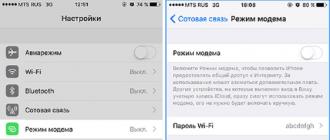Frost and technology are not particularly friendly and are unlikely to make friends. But following simple rules, the negative impact of cold on it can be minimized.
Winter, as always, crept up unexpectedly. It would seem that quite recently the weather was relatively warm, but now the streets are covered with snow, and the thermometer is slipping lower and lower every day.
Therefore, the question arises: how to properly operate portable electronics in winter. After all, not always a tablet or computer is stored in a warm house or office, not to mention a phone.

First of all, it should be said that the vast majority of laptops (including MacBooks) are not suitable for operation in sub-zero temperatures. First of all, cold weather harms the battery: it depletes the charge and can damage it. In addition, the screen matrix is subject to the influence of low temperatures: in the cold, its speed slows down greatly, plumes appear.
Therefore, in winter, and especially in bad weather, you can work with a laptop on the street only at your own peril and risk.
Transportation is another matter. In cold weather, a laptop should be carried from a dense fabric, preferably with insulation inserts. In especially severe frosts, it makes sense to wrap it in a warm cloth and / or put it in a bag - this way the laptop will freeze noticeably less.
Entering a warm room from a frost, you can’t immediately turn on the laptop: the condensate formed inside can disable it. First, you need to get the computer out of the bag and let it stand in a warm room for at least 20-30 minutes. Just do not try to “warm up” the equipment quickly by attaching it to a battery, for example - such a trick can result in consequences in the form of expensive repairs.
There is an opinion that you can warm a laptop in winter on its own - carry it in a bag in low power mode. In no case should this be done, otherwise there is a risk of “warming up” it to a state of complete unusability: burning the processor or hard drive.
.jpg)
Rules for using the iPad in winter are in many ways similar to those for the MacBook - the main risk factors: the screen and the battery are also present here. Another thing is that the sessions of using the iPad are usually shorter than those of the MacBook, so the risk of "freezing" it with work on the street is not so great.
Precipitation is also less dangerous, but on the other hand, is it so convenient to work on a tablet with a screen covered with melting snow? In addition, snow may get into the connector. Therefore, using the iPad outdoors in winter should be done with extreme caution.
You need to carry iPad in winter in a bag or backpack made of thick fabric. It is desirable - so the tablet will be much "warmer".

Due to the fact that the iPhone is worn, as a rule, in a pocket, it is much easier to use it in winter than a tablet or laptop. Unless you should wear it in the outer pocket of your jacket (including for security reasons) and it will not be so easy to “freeze” it.
Even when you hold it in your hand, the phone heats up a little, and even during a conversation (without a headset, of course) it is completely “warm”.
There is another problem here. The fact is that, like any phone with a capacitive screen, the iPhone does not respond to touch in ordinary gloves, be it leather or wool.
To avoid having to answer calls with your nose or remove your glove every time you need to access your phone, we recommend using those that allow you to work with touch surfaces.
Being left without a telephone connection and the Internet is one of the risks of the cold season, when gadgets are quickly discharged or even turned off. Experts told why the charge is lost faster in the cold and how the battery reserve save.
Plastic vs aluminum
“Modern smartphones and tablets, most of which are equipped with lithium-ion and lithium-polymer batteries, lose battery power faster in temperatures below zero. In extreme cold, your device may shut down. To avoid the risk of being left without communication, it is better to reduce the conversation time to 2-3 minutes. Push-button phones with a plastic case and a small screen are discharged more slowly and work more stably in the cold,” said Sergey Tikhonov, a spokesman for Svyaznoy.
According to Media Markt category manager Andrey Gerbovoy, in lithium-ion batteries, during charging, lithium ions are introduced into the crystal lattice of a carbon material, most often it is graphite (cathode, negative electrode) and move back to the anode (positive electrode) when discharging. Technologies against frost: in USB slippers, glasses and touch gloves
“Cold can disrupt this process. Low temperature slows down all processes: meat in the freezer will be preserved better than in the refrigerator - bacteria are less active. Also with a battery, but instead of microorganisms, lithium ions work in it, ”explained Gerbovoi.
The expert noted that the case of modern expensive models usually consists of aluminum alloy. This metal has a high thermal conductivity, which is both a plus and a minus for a smartphone. It better removes heat from the battery and processor, but rather freezes. The thickness of the device also matters - the battery in a thin smartphone will begin to work unstable faster.
“Most of the body of Apple smartphones is made of aluminum, and the thickness of the iPhone 6/6s 7 is 7.1 millimeters. The manufacturer honestly warns that the ambient temperature range for working with iOS devices is from 0 to 35 ° C. Glass conducts heat worse than metals, but this is enough for the phone to quickly respond to cold. The Samsung Galaxy S7 is covered with glass on both sides, but the side frame is made of aluminum. The manufacturer has set the same recommendations for it regarding operating conditions,” Gerbovoy said.
According to him, plastic is the leader in "survival" in the cold - its thermal conductivity is lower than glass and even more so aluminum. Early models of Samsung Galaxy SII phones can only turn off at -35°C, while Nokia C1-01 at -40°C.
As Ilya Tyurin, manager of key projects at Huawei Consumer Business Group in Russia, commented, the protective glass of smartphones freezes very quickly, so the sensor stops responding to movements. Standard TFT technologies, which involve the use of liquid crystals and charged particles in the manufacture of screens, allow interruptions even at zero degrees Celsius.
“AMOLED screens based on LED technology have increased immunity to low temperatures, but only some flagship models are equipped with them, while such displays are still unprofitable for devices of a more affordable class. Most manufacturers recommend wearing touch-sensitive gloves if you need to use mobile devices,” Tyurin said.
save smartphone
The head of Micromax in Russia and the CIS Ramnik Kohli advises to follow several rules for more efficient and long-term operation of the smartphone in winter.
“During a call, use a headset – this way you can keep your smartphone warm, but at the same time freely perform your daily tasks. If you understand that you will spend the whole day in the cold, do not forget to take a portable charger with you - however, they are also afraid of the cold, so their place is also in the inside pocket of the jacket, ”Kohli said.
He advised to install on your smartphone one of the programs that extend battery life: DU Battery Booster - Power Saver, Task Killer or Battery Doctor. They will tell you how long the charge will last when running different applications - with an active conversation, Wi-Fi turned on or recording on a voice recorder. The more applications you have running on your smartphone, the faster it runs out, and in airplane mode, the charge lasts longer than with the FM or Bluetooth receiver turned on. USB insoles: keep your feet warm according to the testament of Suvorov
Tyurin also advises keeping the phone in the inside pockets of clothing to keep it warm and avoiding the outer compartments of bags. You can resort to some tricks: run several resource-intensive applications in the background that activate the CPU, which will ensure the overall heating of the motherboard and case.
“Thick cases will help protect your phone. If your device is still frozen in the cold, then you can put it in a glove or mitten - so the gadget will come to its senses faster, ”added the interlocutor.
According to Herbovoy, any gadget is vulnerable if you bring it in from the street and immediately turn it on in a warm room. He should "warm up" at room temperature, if the smartphone is icy to the touch - it is better not to turn it on for 30-60 minutes.
“In winter, it is better to turn off tablets or laptops completely before going outside - even in sleep mode they can suffer from frost, and when you return to heat, you should wait a few minutes before turning it on so that the gadget has time to warm up - due to the temperature difference inside, it may appear condensate that can destroy the stuffing of equipment,” Kohli added.
Survival instructor Dmitry Sokolov advises to take a simple cell phone ("dialer") with an increased battery capacity (1500-2000 mAh) and an additional battery for it on trips to nature.
In addition, those traveling out of town need to remember that the farther the phone is from the repeater, the more power it has to spend on maintaining communication. If there is no connection, then the output signal will be maximum. Even if the subscriber does not make calls, the phone continues to search for a station, consuming battery power.
In the off state, the phone still continues to work, Sokolov warns. This means that in order to save power, you must turn off the device and remove the battery.
“The battery should be kept as close to the body as possible. Use only when necessary. For example, immediately after a disaster, try to get in touch and report the situation and approximate location, or report the wounded. All commands and messages should be as short, concise and understandable as possible,” the instructor emphasized.
He added that if there are no obvious landmarks for the location of settlements nearby, the level of communication or its presence (lack) will help to orientate. But in this case, you should not check the signal too often.
Severe frost is unpleasant not only for people. It can also affect mobile electronic devices. When warming yourself, you should not forget about, and, which will have a "walk in the fresh air."
Mobile devices have several pain points that suffer primarily from low temperatures: the battery and the screen. Lithium-ion batteries love cold weather. They discharge more slowly at low temperatures. But when installed in devices, batteries can greatly change their characteristics after being in the cold. According to some reports, low temperatures can reduce their capacity by 40%. Therefore, when going outside in frosty weather, make sure that the battery is as charged as possible.
From the US, news comes that cracks appear on iPhone screens in severe frosts. But the real problem is that liquid crystals change their properties at low temperatures. And at the heart of all displays of mobile devices are liquid crystals. Of course, they are warmed by heat from the processor and other electronic devices. Therefore, smartphone screens are less risky than laptop screens. For most mobile devices, operating temperatures are about the same: from 0° to 35°. Temperatures at which devices can be stored: from -20° to 45°. Relative humidity: 5% - 95%.
Let's take a look at the iPhone cold test results. The guys from F-Secure hold them regularly. Mikko Hipponen in his video demonstrates the results of the recent assessment of the survival of the iPhone 5S in the refrigerator.
But still, it is best not to put the smartphone in the pockets of outerwear, but to hide it closer to your own body. The same is desirable to do with tablets. For these purposes, I use a bag with a shoulder strap.
Most users complain about laptop problems when the weather gets too hot. But too cold weather also has its drawbacks. So for the MacBook Pro Retina, the manufacturer has set the operating temperature and range for storing the device.
- Working temperature: from 10° to 35°.
- Storage temperature: -25° to 45° C.
- Relative humidity: 0% - 90%.
But in the conditions of the Russian winter, even a bag will not save the laptop from temperatures below the recommended threshold. It is especially dangerous to leave a mobile computer in the trunk of a car.
No luck for those devices that, despite the frost, pedestrians took with them on the road. A reasonable behavior is to "warm up" the laptop before taking it out into the cold. Load it with some work that makes the cooler noisy at full power. And if the computer case is very cold outside, then do not rush to turn it on. With rapid heating, moisture will begin to condense inside it, and this is one of the main enemies of any electronics.