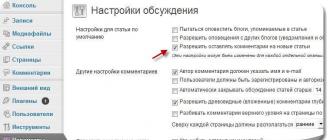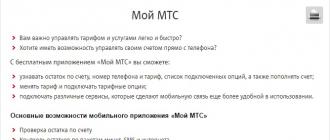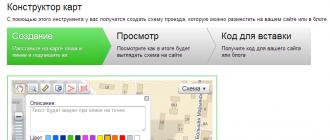Subscribers often have questions related to mobile communications, which are easier to resolve in a conversation with a live person from the support service than with a soulless robot. Therefore, it is important to know how to call the MTS operator to contact support.
We call from a mobile MTS
If you put in a little effort and dig around on the official website, you can find a short code 0890 , which you can use to reach the contact center. You won't have to pay for the call.
The algorithm of actions is as follows:
- Dial the four treasured numbers;
- Next, you can listen to the company’s new products and wait for a connection with the operator, but if there is no time for news, move on to the next point;
- To immediately declare the need for a live conversation, press 2, and then 0;
- Afterwards, the machine will ask you to rate the quality of service. Whether you agree or not is up to you, just press 0 or 1.
- Now there is nothing left to do but wait to contact the MTS operator.
The waiting time depends on the workload of the call center. If you're lucky, you'll get a response within a couple of minutes, but on peak days, be prepared to wait much longer.
To make life easier for our readers, we will share with you a couple more numbers that will lead you to a conversation with support. These contacts are intended for VIP subscribers, but any network user can call them absolutely free.
So, to make a call to the MTS operator and get through quickly, dial 08460 or 0605. The dialing algorithm will be the same as in the previous case.
Call from another number
To contact MTS support, you can call from a cell phone operator of another network, as well as from any landline phone. For such cases there is a number 8 800 250 0890. Calls are free.
Step-by-step instruction:
- Dial the indicated numbers;
- You can wait for the voice connection, listening to announcements, or press 2 and 0;
- You will be asked to agree or refuse to evaluate the company's performance;
- Wait for the manager's response.
The long number can only be reached from alternative communication sources; only short support numbers are available to subscribers of mobile telecommunication systems.
For communication in roaming
Roaming in Russia involves servicing the same numbers as in your region, i.e. 0890 and 8 800 250 0890.
While abroad, you can contact help using the following contacts: +7 495 766 01 66 . You should definitely dial with +7. If you are an MTS client, you will not be charged for the call.

How to call from Crimea
In Crimea, the same forms of communication operate as throughout Russia: 0890 and 8800 250 0890.
If you have a Ukrainian SIM card, then you are in roaming and you should call using Ukrainian contacts, but you will have to pay for the connection. Your numbers are: +38050 508 1111 or 111.
How else can you contact
To leave a message to the support service, you can fill out the form in your personal account. There you will find an online chat with the manager.
The contact center will be able to give you advice on any issue related to the mobile network. She will explain unclear information and provide support in technical matters, help connect new services and disable old ones. If your phone is lost or blocked, also contact support.
Remember that the operator strives to make the life of users as simple as possible, so you can get any information on the company’s website or in the application in your personal account. This way you won’t have to hang on the line for a long time waiting for an answer.
Using the MTS hotline you can find out information about tariffs, tariff options, services, home Internet, digital, cable or satellite TV, mobile communication services and mobile Internet from a phone, tablet, USB modem. The hotline operates 24 hours a day.
MTS hotline number
- Hotline number - 8-800-250-08-90
MTS hotline menu structure
- 1. Interested in home Internet, digital, cable or satellite TV.
- 1. Solving technical issues.
- 0. Connection with a specialist.
- 1. Checking the status of the technical application.
- 2. The Internet does not work.
- 0. Connection with a specialist.
- 1. Settings for the connection diagram of the operating system or equipment.
- 0. Connection with a specialist.
- 7. Receive information about settings in the form of an SMS message if you are calling from a mobile phone.
- 2. An error appears when accessing the Internet.
- 0. Connection with a specialist.
- 1. If error 691 or 629 appears when connecting to the Internet.
- 2. If error 769 appears when connecting to the Internet.
- 3. If error 718 appears when connecting to the Internet.
- 4. If error 734 appears when connecting to the Internet.
- 7. Receive a link to a document describing possible connection errors if you are calling from a mobile phone.
- 3. When accessing the Internet, you experience low speed or connection interruptions.
- 0. Connection with a specialist.
- 3. Home television does not work.
- 1. If there is no channel broadcast at all.
- 0. Connection with a specialist.
- 2. If the channel broadcast is partially missing.
- 1. If you use a CAM module to watch digital TV.
- 0. Connection with a specialist.
- 2. If you are using a TV set-top box.
- 1. If the model of your set-top box is DCD-2304.
- 2. If the model of your set-top box is DCD-2204.
- 3. If the model of your set-top box is DCD-3011.
- 1. If you use a CAM module to watch digital TV.
- 1. If there is no channel broadcast at all.
- 5. Setting up satellite TV.
- 7. If you are calling from a mobile phone, you will receive a link to the video instructions.
- 6. Check the personal account balance for linear satellite TV, home Internet and television clients.
- 7. More information about the "Promised Payment" service.
- 2. Check your balance, restore your login and password to access your personal account, learn about payment methods and new tariff offers.
- 1. Clarification of balance and access to your personal account.
- 0. Connection with a specialist.
- 1. Check balance.
- Enter your personal account number, then press "#".
- 2. More information about free request from mobile phone *222#.
- 2. Payment for services.
- 1. Obtaining information about the addresses of MTS salons.
- 2. More information about the "Promised Payment" service.
- 3. Promotions and new tariff offers of the company.
- 1. Clarification of balance and access to your personal account.
- 3. Connect home Internet and television, satellite TV.
- 1. If you are interested in home Internet or television.
- 2. If you want to connect satellite TV.
- 1. Solving technical issues.
- 2. Mobile communication and mobile Internet services from a phone, tablet, USB modem.
- 1. Pay for services with a bank card, activate the “Promised Payment” or use the “Zero Opportunities”.
- 0. Communication with the operator.
- 1. Top up your MTS account from a bank card.
- 1. Top up the account of the phone from which you made the call.
- Enter the sixteen-digit card number from the account from which funds will be debited.
- 2. To the number of another MTS subscriber.
- Enter the number of the subscriber whose account will be topped up in ten-digit format.
- 1. Top up the account of the phone from which you made the call.
- 2. "Promised payment."
- 1. Connect to the service.
- 3. Find out about the latest received payments.
- 1. Listen to information about the "Easy Payment" service.
- 1. Find out how to make payments and transfers.
- 2. Find out the features and limitations of the service.
- 2. Receive an SMS with a description of the "Easy Payment" service.
- 3. Receive an SMS with the restrictions of the "Easy Payment" service.
- 1. Listen to information about the "Easy Payment" service.
- 4. “In full confidence” service (Stay in touch with a negative balance).
- 1. Connect to the service.
- 1. To confirm.
- 2. To refuse.
- 2. Brief description in the form of SMS.
- 1. Connect to the service.
- 5. Pay not only for mobile communication services from MTS, but also for home Internet, housing and communal services and much more using the "Easy Payment" service.
- 6. More information about the “My MTS” mobile application.
- 2. Protect yourself and your loved ones from unwanted charges, calls and SMS.
- 1. Monitor your balance and all connected services in the My MTS mobile application.
- 1. Receive an SMS with a link to download the application.
- 2. Find out why funds are being written off from your account.
- 3. Cancel paid subscriptions.
- 4. Block unwanted SMS messages from short numbers.
- 1. Details about the service in the form of SMS.
- 5. Protect yourself from unwanted calls and SMS.
- 1. Connect to the service.
- 1. Confirmation.
- 2. Refusal.
- 2. Details about the service in the form of SMS.
- 1. Connect to the service.
- 6. Block or restore the SIM card.
- 0. Connection with a specialist.
- 1. Urgently block the SIM card you are using or another one that has been lost or broken.
- 1. Block the SIM card you are using.
- 1. Adding a voluntary block.
- 1. Confirmation of the operation.
- 2. Cancel the operation.
- 2. Removing voluntary blocking.
- 1. Confirmation of the operation.
- 2. Cancel the operation.
- 1. Adding a voluntary block.
- 0. Contact a specialist to block a SIM card that has been lost or broken.
- 1. Block the SIM card you are using.
- 2. Information on how to restore a SIM card or arrange delivery.
- 0. Contact the operator.
- 1. Monitor your balance and all connected services in the My MTS mobile application.
- 3. Find out about favorable rates and service management.
- 1. Choose a convenient tariff.
- 2. Tariff "Smart".
- 1. Go to the tariff.
- 1. Confirmation.
- 2. Refusal.
- 2. Brief description in the form of SMS.
- 1. Go to the tariff.
- 3. Tariff "Smart+".
- 1. Go to the tariff.
- 1. Confirmation.
- 2. Refusal.
- 2. Brief description in the form of SMS.
- 1. Go to the tariff.
- 4. Tariff "Smart Top".
- 1. Go to the tariff.
- 1. Confirmation.
- 2. Refusal.
- 2. Brief description in the form of SMS.
- 1. Go to the tariff.
- 5. Tariff "Smart Mini".
- 1. Go to the tariff.
- 1. Confirmation.
- 2. Refusal.
- 2. Brief description in the form of SMS.
- 1. Go to the tariff.
- 6. Tariff "Super MTS".
- 1. Go to the tariff.
- 1. Confirmation.
- 2. Refusal.
- 2. Brief description in the form of SMS.
- 1. Go to the tariff.
- 2. Tariff "Smart".
- 2. Tariff for a tablet or modem.
- 1. Special tariff for tablet.
- 1. Go to the tariff.
- 1. Confirmation.
- 2. Refusal.
- 1. Confirmation.
- 2. Brief description in the form of SMS.
- 1. Go to the tariff.
- 2. Tariff for the modem.
- 1. Go to the tariff.
- 1. Confirmation.
- 2. Refusal.
- 2. Brief description in the form of SMS.
- 1. Go to the tariff.
- 3. One Internet package on all devices.
- 1. Special tariff for tablet.
- 3. Internet without changing the tariff.
- 1. Select the required amount of Internet with the options “Mini”, “Maxi”, “Vip”.
- 1. Option "Mini".
- 1. Connect the option.
- 1. Confirmation.
- 2. Refusal.
- 2. Brief description in the form of SMS.
- 1. Connect the option.
- 2. Option "Maxi".
- 1. Connect the option.
- 1. Confirmation.
- 2. Refusal.
- 2. Brief description in the form of SMS.
- 1. Connect the option.
- 3. Option "Vip".
- 1. Connect the option.
- 1. Confirmation.
- 2. Refusal.
- 2. Brief description in the form of SMS.
- 1. Connect the option.
- 1. Option "Mini".
- 2. Option "Bit 2".
- 1. Connect the option.
- 1. Confirmation.
- 2. Refusal.
- 2. Brief description in the form of SMS.
- 1. Connect the option.
- 3. Option "Super Bit".
- 1. Connect the option.
- 1. Confirmation.
- 2. Refusal.
- 2. Brief description in the form of SMS.
- 1. Connect the option.
- 4. Share the Internet with friends and family.
- 1. Brief description in the form of SMS.
- 1. Select the required amount of Internet with the options “Mini”, “Maxi”, “Vip”.
- 4. Savings when traveling.
- 1. When traveling around Russia.
- 1. Connect the option.
- 1. Confirmation.
- 2. Refusal.
- 2. Brief description in the form of SMS.
- 1. Connect the option.
- 2. In other countries.
- 1. Option "Zero without borders".
- 1. Connect the option.
- 1. Confirmation.
- 2. Refusal.
- 2. Brief description in the form of SMS.
- 1. Connect the option.
- 2. Option "Bit abroad".
- 1. Connect the option.
- 1. Confirmation.
- 2. Refusal.
- 2. Brief description in the form of SMS.
- 1. Connect the option.
- 1. Option "Zero without borders".
- 1. When traveling around Russia.
- 5. Bonuses for you and promotions for MTS salons.
- 1. Bonuses for using MTS services.
- 1. About MTS Bonus.
- 2. Registration in the program.
- 1. Get a link to the registration page.
- 3. About how to accumulate points.
- 4. What can you spend bonus points on?
- 0. Connection with a specialist.
- 1. Bonuses for using MTS services.
- 6. Manage tariffs and services independently.
- 0. Contact a specialist.
- 1. Choose a convenient tariff.
- 4. If you cannot access the Internet.
- 0. Contact with a specialist.
- 1. Internet speed is too low.
- 1. Receive a link via SMS to the My MTS application.
- 2. Description of the "Turbo button" option.
- 2. Need settings.
- 1. Receive a message with manual settings for iPhone.
- 2. Receive a message with manual settings for your phone on the Android operating system.
- 3. Receive a message with manual settings for your phone on the Windows Phone operating system.
- 4. Receive a message with manual settings for one of the first Nokia smartphones.
- 5. Receive a message with manual settings for the phone on the Bada platform.
- 6. Receive a message with manual settings for a regular push-button telephone.
- 1. Pay for services with a bank card, activate the “Promised Payment” or use the “Zero Opportunities”.
- 3. Bank cards "MTS Money".
- 1. Obtaining a PIN code, requesting a balance and other operations.
- 1. Obtaining or changing the card PIN code.
- Enter the last four digits of your card number.
- 2. Receive a control code.
- 1. Obtaining or changing the card PIN code.
- 2. Information about the balance, payments and other transactions on your MTS Money card.
- 1. Balance of funds on your card.
- 4. Card blocking.
- Enter the card number, when finished, press "#".
- 2. Connection with a bank specialist.
- 5. Changing telephone access to the card.
- Enter the card number, when finished, press "#".
- 6. To undergo identification for the purpose of processing a service application by the bank.
- Enter the series and number of your passport, when finished, press “#”.
- 7. Obtaining information about the balance of funds on a prepaid gift card.
- 2. Remote Internet, SMS services, "Autopayment" service.
- 1. Internet banking.
- 2. SMS Bank.
- 3. "Autopayment" service.
- 3. Account replenishment, payment for services.
- 1. How to deposit money into your account.
- 2. How to pay for services using a card.
- 4. Managing additional options and changing the phone number for MTS Smart Money.
- 1. Find out about the "Mobile" option.
- 2. Find out about the "Shopping" option.
- 3. Find out about the "Cumulative Plus" option.
- 4. Find out about the "Travel" option.
- 5. Connect or disable the option, or change the phone number under the MTS Smart Money program.
- 1. Connect additional options “Mobile”, “Shopping”, “Cumulative Plus” or “Travel”.
- 1. Enable the "Cumulative Plus" option.
- 2. Enable the "Mobile" option.
- Enter the series and number of the passport, when finished, press “#”.
- 3. Enable the "Shopping" option.
- Enter the series and number of the passport, when finished, press “#”.
- 4. Enable the "Travel" option.
- Enter the series and number of the passport, when finished, press “#”.
- 2. Change of number.
- 1. Changing the number for calculating rewards on the MTS Smart Money card.
- Enter the series and number of the passport without spaces, when finished, press “#”.
- 2. Changing the number for calculating rewards under the "Accumulative Plus" option only for MTS subscribers.
- Enter the series and number of the passport, when finished, press “#”.
- 3. Changing the number for calculating rewards using the "Mobile" option.
- Enter the series and number of the passport, when finished, press “#”.
- 1. Changing the number for calculating rewards on the MTS Smart Money card.
- 3. Disable options.
- 1. Disable the "Cumulative Plus" option.
- Enter the series and number of the passport, when finished, press “#”.
- 2. Disable the "Mobile" option.
- Enter the series and number of the passport, when finished, press “#”.
- 3. Disable the "Shopping" option.
- Enter the series and number of the passport, when finished, press “#”.
- 4. Disable the "Travel" option.
- Enter the series and number of the passport, when finished, press “#”.
- 1. Disable the "Cumulative Plus" option.
- 1. Connect additional options “Mobile”, “Shopping”, “Cumulative Plus” or “Travel”.
- 5. Card blocking.
- 1. Self-blocking of the card.
- Enter the card number, when finished, press "#".
- 2. Contact a specialist.
- 1. Self-blocking of the card.
- 6. Information on the MTS Smart Money card.
- 0. Consultation with a specialist.
- 1. Obtaining a PIN code, requesting a balance and other operations.
How to call the MTS operator is a question that is asked at some point in time by almost any subscriber of the federal mobile communications company. Like any global organization, MTS has its own help and user support center, open 24 hours a day, 7 days a week. A person, including those who are not a client of the company, can call this center and get help absolutely free. What are the ways to contact support center staff?
To call the MTS operator, you need to call the number selected according to where you are calling from:
- From the city.
- From a SIM card from another company.
- With MTS on the territory of the Russian Federation.
- With MTS in foreign roaming outside Russia.
- To answer questions from representatives of legal entity subscribers, as well as private entrepreneurs who have entered into a contract with MTS, there is a separate dedicated number.
You can find out more about the options in the following sections of the article, but the most commonly used number is 0890. Unfortunately, using it will not directly connect you with a person who is ready to help you. First, you will have to go through the jungle of the autoinformer menu, press a certain key combination, and only then will you be able to get on the waiting list.
At a superficial glance, this is inconvenient from the user’s point of view, but if we look at the situation in a different way, it was the convenience of the subscriber that became the reason for the emergence of such a system.
You regularly have to wait for a very long time for an operator, but with the help of an auto-informer you can find out the necessary information, activate or deactivate services. If the “menu” does not contain the necessary items, you will have to wait for a “live” operator to become available.
How to call the MTS operator directly for free from a mobile phone
If you are interested in how to call the MTS operator for free from a mobile phone, know: you cannot do without using the voice menu. But if you know in advance which keys to press, then you won’t have to listen to it completely, which will reduce access time.
Here are clear instructions for MTS subscribers located in the Russian Federation:
- Contact customer support on 0890.
- You will hear a story about special offers and company news, then you will be taken to the autoinformer menu. If you're only interested in talking directly without an answering machine, don't wait until it's over. Press the numbers in the following sequence: first “2”, after that “0”.
- Next, there will be a story about the program for assessing the quality of work of support specialists. You can participate in the program, you can refuse - it will not affect the call.
- That's it, you are now on the waiting list. An electronic voice will tell you that you won’t have to wait long for happiness in the form of an operator’s response - a few minutes. The reality is harsher; during busy periods, “a few minutes” can stretch into half an hour.
You are a corporate client
Do you represent a company or organization, or are you an individual entrepreneur? There is a separate federal line for corporate clients. Call 8-800-250-0990 from a mobile phone or from a fixed line number in any region of the Russian Federation. By the way, when you call, a “live” operator will answer more quickly.
You are in national roaming
If a subscriber travels outside of their home region with an MTS SIM card, the conditions do not change; 0890 is available for free.
How to call an MTS operator from a mobile phone quickly

Are you wondering how to get through to an MTS operator without waiting? To defeat the dragon, you need to become a dragon yourself: fill out the MTS application form, pass an interview and go to support operator training. Soon the numbers of familiar call center employees will appear in your smartphone's telephone directory - call them at least at 6 a.m. on January 1st.
Seriously speaking, there are no magical ways to instantly communicate with an operator. Millions of subscribers in the Russian Federation and neighboring countries have concluded agreements for the provision of services with the “red-whites”. At any moment, the call center is attacked by thousands and thousands of people, and everyone believes that the problem that worries them is the most important, urgent and urgent. We decided to call 0890 - get ready to wait. Don't want to waste time waiting? We recommend trying all options for troubleshooting problems yourself.
What to do to quickly resolve the issue:
- Do you need to find out where the funds were debited from your account, change the tariff, activate or deactivate additional services, control the balance of packages? On the official website in the “Personal Account” section you can carry out any of these operations.
- All these useful actions can be performed via a smartphone: the “My MTS” application is available for download on Google PlayMarket for Android and in the AppStore for iOS.
- Another option is to use the services of an autoinformer. Yes, you will have to listen to all the necessary menus, but this is usually faster than waiting for a specialist to answer.
- On the company’s website, in the “Help” section, there is a section with a list of frequently asked questions; check if there is a solution to your problem there. You don’t have to look through each answer in the hope of finding the one you need: there is a convenient search in the section.
We are calling from another operator
Not a MTS subscriber or temporarily do not have access to this SIM card? A separate call center number is available for consultations: 8-800-250-0890. Call this line both from a mobile phone and from a landline phone. The algorithm is almost the same as calling from SIM MTS:
- Dial 8-800-250-0890. There is no charge for connecting to this line (it won’t cost a penny).
- When the voice sounds, you can immediately press “1”. After moving to the next section, press “0”.
- Next, the voice will tell you about the opportunity to participate in assessing the quality of work of call center operators. Nothing depends on consent or refusal (you select the option you need using the “1” and “0” buttons).
- Now all you have to do is wait until it’s your turn and finally talk to a call center representative.
Important! Only subscribers of other companies should call the federal line 8-800-250-0890; with a “red-white” SIM, call 0890.
How to call from abroad for free

You are far from your native land in foreign roaming, and your Internet suddenly disappeared or a large amount was withdrawn from your personal account for unknown reasons? You can express everything you think about the quality of MTS services by calling the toll-free number +7-495-766-0166 dedicated for such situations.
What you need to consider when calling a call center from outside the Russian Federation:
- The telephone number must be dialed with a country code. If you can make calls within the Russian Federation by dialing “eight” at the beginning of the number, the international format provides instead the Russian code “+7”.
- Only calls to this line from a cell phone with an MTS SIM card will be free. For any other operators, the call is paid in accordance with the tariffs.
Mobile TeleSystems Company provides quality service and a wide range of interesting offers to reduce costs and increase the efficiency of a cell phone. Sometimes the consumer has situations or questions that he cannot solve on his own. For example, how to call the MTS operator?
What to do in this case? The provider found a way out. The company has organized a convenient and high-quality feedback system - a hotline.
Let's look at all the effective methods.
MTS single short number
Often, while using a mobile phone and cellular communications, the user encounters problems that he cannot solve on his own. In this case, the right way out would be to contact a qualified specialist from the provider company.
For this purpose, a simple and short telephone number for the provider “0890” has been implemented.
You can contact the call center (MTS support service) in any situation related to cellular communication services, for example:
- Ask the operator for advice regarding service and the terms of additional services or tariff plans.
- Disable MTS paid subscriptions.
- Get accurate information about the current offers of the provider at the current time.
- Solve problems with blocking, loss of a phone number or changing it.
- Order accurate data about connected options, contracts and subscriptions on your mobile device.
- Activate or cancel services and functions remotely.
- Resolve financial issues.
This is an incomplete list of problems being solved. At the specified contact of the MTS service, they will be able to answer any question about the operation of cellular communications.
If you need to contact a MTS company consultant directly, dial this telephone combination. After this, you will hear the voice of an automatic informant in the handset, which will list personal information about your account status and offer interesting offers for connection.

Often users do not wait for a response from the manager and accept the help of an answering machine. To select a specific item and manage the menu, you must switch the device to tone dialing mode, and press the corresponding key to go to the desired section.
If you do not want to listen to information messages and immediately go on line with a specialist, you need to press the “0” button. Please note that during busy periods you will have to hang on the phone waiting for an answer. You will be asked to pay 20 rubles, for which you will be moved to the front of the queue.
Attention! Communication with the operator throughout Russia and in the MTS Belarus and MTS Ukraine networks is not subject to tariffs and is free.
The telephone combination is available only to MTS customers. Subscribers of other operators will not be able to contact a consultant using this number.
To resolve issues regarding changing the tariff plan, connecting or disconnecting paid subscriptions, you will be required to dictate your passport data and answer a number of additional questions.

If you have questions about the maintenance and use of mobile communications, then in addition to a short service contact there is an additional digital combination to contact the MTS operator. It is a duplicate of the previous one, remember the following numbers “8800 2500890”. After dialing, you will hear the same voice of the automatic informant. To have a direct conversation with an operator, click on “0”. Outgoing calls to this contact are free in the region and throughout Russia.
Please note that all conversations with a specialist are recorded to monitor the quality of service, and after successful communication you will be asked to rate the work of the support service.
How to call from another operator to MTS
If you don’t have access to your mobile device, and you only have SIM cards from other Russian cellular companies at hand, then it’s okay. You won’t be able to call your provider from someone else’s phone number using a single short combination. For such cases, the following sequence “88002500890” was implemented. You can use it to connect with a consultant even from a landline phone. Outgoing calls on the line are not subject to tariffs.
MTS help desk for corporate clients

In addition to individuals, MTS actively provides services for corporate clients. Special offers have been implemented for them to normalize communications in their organization and increase business efficiency. To resolve any issues that arise regarding mobile communications services for legal entities, a special hotline has been implemented - “88002500990”. With its help you can solve the following problems:
- Issues related to mobile or fixed-line communications provider.
- Receive or order detailed information about the account status of your or your employees.
- Connect, disable and configure additional services and functions.
- Blocking and exiting it.
- Tariff plan maintenance.
- Solving financial problems and tasks.
An MTS contact center specialist may request your personal data and ask several questions to confirm your identity. Corporate clients can order a code word, which will be used for identification.

If you are outside Russia in international roaming and you have a question regarding mobile communications, then you will not be able to connect using the standard MTS 0890 contact numbers that we discussed earlier.
MTS Belarus support number - landline, mobile number
Therefore, the provider has created a single feedback channel for individuals and corporate clients. Remember the simple telephone contact “+7 495 7660166”. Don’t worry about the difference in time and time zones, the MTS help desk works around the clock.
When dialing from a mobile phone, be sure to enter “+7” in the international format. Voice communication with the operator is not subject to calculation when using this combination from an MTS SIM card.
If you are not satisfied with a live conversation with a consultant or your problem does not require an immediate solution, then use other methods:
- Start an online chat with the provider on the official website in your personal account or through the My MTS mobile application. To do this, go to the appropriate section and describe your problem.
- For corporate clients there is a dedicated email for consultation - “ [email protected]" In this case, you will have to wait until the system processes the application.
- Personally visit the nearest sales and assistance provider salon, ask for help from a free manager.
If you encounter problems using mobile communications that you cannot solve on your own, call the operator directly and ask for assistance. All listed technical support contacts are valid at the current time and work around the clock.
Every company that respects itself and its clients has its own 24-hour help center. Of course, MTS is no exception. Each subscriber of this operator can contact a customer support specialist free of charge at any time. By calling the help center you can get an answer to almost any question. The problem is that many simply do not know how to call the MTS operator. There are several numbers to contact a support specialist. All of them are free and available 24 hours a day.
You can call the MTS operator using one of the following numbers:
- 0890
- 8 800 250 08 90
- +7 495 766 01 66 - number for contacting the MTS operator in international roaming;
- 8 800 250 09 90 - support number for corporate clients;
- 0 800 400 000 - (free call from any numbers) or 111 (only within the MTS network) - MTS Ukraine contact center;
- +375 17 237 98 98 - MTS Belarus operator number.
As you can see, the MTS support service provides a fairly large number of numbers. Before calling the MTS operator, we recommend reading this article in full. The fact is that when you call any of the above methods, you will not hear a specialist answer. Initially, you will be taken to an automatic voice menu, then you need to enter a certain combination of numbers and only after that you can ask your question. It is worth noting that you often have to wait a long time for a specialist’s response. We will tell you how to contact the operator faster, and also consider alternative ways to contact support.
How to call MTS Russia operator
MTS provides its services in several countries, for example, in Belarus and Ukraine, but the largest number of clients are in Russia. This is why Russians most often think about how to call an operator on MTS. If you purchased an MTS SIM card in any region of Russia, then the numbers below will help you get advice from a specialist at the MTS help center. Unfortunately, there is no single number that will allow you to contact the operator for free from any number and anywhere in the world. Therefore, you need to know all the help center numbers and their purpose.
Before contacting the operator, you should try to solve the problem yourself, of course, if possible. For example, if you want to know, you can read our separate review. Our website also contains many other useful articles that will help you avoid the need to waste time waiting for an operator to respond. Also, do not forget that the number can be managed through your personal account; by the way, we will return to this issue later, but for now let’s move on to the main topic of the article.
MTS Russia operator numbers:
- 0890 - only for calls from MTS Russia numbers;
- 8 800 250 08 90 - multi-channel federal number (you can call from the numbers of any operators and home phone);
- +7 495 766 01 66 - number for contacting the MTS operator in international roaming.
That is, if you are calling from an MTS number, you can use the short number 0890 to contact the operator , if you need to contact a specialist from a landline or mobile operator, then the number must be appropriate (see number above). If you are abroad, then you need to call +7 495 766 01 66 , this is the only way you can communicate with a help center specialist and not pay for the call.
It is worth noting that despite the difference in numbers, they all allow you to call using a single voice menu, that is, a direct connection with a specialist will not occur immediately. To hear the voice of a living person, you will have to listen to an auto-informer who will tell you which numbers you need to press to contact the operator. In addition, you will have to spend time waiting for the consultant to respond. That is why we recommend that before calling the MTS operator, you try to solve the problem yourself. If you cannot do without the help of a specialist, then use the instructions below to at least reduce the waiting time for a response.
To contact the MTS operator, follow these steps:
- Call 0890 , 8 800 250 08 90 or +7 495 766 01 66 (when and which number should be used is indicated above);
- After you hear the voice of the autoinformer, press the number 1, then 0;
- Select whether you want to evaluate the quality of the operator’s work by clicking on the corresponding number;
- Wait for the operator's response. You will be informed of the approximate waiting time.
If the operator does not answer for a long time, you can try to call back later, or use alternative methods of contacting the contact center. Information about current alternative methods is provided at the end of the article.
MTS operator number in Belarus and Ukraine

Mobile operator MTS has a huge customer base. MTS has subscribers not only in Russia, but also in other countries, for example, there are a sufficient number of them in Belarus and Ukraine, therefore, you should tell how to call the MTS operator in these countries.
MTS Belarus operator numbers:
- 0880 - a toll-free number to contact the operator when you are on the MTS network;
- +375 17 237 98 98 - a toll-free number that allows you to call the help center from any number, including a landline phone.
By calling the indicated numbers you can manage services, find out your balance and, of course, get expert advice. The operator's response time depends on the network load.
MTS Ukraine operator numbers:
- 111 - short number for calls from MTS numbers;
- 0 800 400 000 - number to contact the operator from any phone;
- +38 050 508 11 11 - help center number when roaming abroad;
- 555 - a number for quick connection with an operator (cost - 0.47 UAH per call).
As you can see, MTS Ukraine subscribers have the opportunity not to waste time waiting for an operator’s response, but to receive advice immediately, however, the service is paid. Some time ago something similar was in effect in Russia. There was no separate number, however, informing the subscriber of the waiting time, the autoinformer offered to receive advice out of turn for a fee.
Alternative ways to contact the operator
We told you how to call the MTS operator. Now you know all the current numbers. It would seem that we could end here, but there is some problem - waiting for a specialist’s response. Unfortunately, it is not always possible to quickly reach an MTS operator. Sometimes the wait lasts more than 10 minutes. Not everyone has the patience to wait that long. If you don't want to wait, then try to solve the problem using one of the methods below. In addition, you can always solve the problem yourself through your MTS personal account.
You can contact the MTS operator in one of the following ways:
- Use the “My MTS” application to ask a question to a help center specialist in chat mode;
- Ask your question by email [email protected]. You can ask for an email or call back;
- Use the Call Back service. The service is not connected or managed in any way. Usually the autoinformer offers to use it when all the specialists are busy.
The most attractive is the first method, which involves using the “My MTS” application. You can correspond with a consultant through this application completely free of charge.