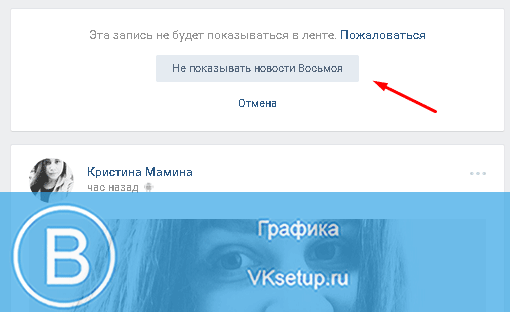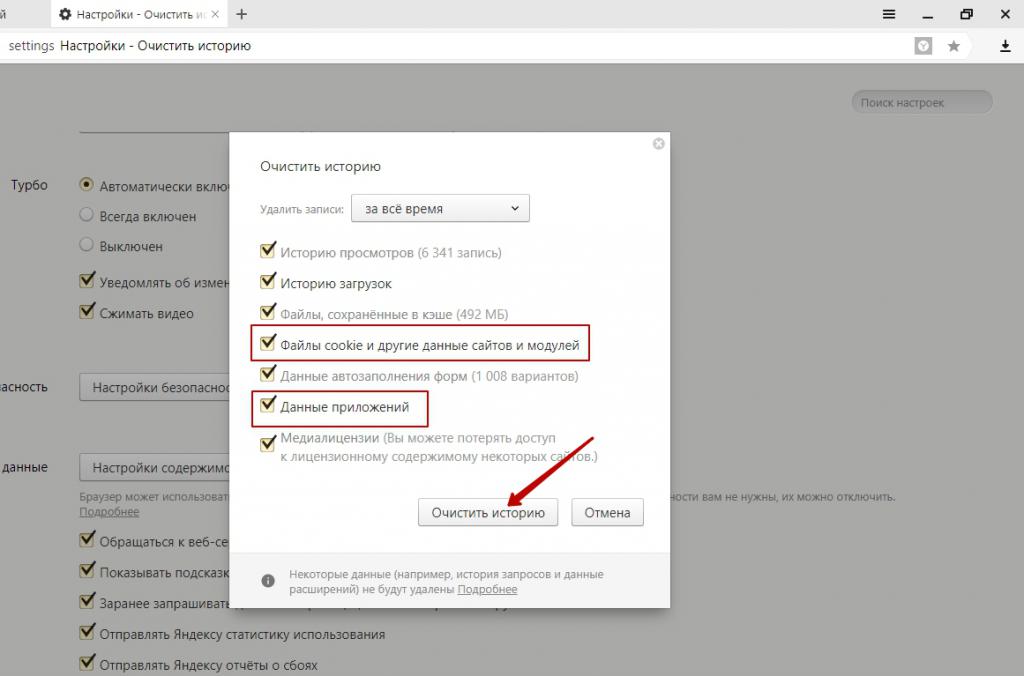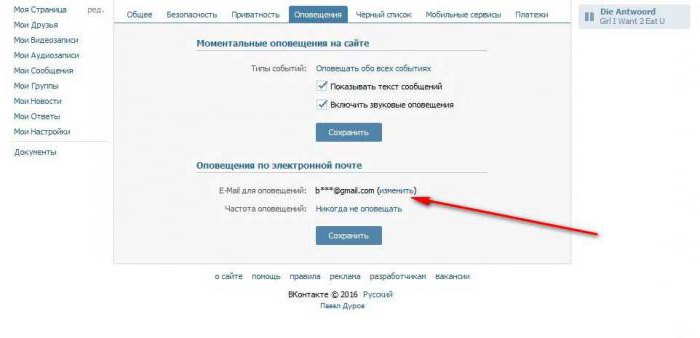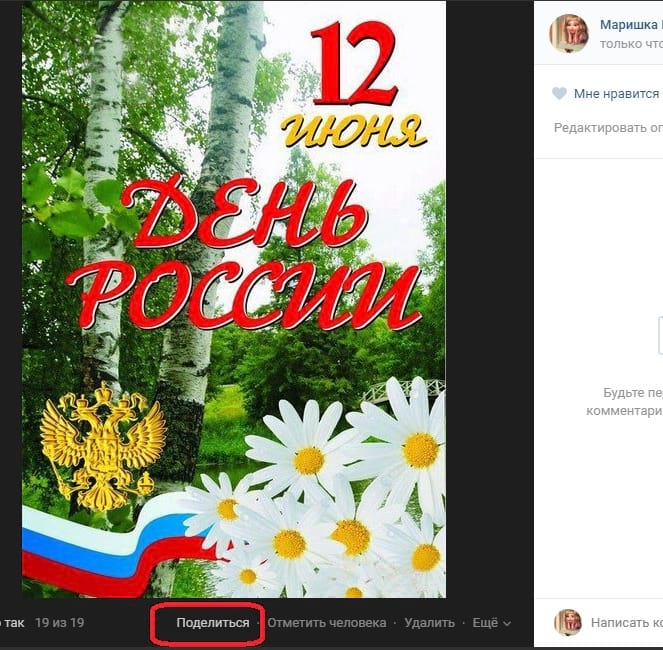We continue to research valuable statistics from the AV-TEST Antivirus Testing Lab. In one of the previous materials, we talked about, and in this article we will consider another topical issue - antiviruses for Windows 10. Moreover, we will evaluate them by an important characteristic: performance.
Antivirus performance on Windows is a sore point, it is not uncommon for a system and antivirus software to literally fight each other for processor resources, RAM and an Internet connection channel. Briefly: if we consider the rating of antiviruses specifically in relation to Windows 10 and precisely in terms of performance, you can learn a lot of new names and get a lot of really embarrassing results.
AV-TEST evaluated antiviruses on an Intel Xeon X3360 @ 2.83 GHz computer with 4 GB of RAM, a 500 GB hard drive and installed Windows 10 Home using five tests to slow down the system, each of which was performed while the antivirus was running. Let's look at the results.
1st place: АhnLab V3 Internet Security
Many of us have not heard about the leader of the performance table according to the version of AV-TEST at all. The best antivirus for Windows 10 in terms of speed tests are called a little-known Korean product.
AV-TEST statistics claim that AhnLab practically does not slow down standard Windows 10 operations: copying files (both locally and over the network) with the antivirus running is slowed down so minimally that it can be neglected; the same can be said about the processes of installing programs, downloading files from the Internet and launching standard Windows programs. Only the loading of sites is slightly "slowed down", but only 1% more than the industry average. At the same time, the antivirus detects 100% of malware out of 10,684 virus samples collected on the Web over the past 4 weeks.
AhnLab V3 Internet Security - Impact on Windows 10 Performance
| Test | Number of samples | Result | |
| 39 | 12% | 11% | |
| 20 | 4% | 4% | |
| 12 | 8% | 15% | |
| 19 | 7% | 26% | |
| 7 915 | 2% | 7% |
Data: AV-Test
2nd place: Avira Antivirus Pro
To our surprise no less, the paid version takes the second place in the ranking of the fastest antiviruses for Windows 10 Avira.
 Avira Antivirus Pro
Avira Antivirus Pro With Avira on board, files in Windows 10 are only 3% slower to copy than without antivirus. Site loading and file downloading also slow down so slightly that it can be ignored. Standard Windows applications with running Avira start somewhere about 18% slower, and third-party programs install almost half as fast as the industry average.
At the same time, Avira cannot be called the best antivirus for Windows 10 - just one of the fastest. In terms of anti-virus scanning, Avira does not do very well: out of 10,684 fresh viruses, the scanner finds somewhere around 97%.
Avira Antivirus Pro - Impact on Windows 10 Performance
| Test | Number of samples | Result | Industry Average |
| Website Delay | 39 | 8% | 11% |
| File Download Delay | 20 | 8% | 4% |
| Delay when starting standard programs | 12 | 18% | 15% |
| Delay when installing third-party programs | 19 | 12% | 26% |
| File Copy Delay | 7 915 | 3% | 7% |
Data: AV-Test
3rd place: Bitdefender Internet Security
It is also not the most popular antivirus for a Russian user, but it has good test results on Windows 10. It occupies the third line of performance in the antivirus rating for the top ten.
 Bitdefender internet security
Bitdefender internet security Bitdefender is the most liberal antivirus in terms of downloading and copying files on Windows, which it practically does not affect at all. Installing third-party programs is also half faster than the industry. But the antivirus scans the opened websites meticulously, as a result of which there is a delay of as much as 15% compared to the speed of opening without an antivirus. A test to detect fresh "malvari" while the antivirus passes 100%.
Bitdefender Internet Security - Impact on Windows 10 Performance
| Test | Number of samples | Result | Industry Average |
| Website Delay | 39 | 15% | 11% |
| File Download Delay | 20 | 1% | 4% |
| Delay when starting standard programs | 12 | 6% | 15% |
| Delay when installing third-party programs | 19 | 13% | 26% |
| File Copy Delay | 7 915 | 2% | 7% |
Data: AV-Test
4th place: Kaspersky Internet Security
But our native Kaspersky is located on the fourth line of the rating. Some will be surprised (like us) why only on the fourth with such indicators, others - how he ended up in the top of the fastest antiviruses, but there is a fact: on Windows 10 Home the full version of Kaspersky Internet Security detects 100% of the viruses it offers This works extremely smartly.
 Kaspersky Internet Security
Kaspersky Internet Security So, Kaspersky does not slow down downloading files from the Internet at all - from the word “generally”. Files download at the same speed as without antivirus. Copying files is almost invisible, and launching standard programs and installing third-party programs is half as fast as the industry average. Loading sites is also fast enough. Nevertheless, the fourth line of the rating, although we would readily give him the first.
| Test | Number of samples | Result | Industry Average |
| Website Delay | 39 | 13% | 11% |
| File Download Delay | 20 | 0% | 4% |
| Delay when starting standard programs | 12 | 6% | 15% |
| Delay when installing third-party programs | 19 | 14% | 26% |
| File Copy Delay | 7 915 | 4% | 7% |
Data: AV-Test
5th place: McAfee Internet Security
Closes the top five products among the best antiviruses for Windows 10 McAfee Internet Security, the free version of which many inattentively try with Adobe Flash Player. Here, however, we are talking about a full paid version.
 McAfee Internet Security
McAfee Internet Security McAfee, although it is 100% tested for viruses, gives a rather noticeable delay in installing programs: 30% slower than without an antivirus. But the fastest allows you to open sites and download files from the Web. Copying is generally slower than the industry average. Standard programs run quite fast.
Kaspersky Internet Security - impact on Windows 10 performance
| Test | Number of samples | Result | Industry Average |
| Website Delay | 39 | 7% | 11% |
| File Download Delay | 20 | 1% | 4% |
| Delay when starting standard programs | 12 | 5% | 15% |
| Delay when installing third-party programs | 19 | 30% | 26% |
| File Copy Delay | 7 915 | 11% | 7% |
Data: AV-Test
Other candidates
Three little-known products also show good performance results: Microworld eScan Internet Security Suite, PC pitstop Pc maticand VIPREAdvanced security. However, the first one does not reach the bar in the area of \u200b\u200bmalware detection, the second one suffers from false positives, and the third one, to our surprise, works brilliantly - 100% of detected viruses, and the performance in certain tests is even higher than that of McAfee and Avira - but why little is known to anyone.
 VIPRE Advanced Security
VIPRE Advanced Security Favorite Russian users Avast free antivirus in terms of performance, it sags somewhat, in particular, due to the slow launch of standard Windows system applications and incomplete detection of malware. Otherwise, all the indicators are pretty decent - we would have given him a place without special claims Avira.
"Native" Microsoft Windows Defenderit does not shine in tests, since it slows down the installation of applications by almost half against the installation speed when Windows Defender is disabled (by 42%), and plus, it often produces false positives.
Memorable for experienced PC users Norton Internet Security and ESET Internet Security - enough "heavy" guys. The second one was especially distinguished, which manages to slow down the launch of the simplest system applications by as much as 60%.
To answer this question, you need to have a good and even excellent understanding of such anti-virus programs. Unfortunately, I am not. Therefore, I can only express my point of view, based on my little experience. Very suitable for me Kaspersky Internet Security. The system works great and this program performs its functions perfectly. Where it is necessary to prohibit, and where it is necessary will cure quot ;. Brakes no one is absolutely accurate.
If the easiest, then this Microsoft Security Essentials. To all owners of a licensed version of Windows, it is installed for free. A quiet, inconspicuous application that hangs in the tray and, when an attack is detected, responds accordingly. Some users do not like it for some reason, but over the years of its use, I can say that this is the best choice.
If you choose the most powerful one, Kaspersky Internet Security is without question. You can talk a lot about this, but KIS is actually a powerful defender of the health of your computer.
The best antivirus for this is a couple of Avira Antivir and Outpost Pro. They are good and slow down the system less. It’s better to download them from official sites then buy the keys (or search the Internet on the forums, but not keygens). Update once a week from their official website, at least. Set the protection level to medium.
1) The official Avira website is here
2) The official Outpost website is here
According to the data provided by test laboratories, as well as according to user opinions, Avast is an antivirus that provides both good protection and excellent performance (very little effect on computer performance). There is both a free version of this antivirus (Avast Free Antivirus) and a paid one (Avast Internet Security) with additional modules that improve protection.
On my old computer, Kaspersky Anti-Virus mercilessly loaded the system and scanning of all disks lasted a very long time. Everything changed when I snaps Casper and installed the free Avast antivirus. My antediluvian system specialist did not even feel any load, the new program turned out to be very undemanding to resources. Now I have a new computer and on nm there is another Avira antivirus, which is also free and does not slow down the system.
According to my three-year observations, the best pair is Avira Antivir and Outpost Pro, they slow down the system least of all, I don’t know why this happens, but according to my inspiration, it’s so much that loads the Kaspersky system
I used to use licensed NOD32, which I liked very much and was quite happy. Now it costs Symantec Endpoint Protection, it’s also quite happy, it doesn’t load the system and protects against viruses. But Kaspersky is at work, I don’t really like him.
Based on my practice, the Avast antivirus (from the popular ones) least of all hindered the system. Its main advantage, in addition to the good virus protection functionality, is the free version (Avast Free Antivirus). If you need the maximum level of protection and a greater guarantee, then there are more reliable versions - Avast Internet Security and Avast Premier. In general, the antivirus is decent, but I used only Avast Free Antivirus (free) and not always it could find and protect against absolutely all malicious programs / viruses. I also note NOD32 - also not requiring a lot of resources from the system.
And which most of all slowed down the system was Kaspersky, a real monster by necessity in the computer's memory.
I'm certainly not a computer expert. But I can say one thing, I noticed in practice that NOD32 works very quietly and does not load the system! This is my personal preference. I have a license. But in general, the system often slows down not because of an antivirus, but it’s just possible that the disks are full, a lot of junk has accumulated, and other things! So keep your computer in order, do not load the desktop with files, and clean your browser’s cache and it will be much easier!
Well, if we are talking specifically about the brakes in the system and about anti-virus programs, then probably only specialists will be able to answer your exact question (and even with a certain degree of error). One thing I can say is that Kaspersky Internet Security is one of the heaviest, but it is also one of the most (if not the most) most reliable (IMHO). I have been using it for several years (with my rather old and weak computer configuration at this time). Not going to change.

My husband used to use both Norton and Avast (free) for a long time, but nevertheless settled on the paid version of Eset Nod 32, saying that he least slows down the computer. And everyone knows about Kaspersky that he is the most heavyweight.
According to US analytical companies, it became known that almost half of the inhabitants of our planet have a laptop or personal computer at home, but only a third of them are protected from various viruses.
This is due to the fact that many people simply can’t work comfortably if they have antivirus enabled. According to them, firewalls are constantly checking something because of what third-party programs are starting to slow down. But according to experts, regardless of whether the firewall interferes with the work or not, it must be turned on as there are viruses on the network today that can destroy all the data on the PC and transfer them even worse to scammers who will try to steal your money in the future from payment cards and so on. That's when users begin to think that all the same, an antivirus was needed.
In order to prevent various penetrations into your PC, you must install at least the simplest antivirus, which will not particularly affect the operation of the system and third-party programs.
Let us consider which antivirus is the fastest and does not load the system.
Experiment
For the experiment, we took a laptop with an Intel Pentium 4 processor, 1 gigabyte RAM and an 80 gigabyte hard drive.
The experiment involved such anti-virus programs as:
- Kaspersky Internet Security 2014;
- Avast (free version);
- Dr. Web
- Microsoft Security Essentials 2.1.
It took about a month to test each firewall, during the test we tested programs such as Photoshop and torrent, actively visited infected sites, copied information to portable media, tried to play some games and checked the resource consumption of firewalls.
As a result, we got the following picture:
- When working with Photoshop, we noticed various slowdowns when using the antivirus Kaspersky Internet Security 2014 and Dr. Web They were insignificant, but they are unlikely to be suitable for comfortable and perfect work in graphics. The other two did not show themselves, there was a feeling that there was no firewall on the computer;
- When working with a torrent and downloading files from the Internet, we noticed special activity only on the part of Kaspersky; to check the downloaded file, it took almost all available free resources;
- As already mentioned above, during the experiment, we tried to visit infected sites most often, Kaspersky did not always detect the presence of a virus on the site or page, but it was not the worst in this regard, but Avast coped with its task with a bang, even sometimes it worked and on uninfected sites;
- Next, we checked the effect of antiviruses on copy speed. Firewall from Microsoft and Kaspersky made itself felt here. When using them, the copy speed decreased by 1 megabyte per second;
- We were surprised at the process of carrying out the resource consumption test; Avast turns out to use only 80-100 megabytes of RAM and does not perform any checks without the need. Even with a full check of the system, it was possible to work comfortably with third-party programs;
- And finally, in idle state, we noticed that Dr. The Web begins to produce hidden, something like a complete check, due to which during idle time the processor load is constantly at the level of 25-50 percent.
After the experiment, we came to the following conclusion: We consider Avast to be the fastest antivirus; we have never noticed its presence. In order to make sure that it really works, after the end of the experiment we did a full scan and were surprised that not a single virus penetrated our PC.
Now you know which firewall is the fastest and if you liked this article, we would be glad if you tell your friends about its existence, as well as subscribe to our site updates.
And finally, write in the comments which antivirus program you use and whether you are happy with its work :-). Good luck.
The use of antivirus in our time has become a prerequisite for ensuring system security. After all, everyone can face viruses on their computer. Modern antiviruses that guarantee maximum protection are quite resource-demanding. But this does not mean that weak devices should remain vulnerable, or even without protection. For them, there are simple solutions that will not adversely affect the performance of the laptop.
Not all people have the desire or ability to update their device by replacing some parts or the laptop itself. Undoubtedly, antiviruses effectively protect the system from virus attacks, but they can very heavily load the processor, which is bad for your work with a computer.
It is not necessary to have an old device to wonder about a lightweight antivirus. Some modern budget models also need undemanding protection. The antivirus program itself has a lot to do: keep track of running processes, scan downloaded files, etc. All this requires resources that may be limited. Therefore, it is worth choosing those antiviruses that offer basic security tools, and the fewer such features will have additional functions, the better in this case.
Avast free antivirus
Avast Free Antivirus is a free Czech antivirus that does not heavily load the system. It has various auxiliary functions for convenient operation. This program can be easily customized to your liking, "throwing away" excess components and leaving only the most necessary. Supports Russian language.

As can be seen in the screenshots, Avast consumes few resources in the background.

When checking the system, it’s already a little more, but if compared with other anti-virus products, then this is quite a normal indicator.

Avg
Easy-to-use AVG effectively fights various threats. Its free version has basic tools, which are enough for good protection. The program does not heavily load the system, so you can safely work.

The load on the system in normal mode with basic protection is small.

During the scanning process, AVG also does not consume much.

Dr.Web Security Space
The main function of Dr.Web Security Space is scanning. It can be performed in several modes: normal, full, selective. Also, there are such tools as SpIDer Guard, SpIDer Mail, SpIDer Gate, firewall and others.
The antivirus itself and its services do not consume a lot of resources.

The situation with the scanning process is similar: it does not critically load the device.

Comodo Cloud Antivirus
The famous free cloud protector Comodo Cloud Antivirus. It protects against all kinds of Internet threats. The laptop loads a little. Compared to AVG or Avast, Comodo Cloud requires, first of all, a more stable Internet connection to provide complete protection.
When checking does not critically affect the performance.

Along with the antivirus, another auxiliary software is installed, which does not take up much space and does not eat a large amount of resources. If you wish, you can delete it.

Panda security
One of the popular cloud antiviruses is Panda Security. It has many settings, supports Russian. It takes up quite a bit of space and consumes a minimum of resources. The only negative, if I may call it that, is the need for a stable Internet connection. Unlike Comodo Cloud Antivirus, this product does not automatically install additional modules.

Even when checking files, the antivirus does not load the device. This defender launches several more of his services that do not consume a lot of resources.

Microsoft Windows Defender
Windows Defender is Microsoft's built-in antivirus software. Starting with Windows 8, this software is installed by default as a means of protection against various threats, and is not inferior to other anti-virus solutions. If you do not have the ability or desire to install other software, then this option is suitable for you. Windows Defender automatically starts after installing the system.

The screenshot shows that the defender does not consume a lot of resources.

When fully scanned, it does not significantly load the system.

Other protection methods
If you cannot or do not want to install an antivirus, then you can get by with a minimal set, which can also provide system security, but to a lesser extent. For example, there are portable scanners, and the like, with which you can check the system from time to time. But they cannot provide full protection and prevent infection, since they are already working after the fact.
Quite often on the Internet there are questions about which antivirus least loads the system, which is suitable for a weak computer and will fully perform its main function. There are many different ratings and lists, but all of them are significantly different from each other and can not give users a definite answer.
Therefore, today we will consider the best antiviruses that do not load the system, suitable for weak PCs, and you will choose the most optimal one for yourself.
When compiling this list, we were guided by the following characteristics:
- Processor: 0.5 - 1.5 GHz.
- RAM: 128-256MB.
- Hard drive space: 15-300Mb.
There was already a similar article about antiviruses for weak machines, but in it we dismantled the defenders, starting from a larger amount of RAM (256MB-1GB) and the processor (from 1.5GHz). If your PC or laptop exceeds these specifications, we recommend that you familiarize yourself with it.
All proposed solutions have their advantages and disadvantages, and also differ in system requirements. Let's take a closer look at each, its features and functions.
AhnLab V3 Internet Security
Korean antivirus, which least loads the system and provides effective protection for the computer, while consuming a minimum of system resources. It has all the functions to maintain full security, protects against malware and prevents the installation of spyware.


The program protects your laptop or PC in real time, filters sites with dangerous content, attachments in emails and optimizes the system. The utility operates on cloud technology and is characterized by a minimum number of false positives. An additional TrueFind function helps to timely detect the removal of even hidden rootkits.
The utility has such system requirements:
- Processor - from 0.5 GHz and higher.
- RAM - from 256MB.
- Free disk space - from 300MB.
- It supports OS from Windows XP to Windows 10.
Based on the available data, it is safe to say that the antivirus does not slow down the system. In addition, the utility removes unused data and other garbage to improve performance and normalize work.
ClamWin Free Antivirus
Another free solution that is freely available on the Internet. It would be more correct to call this utility a scanner, since it does not have a scanner that constantly checks the files used. This means that if you want to find a virus, you must manually run a file scan.


The program has a clear interface, rich functionality and a number of different settings. There are also additional functions, such as scanning at the time you set, notification of malware detection, updating the databases in automatic mode, and easy integration into the Windows menu makes it more accessible.
If we talk about system requirements, they are as follows:
- The processor is 1.5 GHz.
- HDD - 103Mb.
- RAM - 256 MB.
- Compatible with Windows XP / Vista / 7/8/10.
That is, the presented anti-virus scanner consumes a minimum of resources and in no way slows down the computer.
Smadav
An excellent antivirus that acts as an additional protection against malware. It is the second line of defense, and is fully compatible with any other anti-virus utilities. The program uses heuristic and behavioral analysis to detect and eliminate viruses as quickly as possible. It is thanks to this that a high level of security is ensured. Due to the small amount of resources used, the utility does not reduce performance even with active use.


It has a number of effective tools. First, it’s worth mentioning the standard scan, which happens in 3 types:
- Fast.
- Complete.
- Scanning the system area.
In addition, SMADAV is equipped with a system editor, with which you can select specific items, they will be displayed in the "Start", and disable system applications. It is also worth paying attention to the process manager, which allows you to view running processes and terminate them if necessary.
System requirements:
- Processor - Intel Pentium III or higher.
- RAM - 256MB.
- Hard disk - 100Mb.
- Works on all Windows OS.
Given its characteristics, it is an excellent antivirus program that does not slow down the system and does not reduce computer performance.
Webroot SecureAnywhere AntiVirus
Panda antivirus free
A cloud-based antivirus that lightly loads the system and provides reliable protection in real time. The program combines remote and local anti-virus, anti-rootkit and anti-spyware. The cloud model does not require a large amount of resources and does not affect the operability and performance of the system. Moreover, this principle of operation allows you to more effectively and quickly detect malware and block it.


It should be understood that the antivirus can slow down the computer’s work only if the PC’s resources aren’t enough for it to work correctly, so when choosing a security software, always start from the characteristics of your device.