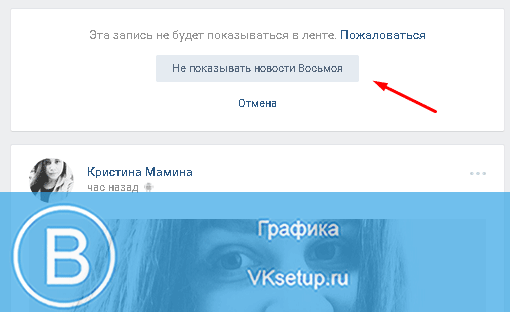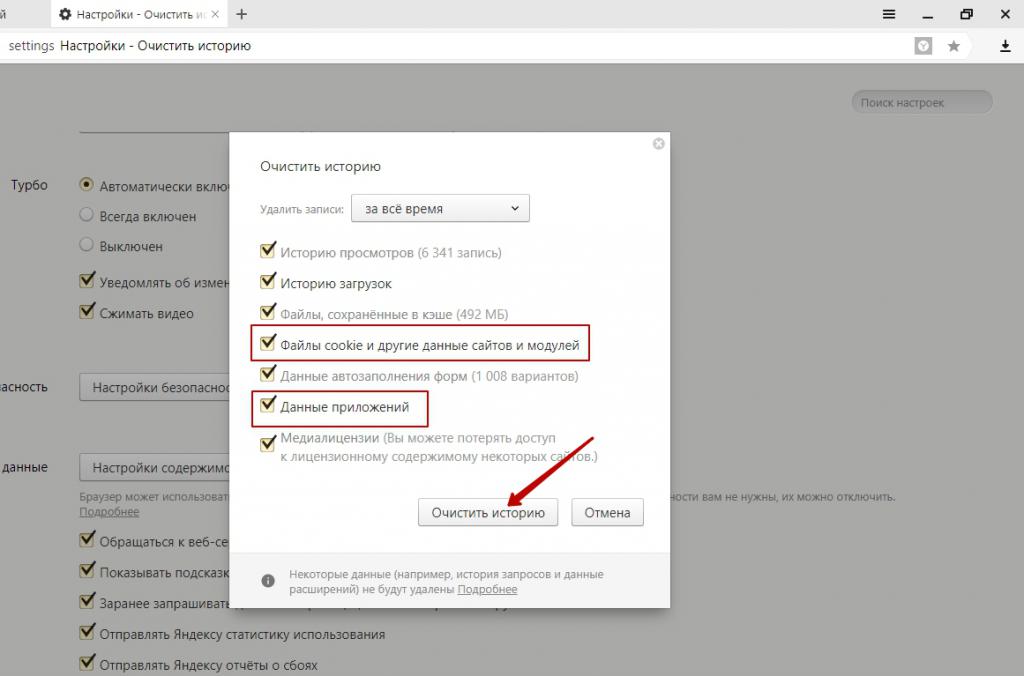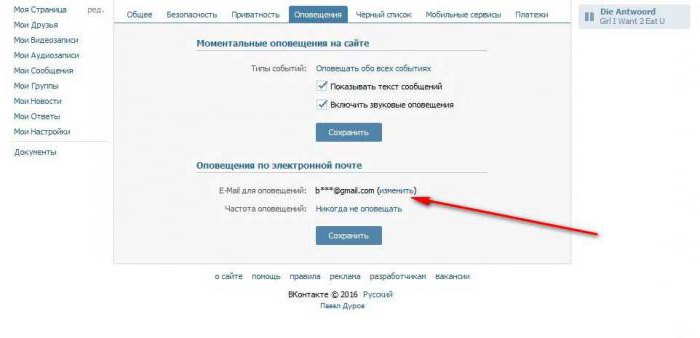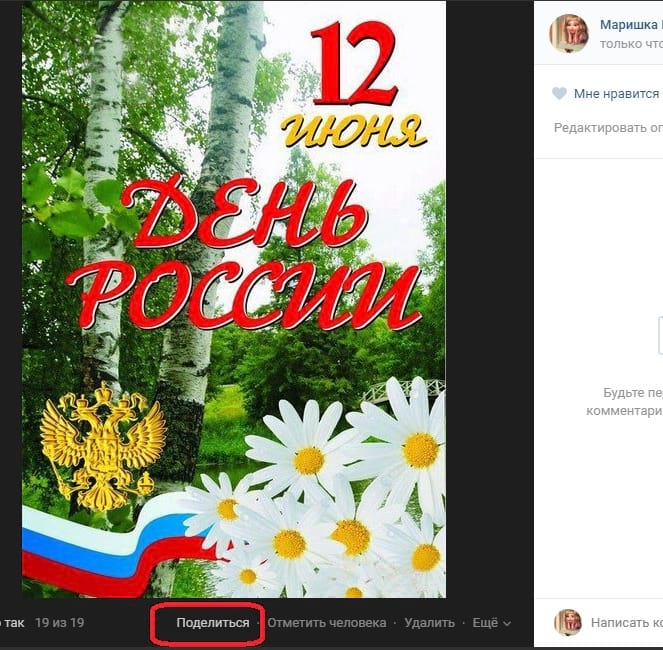The largest social network “Vkontakte” in the CIS has long left the channel of its paramount functionality. In addition to the original way to find soul mates and conduct dialogue with them through messaging, the developers added many reasons to go to VK every day and leave a lot of free time there.
A large half of the audience of a social resource will probably agree that the abundance of content on Vkontakte is one of the main reasons for its use. Someone listens to music tracks for days on end, while others enjoy videos and clips. Fortunately, a huge number of media groups allow you to view millions of fresh recordings daily, and everyone is free to choose their own.
From my own example, I can say that a high workload does not always allow you to devote time to viewing previously recorded entries in the tape. So that the latter would not get lost, and I could always return to it, programmers provided for the creation of the Vkontakte bookmark. How to effectively manage this option we will consider in the text below.
On the computer
We’ll inform you right away: regardless of the browser, system version, or registration time, the Bookmarks feature is available to everyone. Finding the right folder with the entries stored in it is pretty easy. The corresponding label for entering directories is located in the main navigation control panel in the upper left corner of the screen.
How to find a menu item
If you do not observe the coveted inscription in your menu, you do not need to panic. In order to understand where the bookmarks are in the tab, you initially need to configure their correct display on the main page. This is pretty easy to do.
- From the main page, open the context menu for managing your account (in the upper right corner). In the drop-down list, select "Settings".
- From the General tab, select the topmost option, “Customize the display of menu items.”
- Scroll through the list that appears, and in the bottom of the list, find the “Bookmarks” item. Put a tick in front of it and click Save.
View bookmark list
- After the actions described in the section above, you can observe the correct display of the Bookmarks tab in the interface. To view previously saved materials, select the corresponding item in the menu.
- After clicking, you will be moved to a new page. As you can see, here are my vk bookmarks, which I saved a little earlier. By default, they are displayed from newer to old. In the menu on the left, you can sort the list of bookmarks and set “filters” to search for the required entry. Click on People to see this.
- Now the list shows the accounts of real users that I have added to my bookmarks. Effective navigation management will save you time searching and find the necessary page or entry in a few clicks.
Adding new
Now we’ll figure out how to bookmark any entry or person’s profile. This process is very simple, and therefore we will understand the step-by-step instructions for it.
Select the entry you are interested in. In my case, this is the liked GIF from the tape. At the same level as the group name / name of the person who added it, there is a small indicator for managing this record. Hover over it. In the pop-up menu that appears, select "Save to bookmarks."
We made it. Now the task is more complicated - bookmarking the user's page.
Go to the profile page of any person you like. Select the “Actions” function, which is under the user's profile picture. Clicking on it displays a list of possible actions. We click on the inscription “Save in bookmarks”. Now the page can be followed at any time.
After adding any entry (be it a profile or a picture), a graphical notification of a newly arrived bookmark will be displayed in the Bookmarks menu.
Delete unwanted entries
How to enable bookmarks, and how to add VK content to them, we figured out. Now we’ll figure out what to do if the previously saved record is no longer interesting to us. Many people like to keep their profiles clean, and therefore we will go on to delete entries from the “bookmarks”.
To delete a previously added GIF, simply go to the Bookmarks menu. We find the record we need. Hover over the recording control icon (represented as an ellipsis "). In the drop-down list, select "Delete from bookmarks."
It is even easier to delete a previously added user profile. Go to the "People" menu, being on the page "bookmarks". Choose the profile we need. Hover over his avatar until three dots appear in the upper right corner. Clicking on them displays the menu and select "Delete from bookmarks" in it.
How to clean all at once
Unfortunately, for those who want to get rid of a dozen or even hundreds of previously bookmarked entries at the same time with a few clicks, we have not the best news. The fact is that prior to numerous updates of the client of the social network, the bookmarking system worked in a slightly different way. Loopholes in the code at that time were used by many craftsmen offering their variations of extensions for browsers and various bots.
It was with the help of the latter that it was possible to clear a page from unnecessary and outdated information in just a few tens of seconds. But the numerous fixes and locks of such third-party software “blocked oxygen” to existing programs and prevented the emergence of new ones. We do not recommend installing programs and trusting bots that offer such help in 2019, since installing such applications can damage the security of your data.
On the phone
The function of saving the selected information is also available in the Vkontakte application, under the control of all relevant tablets and smartphones. The screenshots below were taken in a smartphone application (Android). Application Version 5.25.3111.
Where to look for a list
In order to easily find the necessary directory with your entries in the future, you need to understand the application interface. The transition to the "bookmarks" is carried out by preliminary touching the profile menu icon (three horizontal lines in the lower right corner). In the presented list, select the required option.
We select the necessary record with which we intend to leave. We call up the control menu by clicking on three vertical dots in the right corner. The context menu will offer us to add a label or remove this entry from the list. Choose the last option.
With the help of these uncomplicated tips, we learned how to use the important function of "Bookmarks" in the social. Vkontakte network. With the help of it, you can always look at all the missed entries that you didn’t have time to familiarize yourself with at the time of their addition, or save the content that you intend to review for a long time.
Agree, today the life of most young (and not so) people is connected with social networks. It happens that in the VKontakte social network you need, for example, to take a closer look, to observe a specific person, but you do not want to immediately add him to your friends. Or are you interested in changes that occur in a particular group. You may have found movies or images that you want to revisit later. In this case, it is convenient to add the object to your bookmarks so that you do not waste time searching for it in the contact later. Over time, these bookmarks can be deleted due to uselessness.
Useful Information
Bookmarks are easy access to your favorite pages, videos, photos, VKontakte groups. Adding them is easy. So, for example, pictures, videos are automatically added to your list after you click "I like" under them.
To quickly find the person you need in the contact, first open his page. And then click "add to bookmarks" (located on the left side, below the listing of interesting communities, songs, videos).
Interesting groups are added to favorites in a similar way. The only difference: the word “add” in the communities is located on the right side, under the image. Therefore, users of VKontakte often have questions when they need to remove someone’s profile or community from the marked one.
Step-by-step instruction: delete VK bookmarks
Over time, some people, images, or films lose their relevance for you. Therefore, you need to get rid of them so that they do not interfere with your use of the network in contact. The whole procedure on average will take you a minute, or even less. There is nothing complicated about it. The main problem is that not all users are aware of the various possibilities in contact.
So, if you need to delete unnecessary bookmarks VKontakte, then follow these steps:

Delete a group from bookmarks
To delete a group in a contact whose information you are no longer interested in, you need to perform actions similar to those indicated above. Just note that you will see a list of communities if you open “My bookmarks”, and then “Links”.
Delete photos, videos and recordings from bookmarks
It has already been indicated above that videos, recordings, and photos fall into your favorite lists automatically after you mark “I like” under them. Therefore, in order to remove the VKontakte objects that were previously of interest to you, you need to open one of them again, and then click “I like” again (actually cancel your earlier action). Unfortunately, it is not yet possible to delete all bookmark objects in a contact with one action.
Today we’ll try to understand how to remove the bookmarks "In Contact". Every modern user should understand this issue. Indeed, over time, the mentioned component is cluttered with unnecessary, outdated information. And the corresponding list will have to be cleaned. This is not so difficult to do. Even a schoolboy will cope with the task.
About bookmarks
How to delete bookmarks "In Contact"? Before answering this question, you have to understand what component we are dealing with.
Bookmarks are a menu item on the VK social network. It is needed to provide quick access to certain pages, objects. Bookmarks do not play any more role for the user.
What contains
And what information can be stored in the corresponding menu item? You can add to VK bookmarks:
- photo;
- video;
- posts
- groups
- personal and public pages;
- publics.
But how to delete bookmarks "In Contact"? This can be done in different ways. Below we will consider all the available tricks.
Menu output
Not always users see the line "My bookmarks" on their page. Sometimes this item is hidden. It can be displayed at any time.
It is done like this:
- Go to Vk.com and log in to your profile.
- In the upper right corner, click on the arrow near the avatar.
- Select "Settings."
- Click on "Customize the display of menu items."
- Check the box next to "My bookmarks."
- Click on the "Save" button.
Done! Now you can think about how to delete the bookmarks "In Contact". Even if the corresponding menu is not displayed on the page, it will replenish.

Delete profiles
Let's start with the most common case. It's about removing interesting pages from bookmarks.
The procedure is carried out in various ways. And if a person is thinking about how to delete the bookmarks "In Contact" in the mobile version, he can recommend the following trick:
- Open the social network "VKontakte".
- Log in to the system with your username and password.
- Go to the page of the user you want to delete. You can use the "My bookmarks" menu item for this.
- Scroll down - under the avatar there will be a small user menu. We need it!
- Click on "Remove from bookmarks." The corresponding inscription appears if the page is already in the mentioned section.
- Confirm procedure.
At this stage, the process ends. So easily and simply you can get rid of bookmarks in the "VK". Interesting groups and publics are similarly deleted.
Quick delete
This is only one possible scenario. Thinking about how to delete bookmarks "In Contact", you can go the other way. It will allow you to get rid of previously interesting groups, links and pages.
The algorithm of actions implies following the instructions:
- Open Bookmarks in VK. To do this, you will have to go through authorization in the social network system.
- Select the desired section in the right menu. For example, "People."
- Bring the cursor to the profile picture of the person you want to delete.
- Click on the cross that appears in the right corner.
- Confirm the request.
That's all. You can also get rid of links / groups. But photos, videos and posts will have to be removed from bookmarks differently.

Media and Messaging
Nevertheless, to realize an idea is still quite easy. How to remove a photo from your Vkontakte bookmarks?
The following manual will help to cope with the task:
- Log in to your profile on VK.com.
- Open the Bookmarks section.
- Switch to the desired area. For example, "Photos."
- Click on the picture that you want to remove from the bookmarks. It should open.
- Click on the “Like” button.
After the actions taken, the like will be removed. Similarly, the removal of bookmarks from posts (you have to re-click on the image of the heart) and video. To get them back, just check the "Like" box. Bookmarks and pages are added by selecting the "Add to ..." command in the menu under the avatars.
Bookmarks in the VKontakte social network perform the same function as bookmarks in any Internet browser. Using this tool, the user can mark some information that is useful to himself, so that later he has the opportunity to open it at the right time. “In contact” there are several types of bookmarks, depending on the information added there.
The first type is photographs . All the photos you like, under which the user puts “like”, are automatically transferred to the corresponding tab of bookmarks, in which they are stored in chronological order from oldest to newest.
The second type is video , which are added to the "video" section on the same principle as photographs.
The third type is posts, the so-called posts . All user-like entries marked with like are also added to bookmarks in order. In addition, you can add to the bookmarks the pages themselves in the contact of other users. To do this, while on the page, click the "add to bookmarks" button in the lower left corner (under the audio and video recordings). And finally, you can add products, as well as links, for example, to the communities you like, which the user does not want to join yet.
How to delete bookmarks in VK
Any active user in VKontakte sooner or later asks the question: “How to delete bookmarks that have become unnecessary?”. First you need to go to the tab "my bookmarks", which is displayed on the left in the main menu of your page. If a person does not use bookmarks, but for some reason he needs to clean their list, then first you need to enable their display in the menu, since, most likely, it is turned off. To do this, open the "my settings" tab and in the very top section "additional services" check off the item "my bookmarks".
Once the bookmarks menu is open, you can start deleting them. . It is worth noting here that if the user needs to delete a large amount of content or absolutely all information from bookmarks, the standard removal process will take a lot of time. Especially when it comes to your favorite photos, videos and records in VK. In this regard, there are at least two ways to delete bookmarks.
The first way to delete bookmarks is standard
. To remove unnecessary links, go to  the corresponding tab and click on the cross in the upper right corner of the deleted link. In a completely similar way bookmarks are removed from the tabs “goods” and “people”. In the case of pages with people’s pledged, you need to click on the cross in the upper right corner of the avatar of the deleted page.
the corresponding tab and click on the cross in the upper right corner of the deleted link. In a completely similar way bookmarks are removed from the tabs “goods” and “people”. In the case of pages with people’s pledged, you need to click on the cross in the upper right corner of the avatar of the deleted page.
The situation is completely different with the removal from bookmarks of unnecessary photos, videos and recordings. . For example, to delete a photo, go to the “photos” tab, then click on the photo to be deleted, and click “like” again. Accordingly, your like is removed from the record, and it disappears from the bookmarks section. Absolutely also deleted videos and recordings. This method is good when you need to remove a small amount of information. If you need to clean almost the entire list, then such removal will take a lot of time and effort. That's because the social network “in contact” does not provide for the simultaneous removal of several or all bookmarks at once. In the situation that has arisen, there are two options for solving the problem: either permanently and stubbornly delete everything that is unnecessary, and then think ten times before “liking” any record or using alternative methods of deletion.
One way is to use various extensions . As one of these extensions, which simplify the steps for editing the page, we can cite the extension “VkOpt” as an example. This program is freely available on the Internet. Before downloading it, you should only specify the Internet browser that you use to visit the social network. After downloading, you need to enable "VkOpt" in the list of browser extensions used. After you turn it on, when you go to the bookmark list on the page in the upper right corner, the inscription "actions" appears. By clicking on it in the drop-down list you need to select “delete likes”, after which the extension automatically starts to remove all the photos that have been put on photos, videos, or “likes”, respectively deleting all information from bookmarks. Thus, the removal process is automated and saves significant time. The only negative - in the process of removal, you should periodically enter “captcha”. A significant plus of using the extension is that in addition to deleting bookmarks, a significant number of additional functions appear that facilitate editing the contents of your personal VKontakte page.
Video option
Bookmarks are a universal repository for photos, videos and posts that we like, that is, which we liked. At any time, you can go to the Bookmarks section and see the information that you marked like earlier, everything is stored there and has not gone away.
If in the main menu, which is located in the full version of Vkontakte on the left, you do not have the Bookmarks item, you need to enable it. To do this, move the cursor to the menu until the gear appears and click on it.
We find in the Basic tab, which is open by default, Bookmarks and mark it with a tick.

Now let’s take a closer look at the process of deleting all bookmarks that exist.
How to delete a photo in Vkontakte bookmarks
All bookmarks are divided into sections - photos, videos, records, people, products and links.

To remove a photo from Bookmarks, just open it and. To delete all photos at once, you will have to open each one to perform the operation of deleting like, unfortunately, there are no automated methods for cleaning photos from Bookmarks by Vkontakte developers. Thus, if you have many photos, you will have to delete one at a time. You will see the result only after refreshing the page.
How to remove video from bookmarks
The video is deleted in the same way as the photo. Open the video, uncheck the like, close.
How to remove an entry from Vkontakte bookmarks
The process is the same, only you do not need to open anything. Scroll through the page and remove the like under each post. In parallel, there is the opportunity to unsubscribe from uninteresting communities and groups - there is a corresponding button above each entry.

How to remove a user from bookmarks
Go to the People tab and see those whom you for some reason added to bookmarks. To delete, move the cursor over the person and click on the cross, similar to.

If you have a lot of people in Bookmarks, you will have to delete one at a time for complete cleansing, otherwise nothing.
How to remove items from bookmarks
Products are inconvenient in terms of deletion, like photos and videos. Everyone needs to open and remove the like. Since they appeared recently, it is hoped that you have not accumulated a lot of them.
How to remove a link from bookmarks