Doesn't make contact at school, at work? What is the reason? And the fact is that educational institutions block access to distracting sites. Most often, access is limited by the network administrator. Or perhaps a filter is installed on the computers themselves. The principle of operation of the filter looks something like this: when you request a site with a distracting topic that is included in the list, it interrupts the connection and the usual connection error is issued (and perhaps more clearly - the filter displays a special window with information that the site is placed on the list of prohibited and inaccessible ). A similar situation happens when VKontakte and other social networks are blocked at work.
Someone asks the question: how to enter VKontakte at work, and someone is looking for a way to bypass the filter at school. The answer to all this is one and quite simple.
You can use web proxy. A web proxy is an application installed on a web server that acts as an intermediary for downloading content and pages from various web sites.
Everything is very simple. We open any free web proxy site from the list below or from the http://www.proxies.biz/ directory. Or we search in a search engine with the request "web proxy" or "free web proxy". We enter the address of the required site into the input line and press the go button.

You will be redirected to the site under a "foreign" IP address and most likely in another country. Therefore, you will be recognized as a foreigner and the site may be displayed in a foreign language. In this case, just switch the language to Russian. In order to make sure that your IP address has changed, you can use the whoer.net service. It allows you to find out the current IP address, country and other information.
Web proxies are often used for:
-bypassing the filter of administrator restrictions on access to some sites
-anonymous surfing the network and hiding IP addresses
-View sites access to which is prohibited for some countries
-testing online services
List of some free web proxies (Updated 01.30.2015).
On May 15, 2017, President Petro Poroshenko signed a decree blocking a number of Russian resources on the territory of Ukraine. Their list includes social networks Vkontakte and Odnoklassniki, search engines Yandex and Mail.ru. The ban has already entered into force, Internet providers have begun to restrict access to popular resources. For those users who do not want to put up with the current situation, we have prepared detailed instructions on how to access sites blocked in the country.
How to bypass Vkontakte blocking on a computer
There are several ways to return access to Vkontakte, Odnoklassniki, Yandex, Mail.ru and other inaccessible resources: using a VPN, Tor browser, or traffic saving mode in Chrome. In all cases, the real Ukrainian IP-address of the user is substituted, since data transfer passes through foreign servers in countries where yandex.ru, vk.com and other resources are allowed.
Via Opera
The Opera browser for PC (download: http://www.opera.com/ru/download) has a built-in VPN. To activate it, click on "Menu" in the upper left corner.

Select "Settings" from the list.

Go to the "Security" section and check "Enable VPN".

The VPN icon will now appear next to the address bar. By clicking on it, a list of additional options will open: there you can turn off the virtual network, see the amount of transmitted traffic and change the server.

Other VPN services and how to install them
There are many decent options out there, like TunnelBear or Hola. Personally, I have been using the ZenMate browser extension for a long time. In the free version, the list of countries is limited, but from any of them it is allowed to enter VK, Odnoklassniki or Yandex.
In Chrome open the menu, select "More Tools" → "Extensions".
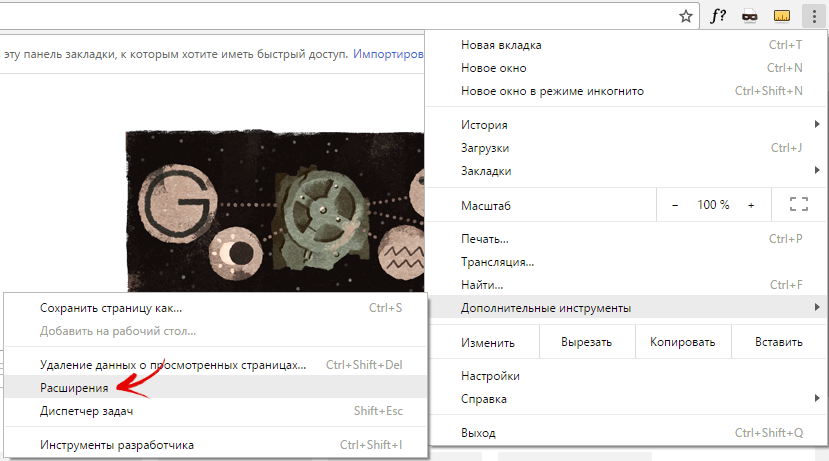
Go down and click More Extensions.

The Chrome Web Store opens. Find ZenMate and click the Install button.

Then "Install extension".

To use ZenMate, you need to register an account. It does not take much time.

The service icon will appear in the upper right corner, by clicking on which you can manage the VPN.


In Firefox click on the menu and select "Add-ons".

A new tab will open, go to the "Extensions" section and search for "ZenMate".

Click "Install" next to the desired extension.

You will also need to create a new account or log into an existing one.
Enable / disable VPN, change the region with the server through the button above.

Alternatives are available for Chrome and Firefox that work similarly to ZenMate. In the free version, the number of countries is limited:
- friGate
- Browsec
Tor Browser
The well-known tool for anonymity on the Internet can come in handy to access blocked sites. Tor is a virtual tunnel system that allows encrypted connections. Your ISP will not be able to track outgoing traffic. For ease of use, the developers have pushed Tor into the Firefox browser shell. Download a utility for your computer.

Anonymizers
It is far from the best way to bypass the blocking of prohibited VK, OK or Mail.ru, but it is worth mentioning. There are special sites that allow you to open web pages through a proxy. Just paste in the address of a resource, for example, vk.com or ok.ru and go to it.

Although anonymizers make it possible to log into Vkontakte, Odnoklassniki in Ukraine, unfortunately, many of them are engaged in phishing, therefore, for browsing in social. networks where you have to enter your username and password, not all are suitable. In addition, the proxy data transfer rate is poor.
Saving traffic in Google Chrome
Using the instructions above for installing add-ons in Chrome, download the Traffic Saver extension. Then try to open the desired site.

If necessary, the function can be disabled by clicking on the corresponding icon in the upper right corner.

How to log into VK, Odnoklassniki, Yandex in Ukraine from a phone
Now let's move on to ways to open blocked sites Mail.ru, Vkontakte, Yandex and Odnoklassniki from smartphones and tablets running Android and iOS.
On Android (browser settings)
Chrome and Opera mobile browsers also have a traffic saving mode.
In Chrome for Android you need to go to "Menu" → "Settings" → "Save traffic" and activate this option.

open the menu and click on the gears.

Select the "Save traffic" item and activate it.

Thanks to such simple manipulations, it can turn out to go to the mobile versions of social. networks from the browser.
We go to the Vkontakte application on Android using a VPN
If you are used to using the VK application, you will have to install. Not so long ago it appeared on Google Play, you can download it.

Everything in the program is very clear: start the VPN with one button and change the region with the same button if necessary. To disable the virtual network, open the side menu and toggle the slider.
UPD: Due to the large number of Opera VPN installations from Ukraine, the developers have temporarily removed the application from the Ukrainian version of Google Play. Instead, use a suitable VPN for Android from our selection (link to article above). A similar program that will quickly help you bypass the blocking of VK and Odnoklassniki is Turbo VPN: activated with one button, there are several countries to choose from. Minus - advertising is shown during use.

Proxy server in VK client
In the updated VK application for Android, the developers have added the "Use Proxy Server" function. Go to "Settings" → "General" and activate it.

Using VPN on iPhone, iPad
Free VPN services are limited for Apple devices. The Opera client is not available in the Ukrainian App Store, but there is a no worse option - Browsec. I use it myself, I recommend it.
Management is as simple as possible: on the main screen, several free locations are available in a drop-down menu (in the premium version, their list is expanded). Below there is a slider that enables / disables protection.

Another popular app is VPN Master. It is enough to press a single button to redirect traffic to a foreign server. Select the region in the side menu, the ping is also displayed there.

Tor for mobile
On Android, Tor comes in two applications: Orbot Proxy and Orfox: Tor Browser.
After downloading, open the first one and click "Run", thereby creating an encrypted connection.

In addition, Orbot Proxy can be useful for its experimental feature - VPN mode of applications. That is, a virtual private network is not created for the entire Android system, but only for the programs you have selected. To do this, activate the first item in the side menu, then tick the application from the list.

There is a VPN Browser application for Apple devices. The free version has ads, so I would recommend buying the PRO for 149 rubles.

Change DNS
The last way to enter VK, Odnoklassniki and Yandex in Ukraine is to change the DNS addresses of the provider's servers to public Google Public DNS:
- 8.8.8.8
- 8.8.4.4
If you are using a Wi-Fi router, change them in the settings.

On a Windows PC, the DNS setup process will take a little longer:
1. In the taskbar, right-click on the Internet connection icon, select "Network and Sharing Center".

So, let's first understand the situation why VKontakte access is closed
A virus invented by fraudsters simply redirects your request to a site that is outwardly indistinguishable from the VKontakte site (a phishing site). You, absolutely not suspecting anything bad, enter a login with a password in the form, confirm the entry ... and lose access to the page - your data is stolen!
How this virus works
Do you know that the name of each Internet resource corresponds to a certain (or several) IP-address? For example, when you type http://korrespondent.net/ in the address bar of your browser and press Enter, your browser makes a request to the DNS server and receives the IP address of the requested site (in this case - 193.29.200.159), follows it - as a result, you go to the "Correspondent" website. Scammers use a mechanism to redirect to fake resources using a file hosts, replacing the IP address of the requested resource with the IP address of your own, phishing one. Thus, trying to get to the VKontakte page, you write in the address bar vk.com, but the hosts file modified by the virus redirects you to a fake site.
Knowing how the deception mechanism works, let's look for a way out. First, try entering the IP address of the VKontakte resource into the address bar. It can change over time, in order to find out the current one, you can run the command on a known "healthy" computer from the command line (called by the Win + R hotkeys) ping vk.com -t and in the window that appears, the process of exchanging packets with the resource will be displayed - there you will see the desired IP address. As of today, the IP address of VKontakte is 87.240.131.97 - if the site is open, continue.
Let's consider several options for solving the problem if it is impossible to go to your VKontakte page.
Trying the option with the AVZ antivirus utility. For many, this method helped immediately, perhaps it will work for you.
Hosts file - check its content and fix it with handles
In some situations, when it is impossible to log in to VKontakte, the problem can be solved by returning the file with the name Hosts to its original state not changed by the virus.
As you know, in popular operating systems of the Windows XP / Vista / Seven family, this file is located in: directory Windows \\ System32 \\ drivers \\ etc... Open the Hosts file with a text editor of your choice. At the beginning there will be lines that begin with a symbol - hash # - we go further. Below these lines in the "correct" file there should be only one line and its contents are invariably the following: " 127.0.0.1 localhost", If there are any more lines or characters - mercilessly delete them and save the file. There is another option - try to take the obviously "correct" file and replace what you have in the system (just unzip it first). Please, carefully study the contents of the folder ... System32 \\ drivers \\ etc - if something like hosts is found. * - delete. No file in this directory should have any extensions (characters after the period in file names).
If the hosts file is in order, and the problem still occurs, try executing from the command line: route –f and restart your computer. It also happens that the hosts file you manually edited cannot be saved - a message appears stating that access to the file is denied. In this case, try to cut it (Ctrl + X) from the folder ... System32 \\ drivers \\ etc, paste (Ctrl + V) to any other place on the disk, edit and then return the file to its place. Although, as a rule, such viruses are configured to autostart along with Windows and then change the hosts file again ... If the problem persists, move on.
We check the computer using the free Malwarebytes' Anti-Malware antivirus program
Malwarebytes' Anti-Maiware is one of the free, simple, but no less effective antivirus programs, whose purpose is to find and remove spyware and other malware modules on your computer. The program also helps to eliminate the consequences of viruses in the system. First, download the archive with the program, then unzip it and install it on the system. After launching, we confirm the start of using the application in the trial period.
 There is a possibility of a Quick scan of the computer, but experience shows that it is still better to do a Full scan, despite the long duration of the procedure. Upon completion of the check, restart the computer.
There is a possibility of a Quick scan of the computer, but experience shows that it is still better to do a Full scan, despite the long duration of the procedure. Upon completion of the check, restart the computer.
In addition to scanning with Malwarebytes' Anti-Maiware, the check also yields good results. Try Kaspersky Removal Tool or CureIt! from Dr Web, the latter is even preferable, because it has the ability to scan in a protected mode and more access to the RAM of the infected computer.
Restoring values \u200b\u200bin the registry
The malware could change the original location of the Hosts file by modifying the registry accordingly. Let's check if this is so. First, from the command line (Win + R or Start - Run), launch the Registry Editor by entering the command regedit... In the opened tree in the registry branch HKEY_LOCAL_MACHINE \\ SYSTEM \\ CurrentControlSet \\ Services \\ Tcpip \\ Parameters, we find the parameter DataBasePath , see what value it has. It should be like this: % SystemRoot% \\ System32 \\ drivers \\ etc (if the value is different, correct it to be correct). After all the operations done, we restart the computer.
We are trying to fix the situation with the impossibility of entering our VKontakte page using a special script
Another method to solve this problem is to execute a script written specifically for this. First, download the archive with the program uVS and after unpacking it, run the file start.exe (not startf.exe at all!), then click "Run under the current user".
 Then we download a text file with lines (script) as in the picture below:
Then we download a text file with lines (script) as in the picture below:
 Instead \\ users \\ write down the name of the user you are logging in with. After you have written the correct username, copy the entire text (with the correction) again and go to the "Script" menu, select the "Execute script" operation located in the clipboard.
Instead \\ users \\ write down the name of the user you are logging in with. After you have written the correct username, copy the entire text (with the correction) again and go to the "Script" menu, select the "Execute script" operation located in the clipboard.
 Reboot the operating system and the problem with entering VKontakte should disappear.
Reboot the operating system and the problem with entering VKontakte should disappear.
Important: Sometimes, in search of a solution to this problem on the Internet, you may stumble upon an offer to download a super-duper anti-virus (sometimes it is NOT even FREE), which will return your favorite VKontakte - do not be fooled by a trick. There is the same or even more sophisticated malware. In most cases, in addition to losing "your hard-earned money", you still risk losing access to files on your computer!
How to behave online so that this does not happen in the future?
As doctors rightly say, the disease is easier to prevent than to cure ...
This statement is true not only in medicine, but also in Internet hygiene.
- Do not go to sites that may be suspicious (a lot of pop-up windows, resources with an abundance of hacked software, pornography, and often such surprises come from sites that download abstracts, etc.)
- Install a reliable antivirus program on your computer, such as a completely free antivirus from Avira or AVG
- After the problem is fixed, be sure to scan your computer with CureIt! by Dr Web in full check mode
- Keep an eye on the timely update of the antivirus and periodically do a full scan of your computer.
- I recommend using a reliable browser other than Internet Explorer, such as Mozilla Firefox, Opera or.
- Feel free to create points. By doing this periodically, you can roll back to a previous working state.
- Never tell anyone under any pretext your authorization data (login, password, phone number, e-mail) on social networks and on other sites.
And be careful, do not rush to click on the banner you like, no matter how attractive it looks! Also, for greater reliability, it will be useful to configure double_authentication on gmail.com mail.
All methods were unsuccessful. VKontakte is still unavailable
You have tried all the above mentioned methods, carried out a full check of the computer and "everything is clean", the Internet is there, but you cannot enter either VKontakte or Facebook with Odnoklassniki? Most likely, the "evil admin", at the direction of the boss, closed the ability to log into social networks so that the staff would not be distracted from the work process. Alternatively, you can try disabling the firewall or changing your IP address, sometimes these procedures help if you are "banned". You can also resort to using the so-called. anonymizers - Internet resources specially invented for such purposes, which pass all incoming and outgoing traffic from blocked sites through themselves, changing the name of the site (www.instaway.ru, www.2ip.ru/anonim/ - some of them). But sometimes the VKontakte administration can really block an account, in which case it remains only to contact them ...
Hello friends!
The more popular a social network becomes, the more company bosses strive to deny access to it. Have you ever had a free time at work, at the university, at school, when nothing seemed to prevent you from logging into your favorite social network and chatting with friends, rereading interesting information, and then, out of nowhere, the words: “ Access is closed".
What a disappointment, right? After all, you want to spend your free time with benefit. have become for us one of the fastest ways to exchange information. Therefore, I would not want to lose access to it because of some bosses. So, how to enter VKontakte if access is closed for free? In this article, I give a comprehensive answer to this question.
Anonymizer. Have you heard this catchy word before?
Anonymizer is a special free program, which help users bypass the bans of admins to log into social networks. How do they work? Advanced PC users will know how to get around this obstacle by going to the site through a proxy server. And the anonymizer is the same proxy server, only adapted for ordinary users who do not have specialized knowledge in this area.
Where can I find good anonymizers and how to install them?
There are many sites on the Internet where you will find a large selection of free anonymizers. For example, http://nezayti.ru/ - on this portal you are provided with 4 types of anonymizers for the Vkontakte social network: neklas.ru, melobelo.ru, anonvk.ru and ktotitakoy.ru. Choose the one you like and go! The interfaces of the anonymizers are identical with the appearance of the Vkontakte social network. Therefore, you will not even feel that you are entering the program in a different way.

To start using the anonymizer, you do not have to fill in many fields with your personal data, enter your mobile phone number to send you a code or something like that, you don't have to download anything either.
You just need to go to the anonymizer link, which will automatically take you to its main page, enter your username and password, and, please, - now you have already logged into VK anonymously and you can leave comments, share information with friends, etc. The anonymizer logs in on his own behalf, he is, as it were, your representative.
Therefore, the company's administrators will not be able to catch you on your personal login to the social network. But, if, nevertheless, your anonymizer was detected, and you again cannot visit the desired site, what to do? - Then, you can go under any other anonymizer. New services are being developed daily for anonymous login to social networks. Therefore, you can change them at least every day, then you will definitely not be caught at the entrance to a prohibited account.

What features does the free anonymizer hide?
First, the accessibility of entering the blocked Vkontakte page... There are various reasons why administrators can block access to a public page. But this is always unexpected and unpleasant, isn't it? Therefore, the anonymizer, in this case, will be the best solution for you.
Secondly, as mentioned earlier, this is anonymity.... You will be able to visit any Vkontakte pages with impunity, even those that are closed for public viewing. Everyone knows that there are situations in life when you want to visit the page of a person you like almost every minute.
And now there are many apps that can track these visits and reveal your feelings ahead of schedule. It is these users who will most appreciate the possibility of anonymous login to the social network.

Thirdly, music lovers can as simple as on a real page in VK, listen and download the music they like... To do this, they will need to use an anonymizer with this function.
Fourth, the same story with moviegoers... There are special anonymizers with the function of watching videos, which will give users the opportunity to keep up with their usual rhythm. It will become as easy for you to watch interesting videos as it is with a standard login to VK.
Is it legal to use the anonymizer?
Of course yes! It is definitely legally developed software that does not allow more than what is permitted. Does it surprise you with its wide functionality? - Believe me, even for a low-level programmer, these functions were always available even without an anonymizer. Simply by creating an easy-to-use program, any user can now perform these actions.

Company admins will be unhappy, but they won't be able to do anything about it. Their job is to close official access to the social network, and they do it. And if savvy users use other methods, workarounds, then this is a completely different story. Admins may or may not notice them over time. The so-called "Cats and Mice".
There won't be any problems the main thing is not to spend time on social networks at the expense of work... In this case, no admin will deal with your fishing.
For whom are anonymizers created?
For any site where people want to spend a long time, at least one anonymizer has been created. The most popular are anonymizers for Vkontakte, Facebook, Twitter, Youtube, World of Tanks game, dating site Mamba, etc.

We are living beings, so sometimes we want to escape from our routine work. But not everyone can set a certain framework for themselves. It was because of such people that the admins began to block access to frequently visited sites. But, after all, not everyone is obliged to suffer because of the lack of discipline by some people, right? Many have important correspondence that needs to be checked at regular intervals, but not at the beginning or at the end of the working day.
Many staff members dine at their company premises. And it turns out that even this, their legally free time from work, they cannot spend the way they want. For such people, anonymizers will become a kind of salvation. Use this service for communication, acquiring useful information, or even just to improve your mood.
Subscribe to my blog updates and share this life hack with your friends. I am sure that many of them will be grateful to you!
The problem can occur at different stages of authorization in.
Its most frequent manifestation is the appearance, after entering the password, of a notification that the user has chosen the wrong login-password pair.
This is due to the fact that you forgot your username / password or that the page was hacked and the password was changed.
Vkontakte system crashes are another common option.
With them, no matter how much you enter the correct data, some problems on the site will not allow you to log into your account - the page may be refreshed, the button may not be pressed, etc.
This indicates a system failure that cannot be repaired.
Causes
The user cannot go to his own page on the social network for one of several reasons:
Of course, there are other possible causes of the problem, but most often problems arise precisely because of this.

Elimination
Depending on the cause of the problem, you need to act in one way or another.
Although not always the user can do something at all with the reason for restricting access.
Login recovery
The simplest problem is the lack of access due to the selection of an incorrect login-password pair.
In this case, you can independently restore access to the site without contacting the VKontakte Support Service.
To do this, proceed according to the algorithm:
- Try to access the site from a device from which you are permanently authorized on the site - if there is access from the device, then the problem is not in the VKontakte service, but in the account;
- You can try to change your account password from this page, but you still have to specify the old password to change, so this method is not suitable;
- But it helps when you need to find out the login - if you are logged into your account, then go to the Settings section (Hover over your name in the upper left corner of the site and select Settings in the drop-down menu);

- A page with basic account information will open - the necessary information is located on the General tab (it opens by default);
- Scroll down the page and find in the main part of the page the Phone number field and Email;
- Here is the contact information you entered during registration, but some of the characters in the data are covered with asterisks;
- There is no way to see them, however, the first and last visible numbers may remind you of any contacts you indicated for registration on the site;

- Both a phone number and an email address can be used to enter the site.
If you were able to remember your login in this way, then proceed to recovering your account password.
Password recovery
To recover a lost or forgotten password, the network has a separate service.
How to use this service is described below:
- When choosing an incorrect login-password pair, the service displays a corresponding notification on a separate page;
- Remember that the login form is case sensitive and keyboard layout sensitive. Check if you are entering the password in the correct language and in the correct case, and if so, go to step 3;
- At the very bottom of the main window of the page, under the colored buttons, find the link Forgot your password and cannot enter? And click on it;

- An additional window will open in which the system will ask you to enter the phone number to which the page is linked;
- Do this and click on the Continue button;

- A page with a field for entering the recovery code will open;
- This short code will come to you at the phone number to which the page is linked - it has a limited duration, so enter it as soon as possible;
- Click the Continue button;
- If the code is entered correctly, then a form will open for entering a new password twice, if it is incorrect, then you will have several more attempts;
- Save your new password and go to the siteusing it and the phone number specified during recovery;
- The situation is more complicated if you do not remember which phone number the page is tied to, or it is not tied to it at all;
- In this case, after clicking the password recovery request button, on the updated page, find the link My page is not tied to a phone number;

- A page with an input field will open, in which you are required to enter any information that you used to access the site - phone number or email;

- Enter your email and click Next;
- Enter the confirmation code in the pop-up window to prove that you are a real person;
- On the next page that opens, enter the last name that you use in your account on the site;
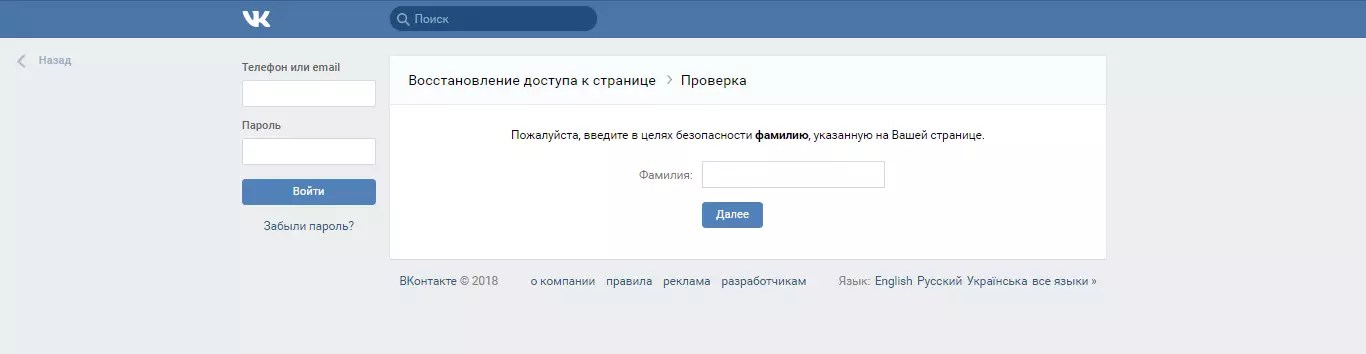
- Click Next;
- A page will appear and a question will appear - is this the page to which you need to restore access, select Yes or No, respectively;

- If you select Go Back, you will be taken to the additional recovery information entry page, where you can try other credentials that match your page;
- When you click the blue Yes, this is the page you want, a pop-up window will appear informing you that a password recovery link has been sent to your email address;
- Follow the link, and in the page that opens, enter the new password twice.
Insufficient data recovery
When you have almost no data, or you do not use the phone number to which the account was linked, then it is much more difficult, but possible, to restore access.
- Go to the page with the online authorization form;
- Click on the Forgot your password?
- The page for entering information for recovery will open - at the very bottom of the main window, find the link intended for use in case of loss of access to the device;

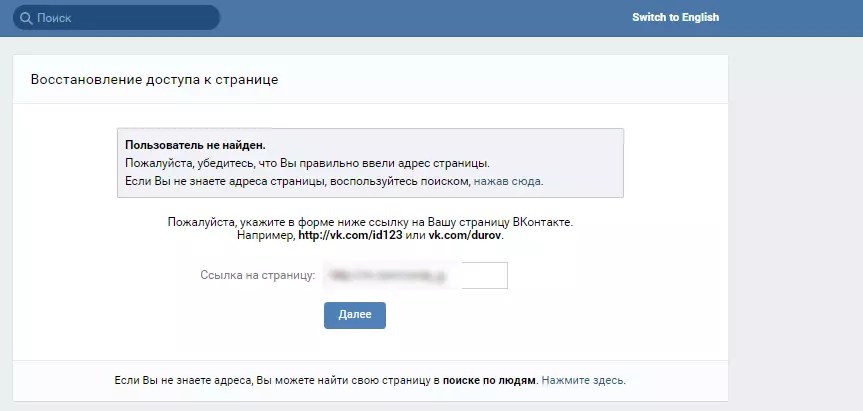
- Click on the Next button;
- The next window will open, in which you must enter the maximum information you know about the account used - the application is sent to Customer Support ... And then it is considered by real people, because you need to convincingly prove that you are the owner of the page;

- Click the Apply button;
- Enter your email address for communication - your application will be accepted for consideration, and as soon as the consideration on it is over, the result will be sent to you by e-mail;
- If you find the wrong page to which you want to restore access, click on the link in the corresponding field in the upper right corner of the main window;


In most cases, the VKontakte support service meets users halfway and restores access to the page even with a minimal amount of data.
However, the human factor plays an important role. And if your "evidence" does not seem very convincing to a particular employee, he will have the right to deny access to the page.
Therefore, it is better not to lose passwords and logins.






