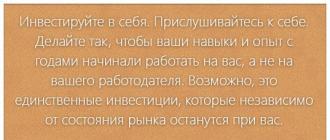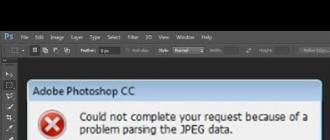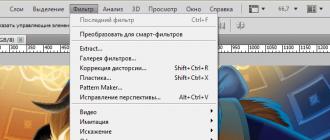If your iPhone is a hand-bought device, then you will certainly be interested in the date of its production. Firstly, sellers can deceive you in order to pass off an ancient device for a more recent one. Secondly, even if outwardly the iPhone looks great, this does not mean that it has not been actively used. Remember that the battery of your device is designed for 300 cyclesv fully charged and discharged, after which it gradually begins to die. Therefore, knowing the age of your iPhone is very important.
Well, if you bought your iPhone officially - in a store - then you will also be interested to know how long it was gathering dust in the warehouse, and then on the shelf of the salon, wouldn't it?
Today we will tell you how to find out date of manufacture and activation of the device... To do this, you do not need to know any additional information, except for the serial number of the iPhone. By the way, everything written below is also relevant for the iPod Touch.
For those who have not held an iPhone in their hands, but really want to buy it, we explain how to find out the iPhone serial directly upon purchase. Look for a silver icon on one of the desktops of your device "Settings" and click on it:
 Scroll down and select the first item in the third section of settings - "Basic", click on it, then select the top item - "About device"... Scroll down to item "Serial number" and you will see an 11 character code like:
Scroll down and select the first item in the third section of settings - "Basic", click on it, then select the top item - "About device"... Scroll down to item "Serial number" and you will see an 11 character code like:
8892 9 KST4NS
We are interested in you third, fourth and fifth digits this serial number. The third digit shows the year of manufacture. 7 - 2007, 8 - 2008, etc.
The fourth and fifth digits are the serial number of the week of production of the device. This number can take values from 01 to 52.
Now you can easily determine that the iPhone with the serial number given above was manufactured in 29th week of 2009, i.e. during the period from 13 to 19 July.
If you are interested, the first two digits of the serial are the identifier of the plant where the device was assembled, and the last six are the code unique for each device.
For reference, here is the 2009 calendar with week numbers:
 That's not all. By serial number, you can also check legality of iphone... Go to https://selfsolve.apple.com/GetWarranty.do and enter your serial. The location you choose in the list below does not play a special role.
That's not all. By serial number, you can also check legality of iphone... Go to https://selfsolve.apple.com/GetWarranty.do and enter your serial. The location you choose in the list below does not play a special role.
You will see something like this:
Follow the link See full coverage details:
Pay attention to the inscription Estimated Expiration Date: September 12, 2010. This means that the iPhone was first activated in the store on September 12, 2009, and from that date the one-year warranty started.
If the iPhone has never been activated, which is quite possible if it is locked, then you will see an error like Please activate your iPhone. We are unable to display coverage details because your iPhone has not been activated.
Successful purchases of your iPhone and no less successful use of it;) Don't let sellers fool you.
If you are interested in the question of how to find out the release date of the iPhone, this article will be a good guide. This question is usually asked by those who purchased an iPhone from their hands. It is important to know when it was manufactured and also when it was activated.
You also need to be able to distinguish a real smartphone from a Chinese counterfeit. Sometimes it is absolutely impossible to do this outwardly. In order to obtain the information we need, a serial number is required. We will tell you how to find it out, and how to see the date of activation of the device, as well as its production.
How to find out the date of activation of an iPhone of any model
The activation date is needed for more than just finding out when the user bought it. With its help, we will determine whether the iPhone is under warranty or no longer. Lack of warranty can sometimes lead to a refusal to purchase. Usage time is like a car mileage: the device also wears out over time.
Find out the serial number of the iPhone in iTunes
So, it's time to find out the serial number. The first way is to connect to iTunes. If you have never done this before, you need to download / install the latest version of this program and connect the device using the original cable. We connect, run, look: in the "Overview" tab there is data on the serial number. We copy it.
Increase
Find out the serial number in the iPhone itself
We need to go to the main settings of the iPhone and select the "About this device" tab. Information about your iPhone will appear there. There will also be a serial number. Hold your finger on it and copy.

Increase
We get information of the release date
It doesn't matter which device you used to access the Internet. You will need to follow this link. In a special window, you must enter the device number. Then you will see one of the messages:
- If the warranty period has not expired, information about its expiration will appear. Subtracting the year - and we get the exact information on the date when the user purchased and activated the iPhone. Now we know exactly how long the iPhone has been in constant use.
- If the warranty period has expired, you will have to take the former owner's word for it. The only proof would be a check. But not everyone keeps receipts, even for such expensive purchases, if the warranty period has expired. The only thing we can do is find out the production date of the iPhone.
How to find out the iPhone production date
This is done quite simply: follow the link to a special service. There we insert the serial number. We press one button - and all the data is in front of you. The year of production and the week are displayed. That is, if we know both the activation date and the production date, we can find out how long the iPhone has been in warehouses. When there was no such service, the decryption had to be done independently. There are instructions on how to do this on the Internet, there are special tables. But you won't need it.

Friends, underground Chinese craftsmen have learned very well how to make copies of iPhone phones, fake them so that an external examination sometimes does not allow a beginner to identify a clone in front of him or a real original iPhone. Moreover, to date, many Apple phones have been released and it can be problematic for novice users to understand the intricacies of the appearance and features of iOS firmware. In order to distinguish an original iPhone from a fake, several methods are used.
Today I will tell you - How to check iPhone on Apple website... This method is the most common, since you can check on the site not only an unpacked, but also a sealed iPhone, iPod player or iPad tablet, without opening the box.
This method has one more "plus" - iTunes is not required. You can check the purchased iPhone on the Apple website using a computer or using any mobile device (phone, tablet) with Internet access. To check the iPhone in this way, in any browser go to the site: Apple.com/ru/
At the top right on the Apple website, select the section - Support

Scroll down the page to the AppleCare & Warranty subsection and select - Is my product still under warranty?.

A verification panel will launch on the site, where you will need to enter the serial number (aka Serial Number) of our iPhone, enter the captcha code and press the button - Proceed... You can find the serial number of an iPhone or other Apple device in several places, both on the box and on the gadget itself. If you have problems finding the serial, then read - and look at the pictures -. Serial, Serial No. - this is all also a serial number.
If you entered all the letters and numbers of the serial number correctly, then the name of our iPhone should appear, in our case the Apple database correctly recognized our iPhone 5S. So the iPhone is original and officially released. Below the iPhone picture, model name and serial number, you can view the warranty status, below we discussed the possible warranty conditions that you may encounter when purchasing an iPhone:

Example 1. In the first example, we see the iPhone 5S, which is in a sealed box, i.e. we even checked it without unpacking it and made sure that the iPhone was real, not a fake. The model is displayed, the Apple website does not yet display warranty information, which means that this model has never been activated after leaving the assembly line, so we made sure that no one really used this phone before. If you bought a new iPhone, iPod touch or iPad and have not yet activated it, then when checking the site you should give you approximately the same as in our first example - You must confirm the date of purchase of the product.

Example 2. After 3 months, we decided to check our iPhone on the Apple website again. As a result, we see already different warranty data. In addition, during these three months, the free period of technical support by phone has expired, but the right to service and repair is still granted. In example number two, we see that this model is already activated, this phone has already been used, but the one-year warranty has not expired yet. Until the warranty for repair and service is over, you can find out the date of the first activation of the iPhone.

Example 3. In the last example, we see that this iPhone has not only been used, but also the warranty for repairs and phone support has expired. The third example shows that the iPhone is also original, not fake, but it has been used for over a year.
Well, now you will know how to check the iPhone for authenticity on the official Apple website, if you follow exactly the points indicated above, then the warranty information will also be displayed in Russian. You can use site verification when buying a new or used iPhone, iPad and iPod. If you are purchasing not a new, but a used device, then be sure to complete before buying and do not forget to activate the phone and call.
You don't have to worry about whether the iPhone is genuine if the device is purchased in a hardware store or in one of the offices of cellular networks, such as MTS or Svyaznoy. But if you intend to order an iPhone via the Internet (for example, from a Chinese store) or buy a gadget "off hand", you need to be careful and insist on preliminary verification of the gadget's authenticity via the Internet.
This method is the most suitable, because to use it you don't even need to open the box and take out the device itself. Follow the instructions:
Step 1... Look on the packaging for the serial number of the device - it should be located on the back of the box between the IMEI and the Part No. The serial number consists of 11 or 12 characters (numbers and letters).
Source: cheerfuleboway.tumblr.com
If the iPhone is printed and activated, check the "serial numbers" on the packaging and in the device settings (path " Settings» — « The main» — « About this device»).
In the last year, the Internet has simply been flooded with stores that allegedly sell "new" iPhones at prices 2-2.5 times lower than the adequate minimum price for a new device.
There is nothing criminal in selling refurbished phones, each product has its own audience. But the "disgusting" on the part of such stores is that no one tells you that the phone has been restored. And a person who is not very versed in Apple technology and does not know about how to check the phone may not notice the trick until after a certain amount of time problems with the phone begin on the technical side.
Remember once and for all: there are no customs confiscations, there are no sales due to the closure of the store. All this is an attempt to lull your vigilance and sell you a phone restored by someone who knows where and who knows where under the guise of a new one.
In this article, we will talk specifically about unofficially restored phones by hands, do not understand what masters.
There are also "like new" versions of phones that Apple itself refurbishes and sells at discounted prices with an official one-year warranty. But such phones are sold in white boxes with the inscription "Apple Certified Pre-Owned" and, as a rule, no one will try to sell them to you under the guise of new ones.
And so, the surest, most reliable and most correct method of verifying an iPhone is a serial number check on the Apple website.
Remember, it is on the Apple website! No jumps on the request "check iPhone by IMEI" in Yandex. Only the Apple website will give you the correct information regarding the device (occasionally there are failures in displaying information or preventive maintenance, but 95% of the time the information can be trusted). The link is given below:
Check iPhone by IMEI on Apple website
Now let's move on to the results of this check and their meaning:
1) New device.
Orange exclamation mark and lettering:
"IPhone must be activated" - when checking iPhone, iPad, Apple Watch, Mac.
All these inscriptions mean that the device is new and is waiting for its activation (first power-up) in order to display the expiration date of the warranty, since the warranty period starts from the moment the device is activated.
Therefore, if, when checking on the Apple website, you see one of these inscriptions, the device is new.
2) The device is no longer new, but is still under warranty.
We are interested in the third paragraph with the inscription "The right to service and repair: granted." And just below the end date of the warranty period is displayed. Accordingly, the phone was activated for the first time on this date (minus 1 year).
Accordingly, such a phone is NOT new. Yes, it may not have been used, yes, it may not have been removed from the film, but formally, regarding activation, it is not new.
3) The device is not new and the warranty has expired.
In the third line, the inscription: "Eligibility for service and repair: expired".
In 95% of cases, you will see exactly such an inscription on a restored phone., which means that the first activation was made more than a year ago, so there is no chance that this phone is new and cannot be. You may have previously demonstratively tear the "factory film" on the box, the films may also be on the phone itself, but all these moments are faked, but it is impossible to fake an entry in the Apple registry.
Therefore, before you is a refurbished phone, and it is restored from spare parts of unknown quality and manufacturer, since the goal is to reduce the cost as much as possible. That is why the prices for these phones are so "tasty" and so beckon those who like to save money.
The period of trouble-free operation of these phones rarely exceeds 1-2 months. Then the crookedly-obliquely soldered parts one by one begin to fail and there is no particular point in repairing these phones. Just spend the amount on repairs, having paid in addition, you could buy a new phone.
It is worth noting that one of the favorite "excuses" of these would-be sellers: "we sell Eurotest, they are not subject to warranty and therefore you can see erroneous information on the site".
This is all nonsense and substitution of concepts. Indeed, Eurotest, if it is new, is perfectly accepted in Russian authorized service centers. The main thing is that the phone has the same model number as the one officially sold in Russia. You can read more about this in another.
We, in turn, responsibly declare that only NEW equipment is sold in our store. You can check any product by serial number and it will correspond to point 1 in this article!