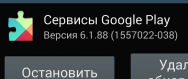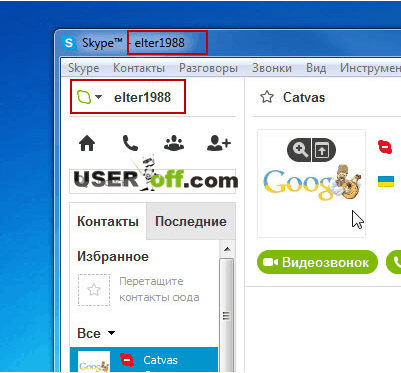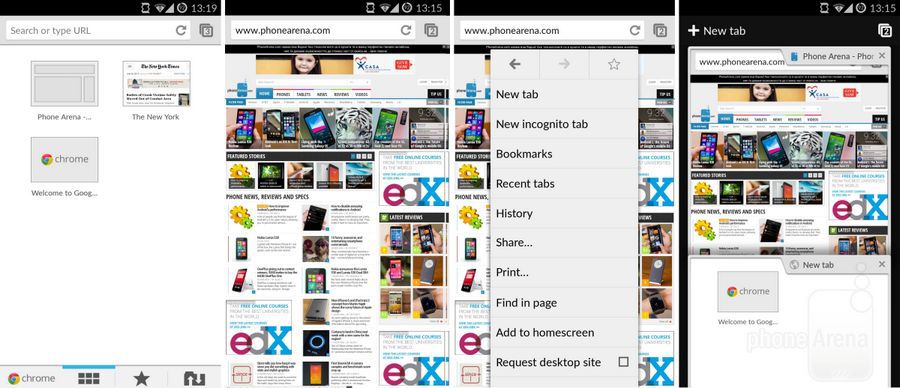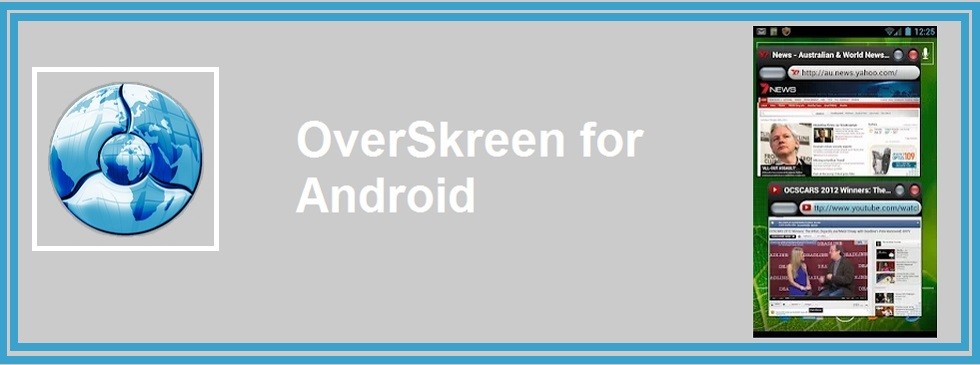Program interface: Russian
Platform: XP / 7 / Vista / 8
Manufacturer: Samsung
Website: www.samsung.com
Samsung Kies It belongs to the category of programs that are designed to facilitate not only the synchronization of your smartphone with a personal computer, but also the personal search for software products for smartphones in the Samsung Apps repository. The program itself allows you to perform many actions, and is quite convenient to use.
Key features of Samsung Kies
The software package itself is distributed free of charge. The only requirement is to register your smartphone on the network or participate in Samsung Apps. After installation, you get pretty good features.
First of all, the program allows you to view various kinds of graphic files to work with applications or listen to music, regardless of the network used. On the screen of a computer or laptop, of course, is much more comfortable than doing the same on the screen of a mobile device.
On the other hand, you get access to many software products that are available in Samsung Apps. However, most programs or games are classified as paid. So, it's too early to rejoice.
The application interface is quite simple and convenient. All software products are divided into categories. Separately allocated currently available paid and free applications. For the convenience of the user, there is an interesting feature, which is that it is not necessary to download any application immediately. It can be placed on a special wish list for future downloads. In the same way, you can save lists of downloads and purchases, track payment for software products or search for the programs you need by keywords. In addition, you can specify the display of only those programs and applications that are supported precisely by your smartphone model. Among the supported models, it is worth noting Samsung smartphones such as Wave, Jet Ultra Edition, Galaxy Portal, Omnia Lite, Omnia Pro, Omnia II, Galaxy S, Galaxy S II, Galaxy Tab, Galaxy Ace, Galaxy Gio, Champ Camera 3303, i8910HD , C6625, GALAXY 3 GT-i5801, Galaxy Europa GT-i5500, Corby Pro GT-B5310, GALAXY Mini GT-S5570, Sidekick 4G.
The program also allows you to easily transfer programs from a computer to a smartphone or install them from a computer using a regular EXE file, which, in general, is quite convenient.
In general, it must be said that the application will be indispensable for the lucky owners of Samsung smartphones in terms of searching and downloading the latest software products, especially since their number has grown significantly lately. However, some products will have to pay money. If this does not bother you, then this program is just for you. Yes, and working with the program is very simple and pleasant. And in conclusion, I would like to say that working with Samsung Apps using this application is somewhat similar to working with the AppStore, since the principles of user and storage interaction are, in general, the same.
Samsung Kies is a program for connecting devices of the popular Samsung company to a personal computer or laptop. The application allows you to transfer information not only from mobile phones, but also from tablets, mp3 players and cameras. The program’s functionality is able to copy and restore information, update the firmware of a mobile device, as well as synchronize music, video, photos, schedules and contacts. Absolutely no need for knowledge of English to work with this tool, because you can download Samsung Kies for free in Russian.

Getting started withSamsung Kies
The program interface is quite simple and will be understandable for everyone. After the installation is complete, the software will offer to make a trial connection. You can connect the gadget using USB (the cord is included with the device), Wi-Fi and Bluetooth (for laptops). To take full advantage of Samsung Kies, it is advisable to register with Samsung Apps. A nice bonus: the installation includes not only the Samsung Kies application. All drivers that are required for the program to work correctly will also be installed on your computer. You do not have to look for them separately.

OpportunitiesSamsung Kies
- Transfer data from Samsung mobile devices to PC. The program synchronizes mobile applications, photos, videos, music, contacts, schedules, messages, notes.
- Search for games and applications by keyword phrase or by popularity.
- Adding applications of interest to you in a separate list. Subsequently, the selected applications will be automatically downloaded and installed on the phone or tablet.
- Firmware update on the phone. Samsung Kies has made this process simple and reliable.
- A history of downloads and purchases made by Samsung Apps.
- Ability to backup data.

Phone software update
I would like to pay special attention to the Samsung Kies feature such as flashing the phone and updating the software. Most smartphone owners turn to specialists for this. Thanks to Samsung Kies, it became possible to install the new version of the software on your own, without any help or extra costs. It is enough to follow these steps:
- Connect the smartphone to your computer via a USB cable.
- A window pops up with information about the firmware version. Make sure the new version is already out.
- Click on the “Firmware Upgrade” button to start the software update.
- Never turn off the device until the installation is complete.
It is advisable to backup all data on the phone before starting the firmware. Samsung Kies will also help here. This will protect you from losing information in the event of an unusual situation, for example, when turning off the lights.

The irreplaceable assistant of mobile devices
As you can see, the functionality of the Samsung Kies program is simply huge - from editing a simple schedule to flashing the phone. And if the connected device has Internet access, then it can be used as a modem for a laptop or computer. And all this with such a simple and intuitive interface. Korean developers have set themselves the goal of achieving maximum efficiency from their gadgets and have created decent software. Already thousands of users managed to download Samsung Kies for windows xp and evaluate the quality of its work.
Hello. It's about today, and what it will give us.
The smartphones of this manufacturer are currently breaking all conceivable records of popularity and sales. People buy them, run home, connect to a computer to pump their audio-video-photo files into them and ... they are waiting for a wall of misunderstanding by the system of this expensive device.
Where do you think they run after this? On the Internet (and to me). I analyzed the frequency of requests per month on this issue and received hundreds of thousands of them. I could not think that this is such a global problem. So I decided today to talk about her easy solution.
And the thing is that on the computer should only be installed the program Samsung Kies.
It will help to identify the phone by the system, make a backup copy of the phone book or anything from the device, restore it all in case of an erroneous deletion, easily and quickly edit contacts, check and install the latest firmware ... download the mobile phone in full.
Modern smartphones are full-fledged computers. For example, in my monster Samsung Galaxy S II two cores in the processor at 1.2 Hz, a powerful video system and 1 Hz of RAM ... of course you need to urgently make friends with a laptop - let them communicate to health.
Let's already download the latest version of Samsung Kies 2.5 via a direct link from the manufacturers website, see in the pictures how to connect a Samsung phone to a computer and how to work in this easy and convenient program.
Download Samsung Kies 2.5 (77 Mb)

Do not be afraid of the size of the program - it crashes to the computer with a bullet speed, literally.
Installing ...


Very kind of the Koreans.

Where now without consent to the license?

Installation began and at the end its window disappeared - do not touch anything, wait a minute ...

... until it appears ...

Hello Samsung Kies!

Immediately go to the "Tools" - "Settings" menu and change the location of the service folder from the system drive to the data drive, for example, "D" ...

We connect the smartphone to the computer using a cable ...


Hallelujah!
How to edit contacts in Samsung Kies
Click "Contacts" ...

We get a complete list of the phone book. Pay attention to the tabs ...

Click on the contact and edit it in the window that appears on the right ...

After editing, click on the checkmark at the very top of the window (near the cross), otherwise the changes will not be saved.
You can also quickly find duplicate contacts and combine them with one click of the mouse. To do this, right-click on any contact ...


Thus, we quickly and easily put things in order in the phone book - is it really more convenient than poking on a smart screen?
With music, photos and videos, I think you can figure it out for yourself - everything, too, is easy and simple ...

You can listen right away or move audio files, for example.
Backing Up Data With Samsung Kies
Another powerful advantage of the program is that you will never lose the numbers of friends and acquaintances, as well as any data and settings from the phone.
Having created a backup copy of them in the program, you can sleep peacefully and, in which case, quickly and easily recover. To do this, go to ...


And the data is saved in a special archive from which it can then be restored without problems.
And here you can drag and drop data back and forth as you like ...


Another plus from using Samsung Kies is at ...

... you can download toys and programs for free.
And in conclusion, especially for those who do not want to "suffer" with the program, but prefer to use Windows Explorer - you can just close Kies and forget about it. The phone will now be visible in the explorer, like a regular flash drive.
You can also even drop a small driver into the system without installing the program, from the manufacturers and the smartphone is recognized by the system when connected.
Here is this driver (15 MB), it is cut from the above program ...
SAMSUNG_USB_Driver_for_Mobile_Phones
That's all for today - now you know how to connect a Samsung phone to a computer.
And the last - a compelling request to the fans and owners of the blondephone with a stub on the back cover. I beg you - it is not necessary in the comments to raise the topic of the advantage of iPhone over Samsung. Firstly, this is not the topic of the article, and secondly, if you were told so on television - this is not true. I have nothing against the smartphone itself - tricked out and cool (but there is a better solution), but the platform ... here, I'm sorry.
The "kindness" of manufacturers to the software for this smartphone is known throughout the world - "only ours and only for money!". I’ve been hiding for a month from one of my acquaintances - he asks to “break” his smart so that he can install at least something in it for free.
And here is a video to prove the “advantages” of the iPhone over Android. There are four parts - at the end of the first there will be the next in the window. The fourth part was especially impressive, where it tells about the anti-theft program - I’ll definitely set myself today ...
Surely, each of us at least once had to “drop” something onto our phone from a PC. Naturally, in most cases, a USB cable was used for this. But this approach is not always convenient. For example, what to do if you need to synchronize a PC with a smartphone, because just a USB connection in file transfer mode is not enough for this.

Samsung PC Studio Review
Initially, let's figure out what synchronization is. In simple words, this is the process of bringing both devices, in this case, PC and phone, to the same state. This transfer of contacts, calendar data, SMS messages, application settings and other parameters. So, in order to carry out such synchronization, you need to install a special utility. She is just PC Studio.

All you need to do is install New Studio, and then connect the phone to the PC using a cable. I must say that immediately after that the pairing process starts. In particular, contacts and SMS from your device will be copied. You can configure the program to automatically backup your phone. All data that needs to be saved will be transferred to the computer at the specified time. Calendar events and a notebook will also be synchronized. In the event that there is Microsoft Outlook on the PC, they will be added there automatically.

But not only these features are good Samsung PC Studio. Having this product on your computer and configured connection with your phone, you can do many more necessary things. For example, control the phone directly from a PC. You can edit contacts, manage files (delete, copy, move and rename). With Samsung New PC Studio, you can do everything right up to a complete backup of your mobile device data.

If the information on the phone is lost, it can be restored in a matter of minutes. This option is also suitable when buying a new device, with a few clicks of the mouse you will transfer all the settings from the predecessor to it. If you are the owner of a new or old Samsung phone, and are going to synchronize the device with a PC, you can’t do without using Samsung PC Studio!


Download Samsung PC Suite
The program is completely free, you can download it from the official Samsung website in Russian using the button below. Suitable application for Windows 7, 8, 10.
Developer: Samsung Electronics Co., Ltd
Kies is a free program of the Korean manufacturer that allows a computer user to connect Samsung portable devices either via a wired USB, Micro USB, or wireless Bluetooth or Wi-Fi interface. To connect and synchronize a mobile phone, smartphone or tablet Samsung based on the Android, BADA or Windows Phone operating system with a personal computer or laptop with the operating system Microsoft Windows XP, Vista, 7, 8, 8.1, 10 (x64 and x32), or Mac OS, you need the latest version of Samsung Kies to download for free without registration and SMS and put it on your PC.
Included are all the necessary drivers for the successful interaction of the computer with almost every electronic gadget manufactured by Samsung. The Kies Windows program provides extensive management and full use of the digital content of Samsung portable products.
Description and functional features of Samsung Kies
Samsung Kies provides the ability to receive and install on a portable device the latest updates for the firmware of a mobile phone, smartphone or tablet Samsung (reflash) and regularly update application software. The program synchronizes calendar events, contacts, Microsoft Outlook (or Google or Yahoo account) contents of a PC and mobile device. Another important function is backing up data stored on a mobile device: contacts, alarms, reminders, notes, bookmarks, general settings, settings for Wi-Fi lists, personal data, as well as documents, photos, music, videos, but multimedia content is protected DRM, not copied ..
Samsung Kies allows the user to view programs, photos, video, multimedia data and other contents of a mobile phone, smartphone or tablet on a personal computer, laptop or netbook in full screen mode using a keyboard and mouse, which is sometimes much more convenient than a touchscreen. For example, it is much easier to make playlists of musical compositions and then send them to your mobile phone, edit contacts or, with a few clicks of the mouse, safely update the firmware of your mobile device to the new version.
The main functionality of the Samsung Kies program:
- supports mob. phones, smartphones, tablets, mp3 players, Samsung digital cameras,
- extends the functionality of a portable device
- opens control of a portable device from a computer or laptop,
- allows you to organize personal data, documents, photos, music, videos and other data,
- imports and exports contacts, calendar, alarms, settings, bookmarks, etc.,
- transfers files, archives and folders from PC to Samsung and vice versa,
- downloads ringtones, themes, wallpapers, photos, films, clips, songs, games, programs,
- synchronizes information of a mobile gadget and computer, laptop or netbook,
- carries out reservation and storage of information,
- allows you to work with documents and other data through a USB cable, Wi-Fi network and Bluetooth,
- allows you to listen and view graphics, video and multimedia without downloading to a PC,
- has convenient means for processing SMS and MMS phone on the computer screen,
- allows you to directly post your information on the Internet,
- finds new programs in the Samsung Apps repository (but there are a lot of paid ones),
- stores payment data in the Samsung Apps profile for repeat purchases,
- puts applications on the wish list for future downloads,
- updates Samsung firmware and software to the latest version.
Work with Samsung Apps
Using Samsung Apps with Kies is much like working with the AppStore or Google Play. The interface is convenient, not overloaded and comfortable for the user. All applications are sorted into groups. Free and paid applications are presented separately. It is not necessary to download and pay for the application you like right away, just put it on a special wish list to proceed with the download in the future. Search for new paid and free programs is carried out by popularity among users or by keywords both in the name and in the content of the description. If desired, you can enable the display of applications compatible with a specific phone, smartphone or tablet. The entire list of completed downloads and purchases is stored in the system, payment for paid applications is available for tracking.
How to download Samsung Kies for free in Russian and install on PC
To connect an electronic device manufactured by Samsung, including a mobile phone, smartphone, tablet, digital photo and video camera or even an MP3 player to a computer, laptop or netbook for comfortable management of the digital contents of the above portable devices, you first need to download for free Samsung Kies in Russian for Windows XP, Vista, 7, 8, 8.1, 10 both 64 and 32 bits using the link from the official server.