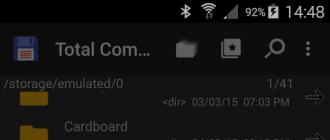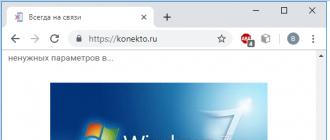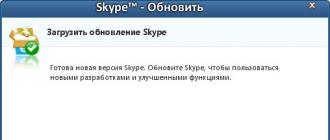Anna Karaulova
In November 2015, I destroyed my Facebook profile. The decision was made deliberately. I did not plan to break off relations with my favorite social network. The goal was different.
I signed up with Facebook in March 2011. It was the time when everyone was just registering with Facebook. My profile quickly gained the first thousand friends.
Requests came every day. At first, before confirming, I tried to look through what their authors write. Then I began to accept all the requests that came to me. When my profile got 2,500 friends, the feed grew to an unheard of size. I wondered: who are these strangers writing posts that I see? In order to somehow unload the tape, I stopped accepting strangers as friends. This did not change the situation: the tape remained hard to read, requests continued to come.
When the account limit (approx. 5000 friends) was reached, people whom I knew well in reality could not add me. I had to periodically delete requests to "free up some space." It took time, but it didn't help for long.
I wanted to save my strength and energy, stop thinking about the limit on the number of friends, and also get a readable feed, in which there would be no people unknown to me.
Facebook makes it possible to switch from amateur to professional communication, and I decided to turn my personal profile into a Facebook page. To do this, just follow the link specified in the section help , and click the "Start" button.
Never do this if you don't want to turn your profile into a page!
I must say that I did not achieve the desired result immediately and far from without problems. I spent three months setting up Facebook and chatting with support. Unfortunately, the help sections and forums do not describe all the details and difficulties that I had to face. Let's fill this gap.
As a result of the transfer, you will get:
- A new page without content that all your friends will follow.
- A clean profile with no content, friends or connections.
All posts that you made before will be removed from Facebook: your posts and comments will disappear, and marks on photos will be removed.
After conversion, you will have additional difficulties when using the system. The forums also do not warn about them:
- In order to publish something, you will need to go from your personal account to the page account (I do not always remember this). If you don’t do this, your post will not appear in the main feed of the page, but in the list of visitors' posts.

Before moving on to the next tips, once again weigh the pros and cons.
Before converting my old profile, the friend limit was exhausted. The number of friends was about 2,700. The rest of the values \u200b\u200bwere applications that I did not approve. When the profile was changed, they were all canceled. I lost half of the page audience. Not critical, but perceptible: such a loss is restored for a long time.
Don't repeat my mistakes. Confirm all friend requests before converting your profile.

In order not to lose data irrevocably, it is worthwhile to archive your records in advance. On the forums, they write that Facebook makes it possible to upload this information to a profile, but I did not find this opportunity in the interface.
Actions for downloading profile data: go to general account settings, find the link below, click on it.

Facebook allows you to set up email notifications: when content appears in a group or person's profile of interest, you will receive an email. If you use this function, disable it before transferring the profile to the page (this way you will save yourself from having to view uninteresting emails).
Unfortunately, the shutdown cannot be done centrally (yet). You need to follow the links contained in the Facebook emails.
A phone number can only be connected to Facebook once. If you do not remove the mobile phone from the old profile, you will not be able to connect it to the new profile. This means you won't be able to set up 2-Step Verification and use mobile chat.
The situation can be corrected by contacting Facebook support, but ... Support takes a long time to respond. Why solve a problem if you can just not create it?

The new page must have a creator. Facebook will ask you for a profile that will have priority rights. Better to create this profile in advance.
If you are a group creator or administrator, make your new profile an elevated user in advance. All rights of the old profile will be canceled after conversion.
Tip 8. Make a list of people and groups whose posts you want to keep reading
In my feed, there are not only personal acquaintances, but also authors whose publications I am interested in reading. Unfortunately, it turned out that I often don't even remember their names. I remember the content of the content, but not the names.
Tip 9. Think about the content of the first post in the new profile
To restore your circle of friends, you will have to send requests. Think about their content and the content of the first post on your profile. Your friends will feel bewildered when they receive a second friend request. It's easier to explain what happened right away.

Is it worth the candle? Yes, if you have reached your friend limit, your news feed is overloaded and you receive 10-15 friend requests daily. All these problems can be solved with the push of a button.
In order to switch on Instagram from personal to company profile (or business account), you need make a Facebook page (unless, of course, you do not have it, but usually you do not have one). It is necessary to create a company page, and not just your personal one. This can be done quite simply both from a computer and from a phone in the FB application. Let's take a look at these options.
How to make a company page on Facebook for an Instagram business profile from a computer
To make a page on Facebook , you need to be registered with this social network. If you are still not registered on Facebook, do this by all means, since the link between Facebook and Instagram also has a very positive effect on the insta account (for example, when promoting in mass following and mass liking services).
In general, we assume that you have registration. We go to Facebook. You are interested in a barely noticeable menu in the upper right corner. Click on it, select "create page" in the drop-down list.
Indicate your occupation. Usually bloggers choose the item "artist, music group or public figure", and then "Blogger".

In this case, in addition to the "Contact" button, your profile will have a gray inscription "Blogger". By the way, this is what you are asking now.

Enter a name (in principle, any will do, only without @), click "start".

Done! You don't even have to fill out the information on your Facebook page if you are not going to develop it. Now you can directly from your personal.
How to create a Facebook company page from your phone
Usually, the Facebook app is already on all phones, but if you don't have it, you can easily download it from the app store like any other. In the FB application, we are interested in the most recent Menu tab. Select it and scroll down a little bit, click "Create Page".


Come up with a name.

Select a category. By the way, right now you are setting that gray signature on your future Instagram business profile. If you click on "Personal blog" now, the inscription "Personal blog" will appear on your Instagram account.

Alternatively, use the drop-down menu and find the category that suits your business.

All that remains is to specify your website, if any, and your page is ready. You can go to the application.
If for you Facebook is just a service for communication and entertainment, accept the fact: you are losing money and losing to competitors. To reach a new level, urgently master this social network to promote your business or personal brand.
Start with the simplest thing - figure out how to create a Facebook business page and start publishing it online.
In this article, we have combined instructions for creating a page and tips for upgrading the interface, relevant for 2018.
What is a Facebook business page and how it differs from a personal profile
We find the answers in the terms of the user agreement. There are clear definitions of personal profile and business pages. The main differences lie in purpose and function.
The profile only represents the person. The user creates it solely for socialization and entertainment, that is, for non-commercial use. Facebook is unforgiving: no advertising or sales. If you break this rule, your account may be blocked at any time. There are no exceptions.
Want to make money on Facebook, create a business page. It is also called a fan page. It is an effective and free SMM tool. It is used for promotion, launching advertising campaigns, and monetizing blogs.
The page is suitable for companies, regardless of the scale of their activities, organizations, public figures. Small business entrepreneurs often do without their own website. Its functions are performed by a business profile on the social network.
For the work of page owners, Facebook offers the following opportunities:
- indexing by search engines;
- access to statistics;
- self-administration and attracting another person for this;
- setting up advertising, including targeted and on third-party resources using the "Audience network";
- connecting applications.
The number of subscribers for personal and business accounts after the last changes is not limited. The "Add to friends" function is provided for the profile only.
There is another type of Facebook account - a group. Otherwise, it can be called a community of interests. It is also prohibited to use it to promote and earn money.
Important!It is impossible to create a page without a personal profile.
Why start a business account - top 3 reasons
The brainchild of Mark Zuckerberg attracts business representatives with the main quality of its audience - solvency.
Companies, entrepreneurs, public figures are actively using this platform, realizing several key goals at once. Here are the main reasons to open your own online presence on Facebook.
Reason 1. Promotion of goods and services in social networks
Today, people come to social networks not only with the desire to spend time with virtual friends. Information about goods and services on Facebook is searched for almost more often than in search engines. Equally important, users are willing to buy here.
Reason 2. Formation and maintenance of a positive company image
Even negative reviews can really be turned into good. Often, when problems arise, customers contact not only the support service, but also write comments (reviews) on the pages of the social network.
The page administrator responds to requests, offers options for resolving complex situations. Other users see similar dialogues and understand: the company cares about people, all difficulties are solvable.
Reason 3. Ability to analyze the audience
A business page is an ideal platform for communicating with potential buyers. Statistics helps to understand who is interested in thematic posts, to determine the best time to publish. Based on the data, it is much easier to compose a portrait of your target audience, to find out the "pain" of the client.
Through polls and analysis of comments, messages with questions from visitors, marketers build a dialogue with subscribers, study their preferences and interests. Feedback is generated. Such information is invaluable in shaping your marketing strategy.
How to Create a Facebook Business Page - Step by Step Algorithm
Sign in to your personal profile.
If not, registration becomes step 1. You will need an email address or mobile phone number. It takes a few minutes to create an account. Next, click on the triangle-shaped icon in the upper profile panel, then - "Create page".

Step 1. Choose the page type
Previously, the user chose from 6 options, now only 2 main page types are offered:
- "Company or brand".
- "Community or public figure."
Option 1 is preferable for organizations and representative offices that have a specific address, a place where customers will go: office, store, cafe, gym, workshop, etc. If your business is not geographically focused or your goal is personal branding, choose option 2. Click "Get Started".

Step 2. Upload the photo and design the cover
If you have not yet decided on the page visual, you can skip this step and come back to it later.

Image requirements:
A logo is ideal for a photo account. It will appear next to each post in the feed, as well as accompany posts and comments. Please note that the photo on the page will be standard, and in publications and announcements - round.

The cover photo is a thematic image. It contains inscriptions, slogans and other text information. It is recommended to upload images in PNG format.

Step 3. Come up with a page name, select a category and create a username
Name the page with the name of the company (brand) or use keywords related to the industry. For example, Computer Repair, Job Search, SEO Services. It is allowed to "dilute" the name with the indication of the city, region: "Rent of apartments in Voronezh".
Not suitable for a name:
- long slogans-appeals: "Come to us for delicious meals";
- general words and place names without qualifications. You can't: "St. Petersburg", "Obuv". Acceptable: Excursion tours. St. Petersburg ”,“ Shoes from Petrovich ”.

The username should not be used by other page owners. It consists only of Latin letters and numbers. Dots can be used to separate words. For example @ remont.noyt.

Step 4. Add account information
Open the "Information" menu and fill in those sections that you consider key. Stop at the main thing. Priority: history, mission, contact details, website, opening hours.

Step 5: adding a call to action button
Below the cover photo is the Add Button menu. Choose the option that suits you. For example, "Contact". Then click Test Button and see how it works. If you decide to change your call to action, there is an "Edit Button" item in the same menu.

Step 6. Set up your account
Open the "Settings" section. The menu is extensive, but at the start it is worth setting up a basic minimum. In the "General" section, determine which of the users can see your page, publish their posts in the feed, and also be sure to open the opportunity to write you messages and reviews.

Step 7. Fill the page with content
In the feed, select "Write a Post", create a post, then click "Publish." Prepare the page for promotion, make it active and informative. The key to success is regular posting and a variety of content.
Submit expert articles, videos, photos, entertainment posts, and host live broadcasts. Only “warmed up”, that is, the engaged audience goes into the category of customers.

Feel free to ask questions to Audience Network FB Support.
Watch a short YouTube video on how to create a Facebook Page:
How to design a page to attract more customers - useful tips and tricks
Sometimes a few simple steps are enough to make the visitor pay attention to the page.
A couple of interesting design touches and the conversion increases 2-3 times. Here are 4 important tips to help you make your page more attractive and earn more.
Tip 1: Use a product or product line image on the cover
If a profile photo can be compared to a page's business card, then a cover photo is your free billboard. Use its full potential.
Remember that you have no more than 10 seconds for the user to understand what the page was created for and stay on it. Combine visual information with text. There are no restrictions now, but the optimal text block size is no more than 30% of the total area.
Any important information should be in plain sight. Therefore, tell us about discounts, bonuses and other "goodies" in a post that will not get lost in the feed. Use the "Pin to Top of Page" feature. New posts will then appear under the publication about the current promotion. You can also briefly announce discounts on the page cover.
Determine what step the page visitor should take: call, write a message, book a product, go to the order page. Add a Call-to-action button accordingly. Or connect it to the downloaded video. The call can be in the text of the post: remind about it, target potential customers to certain actions.
Tip 4. Encourage visitors to go to the site
The main purpose of a Facebook business page is to attract more buyers to your business and increase your earnings. To accomplish this task, work on increasing conversions - increasing the number of visits to your site.
Use intriguing headlines for your posts, lure with useful information. At the same time, promise to tell the entire article or all the necessary data only on the website. Offer a reward if a user shares your post. Alternatively: "Tell your friends about our action and come to the project's website for a pleasant surprise!"
A Facebook business page is a place to develop relationships between your brand and the whole world.
Business pages provide the ability to respond to customer reviews, grow leads, distribute content, or simply tell a certain number of Facebook's 2 billion users what time the store widget closes on Tuesday nights.
A business Facebook page is an essential tool for companies operating in the 21st century. To start building your target audience, create a business page right after.
They also have a lot of elements that can make creating a business page a hassle. Look at these red squares at least.

Someone would call them a headache, while others - opportunities.
This article will show you how to create a small business Facebook business page.
But first…
How to create a business Facebook page
First of all, you need to go to the Facebook page and click “Create Page”. Direct link - .
There are six different types of pages you can create on Facebook, but for now you need to select “Local (Local) Business or Place”.
If the other options in the top row (“Company, organization, or institution” and “Brand or product”) describe the company more accurately, you should choose one of them: most of the steps will still be the same.

There is also a second row of page types to choose from. These options are for the promotion of arts, entertainment, and online communities. There are fewer commercial intentions in these niches, some of the nuances that will be touched on in this guide do not apply to them. Many of the components of these pages overlap with SMB pages, and if so, this article may be of value to them as well.
Select the first option on the menu, and the cute little shop window will disappear from view, and the following form will appear instead:

Pretty straight forward, but if you fill in the fields now, you won't have to do it later. If you're having trouble with the Page Category field, you just need to choose something that suits the company best; in any case, you can edit your selection later.
When finished, you need to click on the blue Start button and a completely new and blank business page will appear.
How to design a business page on Facebook - templates and tabs
It's worth spending some time in the settings tab before you start adding images and writing text.

Despite its trite appearance, this page is filled with useful information that needs to be checked and taken seriously.
First of all, you need to change the page template to something more business-like. Under the “Edit Page” option, there is a section called “Templates”.

Changing the page template will change the tabs that visitors will have access to on the page. The new tabs will look like this:
- Homepage
- Publications
- Reviews
- Video
- Photos
- About company
- Community
- suggestions
- Groups
It should be noted that you can delete the tabs or change their order directly under the "Templates" section in the page editing menu.

In addition to a specialized set of available tabs to help page visitors, you can also add a custom CTA (call to action) button. Before returning to the business page, take your time and familiarize yourself with all the customizable options available on the settings page.
This is probably not the right time to establish a page specialization or launch a chatbot (there will be a lot of time for that), but you still need to establish a preferred page audience.

Facebook will use this information to help users who match these parameters find this page. This works in the same way as creating an audience in Facebook Business Manager. You don't have to go into details, but the general image of the prospect will help Facebook to suggest the page to exactly the people who might like it.
Profile picture and page cover
Now you can start designing your business page.
A cover photo (or video!) Will be the first thing a page visitor notices. Therefore, the cover should serve its purpose. You can put a video there where team members solve a common problem to emphasize the team spirit of the company (especially if the Facebook page will be the company's corporate culture and increase brand awareness).
You can also use your cover photo to advertise an upcoming event, offer a discount card, or simply highlight the benefits of a product or service.
Simply put, the page cover should make an impression.

A profile photo, on the other hand, should represent the brand directly. Because of the limited size, it's better to just use a logo than trying to fit something thoughtful into the tiny square in the upper left corner.
Here are some more guidelines and successful techniques for creating your profile avatar and cover photo.
Facebook profile picture
For a profile picture to be successful, it must be recognizable and customizable.

In truth, most people won't even notice that it exists. Their attention will be drawn to a larger and more dynamic picture on the cover, or to the bottom of the screen, where the information they need is located. Don't try to draw attention to your profile photo; it's just an addition.
On a computer, the profile avatar is displayed with a size of 170 × 170 pixels; on a smartphone - 128 × 128. Therefore, you should not include the text there: no one can read it. Instead, you need to choose something clear. If there is no time for development, you can simply use your logo:

Also, keep in mind that your profile photo will be cropped to an even smaller round image when using Facebook ads or communicating with page visitors.

If the key components of the logo are at the edges, you need to reposition the image so that the design elements don't disappear from it.
Facebook cover image (or video)
This is more challenging because there is more space to work with. If a cover element has not yet been added to the page, only a large gray box will be visible at the top of the screen. To add a photo or video, you need to click on the "Add Cover" button in the corner of this field.

The cover photo is displayed at 820 × 312 on computers and 640 × 360 on smartphones. If you use a video instead, it should be 20-90 seconds long and at least as large as a cover photo.
Whether it's a photo or video on the cover, it shouldn't be a hindrance. Visitors can scroll down the page to read the text. The cover should be a branding element, something enjoyable and memorable, not a how-to guide. For example, Whole Paycheck cover:

The pictures of the assorted pumpkins are not unique to the grocery chain, but they indicate the season and provide a great backdrop for the list of recipes that can be found on the page. Sometimes the simpler the better.
At times, it's also worth changing your cover to see how it affects engagement (for example, these pumpkins will become irrelevant as July falls).
Catchy Facebook page title
A username associated with a business page will allow current and potential customers, as well as complete strangers, to tag the company in posts and comments. A username is an important part of establishing and maintaining a brand. It is also the easiest thing to do.

Now, obviously, you need to use the company name as your username.
If someone else has already appropriated this name, you have to get a little creative. You can always add alphanumeric characters and come up with something at least five characters long.
Tip: if we are talking about a local business, or the page is created for a specific location, it is better to add a geo-modifier to the username (instead of “@ business name” use “@ business location name”). This can help build trust with your customers and enable you to share the most relevant content.
Improve engagement with a call to action button
Adding a button to a Facebook business page is an easy and profitable way to nudge visitors into action.
Whether they sign up for a consultation, download an app, or make a purchase, the button at the bottom of the cover is a free way to get them to take action that would otherwise have to be paid for.
The social network Facebook is an additional opportunity to attract customers for your business from the Internet. Therefore, marketers recommend that you have a business account here. Learn how to create a Facebook page for your organization from scratch.
When is it advisable to create a business page on Facebook
According to research by the analytical agency Statista, 18 million Russians are registered on the Facebook social network (data for March 2018). This is not the most popular resource in the Russian Federation, it ranks 4th after Youtube, Vkontakte and Odnoklassniki:

However, FB has several important advantages:
- it is mainly the adult audience is concentrated here: in the first place are people aged 25–34 (37% of visitors), in the second - the category of 35–44 years (30.6%), and in the third - people over 45 (14%);
- the solvency of FB users is higher, this follows from the previous paragraph;
- visitors spend more time here than on other Internet sites. On average, this is 1.5 hours a day (for comparison, on Instagram, users spend less than 1 hour a day).
Here's another useful study from the Brand Analitics Center:

Before moving on to the question of how to create a Facebook account for an organization, you need to figure out which industries it is advisable to promote here. Brand Analitics have calculated that ads for legal services have the highest click-through rates (1.61%), and the lowest — professional training (0.47%). It is also true that with a competent marketing strategy, you can successfully promote any product / service and create a positive company image.
There is another study from Genius. According to analyst polls, 57% of users admitted that social networks influenced their decision to buy goods. At the same time, 40% of respondents said that they made an order after viewing an advertisement on Facebook.
Don't have enough time to concentrate on business development? Get rid of routine accounting and reporting tasks using the service.
How to create a company page on Facebook
If you do not have a profile on this social network, you need to register and then click on the "Create page" button. Choose the "Company or brand" option, since the "Community or public person" option has less rich functionality for advertising and development:

How to create a business page on Facebook if you already have an account? To do this, go to the page https://www.facebook.com/pages/create/migrate , you will see the following window:

Page title, category selection, account information
The first thing to do is decide on the name that future visitors and potential customers will see. It is quite logical that the name of the brand or organization is used for this. For example, if you sell Lancome cosmetics, then this brand can and should be used in the name. But ideally combine it with keywords, geo-clarifications, descriptions of activities. Here are some examples:
- Lancome cosmetics in Nizhny Novgorod;
- Dental center "Dent" in Kazan;
- Credit company "Chance" - money in 5 minutes.
For example, we create a page of a fictitious form that sells plastic windows in Moscow:

The next step is to choose a category. FB offers many options - services, sales, local company, medicine and health, among which you will find the right niche. Please fill in your address and phone number below. Then click "Continue".
Business page design on Facebook: cover and profile photo
After you have decided on a name, the service will offer to upload a profile photo and cover photo. If you are not ready to add images yet, you can skip this step.

It is recommended to choose an image of the company logo or product for the profile. On the cover - an image associated with the activities of your organization. For example, if it is a restaurant, then on the cover you can put a photo of the interior or beautifully served food. Marketers recommend choosing images that subconsciously evoke pleasant associations, correspond to the moral values \u200b\u200bof your target audience. In the test case, we use a cover photo that shows a family:

You can change the images, and from the cover you can make a slideshow or animation.
Let's consider further steps on how to create a business profile on Facebook.
account settings
To make the page informative and fully designed, you will need to take the time to customize it.
Account information
The more information and the better its presentation, the higher the chance to interest a potential client. First of all, add a short description describing the benefits of the company / product / service. Try to use specific benefits rather than subjective evaluative descriptions (this is called a Unique Selling Proposition). Compare these two options:
Pay attention to the section "Our History":

It can contain a large text in which you tell about the history of the company, its mission, goals, achievement, how you work, the team, and much more. This section can be decorated with a photo or a picture. It will be constantly displayed to visitors on the right side.
How to make a business page on Facebook: all settings and permissions
In the upper right corner there is a settings menu: general and special. It is very extensive, but we advise you to pay attention to the various options that will allow you to restrict the publication of posts and comments to other people. There are restrictions by country, age, setting up the Messenger platform, the ability to select an audience, automatically translate posts into other languages, and so on.
Username for the page
Creating a username is optional, but we recommend that you do so. It gives the page a unique URL that you will use in the future to set up targeted and contextual ads. The username is under the group name, click on this label to set your preferences. It should be written in Latin letters and not be repeated with the names of other organizations that are already registered on the FB. This is how it looks in our example:

Call button

Filling the page with content
So we come to the end of the question of how to create a company account on Facebook. The page is ready, now it's time to fill it with posts. This is done through the "Create a publication" button. There are also options that will allow you to add photos, videos to the post, create events or offers, and broadcast live. The key to success is regular publications that are interesting or useful to people.
- photos of goods;
- video review;
- entertainment post;
- poll;
- presentation of a new product / service;
- raffle prizes;
- live broadcasts.
Thus, the posts should alternate among themselves and be fun.
How to make a Facebook business page for Instagram
In order to link FB with your Instagram account, you need to go to "Settings" and select the "Instagram" section. Then, using tips, you can edit your Instagram profile, create ads and manage comments:

Registering a business account on Facebook: an important note
The step-by-step instruction "How to create a business page on Facebook" will help you go through the first stage - to appear on this social network. Next, you will need to promote the page. There are 2 ways to do this - either contact a specialist for such a service, or learn online marketing on your own. In any case, you will have to make an effort in order for the page to start generating income.
Three months of accounting, personnel records and legal support for FREE. Hurry up, the offer is limited.