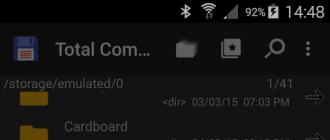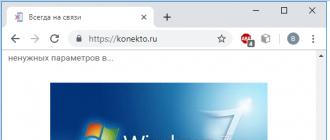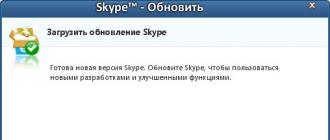Currently, the most efficient are tower coolers based on copper heat pipes. With proper implementation, three to four heat pipes are enough to provide cooling for any serial processor in the heatsink design. A further increase in the number of pipes in radiators does not always lead to a decrease in peak processor temperatures, so you should not chase after this. The fins of the heatsinks and the heat pipes themselves are usually nickel plated, which allows them to maintain an almost perfect appearance throughout the entire service life.
When choosing a cooler, you should pay attention to the method of contact of the tubes with the base and radiator fins. If soldering is used (its traces are always clearly visible at the joints), you can entrust your processor with such a device, but simple crimping of plates on tubes and the absence of grooves in the base should be treated with a grain of salt, although soldering is extremely rare in the middle price segment. Coolers with direct contact technology, which have become popular in recent years, are widespread, when the radiator has no base, and its role is played by heat pipes, processed in the base area to a flat surface. In such models, you need to pay attention to the distance between the tubes at the base - the smaller it is, the more uniform the heat exchange will be, which means that the cooler's efficiency will be higher.
Heatsink size really matters. The larger the area of \u200b\u200bthe fins and the greater their number, the higher the area of \u200b\u200bthe radiator and the more heat it can dissipate. Do not underestimate the various types of optimization of radiators - ends of fins of variable height, staggered tubes, but the effect from evaporation chambers or radial radiators is often minimal.
It is worth mentioning the so-called "top-design" coolers, in which the radiator is located parallel to the motherboard, and the fan blows the air flow towards its plane. The height of these coolers is small (no more than 150 mm), however, due to design limitations, their area is relatively small, so their efficiency is usually lower than tower coolers. On the other hand, the air flow of such coolers cools the elements of the near-processor space and radiators on the motherboard better.
Noise level
If the efficiency of even the simplest air coolers turns out to be quite sufficient for the standard operating modes of processors, then their noise level is far from satisfactory to everyone. The only source of noise in air coolers is the fan. In general, you can focus on the following figures: for 80- and 92-mm fans, the speed should be no higher than 1500-1700 rpm; for 120 mm fans - no higher than 1200-1300 rpm; for 140 mm fans and more - no higher than 1000-1200 rpm.
Almost all currently produced cooling systems are equipped with fans that support automatic speed control, depending on the degree of load on the processor and / or its temperature. Such fans are practically silent at low processor load and at the same time they are sensitive to any increase in load. The adjustment algorithm is set in the BIOS of the motherboard, or through software.
An important component of the fan is the bearing type. The most common and cheapest is a sleeve bearing, which has a typical life of 30,000 hours, or about 3 years of continuous operation. But in practice, such bearings do not last long, and after half of the service life they begin to make noise. More durable (and expensive) ball bearings, which can last more than 100,000 hours, and with high quality workmanship can maintain low noise levels throughout their life. The compromise option is FDB bearing. They are generally twice as durable as plain bearings and have low noise levels.
Have you ever wondered what the performance and speed of modern processors is? This is actually very important. Every modern processor must be cooled. This need arises due to the fact that it is constantly warming up, due to the huge number of streams of information that it has to process. By far the cooler plays the most important role in cooling the processor. This device constantly supplies cold air to the heart of the processor, allowing it to last for years. However, not every processor cooling system is able to cope with such a difficult task. A huge number of models are presented on the computer equipment market in 2018, each of which has its own advantages and disadvantages. It is easy to get confused in such a variety. We will talk about how to choose a cooler for an AMD and Intel processor in this article.
A socket is a connector on the motherboard where the CPU is inserted. Sockets have different mounting distances for coolers, so the first thing to look for when choosing a good cooling system is the socket. The design features of modern sockets are such that they differ for each specific processor. The method of fixing the device will not be the same, and you need to decide in advance on the model before visiting the store. Modern processor manufacturers - AMD and Intel produce completely different architectures of these connectors, each of which is suitable for only one type of processor. The main thing is to know what kind of filling your computer has, then everything will fall into place.
CPU cooling system size
 Once the socket has been identified, you need to choose one of the hundreds of cool CPU cooling systems available on the market today. Here, cost is not always the most important thing. The main thing is that the fan fits easily inside the system unit. Some home computers have undergone repeated upgrades over the years of their work, and this leads to the fact that certain problems may arise during the installation of the cooling system. The cooler may simply not have enough space. That is why you need to be extremely careful about its geometric parameters. The amount of air that will be supplied to cool the processor directly depends on the size of the fan blades. The stronger this flow, the better for the computer. The best cooler has geometric parameters of 92 x 92 x 25 mm. This standard is mainly used by people in private households. For not the fastest processor, this is quite enough. If a person purchases a fan for a computer that he uses for games and complex tasks, then this size may not be enough. Here you should pay attention to the models with a geometry of 120 x 120 x 25 mm. It is a more powerful device that creates more airflow. By the way, it has been noticed that larger fans for cooling the processor make less noise.
Once the socket has been identified, you need to choose one of the hundreds of cool CPU cooling systems available on the market today. Here, cost is not always the most important thing. The main thing is that the fan fits easily inside the system unit. Some home computers have undergone repeated upgrades over the years of their work, and this leads to the fact that certain problems may arise during the installation of the cooling system. The cooler may simply not have enough space. That is why you need to be extremely careful about its geometric parameters. The amount of air that will be supplied to cool the processor directly depends on the size of the fan blades. The stronger this flow, the better for the computer. The best cooler has geometric parameters of 92 x 92 x 25 mm. This standard is mainly used by people in private households. For not the fastest processor, this is quite enough. If a person purchases a fan for a computer that he uses for games and complex tasks, then this size may not be enough. Here you should pay attention to the models with a geometry of 120 x 120 x 25 mm. It is a more powerful device that creates more airflow. By the way, it has been noticed that larger fans for cooling the processor make less noise.
Expert Video Tips for Choosing a CPU Cooling System
Cooler rotation speed

A reliable cooler should provide high enough rotational speed for cooling to be as efficient as possible. This parameter is measured by revolutions per minute. The most "advanced" models are considered intelligent, that is, they independently change the rotation speed depending on what load is on the system. For example, a person just sits on the Internet, while the processor works with a minimum of resources. In this situation, the speed will be approximately 1100 rpm. If suddenly he decided to play some modern "shooter", then the fan starts to orient itself according to the state of the processor, that is, it picks up speed, which can rise up to 2000 rpm. For those who have purchased a large fan, there is no need to worry about overheating, it will easily keep the processor at the optimum temperature.
Types of processor cooling systems
There are several types of processor cooling systems.
Box cooling systems

A cooler that comes with a processor in one box for one price is called boxed from the word - BOX (box). They are not the most powerful and make a decent noise. But for a low-power home computer, it is better to buy this system very conveniently. It's easier and cheaper than taking these devices separately.
Cooling systems without heat pipes

The simplest and cheapest processor cooling systems consist of a cooler and a heatsink, which is a block of copper or aluminum plates - heat reflectors. They are easy to install and easy to use. Such cooling is enough for a low-power computer, in addition, this system has a low price. Its essential is the rather high noise from the fan, which increases with increasing load on the computer.
Cooling system with multiple coolers

Many CPU cooling systems are equipped with two or even three coolers. Of course, the more fans, the more powerful the air flow and, accordingly, the stronger the processor cooling. But such units are massive and weigh a lot. It is clear that it is not advisable to install this expensive type of cooling system in an ordinary low-power computer.
Liquid cooled systems

Systems with a liquid-type processor cooling have copper and aluminum heat pipes through which liquid circulates, intensively removing heat. These systems are extremely efficient and quiet. But the price of such systems is quite high. In addition, they have specific mountings that make it difficult to install coolers; the devices are bulky and take up a lot of space. And it's not a fact that a high-quality fan will be installed in a liquid-cooled system.
CPU heatsink designs
In order to choose the right cooler for the Intel and AMD processor, it is important to take into account the design of its heatsink, which determines the direction of the outgoing air flows inside the system unit.
Coolers with tower radiators

Tower cooling systems do an excellent job of cooling the fastest processors. They dissipate heat well, thereby ensuring long-term computer operation. The only drawback of this type of heatsink is the narrow directionality of the outgoing air flow, which does not reach other parts of the motherboard. Outgoing air from the tower systems rushes either upward or into the back of the system unit.
Coolers C-type

C-type cooling systems with their bent over the processor tubes with a heatsink and a cooler fixed on them resemble the letter C. These systems, in addition to high-quality cooling of the processor, blow the motherboard much better.
Combined

Combined CPU coolers are rare. Powerful expensive system units are equipped with them. This aims to combine the above two types of cooling. But devices of this type are not much more efficient, but they are expensive. And whether they are needed is a personal question for everyone.
Top CPU coolers of 2018

The main characteristics of good coolers were listed above, but besides them, you need to pay attention to the specific company that produced this device and released it. The most popular and high-quality products on the computer market in 2018 are considered to be products from companies - Thermaltake and Cooler Master. It is these two firms that are most widely known today. This does not mean that there are no other manufacturers of similar devices on the market. Of course, they are present, and even produce products that are distinguished by high quality indicators. Only Thermaltake and Cooler Master cover their devices with additional protection that prevents dust from falling out. After all, dust is also destructive for any microprocessor technology. In addition, you should pay attention to the products of firms - DeepCool, Zalman and Thermalright, and in order not to get confused in this huge number of models, we have compiled a rating of the best coolers for all types of processors and sockets, which took the entire Top of the coolest magazines and won the respect of gamers, so here they are.
Best CPU coolers of 2018
This Top includes universal models of processor cooling systems that have become the sales leaders during 2017-2018, that is, they are suitable for both Intel and AMD.
- ZALMAN CNPS10X PERFORMA
- DEEPCOOL ASSASSIN II
- Cooler Master Hyper 412S
- THERMALRIGHT MACHO REV.A
- Noctua NH-D15
- Cryorig H5 Ultimate
- Arctic Freezer i32
Best coolers for Intel i5, i7 processor
Here we have compiled the Top 7 best Intel processor cooling systems in 2018.
- Deepcool lucifer v2
- Master Hyper 101
- Cooler scythe katana 3
- Thermalright HR-22
- Thermaltake Contac 30
- Cooler Master X6 Elite
- ZALMAN CNPS10X OPTIMA
Best AMD CPU Coolers
Air cooling systems for lower grades for central processors are not frequent guests in our materials. For example, we tested the last budget processor cooler more than half a year ago. And it would be wrong to call GlacialTech Igloo 5710 Plus Silent absolutely “budget”, since its cost is 34 US dollars, which, frankly speaking, is not cheap. Meanwhile, not everyone is ready to pay more than $ 35-40 for a cooler different from the reference one, especially since high cooling efficiency is not needed by everyone, but by a minority, mainly belonging to the category of computer enthusiasts, overclocking lovers. So today we decided to make the material for the majority, having studied and tested four small and very cheap air cooling systems that cost less than $ 20 from companies such as Cooler Master, Nexus, Scythe and Ice Hammer.Cooler Master Hyper TX3 (RR-910-HTX3-GP)
Hyper TX3 is the third version of the well-known budget cooler from Cooler Master. The first - Hyper TX - appeared in 2006 and rightfully received many well-deserved marks for a very successful combination of price and efficiency. In 2008, the Hyper TX2 took over the baton, becoming universal, but nothing more. Finally, in the second half of last year, Cooler Master releases the third version of Hyper TX, in which there are indeed significant changes relative to the two previous coolers of this brand. Let's take a closer look at the cooler.The cooling system is supplied in a transparent plastic blister with a cardboard insert inside:

The following accessories are supplied with the Hyper TX3:

At the first glance at the cooler, it seems that its design has not changed - all the same three copper heat pipes with a diameter of 6 mm and aluminum plates pressed onto them:




The dimensions of the new Hyper TX3 have also remained virtually unchanged compared to their predecessors:

The cooler's weight has decreased by 12 grams and is now 470 grams. The radiator still consists of 42 aluminum plates with a metal thickness of 0.5 mm and an intercostal distance of 1.9 mm.




There is only one key change in the design of the heatsink: now Hyper TX uses direct contact technology, referred to in the interpretation of Cooler Master as Direct Contact:

However, there is an obvious drawback in implementing this technology in Hyper TX3 - the distance between the heat pipes at the base of the cooler is 6 (!) Mm, which will definitely negatively affect the uniformity of heat transfer between the cooler and the processor heat spreader. The aluminum insert, turning into a scanty radiator, is not able to compensate for this flaw, so one can hardly hope for a high efficiency for its class Hyper TX3. Nevertheless, it's still better than the base of the Hyper 101 cooler;)
The second innovation in Hyper TX3 in relation to its two predecessors was its equipping with a new 92x92x25 mm fan Сooler Master Blade Master 92 (R4-BM9S-28PK-R0):

Fan speed is automatically controlled by pulse width modulation (PWM) in the range of 800 to 2800 rpm. The air flow should be between 15.7 and 54.8 CFM and the noise level should be between 17 and 35 dBA. The manufacturer guarantees that the improved fan sleeve bearing will last 40,000 hours. The maximum power consumption of the "turntable" is a little over 3 W. The fan is fastened to the radiator using two tight wire brackets. A couple more brackets in the kit will allow you to install a second blower fan. Impeller diameter - 84 mm, rotor - 32 mm, cable length - 305 mm.
Installing Hyper TX3 on a processor is as simple and intuitive as possible. For motherboards with LGA 775/1156 connectors, standard plastic mounts are used, and for motherboards for AMD processors - a swing clip with a locking flag. A step-by-step installation guide in 18 languages \u200b\u200bis set out in the instructions. For installation on motherboards with an LGA 1366 connector, the Hyper TX3 cooler does not come with a mount.
Cooler Master Hyper TX3 has a MSRP of just $ 19.9.
Nexus LXM-8200
The products of the Dutch company Nexus are not a frequent visitor to our laboratory, nevertheless, by today we have already got acquainted with very high-quality Nexus fans and not very successful coolers FLC-3000, XiR-2300 and XiR-3500... Recently, Nexus announced new fans and a new cooler model VCT-9000, which, we hope, will also get to us for testing. And today we are going to get acquainted with the budget cooler Nexus LXM-8200.A small box of the cooler is half-open on the front and one of the sides, which makes the fan and part of the cooler radiator visible:


Next to them is a photo of a woman's face, which clearly indicates the low noise level of the cooler. A plastic blister is inserted inside the cardboard shell, in which the cooler is fixed. Only a 1 gram sachet of SilMORE thermal paste is supplied with it:

Nexus LXM-8200 is a tower cooler with dimensions of 110x72x140 and a weight of 664 grams. Despite the seemingly quite typical design for tower coolers, the cooling system looks unusual:




The package of ribs in the middle of the radiator immediately attracts attention, consisting of 19 copper plates 0.35 mm thick and 1.5 mm intercostal distance. The same intercostal distance is also in the other two sections of the radiator, located above and below the copper insert, but these plates are made of aluminum (20 pieces in each section).
The plates are pressed onto two copper heat pipes with a diameter of 8 mm, soldered to the copper base. A 100 mm seven-blade impeller is installed on one side of the radiator:


Equipping such a dense radiator with a frameless fan is at least surprising, because such fans have a lower static pressure than frame fans. Therefore, we can assume that the efficiency of the Nexus LXM-8200 will strongly depend on the fan speed. Let's check this fact in testing, but for now let's continue to study the cooler:


The shape of the radiator fins is rectangular, with rounded corners; on the fan side, the fins have a slightly rounded cutout. Apparently, by doing so, the manufacturer sought to focus the air flow and maintain the high efficiency of the frameless fan.
The heat pipes are soldered to a 2 mm thick copper base plate, and an aluminum pad is installed above them, to which a steel mounting plate is screwed:

The contact surface of the cooler base is roughly processed:

Nevertheless, the surface is even, which is much more important than polishing to a mirror finish:

The fan that is installed on the Nexus LXM-8200 is released by Evercool (model EC10025LL12EP-N):

The impeller diameter is 100 mm, which is slightly smaller than that of 120-mm frame fans. The rotation speed of the "turntable" is varied automatically by the method of pulse-width modulation in the range from 700 to 1500 rpm. That is, in idle mode or at low load, the Nexus LXM-8200 will be virtually silent. This is evidenced by the minimum noise level of the fan, declared at around 17 dBA. The maximum is 25.5 dBA. Static pressure, airflow, and life of the Advanced Plain Bearing are not included in the specifications. The fan is fixed to the radiator with two wire brackets, and there are soft damping rubber bands at the contact points of the thin fan frame and the radiator.
The Nexus LXM-8200 is only compatible with motherboards with an LGA 775 socket, on which it mounts using four standard latches. For motherboards for AMD processors in the Nexus assortment there is exactly the same model, but with a different type of fastening - Nexus AXM-8200. The MSRP for both coolers is only $ 19.9.
Scythe Samurai ZZ (SCSMZ-2000)
The next cooler, which we will examine today, was released by Scythe EU GmbH and comes in a small box with a photo of the cooler on the front side and all kinds of information on the rest of the package:

The cooler comes with three pairs of fasteners, installation instructions and a small bag of thick gray SilMORE thermal paste weighing 1 gram:

Scythe Samurai ZZ - this is the name of the new creation of the engineers of the land of the rising sun - is a modest-sized top-design cooler equipped with a 92 mm fan:


The main dimensions of the Samurai ZZ are 94x122x94 mm, and the rest you can see below:


The new item weighs 472 grams, which is not a lot by modern standards.
The core of the cooler's construction is three copper heat pipes 6 mm in diameter passing through the base, on which aluminum plates are strung:

The total number of plates is 47 pieces, the metal thickness is 0.35 mm, and the intercostal distance is no more than 1.7 mm. Samurai ZZ uses F.P.S. technology. (Fast-Phase Structure), which is a combination of a large area base and a very dense top-design of the heatsink, due to which, according to Scythe engineers, high efficiency is achieved with a small cooler size.
When looking at the cooler from the front or from the back, you might get the impression that the Samurai ZZ has not three, but six heat pipes:


However, there are still three of them, they are just U-shaped bent at the base. The contact of the heat pipes with the nickel-plated copper base plate is carried out by soldering:

The plates are most likely simply pressed onto the heat pipes, since no traces of hot glue or solder were found at the contact points. Above the heat pipes, a small aluminum radiator is installed, which serves not only for thermal relief of the upper surface of the pipes at the base, but also serves as a support for the cooler mounts. For this, there are special grooves in the ends of the radiator.
From above, the entire radiator of the cooler is closed by a fan fixed with two wire brackets:


The base of Samurai ZZ is covered with a polyethylene film with a warning about its obligatory removal during installation. The surface of the copper nickel-plated base, which is 2 mm thick, is mirrored and extremely smooth:


Scythe Samurai ZZ is equipped with one SY9225SL12M-P 7-bladed fan, 92x92x25 mm, with the ability to control the pulse width modulation (PWM) method:

According to the specifications, the fan speed ranges from 300 to 2500 rpm. In this case, the air flow should be in the range from 6.7 to 55.55 CFM, and the noise level - from 7.2 to 31.07 dBA. Nothing is said about the service life of a sleeve bearing in the characteristics, but it is unlikely that it exceeds the nominal 30,000 hours for this type of bearing. Fan power consumption must not exceed 2.1 W.
Samurai ZZ is equipped with V.T.M.S. (Versatile Tool-free Multiplatform System), thanks to which the user is only required to insert a certain pair of fasteners into the ends of the lower radiator and install the cooler on the processor without removing the motherboard from the case of the system unit:



Socket 478Socket AM2 / AM3LGA 775/1156/1366
No tools are required for this operation, and the cooler itself is compatible with all modern platforms without exception. Due to the compactness of the radiator, Scythe Samurai ZZ can be installed even on motherboards that are very saturated with radiators in the space around the socket:


Any orientation of the cooler on the board is not hindered by either the tubes coming out of the base or by the low top heatsink. Unless it will be impossible to install the cooler with the ends of the heat pipes downward, since they will rest against the heatsink of the motherboard chipset, but this can hardly be called a drawback, since such an orientation of the cooler is not recommended by the manufacturer due to a significant loss in efficiency. In our testing, the Samurai ZZ was installed with the heatpipe ends facing up.
The suggested retail price is 19.9 US dollars.
Ice Hammer IH-4330
Ice Hammer IH-4330 appeared at the end of last year, belongs to an inexpensive budget class and comes in a small but brightly decorated box made of thick cardboard. The front, back and sides of the package contain all comprehensive information about the cooling system, and in two languages \u200b\u200bat once - Russian and English:

Inside the package, the cooler is additionally sealed in a plastic blister, which reliably protects it from possible damage during transportation. Above this blister is a small flat box containing the following accessories in the package:

Ice Hammer IH-4330 kit includes two plastic frames for motherboards with LGA 775 and LGA 1366 connectors, a backplate for LGA 1366, two installation instructions in Russian and English, four silicone pins for an additional fan, plastic clips, screws, holographic sticker with the Ice Hammer logo, as well as Ice Hammer thermal grease with 25% silver particles and a declared thermal conductivity of more than 7.5 W / m ° K. The country of manufacture of the cooler is China.
Let's look at the cooling system:




A small tower-type cooling system has a modest size of 97x77x124 mm and a weight of 360 grams excluding the weight of the fan and mounts. The cooler heatsink is based on three copper heat pipes with a diameter of 6 mm, which are part of the base (Heatpipe Direct technology). 43 aluminum plates with a thickness of slightly less than 0.40 mm and an intercostal distance of 1.8 mm are pressed onto the heat pipes:


On one side of the radiator, a 92x92x25 mm fan is installed, fixed on soft silicone pins, which reduce the transmission of fan vibrations to the radiator and thus reduce the noise level:

By the way, the radiator is symmetrical, and on the other hand it has the same slots for installing another 92 mm fan. Silicone pins, as you remember, are included in the kit for this.
Heat pipes penetrate the radiator fins in a rather unusual way, namely, obliquely:


This was probably done in order to maximize the blowing of heat pipes and radiator zones adjacent to the pipes, since with such an offset they do not overlap each other. Or maybe there is some other reason here, including even a purely marketing one. We add that the aluminum fins of the Ice Hammer IH-4330 radiator have pronounced and easily felt pimples, due to which the air flow creates additional turbulence, which increases the efficiency of heat transfer.
The distance between the heat pipes at the base of the cooler is just over 1 mm. The surface is smooth and well finished for direct contact coolers:


Judging by the imprint of the LGA 1366 processor heat spreader on the base of the cooler, only half of the entire area of \u200b\u200bthe heat spreader is in direct contact with the heat pipes. Three heat pipes with a diameter of 6 mm are clearly not enough to cover the entire area of \u200b\u200bthe heat spreader. Nevertheless, this base layout is better than that of the Cooler Master Hyper TX3 base discussed above.
Ice Hammer IH-4330 is equipped with one 92mm fan with a red seven-blade impeller. The fan rotation speed is constant at 2200 (± 10%) rpm. According to the specifications, at this speed the fan should drive 40.3 CFM and make no more than 20.8 dBA noise. Impeller diameter - 85 mm, rotor - 34 mm, length of three-wire cable - 290 mm. The fan is equipped with a hydrodynamic bearing, although its service life is not specified in the specifications.
Ice Hammer IH-4330 can be installed on motherboards with AMD processors without removing the motherboard from the case of the system unit. In this case, the cooler is hooked with steel clips on the standard plastic frame of the connector. In the case of motherboards for modern Intel processors, the principle of fastening the IH-4330 is exactly the same, except that the fasteners from the cooler kit play the role of a plastic frame. For boards with LGA 775 connectors, the plastic frame is inserted from above and fixed with special “nails”, and for LGA 1366 the frame is fastened through the board with screws to the backplate:

Our copy of Ice Hammer IH-4330 is not intended for installation on motherboards with an LGA 1156 socket - there are no mounts in the kit. However, the official website indicates that the possibility of installing the IH-4330 on this platform is also available, so the production models are likely already supplied with a full set of mounts.
Finally, here's a photo of the Ice Hammer IH-4330 with two fans inside the Antec Twelve Hundred case:

The MSRP for the IH-4330 is only $ 18.

Test configuration, tools and testing methodology
Comparison of the efficiency of cooling systems with competitors was carried out in a closed case of the system unit of the following configuration:
Motherboard: DFI LANPARTY DK X48-T2RS (Intel X48, LGA 775, BIOS 03/10/2008);
Central processor: Intel Core 2 Extreme QX9650, 3.0 GHz (Yorkfield C0, 1.15 V, 2x6 MB L2);
Thermal interface: Arctic Cooling MX-2;
DDR2 RAM:
2 x 1024 MB Corsair Dominator TWIN2X2048-9136C5D (passport data: 1142 MHz, 5-5-5-18, 2.1 V);
2 x 1024 MB CSX DIABLO CSXO-XAC-1200-2GB-KIT (passport data: 1200 MHz, 5-5-5-16, 2.4 V);
Video card: ZOTAC GeForce GTX 275 896 MB 256 bit, 633/1404/2268 MHz;
Disk subsystem: Western Digital VelociRaptor (SATA-II, 300 GB, 10,000 rpm, 16 MB buffer, NCQ);
HDD cooling and soundproofing system: Scythe Quiet Drive;
Case: Hiper Osiris (standard 900 rpm fans);
Control and monitoring panel: Zalman ZM-MFC3;
Power supply: Thermaltake Toughpower XT 850W.
Overclocking the processor was limited by the least efficient cooler tested today in its quiet mode, so the processor was overclocked to 3.65 GHz with an increase in the voltage in the motherboard BIOS to 1.45 V. The voltage of the RAM modules was fixed at 2.0 V , and its frequency was about 1 GHz with timings 5-5-5-12_2T. All other parameters in the BIOS of the motherboard related to overclocking the processor or memory were not changed (left in the “Auto” positions).
Tested on Microsoft Windows 7 Ultimate x64. The software used for the test is as follows:
Linpack 64-bit in LinX 0.6.4 shell - for CPU load (5 Linpack passes with 2500 MB of RAM used);
CPU-Z 1.54 - to control the processor frequency and core voltage;
Real Temp 3.58 - for monitoring the temperature of the processor cores;
Everest 5.30.2049 Beta - for monitoring the rotation speed of standard fans.
The processor was loaded with two consecutive Linpack cycles with the settings above. The period of stabilization of the processor temperature between cycles was 8-10 minutes. The final result, which you will see in the graph and diagram, is the maximum temperature of the hottest of the four cores of the central processor at peak load and in idle mode. In addition, temperatures of all processor cores and their averaged values \u200b\u200bwill be given in a separate table. The room temperature was controlled by an electronic thermometer installed next to the system unit with a measurement accuracy of 0.1 ° C and the possibility of hourly monitoring of room temperature changes over the last 6 hours. During testing, the room temperature fluctuated in the range of 25.9 ... 26.1 ° C.
The measurement of the noise level of the cooling systems was carried out using an electronic sound level meter CENTER-321 from 1 to 3 am in a completely closed room with an area of \u200b\u200babout 20 m2 with double-glazed windows. The noise level of each cooler was measured outside the system case, when the source of noise in the room was only the cooler itself and its fan. The sound level meter, fixed on a tripod, was always located exactly at one point at a distance of exactly 200 mm from the cooler fan rotor. The cooling systems were placed on the very corner of the table on a polyurethane foam backing. The lower limit of measurements of the sound level meter is 29.8 dBA. Subjectively, the comfortable noise level of coolers when measured from such a distance is about 35 dBA, and very low - at 32 dBA. The fan speed of the coolers was changed in the entire range of their operation using our controller by changing the supply voltage with a step of 0.5 V.
For comparison with the coolers reviewed today, the tests included the Cooler Master Hyper 212 Plus cooler, as the predicted next step in efficiency from budget coolers to more expensive air cooling systems (recommended price - $ 29). The competitor was tested with a stock Blade Master 120 fan. Tower coolers Cooler Master Hyper TX3 and Ice Hammer IH-4300, except with their stock fans, were tested with two Thermalright TR-SL-92-1500 fans at 1560 rpm, set according to the "blow-off" scheme.
Let's move on to studying the test results.
Cooler test results and their analysis
noise levelThe results of measurements of the noise level of today's test participants are shown in the following graph:

As it turned out, the Ice Hammer IH-4330 is equipped with the quietest fan among the budget coolers tested today. Its 92mm fan stays very quiet up to 1400rpm and quite comfortable up to 1740rpm. It is obvious that not only the improved sliding bearing, but also the silicone pins, on which the fan is fixed, contributes to this work of the "turntable". Scythe Samurai ZZ is behind the Ice Hammer IH-4330 in terms of noise level, but immediately after 1200 rpm the fan of this cooler starts to increase the noise level and already on the "comfort line" is inferior to the third cooler - Cooler Master Hyper TX3. The latter is the noisiest cooler tested at maximum rpm.
The Nexus LXM-8200 was a frankly disappointing noise figure. The silence promised by the woman on his box has nothing to do with reality, since the 100-mm fan of the cooler can be called quiet only up to 1000 rpm, and comfortable at 1240 rpm. However, if someone decides to compare all coolers in terms of maximum noise level, then we can say that Nexus is really in a winning position. The 120-mm fan of the tower Cooler Master Hyper 212 Plus, as you would expect, is the loudest overall among the budget employees.
efficiency
As you probably noticed, on the graph with the noise level curves, two horizontal dashed lines indicate a very low noise level, and subjectively comfortable. Due to this, it is possible to determine at which fan speeds the noise level of the tested coolers is the same. Therefore, it was not difficult to test the efficiency of cooling systems at the same noise level - very low and subjectively comfortable. In addition, the efficiency of the coolers was tested at the maximum rotational speed of their fans. Let's see the results:

Let's analyze the results for three groups. In a very quiet mode of operation of all coolers, Ice Hammer IH-4330 leads among the heroes of today's article, which is quite logical, since it is equipped with the quietest fan, and due to this, it has a head start of 360 rpm over Cooler Master Hyper TX3, and 150 rpm min - before Scythe Samurai ZZ. The last cooler turned out to be the least efficient both in this and in the next two groups, which is also logical, since it is very difficult for top-orientation cooling systems to struggle with tower coolers in ATX cases without fans on the side wall. As for the Nexus, it is surprisingly able to keep up with the Ice Hammer IH-4330 even at 1000 rpm. It should also be noted that the best cheap cooler yielded 3 ° C to a mid-range cooler - Cooler Master Hyper 212 Plus.
With a subjectively comfortable noise level, there were no cardinal changes in the balance of forces. The Ice Hammer still manages to be the best among its peers, although it needed a second fan, just like the Hyper TX3. Nexus LXM-8200 looks the best in the mode with one stock fan. Two 8mm heat pipes and a copper package of fins in the middle part of the radiator respond well even at +250 rpm to the fan speed in the previous group. Samurai ZZ is again an outsider, and the advantage of Hyper 212 Plus over the best budget cooler is 4 ° C.
At maximum fan speed, the gap between inexpensive cooling systems and a mid-priced cooler is reduced to a minimum. But this is only true for the noisiest Cooler Master Hyper TX3 and Ice Hammer IH-4330. The quietest Nexus LXM-8200 at maximum power takes an honorable third place among state employees, and the Japanese Samurai Zi-Zi is again at the very end, yielding 3 ° С even to the Nexus cooler.
Conclusion
First of all, I must say that any of the budget cooler models tested today will be an excellent and, importantly, an inexpensive replacement for the reference (boxed) cooling systems for modern processors, winning over 15 ° C or more even in a very quiet mode. All four coolers are very easy to install, so even a user who is not burdened with megahertz and many frames per second can carry out such a replacement without outside help. Now let's summarize the results of each cooler studied and tested today.Cooler Master Hyper TX3 can be considered a disappointment in today's testing. The primary reason for this is the unsuccessful implementation of the direct contact technology. The distance between the heat pipes at the base of this cooler is 6 mm and is filled with an aluminum insert. Of course, in this case, there is no reason to hope for a uniform and efficient heat transfer between the cooler's heatsink and the processor's heatsink. As a result, the potentially best cooler turned out to be an average one, which cannot boast even a very low noise level. The advantages of the Hyper TX3 are its versatility and ease of installation on all platforms it supports, as well as the ability to install a second fan.
Nexus LXM-8200 is a more interesting model that outperforms the Hyper TX3 in very quiet and comfortable modes, which are relevant for most ordinary users. True, we still expected more impressive results from this model both in terms of efficiency and noise level. The fact that Nexus LXM-8200 can only be installed on LGA 775 (or purchase AXM-8200 for AMD) can also be attributed to disadvantages, despite the low cost. However, by now these coolers have already been discontinued, giving way to the more advanced VCT-9000 model.
The effectiveness of Scythe Samurai ZZ against the background of other test participants looks, frankly, very dim. But this cooler is the smallest of the four, and also versatile. In addition, if your system unit has a fan or at least ventilation holes in the side wall opposite the processor socket, then Samurai ZZ can pleasantly surprise you. For example, the simple removal of the side cover from the case of the system unit increases its efficiency by 6 ° C. And this despite the fact that ventilation in Hyper Osiris is not organized in the worst way.
Finally, the test leader is Ice Hammer IH-4330. It is this model that we can recommend to economical users as the most efficient and with the lowest noise level of the four material coolers. At the same time, a second fan can be installed on the Ice Hammer IH-4330, and either maintain high efficiency for this class of cooling systems at a very low noise level, or achieve maximum efficiency at high speeds. Ice Hammer IH-4330 is the least lagging behind the mid-range cooler Cooler Master Hyper 212 Plus, which in terms of price and size is already the next step in air cooling systems. The choice, as always, is yours.
Every time when choosing a cooler for cooling a processor, buyers face certain difficulties. The range of devices is constantly growing, the characteristics are getting better, so it is rather difficult to stop at one thing.
Difficulties in choosing are explained by the fact that many parameters of parts are quite specific, and a person who is not too well versed in technology may not understand them. To eliminate all the gaps and find the best option, our editors have prepared a rating of the best CPU coolers, the purchase of which will be a real treat for your computer.
The best brands of CPU coolers
One of the main dilemmas that a buyer needs to solve is to decide which cooler to choose in order not to regret the money spent. There are several manufacturers in the computer parts market that are popular with users. It is to their products that attention should be drawn in the first place in order to remain satisfied with the operation of the cooling system for many years.
- Cooler master - a manufacturer from Taiwan has been known in the computer spare parts market for several decades, so you definitely shouldn't doubt that he will offer an unreliable cooler for your processor. Compliance with international standards, high performance, reliable assembly and a pleasant price - with such parameters, the company's products cannot but be popular.
- Deepcool - Deepcool, a company specializing in cooling systems, is famous for its worthy choice of good coolers for a personal computer. The wide range offers both budget models and premium quality parts, each of the options offered is characterized by high reliability and excellent performance. It is definitely not possible to pass by the spare parts offered by the company.
- Corsair - the manufacturer is a real regular in reviews and ratings of the best coolers and power supplies. Virtually every detail on offer is the perfect combination of quiet operation, innovative cooling and the highest quality. It is no coincidence that many well-known gamers choose Corsair as their main supplier of components for their computer.
Deepcool GAMMAXX 400
The budget popular model of a cooler with one fan has become famous for its incredibly strong set of characteristics at a price of only 1300-1500 rubles. The maximum dissipated power of the device reaches 125 W, while the structure of the part provides for the presence of 4 heat pipes and a case made of aluminum and copper, which allows not only to effectively cool the processor, but also to maintain a decent level of performance for more than one year. At 900 rpm, the cooler is very quiet (up to 21.4 dB), although when increased to 1500 rpm, the noise level reaches 32 dB.
Advantages:
- work with a wide range of processors (from Intel Sempron to Core i7)
- blue backlight
- reliable hydrodynamic bearing
- support of modern platforms
- great price
Disadvantages:
- decent dimensions - 136x159x76 mm
- perceptible noise under load
Cooler Master Hyper 212 (RR-CCH-LB22-GP)

The next in the ranking is a good and inexpensive cooler that is not very versatile, but it can undoubtedly be called one of the best in the budget category. The main feature of the device is incredibly quiet operation with 19 dB noise at a rotation speed of 2000 rpm. This combination is a rather rare occurrence at a price of 2500-3000 rubles, so the demand for the part is very high. Separately, it is worth mentioning the possibility of installing a second 120 mm fan, which allows increasing the level of cooling without additional problems. Judging by the reviews, this cooler model pleasantly pleases users with a neat and not too bright blue backlight that does not irritate the eyes, as in some other devices.
Advantages:
- airflow - 69.69 CFM
- successful design of a radiator made of aluminum and copper
- very quiet work
- excellent efficiency
- convenient mount
Disadvantages:
- some LEDs turn off over time
- large dimensions
Thermalright TRUE Spirit 140 Power

One of the best coolers with one fan continues the TOP of processor cooling systems. Despite its relatively average rotational speed (900 to 1300 rpm), the device allows airflow to be increased to 73.6 CFM. At the same time, the maximum dissipated power is capable of reaching 360 W, largely due to the well-developed heat pipes, the number of which the manufacturer has brought to six. At medium speeds, the model is the quietest cooler offered in the rating, since the noise level can drop to 17 dB. With price tags ranging from 3,300 to 3,600 rubles, such a detail is a real tidbit of the cooling systems market.
Advantages:
- connector for the second fan
- excellent cooling volumes
- excellent work surface made of aluminum and copper
- well-designed radiator with good heat dissipation
Disadvantages:
- impressive dimensions
- inconvenient mount
Deepcool NEPTWIN V2

Perfectly balanced model with two fans can be called the best budget cooler. Six heat pipes, power dissipation up to 150 W and speed range from 900 to 1500 rpm are parameters that sometimes cannot be found in expensive parts. At the same time, the average cost of a spare part does not exceed 2,500 rubles, which fully explains its incredible popularity. The air flow due to the presence of two fans is 139.5 CFM, so the user will hardly be able to feel any serious heating during the entire life of the device. It is a big mistake for a buyer to buy a new cooling system without paying attention to the best cooler in terms of price-quality ratio.
Advantages:
- low noise level (in the range from 18 to 30 dB)
- additional blue backlight
- work with processors from Sempron to Core i7
- excellent quality of parts and workmanship
- convenient installation
Disadvantages:
- standard valves - sometimes vibrate at high speeds
- very bright backlight
Cooler Master Hyper 212 LED Turbo

A high-quality cooler with an air cooling method and a price tag of 2300-2600 rubles is an excellent option for both a home computer and an office one. Its versatility is explained by a wide speed range - from 600 to 1600 rpm. At the same time, at minimum and average performance, the model can operate with a noise level of 9 to 17 dB, so it is simply impossible to hear its operation. The device also demonstrates excellent performance, judging by the reviews about the cooler, at high speeds, while it is impossible to say that any noise appears, since 18-31 dB at 1600 rpm is a very good indicator. A decent set of characteristics and a pleasant price make the model an excellent choice for the buyer.
Advantages:
- sturdy aluminum housing
- two reliable fans
- nice red backlight
- ease of installation
- excellent anti-vibration protection
- supplied with thermal paste
Disadvantages:
- insufficient air flow for two fans - 66.3 CFM
Corsair CWCH90

The next model is one of the best water-cooled coolers with the highest performance. The unique technology allows the device to efficiently regulate the processor's operation using a copper water block, which excludes the ingress of liquid or its vapors onto wires and other parts. The noise level is 35 dB, which is a very good result at 1500 rpm. At the same time, the device has only one fan, which allows you to place the cooler even in a small system unit. A significant advantage of the part is an aluminum radiator, which, due to its refractoriness (melting temperature - from 660 degrees), guarantees the invariability of the properties of the mechanism.
Advantages:
- airflow - 94 CFM
- compact dimensions - 140x170x53 mm
- possibility of installing a second fan
- high reliability (5 years warranty)
- it is possible to install an additional fan
Disadvantages:
- high cost - from 6500 rubles
- high noise during pump operation
Arctic Cooling Liquid Freezer 120

At the end of the cooler rating it would be a crime not to tell about the best CPU cooling system to date. Swiss quality, which is perhaps unnecessary to talk about, and perfectly matched parameters make the device unattainable for competitors. Power dissipation of up to 300 W and the presence of two fans ensure maximum cooling performance even at a relatively small speed range from 500 to 1350 rpm. At the same time, the presence of a water cooling system with a copper water block, as well as 6 mm heat pipes, allow the quiet and compact cooler to deliver maximum performance without the slightest heating.
Advantages:
- low fan noise
- well thought-out design
- high performance
- long service life and reliability
- use of modern developments
- combination of price and quality
Disadvantages:
- no critical remarks found
Which CPU cooler should you buy?
The correct choice of a high-quality cooling system for your PC depends on many factors: processor power, system unit design and, importantly, the budget allocated for the purchase. Among the proposed models, you can find options for home and office, for gaming and work computers. It is up to the user to decide which cooler is better to buy, based on his own preferences and the conditions for the future use of the device. At the same time, taking into account the opinion of experts will help avoid unjustified mistakes and the risk of getting a low-quality cooler.
To get good overclocking results, you need a sufficiently efficient cooling system. In our review, we will look at several coolers of different types in different price categories and select the best models for overclocking.
The temperature of the processor cores should remain at a sufficiently low level, with a decent margin up to the maximum temperature of the TJMAX, in order not only to protect the processor from overheating, but also to ensure high overclocking results.
As tests of various CPUs have shown, as the core temperature rises, power consumption also increases, while the frequency scaling is worse than at low temperatures. It is no coincidence that many overclockers prefer to overclock the system on the balcony - in this case, it turns out to cool the central processor more efficiently.
However, too much heat can accumulate under the distributor, and even the best air cooler in the world will not have time to remove it. In such cases, extreme cooling or other measures are required.

The CPU core itself, at least for mainstream CPUs, has a much smaller heat spreader (source: Intel)
This problem is well known in all Intel processors after the 2nd generation Core called "Sandy Bridge". In particular, in the third and fourth generation "Ivy Bridge" and "Haswell", many users complained that Intel began to use less efficient thermal grease under the heat spreader instead of solder with higher heat transfer.
Because of these changes, the processors heated up more than their predecessors "Sandy Bridge" at the same clock speed and VCore, at high frequencies the additional heating was 20-30 ° C.
But Intel, with the Haswell Refresh generation, decided to go for the enthusiasts with the introduction of the "Devil" s Canyon processors, in which the heat transfer material (TIM) under the heat spreader was improved, which allowed to improve temperatures by about 5 ° C. But for continuous operation at high clocks At frequencies, enthusiasts still prefer to remove the heat spreader and replace TIM with liquid metal.

In some processors, heat does not have time to be removed from the crystal and accumulates under the heat spreader. Therefore, enthusiasts modify processors (