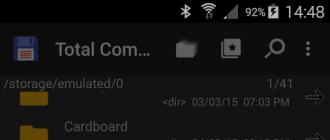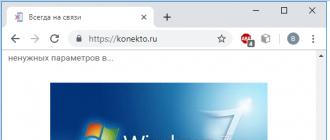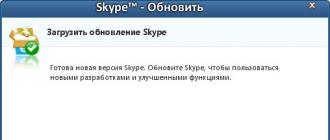In 2015, a new version of the MacBook Air was shown. At the presentation, Tim Cook, the head of Apple, as usual, talked about the new features and capabilities of the device. There was one detail in it that interested not only Apple adherents. As you might have guessed, it was a brand new USB Type-C connector.
What it is?
USB Type-C is the evolutionary evolution of the Universal Serial Bus (USB) format that you've probably heard of and is one of the most widespread technologies in mobile and peripheral devices.
This is exactly evolution, not a revolution, although some individual moments can be called revolutionary. So, USB Type-C allows you to transfer not only files, but even video!

Immediately I want to talk about the designations of USB Type-C and USB 3.1. They do not mean the same thing, although they go hand in hand: USB Type-C is a USB specification, USB 3.1 is essentially a numerical designation that means data transfer speed. Roughly speaking, USB Type-C runs on USB 3.1 technology. By the way, the data transfer speed is very high - over 1200 MB / s versus 500 MB / s for USB 3.0!
Compare USB Type-C and USB Type-A:

And here is a comparison between USB Type-C and microUSB (one of the most popular formats used in the mobile sphere):

What is the advantage of USB Type-C?
As stated above, in the data transfer rate. But this is not the only advantage of this technology. So, USB 3.1 has a high maximum power, which means that soon it will be possible to connect additional devices like speakers without an additional power source. Just imagine - you took the speakers to nature, connected them using USB Type-C and listen to music!
Another huge plus is the current strength as much as 5A. This allows you to charge your smartphone, tablet or any other device much faster. The main thing is that this device supports fast charging technology.
Finally, the plug can now be inserted either side - it is symmetrical. Until recently, this pleasure was only available for the iPhone and iPad, and now - for all other devices that use USB Type-C technology.
What devices use USB Type-C?
Many. These are laptops, tablets, and smartphones. Probably, in the future, the transition to USB Type-C devices based on Android will accelerate significantly, since Google advised manufacturers to use this particular interface in their future innovations.
Google Laptop:

Apple's latest MacBook has a single USB Type-C port. But this form factor is not a corporate standard. USB Type-C is a new type of universal port standardized by the international USB-IF consortium. And over time, it will spread to all devices that today are equipped with a classic (if not "old") larger USB connector.
The variety of modern Apple MacBooks can be found on Bayon's pages:
USB Type-C connector tightly intertwined with other new standards: high-speed USB 3.1 and "electrical" USB Power Delivery, whose task is to supply enough current to power various devices.
In this article, we will talk about the differences between USB Type-C and USB 3.1 and how the USB Power Delivery standard and the Type C port are similar.
Type-C - the new form of the USB port
Physically, the USB Type-C connector is a thinner port. The connector itself can support the existing USB 3.1 and USB Power Delivery standards (USB PD for short). In fact, 3.1 and PD are "logical" varieties of USB, while Type-C is just the size, shape and appearance of the port.

The most common USB connector belongs to the USB Type-A category. Even during the transition from the "ancient" USB 1.1 standard to the long-lived 2.0 (and to the fast 3.0, which is usually marked in blue), the connector remained the same. At one time, it seemed miniature, but after years of technological development it looks very massive. Its other drawback is the ability to connect to the device exclusively by one specific side. Therefore, before attaching the connector to the port, make sure it is in the correct position.
But USB is attractive to other devices too! And a large USB port of a classic form factor physically cannot be placed on the thin edges of smartphones, game controllers, digital cameras and all other gadgets, where this data transfer standard asks. This is how numerous connector standards were born, including the now common "micro" and "mini".

A variety of connectors and connectors of the Universal Serial Bus class
"Zoo" of various standard sizes of USB-ports close to closing. The reason for this is the new USB standard Type-C, on which side there is a huge advantage: the miniature geometric dimensions of the port. Its dimensions are approximately one third of the "old" USB Type-A. The new form factor fits into any device. No more wire collections: both an external hard drive and smartphone charging require only one cable. At the same time, a tiny port can both fit into the body of a mobile device and serve as a source of electricity even for "gluttonous" peripheral devices. The cable ends on both sides with the same USB Type-C connectors.
Handsome "charging" men of various shapes and colors will not go anywhere, but the cable will be standard.

Unified Type-C standard
That's right: a single standard, and so many "goodies" at once. There is one more thing: "Type C" (this is the English transcription of the name) is also attractive for its two-sided nature. You can insert the connector into this connector either side. You no longer have to consider the directionality of the lace to gently insert it into the port.
While USB Type-C is just beginning its triumphant march, data cables are an indispensable attribute of any computer "economy".
We recommend that you familiarize yourself with our products in this category: USB cables
USB class size Type-C can work in various modes - "protocols". In practice, this is expressed in the fact that the one and only The port can also connect HDMI, VGA, DisplayPort cables or other types of connections between the computer and peripherals. Digital multiport USB-C adapter from Apple is a great example of the above. This adapter allows you to connect to your computer HDMI or VGA video outputs, large old standard USB connectors Type-A , and, of course, native USB inputs Type-C ... A bunch of all kinds of USB, HDMI, DisplayPort, VGA and other connectors, which are now adorned with most laptops on all sides, can be replaced with only one type of port. Something similar has happened with mobile computer speakers in recent years - they are increasingly connected to a computer via USB, and not through specific ports.
USB Power Delivery Standard
Closely related to Type-C another fresh consortium standard is also included - USB PD. What is USB Power Delivery?
Many mobile devices - smartphones, tablets, PDAs, are capable of charging from a computer when connected to it via USB. The USB 2.0 class port provides up to 2.5 watts of current transfer - enough for a leisurely recharging, but you didn't even have to think about more demanding devices: an average laptop, for example, requires up to 60 watts.
USB Power Delivery specifications allow for current transfer up to 100 watts. Moreover, the direction of the current can be two-way, so both devices connected by a USB cable can both give and receive electricity. Simultaneously with the power supply, data transmission is also possible. Both the new MacBook and Google's Chromebook Pixel are capable of charging their batteries when connected via USB Type-C. The new USB PD standard lets you forget about the many types of cables and connectors for laptop power. Any device can be powered from a standard USB port. Any newfangled "external battery" can be a power source for a laptop. You can also connect your laptop to an external screen - and this display will share its current with the computer, while simultaneously showing the image sent to it by the computer via a small USB Type-C port.

All you need is support for USB Power Delivery technology. A regular USB Type-C port is not a guarantee of such electrical omnipotence. As Bayon noted at the beginning of this article, Type-C is just a new geometry for this connector; everything else will depend on the specific manufacturer of this device - whether developers want to equip their devices with Type-C ports with USB PD support.
Relationship between USB Type-C and USB 3.1
USB 3.1 is another milestone in the development of the USB bus. The theoretical bandwidth of USB 3.0 is limited to 5 gigabits per second. A new iteration, USB 3.1, doubles that figure to 10 theoretical gigabits / sec. This beautiful figure matches the speed of the first generation Thunderbolt port.
What is the difference between USB Type-C and USB 3.1?
The first (USB Type-C) is just the geometric shape of the connector, no more. Inside this "geometry" you can build in the old USB 2.0, and its descendant - 3.0, and their successor 3.1. In principle, nothing prevents from placing in Type-C even the logic of the frankly "museum" USB 1.1.

A practical example of the difference between USB Type-C and USB 3.1 is the Nokia N1 Android tablet. It is equipped with a new USB Type-C connector, but inside there is a 2.0 bus logic (yes, not even 3.0). The corresponding data transfer rate. However, these two technologies are directly related to each other, even if they are not synonymous.
Backward compatible USB and new technologies standard
From a physical and geometric point of view, the USB Type-C connector is not compatible with its predecessors. And from a logical point of view, the developers have retained full backward compatibility. In other words, it will not be possible to "shove" the usual bulky connector from a printer or mouse into the thin new Type-C connector. It is impossible to connect a modern USB flash drive or external HDD equipped with a Type-C cable to the classic USB port of a computer format familiar to everyone.
Now let's get back to good things. USB 3.1 is fully compatible with previous versions of USB, so you only need a simple adapter adapter to connect old peripherals to the USB Type-C port. The devices will work, there will be no problems.
How to live in the era of USB Type-C?
In practice, most new computers will come with both the new USB Type-C ports and the familiar USB Type-A ports - at least for the foreseeable future. This process has already begun, as an example, let's take the same "Chromebook" Pixel. There is no need to change old peripherals (printers, scanners, flash drives with mice) to new devices with USB Type-C cables. And even if your future computer will be orthodoxly equipped exclusively with USB Type-C ports (as in the case of the MacBook), inexpensive and increasingly common adapters will help solve the problem.

Bottom line: Bayon's thoughts on USB Type-C
Timely and welcome update, this new connector. The pioneers of USB Type-C are the developers of the MacBook, but this technology will soon spread far beyond the "apple universe". Over time, other ports will become a thing of the past, and the transition to a new era will be as painless as possible. Whatever readers may think of Apple, this time they gave way to a new standard that will be useful to everyone.
Moreover, the USB Type-C port can replace the Lightning interface, which is used only by smartphones and tablets of this corporation. Lightning doesn't have much of an edge over USB Type-C — it only benefits Apple because it receives royalties for its use.
Recently, more and more phones and smartphones have appeared on the market, which instead of the traditional Micro USB use a new connector called USB Type-C. This type of connector appeared not so long ago, and so far it is far from being understood what it is and how it works.
If you also have questions related to USB Type-C, then we suggest that you read this article. Here you will find out what USB Type-C is, how it differs from Micro USB, and what to choose. If you are also interested
What is USB Type-C in phones and smartphones
USB interface logo.
In order to understand what USB Type-C is, you need to make a small excursion into the history of this interface. Is a computer interface that appeared in the mid-1990s and has since been actively used to connect peripheral devices to a computer. With the advent of smartphones, this interface began to be used in them, a little later, USB began to be used in ordinary mobile phones with buttons.
Initially, the USB standard included only two types of connectors: Type-A and Type-B. The Type-A connector was used to connect to a device on the side of which a hub or USB interface controller was used. The Type-A connector, in contrast, was used on the peripheral side. Thus, a regular USB cable included two Type-A connectors that connected to a computer or other control device, and a Type-B connector that connected to a peripheral device.
In addition, both Type-A and Type-B have smaller versions of the connectors, which are designated Mini and Micro. The result is a fairly large list of different connectors: regular USB Type-A, Mini Type-A, Micro Type-A, regular Type-B, Mini Type-B and Micro USB Type-B, which was commonly used in phones and smartphones and more. known as Micro USB.

Comparison of different connectors.
With the release of the third version of the USB standard, several additional connectors appeared that supported USB 3.0, these are: USB 3.0 Type-B, USB 3.0 Type-B Mini and USB 3.0 Type-B Micro.
This whole zoo of connectors no longer met modern realities in which easy-to-use connectors such as those from Apple were gaining popularity. Therefore, along with the USB 3.1 standard, a new type of connector was introduced called USB Type-C (USB-C).
The advent of USB Type-C solved several problems at once. Firstly, USB Type-C was originally compact, so there is no need for Mini and Micro versions of the connector. Secondly, USB Type-C can be connected to both peripheral devices and computers. This eliminates the scheme in which Type-A was connected to a computer, and Type-B to a peripheral device.
In addition, USB Type-C supports a host of other innovations and useful functions:
- Data transfer rates from 5 to 10 Gb / s, and with the introduction of USB 3.2, this speed can grow to 20 Gb / s.
- Backward compatible with previous USB standards. Using a special adapter, a device with a USB Type-C connector can be connected to the usual USB of previous versions.
- Symmetrical connector design that allows you to plug in the cable either way (just like Apple's Lightning).
- The USB Type-C cable can be used to quickly charge mobile phones, smartphones, and compact laptops.
- Supports alternative modes of operation, in which the USB Type-C cable can be used to transfer information using other protocols (DisplayPort, MHL, Thunderbolt, HDMI, VirtualLink).
What is the difference between USB Type-C and Micro USB

USB Type-C (top) and Micro USB cables.
Users who choose a mobile phone or smartphone are often interested in how USB Type-C differs from Micro USB. Below we have collected the main differences and advantages of these connectors.
- USB Type-C is the future-proof connector. If you are choosing a flagship smartphone that you plan to use for several years, then you should pay attention to the models with USB Type-C. This connector is actively gaining popularity and more and more devices with its support will appear in the future. Do not be afraid of problems with the connection to the computer. If your computer is not equipped with this connector, then you can always connect your phone using an adapter.
- USB Type-C is convenient. The symmetrical design makes it much easier to connect USB Type-C than the classic Micro USB. In order to put a phone with USB Type-C on charging, you just need to plug the cable into it, and you do not need to look at the connector and choose which side to connect it. In addition, due to their symmetry, USB Type-C connectors are more stable and rarely damaged.
- USB Type-C is fast. As we said, USB Type-C supports data transfer rates from 5 to 10 Gbps. If the phone supports this speed, then you can copy data much faster than using Micro USB, the speed of which is limited by the USB 2.0 standard (up to 480 Mbps).
- Micro USB (or rather Micro USB Type-B) is a time-tested connector, the main advantage of which is its prevalence. A charger and cable with such a connector can be found in any office or home. Therefore, with Micro USB, you will always find where to charge your phone or smartphone.
Which is better USB Type-C or Micro USB
We conclude the article with an answer to the question of which is better, USB Type-C or Micro USB. In short, USB Type-C is definitely better. You can buy a USB Type-C phone just for the symmetrical connector. Most users charge the phone every day, so such a trifle as a symmetrical connector that can be plugged in either side makes life much easier. On the other hand, if you often charge your smartphone outside the home, then the usual Micro USB may be preferable. This way you will have less trouble finding the right cable or adapter.
The baud rate should also be noted. If the phone and computer support USB 3.1, then using USB Type-C can transfer data at speeds up to 10 Gb / s, while Micro USB can provide a maximum of 0.5 Gb / s.
Recently, it is even easier to surprise people than it seems. When they showed us the USB Type-C connector, everyone just gasped, because it's so cool, now you can even put your device on charge the first time even at night. But is it worth it? Maybe USB Type-C isn't as good as it sounds? Maybe he is not needed at all now? Yes maybe…
Recently, it is even easier to surprise people than it seems. When they showed us the USB Type-C connector, everyone just gasped, because it's so cool, now you can even put your device on charge the first time even at night. But is it worth it? Maybe USB Type-C isn't as good as it sounds? Maybe he is not needed at all now?
Yes, the ability to charge your smartphone when you are drunk is good. Or maybe this is just another marketing ploy of large companies, so that you once again buy yourself a new tablet or smartphone? In this article, we have described five reasons why you don't need USB Type-C now.
1. USB Type-C does not mean "fast charging"
One of the most common myths about this connector is that it will charge your devices faster. This is not true. This is just a new version of the connector. Type-C is the same as the previous standards, fast charging has nothing to do with it. Despite the fact that it supports the USB 3.1 standard, which carries a number of improvements, you should not think that it will be so on all smartphones.
OnePlus 2 is the most striking example of this. It has a USB Type-C connector, but of the USB 2.0 standard, which does not give it any advantages, except for a "universal" cable, over older smartphones. In addition, there is still not a single smartphone that supports a new type of connector and a fast battery charging mode.
2. There will be no huge data transfer speed either
The second myth is the assumption that with it you will be able to transfer data at the speed of light compared to older solutions. Here, too, everything rests on such industry standards as USB 2.0, 3.0, 3.1. It is on these standards that the data transfer rate depends, but not in any way on the shape of the cable.
3. You will have to store it as "the apple of your eye"
If you are going somewhere to go on vacation and have forgotten the MicroUSB cable at home, then there is nothing to worry about, because you can charge your smartphone with a charger from the tablet, or even use someone else's cable for charging, because this standard is widespread throughout the world.

But the owners of the same OnePlus 2 will have to endure for an unknown amount of time and carry the cable all the time in their pocket or backpack. After all, if the battery of your smartphone "dies", then there will be simply nowhere to charge it. That is why devices with such connectors need to be bought at least in a year, when there will already be a sufficient number of smartphones / tablets with this type of charger on the market. So you should not chase the desire to get into the connector even at night, because by this you will have another significant problem that I described above.
4. The cable is rare and expensive
If suddenly you lose your cable, then you will have a hard time. First, it is almost impossible to find it in a short time. Secondly, if you find it, then its cost is much higher than you think. And all because now the demand for this product is minimal.
5. Old accessories will become useless
Surely, you, like me, have a huge box of various trinkets and accessories for your smartphone. After purchasing the main device with a USB Type-C connector, they will all become useless in an instant. Since the "old" Type-A connectors are physically incompatible with the new type of cable. Of course, special adapters will help you, but think, is it worth it?
The rapid development of computer technology affects not only the basic components of systems. The possibilities are increasing, including different interfaces. As for the most common way of connecting peripheral devices - USB - here, in general, we can state a multiple increase in performance in recent years. Universal Serial Bus bandwidth increases and functionality expands. The connectors used to connect a variety of USB devices are also subject to changes. Today, many people hear about USB, what are the advantages and disadvantages of the solution - the topic of this article.
Modern computer connectors
Glancing around the case of almost any laptop, you can find a number of different ports located on the sides. Among them, USB is always present, almost always HDMI and some others. Modern models are often equipped with the latest USB Type-C port. What this connector is, many do not know, but it would be worthwhile to familiarize yourself with the port's capabilities. Presumably, the connector will replace many other solutions in the future and become a truly universal standard. This is facilitated by the technical characteristics of the new way of pairing the computer and peripherals. The USB Type-C port offers users faster data transfer speeds, improved functionality, and a new level of usability. In short, the future of the standard looks very promising.
Many applications of one cable
The creators of USB Type-C used a very simple idea in developing the standard. The user must have a single type of cable, and his computer equipment is equipped with one type of port. Anything can be connected by using a unified interface. For example, using a USB Type-C cable, you can connect essentially different devices, represented by hard drives, monitors, audio interfaces, smartphones, tablet PCs. Among other things, it becomes possible to use the connector in question even for charging a laptop.
USB-A
Today, almost all peripheral devices are connected to a PC via the familiar USB-A connector. This port has firmly entered the computer world, has a familiar rectangular shape, and its use has become almost the standard for interfacing with PCs and laptops flash drives, external keyboards, mice, hard drives, printers and many other devices. This monopoly is likely to be broken soon - the USB Type-C cable is already taking its rightful place among the solutions used to connect many devices.

Change of concept
Various cables are used to connect devices to the long-standing standard USB-A port. The main difference between them is the connector located on the opposite side of the cable that connects to the computer. This is almost always a different type of connector. For example, micro-USB is used for smartphones, mini-USB is often used for other gadgets. You need a USB-B cable to connect your printer, and a micro-USB-B cable to connect storage devices. This variety causes some inconvenience and complexity, because a user who owns several devices always needs to have a whole set of cables at hand. Designed to be the same for all devices, that is, the universal USB Type-C cable simplifies this situation many times over.
New format
With the development of the standard, it became possible to establish a single connector design for all devices, as well as the same connector at both ends of the cable. How to understand, picking up a USB Type-C cable, what exactly is it? The solution is a slim, oval-shaped connector that is significantly smaller in size compared to previous cable and connector formats of this type. In addition, USB 3 Type-C has received an important characteristic, represented by symmetry and reversibility. In general, it is very similar to Apple's Lightning solution - very convenient, because you do not need to spend time manipulating the cable to find the right way to connect.

Future
Probably, today it can be argued that after a certain time, the USB Type-C connector will turn into the only universal port for all peripheral devices. Thus, there will be a replacement for USB-A, B, micro-USB and mini, which complicate the life of ordinary users today. All cables should be the same and be usable for any device. Of course, quick unification will not happen, too many workable devices with connectors other than USB Type-C are used today and will be in operation for several more years.

However, do not forget: the expansion of new solutions has already begun. For example, a USB Type-C flash drive is no longer a rarity on the shelves of computer stores. In addition, the fact that flagship devices are released from the most famous brands equipped with the port in question suggests that the described situation, that is, the expulsion of outdated connectors from the market will sooner or later come. For compatibility with old solutions, you will have to use a USB Type-C adapter for now.

Compatibility
After reading the above, you can think about what to do with already purchased devices equipped with connector types other than USB Type-C. It must be said that this issue should not cause much concern. A wide variety of adapters have already been developed, produced and sold, allowing you to connect any device with a USB connector, regardless of its type. Adapters such as mini-USB - Type-C, micro-USB - Type-C and others are already widespread and perfectly perform their functions. The principle of security, which has been applied in computer technology for many years, is not going to be violated. If there is a USB Type-C port in a new laptop or computer, an adapter for other types of connector is a completely applicable and effective solution.
Learn more about the benefits of the connector
Of course, a simple design revision to which the connector and port have undergone will not be a weighty reason for encouraging the user to upgrade all the peripherals he has, but performance is far from the only advantage of the new solution. The new format supports the most modern USB 3.1 protocol, which provides an increase in the speed of data exchange and greater versatility in comparison with previous versions that are used on devices equipped with USB-A.
Speed
More than two decades have passed since the presentation of the first version of the connector. At that time, the maximum data transfer rate was 12 Mb / s. Today it can be argued, considering USBType-C, that it is the fastest interface for connecting peripheral devices from existing solutions. The USB 3.1 standard is capable of providing a data transfer rate of 10 Gb / s.

Performance
The additional advantages of the standard under consideration, of course, should include the performance represented by the ability to provide power transmission up to 100 watts. This figure is enough to power almost any laptop, not to mention smartphones, tablets and other gadgets. In addition to energy, the new format supports the transmission of a huge amount of data per unit of time. For example, today, a video signal in 4K resolution is successfully transmitted via USB Type-C.
Versatility
The versatile nature of the latest standard opens up a wide range of practical applications. Many useful functions can be provided with a single cable. For example, you can connect a USB-C equipped laptop to an externally powered monitor and charge the laptop's battery while watching video content. In the event that storage devices such as an external drive are connected to the display, you can access the information stored on the media from the laptop.

Disadvantages of USB Type-C
This connector is a brilliant new format, no doubt claiming to be a ubiquitous solution in the very near future. At the same time, the initial stages of distribution and development, at which the standard is still at the moment, do not provide a complete absence of dangers, as well as some confusion when using the connector.
Cheap accessories
The main problem that a user who decides to join modern trends may face is cheap, low-quality accessories and cables. Due to the large amount of power transmitted through the USB Type-C connectors, using inadequate cables can damage the paired devices. This factor must be taken into account by users without fail. When buying cables and adapters, you should choose products from reliable, trusted brands.

Confusion in standards
Another unpleasant moment that users of USB Type-C may encounter today is caused by the fact that the standard in question refers more to the type of connector used, rather than the specifications of the interface itself. Therefore, it is quite possible that a device connected to a new connector will not work as fast as the owner of the device expected. The first generation uses USB 3.0 technology, providing a maximum speed of 5 Gb / s. The second generation USB-C supports the 3.1 standard, through which the data transfer speed reaches 10 Gb / s. Problems with each of the ports arise due to the fact that they look the same, but in the production of ready-made solutions, brands use different components even in the lines of similar models. In other words, before buying a device with a USB Type-C connector, you must check that the actual specifications of the port correspond to the required parameters.