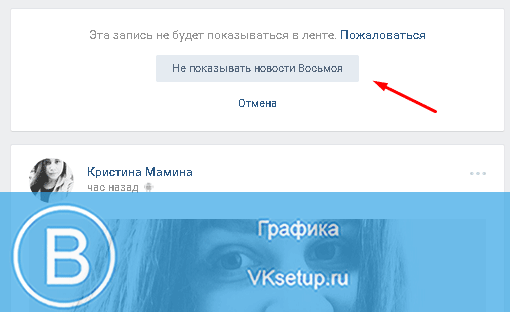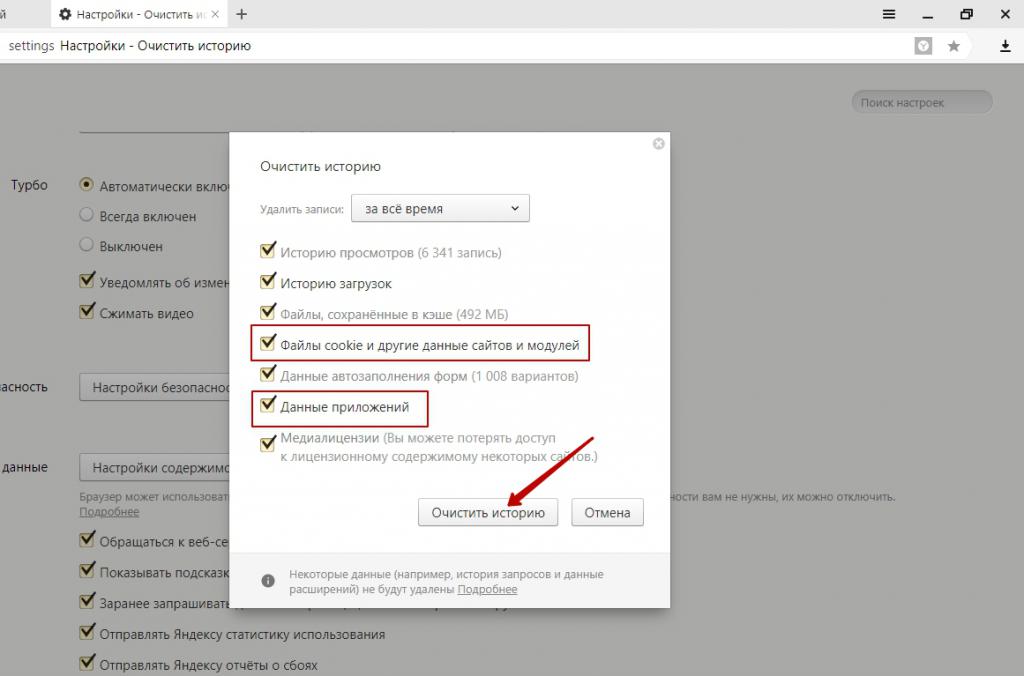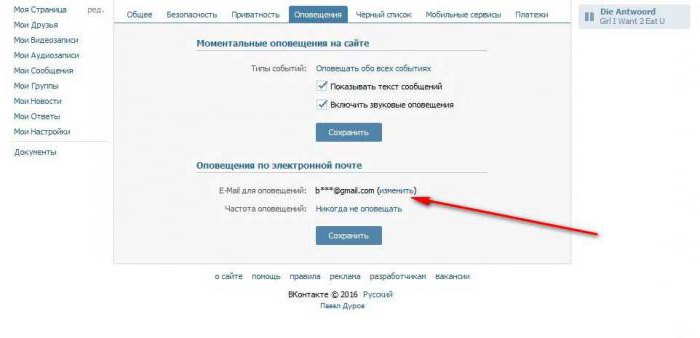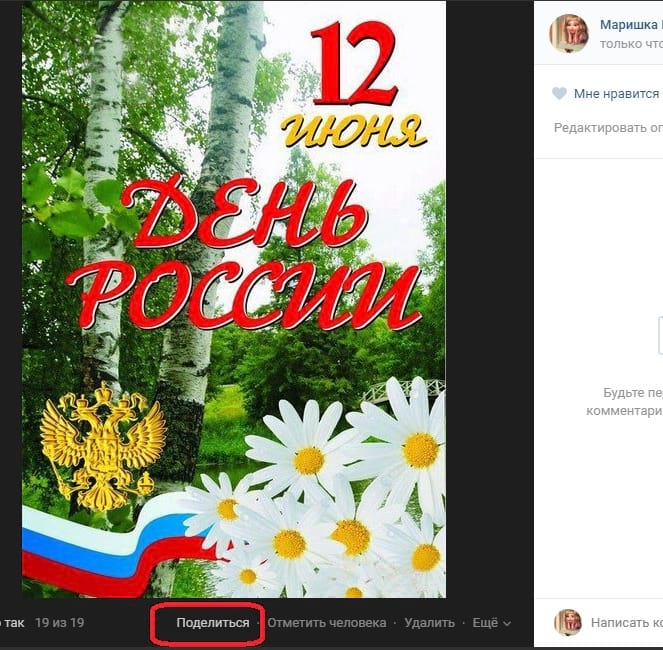Communication in Vkontakte has long become an integral part of our life. People get to know and make friends, quarrel and break up, communicating in this social network.
Sometimes users delete correspondence on Vkontakte, believing that this information is no longer necessary. What to do to restore correspondence in VK? If you want to restore recently deleted correspondence in VK, then there are no problems with this. But, if you need to restore the old dialogue, you will have to prepare in advance.
There are four ways to restore correspondence and deleted messages in VK.
Vkontakte correspondence recovery through the second interlocutor

Therefore, you need to ask the participant or participants in the remote correspondence to send you important information from the correspondence. You can forward no more than 100 messages at a time. However, if your interlocutor as well as you deleted the correspondence, then this method will not work.
Also, Vkontakte introduced the ability to delete messages from dialogs and in the first 24 hours you can delete a message marked "delete for all."

If you delete a message with this mark, then it will be deleted and your interlocutor. Thus, asking him to copy deleted messages to you will also be impossible.
Prompt recovery of VK messages if you change your mind about deleting
The method is good, but short-lived. You can restore deleted correspondence as long as you stay on the page.

The method is suitable for those who managed to change their mind after deleting messages. Just click the “Recover” button and the correspondence will not be deleted.
Email forwarding
Pre-configure the transfer of Vkontakte correspondence to e-mail, you will protect yourself from losing messages even when deleting them in VK. Indeed, on e-mail you will always have copies.
In order to configure the forwarding of Vkontakte correspondence to e-mail, do the following:

Now that all incoming messages will be duplicated to your inbox and in case of removal of Vkontakte correspondence, you can find the correspondence in your inbox.
To search for correspondence in the mailbox, use filters by sender [email protected] or by a key phrase in the subject line of the letter "wrote you a message."
We make a backup copy of Vkontakte correspondence
The method requires the installation of third-party software, so use it at your own risk. Install the VkOpt application (current version of VkOpt v3.0.5.1 build 180109 dated 01/09/18).
Please note that the application works in all popular browsers.

After installing the application, a new “Save Correspondence” button will appear in the dialogue menu.

In the next window, you should choose in what format to save the correspondence. Feel free to choose "save correspondence in html" and save the file to your computer.

Thus, making a backup, for example, once a week, you can protect yourself from accidentally deleting Vkontakte correspondence.
Video how to restore Vkontakte correspondence
A step-by-step guide on how to recover deleted VK messages. Proven methods that provide access to closed dialogs and chats. We use the browser extension to scan erased messages.
VKontakte messages can be restored using various "non-traditional" methods. The network offers programs; however, they should be treated with caution, as they often contain viruses. There are sites that describe methods for restoring VKontakte correspondence and are ready to help for money. Again, this could be a phishing resource, and its owners are scammers.
The fact is that recovering deleted VKontakte messages from user correspondence is as impossible as returning burnt emails (unlike). This information is described in detail in the help of the social network VKontakte.ru.
How to recover deleted messages VKontakte, method number 1
You can restore the deleted message in the correspondence history if you have not yet left the correspondence dialog. You will see the message "Message deleted" with an orange background. When you click on the "Restore" button on a message, you can instantly return your replica or the message of the interlocutor in VKontakte correspondence. However, if you delete the message and exit the conversation dialog, then, alas, you will not be able to return your records and messages to VKontakte.
Recovery of messages VK, method number 2
The second effective method of recovering messages from correspondence in Contact is quite simple. Correspondence of your interlocutor is often duplicated by e-mail. However, this only happens when you are not in Online status on the social network. Unfortunately, in this way only individual VK messages can be resumed. Nevertheless, go to your mail and try to find all the emails that came to you from the Contact through the search and check if there is any necessary text from messages that you accidentally or intentionally deleted.
It is interesting to note that correspondence can be duplicated in SMS messages that come from VKontakte as notifications. However, in this case, you will not be able to restore the text of the interlocutor, since the message data contains only information that someone wrote to you in the Contact’s personal.
There are some simple tips to help you in some cases recover messages from VK correspondence.
- Save important correspondence and individual messages to a file, back up messages to a separate text file and store this information in a cloud service, for example, on Dropbox. After that, it will be easy to return the lost messages.
- Do not delete recklessly VK messages, this is not always beneficial. Even if you quarrel with a person and click on the “cross” in your hearts, thereby deleting all messages, think: what if the correspondence contains passwords and other information for accessing services and so on.
Method number 3
There is another way to restore correspondence. It doesn’t always work, but it’s better to try it out - suddenly you can. To quickly return messages, you can try the VKopt extension for the Chrome browser. There are also versions of this add-on for Opera and other browsers.
Once you have activated the extension, restart Chrome and then proceed to recover deleted VK messages.
Attention! VKopt may only be used at your own risk. If you can store very valuable confidential information in correspondence, we recommend that you refrain from installing VKopt, since there is no guarantee that this extension does not steal data.
In the VKontakte menu, in the Messages section, new items will be displayed. If you go to chat with an individual user, you will also find new options there.
Actually, the message retrieval function is available in the lower menu, under the list of all VK conversations. Click on the wheel icon and select the option “Search for deleted messages”.
The plugin will scan the contents of the account and display those correspondence that could be found.
In 2017, it ranks 7th in popularity. It is a network through which users can exchange messages, music, and also enter into any interest groups. Today we will touch upon the topic of recovering deleted messages and dialogs on a given network, tell you how to fix the problem and get your notes back.
The main thing in the article
Is it possible to recover deleted correspondence in VK?
Both theoretically and practically, it is possible to return deleted correspondence. True, in some cases this is accomplished quickly, while in others extra time is needed.

Can I see deleted messages in VK without recovery?
- There is an option to view through a correspondence interlocutor. If he did not delete the message, then ask him to send you the text.
- If in the settings you have the notification function enabled through the mailbox, then when you enter the latter, you can view the incoming correspondence.
Existing ways to return deleted messages to VK from a computer

- Instant recoveryif the page has not been refreshed. To do this, you need to act very quickly, since even if the page has not been updated, but a lot of time has passed, the situation is irreversible.
- Through the interlocutorwith whom correspondence was conducted. The second side with which correspondence was conducted may not have resorted to such drastic measures. And there is a chance that the interlocutor will send you the text of the messages. But there is also a chance that he does not need it, and he will refuse.
- Through included alert option via email. If in the settings you have the enabled notification option with a valid mailbox, then you can view and restore incoming correspondence. But keep in mind that the number of characters is strictly limited, therefore, if there are a large number of messages, then you can return not all, but only the last part.
- Using specialized software. Among other things, there are software with which you can expand the functionality of the application, as a result of which to return the lost information.
- With the help of an experienced the programmer.A specialist in his field will always come to the rescue for a small fee. Therefore, if you are not at all versed in programs, use its help.
- With help technical support. Ask for help on the social network through the “My Questions” tab, ask the necessary and wait for an answer. Go to the messages. Click on the arrow in the upper right corner under your icon. Choose help, then "Messages" and the item you need.
Special programs for recovering deleted messages

In order to return everything to normal, you can use the services of programs specializing in such problems. These include.
You have the ability to delete individual messages (see), or entire dialogs in the VK (see). But what if you suddenly need to access remote correspondence?
Now we’ll look at how you can view deleted messages in a contact..
If you deleted one or more messages in the conversation, you can restore it directly in the chat window. To do this, click on the "Restore" link.
Please note that if you delete individual messages in this way, they will be saved in the dialogue with the user with whom you are talking.
After recovery, messages will be available in standard mode.

If you completely deleted the dialog with the user, it is possible to restore it through a request to the support service (see).
Go to the page:
Https://vk.com/support?act\u003dnew

Please note that the brief help states that a copy of your conversation is stored with the user with whom you are chatting. Therefore, you can ask him to forward you the entire history of correspondence.
But let's get back to chatting with support.
In block "Describe your problem"type any text.

Below are instructions to help you solve the problem. If you did not find the answer there, then click “None of these options work.”.
You will be moved to a new window. Click on the “Ask a Question” button.

Post your request in a special form. Ask to be restored to correspondence with the user. Indicate the address or id of his page (see).

It remains only to wait for the result. The answer will be displayed on the “My Questions” tab.
Checking the VKopt extension
Before preparing this material, I analyzed the information regarding the recovery of deleted messages. Many have advised using the VKopt extension. Allegedly, with its help you can collect all the statistics of your messages (see), and view any dialogue, including the remote one. I tested this extension in work. Here's what I got.
Https://vkopt.net/download/

Select the version for your browser, and complete the installation in standard mode. After that, go to your VK page.

Set the parameters as shown in the picture below. Then click the “Let's Go” button.

Wait for a while until all data is processed.
As a result, you get this result.

All your dialogs will be collected here. Note the column "Last message". The date and time are indicated there - and they are made by reference. The developers say that if you follow it, you will be taken to a dialogue page. Even if it has been deleted.
But this function does not work! I specifically tried to delete the correspondence with the user, then switched to it from the "Statistics" page. As a result, I got to the general list of dialogs.
I examined all 3 methods in a small video tutorial.
Conclusion
As you probably understand, the fastest way to view deleted correspondence is to ask your interlocutor to discard the message history. All other options take time.
Do not despair if the support service refuses you. Try to explain to them the essence of the argument. After all, the messages remain with your interlocutor. This means that they are not deleted from the database. It is logical to assume that, if desired, they can restore them.
Today, in the modern world, the private message function is a convenient way to communicate and transfer information from friends and acquaintances, especially through the popular VKontakte website and the “My Messages” tab, but what if your correspondence is deleted. How to recover messages or correspondence In Contact in the simplest ways, is it possible to recover deleted, but very important correspondence, what methodological instructions exist and how sensitive they are to time, we will try to figure it out. And as you study the process of message recovery, you will understand the basic functions of these possible options and ways to restore correspondence.
A typical way to restore messages in VK and alternative
In this publication, we will give several options for recovering messages from a contact from simple to more complex, most importantly, we hope that the choice will allow you to find a way to restore your correspondence in the most suitable way for you.
The first visual method is the Restore link.
You can restore the message in the dialog box right away - this method is possible only until you leave the page with the user's correspondence.

Note:
From the VKontakte mobile application, this method of message recovery does not work.
Alternative way to restore a dialog box with a user
Since the correspondence is carried out between two users (* and in some cases with a large number of people), the message thread is saved both with you and the second participant in the electronic dialogue. Thus, an alternative restoration of your correspondence will be a simple action-request of the second participant to send you the entire branch or archive of the messages you need.
View messages in Vkontakte by e-mail
You can restore a message from VKontakte, or rather look at it or find something important, that you deleted, in your email. This method is relevant and possible only if an email notification is set in your account settings. Let's see where you can see it and how you can configure them so that you can easily restore the message to VK.


Now we are in the settings of your social alerts. Vkontakte network, scroll down the page and find the section “E-mail for notifications:”, if you have notifications enabled, then each message has been sent to your inbox.

A letter sent to the mail will contain every VK message - and this method can undoubtedly be attributed to the immediate possibility of how to restore messages in Contact

Note:
If you did not have email alerts turned on, then you won’t be able to recover deleted messages.
Myths on how to recover messages in VK
Let's see what the Internet tells and what disappointments await you in your desire to restore VKontakte messages. Let's start with the support service, and the most interesting thing is not at all clear how you can write about such a method, if it is in the ready-made support answers in VKontakte.
The myth of how to restore correspondence in contact through the support service
If none of the methods for recovering messages suits you, then try to write to the support service of the VKontakte website. To do this, you will need to go to the very bottom of the site and find the “Help” link

On the page that opens, you will be offered ready-made answers to some questions and a field in order to send a question to the site support service. We write the title of the problem and the detailed essence of the appeal.

The answer is not long in coming, experience says that it can take no more than two days, and possibly much earlier. Technical support will quickly respond and orient you in solving the problem of recovering your messages.
Disclaimer:
We won’t write for a long time about how and how to just see how the technical support agent answers such a question.

Note:
Messages cannot be restored via technical support. Contact is not possible!
Programs → "How to recover messages in Contact"
As in our other publications, we answer the question whether it is possible to find a program for recovering VKontakte messages? We repeat again, and you can easily find such information on the official VKontakte website, there can be no programs for recovering messages. But there are programs offering such services, of course, they will help break your page, steal your data, use your pages for personal and any other purposes, nothing more. Be vigilant, but you can restore messages in VKontakte in several ways described above and, in my opinion, they are quite simple and real. It is unlikely that the opponent who corresponded with you deleted the messages, as you did, and asking him to forward this correspondence will not be difficult.
Note:
In order not to later search for how to recover messages, set up email alerts in your settings (you can always find deleted messages)
Do not look for programs, private messages are a space that is accessible only to you, everything else is an invasion of personal life. If you can crack correspondence, imagine how many secrets and discussions, for example, famous people have become available to the public, but this is not the same as cracking programs for correspondence and messages. There are, of course, exceptions to the rules, but ask yourself, do you need it?
Become more popular on Instagram. Order likes and followers.
You can place an order at.