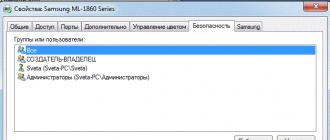Increasingly, potential buyers are thinking about the difference between an ultrabook and a laptop and which one is better to choose for each specific case separately. It is difficult to give a definite answer to this. You need to choose a gadget depending on the situation, cost and technical characteristics. It is these recommendations that will be given in the framework of the material provided.
Laptop
Such devices have been on the computer market for a long time. Every year their technical specifications and characteristics are improved. Their performance is comparable to stationary system units - this is their main plus, which is complemented by low cost and the possibility of battery life (depending on the model, this value can reach 5 hours). Conventionally, they can be divided into three classes: primary, medium and premium. The first of these are netbooks. They are great for working with office documents, listening to music and watching movies. Devices of the middle price range have an acceptable level of performance, which is sufficient for most tasks. But here are some toys that are especially demanding on resources, they will not work at maximum settings. But premium-class gadgets can easily cope with any task - they have phenomenal performance. But the cost of such solutions is very high. Not everyone can afford this. Based on this classification and the list of potential tasks, you need to choose a mobile computer of this class. Next, we will give an answer to the question: laptop or ultrabook - which is better? To do this, you need to determine the pros and cons of the second type of devices.
Ultrabook

Ultrabooks are a special Pioneer in this segment of electronic technology has become Apple. Her first model, the MacBook Air, was a phenomenal success. And immediately other players in the mobile device market turned their attention to this niche. Now let's figure out how an ultrabook differs from a laptop. The first difference is its compact size (the most popular solutions are 11-13 inches diagonal and up to two inches thick). They are achieved through a more efficient power architecture that does not require active cooling. They use only one more plus - a longer battery life, which for some models can reach 10-12 hours. However, the main disadvantage of such devices is their high cost. At a comparable level of performance, an ultrabook will cost 3-4 times more. Therefore, it makes sense to buy it only in case of frequent business trips and the need for mobile payments. In other cases, the laptop will be better.
Tablet
Tablets appeared relatively recently on the market of electronic computers. For some serious tasks (graphics, programming, development of WEB-sites) they are not suitable. But it's a great entertainment tool. Games, music, movies and books - everything is there for such devices. Although the office suite was developed for them, it is inconvenient to work in it. and the lack of a full keyboard imposes its own limitations on this. The tablet is perfect for an undemanding user as an educational and entertainment center. Within the framework of this article, it was described not only how an ultrabook differs from a laptop, but also a tablet from them.

What is better and why?
Let's summarize and decide what is better to choose: either a laptop, or an ultrabook, or a tablet. Let's start with the last one. Long battery life, compact size, low cost, a large selection of software for the Android operating system - these are its main advantages. The disadvantages of the tablet are as follows - the lack of a full-fledged keyboard, a low level of performance. This is an excellent solution for organizing a mobile multimedia or educational center. In this regard, the laptop has a greater degree of unification. It is suitable for solving an even larger list of tasks. Including for working with office documents. But what distinguishes an ultrabook from a laptop is the high cost and increased battery life. Therefore, it makes sense to consider its purchase only in the case when you need maximum autonomy of work and the presence of a keyboard is required.

As part of this article, such devices as a tablet, laptop and ultrabook were considered. The difference between them is quite significant. The first one is better for browsing the web, playing games and reading books. You can also watch movies on it. All in all, it is an ideal tool for entertainment, which also has a sufficiently long operating time and low cost. It is best suited for students, schoolchildren and undemanding users. If you are a business person and travel a lot, then it is better to opt for an ultrabook. Its battery life is up to 10 hours (enough for long trips). But the presence of the keyboard allows you to comfortably work with office documents. The laptop is similar in features to an ultrabook, but has a shorter battery life, more weight, and a lower cost. It is recommended to buy it in all other cases.
Hello admin, advise what to buy: a tablet, laptop, ultrabook or a simple computer? I can't decide at all.
Ultrabook? At first I liked the ultrabook, thin, elegant, pretty, but the price bites, on average, give 40-50 thousand and do not sin! What's inside an ultrabook? Processor with a frequency of 2 or 2.6 GHz, RAM: Volume - 4 GB, Hard disk SSD - 128 GB and integrated graphics Intel HD Graphics 4400. It will not be enough!
Tablet? But after all, if necessary, you can’t connect it to the wired Internet, and NOT all USB devices will work with it, for example, a printer and a scanner will definitely not.
Laptop ? It will work with any equipment and any type of Internet, the components are worthy, for 40 rubles you can buy a fairy tale directly: Core i7-3227U processor, Clock frequency - 3.6 GHz, RAM - 8 GB, Hard drive - 1 TB, Video card - nVidia GeForce GT 740M, but a laptop, it's somehow not fashionable, I'll get it in front of my friends in a cafe and no one will say: "Ah"!
Netbook ? The same laptop, only smaller and without a floppy drive. They won't surprise anyone!
simple computer? Cheap and practical and you can’t take it anywhere with you, and everyone has it!
Can look away hybrid computing devices, but I haven’t heard anything about them, just that they are very expensive, even more expensive than an ultrabook? Julia, Moscow.
Hello friends! Today we have to choose a computer device: a PC, a laptop, an ultrabook, a netbook, a tablet or a hybrid, or a transformer (they will do what the hell)! Do you think which of these devices will best suit you not only in terms of technical performance characteristics, but also fit perfectly into your lifestyle?
Note: Be sure to visit our section -! From it you will learn how to choose the right laptop, simple computer, monitor, video card, and so on and so forth.
If the best adviser in choosing a specific model (with a specific hardware stuffing) is the amount of money you are counting on (golden rule: we buy the best possible at an affordable price), then the type of computer device is not so simple. For example, for the price of an average ultrabook model, you can buy two PCs with advanced hardware. And if you need a device outside the home to view messages on social networks or pass the time on YouTube, it will be much cheaper, instead of an ultrabook, to buy a powerful PC and some kind of average Android tablet or smartphone.
So, in what situations would it be more appropriate to buy which computer device? Consider below the features of the main types of computer devices on the market today.
PC (desktop computer)


PC - it is also personal, it is also desktop, it is also a stationary computer - a design of a system unit, a monitor and various external devices (microphone, video camera, audio system, etc.).
The advantages of a PC are that it is much cheaper than portable devices, it is more powerful in terms of technical characteristics, it is more convenient for work. A PC is a kind of constructor that can be upgraded over time, replacing outdated hardware components with more advanced ones. Failed connected devices can always be replaced with new ones - for example, a broken PC keyboard is easily replaced with a new one, while a laptop with such a problem may not be repairable at all.
A child's acquaintance with the world of computer technology should only be started with a PC - you cannot take a bulky structure out of the house to brag to your friends. Children's uncontrollable energy, and sometimes ordinary envy, is not the best atmosphere for rather vulnerable laptops and tablets. Plus, a computer desk for a PC will become a kind of personal space for a child, which is necessary for the formation of a self-sufficient personality in it.
In contrast to the advantages of a PC, we have very conditional, but, nevertheless, disadvantages - dimensions and inconvenience of transfer. You won’t take a PC under your arm like a laptop, and you won’t shove it like a 7-inch tablet into a spacious inside jacket pocket to take it with you to work or school. Since the PC was not originally designed for mobility, these shortcomings should be considered only if the system unit or monitor needs to be taken to a service center. Again, this is all conditional. For example, if you like movies in HD quality, and a huge bright monitor will delight your eye for more than one evening, it is unlikely that it will be difficult for you, if something happens to your equipment, to take a taxi to a service center, placing a system unit or a large monitor in the back seat of the car. And if you have your own car or a familiar system engineer with whom you can pay for a house call with a bottle of beer, the shortcomings of a PC, compared to portable devices, will seem insignificant at all.
Laptop




Laptops are portable computers that ideally can have exactly the same power potential as a PC, but the cost of such devices will be fabulous. Therefore, in contrast to the two main advantages of a laptop - portability and image, it is immediately worth opposing the financial point mentioned above - for the cost of a PC with serious hardware characteristics, you can buy an average laptop for playing multimedia, working with office applications and web surfing.
The operation of the laptop from the built-in battery could be attributed to its advantages if this phenomenon were not so fleeting. Today's standard for laptop battery life rarely exceeds 4 hours of moderate use. So on a long trip after a couple of hours of active watching movies on a laptop, the rest of the trip will have to be spent watching your own thought forms.
The laptop screen is another serious disadvantage of the laptop. Not even for the minimum, but for a moderate price, you will get a laptop with a small screen (due to the specifics of the device itself), the viewing angles of which will leave much to be desired. When the laptop is running offline, you will not be able to enjoy the brightness of the laptop screen for long - if you do not have a charger or an electrical outlet with you, you will have to be content with the power saver mode with a dim screen to save battery power.
Laptops as a type of computer devices are divided into subspecies - netbooks and ultrabooks - portable devices that are somewhat different from a standard laptop in design and functionality.
netbook


A netbook is a kind of mini-laptop with a screen diagonal, usually no more than 12 inches, with small dimensions, with low performance. Unlike laptops, netbooks are not equipped with a CD / DVD drive, some models may come without a webcam and microphone (be sure to check with the seller). Netbooks are characterized by low power consumption and affordable price. Designed to perform minimal resource-intensive operations, for the most part - for web surfing.
Ultrabook

An ultrabook is essentially the same laptop, only ultra-thin and light, while this design feature does not come at the expense of functionality or performance. But an ultrabook costs much more than a regular laptop. This is a fashion device, and there is no point in investing in it if you do not rotate in a business environment. Unless you have extra money, and the doctor does not recommend that you carry weights of more than 2.5 kg. But for business people, an ultrabook will be both a reliable technical assistant and emphasize representativeness.
Tablet


A tablet is a portable computing device in the form factor of a single screen, without a keyboard. Data entry is carried out by touching the touch screen. To the standard tablet screen sizes - 7 and 10 inches - an intermediate segment - 8 inches has recently been added. Tablets are not equipped with CD / DVD drives, they do not have a network adapter for wired Internet (only Wi-Fi), and not all USB devices can be connected to them, like to a PC or laptop. Moreover, budget models of tablets may not have a mini-USB port at all.
A tablet is a much more convenient device in terms of portability than a laptop, at the same time, many operations that can be performed on a PC or laptop are given with great discomfort on a tablet - and because of the small screen size, due to the lack of a physical keyboard . And tablet models with a docking keyboard will cost the same as a full-fledged laptop.

As for the performance of tablets, today on the market you can find models that can compete with many average configurations of PCs and laptops in terms of performance. Again, the question of price - there is no point in buying a tablet with powerful technical characteristics at the price of a full-fledged PC. Another thing is a budget tablet with modest hardware for mobile web surfing and multimedia playback in addition to a PC.
Hybrid computing devices

Hybrid computing devices can easily change from laptop to tablet and vice versa. Unfortunately, there are no hybrid devices that could turn from a full-fledged PC into compact laptops. However, you can connect a variety of devices to your laptop, such as a USB mouse, USB keyboard, game controllers, and other USB devices. And the image from a laptop can be displayed on a large screen monitor or digital TV.
Hybrid computing devices have appeared on the market to fill the gap between laptop and tablet. As a rule, these are laptops with a detachable touch screen that can be used separately as a tablet. True, the cost of such devices is incredibly high. There is no need to talk about the practicality of such devices: one portable device that transforms into another, just as portable is not even an image chip, but another toy for advanced enthusiasts.
Sometimes it is completely unclear which is better: a laptop or an ultrabook. Some people do not see the fundamental difference at first glance. If there is no visible difference, then the desire to “pay less, get more” is quite understandable. But the whole point is that ultrabooks are much thinner and lighter than laptops, which is why they attract attention so much!
The choice of technology is not an easy task. In addition to technical characteristics, it is important to take into account the functional purpose of the laptop, the frequency of its use and the adequacy of the price of a particular model of a particular manufacturer. Only then the purchase will please for a long time.
What is the difference between an ultrabook and a laptop?
It was Intel Corporation that introduced and patented in May 2011 a new development - the ultrabook, although the concept originally belonged to Toshibo Libretto, which has been producing subnotebooks since 1996. In January 2008, Steve Jobs picked up on the idea of a thin laptop chassis, creating an ultra-light class of computer that was unmatched in the world. In the wake of rival Intel's success, they not only rushed to take a few steps in the general direction, but also created a colorful name for a variety of subnotebooks.
The main difference between a laptop and an ultrabook is in three positions:
Hull thickness.
Depending on the characteristics of the internal system, the main models of laptops have a thickness of 35 to 85 mm. At the same time, ultrabooks with a thickness of 15-20 mm flooded the store shelves. Manufacturers already offer a reduction in this parameter to 12 mm (for example, the NEC LaVie X model with a 15-inch monitor).
Big weight.
It is quite normal to meet such a "monster" of 6 kilograms, although the main models are still in the range of 2-3 kg. Only business models of laptops reasonably reduce the weight to 1.5-2 kg. Ultrabooks are often pleased with numbers of 1-1.3 kilograms. There is a decreasing trend: for example, Taiwanese origin Inhon Blade 13 Carbon weighs only 870 grams with a 13-inch screen.
The need for regular recharging.
The average laptop has a battery life of 3-5 hours, while budget models are only 1.5-2 hours. Rare specimens withstand the 6-11 hours declared by the manufacturer. With all this, ultrabooks invariably please with a long "working" day, which clearly exceeds 8-10 hours.
Advantages and disadvantages of an ultrabook
Differences can sometimes be both an advantage and a disadvantage. You should carefully figure out how to decide which is better - PC or laptop, ultrabook or laptop, as well as many other options for comparing technology. After all, everyone will have their own “starting point”. For some, the thinness of the laptop lid is a clear advantage, while for others it will become more problematic to put the equipment into operation.
The advantage in the direction of ultrabooks when compared with a laptop occurs according to a number of parameters:
Long battery life. As mentioned above, this type of laptop is designed for long-term operation without recharging.
Good mobility. With light weight and reduced parameters, not only a strong man, but also quite a fragile girl can carry the device with him.
Modern appearance. It is nice to use technology that constantly pleases the eye. This thing can bring a lot of positive emotions.
It is difficult to hide the shortcomings of an ultrabook against a laptop:
Limited graphics. Such a decision will obviously upset gamers who are accustomed to the high quality of the picture on the screen.
Problems launching programs for processing photos or videos. You should not hope that the ultrabook will be able to pull out active work in complex programs (including CAD systems). The device will start to warm up, make noise, and performance will decrease every minute.
Too trendy looking. Fans of the classics in laptops are clearly unhappy with the constant design changes in modern ultrabooks.
Minimum availability of ports. In this technique, a USB port is rarely found, let alone an optical drive or CD input.
High price. Manufacturers are working with might and main to improve the characteristics of equipment, caring little about reducing the price of the final product. Yes, in uncertain plans stipulated
Difficulties in repair and upgrade issues. The maximum that ultrabooks allow is the replacement of an SSD drive. Laptops in this regard are much simpler, because you can always increase the amount of RAM, expand the capabilities of the hard drive, upgrade the wireless module to something more modern. In addition, the repair of ultrabooks will cost much more than a laptop. In addition to expensive components and the complexity of parsing, it will be very difficult to find a master with the required skill level.

Who Should Buy an Ultrabook Instead of a Laptop?
It should be understood that the choice of a particular technique is a purely personal matter for each buyer. When there is no clear direction, all sides of the issue begin to be carefully weighed. This is where statistics come in handy, revealing in detail what representatives of various professions or lifestyles choose:

There is a special category of persons that successfully belongs to any of the above. We are talking about gamers who devote more than one hour a day to their favorite pastime. Of course, to win great victories, it is best to pick up a laptop, and then pump your favorite hero.
Technological progress from year to year brings more convenience, beauty and lightness into our lives. The most violent development, of course, is noted in the computer industry, where the struggle in pursuit of new developments sometimes develops into full-scale "military operations under the heading "secret". Accordingly, the number of innovations for the "longest" unit of time often goes off scale. The next branch of evolution Computers at the present stage have become ultrabooks.At least it is considered so.But is it really so?What is the difference between a laptop and an ultrabook?How is it worse than its descendant?
The reaction of many experts will be unequivocal - nothing. Let's try to understand the reasons for this answer.
Dimensions and design
To begin with, let's compare the design solutions applied to these types of equipment. For an ordinary user, this parameter is quite important, and besides, it immediately catches the eye.
In this aspect, the laptop is definitely inferior, since its opponent has significantly better weight and size characteristics. Here are some statistics to prove it. The thickness of an ultrabook, regardless of the diagonal of the screen, does not exceed 21 mm, and the weight varies within 1.5 kg, while an impressive 5 cm is considered the "ceiling" for a laptop, and the weight of your bag can become heavier by 5 kg, or even more . It is obvious that this parameter is entirely left to the "junior".
What is hidden from view. Battery
Next, we set ourselves the goal of finding at least one difference between a laptop and an ultrabook in terms of hardware. Perhaps everyone understands that this is the most important part of the comparison, because after all, design is not in charge of performing those countless operations that are subject to a computer. So let's get started.

The first thing that catches your eye when looking at the specification of an ultrabook or directly at its “stuffing” is the battery. One gets the feeling that it takes up half the apparatus. However, this cannot be called a minus, since it is thanks to such dimensions, or rather more, in comparison with the number of storage elements, that you can work on an ultrabook at full load up to 5-6 hours. These are the most real numbers. If we talk about the time declared by the manufacturers, then some models work for 10-12 hours. The difference between a laptop and an ultrabook in this regard is great. The operating time of the first one is much less - about 2-3 hours in reality and up to 8 hours on paper.
It is impossible not to mention one feature of the ultrabook: its battery is non-removable. This is a very important difference between a laptop and an ultrabook. Good or bad, you decide. On the one hand, manufacturers assure that such batteries last up to 5 years, as opposed to 1-2 years for a laptop battery, on the other hand, in the event of a discharge, the possibility of replacing with a spare is excluded.

HDD
Now let's touch on the topic of the hard drive. The difference between a laptop and an ultrabook according to this criterion is, in principle, small. The only thing worth noting is the presence of two hard drives in the "ultracomputer", which will especially appeal to movie lovers.
So far, in our review, everything is in favor of a more modern analogue. But that's just for now! Next will be all the most interesting.
DVD drive and video card

Let's start breaking down the image of the magnificence of an ultrabook from a small one, namely from a DVD drive. In the era of flash drives of information, its need is becoming smaller day by day. This is the point of view of the developers. And therefore, there is no DVD drive in ultrabooks, which causes certain problems in the absence of the Internet, because how else to watch movies, if not from a disc bought on the way home. And the games will have to be searched on the World Wide Web.
By the way, about games. In this aspect, ultrabooks risk losing their appeal to gamers. The thing is that the video card is completely absent in them. Its functions are performed by a graphics chip, the power of which is enough only for “non-gluttonous games”. This problem is largely related to the very concept of ultrabooks, which says that, by and large, they are designed for everyday office work. As you understand, the laptop does not have such problems: both the video card and the DVD drive are present.
CPU
The next point of our comparative analysis will be the processor and cooling system. The difference between a laptop and an ultrabook in this aspect is very significant. It's all because of the lack of coolers in the latter, which allows you to minimize the noise emitted. This is possible thanks to innovative processors that generate a minimum amount of heat. Laptops, as they say, never dreamed of.
However, there is also a downside. Such processors are mostly inferior in performance, which again will not please users. In total, the advantage, albeit slightly blurry, is again behind the laptop.
Is it possible to upgrade
The penultimate stage of the comparison will be the possibility of the so-called "upgrade" of the system. Here again, the advantage is on the side of the laptop, since any part, whether it be a processor or a battery, can be replaced, while many ultrabook elements are soldered on the board and cannot be replaced. These include RAM and processor.

In conclusion, as usual, we will mention the price. At the moment, the situation on the market is such that ultrabooks cost many times more than laptops. This is largely due to the high cost of materials used, as well as reduced demand for ultrabooks. However, as Intel representatives promise, soon the price will be reduced down to $1000, and in the future it will occupy a price niche within $600.
What to choose, laptop or ultrabook, you decide. Only you know what kind of computer friend you need. Netbook, ultrabook, laptop... The differences among them are great and not so much, but each of this series will open for you the magical world of electronic technology. We can only hope that this article will help you with this important and interesting choice.
Laptop, netbook, ultrabook. . . These device names can be confusing for those who don't follow the world of portable electronics very much. And if we add a Chromebook to this series, then a person who chooses such a device for himself can become really confused. In this article we will tell you for what purposes this or that device is used and which one is better.
Navigation
Definition of concepts
Part of the names of all the above devices is the word " beech". Most readers of our site will translate this title as a book, and they will be right. In form, both a laptop and a netbook, as well as the rest of the "beeches" resemble a book.
As for the second words that are included in the name of the devices, they just define the difference between them.
(from English. note- notepad) - a mobile portable computer that has a lightweight body. One part of which contains the screen, and the second keyboard. Laptops were designed to be handy portable computers. Initially, they were intended for entering notes and other data, which were then used on more powerful devices. Hence the name (Note - notepad). Today, when the characteristics of laptops are practically not inferior to those of stationary PCs, they are used everywhere.
(from English. Net- network) - a mobile computer, the main task of which is to carry out comfortable surfing on the Internet. Netbooks tend to have smaller screen sizes than laptops. Also, such devices have a simpler filling. Which means they cost a little less.
- a mobile computer, characterized by a small thickness and weight. Today, there is a trend in industrial design to reduce the thickness of various electronic devices. Therefore, all modern laptops can be safely classified as ultrabooks.
- laptop with operating system Chrome OS. This operating system from Google, which allows you to use applications for work without installing them on your device. Essentially, a Chromebook is an input device that a user uses to control their cloud server.
laptop- (from the English Lap knees) - the collective name for portable mobile devices, which is often called laptops in English-speaking countries. Today, due to the increased certification and classification of such devices, the term is used less and less.
Device dimensions
The most important difference between the above devices is their dimensions. Most often, the diagonal of netbooks is 10-12 mm. As for ultrabooks, the main indicator here is the thickness of the devices. It does not exceed 20 mm. At the same time, ultrabooks outperform netbooks in performance.

If you find out which is better, then of course the “palm tree” obviously remains with ultrabooks. They are powerful, but at the same time quite compact and very light. But, and these computers are much more expensive than netbooks. Therefore, if you are looking for a small compact gadget whose main purpose is to browse the Internet and check your e-mail, then a netbook is better in this regard, and most importantly more economical than laptops.
Power
As for power, this is another difference between the above devices. Laptops are more powerful. There are even gaming models that boast a large amount of RAM, processor clock speed and a powerful graphics card. In fact, laptops today are not inferior to home desktop computers. Moreover, many people today choose a laptop or a variety of ultrabooks as their home PC.

Laptops and chromebooks also win in terms of power. But, here you need to make a reservation. Chromebooks don't need a lot of power. After all, they use the computing power of the servers on which the applications used by users of such equipment are based. Yes, and Chromebooks are intended as office devices, not gaming PCs or media centers.
Functionality
As we have already found out, each of these devices has its own purpose. Based on this, they have different fillings. Because of it, the functionality of laptops and netbooks is different. Laptops are more powerful. What affects their resource consumption. A netbook can operate without recharging 2 to 4 times longer than a laptop. By the way, Chromebooks are also very autonomous. But, at the same time, they cannot work without being connected to the Internet.
Memory
It is also worth highlighting such a difference between laptops and netbooks as the amount of memory. The capacity of hard drives in netbooks is several times less than that of laptops. But, very often, netbooks are installed SSD drives. That speeds up the operation of such devices, but increases their cost. Today " hard drives»More and more space is also taken up when bundling laptops. Especially ultrabooks.

As for netbooks, they have a small amount of built-in memory. But at the same time, you can easily synchronize your work with various cloud services. In addition, Google gives all owners of Chromebooks free space for files in the amount of 100 GB.
Price
The most expensive devices discussed in this article are ultrabooks and gaming laptops. Netbooks, due to their configuration and small screen, are the least expensive. If you are looking for a device only for viewing websites, youtube and other Internet services, then you should not overpay for excessive functionality.
When choosing a mobile computer, it is worth considering the purposes for which it is bought. For work it is better to use a laptop. Netbooks are almost non-existent these days. Tablet computers have replaced them. Many of which have keyboards and can be used as laptops.