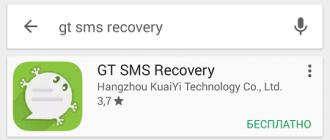The range of gaming computers offered by "" includes several series: CS: GO, Maxima, Quattro, Axis, Virtu, Astra and Futura. In this review, we will get acquainted with one of the company's new products - a gaming computer.
As follows from the description on the company's website, this is one of the most powerful gaming solutions for the winter of 2018. Flextron Astra can handle any 2017-2018 games at 1920 × 1080 and 2560 × 1440 at maximum quality settings, and 4K at minimum to medium settings. By the way, on the manufacturer's website you can even find out what settings you will be able to comfortably play at different resolutions in different modern games - such a configurator is not widely available. In addition, Flextron Astra is one of the best solutions for VR gaming (you just need to connect a VR headset).
Of course, in addition to games, Flextron Astra can be used for creativity. This powerful computer can handle a variety of resource-intensive tasks such as photo editing, post production, video creation and editing, and more.
Well, we just have to check how this positioning corresponds to reality.
Hardware configuration
The configuration of the Flextron Astra computer that came to us for testing was as follows:
| Flextron astra | ||
|---|---|---|
| CPU | Intel Core i7-8700K | |
| CPU cooler | Zalman CNPS10X Performa + | |
| Motherboard | Asus Prime Z370-A | |
| Chipset | Intel Z370 | |
| RAM | 16 GB DDR4-2666 (Micron Ballistix BLS8G4D26BFSEK.8FBR) | |
| Video subsystem | Asus ROG Strix GeForce GTX 1080 Gaming (8GB) | |
| Sound subsystem | Realtek ALC1220 | |
| Storage device | 1 × SSD 500 GB (Samsung 960 Evo MZ-V6E500BW, M.2 2280, PCIe 3.0 x4) 1 × HDD 3 TB (Toshiba HDWD130) |
|
| Optical drive | no | |
| Card reader | no | |
| Network interfaces | Wired network | Intel i219-V |
| Wireless network | no | |
| Bluetooth | no | |
| Front-panel interfaces and ports | 2 × USB 3.0 (Type-A) | |
| 2 audio jacks | ||
| Rear interfaces and ports | 2 × USB 3.0 (Type-A) | |
| 2 × USB 2.0 | ||
| 1 × USB 3.1 (Type-A) | ||
| 1 × USB 3.1 (Type-C) | ||
| 1 × RJ-45 | ||
| 5 audio mini-jacks | ||
| 1 × S / PDIF (optical, output) | ||
| 1 × DVI-D (from the processor graphics core) | ||
| 1 × HDMI 1.4 (from processor graphics core) | ||
| 1 × DisplayPort 1.2 (from processor graphics core) | ||
| 2 × HDMI (from video card) | ||
| 2 × DisplayPort (from video card) | ||
| 1 × DVI-D (from video card) | ||
| Housing | Corsair Carbide SPEC-Alpha | |
| Overall dimensions | 474 × 220 × 464 mm | |
| Power Supply | 750W Thermaltake TR2 RX 750W Bronze | |
| operating system | Windows 10 Home (64-bit) | |
So, the Flextron Astra computer is based on a top six-core processor (Coffee Lake) combined with a motherboard based on the Intel Z370 chipset.
The Core i7-8700K has a nominal clock speed of 3.7 GHz, which can be boosted up to 4.7 GHz in Turbo Boost mode. The processor supports Hyper-Threading technology (12 threads in total), its L3 cache size is 12 MB, and its design power is 95 W. The Core i7-8700K has an unlocked multiplier, which means it can be overclocked.
This processor has an integrated Intel UHD 630 graphics core, but in the case of a gaming computer, it is logical to assume that not a processor graphics core, but a discrete graphics card will be used. The Flextron Astra variant uses a top-end gaming graphics card based on the Nvidia GeForce GTX 1080 GPU with 8GB of GDDR5 memory.


As it turned out during testing, in stress load mode (FurMark v.1.20.01), the GPU operates at 1569 MHz, and the video memory frequency is 1251 MHz.

The Asus Prime Z370-A motherboard has 4 slots for installing memory modules, in total you can install 64 GB of DDR4 memory. In our case, only 16 GB of DDR4-2666 memory was installed in the computer with two Micron Ballistix BLS8G4D26BFSEK.8FBR modules.

The storage subsystem in the Flextron Astra computer is a combination of two drives: a Samsung 960 Evo SSD (500 GB) with a PCIe 3.0 x4 interface installed in an M.2 slot (2280), and a 3.5-inch Toshiba HDWD130 HDD (3 TB) ...


The design of the Flextron Astra computer case does not imply the installation of such a rare device as an optical DVD drive, which is welcome.
The communication capabilities of the computer are determined by the presence of an Intel i219-V gigabit network adapter on the motherboard, but in this case there is no wireless adapter.
The audio subsystem of the computer is based on the Realtek ALC1220 audio codec integrated on the board, and for connecting headphones or speakers on the rear panel of the board there are five audio minijack connectors.
Case design and functionality
Flextron Astra computer is assembled in a miditower case. This case is available in various colors (black-red, red-white, etc.). In our version, the case was black and silver.

The case design can be called geometric and even bold, unexpected. The combination of lines located at different angles in the design of this body visually forms various geometric shapes, it looks stylish. The exterior of the SPEC-Alpha will definitely not leave anyone indifferent.
The overall dimensions of the case are 474 × 220 × 464 mm (H × W × D), and the case itself is made of plastic, iron and plexiglass. The internal elements of the chassis are 0.55 mm thick and the side walls are 0.7 mm thick.
In the left side cover there is a large window covered with a transparent (lightly tinted) plexiglass plate. True, in this case, there is no special sense in this window, since the backlight in the Flextron Astra computer is of an entry level. There is little backlighting on the board itself, while the main white backlighting is created by two front fans.


The front panel of the case does not have 5.25- and 3.5-inch slots, so you won't be able to install an optical drive or any 5.25- or 3.5-inch device with an outward output in such a case. The front panel, decorated with plastic, is not flat here: its surface is formed by intersecting planes located at different angles.
The top panel of the case resembles the front surface, but it is not so convex.
On the front surface of the case in the upper right corner there are vertically located power button with built-in white backlighting, two USB 3.0 ports, a fan speed switch, a pair of audio connectors, a disk activity indicator (also white) and a small Reset button.

Now a little about the internal content of the case. There is only one drive cage, it has three slots for 3.5-inch drives. Two more places, but already for 2.5-inch SSD / HDD, are located on its upper plane. The basket is fixed to the bottom of the chassis, in front of it. Two more 2.5-inch drives can be mounted above the cage, on the continuation of the vertical base of the motherboard.
Much attention is paid to the ventilation system in the case. The front panel has two 120mm fans, which are designed to provide additional cooling for most of the motherboard and installed components, including the processor and graphics cards.

These fans work as blowers and are illuminated in white. Air intake is carried out through a grill that occupies a little more than half of the front panel area.
Another 120mm fan, exhaust and non-illuminated, is located on the back of the chassis. In addition, another 120mm fan in the Flextron Astra computer is mounted on the top of the chassis. In general, two 120mm fans can be installed on the upper plane of the chassis, and there is still room for one 120mm fan on the lower plane of the chassis, but such an abundance of noise sources is hardly necessary.

In the Corsair Carbide SPEC-Alpha case, the power supply is located at the bottom; the power supply is not included in the package. The Flextron Astra computer is equipped with a Thermaltake TR2 RX 750W Bronze 750W power supply, which is enough for even such a powerful PC.

Sound path
As already noted, the audio section of the Flextron Astra computer is based on the Realtek ALC1220 HDA codec integrated on the motherboard.
Traditionally, to assess the audio output path intended for connecting headphones or external acoustics, we carry out testing using an external Creative E-MU 0204 USB sound card and RightMark Audio Analyzer 6.3.0 utility. Tested in stereo, 24-bit / 44.1 kHz. According to the test results, the audio section was rated "Good". A complete report with test results in the RMAA 6.3.0 program is presented below.
Test results in RightMark Audio Analyzer 6.3.0
Overall results
Frequency response

| 20 Hz to 20 kHz, dB | ||
|---|---|---|
| 40 Hz to 15 kHz, dB |
Noise level

| RMS power, dB | ||
|---|---|---|
| RMS power, dB (A) | ||
| Peak level, dB | ||
| DC offset,% |
Dynamic range

| Dynamic range, dB | ||
|---|---|---|
| Dynamic range, dB (A) | ||
| DC offset,% |
Harmonic distortion + noise (−3 dB)

Interpenetration of stereo channels

Load Operation and Cooling System Efficiency
Traditionally, when testing computers, we determine the cooling efficiency under stressful loading of the processor and video card.
In the normal mode of the processor (without overclocking) under stress with the Prime95 utility (Small FFT), the core frequency is 4.3 GHz.

The temperature of the processor cores in this mode is stabilized at 85 ° C, and the power consumption is at 130 W.


Of course, the processor can be overclocked, and for the Core i7-8700K it is quite possible to set the frequency to 5.0 GHz. But at such a frequency, the processor can work without overheating, only with non-extreme load - for example, passing the Stress CPU test from the AIDA64 package.

In this case, the temperature of the processor cores is 80 ° C, and the power consumption stabilizes at 95 W.


However, as the processor load increases (even using the Stress FPU test from the same AIDA64 package), the processor cores reach a critical temperature value (100 ° C) and throttling begins.
The frequency of the processor cores in this mode drops to 4.5 GHz, and the power consumption is stabilized at 145 W.



Drive performance
As already noted, the storage subsystem of the Flextron Astra computer is a combination of SSD and HDD. The Samsung 960 Evo MZ-V6E500BW SSD (M.2 2280, 500 GB, PCIe 3.0 x4) is supposed to be used as a system drive, so the performance of this particular drive is of interest, first of all.
The ATTO Disk Benchmark utility determines its maximum sequential read speed at 1700 MB / s, and sequential write speed at 1400 MB / s. This is a very good result even for a PCIe 3.0 x4 drive.

The CrystalDiskMark utility demonstrates approximately the same result.

Investigating Performance in Applications and Games
Traditionally, when testing computers and laptops, we use our test suite based on real applications iXBT Application Benchmark and a gaming test suite, which includes 11 modern games.
In this case, however, we considered it unnecessary to use the iXBT Application Benchmark package, since the new version of this test package () uses a computer with a similar Core i7-8700K processor and the same 16 GB of memory as a reference system. True, our reference computer does not have a discrete video card, but for the vast majority of tests this does not change anything. That is, we know in advance that the integral result of Flextron Astra will be equal to 120 points, and due to the presence of a discrete video card, tests based on Adobe Premiere Pro and Phase One Capture One Pro applications will have an advantage. Besides, tests depending on drive performance will run a little faster, but overall the result will be very similar. As for the conclusions regarding the performance of this computer in real (non-gaming) applications, we can draw them without testing, since systems with similar configurations have been tested many times.
So, Flextron Astra is one of the most productive computers to date. It is equipped with a top-end six-core processor with overclocking capability, and there is simply no more powerful processor for the LGA 1151 socket. In addition, the computer is equipped with a top-class gaming video card, it uses a very fast NVMe drive and has a large HDD. That is, it is difficult to imagine a reasonable and at the same time more productive configuration.
But since Flextron Astra is a computer, first of all, a gaming computer, let's look at its capabilities in games. For testing, we used our iXBT Game Benchmark 2017 test suite, which includes 11 modern games.
We considered it disrespectful to test such a computer in games at a resolution of 1920 × 1080 and therefore limited ourselves to only 2560 × 1440. The tests were carried out in the modes of setting the games for maximum and minimum quality. The video driver used in the tests was Nvidia ForceWare version 390.77.
| Game test | Result, FPS | |
|---|---|---|
| Maximum quality | Minimum quality | |
| World of Tanks | 118.4 ± 0.4 | 118.1 ± 1.3 |
| Battlefield 1 | 34.1 ± 2.7 | 199.69 ± 0.13 |
| Deus Ex: Mankind Divided | 12.95 ± 0.08 | 102.8 ± 1.3 |
| Ashes of the singularity | 54.7 ± 1.8 | 85 ± 5 |
| Far cry primal | 55.12 ± 0.29 | 71.0 ± 2.2 |
| Rise of the Tomb Raider | 43.71 ± 0.25 | 189.1 ± 1.2 |
| F1 2016 | 95.1 ± 1.3 | 137.2 ± 3 |
| Hitman (2016) | 38.98 ± 0.22 | 105.33 ± 0.13 |
| Total War: Warhammer | 34.1 ± 2.7 | 197 ± 4 |
| Dark souls iii | 59.88 ± 0.17 | 59.92 ± 0.11 |
| The Elder Scrolls V: Skyrim | 59.5 ± 0.4 | 60.0 ± 0.6 |
As can be seen from the test results, even at 2560 × 1440 resolution, almost all games can be played comfortably at maximum quality settings. The exception is the game Deus Ex: Mankind Divided, but if you slightly adjust the settings of this game, you can achieve a comfortable speed without noticeable deterioration in the display quality.
Of course, it all depends on what exactly is taken as a comfortable level of play. In our opinion, it is comfortable to play when the speed is 30 FPS and higher. Although, of course, there are those who say that 60 FPS is not enough for them (and good, if not 120 FPS). In short, there are no clear gradations here, everything is quite subjective. It is also worth noting that World of Tanks, Dark Souls III and The Elder Scrolls V: Skyrim have a built-in maximum FPS limit: more than 118 FPS in World of Tanks and 60 FPS in Dark Souls III and The Elder Scrolls V: Skyrim you can't get it.
Of course, the Flextron Astra computer is a high-performance gaming solution, and in the segment of gaming computers with a single video card, a more productive solution can only be obtained by using a much more expensive video card based on Nvidia GeForce GTX 1080 Ti, and the difference in performance will not be very large.
conclusions
Today the Flextron Astra gaming computer by the Russian company F-Center is one of the most productive solutions. The recipe for a computer is very simple: it uses nearly the most powerful components on the market today. Is it possible to assemble such a computer yourself from the components? Certainly. At average prices on Yandex.Market, the cost of all components for such a computer will be approximately 123 thousand rubles. Moreover, thanks to a large selection of various components from well-known manufacturers, F-Center itself can offer computers to order. If we return to our system, then 123 thousand is without taking into account the licensed version of Windows 10 Home Edition, which is preinstalled on the Flextron Astra computer. Add here a two-year warranty and the absence of the "headache" that will surely arise when assembling a PC yourself. As a result, we will get a slightly different cost - 163 thousand rubles.
In conclusion, we suggest watching our video review of the Flextron Astra gaming computer:
Ours can also be viewed at iXBT.Video
I'd rather tell you about my impressions of the car offered to me by F-Center - Flextron Quattro 3C. Looking ahead, I admit that although I am not an ardent fan of computer shooters and strategies, I really wanted to get acquainted with the $ 120 SLI motherboard. Not only because this is one of the first mothers built on the mid-range nForce 650i SLI chipset, but also because even a quick glance at its specifications allows us to speak of a growing competitor for the Intel P965 chipset, which is popular today.
So, let's look at the subject from the side ... An eerie sight (smile). Joke. In fact, Thermaltake's Soprano VX hull looks a little menacing because of the silvery corners, more reminiscent of the horns of alien spaceships that filled American films in the late 1980s. Although I must admit that thanks to the walls, painted with piano lacquer, it looks quite stylish.
Most of all we were pleased with the screwless fasteners of the components, thanks to which you can forever forget about all the bolts that are so annoying to unscrew and tighten whenever you need to change the hard and the drive. In addition, the manufacturer has hung a lock on the key on the side wall, and hinges for an additional padlock on the back.
All this increased protection was introduced, most likely, in order to slap on other people's "playful hands", which strive to climb where they should not. By the way, the theme of security can be traced very clearly in the design of the case, because even if the locks do not stop intruders and they still break the case with a can opener, it will not be difficult to calculate them later, since perfectly distinguishable fingerprints remain on its surface.
The design of the front panel raises no objections, but its monolithic design does not at all contribute to the full cooling of hard drives, as well as the ventilation holes drilled only on the left wall and representing two fancy patterns of medium-sized holes. Optimal air circulation is carried out only in the upper part of the case, thanks to the 120mm blower fan.
Nevertheless, a large temperature difference can be significantly reduced by attaching another nimble "fan" directly to the hard drive. By the way, about the HDD: the background noise that accompanies all his efforts can be compared to the rumbling of a washing machine, wringing out clothes from whose pockets they forgot to pull stones. And since the body is quite spacious (there are only the main components), acoustic effects are created in it, adding a certain flavor to the "hard single". So, all valuable information weighing up to 320 GB is "squeezed out" at 7200 rpm. In general, hard turned out to be a very vociferous comrade in comparison with the rest of the inhabitants of the systemist.
Let's move on directly to the configuration, the main idea of \u200b\u200bwhich, apparently, was the creation of a budgetary, but at the same time promising machine for gamers with an average income. In general, organizing an SLI system is not cheap pleasure (regardless of its level) and is often completely unnecessary for a simple user who is not particularly fixated on games, but in the case of ASUS P5N-E SLI the situation is somewhat different. But do not anticipate the further course of my story - we are not talking about the features of the SLI system as such: there is only one video card Palit GeForce 8600 GT with a memory capacity of 256 MB.
And in the future, the user will decide for himself whether he needs a second video card or whether he will be content with what he has - freedom of choice, so to speak. The cost of the motherboard itself makes it quite attractive not only for gamers, especially when you consider the good functionality and acceptable overclocking potential. It is based on the nForce 650i SLI chipset from NVIDIA, a stripped-down version of the top-end nForce 680i SLI. Unlike its older brother, this chipset has a smaller number of PCI Express lanes, 18 versus 46, which primarily affects the SLI system modes.
The fact is that the senior chipset offers the x16 + x16 scheme, as well as an additional PCI Express x8 bus directly for the physical accelerator, while the nForce 650i SLI implements a simplified version of the x8 + x8. If only one video card is installed in the system, the first slot functions as PCI Express x16, and the second is disabled. Switching between modes occurs by changing the position of the daughter card. Let me make a reservation right away that in terms of performance, the nForce 650i SLI is practically not inferior to its older brother, since both chipsets are based on the same C55 SPP north bridge.
Additional features of the motherboard are largely determined by its south bridge, nForce 430, which, after being cut off, received only one Gigabit network controller instead of two, four SATA / 300 instead of six and eight USB ports instead of ten. It's good that the arsenal retains support for NCQ and RAID, as well as two FireWire ports and an external eSATA port, SATA On-the-Go. The presence of two ATA / 133 channels is noteworthy, which is not typical for modern chipsets. An experienced eye will immediately notice the similarity between the existing south bridge and the long-run nForce 6150 chipset. The hit pipeline that churns out popular identical microcircuits for different models, unfortunately, rules here too.
Six-channel audio is implemented using the Realtek ALC833 codec, which actually supports all eight channels and is an inexpensive solution compared to, for example, Analog Devices. The latter are usually mounted by ASUS in their top-end mothers. ASUS 'desire to quickly launch the newfangled chipset on the market negatively affected the cooling quality of the product as a whole. And taking into account the lack of air intake from the front panel of the case, the situation seems to be truly threatening. If at the nominal frequencies the large aluminum radiator of the north bridge heats up to "finger holding", then what can we say about exercises in overclocking with the case closed?
As for the memory, let's make a low bow towards the C55 SPP north bridge, which ASUS engineers did not cut. It is thanks to him, dear, that the DDR2 SDRAM frequency is set as dividers relative to the FSB (the choice of which, frankly, does not shine with variety: there are only four FSB ratios: DRAM, equal to 1: 2, 5: 8, 3: 4 and 1: 1 ) and pseudo-asynchronously. In the latter case, the BIOS allows you to specify the memory frequency value in the range from 400 to 2600 MHz, but at the same time it will select the real frequency among the adjacent values \u200b\u200bwith an error of 10-20 MHz downward. The value is selected from a variety of dividers available to the chipset. FSB frequency range varies from 133 to 750 MHz.
For those who are waiting with special trepidation for the results of "synthetics", I will say right away that I did not perform any overclocking manipulations, because first of all I wanted to establish the standard performance of the car in order to know where the starting point is. Moreover, nothing can be properly overclocked without proper cooling. So, 3DMark 2001 SE - 37,481 points, 3DMark`05 - 11,119, 3DMark`06 - 5683. The PCMark`04 package rolled in the following points: the overall result and the CPU - N / A result (the benchmark cannot chew quad-core stones), speed memory - 8504, the speed of the video card - 9837, the quickness of the file system - 5923. In the case of PCMark`05 the results are respectively 7437 and 7734, 5405, 6964 and 6345 points.
As a result, it should be admitted that the machine is not devoid of some disadvantages associated with the cooling system, which needs to be modified. But overall, the Flextron Quattro 3C is one of the few proposals for organizing affordable potential SLI systems. And the presence of a quad-core processor, which, even without overclocking, is able to provide a nimble operation of a pair of video cards, undoubtedly confirms my conclusions.
- Device: Flextron Quattro 3C
- Type: PC
- OS: Windows XP Home Edition
- Processor: Intel Core 2 Quad E6600, 2.4 GHz
- Motherboard: ASUS P5N-E SLI
- Memory RAM: 2 GB, DDR2-667
- HDD: 320 GB, SATA II
- Video card: ASUS GeForce 8600 GT, 256 MB
- price: 1199 $
Acknowledgment: the device was provided by the F-Center company (www.fcenter.ru)

It is not difficult to guess that games of various genres are the main interest for the GameGuru portal, but today we decided to go further. What can make the gameplay more convenient and brighter? Good hardware, of course! Our new review is dedicated to him.
Send message
Progress does not stand still, especially in the field of computer technology. Computer component manufacturers are adopting ever more powerful technologies, and this is beneficial for the final product, especially when combined with new design and ergonomic solutions.
A striking example of this is a new computer model from the F-Center company FLEXTRON Acme VI, which is based on a 6-core AMD Phenom II X6 1055T processor and a motherboard Asus M4A87TD Evo.
The computer is assembled in a Cooler Master Scout case, designed for gamers. And these are not empty words: during the development of the corpus, a mass survey of the target audience was carried out, and professional teams of cyber athletes were also involved.

The case is made of high quality and durable materials, has a strong steel frame, is equipped with special handles on the top cover for easy transportation and is equipped with a special protective mechanism against thieves StormGuard.
Thanks to the clever design, Cooler Master Scout provides high-quality cooling of all elements and allows you to expand system components without worrying about the space inside the case. There is enough space for a powerful cooler and for several pairs of hard drives. It is worth noting the presence of a convenient front panel, which houses 4 USB connectors, 2 audio connectors (headphones and a microphone), an eSATA connector, a POWER button, and two LED indicators.
There is also a special button for turning on the red LED backlight of the system unit.
The Cooler Master Scout has four 5.25 "and five 3.5" drive bays and a card reader (compatible with 1.8 "or 2.5" SSDs). The power supply is located part of the case.
Now let's see what is hidden inside the system unit FLEXTRON Acme VI.
The main components of this model are Asus M4A87TD Evo motherboard and processor AMD Phenom II X6 1055T at 2800 MHz with 6 MB L3 cache. A large cache memory is necessary for storing and fast processor access to data, because the cache is implemented on expensive and high-speed SRAM elements, and the more cache memory, the faster data processing occurs.

Particular attention should be paid to the motherboard: built on a chipset AMD 870, motherboard Asus The M4A87TD Evo has 8 USB ports, of which 2 are 3.0. It is friendly with the SATA III interface and is equipped with such proprietary developments as ASUS EPU (Energy Processing Unit), TurboV EVO, Turbo Key, Turbo Unlocker, Core Unlocker, CPU Level Up, MemOK !, Precision Tweaker 2 and Express Gate.

The motherboard has 4 DDR III memory slots with a total capacity of up to 16 GB, FireWire connectors, optical output, eSATA, Ethernet, PS / 2 (keyboard), PS / 2 (mouse), eight-channel HD Audio, one IDE port, and 6 SATA III ports.
FLEXTRON Acme VI Comes with 4GB of Samsung RAM (2x 2GB), expandable up to 16GB DDR III. But even with 4 GB of RAM, more than sufficient performance is provided for resource-intensive programs and modern games.
An important indicator for the modern gamer is the volume of the hard disk. This computer model has a 1000 GB Seagate Barracuda 7200.12 hard drive.
The hard drive has a 32MB buffer and a SATA II controller interface. This means that on a computer it will be possible, practically without limiting oneself, to store a large number of films and music, as well as install many modern programs and games that are quite demanding on disk space. A large disk cache increases the speed of access to frequently requested data, which increases the computer's performance when working with large amounts of information, for example, when transcoding video into various formats.
In the package I received, FLEXTRON Acme VI contains on board the video card Sapphire Radeon HD 5830, which is a high-performance video subsystem with 1024 MB of GDDR5 RAM at 4000 MHz and an ATI Radeon HD 5830 graphics processor at 800 MHz. This graphics card draws only 25W idle and 175W at full load, which is higher than the Radeon HD 5850, as the ATI Radeon HD 5830 GPU runs at a higher frequency.
These characteristics for the user actually mean that any modern computer game will run on a computer. FLEXTRON Acme VI at close to maximum performance settings. The presence of 1024 MB of video memory for the better will affect the work with graphic editors, and will also allow you to comfortably play computer games that contain large texture models.
The Sapphire Radeon HD 5830 graphics card provides the ability to play on three Eyefinity monitors, high-definition audio output in encoded form via HDMI, hardware support for DirectX 11 technology, which will have a better effect on performance in games with heavy graphics. The video card lends itself to overclocking rather poorly, which is not surprising, because the GPU already operates at higher frequencies.

The video card is equipped with connectors DVI x2, HDMI and DisplayPort, with which you can connect almost all modern models of monitors and TVs to your computer. If the monitor has only a D-Sub connector, it is connected to the video card through a special adapter included in the kit.
Let's now see how it all works together. On the computer I received FLEXTRON Acme VI already preinstalled Microsoft Windows 7 Home Premium 32 Bit, which will be used for tests. This OS is not quite suitable for a computer with such a configuration due to the existing limitations. A 32-bit operating system cannot work with 4 GB of RAM. I hope that the finished computers of this model are supplied to the end user with a 64-bit OS.
Test computer specifications:
operating system Microsoft Windows 7 Home Premium 6.1.7600
CPU type HexaCore AMD Phenom II X6 1055T, 3261 MHz (16.5 x 198)
Motherboard Asus M4A87TD Evo (3 PCI, 1 PCI-E x1, 2 PCI-E x16, 4 DDR3 DIMM, Audio, Gigabit LAN, IEEE-1394)
Video adapter ATI Radeon HD 5800 Series (1024 MB)
Sound adapter ATI Radeon HDMI @ ATI Cypress / Hemlock - High Definition Audio Controller
DirectX DirectX 11.0
Monitor Lg W2343 (Analog), ST31000528AS hard disk, DVD drive Optiarc DVD RW AD-7241S, 2x RAM Samsung M378B5673FH0-CH9.
Tests were carried out by programs EVEREST v5.50.2202 Beta / ru, PCMark Vantage 1.0.2.0, 3DMark06, FPS values \u200b\u200bwere measured by the program FRAPS.
I want to say right away that the built-in performance test of Windows 7 gave an estimate FLEXTRON Acme VI in 6.1 points due to not very high disk performance. All other points of the test had the values \u200b\u200bof 7.1-7.4. PCMark Vantage 1.0.2.0 after an hour and a half test showed the following results:

As expected, the hard disk turned out to be the sore spot again. In the Gaming category, the computer showed a fairly high rating: a large amount of RAM and a powerful video card coupled with a powerful 6-core processor affect.
The graphics test was carried out in 3DMark06, the results of which showed a very good performance rating for this computer model.

It should be noted that test results are just numbers that rarely interest the user. Much more important is the real performance of the computer for certain tasks. A computer FLEXTRON Acme VI is aimed at gamers, therefore, the best test of its performance will be the rather resource-intensive computer game Crysis.
I draw your attention to the fact that on the computer, especially for tests, we have updated to the latest version of DirectX and ATI Catalyst video card drivers.
There is a button for automatic performance detection in the game settings menu.
In an internal game test, the performance options were automatically set to high performance. After some thought, it was decided to run the game at maximum performance values, manually setting the maximum value.
When starting the game at maximum settings, it was noted that the number of frames per second was 60 fps and ranged from 41 (dynamic image when scenes were loaded with complex special effects) to 62 (almost static image in the field of view). At medium performance settings, the fps values \u200b\u200bincreased to 120 and ranged from 90 to 127 depending on the dynamics of the image.

Let's summarize. Powerful hardware, as well as the almost unlimited possibility of further upgrades, make the computer configuration FLEXTRON Acme VI relevant for several years ahead. Especially worth noting is the support for new devices of the SATA III and USB 3.0 standards, which will gain momentum in the near future, providing even greater data exchange speed.
High performance in games and applications ensures comfortable use of the computer in solving various types of tasks.
FLEXTRON Acme VI - a high-performance computer at a reasonable price, which simply cannot leave indifferent an inveterate gamer and an amateur to keep up with the times.

In April last year, the F-Center company started production of personal computers under the Flextron trademark, aimed at both home and corporate users.
the company offers its users an exclusive service - the production of personalized computers without prepayment.
Flextron computers have certificates of compliance with the State Standard of Russia, hygienic reports of the State Sanitary and Epidemiological Supervision, as well as a certificate of compatibility with Microsoft software - Design for Microsoft Windows XP.
F-Center offers several series of computers under the Flextron trademark, targeted at various categories of users, and therefore designed to solve different tasks: Flextron Optima Light, Flextron Optima, Flextron Focus, Flextron Energo, Flextron Premiera, Flextron Universe, Flextron Maxima, Flextron Vip and Flextron Me.
The Flextron Optima Light and Flextron Optima series are affordable all-in-one computers for the home office. The Flextron Focus and Flextron Energo series are specially designed for schoolchildren and students, and are affordable entry-level computers that meet the learning needs of children. Flextron Premiera computers are already home PCs designed for games, digital photo processing, editing and recording of your own video clips, etc.
Computers of the Flextron Universe and Flextron Maxima series are positioned as gaming home computers of the next generation.
Flextron Vip series computers are modern graphic stations, supplemented with advanced multimedia capabilities.
And the latest Flextron Me series of computers are custom-made home computers that have a non-standard configuration that fully meets the needs of the user.
In this article, we will take a closer look at the Flextron Maxima D series computer, which is positioned by F-Center as a gaming home PC with enhanced functionality.
Flextron Maxima D Computer Configuration
so, in order to find out what the capabilities of the Flextron Maxima D computer are, consider in detail its configuration.
The Flextron Maxima D computer is based on the Intel Pentium D 830 dual-core processor with a clock speed of 3 GHz. As a reminder, this processor has 2 MB L2 cache (1 MB for each processor core), is designed for 800 MHz FSB and supports technologies such as EM64T, XD, as well as Thermal Monitor 2 thermal protection technologies and Intel Enhanced energy saving technology. Speed \u200b\u200bStep.
The Intel Pentium D 830 processor is paired with the Intel D945PSNLK motherboard based on the Intel 945P Express Chipset. This motherboard allows you to install up to 4 GB of DDR2-400 / 533/667 memory (four DIMM slots), has a PCI Express x16 slot for installing a video card, as well as two PCI Express x1 slots and four regular PCI slots.
The Intel D945PSNLK board provides a fairly large number of ports and I / O interfaces: eight USB 2.0 ports, serial and parallel ports, and a gigabit network interface based on the Intel 82573V / 82574V controller.
In addition, the south bridge of the Intel 945P Express chipset allows connecting up to four SATA II devices and two PATA devices.
Like all modern motherboards, Flextron Maxima D has an integrated sound card. In this case, we are talking about the Intel High Definition Audio solution in combination with a six-channel (5.1) audio codec based on the Sigmatel 9220 chip.
The Flextron Maxima D computer uses 1 GB of DDR2-533 RAM (two 512 MB modules) operating in dual channel mode.

The disk subsystem of the PC includes one hard disk with the SATA II interface Maxtor MaxLine III 7V250F0 with a capacity of 250 GB and a buffer size of 16 MB.
In addition, the Flextron Maxima D has a Pioneer DVR-111 DVD-RW optical drive.
The video subsystem of the Flextron Maxima D computer is based on the Sapphire Radeon X1600 XT graphics card with a PCI Express x16 interface. This graphics card, based on the ATI Radeon X1600XT graphics processor, is equipped with 256MB of DDR3 graphics memory and not only provides high performance in modern 3D games, but also has wide multimedia capabilities. In particular, hardware support for AVIVO technology allows high-speed conversion of video data into various formats, and in addition, the hardware level supports HDTV video playback (without loading the central processor), as well as other functions for capturing and processing a video stream.
In conclusion, the description of PC Flextron Maxima D, we note that it is assembled in the ASUS Ascot 6AR1-BF black miditower case with a silver trim on the front panel and is equipped with a 360 W power supply.
Flextron Maxima D computer capabilities
as you can see, the Flextron Maxima D is configured as a high-performance system that can be scaled up even further.
A computer of this configuration can be classified as a universal home PC that can successfully perform a wide range of tasks. For example, on the basis of this computer, you can build a multimedia center with various capabilities for capturing and processing video data. In addition, such a center can simultaneously perform the functions of an audio center. The Flextron Maxima D computer can also be used as a home gaming PC. Another example of its possible application is digital photo processing. And of course, the dual-core Intel Pentium D 830 processor makes the Flextron Maxima D PC an entry-level graphics workstation. Complex rendering tasks for 3D scenes created in programs such as Maya, 3ds max, SolidWorks and the like can be easily performed on the Flextron Maxima D PC.
Flextron Maxima D Computer Testing
in order to actually be convinced of the capabilities of the Flextron Maxima D computer, we conducted a small test using the most popular benchmarks and applications. During testing, the operating system was Windows XP SP2. The video driver version is 6.14.0010.
The following benchmarks were included in the testing program:
- SYSmark 2005 SE;
- Discreet 3d Studio Max 7.0;
- Alias \u200b\u200bWaveFront Maya 6.5;
- FutureMark 3DMark 2005 (Patch 1.20);
- Half-Life 2 (d1_town_01.dem);
- FarCry Patch 1.33;
- DOOM III (Patch 1.3);
- Quake 4 (Patch 1.05).
The SYSmark 2005 SE test measures the performance of a PC when running office and Internet content creation applications. Discreet 3d Studio Max 7.0 and Alias \u200b\u200bWaveFront Maya 6.5 are popular 3D graphics applications. The SPECapc_3dsmax_7_v2.1.3 script was used to test performance when working with the Discreet 3d Studio Max 7.0 application, and the SPECapc_Maya 6.5_v1.0 script when working with the Alias \u200b\u200bWaveFront Maya 6.5 application.
The rest of the benchmarks and applications used allow us to evaluate the capabilities of the PC in modern 3D games. When using gaming benchmarks, testing was carried out with the default video driver settings, but with two different settings for the games themselves: setting with the highest possible image quality and with an average quality. The settings for each game for maximum and average display quality are given in Table. one.

All game tests were run three times at different screen resolutions: 800x600, 1024x768, 1280x1024 and 1600x1200 pixels. The rest of the tests were run at a screen resolution of 1024x768 and a color depth of 32 bits.
The test results using SYSmark 2005 SE, Discreet 3d Studio Max 7.0, SPECapc Maya 6.5 v1.0 packages are presented in table. 2, and with the use of gaming benchmarks - in table. 3.

for working with 3D graphics

conclusions
as can be seen from the test results, the Flextron Maxima D computer has high performance when working not only with office and Internet content creation applications, but also with such resource-intensive programs as Discreet 3d Studio Max 7.0 and Alias \u200b\u200bWaveFront Maya 6.5. Using a dual-core processor can significantly speed up the process of rendering 3D scenes in these applications.
In gaming applications, the Flextron Maxima D computer provides performance sufficient for the vast majority of today's fast-paced games, and with settings not only for medium, but also for maximum display quality, which confirms our assumption that this PC can be used as a gaming home computer.
In conclusion, we note once again that the Flextron Maxima D PC is a high-performance, versatile home computer designed for a wide range of tasks. The cost of this configuration is about 30 thousand rubles.
Attention! This article is a text version of the release of the Hi-Tech program (Televik TV company, VAO Moscow), in which our team takes an active part. The first release of the program with our participation, seeIn the life of each of us, there comes a moment when we decide to buy ourselves a personal computer. Despite the fact that computers have become a very dense part of our life, there are still a lot of people for whom this purchase is the first. And if you do not often update your PC and do not follow the latest developments in the computer market, then, given the speed of progress, the next purchase of a PC for you will be equivalent to the first one. People buy a home computer for different purposes and tasks: someone is tired of grandmother's old typewriter and wants to work with documents at the modern level, someone is engaged in graphics and three-dimensional modeling, and someone needs to provide their leisure time, encode home video and just play games.
So you've decided that you need a PC. You start, let me guess, bother friends or unfamiliar "programmers", although a programmer is a person in 99% of cases little familiar with the intricacies of selecting and assembling the optimal PC configuration. You need a competent collector, but, unfortunately, having such happiness at hand is not given to everyone.
And, so you yourself are just that professional in the field of PC assembly and maintenance (service engineer, tester, IT department employee, competent consultant in a computer company)? Then you're out of luck especially! Do you not know this, because your phone at the most inopportune moment is cut off by acquaintances and half-acquaintances who find themselves in the market or in a store with money, but have not found the chosen house there in a calm atmosphere of the product.
But even here there is an option, because there are no hopeless situations - you can buy a ready-made PC already fully assembled by professionals! And for many users, this advice will be the best. We do not consider the case when a PC is assembled for free "by acquaintance".
But, guided by the negative experience of previous generations of users, you can argue that assemblers put very low-quality cheap hardware into finished computers, except for 2-3 pieces of hardware that are designed to attract the attention of the buyer, the systems are unbalanced, and then a lot of problems during the upgrade will come to light. However, as time goes on, the competition is doing its job, and it seems to us that the situation on the ready-made PC market at the moment has changed dramatically. Is this so, we just decided to find out by testing one of these ready-made solutions, about all the advantages and disadvantages of which we will tell you below.
So, welcome - the Flextron Quattro-Plus 3C system unit!
Configuration:
Miditower Thermaltake VD6430BNSE Soprano VX ATX 2.03 case, black and silver, 430 W PSU, ATX12V V1.3;
Intel Core 2 Quad Q6600 processor (2.40 GHz, 2x4 MB cache, FSB - 1066 MHz, EM64T) Socket775 (Box);
ASUS P5K motherboard (Socket775, Intel P35, 4xDDR2, U133, SATA II, SATA II-RAID, 2xPCI-E, SB, 1 Gbit LAN, IEEE1394, USB 2.0, ATX);
RAM 2 х 1GB DDR2 SDRAM SEC (PC6400, 800 MHz, CL6) Samsung original;
hard disk drive (HDD) 500 GB Hitachi Deskstar P7K500 HDP725050GLA360 7200 rpm, 16 MB (SATA II);
PCI-E 512MB Foxconn GeForce 8800GT (DDR3, 2xDVI, TV) video card;
DVD-RW drive NEC AD-7203S, black (SATA);
CF / MD / SM / MMC / SD / MS CR03C memory card reader, 3.5 '' compartment, black (USB 2.0).
Inside, all wires are neatly laid and tied
120mm fan will provide good air circulation inside the case

Those one-sided bars are the only thing that caused some complaints, and then in the context of overclocking

As with all good cases, the ports are located on the front panel behind a protective door

Thermaltake's austere but beautiful case design

This PC is built on the basis of a 4-core Intel Core 2 Quad Q6600 processor with an operating clock speed of 2.4 GHz per core.
A really productive NVIDIA GeForce 8800GT 512 MB graphics card with DirectX 10 support is installed as a video system for games.
The ASUS P5K motherboard is a very good choice, as it supports the next generation processors, namely, the progressive 45nm process technology.
We also see Samsung memory in the package bundle. Memory modules of this company have proven themselves very well on the positive side.
The 500 GB hard drive should be enough for even those who are going to store impressive amounts of movies and music.
With the NEC AD-7203S DVD-RW drive, you can work with all DVD formats available on the market (write, read).
A memory card reader will come in very handy for working with various memory cards from cameras and mobile devices.
High-quality ventilation is installed in the case, although the components themselves are not particularly hot. I was pleased with the power supply included in the kit - it far surpasses all those blocks that previously came with Thermaltake cases.
Well, it's time to find out what our subject is really capable of. I checked the performance of the system as is (at par), and in moderate overclocking mode.
During testing we used:
Futuremark 3DMark 2006;
Crysis (built-in test) quality in High mode;
the TMPGEnc 4.0 XPress program, which was used to decode a video clip with a duration of 5:23 min. from Windows Media format to DivX 6.8.0.
Denomination:

The result is well above 10,000, the system can be classified as gaming

The average fps is kept in the region of 32-33 at maximum graphics settings, which means that you can play quite comfortably

Five and a half minutes, the video was converted quite quickly - in 1 minute. 45 sec.
Further, taking into account the maximum safety for the long-term operation of the computer, I overclocked the processor and video card as much as possible. He did not touch the memory, since the one-sided Samsung brackets refused to work already at 860 MHz, and no increase in voltage helped them. As a result, the processor was overclocked from 2.4 GHz to 3.0 GHz, and the video card - from 610/910 to 700/1000 MHz.
Overclocking:

"Safe" overclocking of the system gave a significant increase in the result, which indicates that the system is assembled with a margin for the future

Fps increased to 37

Video is encoded 17 seconds faster
Now look what a professional could collect for about the same money:
Intel Core2 Quad Q6600 OEM;
Tt Big typhoon (non VX);
Asus P5K Pro;
Hynix (double-sided AB-T) 1024/6400;
NVIDIA GeForce 8800 GTS 512 (Noname)
DVD-RW Pioneer 215D SATA;
750 GB Samsung SATA HD753LJ;
CoolerMaster 700W Real Power PSU;
Case Cooler Master Elite 332.
Accordingly, I ran the same test cycle to visually compare the two systems.
Denomination:

In denomination Flextron is only ~ 500 points behind our system!
Our system in a real gaming application is at the level of a finished PC in overclocking

Video encoding was 2 seconds faster - insignificant difference. Then I overclocked the processor and video card. The memory was overclocked to 1200 MHz (5-5-5-10), though we had to use 2.3 V (which is not so little and hardly fits into the concept of "safe overclocking"). As a result, the processor was overclocked from 2.4 GHz to 3.6 GHz (core voltage less than 1.3 V), and the video card from 650/975 to 730/1150 MHz.

The result is higher than the assembled PC in overclocking by ~ 1400 points, but you can't say that this is a huge difference
The average fps has increased to 40-42, and this is also not too large a gap from the finished system

Video on our overclocked system transcoded just 3 seconds faster than on the finished overclocked system
Yes, the last configuration is good, nothing to say. But if you only knew what it cost to find all the accessories! The collection of all components took almost two weeks. For example, I found the memory purely by accident, there was some kind of trouble with the motherboards. For the video card they asked for up to 13,000+ rubles, in the end I managed to get it for 8700 rubles, but this is all thanks to my connections, which an ordinary buyer does not have. A friend of mine who works in a retail network helped me select the processor, where I could choose from as many as 20 pieces! Not all Q6600s go up to 3600 MHz and can operate stably at 1.28 V!
In conclusion, I would like to say that the ready-made Flextron Quattro-Plus 3C PC showed itself, in fact, on the positive side, which is so uncommon for ready-made computers. On this PC, you can effortlessly play, edit images, decode video / audio and simply use it for everyday activities. Thanks to a competent selection of motherboards, you can afford a painless upgrade in the future. So if you decide to buy a PC, but are not aware of all the small nuances in the selection of components and assembly, then you can safely buy this computer. This is a truly versatile model and certainly worth the money.
By the way, along with the PC Flextron Quattro-Plus 3C, a preinstalled licensed operating system MS Windows Vista Home Premium is supplied, so when I was making the selection of my hardware, a similar OS was included in the price.