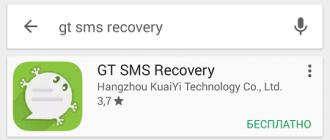Hello dear friends! Artyom Yushchenko with you.
SATA1 standard - has a transfer rate up to 150Mb / s
SATA2 standard - has a transfer rate up to 300mb / s
SATA3 standard - has a transfer rate of up to 600mb / s
I am often asked why, when I test the speed of my disk (and a disk, for example, the SATA2 interface and the motherboard has a port of the same standard), the speed is far from 300mb / s and, moreover, not in a big way.
In fact, the speed of a SATA1 disk does not exceed 75MB / s. Its speed is usually limited by mechanical parts. Such as the spindle speed (7200 rpm for home computers), and also the number of plates in the disk. The more there are, the greater the delays in writing and reading data.
Therefore, in fact, no matter what interface of a traditional hard drive you use, the speed will not exceed 85 MB / s.
However, I do not recommend using IDE drives in modern computers because they are already slower than SATA2. This will affect the performance of writing and reading data, which means there will be discomfort when working with large amounts of data.
Recently, a new SATA3 standard has emerged, which will be relevant for solid-state memory drives. We will talk about them later.
However, one thing is clear modern traditional SATA drives, due to their mechanical limitations have not even developed the SATA1 standard, but SATA3 has already appeared. That is, the port provides speed but not disk.
However, each new SATA standard still carries some modifications, and with large amounts of information they will make themselves felt in good quality.
For example, the function is constantly being improved - Native Command Queuing (NCQ) is a special command that allows parallelizing read write commands, for better performance than the SATA1 interface and IDE cannot boast of.
The most remarkable thing is that the SATA standard, or rather its versions, are compatible with each other, which gives us monetary savings. That is, for example, a SATA1 disk can be connected to a motherboard with a SATA2 and SATA3 connector and vice versa.
Not so long ago, the market for new drives, the so-called SSDs, began to develop (remember traditional hard drives are designated as HDDs).
SSD is nothing more than flash memory (not to be confused with flash drives, SSDs are ten times faster than conventional flash drives). These discs are quiet, they don't heat up much and consume little energy. They support read speeds up to 270MB / s and write speeds up to 250-260MB / s. However, they are very expensive. A 256 GB disk can cost up to 30,000 rubles. However, prices will gradually fall as the flash memory market develops.
However, the prospect of buying a 64GB SSD is very pleasant, because it works much faster than a regular disk on magnetic platters, which means that you can install a system on it and get an increase in performance when loading the operating system and when working with a computer. Such a disk costs about 5-6 thousand rubles. I'm thinking about such a purchase myself.
These drives fully disclose the SATA2 standards and they need the new SATA 3 interface like air, rather than traditional drives. In the next six months, SSD drives will move to the SATA3 standard and will be able to demonstrate speeds up to 560 MB / s in read operations.
Not so long ago I got my hands on a 40GB IDE standard disk that was released more than 7 years ago (not mine, they handed it over to me for repair) I tested its speed characteristics and compared them with SATA1 and SATA2 standards, since I myself have both SATA disks standards.
Measurements were carried out using Crystal Disk Mark software, several versions. I found out that the accuracy of measurements from one version of the program to another is practically independent. The computer has a 32-bit operating system Windows 7 Maximum and a Pentium 4 - 3 GHz processor. The tests were also carried out on a processor with two cores Core 2 Duo E7500 overclocked to a clock frequency of 3.53 GHz. (nominal frequency 2.93 GHz). According to my observations, the speed of the processor does not affect the results of the speed of reading and writing data.
Here's what a good old IDE drive looks like, drives of this standard are still on sale.


This is how the IDE drive is connected. Wide ribbon cable for data transmission. Narrow white - food.

And this is how the connection of SATA drives looks like - red data transfer wires. And also on the photo you can see an IDE cable that connects to its connector.
Speed \u200b\u200bresults:

The speed of the IDE standard. It is equal to 41 MB for writing and the same amount for reading data. Next are the lines for reading sectors of various sizes in a variety of ways.

Read and write speed SATA1. 50 and 49 MB for read and write speeds, respectively.

Read and write speed for SATA2. 75 and 74 MB for reading and writing, respectively.
And lastly, I will show the results of testing one of the 4 GB moss flash drives from the excellent company Transcend. For flash memory, the result is not bad:

Conclusion: SATA1 and SATA2 (ranked first in the test) are most preferred for use in a desktop home computer.
Sincerely, Artyom Yushchenko.
The SATA 1 interface is almost forgotten, but the generations that have replaced it periodically force us to think about the issue of SATA 2 and SATA 3 compatibility. As a rule, this issue is relevant for SSD solid-state drives and the latest HDD models connected to old motherboards. In this case, there is a question about backward compatibility of components, many users wanting to save money, as a rule, do not want to pay attention to the loss of performance. The situation is the same with - the connector can be connected to both SATA 2 and SATA 3, and the equipment does not complain about this in any way, so we plug it in - and everything works.
The difference between SATA 3 and SATA 2 in terms of construction - absent. SATA 2 is a data exchange interface with a maximum speed of up to 3 Gb / s, SATA 3 can quite double the speed - up to 6 Gb / s.
If we take an ordinary hard disk drive HDD, then plugging it into a SATA 3 motherboard, there will not be much difference in compared to SATA 2... It's all about the mechanics of the hard drive - it cannot provide a high data transfer rate, and the actual maximum can be considered a speed of 200-250 Mb / s - this is given that the maximum bandwidth is 300 Mb / s or 3 Gb / s. Therefore, production hard drives with SATA 3 Is nothing more than a commercial move. Such a drive can be connected to the sat 2 port and not notice the loss of data exchange rate.
Another situation is with SSD devices, which are usually only available with a SATA 3 interface, but they can also be connect to SATA 2 port... In this case, the read and write speed is significantly lower than those declared by the manufacturer on 50-70% ... Therefore, application SSD on older motherboards with the SATA 2 interface, from the point of view of speeding up the work - not rational. Mechanical stability and low power consumption can be beneficial, but these 2 benefits are only relevant for portable devices - laptops, netbooks, slimbooks or ultrabooks. On the other hand, an SSD, due to its technological peculiarity, will work faster than a hard disk even when connected to a slow interface, losing more than half of the maximum possible data transfer rate.
SATA 3 works on higher frequenciesthan the 2nd version, sodelays decrease, and even a SATA 3 solid-state drive connected to the SATA 2 port will work faster than a SATA 2 hard drive. But the average user will be able to notice the difference only when testing or running Windows, during normal work with applications the difference is almost imperceptible.
Not a critical, but significant difference between SATA 3 and SATA 2 is the improved power management of the device. This improvement is especially true for portable devices.
The difference between SATA 2 and SATA 3 is as follows:

- The bandwidth of the SATA 3 interface reaches 6 Gb / s, and the SATA 2 reaches 3 Gb / s.
- For hard drives, SATA 3 can be considered useless.
- When working with SSD SATA 3 provides high data exchange rates.
- The SATA 3 interface operates at a higher frequency.
- The SATA 3 interface theoretically provides improved device power management.
Hard Disk Interface Overview
ATA (Advanced Technology Attachment)
ATA / PATA is a parallel interface for connecting hard drives and optical drives, created in the second half of the 80s of the last century. After the appearance of the serial interface, SATA was named PATA (parallel ATA). The standard has evolved continuously, and its latest version - Ultra ATA / 133 - has a theoretical data transfer rate of about 133 MB / s. However, mass-market PATA hard drives only achieved speeds of 66 MB / s. This method of data transfer is already outdated, however, modern motherboards still use one PATA connector.
One PATA connector can connect two devices (hard disks and / or optical drives). This may cause a device conflict. ATA devices have to be "wired" manually by setting switches (jumpers) on them. With the correct setting of the jumpers, the computer will be able to understand which of the devices is the master and which is the slave.
PATA uses 40-wire or 80-wire interface cables, which are typically less than 46 cm in length. The larger the ATA devices in the system unit, the more difficult it is to ensure optimal interoperability. In addition, wide loops prevent normal air circulation in the case. In addition, they can be easily damaged when plugging or unplugging the cable.
SATA (Serial ATA)
SATA is a serial interface for connecting data storage devices. It replaced PATA in the early 2000s. Currently reigns supreme on most personal computers. The first version of SATA revision 1.x (SATA / 150) had a theoretical data transfer rate of up to 150 Mb / s, the last - SATA rev. 3.0 (SATA / 600) - Provides bandwidth up to 600 Mb / s. However, this speed is not yet in demand, since the average speed of the fastest models for the mass market hovers around 150 Mb / s. However, on average, SATA drives are twice as fast as their predecessors.
The three versions of the serial interface are often referred to as SATA I / SATA II / SATA III, which, according to the developers, is wrong. In theory, different versions of the interface are backward compatible. That is, SATA rev. 2.x can be connected to a motherboard with SATA rev. 1.x. Despite the fact that the connectors are interchangeable, in reality, different motherboard models with different models of hard drives can interact in different ways.
SATA, unlike PATA, uses a 7-pin interface cable with a maximum length of 1 meter and a small cross-sectional area (that is, it is much narrower than the PATA cable). It is also much more difficult to damage and easier to connect or disconnect. For owners of old computers and hard drives, there are adapters from SATA to PATA and vice versa. "Hot swapping" of disks is not supported - when the system unit is on, you cannot disconnect and attach SATA disks (PATA, however, too).

Connecting loops to hard drives:
PATA (top; wide gray) and SATA (bottom; narrow red)
eSATA (External SATA)
Interface for connecting external drives. Created in 2004. Supports hot swap mode, which requires activation of AHCI mode in BIOS. SATA and eSATA connectors are not compatible. The cable length is increased to 2 meters. A Power eSATA connector has also been developed, which allows you to combine an interface cable and a power cable.
FireWire (IEEE 1394)
Serial high-speed interface for connecting various devices to a PC and creating a computer network. The IEEE 1394 standard was adopted in 1995. Since then, several interface options have been developed with different bandwidths (FireWire 800 up to 80 Mb / s and FireWire 1600 up to 160 Mb / s) and various connector configurations. FireWire is hot-pluggable and does not require a separate power cable.
It was first used to capture movies from MiniDV camcorders. It is more often used to connect various multimedia devices, less often to connect hard drives and RAID arrays. At one time FireWire was planned as a replacement for ATA.
SCSI (Small Computer System Interface)
Parallel interface for connecting a variety of devices (from hard drives and optical drives to scanners and printers). Standardized in 1986 and has evolved continuously since then. The Ultra-320 SCSI version has a bandwidth of up to 320 Mb / s. A 50- and 68-pin cable is used to connect devices. Recent SCSI versions use an 80-pin connector and are hot-swappable.
This interface is almost unfamiliar to the general public due to the high cost of SCSI drives. As a result, most motherboards come without an integrated controller. Common applications for SCSI drives are servers, high-performance workstations, and RAID arrays. It is gradually becoming a thing of the past, as it is supplanted by the SAS interface.
SAS (Serial Attached SCSI)
Serial interface replacing SCSI. Technically more advanced and faster (up to 600 Mb / s). There are several different SAS connector options. The SCSI interface uses a common bus, so only one device can work with the controller at a time. SAS, through the implementation of dedicated channels, is free from this disadvantage. Backward compatible with SATA interface (you can connect SATA rev. 2.x and SATA rev. 3.x to it, but not vice versa). Unlike SATA, it is more reliable, but it costs much more and consumes more power. Unlike SCSI, it has smaller connectors, which allows the use of 2.5-inch drives.
USB (Universal Serial Bus)
Serial interface for data transmission of various devices. One bus carries data and power. Hot swap supported. USB devices may not have their own power supply, with a maximum current of 500 mA for USB 2.0 and 900 mA for USB 3.0. In practice, this means that external hard drives in the 1.8 "and 2.5" sizes are powered by the USB cable. 3.5-inch external drives already require a separate power supply. Despite the fact that an external drive is connected via a USB connector and is positioned as a "USB HDD", the device contains a regular SATA hard drive and a special SATA-USB controller.
USB is extremely common. The most common version is USB 2.0. In the coming years, USB 3.0 will become the standard, but there are not many USB 3.0 devices and motherboards on the market with corresponding support. Data transfer speed compared to USB 2.0 has increased 10 times to 4.8 Gb / s. The real speed of USB 3.0, as shown by tests, is up to 380 Mb / s.
The new interface uses new cables: USB Type A and USB Type B. The first is compatible with USB 2.0 Type A.
Thunderbolt (formerly known as Light Peak)
A promising interface for connecting peripheral devices to a PC. Designed by Intel to replace interfaces such as USB, SCSI, SATA and FireWire. In May 2010, the first computer with Light Peak was demonstrated, and since February of this year, Apple has joined in supporting the interface.
Data transfer rates up to 10 Gbps (20 times faster than USB 2.0), maximum cable length 3 meters. Possible simultaneous connection with multiple devices, support for different protocols, "hot" device connection.
Despite the excellent data transfer rates, it is not yet known whether Thunderbolt will become the standard on mainstream PCs.

Left to right: USB 2.0, USB 3.0, Thunderbolt cables
Network interfaces
In recent years, networked storage systems have been gaining popularity. In fact, it is a separate mini-computer that acts as a data warehouse. It is called NAS (Network Attached Storage). It is connected via a network cable, configured and controlled from another PC via a browser. Some NAS are equipped with additional services (photo gallery, media center, BitTorrent and eMule clients, mail server, etc.). It is bought for home in cases where you need a large disk space, which is used by many family members (photos, video, audio). Data transfer from network storages to other computers on the network occurs via cable (usually a standard gigabit Ethernet network) or using Wi-Fi.
Summary
So, if you are an average computer user, then your choice is an internal drive SATA rev 2.x or SATA rev 3.x. There is practically no difference in speed between them. PATA is outdated and outdated, SCSI and SAS are too expensive. If you have multiple computers in your home and use shared resources, then it's time to consider buying network file storage.
2 years ago




What is SATA? If you are an active computer user, then you need to attach a certain meaning to this concept when choosing a hard drive, motherboard, or a ready-made computer. Indeed, in the characteristics of these devices, the word SATA is now often found.
SATA (Serial ATA) is a serial interface. It transfers data between information storage devices. It replaced the previously widespread parallel ATA interface.
SATA history

In early 2000, Intel formed an ad hoc working group. It included the leaders of IT technologies of that and present time. These are Maxtor, Dell, Seagate, Quantum, APT Technologies and others.
And after a couple of years, the first SATA connectors appeared on motherboards. They served to transmit data through network devices. And in 2003, the serial interface was already integrated into all modern motherboards.
The new software interface is compatible with every existing hardware device and provides higher data transfer rates.
The contact wire is thinner. This makes it more convenient to connect different devices. You can also increase the number of Serial ATA connectors on your motherboard. In some models of motherboards there can be 6 of them!
Fewer contacts and microcircuits, lower operating voltage reduced heat generation by devices. This is why the SATA port controllers don't overheat. As a result, data transmission has become even more reliable.
Connecting the lion's share of modern floppy drives to the Serial ATA interface is still problematic. Therefore, everyone who produces modern motherboards is in no hurry to give up the ATA (IDE) interface.
Cables and connectors

In order for the data transfer via the SATA interface to be complete, 2 cables are used. This is a seven-pin one, which is needed to transfer data. And also a power fifteen-pin to supply additional voltage. It is connected to the power supply using a regular four-pin connector that outputs two different voltages: 5 and 12 V.
To ensure a smooth transition from ATA to SATA to connect power, some models of hard drives still have the old four-pin connectors. Modern hard drives - only with a fifteen-pin connector.
The Serial ATA data cable connects to the hard drive and motherboard even when they are powered on. After all, the grounding pins in the area of \u200b\u200bthe interface contacts are longer than the power and signal ones. And when connecting, first of all, the ground wires are in contact, and then all the others. The same is swinging and the power fifteen-pin cable.
Baud rate
Data transfer speed is an important parameter. The SATA interface was designed to improve this parameter. In this interface, it was constantly increasing. And now the data transfer rate reaches 1969 MB / s. This is largely determined by what generation of the SATA interface.
The first generations of the serial interface, version "0", were capable of transferring up to 50 MB / s. However, they were immediately replaced by SATA 1.0. their data transfer rate then reached 150 MB / s. Now the speed is constantly increasing further.
Creation of eSATA

Usually, external hard drives are slower to function than their counterparts in a computer case. To make the connection of external devices easier, a special version of the interface was developed - eSATA (External SATA).
The eSATA (External SATA) interface is required precisely in order to connect external devices. It supports hot swap mode. It was created in 2004. Has more reliable connectors and increased cable length. Therefore, the eSATA interface is convenient for connecting various external devices. This is a good confirmation of the versatility of the SATA interface.
More reliable connectors and ports are used here. They are designed to handle more connections than SATA. But they are physically incompatible with regular SATA.
There is also a drawback. A separate cable is required for the eSATA devices to be powered. However, the interface developers did not have much difficulty in solving this problem quickly by introducing the power system directly into the main cable in the eSATAp interface.
The length of the cable was increased to two meters. SATA's length does not exceed one meter. To compensate for the losses in it, it was necessary to change the signal levels. The transmission level has become higher. Receiver threshold level is lower.
It is not hard to understand that it is too early to say that the SATA serial data interface has completely exhausted itself. Of course, he will improve and develop. It will also surprise you with how quickly it transfers data, as well as its ease of use.
Good day! In the last post, we examined the hard device in detail, but I did not specifically say anything about the interfaces - that is, the ways of interaction between the hard and other computer devices, or, more specifically, the methods of interaction (connection) between the hard and the motherboard of the writer.
Why didn't he? And because this topic is worthy of the volume of no less than an entire post. So now we will analyze in detail the most popular interfaces today. I'll make a reservation right away that a post or post (as it is more convenient for anyone) this time will have impressive dimensions, but unfortunately there is no way to go without this, because if you write it briefly, it will not be entirely clear.
Quick navigation
PC hard disk interface concept
First, let's define an interface. In simple terms (namely, I will use it as much as possible, since the blog is designed for ordinary people, such as you and me), the interface is a way of interaction between devices and not only devices. For example, many of you must have heard about the so-called "friendly" interface of any program. What does it mean? This means that the interaction of a person and a program is easier, which does not require a lot of effort on the part of the user, in comparison with the “not friendly” interface. In our case, the interface is just a way of interaction between the hard and the motherboard of the writer. It is a set of special lines and a special protocol (a set of data transfer rules). That is, purely physically - a loop (cable, wire), on 2 sides of which there are inputs, and on the hard drive and motherboard there are special ports (places where the cable is connected). Thus, the concept of an interface includes a connecting cable and ports located on the devices it connects.
Types of interaction of screws and the computer motherboard (types of interfaces)
Well, first in line we will have the most "ancient" (80s) of all, in modern HDDs it is no longer found, this is the IDE interface (aka ATA, PATA).
IDE
IDE is translated from English as "Integrated Drive Electronics", which literally means "built-in controller". It was only later that the IDE began to be called an interface for data transfer, in view of the fact that the controller (located in the device, mainly in hard drives and optical drives) had to be connected with something. It (IDE) is also called ATA (Advanced Technology Attachment), it turns out something like "Advanced Technology Attachment". The point is that ATA is a parallel data transfer interface, for which soon (literally right after the release of SATA, which will be discussed below) it was renamed PATA (Parallel ATA).
What can I say, although the IDE was very slow (the bandwidth of the data transfer channel was from 100 to 133 megabytes per second in different versions of the IDE - and that is purely theoretically, in practice it is much less), but it allowed connecting two devices at once to the motherboard , while using one loop.
Moreover, in the case of connecting 2 devices at once, the line bandwidth was divided in half. But, this is far from the only drawback of the IDE. The wire itself, as can be seen from the figure, is wide enough and when connected will take up the lion's share of free space in the system unit, which will negatively affect the cooling of the whole as a whole. In general, IDE is already outdated morally and physically, for this reason the IDE connector is no longer found on many modern motherboards, although until recently they were still installed (in the amount of 1 piece) on budget motherboards and on some motherboards in the middle price segment.
SATA
The next, no less popular than IDE in its time, interface is SATA (Serial ATA), a characteristic feature of which is serial data transfer. It should be noted that at the time of this writing, it is the most widespread for use in computers.
There are three main variants (revisions) of SATA, differing from each other in bandwidth: rev. 1 (SATA I) - 150 Mb / s, rev. 2 (SATA II) - 300 Mb / s, rev. three (SATA III) - 600 Mb / s. But this is only in theory. In practice, the speed of writing / reading screws generally does not exceed 100-150 Mb / s, and the remaining speed is not yet in demand and only affects the speed of interaction between the controller and the HDD cache (increases the speed of access to the disk).
Among the innovations, I note - backward compatibility of all SATA versions (a disk with a SATA rev. 2 connector can be connected to a motherboard with a SATA rev. Three connector, etc.), improved appearance and convenience of connecting / disconnecting the cable, increased compared to IDE cable length (1 meter maximum, versus 46 cm on the IDE interface), support for NCQ function starting from the first revision. I hasten to please the owners of old devices that do not support SATA - there are adapters from PATA to SATA, this is a real way out of the situation, allowing you to avoid spending money on buying a new motherboard or a new hard drive.
Also, unlike PATA, the SATA interface provides for "hot swapping" of cans, which means that when the computer's power is on, you can connect / disconnect hard drives. Only for its implementation it will be necessary to dig a little in the BIOS settings and enable the AHCI mode.
eSATA (External SATA)
The next on the list - eSATA (External SATA) - was created in 2004, the word "external" means that it is used to connect external hard drives. Supports hot-swap drives. The length of the interface cable is increased compared to SATA - the maximum length is currently as much as two meters. eSATA is not physically compatible with SATA, but has the same bandwidth.
But eSATA is far from the only way to connect external devices to your computer. For example FireWire is a high-speed serial interface for connecting external devices, including HDD.
Supports hot swappable screws. In terms of bandwidth, it is comparable to USB 2.0, and with the advent of USB 3.0 it even loses in speed. However, it still has an advantage - FireWire can provide isochronous data transfer, which contributes to its use in digital video, since it makes it possible to transfer data in real time. FireWire is undoubtedly popular, but not as popular as USB or eSATA, for example. It is rarely used to connect screws; in most cases, various multimedia devices are connected using FireWire.
USB (Universal Serial Bus)
USB (Universal Serial Bus) is perhaps the most common interface used to connect external hard drives, flash drives and solid-state drives (SSD). As in the previous case, there is support for "hot swapping", a rather long maximum length of the connecting cable - up to 5 meters in case of using USB 2.0, and up to three meters - if using USB 3.0. Probably you can make a longer cable length, but in this case, the stable operation of the devices will be questionable.
The data transfer rate of USB 2.0 is about 40 Mb / s, which is generally a low figure. Yes, of course, for ordinary daily work with files, a bandwidth of 40 Mb / s is enough for your eyes, but as soon as it comes to working with large files, you will inevitably start looking towards something faster. But it turns out there is a way out, and its name is USB 3.0, the bandwidth of which, in comparison with its predecessor, has increased 10 times and is about 380 MB / s, that is, almost like SATA II, even a little more.
There are two types of USB cable pins, type "A" and type "B", located on opposite ends of the cable. Type "A" - controller (motherboard), type "B" - connected device.
USB 3.0 (Type "A") is compatible with USB 2.0 (Type "A"). Types "B" are not compatible with each other, as can be seen from the figure.
Thunderbolt (Light Peak)
Thunderbolt (Light Peak). In 2010, Intel demonstrated the first computer with this interface, and a little later, the no less famous Apple company joined Intel in support of Thunderbolt. Thunderbolt is pretty cool (well, otherwise, Apple knows what is worth investing in), is it worth talking about its support of such features as: the notorious "hot swap", immediate connection with several devices at once, really "huge" data transfer speed (20x faster than USB 2.0).
The maximum cable length is only three meters (apparently more is not needed). Nevertheless, despite all the listed advantages, Thunderbolt is not yet "mass" and is used mainly in expensive devices.
Go ahead. Next in line we have a couple of very similar interfaces - SAS and SCSI. Their similarity lies in the fact that both of them are used mainly in servers where high performance and the shortest possible access time to the hard disk are required. But, there is also a downside to the coin - all the advantages of these interfaces are offset by the cost of devices that support them. Hard drives that support SCSI or SAS are orders of magnitude more expensive.
SCSI (Small Computer System Interface)
SCSI (Small Computer System Interface) is a parallel interface for connecting various external devices (not just hard drives).
It was developed and standardized even slightly earlier than the first version of SATA. Recent SCSI versions have hot-swap support.
SAS (Serial Attached SCSI)
SAS (Serial Attached SCSI), which replaced SCSI, had to solve a number of shortcomings of the latter. And I must say - he succeeded. The fact is that due to its "parallelism" SCSI used a common bus, so only one of the devices could work with the controller at once, SAS was free from this drawback.
Besides, it is backward compatible with SATA, which is undoubtedly a big plus. Unfortunately, the price of screws with SAS interface is close to the cost of SCSI hard drives, but there is no way to get rid of this, you have to pay for the speed.
NAS (Network Attached Storage)
If you are not tired yet, I suggest considering another cool way to connect HDD - NAS (Network Attached Storage). Network-attached storage systems (NAS) are very popular today. In fact, this is a separate computer, a kind of mini-server responsible for storing data. It connects to another PC via a network cable and is controlled from another computer through a regular browser. All this is necessary in cases where a large disk space is required, which is used by several people at once (in the family, at work). Data from the network storage is transmitted to user scribes either via a regular cable (Ethernet) or using Wi-Fi. In my opinion, this is a very handy thing.
I hope you liked the material, I propose to add a blozhik to your bookmarks so as not to miss anything and we will meet you in the next posts of the site.