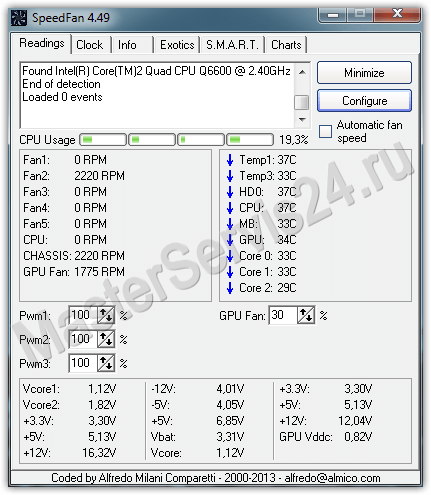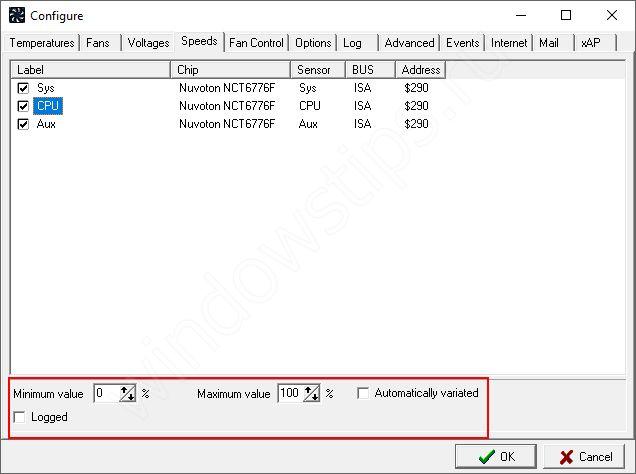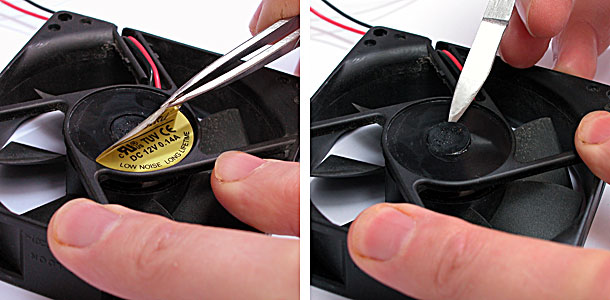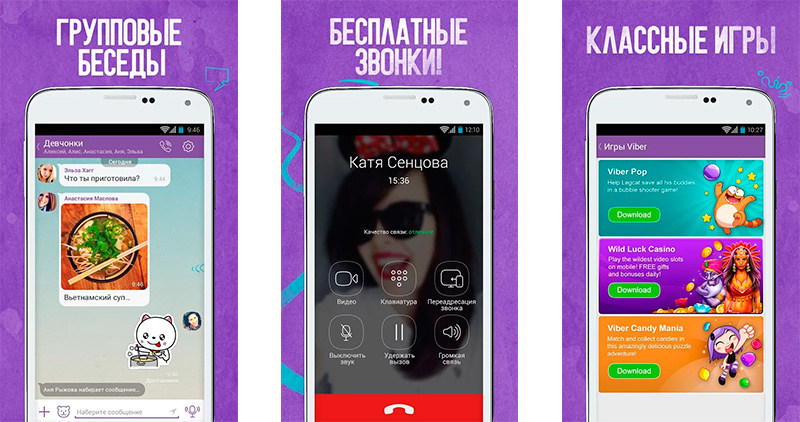It’s easy to choose an Internet browser: you just need to download one of the popular browsers, and after a while you’ll get used to it. But in order to make the process of exploring the browser more comfortable, you still need to know a little bit about each of them. There are actually a lot of Internet browsers, but the most popular are Chrome, Firefox, Opera, and Internet Explorer.
Internet Explorer and Opera
Users often joke that Internet Explorer was designed to download other browsers. It has few advantages, but for an ordinary user who needs to find information or download various content, this browser will be quite enough. This browser is available on every Windows and does not need to be installed. It also saves battery power and requires less RAM than all other browsers. A huge minus - the browser is very slow. Although in recent versions, developers have taken up the solution to this problem.
Opera is the easiest browser to learn. Opera handles a lot of open bookmarks very well, has a convenient download manager, all popular search engines are built into the search bar, it is possible to change themes, etc. Among the minuses are the low hardware acceleration speed and poor script processing speed.
Mozilla Firefox and Google Chrome
The Firefox browser (also called the "fox") has a simple and convenient interface. Initially, the browser has only the most necessary functions, but they can be expanded using applications. There are quite a lot of plugins and extensions for Firefox, and some were created only for it.
The advantages of this browser include a high level of data security (including saved passwords), data synchronization between Firefox browsers on other devices, and hardware acceleration when downloading videos. In various tests (on performance, download speed, support for web technologies, etc.), the Mozilla Firefox browser shows a result that is above average in almost all respects.
As for the Google Chrome browser, it has no equal in speed. This is the fastest and least resource-intensive browser. The browser has an unusual design, which is devoid of almost all interface elements, except for a few inconspicuous buttons. But the number of extensions and games is simply huge.
Among the advantages of Chrome, there is the only line that is used to enter the addresses of sites and to search for information, crash control, which keeps the browser working during an error in one of the bookmarks, warning the user about malicious sites, etc. Among the minuses of Chrome is to indicate poor performance with a large number of open bookmarks (while the browser "eats" a lot of RAM).
So, if you need the fastest browser for Windows 7, then this is definitely Chrome. But do not forget that the browser that leads in one thing will surely fail in something else. So when choosing a browser, it is worth considering not only the speed of its operation.
It is difficult to imagine a search for information on the Internet without a browser program. Many users are accustomed to certain applications and do not even try to use more efficient or functional options. I decided to make a list of the best browsers of 2016 so that you can choose the best solution that will help speed up the loading of sites and viewing media content.
In this part of the publication, I will talk about the most popular browsers used by millions of people around the world.
It seems to me that this is the fastest browser of all existing. It is installed on most computers, both in our country and abroad. And not only desktop platforms use it. Chrome is the "native" software on Android, which serves as the operating system for the vast majority of mobile gadgets.

Pros:
Minuses:
- When you open many tabs, it starts to overload RAM;
- If many extensions are connected, then the browser may freeze on low-power PCs;
Yandex browser
The second most popular browser, which boasts decent speed, an attractive interface and decent functionality. Increasingly, smartphone owners are starting to use this option (and I am among them).

Benefits:
- Acceleration mode "Turbo". Allows you to optimize data transfer with a weak connection. Useful for dial-up connections or surfing over the mobile Internet.
- The ability to synchronize bookmarks, history and other data between different devices (PCs, tablets);
- Smart line for entering addresses. She is able to give hints to the entered search queries, which saves time;
- A large set of skins and themes. Since recently (May 2016), dynamic, moving themes have appeared - clouds, cobwebs, etc .;
- Large selection of add-ons for every taste and color: for developers, designers, SEO.
Disadvantages:
- Some updates cause errors (slow page loading, disabling Flash Player), but the next Update always fixes the causes of defects.
Opera
One of the first decent browsers for PC, which I used back in the mid-2000s. At that time it was simple and convenient. Further, various miracles began to happen to him: each subsequent version added functionality, but there were more errors. At a certain point, it bothered me, and I switched to Chrome.

And last year, he accidentally installed the Opera. I was pleasantly surprised by the stable operation, good speed of opening pages. But the main advantage is the presence of visual bookmarks that you can customize as you wish. Alas, not all observers can boast of this.
Like Yandex Browser, Opera has a “Turbo” button, which allows you to compress traffic and speed up the launch of sites with an unstable connection to the Internet.
Not the fastest, but very functional browser.

Pros:
- A vast library of add-ons, divided into categories for easy search;
- Saving user information in the "cloud", which allows you to restore all data (bookmarks, passwords) even after reinstalling the system;
- In its pure form (no add-ons) it works smartly. The opened new tabs do not eat RAM much;
- You can customize everything! Most of the options are hidden from the eyes of ordinary users. You can access them by the link - about: config. It must be entered in the address bar;
- It can be installed on a computer with any version of Windows.
Internet explorer
Yes, it didn’t seem to you. Microsoft’s browser closes the top five best browsers of 2016. Until the ninth version, he was miserable and ineffective, but then a miracle happened. My laptop has version 11 installed, which works very well. There is no functionality that the above applications have, but this is quite enough to search for information and watch a video.

Of course, its popularity is due to the fact that it is built-in to Windows. Although in the "top ten" he was replaced by Edge (while young and green).
Interesting fact! We all started IE at least once after installing the OS, in order to find and download another browser through it.
Alternatives
Which of the TOP browsers to use is up to you. But I would not be in a hurry with a choice, because there is an overview of less popular (but pretty good) options ahead.
Maxthon
I had to work with this software on Android. There he is among the top ten, but for the desktop it’s still damp.

It has the following advantages:
- Opens pages relatively quickly;
- Consumes a minimum of system resources;
- It is synchronized with cloud storage (only after user registration);
- Support for dark background ("night mode");
- Reading mode. All advertising and graphic elements are removed. All that remains is formatted text;
- The presence of a notebook for notes (someone may come in handy);
- Built-in utility for screenshots.
Slimbrowser
Appeared not so long ago, but popularity is increasing exponentially. On the developer's website it is indicated that he practically does not consume RAM. I decided to check and received my sight: in fact, even when you open ten tabs, the RAM consumption did not exceed 100 MB! For comparison, one tab of Chrome "eats" about 30 MB.
Depends on provider, computer power and browser used in Windows. This seems inconsequential, but the application you use to access the network can affect page loading speed.
Which browser for Windows is the fastest?
The same "Internet browser" behaves differently in different versions of Windows. Let's find out about the fastest browser for Windows 10, consider what programs should be installed in other versions of this system.
The fastest browsers for Windows 7 and 8
To begin, we propose to dwell on a selection of observers for the seventh and eighth versions of the system, since they are most common among users. The following programs are best suited for this software:
- K-Meleon. Oddly enough, this little-known browser is at the top of the list precisely due to the speed of work. The program is very lightweight, consumes a minimum of resources. You can install it on a Windows system or use a version that does not require a download. The speed of the browser is determined by the speed of launching the application itself and loading pages - all these actions individually take less than a second. The utility is open for revisions: the program code is freely available, and any user can make suggestions to developers. There is a function to block ads and pop-ups, the design is very restrained. Although this product is not as popular as the more well-known competitors, we advise you to try it as a means to access the Internet, especially if you want to not load the computer’s RAM too much. Another argument to the “piggy bank” of the service is that it is considered by many programmers, specialists who really understand such topics, to be the best.

- Opera Although it is believed that in recent years this browser has not become as unique as before, due to a change in the engine, it is still one of the fastest and most user-friendly. First of all, it has a beautiful design, there is account synchronization, an express panel for convenient use of sites, individual bookmarks and other tools. The browser is popular because of the Turbo mode, which speeds up page loading and saves traffic, which is important when using 3 / 4G Internet. As many users note, it is able to cope with many open tabs without overloading the computer's memory. It is in terms of the number of simultaneously loaded pages that it is considered the best among competitors. The program launches videos and sites in two seconds, it turns on itself in 3-5 seconds. Note that if the application overloads the RAM due to the huge number of sites, it will simply “crash” and restart again. But, we clarify that such failures are often associated not with the program, but with insufficient computer power.

- Maxthon Another not-so-well-known browser that deserves the attention of those who appreciate high speed. It spends less than a second to load a web page or video, has its own cloud storage, and requires little computer resources. Here you can remove ads with built-in tools or add numerous extensions. The only drawback of the application is the promotion of Yandex services, but it is not at all as active as in the browser of this company.

- One of the most famous browsers in the world. This demand is explained by several advantages of the service: ease of use, minimalistic interface, the ability to install extensions. In addition, this program is chosen by those who have a Google account, in which you can save all information about bookmarks, passwords to other accounts, etc. The browser is used on several devices with one account and allows you to access saved pages. on the contrary, it will appeal to those who do not want to leave traces - no cookies, cache or other surfing data. Typically, this browser is preferred when compared to Opera. But it turns out that he loads the page for a few seconds longer, and therefore did not get to the first positions of this list. Therefore, it is not entirely correct to call it the fastest browser for Windows 7, and many users say that it does not function as well on the eight.

- Several years ago, this columnist was the most sought after in many countries. This is the first program for which extensions began to be created. But it is not at all as fast as Opera or Chrome, so in terms of speed we cannot consider it as a leader among competitors. What in this case can attract this product? Its flexibility, because the browser can be adapted as much as possible for you, install a lot of extensions and do not worry about security - privacy protection mechanisms are well developed here. Those who love the “fox” earlier continue to use it stably, and the service can attract new users if they are advanced in the settings and like to change them for themselves.

Fast browser for Windows 10
Not many users have already installed the latest version of Windows 10. But the question of choosing a browser for this system is very relevant, and first of all we will consider the company's new product - Microsoft Edge.
It would be logical to assume that this particular browser is maximally adapted for version 10. In principle, the way it is - it works very quickly, has high performance. It has a simple and concise design, it is understandable for ordinary users. The application has a sufficient set of settings for advanced users and has several interesting functions, such as reading mode or the ability to draw on pages. It does not lag behind performance from Chrome, but requires a large amount of RAM.

Which browser to install if you do not want to use Microsoft Edge on Windows 10? A decent replacement would be the same Chrome, Waterfox - an analogue of the "fox" or any of the lesser-known browsers listed above. The choice is based on performance indicators and the amount of RAM on the computer itself. These components play an even greater role than the choice of a smart program.
Browsers that support Windows XP
There are still a lot of weak computers that are contraindicated to switch to any newer Windows operating system - they simply can not withstand such a load.
We’ll clarify that, for example, popular around the world Chrome no longer supports old XP. But for him there are no less worthy alternative browsers:
- K-Meleon. He again ranks first in our list because of his lightness - he copes with tasks perfectly and at the same time takes up a minimum of computer resources, in particular, RAM. This means that it provides high performance and the same page loading speed. We recommend that you look at it if your computer is weak.
- Opera The official website of the product says that this browser is still supported in the XP system, so feel free to install it on your computer with this software. Opera requires significantly more resources, so we advise you not to open too many tabs so as not to suffer from a freeze or crash of the program.
- Internet Explorer This is not the fastest browser for Windows XP, but it is installed by default on Windows and will work in any version. Many users note that in the latest versions it has become much better, and all the usual stereotypes about its instability are simply exaggerated.

We analyzed the list of the fastest browsers, found out which products deserve attention and installation. The rating may vary depending on the version of Windows. The speed of the program is directly related to the amount of RAM on the computer. When choosing, we advise you to maintain balance and use a browser that will work well in conjunction with the capabilities of your PC.
Windows 7 is still the most popular operating system used by tens of millions of users. We will try to determine which browser is best for them. Perhaps they chose the wrong one?
In the new version of J. Browser, the developers decided to implement an unusual interface background - it will become animated. Unlike other browsers, the thumbnails here are recognizable site logos, not page screenshots. This greatly facilitates the perception. Among other advantages - a minimalist interface. The panels of the program itself occupy at least 20% less space than can be observed with the same Firefox. What else can please is the synchronization of open tabs with other devices.
Also, you will probably be pleasantly surprised by the answers that pop up while typing in the address bar. For example, when you ask: “What is the weather like in Archangel ..” - you will already see that it is raining in Arkhangelsk and the air temperature is +19.
Another plus is integration with Yandex.Disk, mail and other company services.
Simple and fast. Actually, that’s all you need to know about the most popular browser in the world. And precisely for this, it was chosen by millions of users. Tabs open instantly, no extra elements in the interface
It is perfect for a weak computer, because it requires a bit of RAM. Moreover, the program defines each open tab as a separate process.
Of particular note is Chrome’s place in the Google ecosystem. If you use Android, GMail, Hangouts, Google Drive, YouTube - then this is your browser.
Firefox captivates with personalization features. How much it will be a beautiful browser, and what it should be able to, is up to you. Thousands of plugins to help! The second reason to download Firefox to your computer is the security system, which the developers of the program paid special attention to. Built-in anti-virus and anti-phishing monitors, instant ID verification, protection against tracking - all this is already implemented and is ready to serve you.
And if you are a gamer, then you probably should look at the Fire Fox. The fact is that in online games, this browser demonstrates a higher response rate than analogues. In addition, it has fewer crashes.
Opera is considered an advanced browser "for those who understand." It has a number of built-in options that will be of interest to web developers and designers. In addition, it’s convenient to watch videos online with him - if you have unstable Internet and the speed “drops” from time to time, you are unlikely to notice it. The same situation with loading pages - they are compressed and open faster if the Internet connection fails. User protection is also up to the mark here - Opera will not allow dishonest sites to steal your passwords and other personal data or install a virus for you.
The first thing that catches your eye is two options for the interface: classic and stylized. The latter does not offer square miniatures, but round and different sizes. It looks very unusual. In addition, in UC Browser it is convenient to work with bookmarks - they are arranged in several rows.
That is, you don’t have to scroll and look for the right taboo for a long time, as, for example, in Chrome. A trifle, but nice.
No less pleasant is the fact that after installing this browser, you will receive bookmarks from the previously used browser. That is, they will not have to be transferred. The built-in download manager, which works even when the browser is closed, is another delight from using the UC browser.
The good old "donkey" in the latest version significantly increased the level of stability and security. According to these parameters, it is practically not inferior to competitors. In addition, the developers have reached a new level of rendering - by the time spent on processing animation, web-applications and other multimedia on the Internet, they set a new record.
Now, with free access to the Internet, it’s quite easy for any user to install many of the newest Internet browsers for Windows 7, but it’s preferable to first deal with the question of which is the best browser for Windows 7 and is optimal for specific user requests, taking into account its individual specifics work on the Internet.
Below are the browsers for Windows 7, which currently have optimal functionality in the "Seven" with a brief description of their strengths and weaknesses, having studied which each individual user, based on their own conditions, will be able to choose the best option for their continuous operation that is best suited for him and his pc.
The entire top of the best browsers offered to the attention of the user included in the list of this article are free, and the user needs to focus only on their characteristics, taking into account, for example, the capabilities of the computer used.
After all, you can choose to work on the World Wide Web and extreme options, such as: the fastest browser or the most economical in terms of energy costs.
What is the best conductor for the global network?
Each computer owner must answer this question for himself independently. The material contains only bare facts, based on which the user can make the best decision for himself.
And although it is possible that according to the reviews of other people, the most popular browsers stuffed with a bunch of various functions are better in operation, but they often turn out to be not the best for the individual requirements of a particular user. Of course, you can install them all and experimentally determine which browser will better suit your conditions, but in order to save time, we recommend that you first familiarize yourself with all the information below.
This Internet Explorer rightfully belongs to the category of the most common browsers for Windows. The main window of the "Tricky fox", despite its excessive simplicity, has a user-friendly interface. By default, it is almost empty with the presence of only basic functions, but application special tools allow you to expand it unlimitedly with the capabilities of various programs. You can install using the following resource: "www.mozilla.org/ru/".
What are the main advantages of the Mozilla?
You can list the following main advantages:
- It has a significant amount of necessary tools and tools used by website developers;
- Convenient and concise interface. Comfortable when working menu with bookmarks;
- It has a special hardware increase in video download speed;
- Reliable security system for user information, including access codes stored in browser memory;
- Provides RSS support;
- Fast and customizable search string;
- The ability to effectively protect against various pop-up menus and windows;
- It supports special extensions, for example, various social networks, YouTube, weather conditions, etc .;
- Quick ability to synchronize all information between FireFox browsers on all user devices;
- A huge number of different themes with the ability to modify the appearance of the browser.
The main disadvantages:
- The browser cannot boast of providing the fastest online experience;
- It requires significant time to configure for the specific requirements of the owner of the computer;
- Experienced users compare FireFox with riding a tank to a bakery on a perfectly clean pavement.
For users with high demands on the speed of launching the application, you can definitely recommend this real advanced Web technology “Chrome”, which is guaranteed to provide the highest speed of all freely distributed browsers. In our list, it is the highest speed and at the same time consumes not a significant amount of computer resources. Although it has a somewhat "Spartan" interface (one might even say that it is completely absent) in the form of only a couple of inconspicuous keys. But in terms of the number of different applications in it and toys, Chrome is the undisputed champion. You can install using the following resource: " www.google.com/chrome/browser/desktop/index.html».
 List of the main advantages of Google Chrome:
List of the main advantages of Google Chrome:
- Very convenient synchronization of all settings, including various extensions and numerous bookmarks with a Google account;
- The same field is used to print page addresses and search the Internet for information;
- Has the necessary tools and tools used by website developers;
- View frequently visited pages in a new bookmark;
- The function of updating the browser in automatic mode;
- A huge number of extensions that can provide a full replacement for regular applications;
- Support for a huge number of languages;
- High stability and reliability. Even after a failure occurs on one of the open pages, the browser will continue to function normally in the rest;
- Convenient and quick translation of existing settings in Chrome from all previously used by the user Internet browsers;
- Reliable protection and notification of the owner of the computer when trying to enter pages with malicious software.
The main disadvantages of Chrome:
- The consumption of a significant amount of computer memory resources, with a large number of simultaneously viewed bookmarks, but very quickly resources are released literally in the instant of exit from running pages;
- The absence of visual type bookmarks, however, there are special extensions for displaying them in the browser;
- Chrome is the leader in startup speed only for Windows 7, and, for example, in Windows 8 a similar process already takes 2 times longer.
Opera
If you are a supporter of simplicity or still new in the world of the Internet, then Opera will allow you to quickly get used to it and begin to work fully on the World Wide Web. You can install using the following resource: "www.opera.com/ru".
 Advantages:
Advantages:
- Allows efficient and fast work with a significant number of simultaneously launched pages;
- Easy to learn;
- Support speed increase;
- Comfortable bookmarks bar;
- Functional bootloader;
- The presence in the search bar of the main search engines;
- Language support;
- Protection when trying to display a menu with malicious content;
- A large number of topics;
- Convenient work with mail;
- Saving sessions;
- A large number of additions.
Disadvantages:
- There are no bookmarks in the new Opera;
- The smallest hardware acceleration speed;
- Not the fastest script processing speed;
The developers of this browser with absolute certainty claim that it has maximum reliability and security. And most importantly, the use of Yandex.Browser is patriotic, because it supports the domestic manufacturer. You can install using the following resource: " https: /browser.yandex.ru/old/desktop/».
 Advantages:
Advantages:
- High degree of security;
- Information is synchronized with other computers;
- Very comfortable design and functionality, almost like Chrome;
- Export settings from third-party browsers;
- There is an accelerator;
- Widgets.
For the possibility of visiting pages banned in the country there is a browser "Tor". A very small application that provides user anonymity. But, it should be noted that the speed of its launch is not great. You can install using the following resource: "http: /tor-browser.ru/".
 Pros:
Pros:
- Absolute stealth. No one will know not only the parameters of the user's computer, but even his IP and place of residence, thanks to a reliable traffic encryption system;
- Tor operates on the basis of Mozilla and therefore is also easy to operate;
- It does not require installation, you can work directly from an external USB-drive.
Negative sides:
- Slow.
The main advantage of this browser is the ability to install the above browsers with its use. But if the user is patient enough, has an iron limit, and at the same time solves only the simplest tasks when accessing the network, then this program is always at hand, since it is installed with the system by default. No need to install.
 Benefits:
Benefits:
- A simple view without distracting chips;
- Saves RAM;
- Common string for search and addresses;
- Relatively high launch speed;
- Low power consumption (a very relevant argument for use in mobile PCs).
Negative sides:
- Low speed;
- The complexity of the settings.