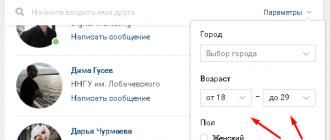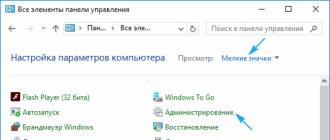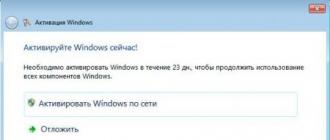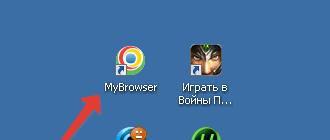Regardless of the fact that outwardly speaker systems look like fairly reliable devices, they also tend to break down. Breakdowns can be caused not only by manufacturing defects, but also by improper use. Acoustics, like any other equipment, do not like to be operated at maximum power. If the volume knob is turned to maximum, the maximum power will be generated by the power supply. In speaker systems, the built-in power supply is designed for use in rated power mode, so when it is increased to the maximum, it will heat up and the elements of its circuit will work under heavy load. In addition, the power supply may fail due to voltage surges. Exhausted power supplies may be subject to repair, which should be performed at specialized service centers. Failure of the power supply in speaker systems is quite common, but it is not the only defect.
The amplifier chip may fail, then speaker system repair will consist of replacing it. At the same time, it is worth deciding whether such a replacement will be economically justified. If the speakers are inexpensive, they are easier and cheaper to replace. Speakers are less likely to break down. A speaker with poor sound can be replaced.
The reason that the loudspeaker wheezes may be when it is operated for a long time at maximum power, if the speaker breaks, or when it is accidentally pierced with a sharp object. If the volume or frequency control in the speaker system is broken, the user, while adjusting the desired parameters, will hear a crackling sound from the speakers. In this case, the repair will consist of replacing new regulators (variable resistors) or re-soldering them. The lion's share of defects is related to incorrect connections, broken connecting cables, problems with the sound card, or incorrect settings in the PC.
As a rule, the cable breaks due to careless connection, as well as disconnection of the plug to the sound source, so all connections must be in good contact and as reliable as possible. When using a speaker system, it is necessary to place it away from heating devices and unplug it during a thunderstorm. This will avoid hasty speaker repairs. Microphones and headphones are also susceptible to damage if they are used incorrectly, carelessly, or carelessly. A malfunction may occur due to contact failure or breakage. Precautions must be taken when using the speaker system. Firstly, you should not connect speakers to an amplifier that is turned on. When connecting acoustics, you must not allow a short circuit between the conductors to occur. It is not advisable for the surface of the equipment to be exposed to direct sunlight. In addition, do not cover the fins of radiators located on the surface of subwoofers or amplifiers.
In many cases, the main malfunction is the power supply, which fails due to voltage surges or prolonged operation at maximum power.
Often among the breakdowns you can find a break in the speaker. The main signs of a speaker malfunction can be a kind of wheezing that can be heard during playback. We recommend not turning on your multimedia speakers at full power, but using a maximum of 70-80%. This will extend the life of your speakers.
Another common problem is cable breakage. This mainly occurs due to careless connection and disconnection of the plug to the sound source. Be careful and your acoustic system will serve you for a long time. Call us and we will diagnose or repair your speakers as quickly as possible.
Speaker Maintenance
Make connections to the equipment before turning on the electrical power, and set all major signal level controls to minimum.
1. Connect one end of the left and right channel signal cable (using a 1/4” TRS Jack or XLR connector) to the main outputs of the mixing console, and the other end of the cable to the main inputs of the left and right channel powered speakers.
2. Connect passive speakers to the power amplifier outputs using speaker cables with Speakon connectors.
3. Connect the power cables to the electrical network.
4. Turn on the power to the mixing console before turning on the power to the speaker amplifiers.
5. Using the controls, set the required volume level of the active speaker systems.
6. Using the PFL function, adjust the input levels on the mixing console, and adjust the output level of the main mixing bus.
7. When finished, turn off the power to the active speakers before turning off the power to the mixing console.
Remember how speakers work. This is necessary to solve problems with the speakers.
- Sound signals that are generated by the computer are sent to the computer's audio port (this port is usually colored green).
- The speakers are connected to this audio port, and the audio signal goes to a small amplifier that is built into the speakers.
- The amplifier output is connected to the speakers.
- Power from a battery (laptop) or electrical outlet (desktop computer) amplifies the weak audio signal from the computer to such a level that the vibrations of the coils inside the speakers cause acoustic vibrations in the air, creating sound.
Remember what may be causing the lack of sound from the speakers. While any failure in the chain of events listed in the last step can result in speaker failure, the main reasons for no sound are:
- Software- Software problems can occur for any reason, such as low battery power or outdated drivers.
- Hardware- hardware problems arise due to physical breakdowns or poorly secured parts of the speakers. In this case, the speakers can most likely only be repaired by a specialist (especially if the laptop speakers do not work).
- The only exception is when the speakers are not properly connected to the computer.
Connect your laptop to an electrical outlet. Many Windows laptops go into low power mode if the battery charge drops below a certain level. This sometimes causes some computer functions (such as sound) to not work properly. To avoid this, plug your laptop into an electrical outlet.
- Skip this step for a desktop computer.
Check the volume level on your speakers or computer. If your speakers have their own volume control, use it to increase the volume so you can hear the sound. Also make sure that the sound is not muted on your computer because this is quite common.
- On a laptop, increase the volume level to maximum.
Make sure there are no headphones connected to the computer. If something is inserted into the headphone jack on your computer, the speakers will not work.
- On desktop computers, the headphone jack is located on the back of the computer.
- Many speakers have their own headphone jack, so check to see if anything is plugged into it.
Turn off Bluetooth on your computer. Sometimes your computer is connected to wireless audio devices, so the sound comes out through another device rather than through your speakers (and it seems like they're not working).
Check if the sound is coming through the headphones. If you don't have headphones connected to your computer, but there is still no sound coming from your speakers, connect your headphones and check if there is sound coming through them - this will help determine if your computer is the source of the problem:
- If there is sound in the headphones but not in the speakers, the problem lies with the speakers or their connection.
- If there is no sound from your headphones or speakers, the problem is the software.
Check the speaker connections. They may not be connected correctly to the computer or to each other. To check how the speakers are connected to each other, inspect the cables connected to the rear panels of the speakers. To check whether your speakers are connected to your computer, inspect the cables connected to the back of your computer.
- The speakers should be connected to the computer's "Audio Out" port, which is usually a headphone jack and colored green.
- If the speakers are connected via HDMI cable, optical cable, Thunderbolt, etc., check the connection tightness.
It was necessary to equip a computer workstation. In order to save money, I decided to restore and repair old “Genius” computer speakers. The speakers are strong, in a durable case and with a decent acoustic emitter, but the electronics gave rise to criticism. Using affordable and cheap electronic modules purchased from online stores, I was able to make loud speakers with clear sound with my own hands. Computer speakers turned out to be cheaper in their parameters than similar acoustics purchased in a store. Detailed step-by-step repair instructions with a diagram, photos and videos are presented.
Do-it-yourself repair of Genius computer speakers
Computer speakers “Genius SP-16” were taken for restoration and repair. Speakers began their life in the days of 14″ computer cathode-ray monitors. The cases are made of durable plastic with sufficient internal volume. Inside the speakers there are speakers with high efficiency and good playback performance. But there are complaints about the electronics, which were partially eliminated during operation (replacing electrolytic capacitors). Unfortunately, the sound from the speakers was not of high quality, especially at high volumes; nonlinear distortions were clearly visible and annoying.
The following restoration scheme was used for repairs:
- Replace the existing low-frequency amplifier with a Class D amplifier.
- Save the main controls for the operation of the speakers.
- Use an existing transformer to power the speakers.
For the repair, a ready-made 5 Volt 2 Ampere switching power supply stabilizer and a digital stereo ULF board (3 Watts per channel) were used. This type of ULF was deliberately chosen because of its low cost (~15 rubles) and unpretentiousness. Stereo amplifier purchased on Aliexpress using this link http://ali.pub/1e25ap . And an adjustable voltage stabilizer at this link http://s.click.aliexpress.com/e/i6eamub . Buy 10 amplifiers at once, believe me, they will come in handy, at this price it’s free!
To work, you will need a long Phillips screwdriver, a soldering iron with soldering accessories and pieces of tinned and insulated copper conductors. Having a solder suction will make dismantling work easier. To control soldering and settings, you will need a tester.
Genius speakers - diagram
The photo shows the diagram of the “Genius SP-16” speaker. In the diagram, crosses indicate conductors with parts. All parts to the right of the cross must be desoldered and removed. The numbers show the connection points for the ULF board and power supply.
Repair procedure for the “Genius SP-16” speaker
- Unscrew the screws securing the halves of the active column cover
- The board is removed from the open case and the power and speaker connections are unsoldered.
- The board is removed from the case and the radio components are removed from it according to the diagram.
- On the back side of the board, a power stabilizer is installed using a soldering iron on the conductor legs according to the diagram. Before installing the ULF on the board, you need to supply power to the board and check the output voltage at the +5 Volt stabilizer.
- Next, a ULF board is installed on the board in the same way on the tinned conductors. The signal to the jack of the external speaker and the speakers of the speaker is supplied by insulated conductors. See photo.
- Before final assembly, we check the operation of the ULF and volume and tone controls.
- Assembling the speaker housing. See the video for sound quality.
Disassembling the case
Column panel removed
Conductors are soldered off
Details removed

Even the highest quality speakers are not immune to breakdowns. They can be caused by a variety of reasons. If the speaker suddenly stops making sound, and during diagnostics of the speaker system it becomes clear that the reason for this is some kind of internal failure of the speaker, it is not at all necessary to contact a service center, much less go buy new equipment.
Nowadays, it is very easy to repair a speaker - all spare parts are freely available, all you have to do is find the necessary tools and carefully study the technology for repairing speakers. To ensure everything works out exactly, you can watch the corresponding video and simply follow the proposed instructions step by step.
If you have difficulty disassembling the speakers, you can read.
Types of speaker malfunctions
The main part of any speaker is a dynamic emitter, which converts the electrical signal into sound waves. It also breaks down most often. What are the most common speaker problems?
All emitter failures are usually associated with three main reasons:
- improper operation;
- factory defects - the use of low-quality parts or errors when assembling the device;
- natural wear and tear of acoustic equipment.
It is quite simple to attribute a breakdown to one of the reasons - in the event of a manufacturing defect, speakers, as a rule, break within a short time after purchase; natural wear, on the contrary, takes a very long time - with proper use, even cheap high-quality speakers can last at least ten years . Thus, a sudden breakdown most often refers to errors when working with speakers.
Incorrect operation
The main cause of breakdowns during the operation of speakers is failure to comply with the permissible power limit of the signal supplied to the emitter. Most often this is due to the fact that the user makes a mistake when determining the power of the speaker and amplifier. This is very easy to do, since power can be calculated using several methods. The values of effective, sinusoidal and amplitude powers can differ dramatically from each other - the excess when taking into account the wrong type of power can exceed 200%. Of course, the column burns out the first time it is plugged into the network.
Overloading of dynamic drivers is quite common in speaker systems whose speakers are equipped with multiple speakers. In such a speaker, the power of the electrical signal may be incorrectly distributed between the tweeter, midrange speaker and subwoofer. As a rule, the victim of such a problem is the tweeter, which requires significantly less power than its counterparts. The power of the tweeter is usually no more than 1/10 of the total power of the speaker. If a user tries to apply more current to the tweeter by over-boosting the ultra-high frequencies using an equalizer, the fragile high-frequency driver may break instantly.

In addition to electrical problems, mechanical damage to any element of the speaker may also occur. It is usually protected by a fabric or metal decorative grille, but it is nevertheless quite easy to damage the emitter. The cap that protects the device from dust, the diffuser suspension and the membrane itself - a thin film, often paper, which is extremely easy to tear or pierce - can be damaged. The consequences of these damages can be very serious: the alignment is disrupted, which causes the coil or sleeve to break, making sound reproduction physically impossible. The same result is caused by the displacement of the core from the center of the speaker - in this case, the most important parts of the device get stuck in a magnetic trap.
Such breakdowns are usually caused by very careless handling of the speakers - most often by dropping the device. In this case, both fragile portable speakers made from not the most durable materials and massive floor-standing speakers with high power can be damaged. Although the latter, of course, are better protected from mechanical damage.
Manufacturing defects
All parts of the speaker are usually glued together, and improper gluing can cause the stationary parts to move out of their intended places. Even the diffuser may come off, making it impossible to vibrate and, accordingly, receive sound waves. Poor fastening of moving parts and wires significantly reduces the life of the speaker, and natural wear occurs too quickly.
Natural wear and tear
When properly assembled, the most fragile parts of the device suffer from wear and tear - the suspension and flexible leads - that is, the diffuser holder and the wire that supplies the signal to the coil.
Diagnostics
It seems that it is very simple to distinguish mechanical damage from electrical damage - just remove the protective panel and inspect the speaker for damage. If everything is in order with the integrity of the parts, then the failure is related to the electrical part. However, it is difficult to distinguish some types of breakdowns by ear and eye - for example, a malfunction of the flexible coil lead. In this case, most often the sound does not disappear completely - the speaker may make extraneous sounds and become silent from time to time.
To determine the breakdown of the flexible terminal, as well as coil malfunctions, an ohmmeter is used, connected to the speaker terminals with a static membrane. If the needle starts to twitch, that’s where the problem lies. To fix the damage, you will have to disassemble the speaker, separate the broken parts and install new ones - they can be bought at any radio equipment store.

Using a low-frequency generator and infrasound, you can calculate the unstuck coil, part of its turns, as well as the diffuser that has moved away from the suspension. In this case, extraneous sounds will appear. They will be heard at a certain frequency when the damaged part of the speaker comes into resonance with the sound.
As for more serious breakdowns, they are much easier to calculate - you don’t even need special tools:
- lightly shake the speaker - if something rolls around inside, it means the coil has fallen off the sleeve;
- take a closer look at the diffuser - if it moves reluctantly, it means that the impact of the coil on it has decreased - probably due to the displacement of the coil, the sleeve is stuck between the magnets;
- if the membrane does not move, it is possible that the coil is stuck with the sleeve due to the displacement of the core.
In the last two cases, the repair consists of releasing the sleeve, then disassembling the device and eliminating the cause of the problem. It is impossible to disassemble the speaker while the sleeve is between the magnets - this can also damage the diffuser membrane.
Replacing flexible leads
Repair can be carried out in two situations - with free access to the terminals, in which case disassembling the speaker is not required, and with the device closed. In the first case, of course, the repair is much simpler. Due to the presence of magnets inside the speaker, it is advisable to use a tool that is not made of steel, if one is available, since magnetizing it can lead to damage to the membrane or cap.
The flexible lead is connected to the electromagnetic coil's own wiring. To separate these parts, you need to heat the gluing area with a soldering iron and carefully tear off the old pigtail from the coil. You must act carefully so as not to damage functional parts.

It is best to purchase a new terminal from a speaker parts supplier. But you can do it yourself - for this you use any stranded copper wire with the same cross-section as the original part. Its twisting must be made the same as that of the flexible terminal being replaced. All wires are glued together with special glue and tinned. Then the spare part must be glued to the coil terminal and securely fixed on the inner surface of the diffuser.
Disassembling the speaker to replace parts
The complexity of disassembly depends only on the type of glue used in the production of the emitter. If the structure was held together with epoxy resin, disassembling the device can be very problematic. But if the applied glue is dissolved with acetone or alcohol, you can safely begin repair work. It is advisable to use acetone, even if the glue is better dissolved by ethyl acetate - its toxicity is much lower, so the work will be safer for health.
Disassembly proceeds in the following order:
- The suspension comes off. This must be done carefully so as not to damage it. Acetone is carefully poured under the suspension using a pipette. When the glue begins to dissolve, a match or toothpick is inserted into the unstuck area as a support. Moving around the entire circumference, peel off the entire suspension in the same way.
- The centering washer comes off. This can be done either from the body side or from the diffuser side.
After removing these two parts, full access to the insides of the speaker will open. Then it will be possible to repair any of its parts: removing and replacing them is best, although you can try and replace, for example, winding the coil yourself. However, without experience in such work, the result is unlikely to be satisfactory.
Speaker repair: video
Probably every radio amateur has accumulated a small warehouse of refurbished electronic equipment at home over the years. Since people, having learned that you are a radio amateur, bring broken equipment and leave them with words, you will probably need it. Some of the equipment is used for spare parts, and some, if possible, for restoration. Most of this equipment remains after restoration, although to some it may seem like rubbish, a piece of labor is invested in each device, although at the moment there is nowhere to attach it, it happens and it takes up space. Although, what can be added, can be added at a symbolic price for familiar ones, as garage and country house options, radio, acoustic and computer equipment. In restoration, first of all, there is a sporting interest, and then the question of implementation arises.
Recently I was given this subwoofer from computer speakers, without satellite speakers, without an external power supply and a cable connecting to the computer sound card. The power of the subwoofer speaker, according to the inscriptions on it, is 15 watts. On the sides there are “satellites” taken from separate non-working Genius-205B speakers, I did not restore them, the transformer there burned out. The board and transformer were removed from them, and the holes on the front panel of one of the speakers were sealed with a piece of office paper and tape. Wires from the 2 tulip cable were also soldered to the speaker contacts.

The power of the speakers, 2 x 2 watts for the satellites, was found to be sufficient during the listening process. I connected the power supply from the scanner, it output, judging by the inscriptions on it, 18 Volts, 1 Ampere. There was just the right connector, and the polarity of the connector was also correct. When turning on the subwoofer, it turned out that the speaker switch was faulty, or at least worked unstable, its contacts, which were closed, were closed by me, soldered 2 wire jumpers.

Also, when connecting the power supply from the scanner, a background hum was heard. Apparently the filter in the power supply was not important. After I soldered a 2200 uF x 25 Volt electrolytic capacitor to the contacts of the power supply connector, the hum disappeared.

I taped the wire going to the subwoofer speaker to the ring magnet of the speaker so that nothing would dangle and there would be no extraneous sounds when listening.

Next, since I did not have a Jack 3.5 - Jack 3.5 audio cable to connect to the speakers and sound card of the computer, I used a homemade shielded cable. A 3.5 Jack plug was soldered at one end of the cable to connect to the computer sound card. The second end of the audio cable was soldered directly to the contacts on the 3.5 Jack connector board. I tied a knot on the cable coming out of the speaker to prevent the cable from being pulled out if someone pulls the cable cord.