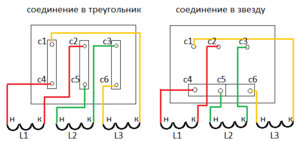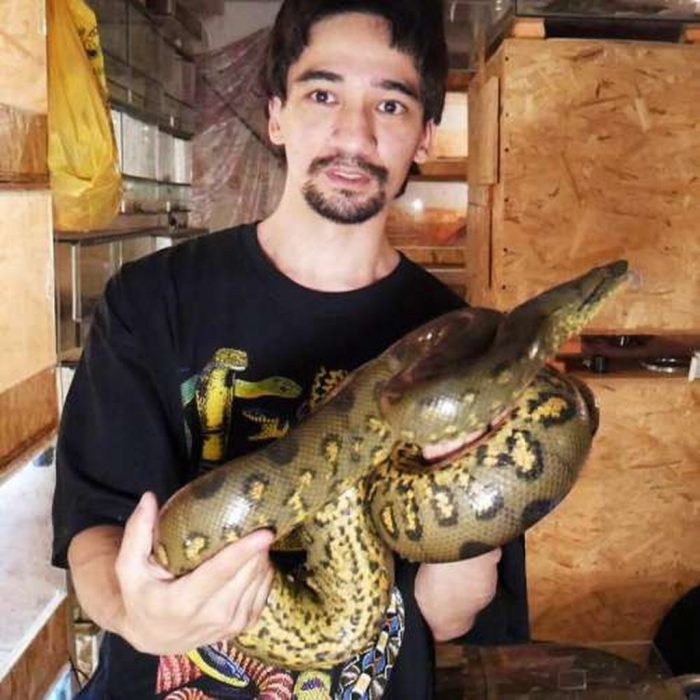Computer performance depends on the power of hardware components, and on the properly configured operation of the operating system. It is of little use to increase the amount of RAM if it is clogged with useless programs. A powerful processor will not speed up if it is limited to save battery power. Fine-tuning Windows can significantly optimize the system without additional material costs.
What affects system performance
The performance of Windows 7 is determined by many factors, one of which is the result of a compromise between power, convenience and battery consumption, and the other depends on the "well-groomed" computer. Therefore, to increase performance, it is necessary to tune the system to maximum performance and remove all obstacles to its normal operation.
Perhaps an experienced user will want to independently debug each element of the system and configure the computer to fit their needs. For the rest, the best solution would be to use special programs for fine-tuning the system (tweakers), which in a convenient and understandable way show problems and help to fix them.
Optimization programs (free and paid)
There are many programs on the market whose main purpose is to improve the operation of Windows 7. There are universal large applications and small specialized utilities, programs with many customizable options and with one “red button”. Most programs have additional functions that are not directly related to speed, but also important for the user, for example, protection of personal data.
Universal
As a rule, universal programs have a large set of optimization utilities, but at the same time they are paid. Packages with limited functionality or outdated versions are distributed free of charge.
Advanced systemcare
The versatile Advanced SystemCare application is an impressive set of tools for fine-tuning Windows, protection against malware, spyware and adware. Special utilities fix registry problems, security settings, and operations with intermediate files. Today the application is one of the best in this category.
 Three Acceleration Modes Available
Three Acceleration Modes Available
The Advanced SystemCare interface stands out from other programs with a futuristic design. But at the same time, it remains simple, convenient and intuitive.
 Futuristic style and big start button.
Futuristic style and big start button.
 Acceleration is activated with one button
Acceleration is activated with one button
The free version of Advanced SystemCare also has good functionality, but the real possibilities of the program are revealed in a full paid package.
 Many features are not available in the free version.
Many features are not available in the free version.
The popular CCleaner package primarily specializes in cleaning the operating system, drives and RAM, where its name comes from. But many other Windows 7 optimization features are available to the user.
CCleaner functionality is narrower than Advanced SystemCare, however, special cleaning utilities are much more powerful:
 The registry is analyzed carefully
The registry is analyzed carefully
 In 35 passes, any information will be erased
In 35 passes, any information will be erased
 Removing programs organized very conveniently
Removing programs organized very conveniently
 Startup is edited with one click
Startup is edited with one click
The interface of the package is very simple and intuitive, does not require in-depth knowledge of the system.
 The analysis is very fast.
The analysis is very fast.
 You can back up before repair
You can back up before repair
Old versions of CCleaner are distributed free of charge. To get more powerful updated packages you have to pay.
AusLogics BoostSpeed
AusLogics, an Australian-based company BoostSpeed, has an impressive set of utilities and a user-friendly interface. The stated main purpose of the package is to increase the speed of the system.
 The list of utilities is impressive
The list of utilities is impressive
The functionality contains utilities for repairing the registry, tuning the system, caring for the hard drive:
 Tips even apply to hardware
Tips even apply to hardware
 Acceleration has many options
Acceleration has many options
 Personal data is also better to protect
Personal data is also better to protect
The interface is friendly, convenient, typical for programs of this category:
 Future benefits can be appreciated.
Future benefits can be appreciated.
 First analysis is always bad
First analysis is always bad
To reveal all the features of the package, you have to buy a paid version. Free has much less functionality.
Mini-programs for your computer or laptop
Small, compact, sometimes even installation-free programs usually have limited specialized functionality and are distributed free of charge. These two qualities make them a good addition to the universal package.
The SpeedUpMyPC package is positioned by the developer as an accelerator of the system. Cleaning up garbage and system errors is considered part of the performance improvement procedures.
Functionality SpeedUpMyPC contains standard utilities for this category of programs, as well as its own developments aimed at improving performance:
 Registry optimization is laconic
Registry optimization is laconic
The package interface is original and colorful, quite convenient:
 Background mode is possible, but you need to register
Background mode is possible, but you need to register
 Fix problems found with one click
Fix problems found with one click
The program belongs to the category of shareware, offers a free limited version with the ability to add utilities for a fee.
 There is also technical support.
There is also technical support.
Another free Comodo System Cleaner app with a powerful block of cleaning utilities. The package also contains functionality for fixing Windows crashes and errors, caring for the hard drive.
The functionality of the package has a pronounced “shift” towards cleaning, but some utilities relate to the optimization of work by other methods.
 The summary also does not provide much information.
The summary also does not provide much information.
 You can select the cleaning depth
You can select the cleaning depth
 Removal can be forced
Removal can be forced
 Permanent removal can also be different
Permanent removal can also be different
The Comodo System Cleaner interface is made in the usual "matrix" style, is intuitive and simple:
 There are not many settings
There are not many settings
An additional advantage of the application is its free.
A small, free, installation-free utility for optimal system configuration by cleaning the Windows registry.
 There are also utilities for optimization in the package
There are also utilities for optimization in the package
The functionality of the package is focused on operations with the system registry:
 Defragmenting the registry is not always necessary
Defragmenting the registry is not always necessary
The Wise Registry Cleaner interface is simple and intuitive.  Cleaning can be of different depths
Cleaning can be of different depths
 It's nice to see that there are no more errors
It's nice to see that there are no more errors
The undoubted advantage of the package is its free distribution.
Easy cleaner
The free EasyCleaner program cleans the system of unnecessary information, fixes the Windows 7 registry and presents disk information in a convenient graphical representation.
The functionality of the package is slightly poorer than that of CCleaner, but has its own characteristics:
The program interface is very simple and clear, the design is classic:
 The disk status is presented very clearly
The disk status is presented very clearly
Since the program is free, it can be a good addition to the universal package.
Red button
The developers of the Red Button program put simplicity and convenience of the interface in the first place. Even the name of the application is not accidental - you can start the optimization with one click on the big red button.
 This button is hard to miss
This button is hard to miss
Red Button has very good functionality, consisting of utilities that optimize the processor, RAM, hard disk and registry:
 Cleaning the registry is also modest
Cleaning the registry is also modest
 You can edit the list of what is considered garbage.
You can edit the list of what is considered garbage.
 CPU and RAM settings available
CPU and RAM settings available
The program interface is very clear and simple, in the style of Windows 7 system services:
 Hard drive maintenance is a little modest
Hard drive maintenance is a little modest
Until recently, the program was distributed for free, but the popularity of the package inspired the manufacturer to release paid versions. But past free modifications show good results.
Glary utilities
The small program Glary Utilities also claims to be universal, but its strengths can be considered system analysis tools.
The Glary Utilities functionality contains tools for checking and optimizing system settings, privacy, caring for your hard drive and updating existing drivers.
 There are not many utilities, but there are rare
There are not many utilities, but there are rare
 Download speed is very clear.
Download speed is very clear.
The application interface is friendly, very similar to the built-in system utilities of Windows 7:
 Many problems are fixed with one click.
Many problems are fixed with one click.
 You can sort programs by several criteria
You can sort programs by several criteria
The somewhat limited functionality of the package is justified by the fact that it is distributed free of charge.
The nCleaner application for its small size and functionality can be classified as a mini-program for optimizing the system. The main focus of the program is on cleaning.
Functionality nCleaner is focused on removing unnecessary information, but there are additional tools:
- Cleaning up. Tools for cleaning the system, registry, personal data.
- Garbage. A separate utility for finding and erasing intermediate and extra files. Preset modes for cleaning the main folders (faster) and scanning all disks (slower, but full).
 You can scan individual folders or the entire drive
You can scan individual folders or the entire drive
- Optimization. Tools for optimal configuration of Windows and various services to increase the speed and stability of the computer.
- Autoload. Editing the list of applications automatically launched during Windows startup.
- Confidentiality. Deletion of information with the impossibility of recovery and cleaning up unallocated space on the hard drive.
- RAM cleaning. A separate utility for unloading unused blocks from RAM.
 Separate utility for unloading RAM
Separate utility for unloading RAM
The interface of the mini-program is very simple and clear:
 There are few cleaning options, but everything is very clear.
There are few cleaning options, but everything is very clear.
- One page. The main functions are collected on the main page, which is very convenient.
 The main functions are collected in one window
The main functions are collected in one window
- Timetable. You can automatically start according to the schedule specified by the user.
NCleaner lacks the traditional option of canceling changes or creating backup copies of the registry, which is justified, given the miniature application.
Of course, this mini-program is distributed free of charge.
Comparison table: which program to choose
| Function / Program | Advanced systemcare | Easy cleaner | Red button | AusLogics BoostSpeed | Glary utilities | |||||
| Cleaning and repairing the registry | + | + | + | + | + | + | + | + | + | + |
| Edit Startup List | + | + | + | + | + | + | + | |||
| Removing unnecessary applications and disabling Windows services | + | + | + | + | + | + | + | + | ||
| Disk Defragmenter | + | + | + | + | ||||||
| Antivirus protection | + | + | ||||||||
| Performance settings | + | + | + | + | + | |||||
| Network Optimization | + | + | + | |||||||
| Confidentiality | + | + | + | + | + | + | + | + | + | |
| Garbage disposal | + | + | + | + | + | + | + | + | + | |
| System Restore | + | + | + | + | ||||||
| System Startup Control | + | + |
As expected, the largest number of utilities necessary to optimize the operation of the system contain universal packages. But mini-programs have their own strengths. They are more compact, easy to use, have developed special functions and, as a rule, are free.
Specialized programs greatly simplify the fine-tuning of Windows, automate optimization processes and work with many options. The user can easily choose the program for their own needs.
Everyone who has thought about why his computer starts to slow down while working knows what optimization is and how it happens. Manual tuning of the OS, which leads to the least load of processes and the release of resources, is a very time-consuming procedure. In addition, you can always miss something or configure something wrong. That is why there are optimizer programs.
Why do we need programs to optimize Windows
Optimization programs perform a whole bunch of tasks, since improving the system is a whole complex of actions, consisting of a lengthy list. The main areas of application work can be divided into categories:
- cleaning the Windows disk and registry from garbage and minor errors;
- defragmenting hard drive partitions;
- search and update drivers;
- optimization of system settings, parameters, services and startup;
- limitation of internal Windows programs: information collectors for analysis, the Windows Store and others;
- other optimizing settings.
All of the above can be done manually and spend a couple of hours on it. Or you can trust the software, crank up all the optimizing processes in a few minutes, and almost without mouse and keyboard clicks. We can say that optimization programs are needed to improve the operation of the operating system, as well as to facilitate the maintenance of the PC by the user.
The author often uses optimization programs, but still does not trust them one hundred percent. The fact is that some utilities may miss important points in optimization. For example, there is no application that focuses on disabling services; all programs clean this segment superficially, without much analysis. There are also some internal limitations for applications. Therefore, advice from the author: trust, but check and do not be lazy to take part in personal optimization.
The best programs to optimize your computer on Windows 10
With optimization as in boxing - put the wrong boxer and flew into the tube. It doesn’t matter how young and strong he is, for the most part his skills and experience decide. On the software market, everything is similar: you can only trust trusted luminaries. Otherwise, you can not only not optimize anything, but even get a virus or miner program.
Ccleaner
CCleaner is one of the best optimizer programs, the main focus of which is to clean the disk and registry from garbage. Also, a convenient interface for managing installed programs, a separate item for configuring Windows startup, and several other features have been added to the program’s functionality.
CCleaner aims to clean up disk and registry from debris
Features of the program:
- removal of all traces of user activity at the computer;
- registry checks, which includes everything from invalid file extensions to invalid shortcut paths;
- removing even standard Windows applications without additional conditions, such as disabling a service;
- making changes to startup;
- disk analysis for errors;
- search for duplicate files;
- overwriting information on the disk.
Advantages of the program:
- the free version of the program differs from the paid one only in the possibility of technical support;
- small size and high productivity;
- very easy to understand interface;
- application speed;
- the ability to analyze the disk on the occupied space.
Cons of the program:
- significant not found.
Advantages:
Great utility to clean the disk. With its help it is very convenient to clean the system registry and remove unnecessary programs from the computer. If you want to edit the startup list, then CCleaner does an excellent job of this. It is convenient that the programs in startup can be “turned on” and “turned off” - that is, you can temporarily exclude a particular application from startup, and then, if necessary, turn it on again. I like that when automatically clearing the system of unnecessary data, the types of this data can be configured (for example, using CCleaner you can delete not only all kinds of temporary system files, but also cookies in Firefox, Internet Explorer and Opera). By the way, few people know that using a utility called CCEnhancer, you can significantly expand the number of programs supported by CCleaner (up to several hundred).
Disadvantages:
Not marked.
Summary and comments:
A very useful program, which, no doubt, must be installed on every computer.
kawabanga
https://soft.mydiv.net/win/reviews.147one-CCleaner.html
AVG PC TuneUp
AVG PC TuneUp is a shareware platform that contains about thirty different utilities to optimize the system. German developers have tried to maximize the removal of all possible causes of slowing down the PC. In addition, the program contains Turbo mode: unnecessary Windows processes are temporarily disabled for maximum system performance.
 AVG PC TuneUp - a whole platform that contains a set of 30 utilities for optimizing Windows
AVG PC TuneUp - a whole platform that contains a set of 30 utilities for optimizing Windows Features of the program:
- freeing up disk space by cleaning up unnecessary data from browsers, Store and other applications;
- turbo mode, which temporarily disables unnecessary system processes;
- analysis of unused programs;
- registry cleaning;
- search and elimination of disk errors;
- customization of hidden options in Windows 10 and much more.
Advantages of the program:
- an almost complete set of utilities for servicing and optimizing the OS;
- turbo mode, which has no analogues in other products;
- real-time PC operation and evaluation;
- detailed reports on all operations performed;
- constant updating of the program;
- automatic execution by maintenance processes.
Cons of the program:
- the utility is very expensive compared to its counterparts, in addition, you can not purchase a permanent license. Temporary use for 1190 p. in year.
Video: AVG PC TuneUp Program Review
Auslogics BoostSpeed
Auslogics BoostSpeed \u200b\u200bis a very powerful software platform for optimizing the operating system. The application contains many built-in utilities for fine-tuning the system, as well as testing its individual components.
 Auslogics BoostSpeed \u200b\u200bis a very powerful software platform for optimizing the operating system.
Auslogics BoostSpeed \u200b\u200bis a very powerful software platform for optimizing the operating system. Features of the program:
- deep cleaning of the disk and registry from garbage;
- own defragmentation manager;
- correction of registry errors with the ability to create backup copies of data;
- the ability to recover deleted files;
- speed \u200b\u200bup your Internet connection
- disabling unnecessary services and optimizing Windows startup settings.
Advantages of the program:
- stable operation of all wired utilities;
- real time work;
- "Advisor", which will tell you which settings are best changed in order to free up disk space, security and speed up the system.
Cons of the program:
- significant not found.
Video: Auslogics BoostSpeed \u200b\u200bProgram Review
Glary utilities
Glary Utilities is another representative of a family of optimizing programs that work "in one click." The application is a platform to which several utilities are attached under a common interface.
 Glary Utilities - representative of comprehensive optimizer programs
Glary Utilities - representative of comprehensive optimizer programs Features of the program:
- removal of garbage and temporary files;
- registry correction, as well as the search for invalid shortcuts;
- rAM optimization in real time;
- overwriting disk sectors;
- hard disk analysis for irrational use of space;
- built-in manager for uninstalling programs.
Advantages of the program:
- convenient and friendly interface;
- simplicity in work: you can run a complex task, or you can use separate utilities;
- the ability to quickly launch through the tray icon;
- different themes of the program.
Cons of the program:
- significant not found.
Honestly, I didn’t come to Glary Utilities right away - just because I was happy with another program, but we won’t talk about it. However, over time, there was a lot of running around the city and I purchased a netbook. As everyone knows, at nets, all parameters are underestimated due to a weak processor and not the most powerful memory. And therefore, the previous program itself simply sometimes could not cope and hung net. But the Glary Utilities program was just to my netbook's taste. It does not hang the computer, and in addition it can solve almost all problems associated with software. They mean - optimizing the operating system, monitoring the laptop battery, cleaning the registry, which, by the way, I try to do every 2 weeks, and I highly recommend it to you. the program also performs very high-quality defragmentation of computer disks, not like Windows! But the most convenient in my opinion in this program is the One Click Solvation module - that is, the solution to all problems with one click. It’s convenient for me personally by simply pressing a button and going to do other things while the Glary Utilities program itself cures the computer. Agree that is convenient. There are also a bunch of various interesting features that I did not describe not because of laziness. not because there are just a lot of them But if you install this program on your computer, you will see everything for yourself!
ADVANTAGES:
Many useful features, the computer does not hang, it cleans qualitatively
LIMITATIONS:
Not found yet
Vikingonline
http://otzovik.com/review_143198.html
Video: Glary Utilities Overview
System mechanic
System Mechanic is a large package of applications for optimizing and improving the performance of Windows. It has up to 50 utilities in its arsenal, depending on the edition. The program began its life in 1998, and has several patented technologies, for example, automatic recovery of Windows components.
 System Mechanic is a large application package for optimizing and improving Windows
System Mechanic is a large application package for optimizing and improving Windows Features of the program:
- cleaning the registry from errors and wrong paths;
- removal of old files that remained due to the activities of programs;
- rAM optimization with the removal of unnecessary processes;
- improved defragmentation of the hard disk;
- fix your internet connection and more.
Advantages of the program:
- patented developments in OS optimization;
- improving almost every area of \u200b\u200bWindows;
- reliability and efficiency in work;
- built-in and convenient task scheduler;
- small size with maximum functions.
Cons of the program:
- the program has only an English interface;
- at first glance, it’s a little difficult to manage, in addition, there is no “Fix in 1 click” function.
Video: Sustem Mechanic program review
MAGIX PC Check & Tuning
MAGIX PC Check & Tuning 2016 is a software package that allows you to quickly and efficiently maintain the operating system and improve its performance. Moreover, one program can analyze the operation of six computers at the same time.
 MAGIX PC Check & Tuning 2016 is a software package for improving the operating system
MAGIX PC Check & Tuning 2016 is a software package for improving the operating system Features of the program:
- removal of traces of browsers;
- built-in defragmenter;
- high Speed \u200b\u200bmode, to speed up certain processes;
- comprehensive OS optimization;
- search and install the latest device drivers.
Advantages of the program:
- setting energy saving;
- installing the program on six computers with one license;
- own file manager;
- friendly interface.
Cons of the program:
- significant not found.
Video: MAGIX PC Check & Tuning Review
Wise care 365
Wise Care 365 is a program to optimize and protect your PC from data loss. The main focus of the application is to clear the lawsuit and the registry, as well as remove traces of being on the Internet. The program has a wired firewall to prevent penetration into the computer environment.
 Wise Care 365 is a program to optimize and protect your PC from data loss.
Wise Care 365 is a program to optimize and protect your PC from data loss. Features of the program:
- deep cleaning of the registry and hard drive;
- prevention of unauthorized access to PC files;
- clearing cache and temporary files;
- deleting site visits history;
- recovery of deleted data.
Advantages of the program:
- launch of all scanning components in one click;
- high speed of work;
- backups before cleaning;
- program auto update.
Cons of the program:
Computer Accelerator is a computer deep cleaning programFeatures of the program:
- built-in task scheduler;
- deep registry cleaning, including scanning shortcut paths, dll libraries, and much more;
- startup management;
- winchester monitoring for bad sectors or files;
- reporting.
Advantages of the program:
- convenient and simple interface;
- high speed scanning and error correction;
- trial version available;
- reporting on progress.
Cons of the program:
- significant not found.
Video: Computer Accelerator Review
Choosing an optimizing program is not as easy as it might seem at first glance. Most applications specialize in a narrow field of application, so it is better to use several programs in a complex at the same time.
Every year, more and more games are released with cool graphics, super effects and thousands of fans. But not everyone can upgrade a computer every time for the sake of a new toy. But I really want the long-awaited game novelty not to slow down, to be able to play at maximum settings with sophisticated and colorful effects, completely immersed in the gameplay with incredible graphics.
In the case described above, so-called programs for gamers can help - software for overclocking a computer, namely video cards, processors, and in general for optimizing the system. These utilities find a rational approach to the division of computer resources, and some even allow you to emulate a more powerful video card, so you can run some games that did not want to work earlier.
In addition, programs that provide information about computer resources may come in handy for gamers and everyone. With the help of them you can find out almost all the information about the installed components: the model of the motherboard, the RAM modules, the processor, and many other hardware parameters, including software.
Typically, programs for overclocking a computer increase its speed by increasing the clock frequency of the central and graphic processors and increasing the supply voltage. This should be taken with caution, because with the increase in the power of a stationary machine or laptop, the temperature of many elements rises. Therefore, the main thing here is not to overdo it and be sure that your power supply or cooling system will cope with the load, because you can fix your laptop or computer, but it takes your time and money.
You can do without using programs to overclock the computer by changing the settings in the BIOS of the motherboard and video card. But if you have never encountered this, it is better to neglect this method. Due to the complexity of this method, we will not dwell on it, but proceed directly to the description of programs for gamers and computer overclocking.
In addition to the main function of overclocking computer components, optimizer programs can contain various tools to improve operating system performance by freeing up memory, defragmenting hard drives, disabling unnecessary during the game, smoothing Windows fonts, all kinds of widgets, etc. Thanks to this optimization, all resources computers will be directed to the work and performance of the required application, in our case, the game.
Razer game booster
Razer Game Booster is a powerful free program to optimize the operating system and increase the speed of your computer. Improving the performance of the game is achieved through temporary optimization of the OS, namely defragmenting the RAM, closing background processes that are unnecessary during the game, diagnosing DirectX and other processes.

This program for overclocking a computer does not go into the registry, does not speed up the work of iron and does not change the settings of Windows. “What is she doing then?” You ask. When you are planning to play the long-awaited game, you must first start the Game Booster and the utility with a simple hand movement will clear the system of unnecessary braking luggage. Upon completion of the program, everything will return to their places.
The program interface is quite simple and straightforward. For the lazy, the Razer Game Booster has an excellent button that will do automatic optimization and will not force you to choose optimization settings yourself. In just one click, your computer will be completely ready for the game, and if you wish, you can configure everything yourself.
If you need to overclock your computer, then you should download Razer Game Booster.
Game fire
Modern games are quite demanding on system resources, and if a significant expenditure of resources on the operating system is added to this, the game can only work at low settings, or even not work at all. Game Fire will help partially solve this problem.

Disabling unnecessary running services for the game and the visual effects of Windows, it optimizes the system for games. Thanks to this optimization program, the system will not devour precious resources and all of them will be directed only to the game. The utility is easy to learn, contains an automatic shutdown by default. You can also specify manually which process you would like to disable.
You can download Game Fire for free.
Rivauner
RivaTuner is perhaps one of the most popular utilities for overclocking and testing the performance of video cards from NVIDIA and AMD. It allows you to overclock a video card directly through hardware or through a driver and fine-tune its operation.

Of all the available functions, the following can be distinguished:
- work with Direct3D and OpenGL parameters of the video card driver,
- setting video modes and screen refresh rates,
- adjust brightness, contrast and gamma,
- control the fan settings on the video card,
- setting the frequency of the core, memory and shader unit,
- providing a report on the characteristics of the video card, drivers, etc.,
- monitoring temperature, voltage of the video card and cooling system.
The program has the ability to create profiles to run each application, there is a built-in database of driver settings and a tool for editing the Windows registry.
The RivaTuner utility, in the first place, is useful to the owner of the GeForce video cards, and the owners of ATI video cards are forced to use the program with limited functions.
You can download RivaTuner absolutely for free and configure the video card for your pleasure.
EVGA Precision X
EVGA Precision X is a very convenient program for overclocking NVIDIA-based graphics cards. Unlike RivaTuner, this program is not overloaded with different settings and can be used as its simplified alternative.

Despite its light weight and simplicity, it can still become a powerful tool for overclocking video cards. Among the functions of the utility for optimizing the operation of a video card are the following:
- memory, core and shader unit frequency control,
- fan control in automatic and manual mode,
- creation of profiles up to 10 pieces with assignment of hot keys for each,
- viewing the temperature in the tray, creating screenshots of the game and much more.
EVGA Precision X is a free overclocking tool for your graphics card.
Download EVGA Precision X is only available for Windows computers.
3D analyze
3D-Analyze is not updated for a long time, but it is a very useful program that is designed to launch new games and applications on old video cards.
The program is able to emulate the settings and parameters of new video cards (for example, support for pixel shaders), or completely “pretend” to be a specific model of the video card. The utility does not require installation.

For the new game to work, you need to run the 3D-Analyze program, select the game executable file (usually with the exe or bat extension) and try to set the necessary settings in the program window.
Subsequently, the settings you set will not have to be set again, since the program modifies the original game file.
By the way, if you are not satisfied with any specific settings, you can again use this program to set the optimal characteristics.
Powerstrip
PowerStrip - is one of the most popular programs that allow you to work with video mode and video cards. The program supports almost any video card and is able to impressively increase their performance.

With it, you can switch the screen resolution, change the color palette, contrast, brightness, flicker frequency, etc. In addition, you can assign individual settings to different programs and assign hot keys to change various parameters.
Download PowerStrip - a program to optimize the work with video cards.
We draw your attention again, improper work with overclocking the computer, and in particular, video cards, can lead to a sad outcome. Therefore, try to do without excessive overload of computer components.
On the network you can find a lot of utilities, the authors of which assure users that their computer will simply “take off” after using this software. As a rule, the PC speed remains at the same level, with the only difference being that as a bonus you will get a dozen advertising scripts that will be implemented in the OS and browser without your knowledge.
Despite the widespread dominance in such programs, one can find quite adequate utilities that honestly clean your desktop from garbage and carry out some other useful procedures, which will make your computer work a little faster than before.
But today we’ll talk about programs to improve computer performance that can really speed up your PC. Here we are talking about high-quality cleaning of the operating system, its optimal configuration for a particular application, as well as other necessary procedures.
So, we present to your attention the best programs for promotion in the Windows environment. All the software described below received some awards at exhibitions and competitions dedicated to utilities, and also has a lot of positive reviews on specialized forums.
Advanced systemcare
The first thing to mention when talking about this program to improve computer performance is caring for the user. You do not need to explore the menu branches, deal with complex settings or study a thick manual. It is enough to install, run and click on the "Analysis" button. Then you will be asked to get rid of the found garbage, registry errors and unnecessary programs in autorun, and after that your computer will start to work noticeably faster.

Utility Benefits:
- availability of a free distribution license (with limited functionality);
- improves overall platform performance and speeds up network access;
- it is possible to fine-tune the OS for specific applications;
- detects spyware and ad scripts with subsequent removal;
- optimizes and organizes the registry;
- fixes some system vulnerabilities.
Advanced SystemCare is one of the best software to improve computer performance. This utility is a kind of complex responsible for optimizing and cleaning the platform of garbage. In just a couple of clicks, you can significantly increase the speed of the operating system, and at the same time get rid of a whole bunch of related problems.
Despite the double reviews on the forums, the software is enviable among a large number of users. The program works to improve computer performance on Windows XP, 7, 8, and 10. No problems with version adaptation were noticed, and the utility interface is stable and does not freeze.
Auslogics BoostSpeed
Surely everyone who launches this program for the first time to improve computer performance will be surprised how much garbage has accumulated in the operating system. After the wizard finishes, a detailed list is displayed on the screen with the name of the problem and options for solving it. If you don’t want to bother with each item, then you can shift all the questions to the shoulders of the intelligent machine. The utility is perfect for those who are dissatisfied with the speed of the Windows platform and often observe its freezes and some other glitches.

Advantages of the program:
- deep analysis and cleaning of the hard drive from unnecessary files and folders;
- work with incorrect system settings and parameters that directly affect PC speed;
- fixing platform vulnerabilities;
- editing and competent recommendations regarding startup options.
As a small fly in the ointment, you can designate an exclusively paid distribution license, that is, without trial and other free periods of use. But judging by the mass of positive reviews on the forums, the utility is worth the money. The program works to improve computer performance on Windows 7, 8, and 10. No problems with adaptation to platforms were also noticed.
Glary utilities
This utility is a real processor for optimizing and cleaning your PC. The program is aimed not only at ridding the hard drive and registry of any garbage, but it is also an excellent tool for solving internal problems with RAM.

In addition, the functionality of the utility allows you to conduct a full audit of the platform with subsequent optimization: browser system files, some backups, defragmentation of the hard disk, obtaining hidden information about the OS, etc.
Software Features
Also pleasing is the fact that the work of the program to improve computer performance on Windows 7, 8 and 10 is stable and does not cause any complaints. The interface does not slow down, does not buggy, does not annoy the user with crashes, which often distinguishes other similar utilities.
Many users were pleased with the free distribution license, which is just a gift for the available features. We add here the sensible Russian-language localization, frequent (and necessary) updates - and we get an excellent complex for solving problems with PC performance.
Game buster
As the name implies, this utility is aimed at optimizing the platform for gaming applications. Immediately it is worth noting that the developer strongly recommends updating the drivers of your video card before using the software. Otherwise, you risk receiving the opposite effect.

A program works to improve computer performance on Windows 10, 8, 7, and even XP. Judging by user reviews, this is one of the most successful products for optimizing the platform for games. In addition, the program has earned the respect of many gamers who cannot afford to buy top-end video cards.
Utility Features
NVidia has a similar built-in tool - Experience, but it, whatever one may say, is implemented clumsily and only partially helps. While the Game Buster dramatically intervenes in your operating system and optimizes everything on the shelves to run a particular game. Moreover, it does this most painlessly for both the user and the Windows platform.
The utility disables all, so to speak, unnecessary processes and launches the game application in a "clean" environment, without unnecessary add-ons and other entourage that is familiar to the desktop. This allows you to significantly add speed to the processor and video card, since it is not distracted by the ordinary processes of the system. And this is, first of all, an increase in the FPS, which is necessary for gamers with mediocre video cards.
Win 10 Tweaker is a program that is very small, but has high power, thanks to which full optimization is carried out, as well as Windows cleaning. And you will not believe it, you need to do all a couple of taps. If you need to download Win 10 Tweaker, then on this page you are given this opportunity. In fact, there are a large number of special programs that allow optimizing Windows. But just for Windows 10 there are very few of them. But…
Registry First Aid Platinum is a powerful registry scanning software. Thanks to the program, users are able to find unnecessary or corrupted data that often remains after the removal of various utilities. This program is useful for almost every PC user. She takes care of the operating system, checks the registry for unnecessary entries, finds broken links, restores lost data and so on. Free Download Registry First Aid Platinum 11.3.0 Build 2576 Password for all archives: ...