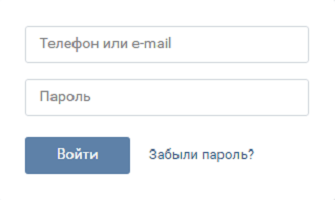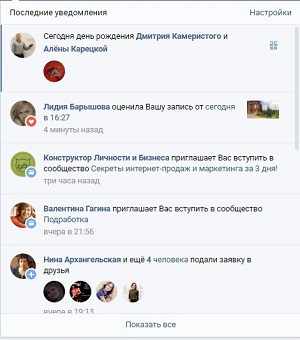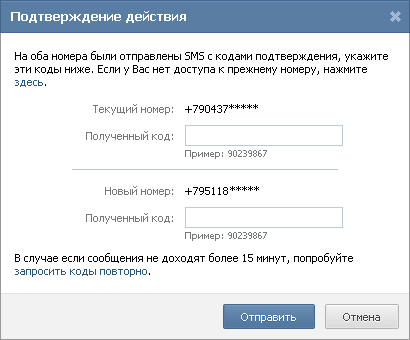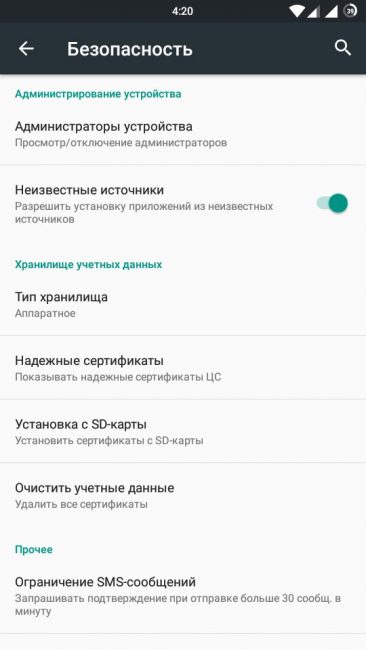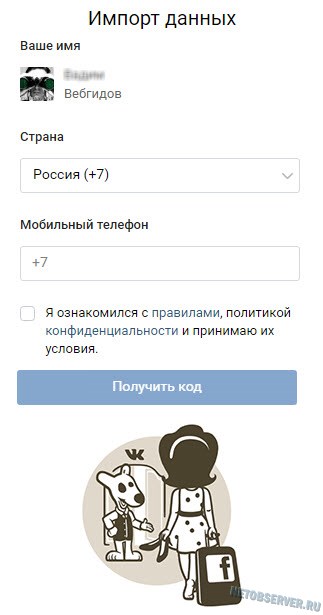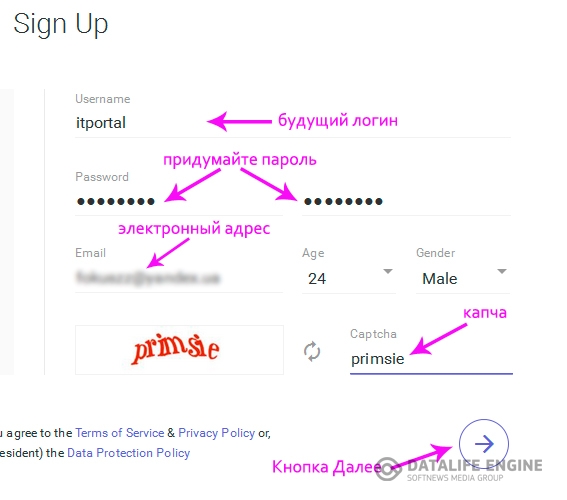Someone else remembers that unforgettable spirit of freedom that was in the Runet (and on the Net as a whole). Is it a joke, some 8-10 years ago Vkontakte could easily register without a phone number - just by entering an e-mail! It was a time of rampant trolls, spammers, an era of free-thinking and uncontrollability. But in the yard 2018: the rules of conduct in Runet have changed a lot. Vk.com has also changed. The Russian "mastodon" of the world of social networks now does not let anyone horrible. Now, according to the rules, the user is obliged to confirm the account being registered by indicating the phone number to which the SMS will come. Is there a "loophole" through which Vkontakte can penetrate without "lighting up" your mobile? Let's figure it out.
The relevance of the issue of registering Vkontakte without a phone number has not decreased over the past years. For some, this is a business need (with the help of many accounts, the popularity of groups / people / services / goods is wound up on the open spaces of the social network). Someone simply doesn’t want to “shine” their main page (for example, amateurs to “foment” in acutely social discussions with the prospect of running into rudeness or making a ban). The goals may be different, but all have one thing in common: the unwillingness to buy a new SIM card in your name each time for each wound up account. And therefore, the Runet is filled with reviews of various ways to create Vkontakte pages without indicating a mobile of varying degrees of archaism and incapacity. We will be honest with you - it took us more than one hour to check this mass of free and shareware services. And all with the same result.
As one of the first "working" methods, registration through Facebook was called (who would have thought it would seem to be competitors). The essence of the method: open the registration page, click "Continue with Facebook", enter the username and password from the Facebook account and ...

Requires a phone - that means the method has stopped working.
And if so, then we urgently need an alternative solution. And the most popular method on the Internet at the moment is the use of virtual numbers with the ability to receive and send SMS. There are a large number of services representing such opportunities. There are foreign Internet resources offering to use the numbers of the USA and Canada (much less often - Australian, Belgian or some kind of European number). There are Russian counterparts that also provide access mainly to American and Canadian numbers. Plus of such Internet resources - they give you free use of numbers, you do not need to go through the registration procedure. Minus - in 99 cases out of 100, you will come across a number that will be "selected" when registering Vkontakte, for completely different reasons.
List of sites on which we personally tried our luck:

- http://smsget.net/en/
In fact, there are dozens of similar services. Functionality is the same for them. You simply copy the number from those presented on the site, try to use it in the VKontakte registration form as a mobile one for confirmation. If Vkontakte accepts the number and reports that he sent an SMS to it, it remains only to return to the site, go to the page of this number and sit and wait for the notification with the code, updating the page with the virtual number once every few seconds.

About such a picture will need to be "monitored" for some time:

And now about the result: let's just say that there was no result. Not a single number, which vk.com initially perceived as correct. SMS just didn’t come to this “footie” with alien (or supposedly alien) messages! From which the conclusion follows: either on these websites with virtual numbers everything “fabricated” is just a temptation, or Vkontakte is too smart and just pretends to send a verification SMS to the entered number. On one of the forums it was indicated that vk.com is really very suspicious of American, British and Canadian numbers, which means that it can be rejected in a mode that is not obvious to the user.

Yes, you are not alone in looking for how to get to Vkontakte without indicating a phone number! On the reverse side of the barricades, they are also actively “digging” in this direction, only with opposite goals. Surely Vkontakte has specially trained people (or smart services) who are able to monitor the appearance of such virtual numbers online and enter them into the Vkontakte blacklist. But! Yes, there is this “But.” Apparently, the clever people of their Vkontakte have flaws. Since some virtual numbers clearly allowed some of the agile users to go through the registration procedure!

Which conclusion follows from this? The method of using publicly accessible virtual numbers in order to register Vkontakte without a phone (your own, of course) works. But for successful “completion of the mission” you must have at least one of two things: either luck pumped by 146%, or an incredibly huge heap of time with no less great perseverance.
Perseverance will be needed guaranteed: if you try to "force" the field with entering the phone number, Vkontakte soon realizes that the matter is dirty and just starts to write something like "this number cannot be accepted." This can be corrected only by restarting the browser window with repeating the initial registration phase (entering the name, surname, gender, etc.). All this turns into a slightly tedious game with low chances of success ...
An alternative to free sites is paid services with registration. On them you can rent rooms, including Russian, for a specific purpose (at least on the sites themselves so stated).

The first ones that came across in the search for paid services:
- https://onlinesim.ru/sms-receive
- https://smska.net
- https://sms-reg.com/
- https://5sim.net/
In fact, there are dozens of similar sites only in Runet. We did not dare to buy anything on them - firstly, the task was to register Vkontakte without indicating a phone number is free(This requirement is not automatically executed in case of the indicated resources). And secondly, among such Internet services there are a lot of fraudulent ones, and it’s more expensive to “shine” your payment details on them. However, if the second argument does not scare you, you can try your luck 🙂. And do not forget to indicate in the comments whether this experience led to a successful result.
The third category of resources that should be mentioned include reputable organizations that provide IP-telephony services, with a shareware service for allocating a personal virtual number. Why shareware? Because they have the so-called trial-mode (limitation on either the time of use or the functionality), during which the service is provided to you for free. Your right then to honestly pay the office to remove these trial restrictions.

- https://www.twilio.com/ - incredibly sophisticated interface, also in English. But the functionality, if you look, is huge.
- https://sonetel.com/en/ - a reputable company, Russian interface.
- https://www.esendex.co.uk/ - A serious service from a serious company, in English.
- https://www.proovl.com/ - a concise site where everything is clear.
- https://textfree.us - not quite fit into the specified framework of shareware service. The fact is that it is free, in general. Why is he here? Because he is authoritative, foreign and allocates a personal number. And also because it allowed some users to successfully register Vkontakte without indicating their own phone number. In support of this - a video review from the blogger Andrei Starunov:
Let's be honest: in 2018, this method of 2017 personally with us didn't work. Well, apparently luckiness somehow let us down. Because the users noted in the comments did something. At least there are clearly more positive responses than 1%. Try this service, suddenly it works? Well, if not, then the fears expressed somewhere on the RuNet that Vkontakte support “blocked” the possibility of registration from American mobile phones will finally receive confirmation.
To summarize. Yes, the review ends here, and without leaving you a simple, 100% working solution for registering with vk.com without “flashing” your mobile ... You won’t believe it — we ourselves are upset. But you do not have time врем. We hope that we have opened a whole field for experimentation by introducing you to Internet resources, the addresses of which are set out in the article. The point is small - independently test them all and find a service with which you will be able to register Vkontakte. And, of course, tell the rest of the afflicted, leaving a comment on this review. We believe - through collective efforts, a working version will be found!
Article Register Vkontakte without a phone number in 2018: waiting vs. reality was modified: August 30th, 2018 by the author Netobserver
This article details how to register VKontakte without a phone number. Such a thing will be useful to those who want to have a second account, but do not have a second phone number to which you can register.
To create a new profile VKontakte need a phone number. Other registration methods do not work. Usually, the problem is solved by buying a new SIM card, to which no VK pages are attached. But you can do without acquiring a SIM card, using the virtual number. You can’t do without a phone at all, even if it’s virtual.
Free virtual number
The main problem is the selection of a suitable phone. Among the free options, it’s hard to find a number that would not be used to register a VC. This is especially true for phones from the CIS. All numbers are already tied to accounts or cannot be used for other reasons. The following services were checked:
- Onlinesim.ru.
- Proovl.com.
- Receive-sms-online.
- Receivefreesms.
- Receivesmsonline.
- Receive-sms-online.info.
- Sellaite.com.
- Sms.ink.
- Tempsms.ru.
The only chance is to choose another country using a proxy and try to get a code on the phone. To quickly change your location, you can use the Browsec extension for Google Chrome.
- Open the Chrome settings, go to the "Extensions" tab. Click Add Extension.
- Find and install Browsec.
- Click on the add-on icon and select a country.
To make sure that the proxy works, go to 2ip.ru and look at the location. The country should be specified the same as you selected in the Browsec settings. Now you can use numbers from other states.

Closest to registration was the Textfree Web service from Pinger.

After registration on Textfree is complete, a window will appear for receiving / sending messages. Go to vk.com. Enter the first name, last name, date of birth, select the gender and click "Register". By the way, the function of logging in via Facebook also requires confirmation of the account by phone number.

VKontakte will offer to enter a phone for registration. Since the proxy works, the country will be defined as the United States. Accordingly, the code will also change - it will become +1, like the virtual number selected on Textfree. Enter your phone and click "Get Code".

If the phone does not fit, return to Textfree and refresh the page. You will be assigned a different number. To check if a message has arrived, update the feed - there is a special button for this. The main thing is not to accidentally refresh the page: the number will change, and you will not be able to read the SMS sent to the previous phone.

Unfortunately, the Textfree code did not come even after a few hours. A message came to Proovl.com (another service with numbers that seem to work), but you need to register to read it. After creating the account, the message text is indeed displayed, but the most important information is hidden.

Good day, friends! Not so long ago, the administration of the popular Russian social network VKontakte changed the rules for registering new users. Now, to register an account, you need to specify your mobile phone for successful registration. Unfortunately, officially there is no opportunity to create an account with only email.
This was all done for a reason, because thanks to such fierce rules, the number of fake accounts created decreased, as well as the load on the servers of a well-known social network. In principle, now each person has his own mobile phone, so registering your page will not be difficult.
If you want to register Vkontakte without a mobile phone, then I hasten to please you - this is real. The thing is that recently the so-called virtual telephony server has appeared. They are used to receive SMS app. That is, if you register on a similar service, then the mobile phone will not be needed for registration in the VC, since you will have a virtual phone number. One of the most popular virtual telephony servers is Pinger. Let's use it to register on a social network without a mobile phone.
Step one. Register at Pinger
We will go to this page of the service to register a new user. Here we will need to come up with a username, password, drive in an email, indicate the age (preferably more than 18 years) and enter captcha. As you can see, the service is in English, but this is not a hindrance for us.
By the way, so that everything on the site is displayed and works fully, make sure that you have the latest version of Flash Player installed.
After filling in all the necessary fields, click on the round button with the arrow.
The service will give out free numbers that you can take yourself. Also, if you enter a zip code, you can choose the appropriate virtual number.


Next, we will go to this page https://textfree.us/#/conversation
Before us opens a page with an SMS message manager. If now you send SMS to the registered virtual number, then the sent message will be displayed on this page.

You can find out your virtual number by looking in the upper right corner of the site,

The first stage is completed, now let's move on to account registration in VK without a mobile phone.
Step Two Registration on VK
We go to the official contact page vk.com. Indicate the name and surname (you can enter your data or fictitious) and click "Register"
Next, we will be asked to choose a country and indicate a mobile phone number. Here we will indicate the virtual number created in Pinger. In our case, we select the US country with the code +1 and drive a virtual phone,

Now go to the SMS message manager and click the update button. After that, a message with a code should come. This code needs to be driven into the corresponding field of the social network. Next, we invent and drive in a new password for VK. When creating a password, I advise you to use not only the Latin alphabet, but also numbers. Remember, the harder the password, the less likely it is that your page will be hacked.
You can use other virtual telephony servers, there are plenty of them on the network now. For greater reliability, I advise you to use these services for a fee. The fee will be symbolic, but much more useful.
I hope it was informative! All the best!
The question of how to register in VK without a phone number can arise for many reasons: someone is afraid for their anonymity, someone does not have the opportunity to purchase a new SIM card, and the old number is already in use. Whatever it is, after reading this article you will know how to do it.
How to register in VK without a phone
Unfortunately, all registration methods without a telephone at all have long ceased to be relevant, however, there is still the possibility not to use your own number.
For example, earlier it was possible to register in VK through the mail, but in 2012 the leaders of the social network decided to close this opportunity. Also, once it was possible to enter a landline phone number with a city code and activate the call to phone function, after which the received code was entered. The essence of the method was that it was possible to do so an unlimited number of times. Excessive exploitation of this bug has led to the fact that up to several thousand profiles were registered on one number, from which spam was constantly sent. And this hole was also closed.
VKontakte is actively struggling with fake accounts, and therefore every year the registration rules are complicated, forcing users to specify more and more personal data. Fortunately, you can use some of the ways around the existing registration system.
Using a SIM card not registered to you
The first and easiest way is to register for the number of a person you know who does not use VK, for example, someone from older relatives. This method is used by schoolchildren who are not able to purchase a SIM card in their name, as well as cybercriminals who use numbers registered on nominees in large numbers. If the first option is absolutely harmless, then the latter may be criminally punishable. 
The option when someone’s number is used to violate the law, although it can temporarily protect the attacker, however, both participants will suffer as a result. First, law enforcement agencies will pay attention to the formal owner of the number, and then they will find the one who, in fact, was engaged in criminal activities on the network. This is important to emphasize, since the likelihood that a user with not the most harmless intentions will stumble upon this article is very high.
It is also worth noting that the use of a VKontakte account without an attached mobile number (applies to accounts previously registered without using it) imposes restrictions in the form of the need to enter captcha when sending each message. In addition, the absence of an attached phone does not allow you to restore your account if you lose your password or lock the page.
Sign in with Facebook
Now registration via Facebook is available without having to change the IP to a foreign one, but we could not find out if this works for everyone, so if you can’t find the “Continue with Facebook” buttons, use a VPN or browser extension with similar functionality (Frigate , eg).

Naturally, in this case, a Facebook page is required, however this social network is equipped with a simpler email registration algorithm that DOES NOT require a mobile phone number.
Unfortunately, Facebook also suffers from an abundance of spammers, so its leadership is also going to tighten the registration process by banning registration without using a mobile phone, but for now, you can use the existing loophole.
Using virtual number
On the Internet there are a large number of services that provide virtual number services. Their essence is to provide the customer with a phone number to which you can receive SMS online. Such services can be either paid or free and do not require any registration.  But in the case of using free services, registering VK without a number you most likely will not succeed, because there are a lot of those who wish, and the system does not allow you to register for the same number many times in a row. So you’ll either have to pay a small amount for a paid service, or look for a free and not very well-known site, hoping for luck.
But in the case of using free services, registering VK without a number you most likely will not succeed, because there are a lot of those who wish, and the system does not allow you to register for the same number many times in a row. So you’ll either have to pay a small amount for a paid service, or look for a free and not very well-known site, hoping for luck.  Today, the use of online confirmation is the only way to register VKontakte without using your other person’s phone number or SIM card.
Today, the use of online confirmation is the only way to register VKontakte without using your other person’s phone number or SIM card.
Thus, it is not possible to register a VKontakte account without a phone number in 2018, but you can always use workarounds.
Sometimes there is a need for a second, fake VKontakte page to check someone, get to know, speak out and other goals. Having once asked such a question, I tried dozens of ways, but really the working one was one. The time to complete this fraud is about 5 minutes. And now in more detail.
Pros: the method works, the page is confirmed (no need to enter captcha);
Minuses: when a page is locked without a number, it is practically impossible to restore it; operations with confirming the number are not available (change of url address, change of first and last name);
To create the page we need:
1.
Equal hands and a working computer with the Internet, Google Chrome browser
2.
Android phone
3.
Android app Next Plus
4.
Google Chrome extension called Zen Mate
Note! Before starting this procedure, create a txt or word file on the desktop where you will save the data.
STEP 1. Create a mailbox
First, we need a mailbox, which we use to verify your Facebook account. It is much easier to create it on the site mail ru
. Fill in the data and register. It takes no more than a minute. I created a mail [email protected] with password QwErTy228.
Note! In order not to confirm the number, click "I don’t have a mobile phone", then enter any backup mail and proceed to the next step.

STEP 2. Register on Facebook
Now create a profile on Facebook. We need it for authorization VKontakte. Attention!The name and surname will be imported from Facebook and you can’t change them on VKontakte without a number. Therefore, choose your fake data and go. I created a profile of the same Vasily Tractor, with a box [email protected] and password QwErTy228. 
STEP 3. Confirming your Facebook account via E-mail
Having skipped all the steps, we get to the Facebook news feed and we’ll get a notification from the top that we need to go to our newly created mailbox and confirm the page. We click on the button "go to the mailbox" and in the sent letter we press the button "Confirm registration". 


STEP 4. Confirm Facebook page with phone number
Now we need an application for Android Next Plus, which can be downloaded at this link. In this application we will receive a free number that will allow us to receive a message and confirm your Facebook account. First, go to the settings section, tab Pash notifications (clickable).
In this section, click "Add phone number", then click on the link "Enter your phone number here." In the window that opens, in the drop-down list, select the USA country and pick up the phone with the Next Plus program installed. 


STEP 5. Confirm the number through the Next Plus application
After installing the application from the play market, run it. 




Step 6. Turn on the Zen Mate extension
After installing the Zen Mate extension (clickable), launch it by clicking on the gray shield or green icon on the extension panel, if it is already activated. In the window that appears below, click off in order to activate the application and select any of the foreign countries (it does not matter which one). This will allow us to change our ip to a foreign one, which will add a VKontakte Facebook login button. 
STEP 7. Register vkontakte
It is time for which we are gathered. Go to the site