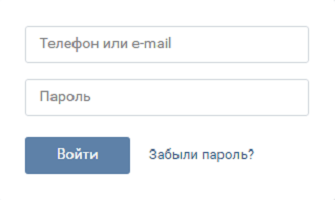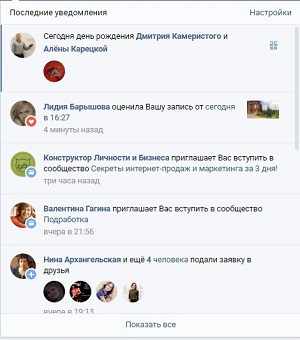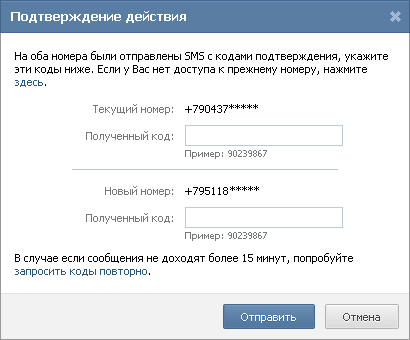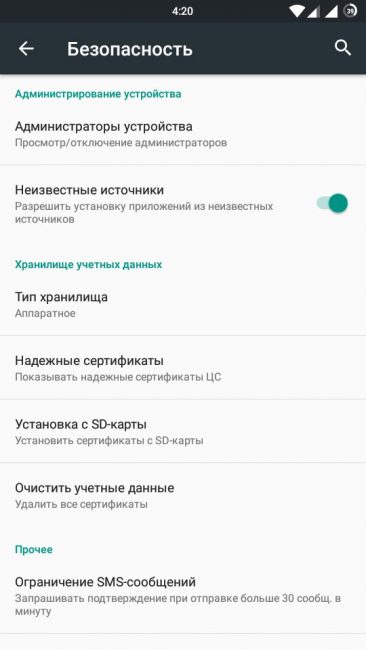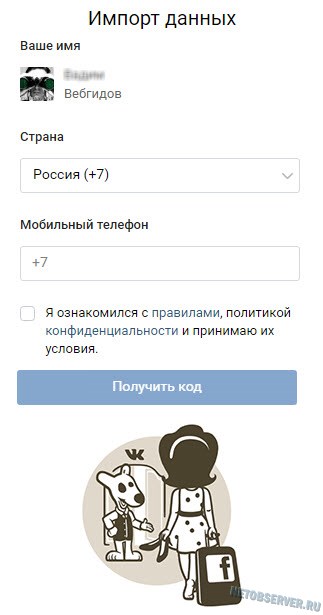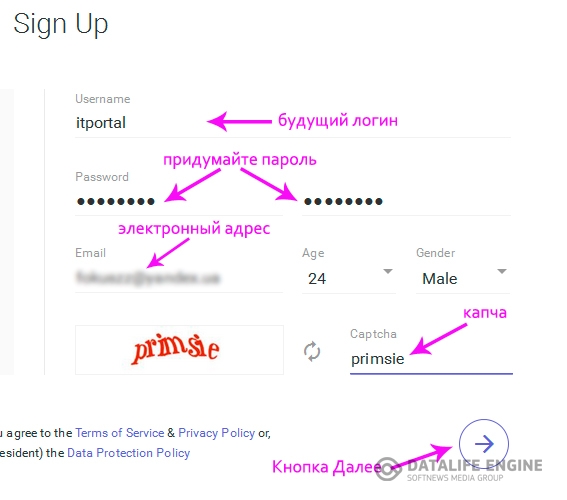Articles and Lifehacks
If we became a subscriber of a mobile operator, this does not mean that we do not need to disconnect it over time, temporarily or permanently. Our article will tell how to disable yota and is it possible to do this.
How to temporarily block an account or disable Yota services
In order to temporarily block your personal account, you must submit an application written in any form to the nearest operator’s office, as well as independently make the appropriate settings through the Personal Account on the company's official website. It should be borne in mind that if we have already paid for the current billing period, it will not be possible to return the money spent.
On our behalf, we add that the mobile operator has the right to suspend the provision of its services in case the client violates the current legislation or the terms of the contract. In particular, this can happen because the subscriber provided false information about himself.
But what if we are interested in how to disable yota, bearing in mind some of the company's paid services? To do this, there is a personal account. It is recommended to disable them individually on your own there.
Is it possible to permanently terminate the contract and disable Yota
A subscriber of a mobile operator has the right not only to suspend the provision of communication services for a while, but also to terminate the contract permanently. To do this, he should draw up a corresponding application in arbitrary form and submit it to the point of service and sales.
There is such a thing as a subscriber’s refusal to fulfill the terms of the contract unilaterally. A failure is considered to be the lack of receipt of funds in the account for one hundred eighty-three calendar days in a row, or the non-use of communication services for a similar period of time. In fact, this is tantamount to terminating the contract.
Refunds are carried out minus the rates for the services provided by the operator. In addition, the amount of such a return can be calculated in proportion to the number of calendar days from the termination of the contract until the end of the current billing period. On the basis of a written application of an individual, the operator can return unspent money to his card / account.
Another way to terminate the contract involves sending the operator an agreement of the established form. You can send it by regular mail or e-mail. The contract must be terminated within two weeks from the date of receipt of the agreement. The corresponding date is indicated on the document after signing by the recipient.
In the world of advanced technologies, when even the simplest operations cannot be carried out without a telephone, obsessive calls, spam and unnecessary contacts are especially unpleasant. A specially designed iota blacklist allows you to protect yourself from such calls, or you can regulate their time. That is, the provider himself proposes to create a h / s in which to block all incoming calls.
Currently, there are three methods of locking:
- using standard functions and options of the provider;
- set the lock on the phone;
- use a special application that allows you to blacklist any incoming call.
Due to the use of emergency situations, it will not be necessary to ignore the call, read annoying messages or constantly worry about the likelihood of an unexpected call at an untimely moment. You can block subscribers not only forever, but also for a while or set a limit for a certain period.
Returning the subscriber again to the trusted and authorized mode for calls will take several seconds. Accordingly, this service is relevant in any situation when you just need to “hold” a subscriber temporarily, without causing his concern.
It is important to note that eta also offers the ability to filter messages. Any subscriber, sending spam to the number “1911”, sends it to a special service that allows you to set up filtering of similar SMS in the future. The number added to the virus database will no longer send you spam in messages. Unfortunately, to remove a subscriber from this filter, you need a call to the operator.
Choosing how to add a number to the iota blacklist, it is important to study the main option - the operator’s proposals. This lock option will be the fastest, most comfortable and “invisible”. The yota subscriber will just hear that you cannot answer the call or the number is not available. That is, a similar solution allows you to make the lock secretive and simple.
In addition, the basic capabilities of the operator allow you to set the lock on any devices, regardless of their functionality. However, calls of a blocked subscriber from other numbers will not be closed. Accordingly, he can easily understand that you are ignoring it.
How to add to the blacklist on Yota
In order to add an SMS number to the yota blacklist or block calls, you need to perform a few simple steps:


How to remove a number from the blacklist
Deleting a number is also carried out in a few seconds, as well as adding to the black list. To delete, go to the menu, go to the list of blocked subscribers and double-click to disable the number. That is, locking and unlocking will require the same actions in the same menu.
3rd party applications
The first version of third-party applications can be considered the capabilities of the phone itself. In this case, you can add a phone number to the blacklist with just a few clicks. When dialing, the subscriber will hear one short beep and the call will be reset.
On smartphones, applications that allow you to block incoming calls or messages - a huge amount. You can choose not only free, but also paid versions of programs. It is important to focus not on cost, but on application functionality. In particular. On the Play Store you can find programs that allow you to operate with such functions:
- filtering or blocking calls of any calls;
- keeping a call log and messages from blocked numbers;
- the formation of a white list that only misses calls listed in the address book;
- filtering or blocking calls of hidden subscribers;
- blocking messages from short numbers;
- blocking by time period, situation or other parameters;
- control of international calls.
In addition, you can block incoming or even outgoing calls and messages on other mobile devices using special applications. In each case, the functionality and methodology of setting the lock will differ.
The operator Iota appeared on the mobile services market relatively recently, if we compare with such pioneers as Beeline, MTS, Megafon, Tele2. Attractive low prices, a package of services included in the monthly fee, and the lack of roaming attracted many subscribers.
Most of the reasons for contacting customer support are related to the terms of tariff plans and additional options. However, depending on various life circumstances, the user may be interested in the question of how to block the SIM card of the operator Iota. The term “block number” in the field of telecommunications means stopping service support by the operator, terminating use by the subscriber, terminating the contract for the provision of services. In such cases, the provider blocks the distribution of the Internet for the modem, incoming calls and messages to an already invalid phone number.
Situations when you need to block SIM-cards can be divided into several groups:
- phone loss. For security reasons, the client wishes to restrict access to the lost card;
- phone theft. To exclude criminal actions by cybercriminals with the information stored on the card, the desire to deactivate it is logical;
- the user leaves for a short time. During this period, the subscriber does not plan to use Iota services and intends to save money by not paying for unprovided services;
- the subscriber is not satisfied with the operator’s services, or there is no need for their further provision. He wants to stop using the number and pay a monthly fee for it.
Let us consider in detail each group of cases.
The actions of subscribers in case of loss or theft of the phone
Losing your phone entails a series of unpleasant consequences, because it usually stores passwords from social networks, mobile banking applications are installed (where PIN and CVV codes from a credit card are entered), electronic wallets are set up, and much more. All these programs are tied to a phone number, so to restore access, the user must first figure out how to block it. The second question that the subscriber has to solve in this situation is how to get a duplicate when you lose your SIM card. To solve the first problem, Yota customers are invited to block a SIM card in one of two ways:
- apply to online chat on the official site yota.ru;
- head to the sales office (this is how the second problem is solved immediately).
If the phone was stolen, you can block the SIM using the above steps, but for the victim, the speed of solving the problem becomes even more valuable. Fraudsters can use all accounts, so you need to choose the fastest way to block the Iota number.

If the subscriber needed the “disable SIM card” service due to temporary or permanent uselessness (blocking forever), then the list of possible methods is a little wider than in the first two cases.
How to block Yota SIM card yourself
Depending on the reasons for the subscriber to make a decision on blocking the Iota SIM card and limited time, he can do it on his own one of the first four options listed below or seek help from the sales office, preferring the last of these methods.
All possible options for blocking the SIM card of Iota:
- online chat on the official site yota.ru - contacting customer support via the Internet;
- a personal account on the website of the mobile operator Yota is the easiest and most popular option;
- call to the hotline (works round the clock);
- a letter to the technical support service of subscribers to the address [email protected];
- personal appeal to the office of the company.
Detailed instructions have been developed for each of the five ways to block a Yota SIM card. Algorithms for their actions are given below. We only note that the company that provides them can refuse to provide services to subscribers, so there is another, sixth (passive) way to permanently block the Iota SIM card. The card is blocked irrevocably if the subscriber does not use the services or the account balance is zero for 6 months, this is done by the provider unilaterally.

Temporarily or completely refuse the services of the operator Iota
Temporary blocking is slightly different from blocking a SIM card forever. In cases where a subscriber, for various reasons, needs to refuse the services of a mobile operator for some time in order to avoid debiting funds or not to receive unnecessary calls, he can do this using one of the options listed above.
When making a service, you need to inform the operator of a temporary refusal. The temporary blocking period is at least 14 calendar days and no more than six months (180 days). You can do this in one of the following ways:
- write an official notification to the service provider about their temporary suspension and send it to the email address;
- call the round-the-clock hotline or send SMS to 0999 short number;
- use the functionality of your personal account;
- go to the nearest official Iota center and write a statement manually, following the instructions of the employee.
Disabling the communication services of this provider is forever carried out after indicating this item in the documents (it is recommended to explain the reason). User data, phone number become invalid after 14 days. The reference date is the date of termination of the contract for the provision of services. Please note that at the final closing of the card, the balance on it is automatically canceled. It is important to take care of their full use or translation in advance.
Blocking Iota cards via the Internet
You can refuse the services provided by the operator yourself with minimal time costs using the Internet. These methods are listed above. Let's consider each of them in more detail.
Live chat on the official site of Iota. To support existing subscribers in resolving various issues, the provider provides the opportunity to receive advice or partial provision of services by an online contact center specialist. To block the Iota phone number through online chat, the subscriber needs:
- go to the provider's official website at http://www.yota.ru/support/mobile#/;
- find the “Ask a Question” field in the right corner;
- enter the necessary data (question, city, phone or personal account number, last name and first name);
- press the “Ask” key;
- wait for the consultant’s response in the chat that opens. He will coordinate all activities to resolve the issue. The average waiting time for a response is five minutes.

Personal account on the site. This is the fastest option to lock the iota SIM card. Step-by-step instruction:
- follow the link https://corp.yota.ru/;
- register or go through authorization (log in with your username and password to your personal account);
- select the field "SIM card management".
In your account, you can block the SIM card installed in the modem. The algorithm of actions is identical to the standard scheme.
Contact technical support. You can block using email. To do this, you need to compose the text of the letter indicating the problem and send it to the address [email protected]
Blocking from a mobile device
You can carry out the required blocking through the mobile application. A cell phone user needs:
- install the Iota application from the Play Market, AppStore or Windows Phone Store, depending on the operating system installed on the mobile device;
- wait for the download and installation of the program and enter authorization data;
- select the “Support” field;
- describe the problem.

How to block a SIM card on Iota through a call center operator
You can block through the call-center operator around the clock. You can do this in one of two ways:
- by calling the hotline at 8-800-550-00-07;
- by sending SMS to 0999.
If you use the first option (call the operator), you will need to wait for a specialist to answer, explain to him the essence of the problem. To identify the subscriber, the employee will probably ask for the passport details of the owner of the phone number. When choosing the second way to resolve the issue, you need to send a message to the specified four-digit number, wait for the incoming message with the response of the operator.

Contacting the Iota Service Center
The addresses of the Yota sales offices are listed on the official yota.ru website, so the subscriber can find the nearest service center at the place of residence and contact them to block. It is important to choose the official provider center, and not the partner’s office. You must have with you:
- contract for services;
- passport.
To complete the application, you will need to apply for a SIM card lock, and to issue a duplicate, write another one about the replacement (if the subscriber has lost the phone, then the SIM card will be blocked, a duplicate will be issued). The solution to this issue on average takes about 10 minutes.
Phone number recovery
To restore the phone number, you need to get a duplicate of the SIM card by filling out a statement at the company’s office (indicated above). The issuance of a new SIM card for subscribers is free, the phone number does not change. The rest of the service package, the state of the account are completely transferred to the restored card.
Hello, people often ask how to block a Yota sim card, where and how it is done. I decided to write a short memo for everyone who is interested in this. It is strange of course that people want to specifically block their number, but since there are questions, we will answer them. In general, Iota positions itself as an honest operator, it does not “drive” customers into a minus, that is, even if you do not use services, with a zero balance, the monthly fee will not be charged, unlike other operators. . But if you are determined to terminate the contract, then you should use one of the options.
How to block a Yota sim card on a modem
For subscribers using a modem, the blocking process is quite simple. You need to go to your personal account https://corp.yota.ru/ enter login and password. Where to get SIM card locking is carried out through the menu item “SIM card management”. To terminate the contract, you need to contact the support chat or sales and service points where you will be asked to write a statement. Be sure to bring your passport with you.
How to block Iota sim card on the phone through the application or chat on the site
With a phone, things are a little more complicated. To block, you need to use chat in the application or on the site. In it, you write your desire to block the SIM card, or completely abandon the contract. Fill in the required fields before contacting -
- Your name / personal account
- City
- Enter your question
After the done actions, the operator will answer you within a few minutes. This usually happens very quickly.
In addition to chat, you can write a letter to. If you already have a Yota SIM card, then you can write an SMS to 0999.
SIM card blocking through a call to Call center
By calling the round-the-clock support number:
8-800-55-00-007
Listen to the autoinformer, then select the appropriate item, in order to block the SIM you need to contact the operator. When you do, be prepared to give your number and passport details. Explain the reason for the block, and then get the result of your request.
Perhaps these are all the methods by which you can block the card of the opator Yota. Which of the methods turned out to be the most effective write in the comments.
Despite the fact that Yota offers unlimited Internet access within the framework of tariff plans for smartphone users without any speed limits, the company may impose some sanctions on its customers. This is about blocking the speed if the smartphone will be used as a Wi-Fi access point to access the network from other devices, to connect computers to the Internet. And today we will figure out how to bypass blocking torrents and distributing the Internet to Yota.
Yota Internet Blocking Bypass - Step-by-Step Guide
In order to successfully bypass the blocking introduced by the Iota operator, subscribers distributing the Internet from a smartphone to their computers and laptops need to perform only a few actions aimed at editing a branch in the registry, as well as replacing the hosts file.
You can edit the registry as follows:
- Launch the Regedit program by pressing the key combination “Window” + “R” and writing its name in the window that appears.
- Run the HKEY_LOCAL_MACHINE branch, which contains all the parameters and configurations of the local computer that are current and saved for each of the users of the system.
- Open the subfolders "System", "CurrentControlSet", "Services", "Tcpip", "Parameters" one by one.
- Being in the “Tcpip” folder, pay attention to the window located in the registry editor interface on the right.
- Right-click on an empty spot in the registry editor window and create a new 32-bit DWORD parameter.
- Name the new parameter “DefaultTTL” (without quotation marks, in the same register).
- Double-click on a new parameter to launch its properties. Set the marker in the Decimal field and enter 65 in the field.
Remember to close the registry window to save your changes.
Next, you need to make changes to the hosts file, which is located on the Microsoft Windows system. This measure will allow you to protect yourself from the fact that the Yota operator will unravel your intentions to bypass the lock in modem mode and gain access to work with torrent trackers. You can replace the file as follows:
- Open "My Computer" and go to the system drive (often - drive "C: /").
- Go to the Windows system folder.
- Open the "system32" subdirectory.
- Go to the drivers directory.
- Open the subfolder "etc".
- Locate the “hosts” file in the folder without the extension. Right-click on the file and select "Open with" in the context menu. From the list of programs, select the standard Notepad, which is present in all versions of the Windows operating system family.
- Follow the link below, and by pressing the combination “Ctrl” + “A”, and then “Ctrl” + “C”, select and copy all the text located on the opened web page.
- Go back to the hosts file that was opened in Notepad and replace all the text present in it with the text copied from the website using the link we proposed.
- Save the changes and close the notebook.
How to Bypass Yota Website Blocking - 3 Easy Steps
The last issue that we wanted to consider is not so much the restrictions imposed by Yota, but how many restrictions throughout Russia imposed for some Internet resources. Despite the fact that access to sites such as inbet cafe cc and many others is prohibited, it is quite simple to bypass the blocking on Yota and other providers. To do this, you must:
- Install Opera browser.
- Activate VPN in browser settings.
- Use all the necessary sites.
You can do this by specifying the proxies used in the settings of the standard Microsoft Explorer, however, it is in Opera that this function is implemented most conveniently and clearly for average users.