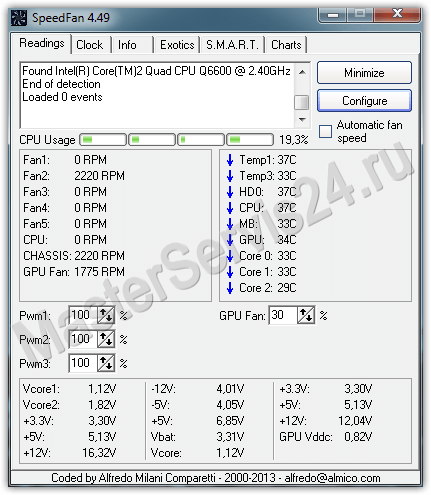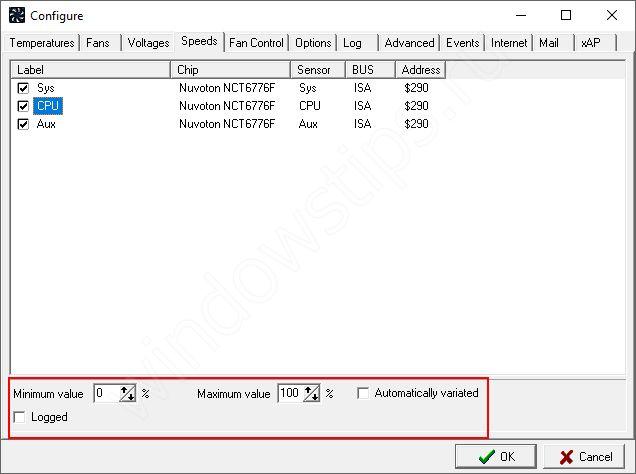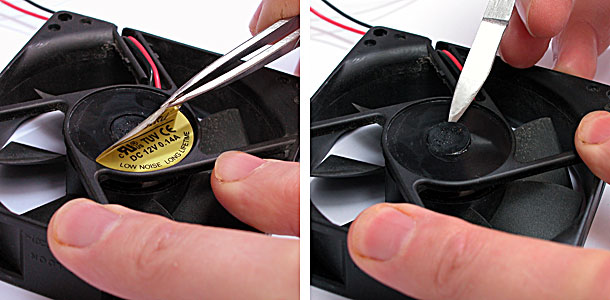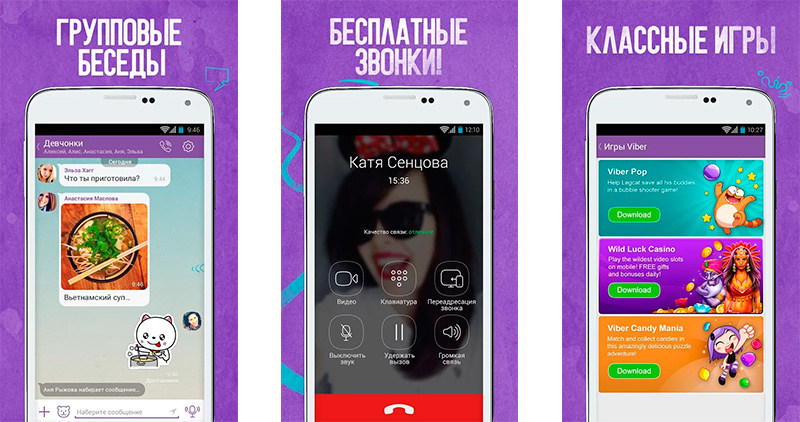Theft of an ordinary mobile phone does not allow him to be counted on - the police are reluctant to take up such cases, and there are simply no other ways to search for stolen handsets. As for smartphones, the situation here is completely different, since their search is a simpler operation. IPhone stolen - what to do in case of theft of this smart device? Is there a chance to find a smartphone and return it?
Indeed, tools to return stolen smartphones exist. And every owner of Apple devices can take advantage of them. To do this, use the Find iPhone feature. Here are the features of this useful feature:
- Remote sound signal (suddenly the phone is somewhere nearby);
- Remote smartphone lock
- Remote erasure of data from memory;
- Displays the location of the stolen smartphone.
It should be said right away that this functionality works via the Internet, so the stolen smartphone must be connected to the network.
Find iPhone Feature Description
How to find a stolen iPhone? To do this, take advantage of the opportunities provided by Apple. Mobile phones and smartphones steal frequently. And no less often, they become lost by dropping out of their hands, pocket or purse. Apple specialists are well aware of these problems, so they tried to do everything possible to give users convenient tools to lock and recover lost devices.
What to do if iPhone is stolen? Using the Find iPhone feature, you can:
- Display on the screen of the stolen device a message calling to return the smartphone;
- Track smartphone location;
- Delete all data remotely.
At the same time, the “Find iPhone” function works according to the original principle “neither to myself nor to people.” If an attacker tries to reflash a stolen smartphone, then he won’t be able to remove the installed lock - there are practically no opportunities for this (both the attacker and the owner can be left with nothing). The Find My iPhone feature works on virtually every Apple device. But it needs to be pre-configured, requiring an Internet connection and enabled geolocation (to track location).
What needs to be done to configure this feature? You should begin to configure it immediately after buying a smartphone - you need to ensure security in advance, and not when the device is already lost. The function “Find iPhone” is configured through the iCloud settings - here you need to activate the checkboxes “Find iPhone” and “Last location”. Now, if the device is lost or stolen, we can quickly lock it. The main thing is that at the time of blocking the smartphone is connected to the Internet - take care of connecting the appropriate tariff plan or option.
Simultaneously with the activation of the “Find iPhone” function, an activation lock will turn on - it will block the possibility of reactivating the device after it is flashed (attackers who steal smartphones from gapeous people are counting on the flashing). Even if an attacker does not return the device, he will no longer be able to use it, even if he wants to.
Smart Phone Theft Actions
What to do if they stole the iPhone 6, 6S, 4, 5 or any other smartphone? In this case, you should urgently use the following tools:
- “Find iPhone” application on another device;
- ICloud web interface.
If you have an iPad or other iPhone, urgently install the “Find iPhone” application from the AppStore on it. With it, you can track the location of the stolen phone on the map and perform remote blocking. Together with the lock, it is possible to enter a message asking to return the smartphone - this message will appear on the display of the stolen handset.
Similar functionality is provided by the iCloud web interface - we go to the service’s website, enter the Apple ID and password, find the “Find iPhone” function and activate the loss mode. At this point, the stolen iPhone will lock. When the device is locked, its further use becomes impossible - absolutely all functions become inaccessible. The screen also displays a field for entering the unlock password.
By the way, the unlock password is set at the moment of setting the “Find iPhone” function - try not to forget the treasured 4 digits and do not assign unnecessarily light passwords.
What else can be done after the theft of the smartphone, except for blocking it? Try to find its location on the map and visit the indicated place. Arriving at the indicated point, activate the sound signal - if the smartphone is nearby, you can hear it.
Found a sounding smartphone in the hands of some person? Act on the situation and exclusively within the law, no matter how much you would like to violate it - it is quite possible that your iPhone is in the hands of the person who found it, and did not steal it.
Situations also happen when attackers sell locked smartphones for nothing, trying to somehow make a profit and telling unfortunate buyers “tales” about the ease of unlocking.
Can I find a stolen iPhone? It is possible, but only if it is preliminarily prepared — we wrote about this in our review. If you are afraid of accidental leakage of important or confidential information, perform a remote wipe - it will destroy all files, entries in the phone book and any other data. The disadvantage of this tool is that after deleting data, tracking iPhone will become impossible.
If you haven’t set up the Find iPhone feature, try writing a statement to the police - it is quite possible that law enforcement agencies will search for a stolen smartphone. Do not forget to indicate your iPhone in the IMEI application and attach documents to the device confirming ownership.
How to find an iPhone if it is turned off - there are several simple methods to solve this problem. Some of them are associated with special software services that are available to any user. Others require documents, IMEI, and special services.
Modern mobile devices from Apple are equipped not only with a mass of a variety of useful functions, but also with safety features, including the search for a lost gadget. In this they are far superior to ordinary mobile phones, which can be found only by contacting the police. It is worth considering in more detail several methods devoted to finding an iPhone, even if its power is turned off.
One of the most popular services that will help you find a lost iPhone is icloud. This is the official cloud storage developed by Apple.
Therefore, many users have trusted him with the described problem. To connect the service, go to icloud.com and follow the instructions.
This application allows you to save all the necessary information and settings of a mobile device to the cloud storage and then access them online from a personal computer, another gadget that has Internet access.
Before turning off the device completely, the device sends data about its location, information can be tracked by your account on icloud.com.
If the lost iPhone is located not far from the computer on which the search is performed using this service, then the corresponding sound signal is given.
You can listen to it in advance with the settings. If the loss is far, for example, the device fell on the street or it was stolen, then all the information contained on it and access to the main functions is blocked. But to call him to contact the finder will be possible.
For this, the function "Lost Mode" is provided. The device will not be completely turned off, it will be able to call the specified number or receive calls, and the corresponding message will appear on the display of the lost device.
Find My iPhone Feature
 This feature is provided by icloud.com. The Find iPhone feature is completely free and does not require separate installation. It is already included in the set of operating system programs on a mobile device.
This feature is provided by icloud.com. The Find iPhone feature is completely free and does not require separate installation. It is already included in the set of operating system programs on a mobile device.
But for its work, you should activate this service in advance. With the help of Find My iPhone, it is possible to save the necessary information to the cloud storage, erase data from a lost iPhone, password protection and indicate the detailed location of the mobile device.
The function Find My iPhone will allow you to completely block its operation when a mobile device is lost, and no one will be able to use it fully. Initially, when you purchase a new iPhone, it is not activated, you must have an Apple ID account to activate it.
On the contrary, the current “Find iPhone” function can be turned off, for example, for sale or for repair. To do this, in the settings you need to click the corresponding power button, after entering the password for your Apple ID account.
Ways to Find Using IMEI
You can also find a lost device using IMEI - International Mobile Equipment Identity. This is the most famous and old way since the time when mobile phones were still primitive and did not have a wide range of security features.
But this method is considered the most inefficient and time-consuming. It is simply accepted that changing this identifier is difficult. But to track the location of the phone by IMEI without complex equipment is problematic, if at all possible.
 To search by IMEI, mobile phone companies can track its location even when the battery is turned off. But the owner must definitely contact the police, and, as experience shows, this method is not always successful.
To search by IMEI, mobile phone companies can track its location even when the battery is turned off. But the owner must definitely contact the police, and, as experience shows, this method is not always successful.
If the owner still decided to take this opportunity, then before finding the iPhone turned off, he should write in the application a combination of numbers of his identifier.
Apple products can be found in the following locations:
- on the back of branded packaging;
- under the battery;
- in the warranty card.
You can also write this code in advance if you type the key combination * # 06 # on your iPhone that has not yet been lost.
Searches can be delayed, and IMEI in the chip of a mobile device can be reprogrammed by specialists in a short time.
Other ways to find
On modern mobile devices, there are lock functions for any user other than the real owner. For example, discreet photographing of someone who is trying to get into the menu or SMS message from a newly inserted SIM card to a pre-specified number. Thus, the finder of the iPhone will not remain anonymous.
Aplle also plans to introduce a new effective method for finding a lost iPhone in the near future. It is called the “zombie mode” and is based on the fact that the lost device is visually turned off, the display does not work, and no “signs of life” are given at all.
But in fact, the owner receives information about the location of the device or a photo is taken of someone who is trying to unlock it.
- block the SIM card if no security measures are enabled with its number;
- replace all passwords for access to Internet resources that can be stored on the missing device;
- it’s better not to save personal information on an iPhone in advance, but to keep it in special Internet services, such as cloud storages.
Such methods, in addition to the loss of personal belongings, will save you from other problems associated with access to personal information.
Apple developers have provided the ability to track both their own iPhone, and the device of a friend, relative or any other owner of the "apple" smartphone. There are two effective ways to carry out this operation. Firstly, you can use the Find My Friends mobile application, which allows you to track the position of iPhone on the map. In this case, we are talking about the device of friends, relatives and so on. Secondly, you can track your own iPhone if it was stolen or lost. To do this, use the “Find iPhone” application. This option is available on Apple devices and, in addition, its online version exists.
How to track someone else's iPhone?
It should be noted that situations where it is necessary to find out the exact location of a friend, acquaintance or relative are quite common. In these cases, you can use the useful tracking function of someone else's iPhone phone. For example, a person is scheduled to meet in a new place. Instead of listening to explanations from your interlocutor for a long time, how to get there or get to a certain point, you can use the free Find My Friends app. This program will indicate the location of the user iPhone. You can install the application on both the phone and the iPad.
IPhone tracking with this program is subject to several requirements. Firstly, the application must be installed on both devices - the one from which tracking is carried out, and the one whose geographical position is determined. Secondly, the mobile phone number of the device to be tracked must be in the contact list of another user.
If the conditions are met, you must run the Find My Friends application, and then click the "Add" button in the upper right corner of the program interface. Thus, you can send an invitation to another person, after which the user will have the opportunity to track the geolocation of another subscriber on the map.
How to track your own iPhone?
To track your own iPhone you will need such a convenient option as “Find iPhone” or as it is also called Find My iPhone. Many people ask whether network access must be present for this functionality to work. The answer is yes. “Find iPhone” cannot work without an internet connection. To transmit data on the coordinates of the geographical position of a mobile device, access to the web is simply necessary. In addition, to activate all the commands that are transmitted through the "Find iPhone", you also need the Internet. These include turning on the loss mode, playing sound files, or destroying personal information.
Find iPhone Feature


Of course, such measures will not protect the owner of the phone from theft or loss, but will help to greatly simplify the task of finding such a device. Simply put, “Find iPhone” will get ahead of the iPhone. True, some attackers, in addition to basic skills, have good abilities to work with Apple devices. In order for the thief to be unable to disable the “Find iPhone” option on iPhone, you must set a password to unlock the smartphone. To do this, go to the settings section, “Basic”, then go to “Password protection” and select the “Enable password” menu item.

How to find out iPhone location?
There are several ways to track the location of your own phone using the “Find iPhone” option. The first option involves using the functionality of iCould.com.

On this page you need to run the “Find iPhone” application and use it to find your own device.

The second way is to launch the Find iPhone mobile application on any device with the iOS operating system.

Provided that the iPhone was previously registered in the iCould system, and is currently connected to the Internet, “Find iPhone” will show the location of the device on the map. In addition, if the device does not have access to the World Wide Web, you can enable the notification when the phone appears on the network. Such an information message will be received by e-mail.
Apple products have always had a special status with customers. They are not stopped even by a sufficiently high price, as for the average audience, the status is above all. But when such a coveted phone disappears, due to personal dispersal or theft, its owners begin to puzzle over how to return it. Fortunately, the company itself a little in this regard - each iPhone has a beacon or the geolocation function “Find My iPhone” (in the Russian version - “Find iPhone”). The search is carried out via the Internet, provided that the smartphone itself is turned on and has an active connection to the network. In this case, the service will give the exact coordinates of the device, but what to do and how if it is physically turned off (for example, the battery is low) or does not have an Internet connection? We will try to find answers to this question in this article.
What is the main catch?
Despite the fact that smartphones running Android OS account for more than 80% of all sales, and their average cost is 4-5 times less than current iPhone models, they don’t even have a hint of the search capabilities of apple gadgets. Undoubtedly, there are developments in this direction, but it is rather third-party software, not always free.
As for iPhones, the “Find My iPhone” function was implemented as an “on-board” back in 2010. Today, it is an integral part of any Apple gadget, including the iPad, Mac. In the new models running iOS8 and higher, it is tied to the iCloud cloud-based data exchange service. However, every iPhone owner should know that this feature is not connected by default. It is present in the “Settings” system menu in the “iCloud” tab, where it can be found and activated. The manufacturer itself strongly recommends that this be done as soon as the phone is first turned on.
Along the way, through the "Privacy" menu, you must enable the geolocation option, as well as take care of additional data protection. In the "Settings" menu, select the "iCloud" tab and activate the "Password Protection" option. In this case, you can manually disable the search system only after entering the secret combination.

The main problem with this is that most of the functionality, options implemented in the iPhone, especially the latest generations, are tied to the Internet. For example, the same search function works through the iCloud network, cloud service. To activate the standard search procedure, the following conditions must be met:
- The phone must be turned on, that is, the battery charge should be enough for the gadget to function;
- It should have an Internet connection and a search beacon activated;
- Need an additional device (smartphone, tablet, laptop, PC, not necessarily made by Apple), with Internet access to connect to the iCloud site.
If at least one of the first two conditions is not met, then using standard search methods does not make sense, since they will not give a result. Nevertheless, a brief reminder of them is necessary, because at any moment someone can find and turn on the gadget.
Standard search operation
If there is a loss, then start the activation of the search option “Find My iPhone” by visiting the official iCloud website. The first thing that the user will meet on his way is an authorization dialog in the system where you will have to enter the username and password of AppleID - a single account. If the function was activated earlier, then the account must have been created, otherwise it is impossible to access the services of the company (iTunes, AppStore, etc.).

After entering, you need to select the appropriate menu item and a window will open in the window with a dialog for selecting a device to search. Recall that you can connect to a single account and synchronize through a cloud service with several different Apple gadgets (phone, tablet, etc.). In this case, you will have to select the one that was lost / stolen from the drop-down list.
If at the moment of entering the service the smartphone is connected to the Internet, then the point on the map will be colored green, and the battery icon will be displayed in the menu. Otherwise, the point will have a gray color, and the indicated position will indicate the place of the last Internet connection. The menu will show the time elapsed from that moment and a notification request - if the phone suddenly turns on and after a while an attempt to access the network occurs, an e-mail with the exact coordinates will be sent to the owner’s email address.


In the menu "Find My iPhone" there are three options:
- Play sound. The iCloud service sends a command to the gadget to play a loud signal that can attract the attention of others.
- Loss mode. The main action in case of loss of a smartphone. When it is activated, a notification will be sent to the iPhone with a request to call back about the find to the specified number. The smartphone itself will be blocked by a security password. If it was not entered earlier in the iCloud menu, the program will offer to do this through a dialog.
- EraseiPhone/ iPad/ Mac. An extreme measure in the case when it is not possible to find a lost gadget. In this case, all documents and personal data of the user will be deleted from the smartphone. After completing this action, the geolocation function will no longer be able to track the gadget.
In conclusion, I would like to remind you that all these options will be executed only when the iPhone connects to the Internet.
Other search options
If the battery on the missing iPhone does not work, then further actions will depend on whether the “Find My iPhone” function has been activated or not. If the answer is yes, then you definitely need to start with the standard search procedure described in the previous section. Sooner or later, the gadget can find, charge and try to go online, then the options are activated.

If the owner has forgotten, did not have time or has ignored the protection options available to him, then to secure, you must perform the following actions:
- Try to dial the number of the lost gadget. The possibility that the phone is somewhere nearby or that an adequate person will find it who will return it to its owner always exists and cannot be neglected.
- Change login detailsAppleid. By changing the passwords for a single account and accounts of services, electronic mailboxes, social networks, you can prevent an attempt of unauthorized access to them.
- Contact operator. In order for the person on the other side not to be able to use communication services, you need to block the SIM card through a request to the customer support service.
- Contact the Ministry of Internal Affairs. When drawing up the application, it will be necessary to indicate the model of the smartphone and its IMEI. You can find the code on the back cover of the gadget, on the packaging, in the system menu.

Obviously, in the case of disabled security measures (search function), only a happy event or the Ministry of Internal Affairs can help in the search, the desire to search for which the phone can often also be compared with happiness.
Smartphone today is used not only as a means of communication. It stores a lot of useful and important information. Theft or loss of the device can result in a serious problem. The location of the switched on phone is easy to track using special applications. The situation is different when the device is turned off or discharged. Consider how to find an iPhone.
Can I find a lost or stolen iPhone
The hardest thing to track is an iPhone with a dead battery. The latest generation operating system has a built-in function for tracking the device. Before disconnecting, the iPhone sends an SMS indicating the location. But you can use the function only after its activation. This way you can easily track your lost iPhonewhich works on iOS 8 with the battery disconnected.
How to find an iPhone if it is turned off
The easiest way to find an iPhone is through a website.


In the service menu, select the item. A city map will open. In the top tab "All devices" Select your lost iPhone. The screen will display its location.

If you move the cursor to a point on the map, the auxiliary menu opens. Must activate "Lost Mode". You can turn on the sound on the iPhone (if it is somewhere close) or erase all data. If debit or credit card data was saved in the settings, then activating the mode temporarily blocks the possibility of any transactions from these accounts through the application store.

As long as activated "Lost Mode" On iPhone, you can lock your iPhone using a random set of numbers. If at this moment the device is connected to the network, then it is immediately blocked until the code is reset. If the phone will be offline, then a message indicating the location will be sent to the indicated electronic box.
The quality of the cards in the application is poor. Sometimes a city with a population of 200,000 people can be located at the intersection of two roads. You can try to find the iPhone by switching the card to hybrid or satellite mode.
AT "Lost Mode" You can also send a message to the iPhone asking you to return the device.
Find iPhone by IMEI or Phone Number
IMEI is a unique phone code. it is assigned to the device by the manufacturer. Changing this code yourself is almost impossible. To find out it is enough to type a combination of keys *#06# .
The network has special services for finding an iPhone via IMEI. The principle of their action is similar to that described previously. The user specifies a unique iPhone code and activates a search based on geolocation data. In practice, finding an iPhone in this way is almost impossible because:
- It is extremely rare, but attackers still manage to change IMEI. To search for an iPhone, you need access to special equipment and databases of operators. Such information is available only to law enforcement agencies.
The only way to find your iPhone using code is to post an ad to loSToleN service. This is the IMEI base of stolen vehicles. Their owners publish information about the lost phone and indicate the amount of reward. Participants in the secondary market often check the devices for information in the database.
How to search for a phone using the Find my iphone feature
As mentioned earlier, the iPhone has a program for finding the device. First of all, it must be activated. To do this, in the phone’s settings (the button in the form of a gear is located on the main screen), click apple ID. It is located at the top of the menu and includes the iPhone username and photo (if it was previously downloaded). You must log in to the system, specifying iPhone username and password.

In devices that work on old version of iOS, there is no Apple ID section. The function is surrendered activate through located in the second section of the menu.
Going to the section Apple ID / iCloud, scroll to the item. The slider opposite should be activated (glow green). You must also activate the option.

If previously the function was not activated, then it will not work to find the device with its help. But you can protect the information. To do this:
- Change the password for the account on the iPhone. Without authorization in Apple ID unable to get data from cloud storage and use iMessage or iTunes. Change passwords for all accounts installed on iPhone applications. Notify your service provider about the loss of iPhone. It will disable the account, preventing calls, sending messages and using data.
Special cases
1. If in the application the device is lit in Offline, then it is not connected to the network. That is, to remotely carry out any manipulations will not work. It remains only to wait until it is connected to the network. A message will be sent to the activation of the loss mode to the email address specified during registration.
2. If the screen has been locked, then you will not have to wait long. It is enough to reset the settings to the factory settings or reflash the phone. After that, the device will be reconnected to the network and the owner will be able to block it.
3. If the iPhone was not turned on Touch id, the loss mode is not activated, the attacker will be able to use the device. At the same time, disable the search function, it will not be able to restore iTunes. As well as changing the Apple ID.
Special applications and programs for finding iPhone
To find a lost device, you can use a third-party application, for example, Find my friends. The program works through the cloud iCloud service. Its main purpose is to quickly determine the location of iPhone owners through GPS and 3G those subscribers whose numbers are listed in the phone book.
The application also extends the capabilities of the program. You can exchange data on the location of the object more than between two devices. Information about location data will be sent to any iOS device. Also, the application has a built-in parental control function. The program works with card contacts. The user will be able to continue the quick path to his friend. This function is especially useful if the guest does not know the road, and the inviter cannot personally meet and accompany the guest.
For security reasons, the user will be able to customize "Time window"during which other subscribers will receive information about his whereabouts. The interval can vary from several hours to several weeks. Upon completion, the data transfer will be completed. User can also fully "Hide" from the outside world. The application also has a function "Follow", with which you can send information about your movement to another subscriber within a certain period of time.
That is, using the program Find my friends You can easily find a lost phone. The application is available to devices with iOS 5 and higher. Let's consider in more detail how to use the application.
On devices with iOS 9 and higher, the program is installed automatically. To work on all other devices, you must download it from the application store. When authorizing, the program is automatically logged in with the same login. You can work in the application using the function through the cloud storage site.

The program will only work between devices on which the application is installed. You can add contacts only with iPhone, iPad or iPod by number or email address. The recipient must confirm the request for the provision of data on his location. If contacts were added to the phone book from another Apple ID, then they will have to be dragged into a new account:
- 1. Find Friends\u003e Me. 2. "Move friends from another Apple ID"\u003e "Move friends." 3. Log in to the system by entering the previous identifier.
To hide your location from other subscribers, you need to log in to the program, go to the section "I AM" and disable the function.

To disable the display of information about your movements, you need to in the menu "Settings"> Login \u003e scroll to the item and deactivate the option.
If the iPhone could not be found, it is better to block it so that the attacker does not gain access to the user's personal data. To do this, follow the program My iPhone enable loss mode.

Further, following the instructions on the screen, you need to create a password code. If you are trying to block the iPhone of one of the family members on whom the code is not installed, then you need to log in Apple ID on behalf of the owner of the lost phone.
A couple more methods
If none of the above options helped, then you can use these methods.
Contact the police
You can write a statement about the theft of the device to law enforcement. In this case, the document will have to inform iPhone serial number. It is specified:
- on the iPhone case; in iTunes; in the Apple menu on a Mac; in the "About this device" subsection in the "Settings" iPhone.
If the device is far away, then you need to find the original packaging and look at the barcode or receipt from the store.
To track the device by serial number, law enforcement officials may ask the owner to turn off the loss mode, erase data from the cloud storage or device. If any of these actions are performed, the user will lose remote access to the device. However, iPhone owners need to know how to erase data from the device. If the function is activated on the device, you need to log in to the system, select the device and click on the button Erase, and then "Delete your account". As a less radical measure, you can change password in Apple ID. User information will not be deleted, but the new owner of the iPhone will not be able to use it. To change the password, go to appleid.apple.com and click on the link "Forgot ID". At the next stage, you need to enter the login from the account and select the option to recover the password: answer the security question, receive a message to the email account, request a key for data recovery.