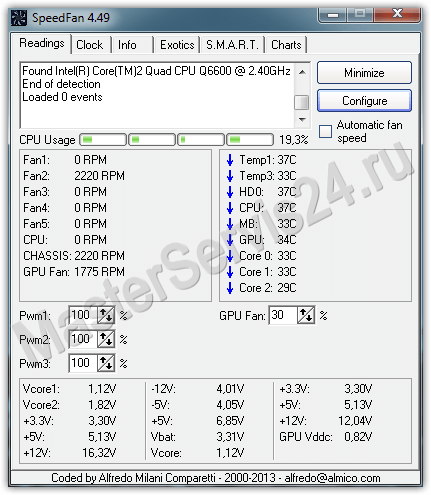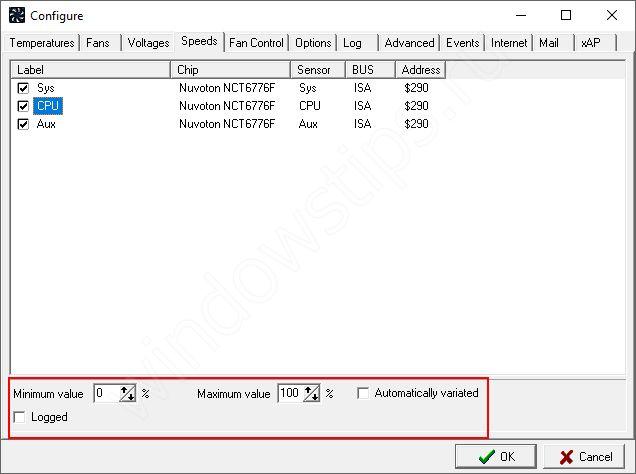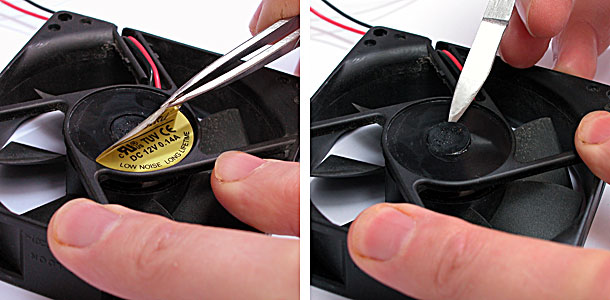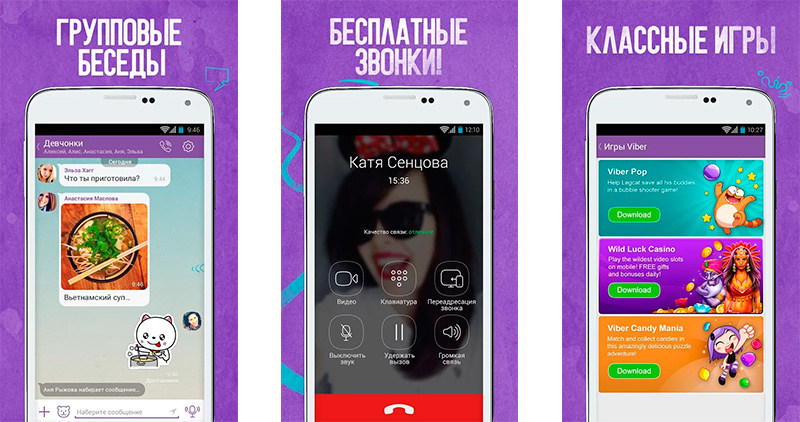Most of the time spent by the user on the Internet is spent searching for information of interest to him. At the same time, there are many ways to get this data - you can look in the online encyclopedia and try to find the answer there, you can subscribe to the newsletter on a topic of interest and carefully study incoming mail, or you can consult competent people in the forum by asking them a question. But the most universal way to find something on the Internet is to use one of the many search engines. Services for conducting searches on millions and millions of websites are perhaps the most fundamental link in the World Wide Web. Without Google, Yahoo, Yandex and many other search engines familiar today, a user’s presence on the Web would more likely resemble a blind man walking in the forest. The importance of search engines for working on the Internet can hardly be overestimated - for many users the addresses of search engines are indicated as start pages, and it is with them that many begin an endless journey through various network resources. However, the effectiveness of online excavations is different for everyone - one person finds information instantly, another takes a lot of time, but the third one may not find anything useful for himself. What is the reason? The answer is simple: an Internet search is akin to fishing — you need to know where to fish and what to fish for, i.e. where to look and how to search. In today's article, we will talk about how best to conduct a search on the Internet, and tell you what search engines exist for this, except for those that are "on everyone’s lips."
However, we will start with those systems that you know. If the user knows the address of the search engine, this does not mean that he knows how to use it. Let's check how well you are good at search query technology. How accurate your results are, first of all, depends on how skillfully you have formed a search query. For example, if you are looking for information for writing a term paper, you do not need to enter its topic verbatim, especially if the work has a narrow specialization. You will find much more valuable information if you try to choose keywords, that is, those words that will certainly occur in your work. If you are looking for lost instructions for the car radio, then entering the model number will surely get a huge number of sites offering to purchase it. To filter out unnecessary links, you can use the search function in the found or exclude some words from the search. In almost every search engine you will find the advanced search function. This is another good way to filter out unnecessary results. Among such functions, it may come in handy to search for pages that have recently been updated, to search for pages only in a specific language or on sites located in the domain zone you specify. The time spent on searching can be significantly saved if you know and use the syntax of the query language. Each search engine has its own characteristics here. For example, when you search for something on Yandex, it will not be amiss to use the following tricks:
- To search for words that should appear on the page in one sentence, put the & symbol between them
- To exclude a specific word from the search results, add it to your query by prefixing it with the characters ~~
- To find pages that contain at least one of the words specified in the search query, separate them with |
- To search for a word in the specified form, put an exclamation mark in front of it
- To search for information on a specific site (and only on it), enter its address in the query field, preceded by the word site and a colon (for example, site: http: //www.site)
- To search for a phrase that should appear on the page in full, quote it
- To exclude pages that contain a specific word from the search results, add it to your query by putting a minus sign in front of it
FindSounds.com - Looks for Sounds
This resource is intended for those users who are in a creative search. The resource allows you to search for sound files of various formats - wav, mp3, aiff, au. The resource database has a wide variety of sounds - the screams of animals, the rattle of cars, ringing, knocking, sirens, buzzing insects, the roar of explosions and shooting, a splash of water, etc. Sound files can be searched by various criteria, for example, by size, the presence of two or one sound channels (stereo / mono), sample rate and bit depth. In the search results, the resource shows not only links to the found files, but also their main characteristics, and also shows a graph of the amplitude of the sound, by which you can judge the nature of the sound of this sample.The base of sound effects FindSounds can find application in a wide variety of fields - from the development of computer games and other applications, to the creation of presentations and all kinds of clips. A search engine can come in handy, for example, for those who create interactive web-graphics and want to add variety to a site by accompanying clicking on page navigation elements with different sounds.
Gnod.net - picks up music, books and films to taste
When a person has a desire to read a new book, listen to some new music or watch a movie, as a rule, he seeks advice from his friend or acquaintance, who has authority in his eyes. However, to find someone who would agree to express their opinion on this issue is not so simple. Firstly, not everyone likes to give advice, because when recommending something else, a person assumes a share of responsibility, and many people are stopped by the question "What if he recommends a movie that I don’t like?" Secondly, the person who gives advice should understand what exactly the interlocutor will like, and what will be completely uninteresting. After all, the taste and color, as they say ... But there is an easier way to get good advice - use a special search engine that is made specifically for this purpose. So, you wanted to listen to a new band, but there is no time and desire to look for good music. The gnod.net resource will be of interest to you by several names of musical artists that you like, will analyze the results and offer your own version of a singer or group, which you should also like. The service has several databases - on music artists, on films, books and people. Thus, the resource has incorporated four services: Gnod Music, Gnod Books, Gnod Movies and Flork. The latest service, Flork, is a social experiment to find people who are interested in talking to each other. We enjoyed testing the music section of this service and introduced three artists - Gerry and the Pacemakers, The Beatles and Hollies. Our selection was not random - these three groups belong to the sixties, an interesting phenomenon called the British Invasion. All these groups played a beat, and the search engine had to offer a group or artist in the same style. And so it happened. The result proposed to us is the Archies group, which in the late sixties was on the lips of all Americans with its fun song Sugar Sugar. After playing with the search engine for a while, we came to the conclusion that gnod.net often gives the right advice, but it doesn’t make mistakes very often. For clarity, the search engine can provide the results of its “advice” in the form of an animated cloud with the names of groups, authors or films. The database can be replenished independently by conducting "conversations" with the search engine and answering his questions in the style of "I like it" or "I don't like it."Alldll.net - find library files
We recommend that you bookmark this search engine right away, as sooner or later it will come in handy. Probably, everyone has at least once encountered the problem of the absence of some dll library in the system. Usually this leads to the fact that programs or games refuse to start, and the message “Couldn” t find *****. Dll "appears on the screen. There can be many reasons for this, for example, the absence of a file may be caused by incorrect removal of a previously installed application , accidental file corruption, etc. In addition, the developer might simply not include this library in the distribution package of his product.Correcting the situation is very simple - just find the missing file on the Internet, download it and copy it to the directory of the program that refuses to run, or to the folder .. WINDOWSsystem32 ... You can easily find and download the missing file using this service. The resource www.alldll.net is a search database for the most popular dll libraries. Files are sorted alphabetically, there is a search function. You can search for the desired file even if you know only the approximate name of the library. It is enough to start typing in the query field, and at the bottom of the page there will be a huge list of files that begin with the letters that were typed.
Medpoisk.ru - medical information search
Despite the fact that this search engine uses the search engine from Google, this in no way reduces its value. Medpoisk.ru is a universal search engine that is designed to search exclusively on medical sites. This site is an excellent tool for every physician and everyone who wants to get an answer to any question from the field of medicine. How to treat this or that disease, what contraindications for this or that medicine, which doctor to go to - all this and much more can be found out by “asking” the search engine. The search engine includes a labor exchange and can be used to find work among medical professionals. The resource also contains a catalog of medical facilities sorted by region. Among these institutions are the addresses of clinics, medical centers of various kinds, maternity hospitals, diagnostic centers, beauty salons, etc. We sincerely wish you to use this search service solely out of curiosity, and not by necessity.Taggalaxy.de - search for pictures and photos
Did you hear about the popular image sharing service Flickr.com? This is the same service that was blocked by the Chinese authorities in 2007 after photos of the sad events of 1989 on Tiananmen Square, located in Beijing's Chinese capital, appeared on its pages. Flickr.com is one of the first Web 2.0 services, and the number of images that users upload to it is billions. The number of images uploaded to the servers of this service is so great that in order to find a specific image in this ocean of images and pictures, you need a separate search engine. The service offers an image search service, however there is a more interesting way to search for images - using the unusual search engine taggalaxy.de. This search service is a means to search for images on Flickr.com, with a preview. And the search interface, which is completely made three-dimensional, makes it unusual. The keyword search process resembles a computer game - various celestial bodies fly in outer space, between which you can move in the virtual world.After the query for the keyword is completed, a system of the sun and planets that revolve around the star will appear on the screen. Each celestial body has its purpose and is "signed" by the word. In the center of the galaxy is the sun, a key request, all other bodies are auxiliary words, refinements. If you click on the sun, this object will come closer and photos will flock to it from all sides and surround it, the contents of which are determined by a search query. This three-dimensional model with photos can be rotated in virtual space, examining and searching for the image of interest in detail. After that, just click on the picture so that it increases in size, and then it can be better viewed and read the description.
In the process of working with this search engine, you can use the scrolling function - it allows you to zoom in or out on three-dimensional planets. The remaining planets that are visible in the search engine interface after the query are auxiliary words that allow you to refine the query. For example, if you enter "Sky" in the search field, then among the qualifying planet words there will be the words "clouds", "sunset", "blue" and other similar in meaning tags that users specified when using the Flickr.com service. The disadvantage of the search engine is that taggalaxy.de does not support the Russian language, so queries can only be entered in Latin letters.
Nigma.ru - filters the results of other search engines
Among all the search engines that can be found on the Internet, there is a special group of search engines. It differs from all others in that they have a multi-search function, that is, a simultaneous search in several search engines. One of such multi-search systems is the Russian service Nigma.ru.Nigma contains its own resource base, but in addition it allows you to search immediately on all the most popular search engines, including Google, MSN, Yandex, Rambler, AltaVista, Yahoo and Aport. The search engine in this search engine is different from most accepted site discovery methods. The fact is that the engine of this service uses clustering of results. What does this mean? Imagine that you decided to find out for yourself what "rendering" is. Comparing the results in different search engines, Nigma.ru engine selected the most probable results and at the same time in the left part of the window, next to the list of search results, displayed the so-called clusters - “visualization”, “creation”, “system”, “rendering”, "process", "studio max", "computer graphics" and other words and phrases. These clusters are a thematic group of documents found. Thus, you can quickly narrow your search or refine your search query. You can also use rubrics in Nigma.ru to restrict the area from which results will be selected - for example, to perform a search using only musical resources or display results only for images. Another possibility of this service may be of interest to schoolchildren and students. Nigma.ru offers the services of Nigma-math and Nigma-chemistry. The first is designed to quickly solve simple equations and various arithmetic operations, the second allows you to work with chemical reaction formulas. The search service recognizes more than a thousand physical, mathematical constants and units of measurement, allowing you to quickly perform the conversion from one dimension to another.
Searchme.com - search engine with preview
Everyone knows that in order to find specific information on the network, you need to spend a lot of time. Looking through the search results, the user basically opens the resources at random, not knowing for sure whether he will find on the new page what interests him, or it will be a waste of time. The creators of the search service searchme.com thought about this problem and came up with its original solution. The essence of this solution was to create a search engine in which the user could look at an approximate thumbnail of the page even before it was loaded. This would allow for an additional opinion on the seriousness of the resource and its content.The implementation of this idea was simply magnificent - the created search engine has a beautiful animated three-dimensional interface and shows the search results in the form of an animated tape of thumbnails, thumbnails of web pages that include the search keyword. The results ribbon, like a film with old negatives, can be scrolled in the browser window using a special slider located under the image string. Sketches are instantly loaded, so there are no “brakes” with drawing results. It is especially convenient to work with search results in full screen mode - then it is quite possible to parse even the text of articles on the thumbnails of the results. To appreciate the convenience of this system, just try to browse the news resources. Photos to the main news on the front page of a web-publication will immediately make it clear which news on this resource is considered the most important.
The way out is a specialized torrent search engine. There are a lot of sites searching for torrent resources on the network. However, torrent-finder.com has an undeniable advantage over other search engines - this service allows you to search for files on a huge number of trackers at the same time.

If you are faced with a question that you cannot answer, what will you do first? Right, go to the net search! But to which search engine do you entrust your request, Yandex or Google? It is difficult to say for sure which of these search giants is better. It is believed that Yandex is more focused on commercial information, and is better suited to search for information on the Russian-speaking Internet, while Google is more useful for an informative and globalized search. Moreover, in the absence of a more compelling reason, for many it is simply a matter of taste and an established habit.
Today, search engines process an incredible number of queries per day (Google alone can handle more than three billion!), All thanks to sophisticated algorithms that can match the words from your query with the information stored in the search engine database. But did you know that you can influence the operation of these very algorithms in order to improve search results and each time find only the exact and necessary information?
This is a few additional characters that you can enter in the search bar to narrow down the search results. Such search refinement methods exist in both search engines, but the character sets are slightly different from each other. Whatever search engine you use, getting to know them will help you save time when searching for information on the Internet.
The operator himself
Operators are special characters or words that turn a regular query into a perfectly formulated one. The system recognizes them and “understands” what exactly you are looking for. Let’s take as an example we’ll type in a simple word in the search line, for example, “potato”, and see what happens.
potatoes
A simple search query [potatoes] will give us basic information about this "type of tuberous herbaceous plant from the genus Nightshade." In addition, pictures and a Wikipedia article will appear.


"potatoes"
If you put the request in quotation marks, then Google will search only those pages where it is used in the form that you specified. The request may be single words, phrases or phrases. For example, [“red potato”]. In general, this operator is indispensable if you need to find the exact quote, the name of a song, movie or group.
Potatoes
If you put a minus sign (-) before the query, the system will exclude it from the search results. Type the following combination: [potato soup recipe] and Google will give you a bunch of potato-free soup recipes. Keep in mind that there should not be a space between the word you want to exclude and the minus sign.
Add the link operator: in front of the web address you are interested in, and you will find all the pages that link to this site. Hereafter, we use the eda .ru resource as an example.
potato site: eda.ru
The site: operator will help you find all the information you need on one site or domain. Formulate the query and add site: in front of the web address. For example, fried potato recipes on eda .ru should be searched like this: [fried potatoes site: eda.ru].


Do you need to find several sites or pages on a similar topic? Typing in the search bar, you will find many resources about cooking, recipes and everything connected with it.
“Antoshka, Antoshka, let's go dig *”
Forgot a word from a song or some phrase? Write what you remember, instead of the missing word, put an asterisk (*) and add quotation marks. Next, Google will do everything himself.


potato OR tomato
If you add an OR operator between two search queries, those pages will appear in the search results where at least one of the specified words will appear. Remove OR - and you will see pages where all the searched terms meet together.
Want to find out what the last saved version of the page you looked like looked like? Then insert the cache: statement in front of the web address in the search query. The page itself on the site may already be unavailable, but Google will save it in the archive.
The info: operator helps you find various information about the web address you are interested in: a saved version of the page, similar pages, and all pages that link to your request.
Special characters for accurate results.
Most punctuation is ignored by search engines, but there is a set of characters that can also modify search queries and find more specific information for you:
&: The & symbol is used to search for closely related meanings of names and concepts. For example, a query according to Petersburg & White Nights will give you all the possible information about this beautiful phenomenon of our northern capital.


%: There is no calculator at hand, and you can’t calculate in your mind a 55% discount on a shirt for 3,500 rubles? Open Google and write directly in the line:. Yes, he also knows how to count.
It would seem that there is nothing easier than finding the right data on the Web. In reality, even the one who first used the services of search engines can cope with this. However, at the same time, the effectiveness of such a search can be seriously argued. Much less time can be spent searching for information on the Web, having the necessary information about the features of popular search engines.
In the global network, they use their own machine logic during request processing. Relying on a few simple rules and having enough information about using popular search engines, you can significantly speed up the process of finding the necessary information, and most importantly - as a result, you get exactly what you need.
Features of the search query
How to search the Internet for the necessary information? To do this, first of all, you need to know the effective techniques for successfully compiling search queries. Performing a single word search usually results in millions of pages, most of which are completely irrelevant. If the search line contains from four to six values \u200b\u200bor more, the number of results is automatically reduced to several thousand and hundreds, and sometimes is limited to only a couple of pages.
Moreover, an Internet search requires competent queries. The more accurately the search word or phrase is indicated, the more likely it is to find the necessary data on the first page in the output of the results. The thing is that search engines do not always succeed in correcting spelling errors made by the user, and some of them are simply missed. But in some cases, the accuracy of the request may be quite fundamental.
Among other things, the need to enter capital letters should not be ignored if the request concerns the search for a person by last name or proper names. Otherwise, among the relevant pages as a result of the search, there will necessarily be a sufficient number of inappropriate, indirectly related to the data request.
Why is it important to use multiple search engines?

When performing a search on the Internet, it is extremely important to use at least two search engines. Indeed, different methods will influence the results obtained. What one search engine does not notice will be surely noticed by another system. For example, the use of a domestic search engine can move the necessary information several pages forward, and at the same time, a foreign one will produce the same result in the top five.
Performing searches according to synonyms

What are more searching on the Internet? Usually the subject of user searches is media content and entertainment, in particular films, music, computer games. Moreover, people do not always need to find a specific request. Often in the results of issuance it is necessary to see general information, various options of the same value.
To search for similar information according to the selected query, the “~” symbol is used, which must be placed before the query in the search line. For example, by asking “~ best games”, you can ultimately see links to pages where there will not be a single match with the definition of “best”. However, there will be enough synonyms for this definition.
How to get multiple results at once?
How to search for information on the Internet to get multiple results simultaneously? For this, a pair of queries is separated by a special operator “|”, which can be located both between several words and phrases. For example, by dividing the requests “buy a car” and “buy a motorcycle” in this way, you can quickly get pages containing both options.
Take advantage of advanced search
The use of the advanced search function makes it possible to avoid the independent formation of qualifying queries. Instead, you can use the options that the search engine offers directly.

Most search engines know that searching the Internet is much better compared to the most advanced users, as they base their work on the statistics of popular queries. Therefore, when asking a search engine a query in the form of a search word, it is better to immediately specify it using the advanced search functionality.
How to quickly find the meaning of an unfamiliar concept?
What do people search online? Often the subject of the search is unfamiliar to the user materials, as well as concepts, the essence of which you need to understand. To instantly find the meaning of certain definitions, you just need to place “define:” before the request.
View results from the top ten pages

What to look for on the Internet? First of all, you should pay attention to the first results of the search engine. After all, this is where not only the most relevant data are usually found, but also the results found on the most popular pages among users. As a rule, these are the most respected, proven Internet portals with accurate content that meets the needs of the user information.
Refinement of geography of the searched data
The least urgent need to clarify the geography of the request looks for residents of capitals and large cities, however, it remains important for users from remote regions. Despite the automatic determination of the user's location, which is carried out by most advanced search engines, the results in the first positions will surely include links related to large settlements. Indeed, it is in such places that the bulk of active users are concentrated.

Based on the foregoing, one should not hope too much that the search engine will determine from what point on the map the request originates. Instead, it’s better to immediately add to your search query a mention of your place of stay.
Do not forget the residents of the metropolitan areas that to search the Internet for information in this way is most appropriate. After all, the necessary goods or services can easily be outside the city. Sometimes the simplest mention of a specific region, street or even a metro station helps to quickly find the necessary stores, companies or services that are closest to the user's location.
There is a certain technique for obtaining data from the Internet. If everything is done according to it, and not as it should, then the search will take very little time and lead to the desired result easily and painlessly.
Of course, there is always the possibility that there is simply no suitable information on the network, but if you search “by science”, then, as a rule, you will find something.
The first thing to figure out is where we will look. The second point is the correct preparation of the request. But first things first.
Where on the Internet all the information
If in our ordinary “real” world all textual information is, relatively speaking, in books, then on the Internet it is posted on websites. These same sites on the network billions on a variety of topics.
In order to get a book for free in the “real” world, you need to go to the library. There are similar structures on the Internet, they are called search engines.
We can go into such a system and print something we want to find. If the request is made up correctly, and the search engine has data on this, he will give them to us. That is, he will find suitable sites, and to be more precise, then individual pages of sites that, in his opinion, correspond to the request.
What search engines to use
It is best to search for information through the largest systems - Yandex (yandex.ru) and Google (google.ru). These are the best search engines of all existing. Yandex is Russian, Google is international.

I will not talk now about how to use them - most of them can do that. Let's talk better about in which situation which system is preferable.
In the event that you do not know how to use search engines, read the lesson "How and what can be found on the Internet."
I would recommend the following: when you are looking for information in Russian, first try searching through Yandex. On the Russian-speaking Internet, this system is more popular and, as experience shows, is better suited for "our" person.
If Yandex hasn’t shown anything suitable, then ask Google the same thing. You can do this directly from Yandex. To do this, go down the page with unsuccessful search results to such an inscription:

In the event that you need to find data in English or another foreign language, I recommend that you immediately go to Google. Still, it is an international search engine and it searches better in other countries.
How to formulate a request
From how we “ask” the system, the receipt or non-receipt of the necessary information will depend. In any case, the search engine will give us the result, but by no means always the one we would like to get.

Many people think that the ability to correctly formulate a request comes with experience that has been accumulating over the years. It is true, but this happens only because a person simply begins to understand (often intuitively) how a search engine works.
It must be remembered that any search engine is a machine. You can call it in another way: a program, artificial intelligence. That is, this is not a person, but a soulless system. She does not understand the understatement, the nebula of formulations, hints and irony. Although in recent years, technology has improved significantly.
Let's look at making a request through the eyes of a search engine. Suppose I open a search engine and in the line for printing a query I type the word “printer”. After that I click on the search button.
The system receives a command to “search” the entire Internet and find information for me on the printer. But what exactly do I need? I want to buy a printer or just read about it? Or maybe my printer is broken and I want to find a repair shop? Or buy supplies for it (cartridges, ink)?
The search engine is confused, so it tries to provide all the options. Here are the results he shows me:

As you can see, here are articles about the printer, and online stores where you can buy them, and repair shops and even stores selling cartridges.
Suppose I need to know information about a specific printer model. But there are thousands of them - how can the search engine know which one interests me ?! After all, he cannot read thoughts ...
To help him, you need to accurately print what exactly needs to be found. Not just a “printer" - this is a very broad concept, but a specific model.
And the result is not long in coming:

This means that the search engine will understand us, we need to formulate a request more specifically. But do not overdo it - it is advisable not to use unnecessary words, otherwise the system may simply be "confused".
An example. My video stopped working. Moreover, it works on the computer itself, but not on the Internet. One could print the following query: "What to do if the video does not work." But, firstly, this request is inaccurate - because I only have problems with it on the Internet. And, secondly, it has a lot of extra words.
It’s better to print the following: "video does not work on the Internet."
By the way, if you make a grammatical mistake while printing, most likely, the search engine will automatically correct it and show the correct results - without an error. The punctuation and capitalization of the request is also not required.
Request refinement
Even if the user always remembers that the requests must be accurate and specific, "misunderstandings" with the search engine do happen. In this case, you just need to clarify the request - to print a word or a few words. Then the system will understand exactly what we want and show more suitable results.
It seems everything is accurate and specific, but the results I get are not the ones. The system really gives me data about the film and even sites where I can watch it. But this is absolutely not the film that is needed. Apparently, there are several of them with this name.

So, you need to clarify the request. To do this, I am just completing some additional information (year, country, director).
What to do if it still gives "not that"
It happens that the request is well-composed and there is a refinement to it, but still the results are not satisfactory. Either the information is not that, or its quality is lame.
We have already said that in this case it makes sense to go to another search engine. But what if the picture is the same there ?!
Then you should reformulate the request - write the same thing, but in other words. And sometimes it’s even better to expand it - to make it not so accurate.
An example. Suppose I am a senior citizen and want to learn a computer through the Internet for free. I print the most accurate request "free computer courses on the Internet for senior citizens."
I get the results. Some of them are paid courses for senior citizens. Others are free, but away. And the third - in general, it is not clear what.

So, you just need to reformulate the request. For example, instead of “computer courses”, type “computer training”.
And you can even try to shorten it:
findings
- We are looking for Russian-language queries first in Yandex. If it didn’t work out, go search on Google (you can directly from yandex.ru results).
- We are looking for requests in English and other foreign languages \u200b\u200bin Google.
- In the case when we want to read about a phenomenon, object or person "in general", it is better to print a general request. Example: printer, default, fellini.
- And if you need to know something specific, we try to more accurately formulate a request. Example: printer device, default in Russia 1998, Fellini filmography.
- If the result does not live up to expectations, we refine the request. In the case when the exact query does not give the desired result, we reformulate it.
Even if your field of activity is not directly related to search and processing, in everyday life you still cannot do without them. The simplest things at first glance - say, selecting the necessary household appliances or finding a rare clip of your favorite artist - can be accompanied by serious difficulties. It seems that everything was written correctly in the search line, but no, it is not! Meanwhile, there are simple tricks that allow you to search for the necessary information on the Internet faster and more efficiently. And even if you don’t start using all of those that we’ll talk about today, it will still be much easier and easier for you to surf the Internet - and this is exactly what the search for information on the World Wide Web is called.
Make search queries correctly
This is the most important and most effective technique when searching for information on the Internet. A single-word search will return several million results, a two-word search is already an order of magnitude smaller, and a query of, say, four or six words - just a few thousand, or even less. In addition, the more accurate and competent a request is made, the higher the likelihood that the desired result will be found on the first page. In addition, do not forget that search engines cannot always correct spelling errors in queries, and some do not consider errors as well (for example, they don’t see the difference between –t and –t, which may turn out to be important for the search). And do not ignore the capital letters if you do not want to deal with unnecessary results. For example, a query for the word “swan” will give results with information about the bird, and with information about the late general Alexander Lebed, and “Swan” - mainly about the general, although references to the bird will also come across if the word was at the beginning of the sentence.
Use at least two search engines
Different search engines have slightly different ways of indexing pages. Therefore, as a rule, even the simplest search queries in different systems bring different results. First, what one search engine has not noticed, another can notice - and vice versa. Secondly, some results in one system will appear on the tenth or twentieth page, and in the other they will be in the top five. In addition, different search engines react differently to the frequency of using words in the query, to the presence or absence of capital letters, to the location of the query words within the same document and even one sentence.
Specify the geography of queries
 For residents of Moscow, this technique is less relevant than for all other Russians. The fact is that search engines, even if they take into account the location of the computer from which the search query is entered, nevertheless, in the first place, index the pages with the highest number of hits. And such pages, as a rule, are connected with Moscow, where a significant number of Internet users are concentrated, which are also highly active. Therefore, do not rely on the search engine to remember where you live. It’s better to simply add a mention of your city or region to the search query.
For residents of Moscow, this technique is less relevant than for all other Russians. The fact is that search engines, even if they take into account the location of the computer from which the search query is entered, nevertheless, in the first place, index the pages with the highest number of hits. And such pages, as a rule, are connected with Moscow, where a significant number of Internet users are concentrated, which are also highly active. Therefore, do not rely on the search engine to remember where you live. It’s better to simply add a mention of your city or region to the search query.
However, Muscovites should not neglect this technique. The capital is large, the necessary services can be provided in any of its places. It’s not great pleasure to click on the search results over and over again and find out that the company is located three hours from your home or office. But even a mere mention of the district or the nearest metro station will make it possible to bring to the first lines of the results exactly those companies that are closest.
Refine the query subject area
 In principle, this is the same rule that applies to geography. The banal word "tire" will give the vast majority of results that have nothing to do with medicine. And if the user doesn’t even have a car, then tomorrow he will pass the test for first aid? And it’s worth remembering that a simple addition of the word “medicine” to the word “tire” will already help to exclude most car links from the results and display on the first pages exactly the tires that are applied in case of fractures.
In principle, this is the same rule that applies to geography. The banal word "tire" will give the vast majority of results that have nothing to do with medicine. And if the user doesn’t even have a car, then tomorrow he will pass the test for first aid? And it’s worth remembering that a simple addition of the word “medicine” to the word “tire” will already help to exclude most car links from the results and display on the first pages exactly the tires that are applied in case of fractures.
The same applies to any other subject areas. Typically, search engines have a built-in menu that allows you to specify what the user is looking for: pictures, videos, dictionary entries, word translation, news feeds upon request, and so on. But the user should not be lazy: the word "medical" to the word "tire" will not be substituted for any search engine.
Use advanced search
This advice directly follows from the two previous ones, since it allows you not to come up with clarifying words yourself in queries, but to use the structure already developed for searching in this system. You should not neglect it: programmers of search services are much better than most even advanced users know what algorithms their products use and how exactly they are looking for. Therefore, entering the same “tires” into the search engine, try to structure your query in more detail using the advanced search.
View at least the first ten pages of results
 Why is it worth following this rule? Because on the first pages there will be not only the most relevant, that is, most accurately relevant to the query results. There will be results found on the most popular pages. And these are, as a rule, pages and portals that do not contain the most accurate information, but the information that best suits the popular search queries. A simple example: in most cases, search results for a single word will begin with a link to the corresponding Wikipedia article. And although at present the information from the free encyclopedia is much more credible than five or seven years ago, you should not limit it to it. And, for example, a link to a scientific work that describes in detail exactly what the user is looking for will appear on the twelfth or twenty-fifth page - simply because this scientific portal is accessed tens or hundreds of times less often than Wikipedia.
Why is it worth following this rule? Because on the first pages there will be not only the most relevant, that is, most accurately relevant to the query results. There will be results found on the most popular pages. And these are, as a rule, pages and portals that do not contain the most accurate information, but the information that best suits the popular search queries. A simple example: in most cases, search results for a single word will begin with a link to the corresponding Wikipedia article. And although at present the information from the free encyclopedia is much more credible than five or seven years ago, you should not limit it to it. And, for example, a link to a scientific work that describes in detail exactly what the user is looking for will appear on the twelfth or twenty-fifth page - simply because this scientific portal is accessed tens or hundreds of times less often than Wikipedia.
Use the Search In Found feature
This technique also allows you to narrow your search by specifying which, for example, the user is looking for tires. A search in the found will help to quickly eliminate the vast majority of results from adjacent or completely extraneous areas or from other geographical regions. You only need to remember that the same rules apply to the search in the found. In addition, the search in the found allows you to structure the search results taking into account already received links and found information, which increases the likelihood of finding the one and only required link.
Reformulate your queries based on your results
 Even a cursory review of the search results obtained, as a rule, shows that different people are looking for different objects or concepts that interest you. Do not neglect their experience! The easiest way is to pay attention to the search options offered by the search engine when you just enter them into the search box. Even if one sequentially uses at least five such “automatic” options, this will already make the search more efficient. And if you add to your automatic options your own, clarifying and correcting the initial request, then even more so.
Even a cursory review of the search results obtained, as a rule, shows that different people are looking for different objects or concepts that interest you. Do not neglect their experience! The easiest way is to pay attention to the search options offered by the search engine when you just enter them into the search box. Even if one sequentially uses at least five such “automatic” options, this will already make the search more efficient. And if you add to your automatic options your own, clarifying and correcting the initial request, then even more so.
Use synonyms, search by official names and key phrases
Reception, reminiscent of the search in the found, but allowing not to narrow, but to refine the search. Let's say a user searches for information about an item that is better known under a colloquial name. Then, having received information about how the search object is actually formally and not colloquially called, you can ask a new, more accurate search query. By the way, the rule also works in the other direction: it often turns out that much more information can be found about the subject by entering its “popular” name or nickname into the search box, information about which was found as a result of the first.
Use search operators
This advice is not accidentally the last one: it suits more advanced users and those who did well in school in the exact sciences. Therefore, we will not even delve into the detailed description of all search operators. We will only say that the search operators are special characters such as “+”, “-”, “~”, “|” and so on, which are substituted in the query text. Their use allows you to include and exclude specific words from phrases from the search, to ensure that the search engine searches for the phrase within one sentence or one document, and so on. And if the reader is interested in learning more about this, he can enter the phrase “search operators” in the search box, and then use all of the above tips. The result is guaranteed!