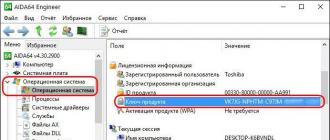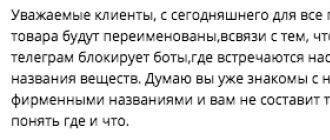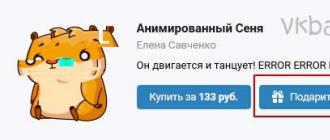It's no secret that there are ways to get some small (and sometimes big) games for free. Through keys that can be activated in steam. Typically, the distribution of keys (giveaway) is a promotional event for the developers of these games. The main purpose of these games is for card users. Cards dropped from these games can be sold and the money collected can be used to purchase the games you need. (I collected this from CS:GO, Borderlands 2 GOTY and my favorite Mass Effect 2) Yes, many people know how to get these keys. But still, I created a long post where I will describe all the resources that I use when extracting keys. I’ll say right away that this post is not an advertisement.
Yes, Indiegala comes first
Here you can either buy games or get them for free. To do this, you just need to enter your email in a special window and confirm the address. After this, you will go to the inventory on the site and you can pick up the key. Sometimes you need to go through a captcha. Recently, the site began to block 10-minute emails.
In second place we have hrkgame
Almost the same clone of Indigala, but with a different way of getting games. Now you not only need to register on it, but also like/tweet/follow their groups. After this, the game is added to your inventory in your profile on the website and there you can get a key for it.
In third place is the picky site dlh
An ordinary news site with a rather clumsy registration and a limit of two per day. Yes, you need to register, confirm, go through the captcha and... see nothing. The number of keys is limited and they are quickly sold out :(
The fourth site is failmid
Here you don’t just pick up games, but buy them. With 100% discount. New games are released almost every week, but the number of keys is very small. Sometimes you need to wait for a new batch to arrive (every hour). “Buy”, fill out the fields, confirm your email and wait for the key to be sent to you.
The fifth point refers to the "Miscellaneous" section.
There are many small advertising companies that distribute keys using gleam services and on Facebook. It's hard to notice them without specifically monitoring them. You can use special sites like mylifegame or a special section on reddit (freegamesonsteam). Usually, there you need to complete from 3 to 8 tasks, such as joining a group on Steam, liking, checking out other giveaways and sponsor sites, tweeting and following.
Lotteries
The sixth point relates to another type of key acquisition. Lottery. On these sites (I'm on playblink and steamcompanion) you can take part in giveaways using special points. When the giveaway is over, the winner is selected randomly from among those participating. Points are not returned. However, they are replenished daily and you can take part in such distributions again. They are created by users themselves, distributing keys and gifts they do not need and receiving points for distribution.
I warn the paranoid! You need to log in to these sites using your steam account. Verified and with open inventory. Don't worry, your account won't be taken away (I hope).
That's all, bye everyone!
THE MOST IMPORTANT
And now as briefly as possible. To monitor the distribution of free games, just this link to reddit: [reddit. com/r/ FreeGamesOnSteam ] remove extra spaces and all sorts of analogues like freesteam ru smoke on the sidelines compared to this blog.
There are links to absolutely all free steam distributions from all the listed resources and even more.
I go there 5 times a day, the page is updated unexpectedly, and sometimes I even miss distributions.
If you are not yet a member of the Steam community, then this article is about you. You will learn about the brainchild of the famous company Valve, convenient purchasing methods and how to get a free game on Steam.
Why do you need a personal account and how it will diversify your leisure time.
Let's learn something new about a popular online resource
 The resource allows you to get games on Steam for free and buy well-known products.
The resource allows you to get games on Steam for free and buy well-known products.
This community has benefits that will allow you to become one of the beta testers of a new product or gain early access to it. The service selects genres to suit your taste, based on the library of added new products, and highlights new offers.
Chat with friends in the world's most famous community, give each other gifts and invite each other to new interesting worlds.
The Steam Workshop is another interesting feature. These are modifications to official products that you can create. Those created by others are also available. The type of modification and its availability depends on the specific release.
There is a broadcast section where you can see how players play free games that interest you in a live broadcast.
Taking advantage of the resource
 It may seem that only indie projects or useless companies whose products are given away cheaply or even for free are free on Steam. Having looked at the top of the most famous free new products in this service, you can see that this is not so.
It may seem that only indie projects or useless companies whose products are given away cheaply or even for free are free on Steam. Having looked at the top of the most famous free new products in this service, you can see that this is not so.
The free section has some of the most famous multiplayer online games, exciting and famous developments. All you need to do is filter them in the menu, selecting “free” and add it to your library.
This is truly a freebie and not a temporary version of a paid product. You don't have to worry about the developers making you pay when you're almost to the end of the story. In multiplayer online RPGs you can find “donation”, as in other of these genres, but its absence usually does not create an imbalance or difficulties in passing.
Here are the main ways to get any game on Steam for free:
- Receive a gift using a special promotion on one of the sites;
- Go to the days when a gift is distributed and everyone can download it;
- Receive an online gift from a friend who will pay for it;
- Special promotions that allow you to purchase several products at once for the price of one, and give the rest to friends to make it more fun to go through it together;
- Through sites that allow you to complete tasks and receive special points for it.
One of the well-known methods that is often used legally by players is trading. On the website www.steamgifts.com and some others, you can register and participate in trades, each giving you a chance to receive a free gift.
One minus is that your account must have added offers of at least $100. This method is therefore suitable for those who already have some goods purchased or donated by others.
Sites that will allow you to get even interesting new items in different ways:
- www.steamgifts.com;
- steamcompanion.com;
- gameminer.ru;
- go.playblink.com/CybeRage;
- wasdclub.com/x/5wvt.
You can find out when distributions take place in well-known gaming communities and online magazines (such news quickly spread across the Internet), or by visiting the account itself from time to time.
Stick to the rules and break them
 There are many users on Steam who find “loopholes” in games, features on how to complete the story, interesting bugs from developers, and how to get paid games on Steam for free. This can be found in guides and comments on your personal page while interacting with other users.
There are many users on Steam who find “loopholes” in games, features on how to complete the story, interesting bugs from developers, and how to get paid games on Steam for free. This can be found in guides and comments on your personal page while interacting with other users.
Each of them has official and unofficial guides that will allow you to get help in completing tasks of “different levels”.
Steam Pros:
- There are many products from different companies, which can be purchased and stored simply and on one account;
- Many affordable and interesting offers;
- The ability to communicate with friends during missions and go through them together;
- Large community and many interesting additions, access to news and fresh materials from developers;
- Back up your products and all your achievements in one account. When you reinstall the system or uninstall it, you do not lose your purchases;
- Lots of useful discounts and holiday sales.
What you might not know about games
 Once upon a time, when the graphics were not as perfect as they are now, and many of the characters looked somewhat like angular boxes or animated mannequins, a new Half-Life from Valve was released. It was distinguished by a huge and interesting world, an exciting plot and a good combat system for that time.
Once upon a time, when the graphics were not as perfect as they are now, and many of the characters looked somewhat like angular boxes or animated mannequins, a new Half-Life from Valve was released. It was distinguished by a huge and interesting world, an exciting plot and a good combat system for that time.
Due to many reasons, the game became a hit, and Valve, along with the release of the second part of the game, introduced the world to its new brainchild - Steam. This time it was not just another shooter or even an add-on, but a full-fledged online service that was improved every year.
New products from various companies and fashion have become integrally linked to the account. Now you can add games in the Steam app without worrying about buying discs or searching for yet another game store - everything is taken care of for you here.
Immediately after the appearance of the popular service, another useful side of the community made itself known: reports appeared with information about how many players purchased the new product, how popular it was in the community, and whether major bugs were identified. It was possible to find out on which platform it performed better and about its other features.
Steam allows you to learn many interesting facts about different versions, provides gifts and giveaways, and various Easter eggs.
By adding a game to his account, the user receives it into his library along with the benefits:
- If you liked it, you will receive similar offers and all additions to the game, which will be conveniently displayed in your account;
- One of the most pleasant additions for players is “Achievements”. You and your friends in the application will be able to see what bonuses and rewards each of you earned during a single playthrough or campaign. Lucky sniper? A skilled strategist? Or the one who has unlocked all the spells for a given class? Many humorous games have funny icons that make the passage of the story even more interesting;
- Steam allows you to conveniently communicate with friends and keep in touch while completing difficult missions together;
- Next to the product name in the library, you can see news, additions, groups, societies and forums associated with it;
- The service allows you to write reviews and read reviews of other players. This is a nice benefit that will allow you to hear from real users rather than a few gaming magazine editors.
The Steam gaming network offers the user a wide variety of games: from indie games to large projects. However, not many people are satisfied with their prices, and at the same time, there are fewer and fewer fans of piracy. At the same time, the question of getting games on Steam for free is still relevant. Is this real and how to get free games on Steam? We will look at purely legal ways to get games, without account theft.
Purchasing a game through other sites
- To get started, visit TremorGames.com. This site has many games that are also sold on Steam.
- Complete registration (it is required, but does not take much time).
- After you register, you will only need to log into the site using your username and password; you will not need to receive or enter special codes.
- As soon as you log into your account, you will see a sign in the upper right corner that says “Your coins.” This is a special currency that was created within the site for purchasing games. Typically, a new user is given twenty coins.
- Click on the “Get coins” link.
- There are two main ways to earn coins on the site: by writing reviews of games and by watching videos. The first method is very labor-intensive, since in addition to moderating reviews, the user needs to write at least fifty reviews in order to afford the purchase of a game that is popular.
- For watching the video you will also be awarded coins. There is no need to leave a review. For each view you will receive five or more coins.
- When you have accumulated a sufficient number of coins, go to the “Buy items” tab. Here you can buy any game available to you.
- After purchasing, you will receive a key that you will need to enter into Steam to receive the game.
Subscription on Steam
Every console and PC user can subscribe. It would seem that this method cannot be called free, but thanks to a subscription, which costs much less than almost any game on Steam, the user can receive one of five games to choose from every month for free. Thus, we can easily and guaranteed get the game on Steam.
Participation in online giveaways
Sites such as GameMiner.ru allow anyone to become a participant in the distribution of games. However, specifically for this site, it is worth considering that the number of games you purchased on Steam should be more than one hundred. Otherwise, you will need to receive an invitation from a participant who has already registered on the site. To be eligible to participate in the giveaway, do the following:
- After registration, go to the list of distributions.
- You will see games that are currently being distributed.
- To participate in the distribution, you will need a special currency - coal. You can get it simply by being on the site for a long time. There is also gold on the site, which can be obtained for real money.
- If you have the required amount of coal, just click the “Participate in the distribution” button.
- The winner is determined automatically.
Participation in beta tests
On the Steam website, users are often offered participation in beta testing of games that are being prepared for release. Anyone who wants to try themselves as a tester must register in a project from a game studio published on the Steam website. If you are lucky, you will become a test participant and receive the game for free after testing. However, please note that you will only be able to get the game after a few months.
Participation in competitions
Many gaming sites hold competitions in which the prizes are games on Steam. As a rule, to win a competition you need to get a certain number of reposts of a website page. However, there are other conditions, for example, writing an interesting article or answering questions from the development team. Cosplay competitions for game universes are very popular.
Have you accumulated hundreds of skins in CS:GO? Are there a ton of trading cards on Steam? You can make money with these things! To do this, you don’t have to leave your computer and be distracted from your favorite game for a long time - on the contrary, the process will become even more exciting. In this article we will look at how to make money on Steam.
All types of earnings on Steam can be divided into five groups:
- trade in game items;
- account trading;
- betting in sweepstakes;
- game trading;
- completing tasks.
And before we move on to analyzing each option, a little background information.
Steam is both a gaming platform and an online service. Here gamers compete in various popular cyber disciplines, such as Dota 2 and CS: GO, and buy almost any licensed PC games and some programs.
The service is visited daily by more than 10 million people. With such a large audience, it can be used not only for entertainment, but also for earning money.
Only, unlike a regular market, they sell not tomatoes and cucumbers, not jeans and T-shirts, but very specific goods: gifts, collectible cards, skins, capsules with stickers for CS, profile backgrounds, emoticons, gems, etc. This, and more, is where many users make money.
How and where to start?
If you are not connected in any way with Steam and computer games, you will have to invest both money and time in this service. Moreover, there is much more of the latter. Let's figure out how to install the service and activate your account.
1. Go to the official website of the gaming community: http://store.steampowered.com/?l=russian
2. Click the “Download Steam” button at the top.
3. Click “Install” on the next page.
4. The standard installer will download to your computer. We launch it and follow the simple instructions inside.
5. Launch the program. Click “Create a new account.”

6. We go through registration, which also consists of several simple steps: creating a nickname and password, confirming your email address and phone number.
Entry threshold
So, a Steam account has been created, but that’s not all. The service does not activate the account until $5 is credited to it. This is a threshold for entry that leaves not the poor, but the scammers outside the gates.
Five bucks can be spent in two ways:
- transfer this amount to your Steam wallet;
- buy one or more games.
It’s better to just deposit money into your wallet; it will come in handy in the future. After this, the account will be activated, but some functions will still be unavailable - more on that later.
Transferring money to your Steam wallet
There are several ways to transfer money to a Steam virtual wallet:
- through Qiwi terminals;
- through the service itself, using electronic accounts or bank cards.
In the first case it is necessary:
- find a terminal in your city,
- found on the terminal in the Steam payments section,
- enter your account name and transfer the required amount.
Let's also consider the method of transferring funds through Steam.
1. Launch a gaming service.
2. Click on the button with the account name at the top right and select “About account”.

3. Click “Top up balance”.

4. Select one of several proposed amounts and click “Top up balance”. $5 is, if anything, approximately 304 rubles, so 300 rubles may not be enough to activate your account.
5. Decide on the payment method and transfer the money to your Steam wallet.
In the window with options for wallet replenishment amounts, there is also a “Wallet or Gift Card Code” button.

It may be useful in the future when making money through sites with tasks.

Types of items that can be traded
Trading items is the most common method of making money on Steam. There are a lot of different in-game and in-service items here. They can be divided into three groups:
- cards,
- skins,
- other collectibles.
Cards
Trading cards on Steam are items that drop from certain games. To get them you just need to play. Cards provide experience to the user as they collect them into badges. However, there is a catch: you can only “knock out” three or four cards yourself; the remaining two or three must be purchased or exchanged for the badge. This is where business begins.

Common cards cost up to ten rubles, but there are also many rare ones whose price is over a hundred. Foil Cards stand apart - cards with a metal rim. They fall out extremely rarely, which means they usually cost higher.

Cards can only be obtained in certain games. However, there are a lot of them, and it won’t be difficult to find.
1. Click “Store”.
2. Click on the search line, do not enter anything there and press “Enter”.

3. On the side, find the “By characteristics” filter and check the “Collectible cards” box.

The search will bring up all the games through which you can get cards.
Skins are external shells for objects in games. The modified weapon will not shoot better, and the character will not run faster, but other gamers will envy the beautiful appearance. Skins also drop out randomly in games, but the conditions for their drop are more complicated and there are many more of them. But some of them can cost more than $1000.

The greatest demand and highest price for skins are in CS: GO and Dota 2. Therefore, most sellers specialize in these two games. In others, prices are usually lower.
You can view and compare prices for items as follows.
1. Place the cursor on the “Community” drop-down menu and select “Marketplace”.
2. In the menu on the right, select the game that interests us.

Note: it is more convenient to do these things in the browser. In the Steam application, you cannot open many tabs, and you will have to navigate through them frequently.
Other
There are many more collectible items that can also be sold and exchanged:
- capsules with stickers for CS: GO and the stickers themselves;
- profile backgrounds;
- emoticons from games;
- gems.
Among them all there are those that cost less than a dollar, and those whose cost reaches thousands of bucks.
Let's figure out how to trade these sets of pixels.
Trading cards. Step one: acquisition
Cheap cards
Let's start on the condition that we have just registered in the service. This means that before you make your first money on the Steam trading platform, you need to wait 30 days. This amount of time must pass from the moment of the first purchase to gain full access to the market.

First, we buy games so that this period begins to count down. However, you need to know what to buy. Not all toys are suitable for collecting cards. We need those whose cost is less than the total cost of the cards. For example, a game costs 20 rubles, and several dropped cards can be sold for 30 or 40 rubles.
You can find such games using this site: steam.tools/cards/. The algorithm is as follows:
1. Go to the Steam store. We set the “Games” and “Trading Cards” filters, as well as sorting by ascending price (it’s better to do this in the browser, not through the application).

2. Open a website with a table of games.
3. We compare the price of the game with the approximate cost of the card (Card Avg column in the table). Based on this, we buy the cheapest games with cards as expensive as possible.

To get started, just purchase a few games to spend the $5 required for activation. The main thing is that the total cost of the cards exceeds the cost of the game.
Now these 30 days can be spent usefully - knocking out cards from games. It is not at all necessary to knock them out yourself - then you will have to spend 8–10 hours playing each game. Many programs have been created for this purpose, the most convenient and proven: Idle Master.
Automatic card collection
1. We go to the office. utility website: steamidlemaster.com. Click the “Download now” button.
2. The archive that we are unpacking will be downloaded.

3. Launch IdleMaster.exe. The program will require you to log into your Steam account to continue working - click “Sign in”.

5. In the settings, select “Run each game separately.”

6. Let's launch. We wait while the utility checks each game in turn.
Approximately three to seven cards can fall out of the game. Through simple mathematical calculations we get: the sum of the cards is greater than the cost of the game - we are in the black. You will be especially lucky if you get a Foil Card.
They can cost several times more than regular ones and come out very rarely. However, if you constantly farm like this (to farm is to perform actions in games to obtain benefits: increase the level, earn money, points, items), then you will definitely be lucky - the probability increases.
Expensive cards
Things are more complicated with cards that cost 50 rubles or more: you have to buy them on the trading platform. It is necessary to guess the moment when the price of such an item will be at a minimum level. If there are fewer than ten cards, their prices begin to rise very quickly. Everything here is like on the stock exchange - sometimes you have to wait a couple of months to successfully sell such a card.

Conditions that ensure a successful purchase of a rare card on the market:
- no more than ten such cards;
- the price is now in a period of decline (this can be viewed using a special chart by clicking on the icon with the item);

- demand for it is also falling.
Purchasing through bots
If the 30-day period has passed and you have access to the store, you can buy cards automatically. Steam Trader Helper will help with this. The utility is a browser extension. In it we just need to set what we want to buy and the purchase price. She will automatically start purchasing it on the Steam market.
Installation

2. Select the “Settings” section.
3. In the “Connections” section, link your account to Steam.

4. Find the required video on the portal.
Now, when watching match streams, even in the background, you will have a chance to get some free items and then possibly earn money on them on Steam. The chance is low and depends on how many people are watching the stream. With 50,000 viewers, about 1,000 item chests drop per game. Of these, 10–15 are really valuable. On forums, players sometimes boast about receiving a souvenir worth 2,000 rubles.

Operations
Operations are campaigns in CS: GO that must be completed online. They consist of several missions. At the end of each mission, the player can receive a skin.
Sometimes these are extremely rare skins, the cost of which is more than several thousand rubles. Each operation must be purchased. They cost about 400 rubles, so they don’t always “pay off”, although real gamers don’t care much about this.

In CS: GO and Dota 2, it is possible to create weapons and some other items yourself. To do this, you also need to collect various things in the game and make modified skins based on them. In addition to collecting, using the Steam Workshop, you can generally make unique weapon skins and various modifications.
Crafting in CS: GO and weapon quality
In Counter Strike: Global Offensive, weapon skins are divided into several types:
- Battle-Scarred;
- well-worn;
- slightly worn (Minimal Wear);
- after field testing (Field-Tested);
- from the factory (Factory New);
- the best level is smuggling, but few people encounter it.
No, your AK-47 will not shoot any better or worse because it is battle-hardened or freshly fired. Only the cosmetic component undergoes changes. However, such differences in skins also lead to differences in prices, and the different condition of the gun affects crafting recipes.
Crafting in Contra is the combination of several types of weapons to obtain one, rarer one. Rarity is determined by the color of the inscription, here they are all in ascending order:
- white,
- light blue,
- Navy blue,
- violet,
- pinkish purple,
- red.
Accordingly, we use white trunks for crafting - we get light blue ones. The opportunity to craft something appears in the game's inventory after ten guns of the same rarity level have been collected. The opportunity will come in the form of an exchange contract - a separate item in unlimited quantity.
1. Open an exchange contract.

2. Select ten types of weapons.

3. Click the “Exchange” button.
4. Leave your autograph.
5. Click “Submit”.

After this, instead of ten, you will receive one new weapon.
Crafting blindly is not very profitable. Fortunately, many sites have recipes for successful crafting that allow you to get truly rare things. But the authors of the posts warn: the player himself is responsible for crafting. The probability of getting the barrel promised in the recipe is 60–70%. In other cases, you can be left with a much less rare weapon. Here are a couple of pages with recipes:
- forum for Na’Vi, a famous team: http://forum.navi-gaming.com/cs_go_oruzie/kontrakt_-kraft-_oruziya_counter-strike_global_offensi/
- website dedicated to CS: GO: https://csgo.gs/recepty-oruzhij-i-krafta-ks-go/
Advice: first check the cost of the item you receive and the total cost of items for crafting, so as not to take risks for the sake of going into the red.
Weapons can be improved by 1.5, 2, 5, 10 times. Accordingly, the price will increase by the same amount. This is done on a special website: https://upgrade.gg/.

The controls are extremely simple (don't forget to log in to Steam):
- move the cheaper item from the inventory (it’s at the bottom) to the left window;
- select the improvement factor;
- Click Upgrade Skin.
After this, you will either receive a new, more expensive weapon, or be left without the one you wanted to improve. The way to earn money is quite good and allows you to increase their value several times with a large number of cheap items. The main thing is a certain amount of luck.
This method can be very profitable. At the same time, it’s easier to understand than selling cards and other items. The whole point comes down to the fact that the user simply purchases games at discounts. When a large number of games have accumulated, the account can be sold, allowing another gamer to save on buying games, and making money himself.
This method of earning money requires financial investment and time. There is little point in buying games for 15 rubles that no one will need later. It’s better to make a list of good games and, following it, buy, for example, shooters, RPGs or the entire GTA series and its clones. You will have to spend at least 1000 rubles. The more you invest, the greater the benefit. There are players who received from 1000 rubles to 5000-6000.

If finances allow, it is convenient to maintain several such accounts at once in order to grow the amount two to three times more in one period. Moreover, if you accumulate a lot of games on your account, not everyone will be able to buy it later.
Sales
It is better to buy toys during major sales. These take place in mid-summer, autumn and before the New Year. At this time, in addition to the general price reduction, various promotions may be carried out, for example, a strong discount for just one day. You need to seize the moment.
Keys
At first glance, this method of filling your account with games is the most profitable. Keys are sets of characters, after entering which in Steam (shown in the picture above) the game is obtained. They are cheaper than the games themselves if you buy them through the service. However, there are many scammers among merchants: they can slip in a key that does not work or gives access to the wrong game. Therefore, looking for a good site with keys is always a risk.
Probably every gamer has once wondered: “Is it possible to make money from games?”. The answer is yes! There are a lot of ways to earn money, from creating games to selling in-game items. In this article we will consider the second option, since the first is not suitable for everyone, and requires serious programming skills from a person.
How to make money on Steam
To begin with, I would like to tell you a little about what Steam is. Essentially, this is a service for the digital distribution of computer games and programs, which over the years of existence has turned into a social network, a trading platform, a game rating system, and much more. You can earn money on Steam by selling inventory, which is located in the tab – profile name/inventory.
If you've been playing on Steam for a while, you probably have some stuff in your inventory, be it regular trading cards or cosmetic items from games like Dota 2 And Counter-Strike: Global Offensive. These very things are exactly what are sold on Steam marketplace(community/marketplace). Prices for various types of inventory vary from one cent to several hundred dollars, depending on rarity. By simply selling your items you can make money on Steam - it’s simple!
How to sell inventory on Steam
Well, if you have already found hundreds of things in your inventory, and are eager to “make some money the easy way,” then one very interesting question has probably come to your mind - “But how do we actually sell this inventory?”. It's very simple - you must have a Steam wallet, which will receive money after the sale. It is noteworthy that the wallet is activated only when you top it up with at least $5. This can be done using services such as PayPal, WebMoney, Visa, MasterCard, American Express, Discover, JCB And Bitcoin. The easiest way to replenish your wallet on Steam is the WebMoney service. register in which you can do it in a few minutes.
After you top up your Steam wallet, you must make a purchase of at least $5 on the service. After 30 days, provided that you do not return the money for the goods, the wallet will be completely ready so that you can sell your inventory, and money will flow into it.

You set the price for the product yourself, but you need to understand that it is pointless to be greedy on the Steam trading platform. The fact is that the description of your inventory contains information about how much other Steam users are selling this item for. Thus, if you list the price of the inventory you are selling at $100, and other gamers sell this product for a few cents, then you are unlikely to have luck. That is, set a reasonable price for the product - keep track of how many such items were sold, at what cost, etc.
Why do you need inventory on Steam?
Now you are most likely thinking - “Who would even think of buying any cards or items on Steam?”. Let's start with trading cards. These items are necessary to create badges on Steam, for which the gamer receives certain rewards. In particular, these can be profile backgrounds, emoticons for chat, discount coupons for purchasing games, and profile showcases. Plus, badges increase your Steam profile level.
As for in-game items that can also be found in the Steam inventory, these items are purely cosmetic. For example, let's take the game Dota 2, in which it is possible to change the appearance of heroes, couriers, change the appearance of the map, etc. Many people who frequently play Dota 2, I want to be as individual as possible, which is why cosmetic items are used. If you're still on the fence about selling your Steam inventory, read on to learn how to get trading cards and game items.
How to get inventory on Steam
Let's start with trading cards. To get these cards, you just need to play a game that supports them. Some games include a set of trading cards. As a rule, you can only get half of the entire set; the remaining half can be purchased or exchanged. You can find out information about the game cards in the section – profile name/icons. There is a list of all the games in your Steam library that support trading cards.

In the case of in-game items, everything is similar - you just play the game, after which you will randomly receive cosmetic items. Items can also be purchased or received through special boxes and offers.
How to withdraw money from Steam (Steam)
If you have already sold a lot of items, earned your first money, and with a happy face are aiming to withdraw your earnings from the Steam service, you will have to be disappointed - at the time of writing this article, there is no way to withdraw money from Steam. Don't listen if anyone tells you otherwise. However, not everything is so bad... The money you earn can be spent on games. Thus, games can make games, and in this case the only winner is you. That is, you can get games for free on Steam by purchasing them with the currency you earned.
If this is not enough for you and you want real money, there is a way. You can sell your inventory not only on the Steam trading platform, but also on third-party sites, of which there are quite a lot on the Internet now. We will not give examples, since we cannot guarantee you the security of one or another similar resource with the exception of Steam. Good luck with your earnings!