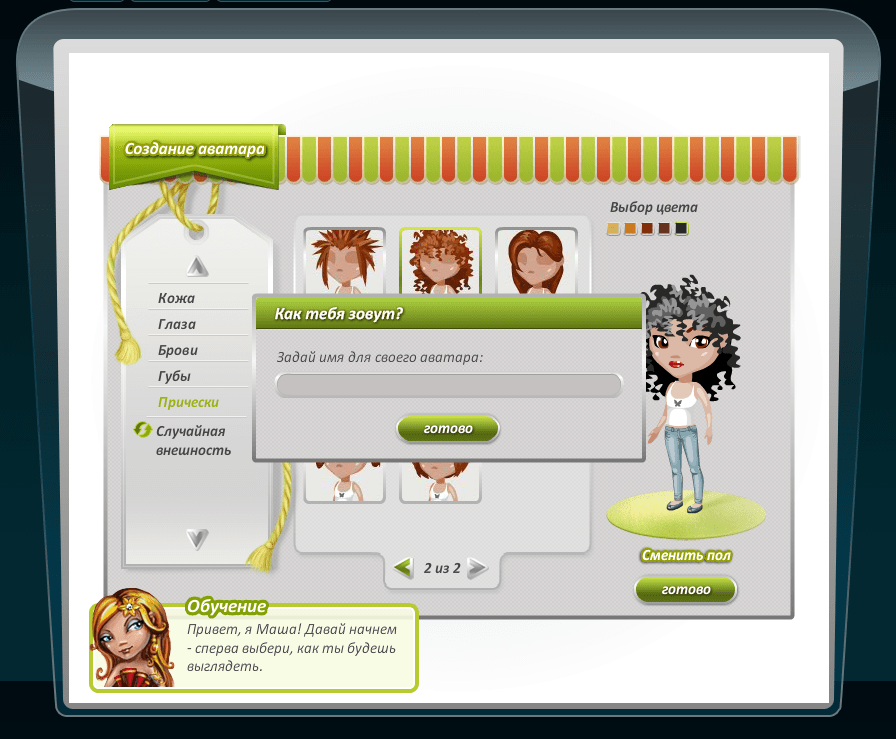Which is engaged in designing user interfaces. In general terms, Yuri talks about the recently gaining popularity of design techniques - visualization and infographics, about the areas of their application and classification, the creation process, tools and examples from practice.
The topic of information visualization and infographics regularly pops up at work, and in general it is interesting as a practice of designing and designing. Although we work in the company over web systems where most of the tasks are solved by standard design tools such as forms or information blocks, sometimes you need to provide a large amount of information in a capacious and compact way. Often these are quite specific tasks, which take a lot of time to think through the interface. True, these tasks are one of the most interesting.
The practice of displaying information in graphical form has many synonyms, but recently two have most often been used: data visualization and infographics. These approaches have existed for a long time, a lot of literature has been written on this subject (among the most famous authors and designers: Edward Tufte, Stephen Few, Ben Fry), but first of all it is interesting where and how infographics are used.
Application
Now there are many interesting examples of visualization, but many of them are more likely objects of art than practically useful media. And for those, and for others, the following areas of use can be distinguished:
Statistics and reports
A self-contained genre when data for a certain period of time is displayed together. For example, a static picture in the annex to the report or a custom chart in the statistics service, with the ability to change the display parameters.
reference Information
Addition to the main text, clearly illustrating it with the mentioned data. Say, give a general idea of \u200b\u200bthe dynamics of one of the indicators, or display some process and its stages; maybe - show the structure of a certain phenomenon.
Interactive Services
Products and projects in which infographics are part of the functionality. So, as a tool for navigating services with a complex workflow, a process diagram can be used. Almost everything related to working with cards rarely does without mixing infographics and interactivity, not to mention specialized systems like dispatching and most computer games.
Artwork
Not quite a pure genre - rather, the use of practices and approaches of beautiful data display to create independent illustrations. They carry some meaning, but this is not their main task - the main value is the quality of execution.
Experiments and art
Data visualization without any practical sense, rather as experiments or installations. Most often these are complex and bulky images that are difficult to “read” fluently - the amount of data and the relationships between them is such that you need to deal with the picture in parts; or just abstract images automatically generated. Recently, the direction has become more and more popular and periodically goes beyond the scope of computer graphics - for example, in the form graphic sculptures.
(attention! more than 9 megabytes)
Classification
The set of visualization tools is quite extensive - from simple line graphs to complex displays of many relationships. You can break them into several types:
Graphs
Show data dependence on each other. They are built along the X and Y axes, although they can be three-dimensional.
Line graph (line chart, area chart)
The most common case. The line joins a set of points corresponding to the values \u200b\u200balong the axes. For example, daily site traffic for a month. It can show several data sets at once - for example, view statistics for the 3 most popular pages.
Scatter plot (scatterplot)
Shows the distribution of a limited set of points corresponding to axial values. An equalizing curve is often drawn between the points - it clearly shows the patterns among the values. For example, the connection between the length of service and labor productivity among 50 employees of the company (it is simply impossible to connect the obtained points in the form of a linear graph - the meaning is distorted and the line will be twitchy).
Comparison charts
Show data set relationships. In many cases, they are built around the axes, although not necessarily.
Bar chart (bar chart)
Shows one or more data sets, comparing them with each other. There are two options for displaying in the case of several sets: either in the form of several columns standing side by side, or in the form of one, but divided inside according to fractions of values. For example, the annual profit of three companies over the past 5 years or their market share over the same time.
Pie chart (pie chart)
Displays the percentage occupied by each value within the data set in the form of a broken circle. For example, the market share of mobile operators. It can display several data sets at once - in this case, the diagrams are superimposed on each other, and each of them is smaller than the previous one. For example, the market share of mobile operators over the past 3 years.
Area chart (bubble chart)
A mixture of graphs and charts - a set of points corresponding to the values \u200b\u200bis arranged along two axes. In this case, the points themselves are not connected and have a different value, which is set by the third parameter. For example, comparing the number of purchased goods, the total purchase price and the total budget of the buyer.
Donut chart (ring chart)
Shows the percentage of the maximum amount that one of the values \u200b\u200bin the data set occupies as a partially filled ring. For example, the number of medals won in the championship is relatively maximum. Often, several such diagrams are used at once, comparing different values.
Scatter chart (span chart)
Shows the minimum and maximum values \u200b\u200bwithin the data set in the form of a truncated bar chart. The beginning of the column lies not on horizontal axis, and at the minimum vertical point. For example, the variation in the cost per square meter of housing in different areas of the city.
Petal chart (radar chart)
Compares the values \u200b\u200bof several values, each of which corresponds to a point on the axis. The number of axes corresponds to the number of values, and the points are joined by lines. For example, a comparison of the profitability of each of the 8 areas of the company.
Tag Cloud (tag cloud)
Compares keywords or phrases (values) contained within a text fragment (data set), giving each of them its own font size. The font size depends on the size of the parameter. For example, the 25 most frequently mentioned words in newspapers for December 2008.
Thermal diagram (heat map)
Compares values \u200b\u200binside a data set, filling them with one of the colors in a pre-selected spectrum. The basis is an image or other diagram on which the values \u200b\u200bare placed. Color depends on the value of the parameter and is most often superimposed in the form of spots. For example, elements of the home page of a site that users click on most often.
Trees and structural charts
They show the structure of the data set and the relationships between its elements.
Tree (tree)
Shows the hierarchy of the data set in which the elements are parent or child in relation to each other. It is built in the form of knots connected by lines, as a rule, from top to bottom. A node is usually displayed in a circle or rectangle. For example, a sitemap.
Mental map (mind map)
Shows the composition and structure of a phenomenon or concept in the form of a tree in which each node has one or more children. This is a special case of a tree, with the difference that the branches diverge from the node located in the center of the image. For example, the abstract of a book on project management, which reflects its content and basic concepts.
Formalized structural diagrams
They show the composition and structure of the system or its parts in the form of cards, which are described with varying degrees of detail and are related to each other as parent and child.
It is displayed in a standardized way - for example, using UML (Unified Modeling Language) or IDEFIX (Integration Definition for Information Modeling). For example, all entities necessary for the operation of one of the modules of a software system.
Venn-Euler diagram (Venn / Euler diagram)
Shows the relationship between the values \u200b\u200bof the data set in the form of overlapping circles (usually three). The area in which all circles intersect shows the common between them. For example, the intersection of meeting deadlines, budgets and tasks is the success of the project.
Flat tree (tree map)
Shows the hierarchy of the data set in which the elements are parent or child in relation to each other. It is displayed as a set of nested rectangles, each of which is a branch of the tree, and those inside it are children and branches. Rectangles vary in size depending on the parameter and have a color that is specified by another parameter. For example, a detailed budget structure of the company, in which the percentage of change in each item compared to the previous year is shown in color.
The topic of information visualization and infographics regularly pops up at work, and in general it is interesting as a practice of designing and designing. Although we at the company work on web systems where most of the tasks are solved using standard design tools such as forms or information blocks, sometimes it is necessary to provide a large amount of information in a capacious and compact way. Often these are quite specific tasks, which take a lot of time to think through the interface. True, the tasks are some of the most interesting.
The practice of displaying information in graphical form has many synonyms, but recently two have most often been used - data visualization and infographics. These approaches have existed for a long time, a lot of literature has been written on this subject. Among the famous authors and designers are Edward Tufte, Stephen Few, Ben Fry. But first of all, I wonder where and how infographics are used.
Application
Now there are many interesting examples of visualization, but many of them are more likely objects of art than practically useful media. I see the following areas of use:
- Statistics and reports. A self-contained genre when data for a certain period of time is displayed together. For example, a static picture in the annex to the report or a custom chart in the statistics service, with the ability to change the display parameters.
- reference Information. Addition to the main text, clearly illustrating it with the mentioned data. Say, give a general idea of \u200b\u200bthe dynamics of one of the indicators, or display some process and its stages; maybe - show the structure of a certain phenomenon.
- Interactive Services. Products and projects in which infographics are part of the functionality. So, as a means of navigating services with a complex workflow, a process diagram can be used. Almost everything related to working with cards rarely does without a mix of infographics and interactivity, not to mention specialized systems like dispatching and most computer games.
- Artwork. Not quite a pure genre - rather, the use of practices and approaches of beautiful data display to create independent illustrations. They carry some meaning, but this is not their main task - the main value is the quality of execution.
- Drawings and schemes. Specialized documents showing the structure and operation of complex engineering and natural systems. In addition to various cards, these are often rarely used in everyday life things like circuit boards.
- Experiments and art. Data visualization without any practical sense, rather as experiments or installations. Most often these are complex and bulky images that are difficult to “read” fluently - the amount of data and the relationships between them is such that you need to deal with the picture in parts; or just abstract images automatically generated. Recently, the direction has become more popular and periodically goes beyond the scope of computer graphics - for example, in the form of graphic sculptures.
Classification
The set of visualization tools is quite extensive - from simple line graphs to complex displays of many relationships. You can break them into several types:
Graphs
Show data dependence on each other. They are built along the X and Y axes, although they can be three-dimensional.
  |
(line chart, area chart). The most common case. The line joins a set of points corresponding to the values \u200b\u200balong the axes. For example, daily site traffic for a month. It can show several data sets at once - for example, view statistics for the 3 most popular pages. Examples: © BFM.ru, SmartMoney, TeleGeography Research |
| (scatterplot). Shows the distribution of a limited set of points corresponding to axial values. A trend line is often drawn between the points - it clearly shows the patterns among the values. For example, the connection between the length of service and labor productivity among 50 employees of the company (it is impossible to simply connect the obtained points in the form of a linear graph - and the meaning is distorted, and the line will be twitching). Examples: © Statcon Other examples in the pattern gallery |
Comparison charts
Show data set relationships. In many cases, they are built around the axes, although not necessarily.
| (bar chart). Shows one or more data sets, comparing them with each other. There are two options for displaying in the case of several sets - either in the form of several columns standing side by side, or in the form of one, but divided inside according to fractions of values. For example, the annual profits of three companies over the past 5 years or the market share of three companies over the same time. Examples: © SmartMoney Other examples in the pattern gallery |
|
| (histogram). Shows the distribution of the data set within the selection in the form of columns. For example, the number of employees in several age groups. Examples: © Artemy Lebedev Studio, Big Soviet Encyclopedia Other examples in the pattern gallery |
|
| (pie chart). Displays the percentage occupied by each value within the data set in the form of a broken circle. For example, the market share of mobile operators. It can display several data sets at once - in this case, the diagrams are superimposed on each other, and each of them is smaller than the previous one. For example, the market share of mobile operators over the past 3 years. Examples: © Candy Chang, Density Design, GraphJam Other examples in the pattern gallery |
|
| (bubble chart). Mix of graph and chart - a set of points corresponding to the values \u200b\u200bis arranged along two axes. In this case, the points themselves are not connected and have a different value, which is set by the third parameter. For example, comparing the number of purchased goods, the total purchase price and the total budget of the buyer. Examples: © (author unknown), Company Secret, Kommersant. Money Other examples in the pattern gallery |
|
| (ring chart). Shows the percentage of the maximum amount that one of the values \u200b\u200bin the data set occupies as a partially filled ring. For example, the number of medals won in the championship is relatively maximum. Often several such diagrams are used at once, comparing different values. Examples: © Wired, New York Times Other examples in the pattern gallery |
|
| (span chart). Shows the minimum and maximum values \u200b\u200bwithin the data set in the form of a truncated bar chart. The beginning of the column does not lie on the horizontal axis, but at the minimum vertical point. For example, the variation in the cost per square meter of housing in different areas of the city. Examples: © Potsdam University of Applied Sciences Other examples in the pattern gallery |
|
| (radar chart). Compares the values \u200b\u200bof several values, each of which corresponds to a point on the axis. The number of axes corresponds to the number of values, and the points are joined by lines. For example, a comparison of the profitability of each of the 8 areas of the company. Examples: © Company Secret, Pedro Monteiro, Main Library at Queen Mary (University of London) Other examples in the pattern gallery |
|
| (tag cloud). Compares keywords or phrases (values) contained within a text fragment (data set), giving each of them its own font size. The font size depends on the size of the parameter. For example, the 25 most frequently mentioned words in newspapers for December 2008. Examples: © Flickr, Martin Ignacio Bereciartua Other examples in the pattern gallery |
|
| (heat map). Compares values \u200b\u200binside a data set, filling them with one of the colors in a pre-selected spectrum. The basis is an image or other diagram on which the values \u200b\u200bare placed. Color depends on the value of the parameter and is most often superimposed in the form of spots. For example, the countries of the world with the highest atmospheric pressure or the elements of the main page of the site that users click on most often. Examples: © Dylan Vester, CrazyEgg Other examples in the pattern gallery |
Trees and structural charts
They show the structure of the data set and the relationships between its elements.
| Earl and tree (graph, tree). Shows the hierarchy of the data set in which the elements are parent or child in relation to each other. It is built in the form of knots connected by lines either from top to bottom, or from the center of the composition. A node is usually displayed in a circle or rectangle. For example, a sitemap. Examples: © Concept Draw, Karen Leech, (Unknown author) Other examples in the pattern gallery |
|
| (mind map). Shows the composition and structure of a phenomenon or concept in the form of a graph in which each node has one or more children. This is a special case of the graph, with the difference that the branches usually diverge symmetrically from a node located in the center of the image. For example, the abstract of a book on project management, which reflects its content and basic concepts. Examples: © Adaptive Path, Ethan Hein, Comic vs Audience Other examples in the pattern gallery |
|
| Formalized structural diagrams. They show the composition and structure of the system or its parts in the form of cards, which are described with varying degrees of detail and are related to each other as parent and child. It is displayed in a standardized way - for example, using UML (Unified Modeling Language) or IDEF1X (Integration Definition for Information Modeling). For example, all entities necessary for the operation of one of the modules of a software system. Examples: © Concept Draw, Wikipedia Other examples in the pattern gallery |
|
| (Venn / Euler diagram). Shows the relationship between the values \u200b\u200bof the data set in the form of overlapping circles (usually three). The area in which all circles intersect shows the common between them. For example, the intersection of meeting deadlines, budgets and tasks is the success of the project. Examples: © Phil Glockner, Dan Saffer Other examples in the pattern gallery |
|
| (tree map). Shows the hierarchy of the data set in which the elements are parent or child in relation to each other. It is displayed as a set of nested rectangles, each of which is a branch of the tree, and those inside it are children and branches. Rectangles vary in size depending on the parameter and have a color that is specified by another parameter. For example, a detailed budget structure of the company, in which the percentage of change in each item compared to the previous year is shown in color. Examples: © Tableau Software, Panopticon, Panopticon Other examples in the pattern gallery |
Process Visualization Charts
Shows a process consisting of a sequence of actions. May include one or more scenarios.
| (block diagram). Shows the key steps that the process goes through in the form of blocks connected with each other by the unidirectional arrows. It is displayed in a standardized format, where the type of block depends on its role in the process. For example, a diagram of the process of approving and publishing an article within the editorial office. Examples: © Density Design, Allen Holub, Concept Draw Other examples in the pattern gallery |
|
| (block diagram). Shows the key steps that the process goes through in the form of blocks connected to each other by arrows. It is displayed in free form when the steps are shown by arbitrary figures, and the arrows can be bidirectional or have no direction at all. In addition, blocks can be grouped. For example, a simplified scheme of the movement of funds for SMS payments. Examples: © Tapulous, Company Secret, David Armano Other examples in the pattern gallery |
|
| . Shows the key steps of a process that contains a set of repeating actions. The cyclic part is displayed in the form of a ring, which are formed by steps connected by arrows. And the beginning and end of the process - with arrows entering and leaving the circle. For example, the sequence of the quality control process that takes place while working on a software product. Examples: © Fruitful, eStrara, Idiagram Other examples in the pattern gallery |
|
| (Sankey diagram). Shows the key steps of the process and the intensity of its course in each of the sections. It is displayed without nodes, in the form of connecting and branching lines of different thicknesses (depending on the value of the parameter). It has any number of start and end points, and hence many development scenarios. For example, the process of heat transfer from a thermal power plant to a boiler station, including its losses for various reasons. Examples: ©, Sankey-diagrams.com, IBM Other examples in the pattern gallery |
Matrices
Match the values \u200b\u200binside the data set in the form of a table.
| Table (matrix). Shows a data set in the form of cells filled with its values, which form rows and columns. Each column and row has a parameter that defines a specific cell for the value. For example, the budget of company departments for each year of its existence. Examples: © News, PresseBox, Elliance Other examples in the pattern gallery |
|
| . A special case of the table. Shows a calendar month by numbers and days of the week. Examples: © thenonhacker, Yahoo! UI Patterns Library Other examples in the pattern gallery |
Time charts
Shows data distribution over time.
| (timeline). Shows values \u200b\u200bfrom a dataset on a horizontal axis that corresponds to time. Segments between values \u200b\u200bcan be of any size. For example, the line of the years of the XX century, on which major military conflicts are noted. Examples: © Company Secret, Rodrigo Ronda Leon, GOOD Magazine Other examples in the pattern gallery |
|
| (Gantt diagram). Shows the sequence, duration, as well as the start and end time of the stages and specific tasks required to complete the project. It is displayed in the form of a “waterfall” from one or several cascades - blocks connected by arrows, arranged diagonally from top to bottom, from left to right (ie, “stairs”). Moreover, the length of the block depends on the time required to complete. For example, tasks that you need to complete to write, prepare for print, and publish a book. The diagram can also be attributed to the group visualizing the process, but both its parts (duration and sequence of actions) are equally important, therefore, it is already a matter of taste. Examples: © MS Project, Todd R. Warfel Other examples in the pattern gallery |
Cards
Show data dependent on the geography or architecture of a certain object.
| . Shows in a schematic form the composition and location of parts of a geographical object. For example, the world as a whole or an island. Examples: © Google Maps, TeleGeography Research, Flowing Data Other examples in the pattern gallery |
||
| . Shows a geographic feature as a satellite or airplane photograph. For example, the world as a whole or the city. Examples: © Google Maps, Yandex.Maps Other examples in the pattern gallery |
||
| . Shows in a schematic form roads, highways, railways and other roads superimposed on the outlines of geographical objects. For example, an automobile map of the region’s roads. Examples: © MapQuest, Yandex.Maps Other examples in the pattern gallery |
||
| . Shows various objects in the form of markers on a map of the world, country or city. The objects most often are those that are built by man: houses, shops, monuments, infrastructure, etc. on a city map; or cities on the map of the country; or countries on the world map. Almost any map can be the basis, but geographic, photographic, road or topographic maps are usually used. For example, the location of company offices on a city map. Examples: © Yandex.Maps, AutoCadabra Other examples in the pattern gallery |
||
| (cartogram). Shows a data set in the form of a schematic map, each of the values \u200b\u200bof which is associated with a geographical object. The size and shape of the object depends on the value. For example, a map of the world on which the size of a country depends on the number of its population. Examples: © Density Design, (unknown), Manuel Marino Other examples in the pattern gallery |
||
| (floor plan). Shows in a schematic form the shape and internal structure of one of the floors of a building or other architectural structure. It can also show the arrangement of furniture and other items filling the premises. For example, a plan of a two-room apartment. Examples: © Christian’s of Bucks Point, (author unknown), (author unknown) Other examples in the pattern gallery |
||
| . Shows the stops of public transport in the form of one or more intersecting lines of different colors. The line corresponds to a predetermined sequence of stations. In some cases, superimposed on a simplified geographical map. For example, a metro map. | Pie Chart (network diagram, arc diagram). Shows the relationships within the data set in the form of a ring on which the values \u200b\u200bare arranged. The values \u200b\u200bare connected by arcs or lines located in the inner area of \u200b\u200bthe circle. With a large number of values, they can also be inside the ring, although this is less obvious. Links can also have a direction. For example, are group members on a social network mutual friends. Examples: © Ethan Hein, Ethan Hein, Josef Muller-Brockmann Other examples in the pattern gallery |
|
| . Shows the relationships within the dataset as a line on which the values \u200b\u200bare arranged. Values \u200b\u200bare connected by arcs located above and below the line. Links can also have a direction. This is an alternative way to draw a pie chart of connections - their meaning and tasks are the same. Examples: © Martin Dittus, Andreas Koller & Philipp Steinweber, TeleGeography Research Other examples in the pattern gallery |
||
| . Shows the relationships within the dataset in the form of a globe or a geographical map on which the values \u200b\u200bare placed. The values \u200b\u200bare connected by arcs if the image is three-dimensional, or by lines if the map is flat. Links can also have a direction. For example, the routes of all airplanes currently in the air. Examples: © National Science Foundation, Ensci, MIT Senseable City Lab Other examples in the pattern gallery |
||
| (dendrogram). Shows the proximity of the values \u200b\u200bof the data set for one of the parameters, using the Y axis to arrange the values \u200b\u200bthemselves, and the X axis - parameter values. It is displayed as a set of horizontal lines connected to each other, which are connected if the values \u200b\u200bmatch the parameter. Moreover, the earlier the coincidence of values \u200b\u200bis on the X axis, the closer they are to each other. For example, a comparison of the annual revenue of 30 enterprises. Examples: © GUI.ru, New York Times, Kate Jones Other examples in the pattern gallery |
Artwork
Shows a process or phenomenon in an informal form.
| . Shows the key steps that the process goes through as the plot shown in the picture. Or the structure of the phenomenon in the form of a visual metaphor. In fact, it is an analogue of a graph, chart or informal flowchart. For example, the image of the water cycle in nature in a book on natural history. Examples: © Athletics NYC, Christian Montenegro, Popular Finance Magazine Other examples in the pattern gallery |
|
| . Shows the key steps of a sequential process or phenomenon in the form of a set of pictures, each of which shows one of its stages in the form of a small plot. For example, the three steps of the parallel parking process are in the instructions for drivers. Examples: © Scenic Valley Driving School, Elliance Other examples in the pattern gallery |
Federal State Budget
educational institution
higher vocational education
East Siberian State Academy of Education
Faculty of Mathematics, Physics and Computer Science
Department of Informatics and methods of teaching informatics
COURSE WORK
"Technology for the visualization of educational information"
Specialty - "Professional training in computer technology, computer engineering and computer science"
Irkutsk - 2012
AT management
I.Theoretical Foundations of Imaging Technology
II.The role of teaching information visualization methods in training
III.Electronic visual teaching aids based on modern computer technology
IV.Technologies for visualizing knowledge and presenting research results in the field of education
Conclusion
Bibliography
INTRODUCTION
The information saturation of the modern world requires special preparation of educational material before presentation to students in order to visually provide students with basic or necessary information. Visualization just involves folding information into the initial image (for example, the image of an emblem, coat of arms, etc.).
One of the means of improving the professional training of future teachers, capable of pedagogical innovations, and the development of technologies for designing effective student learning activities in the conditions of the dominance of the visual environment, is the formation of their special skills for visualizing educational information.
According to psychologists, new information is absorbed and remembered better when knowledge and skills are “imprinted” in the visual-spatial memory system, therefore, the presentation of educational material in a structured form allows you to quickly and better absorb new concepts, methods of action.
Visualization of the training material opens up the opportunity not only to put together all the theoretical calculations, which will allow you to quickly reproduce the material, but also to use schemes to assess the degree of assimilation of the topic under study.
The methodology of modern teaching using computer graphics and audiovisual means should be guided by future and modern technologies, including the development trends of the use of information and computer tools and technologies.
I. Theoretical basis of visualization technology
In the era of informational saturation, the problems of the layout of knowledge and its operational use acquire tremendous significance. In this regard, there is a need to systematize the accumulated experience of visualizing educational information and its scientific justification from the standpoint of a technological approach to learning.
G.K. Selevko considers the technology of intensification of education on the basis of schematic and iconic models of educational material as the experience of V.F. Shatalova. According to Lavrentiev G.V. and Lavrentieva N.E., its borders are much wider, and the experience of Shatalov is only one of its manifestations. Expanding the boundaries of this technology, G. Lavrentieva and Lavrentieva N.E. They offer a more capacious name, namely: the technology of visualization of educational material, meaning by this not only iconic, but also some other images of “visualization” that come to the fore depending on the specifics of the studied object. These can be the following basic elements of the visual image:
direction;
structure;
motion.
Being present to one degree or another in any visual image, these elements dramatically affect the perception and development of human educational information. The intensification of educational and cognitive activity occurs due to the fact that both the teacher and the learner are guided not only by the assimilation of knowledge, but also by the methods of this assimilation, by the ways of thinking that allow you to see the connections and relationships between the objects being studied, and therefore, link the individual into a single whole. The technology for visualizing educational information is a system that includes the following components:
a complex of educational knowledge;
visual methods of their presentation;
visual and technical means of transmitting information;
a set of psychological techniques for the use and development of visual thinking in the learning process.
The technology for visualizing educational material echoes the pedagogical concept of visual literacy, which arose in the USA in the late 60s of the 20th century. This concept is based on the provisions on the importance of visual perception for a person in the process of cognizing the world and its place in it, the leading role of the image in the processes of perception and understanding, the need to prepare a person’s consciousness for activities in an increasingly “visualized” world and increase the information load.
The information saturation of the modern world requires special preparation of educational material before presentation to students in order to visually provide students with basic or necessary information. Visualization just involves folding information into the initial image (for example, the image of an emblem, coat of arms, etc.). It should also take into account the possibilities of using auditory, olfactory, tactile visualization, if these feelings are significant in this profession.
An effective way to process and assemble information is to “compress” it, i.e. performance in a compact, user-friendly form. The development of models for representing knowledge in a “compressed” form is handled by a special branch of information technology - knowledge engineering. The didactic adaptation of the concept of knowledge engineering is based on the fact that, “firstly, the creators of intelligent systems rely on the mechanisms for processing and applying knowledge by humans, using analogies of neural systems of the human brain. Secondly, a person acts as a user of intelligent systems, which involves encoding and decoding information by means convenient for the user, i.e. both in the construction and in the application of intelligent systems, the mechanisms of human learning are taken into account. ” The theory of meaningful generalization of V.V. Davydova, the theory of enlargement of didactic units P.M. Erdnieva. Under the "compression" of information is understood primarily its generalization, consolidation, systematization, generalization. P.M. Erdniev argues, "that the greatest strength in mastering program material is achieved by submitting educational information simultaneously on four codes: pictorial, numerical, symbolic, and verbal." It should also be noted that the ability to convert oral and written information into a visual form is the professional quality of many specialists. Therefore, in the learning process, the elements of professional thinking should be formed:
systematization;
concentration;
highlighting the main content.
The methodological foundation of the technology under consideration is constituted by the following principles of its construction: the principle of system quantization and the principle of cognitive visualization.
System quantization follows from the specifics of the functioning of the human mental activity, which is expressed by various sign systems:
linguistic;
symbolic
graphic.
All kinds of types of knowledge representation models in a compact compact form correspond to a person’s ability to think in images. Studying, assimilation, pondering of the text - this is precisely the compilation of schemes in the mind, the coding of the material. If necessary, a person can restore, “expand” the entire text, but its quality and strength will depend on the quality and strength of these schemes in memory, on whether they are created intuitively by a student or a professional teacher. This is a rather complicated intellectual work, and the student must be prepared for it sequentially.
The greatest effect in the assimilation of information will be achieved if the methods of recording correspond to the way the brain stores and reproduces information. Physiologists P.K. Anokhin, D.A. Pospelov argues that this does not happen linearly, by a list, similar to speech or writing, but in the interweaving of words with symbols, sounds, images, feelings. American scientists and teachers B. Deporter and M. Henaki substantiate their system of quantum learning with the specifics of the brain. Their contribution to the methods of creating models of educational material is “Memory Cards”, “Recordings of Fixation and Creation”, “Grouping Method”.
The principle of system quantization involves taking into account the following laws:
high-volume educational material is difficult to remember;
educational material located compactly in a certain system is better perceived;
the selection in the educational material of semantic support points contributes to effective memorization.
The principle of cognitive visualization follows from psychological patterns, according to which the effectiveness of learning is increased if the visualization in training performs not only illustrative, but also cognitive, that is, cognitive graphic learning elements are used. This leads to the fact that the "figurative" right hemisphere is connected to the assimilation process. At the same time, the "pillars" (drawings, diagrams, models), which compactly illustrate the content, contribute to a systematic knowledge. According to Z.I. Kalmykova, an abstract educational material, first of all, requires concretization, and various types of visibility correspond to this goal - from objective, to very abstract, symbolic. “With the perception of visual material, a person can capture with a single glance all the components that make up the whole, trace possible connections between them, categorize them according to their degree of importance, commonality, which serves as the basis not only for a deeper understanding of the essence of new information, but also for its translation long-term memory. "
A visual representation of the principles is presented in Figure 1.
OUSG - generalization, consolidation, systematization, generalization;
СО - signal supports;
MD is a mental activity realized through sign systems.
Fig. 1. Visual presentation of the principles of cognitive visualization and system quantization
G.K. Selevko claims that any system or approach to learning can be recognized as technology if it meets the following criteria:
the presence of a conceptual framework;
consistency (integrity of parts);
manageability, that is, the ability to plan, design the learning process, vary the means and methods in order to obtain the planned result;
efficiency;
reproducibility.
The essence of the technology in question, according to G. Lavrentyev and Lavrentieva N.E., comes down to the integrity of its three parts.
Systematic use in the educational process of visual models of one particular type or their combinations.
Learning students rational methods of "compression" of information and its cognitive-graphic presentation.
Methodical methods of including visual models in the educational process. Work with them has clear steps and is accompanied by a whole series of techniques and fundamental methodological solutions.
The role of teaching information visualization methods in training
In recent decades, almost revolutionary changes have occurred in the field of visual information transmission:
tremendously increased the amount and quantity of information transmitted;
there are new types of visual information and methods of its transmission.
Technological progress and the formation of a new visual culture inevitably leaves its mark on the set of requirements for the activities of teachers.
One of the means of improving the professional training of future teachers, capable of pedagogical innovations, and the development of technologies for designing effective student learning activities in the conditions of the dominance of the visual environment, is the formation of their special skills for visualizing educational information. The term "visualization" comes from the Latin visualis - perceived visually, visually. Visualization of information Representation of numerical and textual information in the form of graphs, charts, structural diagrams, tables, maps, etc. However, such an understanding of visualization as a process of observation requires minimal mental and cognitive activity of students, and visual didactic tools perform only an illustrative function. A different definition of visualization is given in well-known pedagogical concepts (circuit theory - R.S. Anderson, F. Bartlett; frame theories - C. Volker, M. Minsky, etc.), in which this phenomenon is interpreted as the removal of internal from the process of cognitive activity plan into the external plan of thought images, the form of which is spontaneously determined by the mechanism of associative projection.
In a similar way, the concept of visualization is understood by A. Verbitsky: “The process of visualization is the folding of mental contents into a visual image; being perceived, the image can be deployed and serve as a support for adequate mental and practical actions. ” This definition allows us to separate the concepts of “visual”, “visual means” from the concepts of “visual”, “visual means”. In the pedagogical sense of the term “visual,” it is always based on the demonstration of specific objects, processes, phenomena, the presentation of a finished image, given from the outside, and not born and taken out of the internal plan of human activity. The process of unfolding a thought image and “taking it out” from the inner plane to the outer plane is a projection of the mental image. The projection is built into the processes of interaction between the subject and the objects of the material world, it relies on the mechanisms of thinking, covers various levels of reflection and display, manifests itself in various forms of educational activity.
If we purposefully consider productive cognitive activity as a process of interaction between the external and internal plans, as the removal of future products of the activity from the internal plan to the external, as adjustment and implementation of the plans in the external plan, then visualization acts as the main mechanism that ensures the dialogue between the external and internal plans of activity. Therefore, depending on the properties of didactic visual aids, the level of activation of students' mental and cognitive activity depends.
In this regard, the role of visual models for the presentation of educational information is increasing, allowing to overcome the difficulties associated with learning, based on abstract logical thinking. Depending on the type and content of educational information, methods of compilation or step-by-step deployment using various visual means are used. At present, the use of cognitive visualization of didactic objects seems promising in education. This definition actually covers all possible types of visualization of pedagogical objects, operating on the principles of concentration of knowledge, generalization of knowledge, expansion of the orientation and presentation functions of visual didactic tools, the algorithmization of educational and cognitive actions, implemented in visual means.
In practice, more than a hundred visual structuring methods are used - from traditional diagrams and graphs to “strategic” maps (roadmaps), ray spider schemes (spiders) and causal chains (causal chains). This diversity is due to significant differences in nature, features and properties of knowledge of various subject areas. The greatest information capacity, in our opinion, structural and logical schemes possess universality and integrativity. This method of systematization and visual display of educational information is based on the identification of significant relationships between elements of knowledge and analytical-synthetic activity when translating verbal information into non-verbal (figurative), synthesizing a holistic system of knowledge elements. The development of these types of concretization of meanings, the development of a logical chain of thought, the description of images and their signs of mental activity, as well as operations using verbal means of information exchange forms productive ways of thinking that are so necessary for specialists at the modern pace of development of science, technology and technology. According to the achievements of neuropsychology, "learning is effective when the potential of the human brain develops through overcoming intellectual difficulties in the search for meaning through the establishment of patterns."
Structural-logical schemes create a special visualization, arranging the content elements in a non-linear form and highlighting the logical and successive connections between them. Such visualization is based on the structure and associative relations characteristic of long-term human memory. In a way, structural-logical schemes act as an intermediate link between the external linear content (text of the textbook) and the internal non-linear content (in the mind). As one of the advantages of structural-logical schemes A.V. Petrov emphasizes that "it performs the function of combining concepts into specific systems." The concepts themselves cannot say anything about the content of the subject of instruction, but being bound by a certain system, they reveal the structure of the subject, its tasks and development paths. Understanding and understanding of a new situation arises when the brain finds support in previous knowledge and ideas.
This implies the importance of constant updating of previous experience for mastering new knowledge. The process of studying new material can be represented as the perception and processing of new information by correlating it with concepts and methods of action known to the student through the use of intellectual operations mastered by him. The information entering the brain through various channels is conceptualized and structured, forming conceptual networks in the mind. New information is embedded in existing cognitive schemes, transforms them and forms new cognitive schemes and intellectual operations. In this connection is established between the well-known concepts and methods of action and new knowledge, there is a structure of new knowledge.
According to psychologists, new information is absorbed and remembered better when knowledge and skills are “imprinted” in the visual-spatial memory system, therefore, the presentation of educational material in a structured form allows you to quickly and better absorb new concepts, methods of action. An example is the visual scheme: “RGB color model” (see. Fig. 2).
Fig. 2. Scheme of the concept "RGB color model"
Visualization of the training material opens up the opportunity not only to put together all the theoretical calculations, which will allow you to quickly reproduce the material, but also to use schemes to assess the degree of assimilation of the topic under study. In practice, the method of analyzing a particular scheme or table is also widely used, in which skills for collecting and processing information are developed. The method allows students to be included in active work on the application of theoretical information in practical work. A special place is given to joint discussion, in the process of which there is an opportunity to receive prompt feedback, to understand better than yourself and other people. Summarizing the above, we note that depending on the place and purpose of visual didactic materials in the process of formation of a concept (studying a theory, a phenomenon), various psychological and pedagogical requirements must be presented to the choice of a specific structural model and the visual display of the content of training.
When visualizing educational material, it should be borne in mind that visual images reduce the chain of verbal reasoning and can synthesize a schematic image of a larger “capacity”, thereby compacting the information. In the process of developing educational and methodological materials, it is necessary to control the degree of generalization of the learning content, duplicate verbal figurative information and vice versa, so that, if necessary, the links of the logical chain are completely restored by the students.
Another important aspect of the use of visual teaching materials is the determination of the optimal ratio of visual images and verbal, symbolic information. Conceptual and visual thinking in practice are in constant interaction. They, complementing each other, reveal various aspects of the studied concept, process or phenomenon. Verbal-logical thinking gives us a more accurate and generalized reflection of reality, but this reflection is abstract. In turn, visual thinking helps organize images, makes them holistic, generalized, complete.
Visualization of educational information allows you to solve a number of pedagogical problems:
ensuring intensification of education;
intensification of educational and cognitive activities;
the formation and development of critical and visual thinking;
visual perception;
figurative presentation of knowledge and educational activities;
knowledge transfer and pattern recognition;
enhance visual literacy and visual culture.
Electronic visual teaching aids based on modern computer technology
In school education has always been used and still apply a variety of types of visibility. Their role in the learning process is exceptional. Especially in the case when the use of visual aids is not reduced to simple illustration in order to make the training course more accessible and easier to learn, but becomes an organic part of the student’s cognitive activity, a means of formation and development of not only visual-figurative, but also abstract logical thinking . This, in turn, requires substantial revision and modification of traditional visual teaching aids, which should become dynamic, interactive and multimedia.
In this regard, computer visualization of educational information is of particular interest, which allows you to visualize on-screen objects and processes in all possible angles, in detail, with the possibility of demonstrating the internal relationships of components, including hidden in the real world, and, which is especially important, in development, in temporal and spatial movement. Computer-based visualization of educational information is provided with specific visual teaching aids created on the basis of modern multimedia technologies, thanks to which it becomes possible to include the entire variety of visual aids in the learning process - text, graphics, sound, animations, video images. This, for example, interactive maps, animated (dynamic) reference summaries, interactive posters, etc. And in this case we are not talking about simply translating traditional visual aids (tables, diagrams, paintings, illustrations) into digital format, but about designing and creating completely new types of visibility. Moreover, its appearance is caused not only by the need for expressive visual information and visual stimulation, which modern students have already become accustomed to, how many didactic features of this new type of educational visualization.
In pedagogical literature there is no universally accepted concept for defining a new type of visualization created on the basis of modern information technologies. This is due to the fact that this visualization is a very complex phenomenon, the special distinguishing features of which are integrated into a single integral system, and therefore it is not so easy to identify its essence, that is, to identify the main features and distinguish them from secondary properties. Even the authors use different names:
"Computer visualization";
"Dynamic visibility";
"Interactive visibility";
"Virtual visibility";
"Multimedia visualization";
“Hypertext visualization”, etc.
At the same time, these terms are used far from the same meanings, which creates additional difficulties.
In connection with this discord, Kuchurin V.V. suggests discussing when guided by the concept of “electronic visualization”, by which we mean computer software for presenting a complex of visual hypertext information of various types presented to a student on a computer screen, as a rule, in an interactive (dialog) mode.
The components of electronic visibility can be both static (paintings, diagrams, tables, etc.), and dynamic (video, animation) images.
Its main characteristics: interactivity, dynamism (animation) and multimedia.
First of all, electronic visual teaching aids are interactive. This concept is quite broad in content, with the help of which the nature and degree of interaction between objects is revealed in modern science. Moreover, this property is not at all reduced to communication between people. In training using information and communication technologies, interactivity is “the ability of the user to actively interact with the information carrier, at its discretion, select it, change the pace of presentation of the material”. In accordance with this, the interactivity of visual teaching aids based on multimedia provides students and teachers, within certain limits, the opportunity to actively interact with it and manage the presentation of information, namely to ask a question and receive an answer (feedback interactivity) to determine the beginning, duration and speed of the demonstration process (temporary interactivity), determine the order of use of pieces of information (ordinal interactivity,) change, supplement or reduce em meaningful information (meaningful interactivity), and even create their own creative product (creative interactivity). Such possibilities of interactive visual teaching aids make it possible to use problem-based teaching methods that ensure the assimilation of scientific concepts and patterns on the basis of personal experience in interacting with them. In other words, interactivity provides opportunities not only for passive perception of information, but also for active study of the characteristics of the studied objects or processes. Consequently, interactivity gives electronic visualization a cognitive (cognitive) character, introduces game and research components into the educational work, naturally induces students to a deep and comprehensive analysis of the properties of the studied objects and processes.
The dynamic nature of electronic visual teaching aids is provided with the help of animation technology, which allows you to manipulate the color, size of objects, create local animation, select one of the objects or part of the object by underlining, stroke, fill, etc. In addition, an animation creates the illusion of movement, change, development. All this makes the visibility more emotional and impressive. At the same time, animation, giving a visual representation of the dynamics of a phenomenon, creates the conditions for demonstrating the signs and patterns of the studied events, phenomena and processes through action, for comparing different opinions and formulating their own point of view. Thus, the dynamics of computer animation is used not only and not so much to enhance the emotional effect through showing the movement of an object (a “live picture”), but rather to enhance cognitive activity, to demonstrate the logic of the movement of thought from ignorance to knowledge.
Of particular importance for the characterization of electronic visibility, created on the basis of modern information technologies, is such a property as multimedia. It is associated with modern information technologies based on the simultaneous use of various means of presenting information and representing a set of techniques, methods, methods and means of collecting, accumulating, processing, storing, transmitting, producing audio-visual, textual, graphic information in the context of interactive user interaction with the information system that implements the capabilities of multimedia operating environments. Multimedia technologies allow integrated presentation of any audiovisual information on the screen, realizing an interactive user dialogue with the system. Due to this, they are actively used in the development and creation of visual teaching aids, the components of which are static and animated images, as well as text and video information with sound.
In accordance with the main characteristics of electronic visual aids can be divided into dynamic (animated), interactive and multimedia.
Dynamic (animated) visualization is a learning tool, which is a moving, changing image. It allows you to form visual representations about the development of events and processes in time and space, to focus students on a specific object of study, to increase the density of classes by speeding up the flow of information. The control is limited to the functions of play, stop and pause, which, by the way, indicates a limited, in this case temporary, interactivity of dynamic (animated) visualization.
Dynamic (animated) visualization includes such specific visual teaching aids as animated maps, animated diagrams, charts, graphs, slide shows.
Interactive visualization is a learning tool, which is a hypertext animated illustration in combination with a set of management tools that allow the user to interact with him in a dialogue mode.
Currently, teachers use interactive maps, interactive schemes, interactive object plans, interactive reconstructions, etc.
Multimedia visualization is a learning tool in which information objects of various types are integrated: sound, text, image.
As an example of multimedia clarity, we can cite multimedia lectures, multimedia panoramas, and an electronic sound poster.
Unfortunately, at present, the use of visual teaching aids created on the basis of modern information technologies causes considerable difficulties for many teachers associated with the selection of visual aids for solving specific pedagogical problems, methods and methods of working with them and forms of organization of educational activities.
IV.Technologies for visualizing knowledge and presenting research results in the field of education
computer training visualization
The development of computer technology has solved the issues of processing such a volume of information. But there was a problem to visualize the results of such processing. Various visualization techniques are used here, through which large and complex data volumes can easily be represented. Recognition systems for visual images - 2-dimensional (symbols, graph. Signs, codes, bar codes) - FineReader and 3-dimensional objects (photo images, security and video systems) - built-in to modern photo equipment, computer vision technology (computer work systems with data arrays).
Graphs and charts simplify the perception and facilitate the perception of the text by a person. Sometimes several schemes are enough to understand the meaning of what is stated on several pages of the project.
Color coding is used in research to analyze and predict various physical and mathematical processes. For example, in the study of heat processes and energy transfer, one can clearly demonstrate the distribution and trend of temperature in color, in sociological processes, and illustrate natural phenomena.
Rapid development of 3D graphics - scientific visualization has formed into an independent branch of science, incorporating the foundations of differential calculus, geometry, and programming. The transition to 3D technology has transformed graphics from a means of presentation into a powerful method for solving scientific problems. Three-dimensional visualization can be widely used for educational systems in various fields of science. Training using three-dimensional models is very clear and allows you to diversify the forms of presentation of the material and increase the interest of the listener.
The greatest value of virtual visualization is in interactive training systems, such as a variety of simulators.
Professionals using audio and visual technologies in their professional activities need permanent professional development. Since they usually already have a basic education, monitoring the development of new technologies, methods of using new software products and solutions can be implemented through remote forms. This refers to case technologies, various forms of remote testing and certification, web conferences and the like.
Internet plus project activities using ICT tools today is a powerful tool, both in the educational and in the social sphere, to promote new training methodologies, business development and enhance the competence of a specialist, but you need to use it skillfully. In the conditions of modern information and social realities, the need has ripened for a new methodological approach to the teaching of such disciplines associated with the use of computer graphics, audio-visual means.
Development trends of modern information technologies lead to a constant increase in the complexity of information systems (IP), and, accordingly, the content of the disciplines of their study for various specializations. Modern disciplines in the field of ICT are characterized by the following features: complexity of description (a large number of functions, processes, data elements and complex relationships between them), which requires the study of laws and techniques for modeling and analysis of data and processes, as well as new intelligent tools.
The methodology of modern teaching using computer graphics and audiovisual means should be guided by future and modern technologies, including the development trends of the use of information and computer tools and technologies. In a modern technique, of course, the necessary technical conditions, software and user requirements should be presented, which create the conditions for accessing digital graphics and computer design. But even more importantly, the composition of educational and methodological complexes should initially include the possibility of their modernization and integration with a dynamic change in the information resource.
Conclusion
In this course work were considered technologies for the visualization of educational information that allow the varied and rational use of various schematic and symbolic models of knowledge representation; to eliminate the imbalance of the text and illustrative visual range, the "clogging" of the text; to increase the expressiveness of visual language and symbolism, acquiring special significance in the age of information technology; optimize the time spent on the perception and assimilation of information and thereby increase the effectiveness of educational and cognitive activities.
Bibliography
Russian pedagogical encyclopedia: In 2 volumes / Ch. ed. V.V. Davydov.- M.: Big Russian Encyclopedia, 1993.- T.2.- 608 p.
Choshanov M.A. Flexible technology of problem-modular training: Method. manual.- M .: Public education, 1996.- 160 p.
Erdniev P.M. Systematic knowledge and the strengthening of the didactic unit // Sov. Pedagogy.-1975.-№4.-S. 72-80.
Kalmykova Z.I Does the learning system of V.F. Shatalova? // Questions of Psychology. - 1987.-№2.C. 71-80.
Selevko G.K. Modern educational technology: Textbook. manual.- M .: Public education, 1998.- 256 p.
Manko, N.N. Cognitive visualization of didactic objects in the revitalization of educational activities // News of Altai State University. Series: Pedagogy and Psychology. - No. 2. - 2009. - S. 22-28.
Verbitsky, A. A. Active learning in higher education: a contextual approach / A. A. Verbitsky. - M .: Higher. school, 1991 .-- 207 p.
Blake, S., Pape, S., Choshanov, M. A. Use of the achievements of neuropsychology in pedagogy of the USA // Pedagogy. - No. 5. - 2004. - S. 85-90.
Petrov, A.V. Developmental training. The main issues of the theory and practice of university education in physics: monograph / A.V. Petrov. - Chelyabinsk: Publishing house of ChSPU "Fakel", 1997.
Lozinskaya A. M. A frame method for structuring the content of a modular physics education program / A. M. Lozinskaya // Bulletin of the Ural State University. - 2009. - No. 3 (67). - S. 176-184.
"They say a drawing is worth a thousand words, and it really is, but on the condition that the drawing is good." Bowman
As the amount of accumulated data increases, even when using arbitrarily powerful and versatile Data Mining algorithms, it becomes more difficult to “digest” and interpret the results. And, as you know, one of the provisions of Data Mining is the search for practically useful patterns. A pattern can become practically useful only if it can be comprehended and understood.
In 1987, on the initiative of the ACM SIGGRAPH IEEE Computer Society Technical Committee of Computer Graphics, in connection with the need to use new methods, tools and data technologies, the corresponding tasks of visualization were formulated.
The methods of visual or graphical presentation of data include graphs, charts, tables, reports, lists, structural diagrams, maps, etc.
Visualization has traditionally been seen as an aid to data analysis, but now more and more research suggests its independent role.
Traditional imaging techniques may find the following applications:
∙ present information to the user in a visual form;
∙ compactly describe the patterns inherent in the original data set;
∙ reduce dimension or compress information;
∙ recover gaps in the data set;
∙ find noise and outliers in a dataset.
Data Mining Tools Visualization
Each of the Data Mining algorithms uses a specific visualization approach. In previous lectures, we looked at a number of Data Mining methods. In the course of using each of the methods, or rather, its software implementation, we got some visualizers, with which we were able to interpret the results obtained as a result of the work of the corresponding methods and algorithms.
∙ For decision trees, this is a decision tree visualizer, a list of rules, a contingency table.
∙ For neural networks, depending on the tool, this may be the network topology, a graph of the magnitude of the error that demonstrates the learning process.
∙ For Kohonen cards: cards of entrances, exits, other specific cards.
∙ For linear regression, the regression line acts as a visualizer.
∙ For clustering: dendrograms, scatterplots.
Charts and scatterplots are often used to evaluate the quality of a particular method.
All these methods of visual presentation or display of data can perform one of the functions:
∙ are an illustration of the construction of a model (for example, a representation of the structure (graph) of a neural network);
∙ help interpret the result;
∙ are a means of assessing the quality of the constructed model;
∙ combine the above functions (decision tree, dendrogram).
Visualization of Data Mining Models
The first function (illustration of model building), in fact, is the visualization of the Data Mining model. There are many different ways to represent models, but graphically presenting them gives the user maximum "value." The user, in most cases, is not a specialist in modeling, most often he is an expert in his subject area. Therefore, the Data Mining model should be presented in the most natural language for it, or at least contain a minimum number of different mathematical and technical elements.
Thus, accessibility is one of the main characteristics of the Data Mining model. Despite this, there is such a common and easiest way to represent the model as a "black box". In this case, the user does not understand the behavior of the model that he is using. However, despite a misunderstanding, he gets the result - revealed patterns. A classic example of such a model is a neural network model.
Another way to represent the model is to present it in an intuitive, understandable way. In this case, the user can really understand what is happening “inside” the model. Thus, it is possible to ensure its direct participation in the process.
Such models provide the user with the opportunity to discuss its logic with colleagues, customers and other users, or to explain it.
Understanding the model leads to an understanding of its content. As a result of understanding, confidence in the model increases. A classic example is the decision tree. The constructed decision tree really improves the understanding of the model, i.e. Data Mining tool used.
In addition to understanding, such models provide the user with the opportunity to interact with the model, ask her questions and receive answers. An example of such an interaction is the “what if.” Using the "system user" dialog, the user can gain an understanding of the model.
Now let's move on to the functions that help to interpret and evaluate the results of building Data Mining models. These are all kinds of graphs, charts, tables, lists, etc.
Examples of visualization tools that can be used to evaluate the quality of a model are a scatter chart, contingency table, and a graph of the magnitude of the error.
Scatter chartis a graph of the deviation of the values \u200b\u200bpredicted by the model from real ones. These charts are used for continuous quantities. Visual assessment of the quality of the constructed model is possible only at the end of the model building process.
Contingency tableused to evaluate classification results. Such tables are used for various classification methods. They have already been used by us in previous lectures. Evaluation of the quality of the constructed model is possible only at the end of the model building process.
Graph of error. The graph shows the change in error during the operation of the model. For example, during the operation of neural networks, the user can observe a change in the error on the training and test sets and stop learning in order to prevent "retraining" of the network. Here the assessment of the quality of the model and its changes can be evaluated directly in the process of building the model.
Examples of visualization tools that help interpret the result are: a trend line in linear regression, Kohonen maps, a scatter chart in cluster analysis.
Visualization methods
Visualization methods, depending on the number of measurements used, are usually classified into two groups:
∙ presentation of data in one, two and three dimensions;
∙ presentation of data in four or more dimensions.
Presentation of data in one, two and three dimensions
This group of methods includes well-known methods of displaying information that are accessible to the human imagination. Almost any modern Data Mining tool includes visual presentation methods from this group.
According to the number of dimensions of the view, these can be the following methods:
∙ univariate measurement, or 1-D;
∙ two-dimensional (bivariate) measurement, or 2-D;
∙ three-dimensional or projection (projection) measurement, or 3-D.
It should be noted that most naturally the human eye perceives two-dimensional representations of information.
When using two- and three-dimensional presentation of information, the user has the opportunity to see the patterns of the data set:
∙ its cluster structure and the distribution of objects into classes (for example, in a scatter diagram);
∙ topological features;
∙ the presence of trends;
∙ information about the relative position of the data;
∙ the existence of other dependencies inherent in the data set being examined.
If the data set has more than three dimensions, then the following options are possible:
∙ the use of multidimensional methods of presenting information (they are discussed below);
∙ dimensionality reduction to one, two or three-dimensional representation. There are various ways to reduce dimensionality, one of them - factor analysis - was considered in one of the previous lectures. Kohonen self-organizing maps are used to reduce the dimensionality and simultaneously visualize information on a two-dimensional map.
Presentation of data in 4 + dimensions
Representations of information in four-dimensional or more dimensions are inaccessible to human perception. However, special methods have been developed to enable the person to display and perceive such information.
The most famous methods of multidimensional presentation of information:
∙ parallel coordinates;
∙ "faces of Chernov";
∙ petal diagrams.
Parallel coordinates
In parallel coordinates, the variables are encoded horizontally, the vertical line defines the value of the variable. An example of a data set presented in Cartesian coordinates and parallel coordinates is given in Fig. 16.1. This method of representing multidimensional data was invented by Alfred Inselberg in 1985.
Visualization - IMAGES 24. Visualization Display Visual representation of data Source: GOST 27459 87: Information processing systems. Machine Graphics. Terms and Definitions …
A method of displaying information about the status of technological equipment and process parameters on a computer monitor or operator panel in an automatic control system in industry, which also includes ... ... Wikipedia
In a general sense, the method of presenting information in the form of an optical image (for example, in the form of drawings and photographs, graphs, diagrams, structural diagrams, tables, maps, etc.). Very effective visualization is used to represent ... ... Glossary of Business Terms
Egyptian hieroglyphs allowed intuitively describe concepts ... Wikipedia
Type visualization - 98. Visualization of the standard form. Form flash Visual representation of the standard form. Source: GOST 27459 87: Information processing systems. Machine Graphics. Terms and Definitions … Glossary of terms of normative and technical documentation
Visualization - (Latin visualis visual) 1. the formation of a visual visual or mental image (for example, you can "personally" imagine a page of a book where the text is located); 2. in psychopathology, joining visual thinking disorders ... ... Encyclopedic Dictionary of Psychology and Pedagogy
GOST 27459-87: Information processing systems. Machine Graphics. Terms and Definitions - Terminology GOST 27459 87: Information processing systems. Machine Graphics. Terms and definitions of the original document: 5. Absolute command Absolute command Visualization command, which uses absolute coordinates ... ... Glossary of terms of normative and technical documentation
Contents 1 How it works 2 Security 3 Existing road transmission services ... Wikipedia
extracting information from data - data intelligence A technology for analyzing data warehouses based on AI methods and decision support tools. The process of detecting correlations, trends, patterns, relationships, and categories. Performed by a thorough study of data with ... Technical Translator Reference
Type Syst ... Wikipedia
Books
- , Robert I. Kabakov. R is a powerful language for statistical computing and graphics, which can truly cope with any task in the field of data processing. It works on all important operating systems and ...
- R in action. Analysis and visualization of data in the R language, Robert I. Kabakov. R is a powerful language for statistical computing and graphics, which can truly cope with any task in the field of data processing. It works in all important operating systems and ...