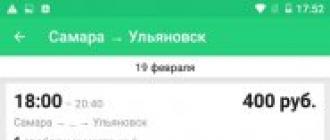Windows 7 version differences and which windows 7 is better? This question worries everyone who wants to reinstall or install the Windows 7 operating system on a laptop or computer.
Which windows 7 is better?
Despite the abundance of new versions of the windows operating system and the end of support for version 7, it still has a lot of adherents. This is not surprising, according to many experts - this is one of the most successful versions from Microsoft. But even within one generation, several operating system options are presented, which puts the user over a rather difficult choice. Let's try to figure it out: what is the difference between them?Why do we need different versions of windows 7?
This operating system is used by millions of people. Each of them has its own requirements, preferences and tastes. In addition, everyone has different financial capabilities. Therefore, there is absolutely no need to spend $ 300 on the more expensive full-featured version if the user needs a minimal set of functions that will cost almost half the price. Therefore, having studied the requirements and preferences of potential buyers, Microsoft has developed and released several versions of the Windows 7 operating system:Start (Starter Edition);
Home Basic;
Home Premium;
Professional (Professional Edition);
Maximum (Ultimate Edition);
Corporate (Enterprise).
It's easy to get confused in such a variety, so before choosing a specific OS, you should familiarize yourself with the features of all
The main differences between the start and home versions
It should be noted right away that the Starter Edition of the OS is supplied only under an OEM license. That is, only with equipment. For example, when buying a new laptop. It has a high response rate, which is ensured by minimizing the tools used. Possibilities include homegroup work and good compatibility between services and applications. However, it is impossible to buy it at retail - this license is not for sale.
Home Basic is for sale in developing countries only. Its cost is about $ 100. It has a modest interface without additional visual effects, good performance even on "weak" computers and laptops. But the premium version of Home Premium for home use has become the best option for many users - efficiency and speed are successfully combined with a friendly, designer-thought-out interactive Aero Glass interface, a built-in media center, extensive network capabilities and multitouch technology for touch panels and touchpads.
The purchase of the Home Premium version will cost about $ 150. It is important to note that both home options support 64-bit platforms, as opposed to the starting one, which is presented only for 32-bit devices.
Benefits of windows 7 Professional Edition
Business-class version - allows you to join a domain, improve the reliability of data storage by creating backups, configure the operation of a computer or laptop for both work and home networks. Also, the professional version allows you to make backups of not only individual files, but the entire operating system as a whole.
Also, this OS already provides the ability to encrypt data, which significantly increases the reliability of data protection. If the software used to work is not supported by windows 7, then the user will be offered a compatibility mode that will allow you to work using the familiar software. But the cost of such a system will vary in the range of $ 200-230.
Windows 7 Ultimate - everything to the maximum
The name speaks for itself - everything that could have been provided for in the release of windows 7 is present here. Multilingual support blurs any boundaries. The optimization functions of the robots of the computer allow you to squeeze the maximum out of the equipment, using its power to the full. With this system, you don't have to worry about data security - data encryption and BitLocker data protection feature take care of it. If you use a connection to corporate networks, the data will be protected by DirectAccess technology. Thanks to Microsoft AppLocker technology, computers can be protected from running unauthorized programs. For corporate work, Windows 7 Ultimate makes it easy to search for data on a work intranet. Of course, such a list of advantages has a corresponding price - about $ 300.
Windows 7 Enterprise - Enterprise Only
In fact, this version of the Windows 7 operating system is completely identical to Ultimate, but offers a special licensing scheme for corporate users. System administrators can successfully use the BitLocker data protection and DirectAccess security features. And Microsoft AppLocker tools let you control the workflow and the use of third-party software.
How to choose the optimal version of Windows 7?
Before proceeding with the choice, you need to find out the bit capacity of your processor, because if you choose an incorrect option, it will either not allow you to install the operating system at all, or will lead to its incorrect operation. It's important to remember that Starter Edition is not available for 64-bit hardware.When going to buy, you should decide on the amount that the user is willing to pay, since the difference of $ 150-200 is very significant, especially for residents of poor countries. Therefore, with modest financial capabilities, it would be reasonable to opt for home versions - they will provide all the necessary functionality that this category of people requires. Basically it is storing and viewing photos and videos, studying, listening to music, surfing the Internet, working in simple editors. It is also the best choice for low-power computers.
If the financial capabilities and the level of hardware allow, then the best option would be to choose Windows 7 Ultimate. Also, this option is for those who clearly understand what tools he needs, has sufficient experience in setting up and optimizing the operating system - in this case, this will maximize the rationalization of working at the computer.
For corporate representatives, the Corporate Edition will be the option. It provides high-quality information protection and extensive administration and work in intranets.
For business class representatives, the Professional release is ideal. The data protection methods used in it will allow you to safely work and transfer any information, including financial.
Why are Windows 7 based builds so popular?
Assemblies are special collections of tools and software that allow you to set up and get your computer, laptop, or netbook ready from scratch. This kit usually includes tools for working with hard drives and testing equipment. Also, the kit includes one or even several versions of operating systems of the windows family. Often they are supplemented by a set of application software that is most often installed: office suites, players, image editors, programs for working on the network. These software collections are really very popular because they allow you to fully automate the process of installing the operating system, software, and performing basic settings. To use them, it is enough to have general cultural knowledge about the features of the OS. You just need to select a version, specify the required programs and wait an hour and a half maximum. In addition, they allow you to have everything “at hand”, on one or two flash media.
There are six editions of Windows 7. There are two editions for general consumers and business users, and four specialized editions for corporate customers, tech enthusiasts, emerging markets, and entry-level PCs.
The following editions of Windows 7 are available:
- Windows 7 Starter: This release is for miniature PCs in all markets. It is only available for 32-bit platforms. Features: improved Windows Taskbar and Jump Lists, Windows Search, the ability to join HomeGroup, Action Center, Device StageTM, Windows® Fax and Scan, improved media streaming including Play To, broad application and device compatibility, with three parallel programs.
- Windows 7 Home Basic: This release is for PCs in emerging markets. This version has access to the Internet and runs the main productivity applications. This release includes all of the features available in Windows 7 Starter, plus additional features such as Live Thumbnail previews, improved event visualization, and improved networking support.
- Windows 7 Home Premium: This release is the standard customer release. It provides full functionality on the latest hardware, easy connectivity, and a visually rich environment. This release includes all features available in Windows 7 Home Basic and other features such as Windows® Aero®, enhanced windows navigation and Aero theme, Windows® Touch, HomeGroup creation, DVD video playback and creation, Windows® Media Center, Snipping Tool , Sticky Notes, Windows Journal and Windows® SideshowTM.
- Windows 7 Professional: This release - focuses on small and medium businesses, for users and companies that have a need for networking, backup, security, multiple PCs or servers. This release includes all of the features available in Windows 7 Home Premium, plus additional core business needs including Domain Join and Group Policies, Advanced Networking Data Protection, Backup and Encrypted File System, the ability to print to the correct home printer or work with Location Aware Printing, Remote Desktop Host and Offline Folders.
- Windows 7 Enterprise: This release provides enhanced data protection and information access for firms using IT as a strategy asset. This business-focused edition is designed for managed environments, primarily large enterprises. This release includes all of the features available in Windows 7 Professional plus others such as BitLocker, BitLocker To Go, AppLocker, DirectAccess, BranchCache, Enterprise Search Scopes, all interface languages, enhanced Virtual Desktop Infrastructure (VDI), and the ability to boot from VHD.
- Windows 7 Ultimate: This release is for the tech enthusiast who wants to have all the features of Windows 7 without a Volume License agreement. It includes all the same features as Windows 7 Enterprise. Windows 7 Ultimate is not licensed for VDI scripting.
AttentionMicrosoft is also producing the N edition of Windows 7 Starter, Windows 7 Home Basic, and Windows 7 Professional. The N editions of Windows 7 include all of the same features as the corresponding editions, but exclude Windows Microsoft® Media® Player and related technologies. This allows you to install your own media player and the components it needs.
Not sure which operating system is better: Windows 7 Ultimate or Professional? You will have a difficult choice, but you can definitely decide!
So which is better? Windows 7 Ultimate or Professional? In general, some experts believe that it is unreasonable to compare these two areas, because they both have certain criteria and improvements in different areas.
What operating systems are there on the Windows 7 platform? Basic variant
A total of 6 operating systems are currently allocated.
- Initial. The weakest platform that does not support a variety of extensions and generally has basic configurations. Its price varies within 2,000 rubles. It is interesting that it comes out only in 32-bit format, so for modern powerful computers it is the worst option that does not even justify its price. In addition, it is not suitable for both playback and creation DVDs.
- Home Basic. It costs 2-3 times more expensive than the previous one, but it fully justifies the money. Suitable for computers with low to medium performance. The most important difference is the presence of a productivity center. 32 bit and 64 bit version.
These are the entry-level options most commonly found on netbooks. They have stripped down capabilities, simpler functionality and interface. These operating systems are not recommended for use.
Medium variant
Another version is Home Premium. Although it is not Windows 7 Ultimate 64 bit, it is pretty good and worth the money.

- Home extended. This version is no longer the basic one, it costs about 6,000 rubles. The version is 64-bit, suitable for computers with average performance. This operating system has many graphic novelties, ranging from changing the wallpaper of the main screen and ending with support for the Aero effect. Suitable for browser games and light strategies.
In general, it is ideal for home use.
Professional option
And the best variations are Windows 7 Ultimate or Professional. What's better? Learn from the functionality and compare the possibilities!
- Professional. A more complex and sophisticated version of the operating system that opens up new possibilities. The cost varies within 9,000 rubles, but the price is justified by a wide range of various new products. It is great for network and computer games. In general, it is designed to work with archivers and application packages.
- Maximum. Windows 7 Ultimate 64 bit is one of the best purchasing solutions. Price - 12,000 rubles. It has many useful functions that, at first glance, are completely unnecessary for an ordinary user. Better old and brand new features are the best choice. There are good 32-bit extensions, but with reduced functionality.

- Corporate. Differs from Maximum in several ways of activation on different devices connected over the network. In general, it does not justify its money. Experts almost always recommend choosing the Maximum operating system, because in the Enterprise not all applications may be free. It is great for use in large companies, and one user does not need this version.
In general, all systems are good for something specific. If you need a simple interface and legible functionality, then take a closer look at the initial versions. More complex, extended parts require an investment, but the result will definitely please!
Which is better - Windows 7 Ultimate or Pro?
Once you've familiarized yourself with the major platforms, it's time to learn more about each of them and make a comparison. What is so special about Professional and Ultimate operating systems?
A professional operating system, or Professional, has the following characteristics:
- the price varies within 9,000 rubles;
- all applications that were launched on older versions can be launched in new editors;
- the version can be both 64-bit and 32-bit;
- if the version is 32-bit, then it has 4 GB of memory, if it is 64-bit, then the amount of RAM reaches 192 GB;
- the operating system has 2 physical processors;
- function of emulation of outdated software, in particular Windows Vista;
- it is possible to encrypt data from intruders;
- extended backup, as well as recovery (it is possible to create an entire backup network within one system);
- printing paper documents is based on network location, therefore, it helps to use various printers for both work and home use.

Windows 7 Ultimate 64 bit: description
The next step is to describe the 64-bit and 32-bit platforms of Windows 7 Ultimate.
The maximum operating system or Ultimate has the following characteristics.
- Multi-stage and applications. Also data protection on external and internal drives.
- There are technologies for a secure network connection.
- Multilingual interface. In comparing Windows 7 Ultimate and Professional versions by the criterion: "Language selection", the Professional operating system wins.
- There is technology that makes website access much faster.
- Protection from unlicensed software.
- The cost varies within 12,000 rubles.
- There are 2 types of version, the software features are the same with the Professional version.
- How is Windows 7 Ultimate different from Pro? Increased functionality and advanced data encryption methods.

Conclusion
Thus, we managed to find out which is better: Windows 7 Ultimate or Professional, according to certain. The main differences are the price, which for the Ultimate version is several times higher than the price of Professional and improved functionality. If you choose between Windows 7 Ultimate, which has a lot of positive reviews, and Professional, be sure to consider the purpose of the purchase. In addition, it is worth taking into account the peculiarities of the financial situation.
operating system Windows 7 comes in six editions... Having learned about their number, you don't have to clutch your head and spend sleepless nights on the Internet, trying to determine the most suitable one. You will have to choose from only two, because publications can be immediately divided into two categories. And in each of them, the choice will largely be dictated by the thickness of the wallet.- Home operating systems
- Operating systems for business
Windows Editions Comparison Chart
Windows 7 Starter
"Who needs such a system if more than three programs cannot be run in it?" - this is the first thing that comes to mind if you do not know that Microsoft has finally abandoned the idea of \u200b\u200blimiting the number of simultaneously launched applications. The original idea was that a cheap OS is needed by OEMs to install on cheap netbooks equipped with a network card and / or Wi-Fi module. Imagine for a moment what you can do with three programs. Which one will you launch first? That's right, browser. And here for you:
- music and video
- newspapers, magazines and books
- joint work with documents
- social networks, forums, chats, blogs, websites (where do you read this article?)
- games and so on ...
Windows 7 Home Basic
This edition has everything that is in the initial one, and also added a number of convenient features - Internet connection sharing, fast user switching, mobility center. And this significantly expands the range of computers on which OEMs will install Home Basic. These so-called budget desktop and mobile computers will go to emerging markets. Yes, this edition is missing some of the "goodies" of the new interface, but it already has a lot of functionality from the latest Microsoft operating system. And by supplementing it with free programs, you can get a system that will satisfy the needs of a very wide range of users.
Windows 7 Home Premium
Here, the full Aero Glass interface is added to the previous edition, as well as interesting navigation features of the desktop - Aero Shake and Aero Peek. You will also be able to create a homegroup, multimedia features, including Windows Media Center, as well as other nice things like Notes and an extended set of games. Perhaps this is the best edition for home use if there is no sufficient reason or means to want more.
Windows 7 Ultimate
It has all the best Microsoft has put into Windows 7. At home, you can benefit from file encryption and BitLocker to improve data security. AppLocker comes in handy for serious household control. The ability to back up to a network drive may not be superfluous. This edition will be preferred by Windows enthusiasts - those who consciously use a wide range of operating system capabilities. Well, users of pirated versions, of course, where can we go without them ...
Before installing the operating system, many people have a question about R12; Which Windows 7 is better to put on your computer. There are several editions of the operating system. It:
Starter
Ultimate
Well, there is still a version of Enterpise (Corporate), but I think the name speaks for itself and we are not considering it. And then the Russian mentality comes into force and says R12; The bigger, the better. And what more, hell knows, if only it was. Okay, if the chickens do not peck money, then let it be, although it is not clear what and why. But if you are going to buy a licensed Windows operating system, and the family budget is bursting at the seams (but still really want to), then you should read this article on how to choose the most suitable Windows for your computer, while saving 5 thousand rubles.
First, let's take a look at the cost of each. Here is an approximate summary of prices for Windows 7 operating systems (prices are considered for boxed versions, i.e. boxes with discs):
Starter R12; price around 1500 rubles
Home Basic R12; 3000 r
Home Premium R12; 5000 rub
Professional (Professional) R12; 8500 RUR
Ultimate R12; up to 11500 r
Now let's take a look at how all of these releases differ from each other. First of all, the higher the version of the program, the more functionality, capabilities and bells and whistles it has. Let's start with the most stripped down and go ascending
Windows 7 Starter (Initial)
The main difference between this edition and other versions is that it comes out only in 32-bit format. There is no 64 bit version. The most incomprehensible thing about it is that it is not possible to create and play DVD discs (as if the eggs were cut off). Also, it does not have support for such a graphical feature as an effect. Aero... There are still no scissors or notes in it. No remote desktop connectivity. You cannot change the wallpaper on your desktop. In short, there is no nichrome in it and I don't even want to write anything about it anymore (but I will). Stripped down as soon as possible. They also deprived it of support for multiple monitors, printing over the network. Well, in principle, the most basic thing that does not exist. But she flies with a bang!
Conclusion: just right for netbooks, old computers and devices with low performance.
Home Basic
This version is practically no different from the previous version. Unless a center of mobility has appeared in it. That is, in principle, all the differences. I left not far. Why such a difference in price I can't even say. Microsoft has its own cockroaches in the head and we can see this perfectly on the recently released Windows 8.
Conclusion: also suitable for laptops with low performance or old computers.
Home Premium
Here we are already witnessing the emergence of a 64-bit version for more productive computers supporting 64-bit architecture, or in other words, four-core processors. More graphical possibilities such as enabling an effect appear Aeroand automatic change of desktop wallpaper. It is possible to create and play DVD discs. A fully functional Windows Media Center is now available. There is support for multiple monitors, scissors (never used and I don't understand what to cut with them), notes. There is support for tablet computers. In principle, this is a more complete version of the operating system. And you can already think about buying it.
Conclusion: suitable for more productive computers and laptops. Good for games.
Professional (Professional)
What are the main differences between this version of Windows and the previous one. It has the ability to run applications that you previously used on Windows XP, which is good news, since they will not work in previous versions, but this feature is implemented here. You can also do a restore point and data backup over the network. There is a possibility of printing taking into account the network location, connection to a remote desktop.
Conclusion: suitable for more productive computers and laptops. Well suited for games, including network.
Ultimate
In short, it contains everything that Microsoft came up with for the Windows 7 operating systems. But here's the question. Do you need it? Unlikely. What are the differences from previous versions. Basically, this is a BitLocker function to protect data from eavesdropping located on computer hard drives or removable media. There are also improvements to the Virtual Desktop Infrastructure (VDI), Enterprise Search Scopes, Direct Boot from VHD, DirectAccess, BranchCache, AppLocker. If these words tell you something (which I doubt very much), then you may think about buying this version.
Yes, and there is still no possibility of choosing the system language from 35 different ones (do you need this?
Here's a quick overview of the various editions of the Windows 7 operating system.
Conclusion: I think the most optimal one for homework is Home Premium or Home Extended. Well, you can still think about buying Professional (Professional)is also not bad for home use. You don't even need to look at the rest.
More details can be found here in this summary table of the capabilities of various OS versions
Capabilities |
Windows 7
|
Windows 7
|
Windows 7
|
Windows 7
|
Windows 7
|
Taskbar and Jump Lists |
+ |
+ |
+ |
+ |
+ |
Search |
+ |
+ |
+ |
+ |
+ |
Join a homegroup |
+ |
+ |
+ |
+ |
+ |
Windows Media Player |
+ |
+ |
+ |
+ |
+ |
Backup and recovery |
+ |
+ |
+ |
+ |
+ |
Extended media playback |
+ |
+ |
+ |
+ |
+ |
Support Center |
+ |
+ |
+ |
+ |
+ |
Device Stage (device connection algorithm) |
+ |
+ |
+ |
+ |
+ |
+ |
+ |
+ |
+ |
+ |
|
Bluetooth support |
+ |
+ |
+ |
+ |
+ |
Fax and Scanner |
+ |
+ |
+ |
+ |
+ |
Base games |
+ |
+ |
+ |
+ |
+ |
Credential manager |
+ |
+ |
+ |
+ |
+ |
Number of applications |
Unlimited |
Unlimited |
Unlimited |
Unlimited |
Unlimited |
Preview thumbnails from the taskbar |
+ |
+ |
+ |
+ |
|
Fast user switching |
+ |
+ |
+ |
+ |
|
Creating an ad hoc wireless network |
+ |
+ |
+ |
+ |
|
Multiple monitor support |
+ |
+ |
+ |
+ |
|
Windows Mobility Center (no presentation setup) |
+ |
+ |
+ |
+ |
|
Aero R12; transparent windows and easy navigation |
+ |
+ |
+ |
||
Aero R12; Background |
+ |
+ |
+ |
||
Windows Touch (multitouch and handwriting support) |
+ |
+ |
+ |
||
Creating a home group |
+ |
+ |
+ |
||
Windows Media Center |
+ |
+ |
+ |
||
Remote media streaming |
+ |
+ |
+ |
||
DVD video playback and authoring |
+ |
+ |
+ |
||
Premium games |
+ |
+ |
+ |
||
Snipping Tool, Sticky Notes, Windows Journal |
+ |
+ |
+ |
||
Windows Slideshow (Sub display) |
+ |
+ |
+ |
||
Location Aware Printing |
+ |
+ |
|||
Domain Registration and Group Policy Control |
+ |
+ |
|||
Remote Desktop |
+ |
+ |
|||
Advanced Backup (Network and Group Policy) |
+ |
+ |
|||
Encrypted file system |
+ |
+ |
|||
Windows XP Mode |
+ |
+ |
|||
Windows Mobility Center: Presentation Mode |
+ |
+ |
|||
Offline folders |
+ |
+ |
|||
Windows BitLocker and BitLocker To Go (data encryption) |
+ |
||||
Windows AppLocker |
+ |
||||
DirectAccess (replacing trusted virtual private networks (VPNs)) |
+ |
||||
Windows BranchCache (Network Load Management) |
+ |
||||
Multilingual user interface packages |
+ |
||||
Enterprise Search Scopes (search for information in the corporate network) |
+ |
||||
Desktop virtual infrastructure improvements |
+ |
||||
Boot from HVD |
+ |
Also, a detailed summary table of the features of these releases can be found on the official Microsoft website.