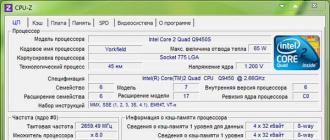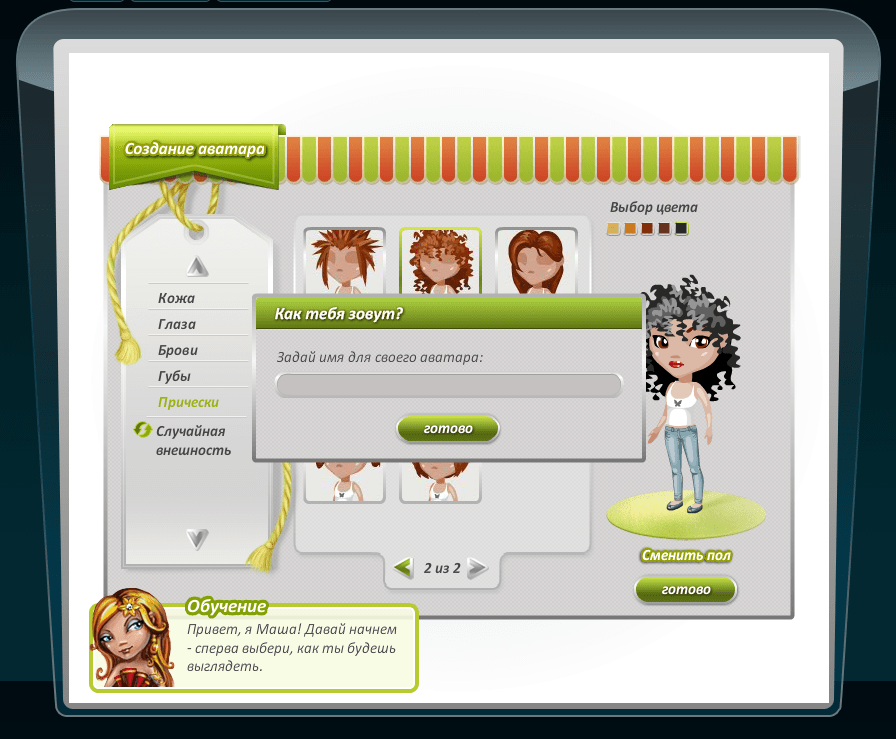Installing Android on iPhone and iPad: what should we do Droid?
Apple products are a great combination of design, performance and functionality. At the exit, the consumer receives a whole product, which is even inconvenient to divide into hardware and software components. The decisive role in this identification, first of all, was played by the closeness of all apple platforms, while the Android OS is allowed to modify as many as you like and install it anywhere.
For this reason, the Android operating system was installed on such a huge number of devices that we do not even dare to list them. Already today in the official retail you can find Android-smartphones, tablets, media players, e-books, netbooks, mp3 players and TVs. But in an unofficial ...
Through apples to the stars.
Probably, the confrontation between Apple and Google, this cold war without winners and losers, will last indefinitely. Moreover, you should not expect Apple to open a mobile device architecture for manufacturers. It’s enough to recall the epic with unlock iOS (unlinking the iPhone from the mobile operator) or jailbreak (gaining access to the root iOS file system). The company anxiously protects the consumer integrity of its mobile platform and reacts very harshly to attempts to break through the defense of iOS.
But can this reason stop a real enthusiast who has in his hands a mobile platform of the Android OS with excellent functionality and open source? Indeed, thanks to the openness, the Android OS originally intended for ARM processors was successfully ported to other platforms, for example, Intel x86.
Do not tell me how to do this?
As it turned out, installing Android on the iPhone and iPad is a task from the rank of difficult to do, not at all feasible or doable, but through the knee. To date, several projects have been created for porting Android to iOS devices, of which I want to highlight iPhoDroid and iDroid. In fact, iPhoDroid is just the side branch of a large-scale iDroid project. The difference between them is that in the first case, the user will need to download the Bootlace installation package through Cydia, which will install the Open iBoot bootloader on the iPhone. To install the Android OS on an iOS device using iPhoDroid, you only need to download the OpenSSH installation package from Cydia, and then it’s a matter of technology.
We want to note that today, any of the possible Android installations on the iPhone provides for something like Boot Camp or dual boot: full-time iOS on the device remains untouched, but a second alternative Android OS system appears.
So, before installing the Android OS on the iPhone, you will need to download the Bootlace, which is located in the Neonkoala repository at http://repo.neonkoala.co.uk/ and add this resource to Cydia. Bootlace developer Nick Dawson decorated his creation with an icon depicting a worn shoe - he should appear in the Cydia resource.
In short, Bootlace is a kind of client that allows the user to connect to the server and download OpeniBoot along with iDroid for subsequent installation on an Apple device. In addition, the application independently determines the current version of iDroid and, moreover, checks the compatibility of hardware with iDevice firmware.
The installation of OpeniBoot itself takes several minutes. After loading, Bootlace notifies the user of changes made to the iOS kernel and OpeniBoot's readiness for "multi-boot cases."

When the device reboots, three launch options will appear on the display: iOS (the default mobile platform), OpeniBoot console (a console for accessing OpeniBoot from a PC connected via USB to iDevice) and iDroid (an item of an Android OS not yet installed). Switching between options is carried out using the power key, selection - by pressing the Home button.

Of course, you must select iOS and, by launching Bootlace, install iDroid. In the future, the installed iDroid can not only be uninstalled, but also updated if the Bootlace client detects a new version.

So, it remains only to restart our iDevice and select the green robot as the download.
What to count on?
Indeed, there are no problems with installing Android on iOS devices and the same iDroid is literally put in one click. The situation is complicated by the fact that the research path has led developers to only three models of i-devices - iPhone 2G, iPhone 3G and iPod Touch 1G. Regarding support for other devices from Apple, such as the iPad, iPad 2 or iPhone 4, the developer answers shortly and clearly: "Porting in progress."
If we talk about the immediate results of the iDroid project, so far we have typical alpha, which assumes a whole bunch of limitations and significant flaws. In the bottom line, the consumer will receive an iOS device with a taut, fresh major in the person of a regular iOS system and a three-time wounded Japanese war veteran disabled person in the person of Android OS. Developers do not hide minor flaws (if they can be called small at all) and all the brave souls ready for the experiment are warned directly on the main page of the site: “Your video, flash-animation, 3D-effects, camera module, image gallery, charge management may not work correctly batteries and some other options. " Obtained as a result of dancing with a tambourine, an iDroid smartphone with an apple on the rear panel is uncertainly working with wi-fi, does not have any services from Google and a truly workable GPU driver. Such a sadness, my friends!
Is it worth it to install android on iphone?
In fact, porting the next OS to the next platform is not an easy task, but quite feasible. It’s much harder to debug everything, bring all the components to work and release a really stable firmware. Needless to say, how many alternative firmware exist for the Android OS, but ask yourself: do they all work correctly?
In the case of iOS devices, the situation is somewhat different. The very fact of the release of firmware for seemingly incompatible devices with the Android OS (even if the firmware is frail and unstable) is at least good. Once again, you are convinced that the mobile OS Android created by Google is able to live and develop further on the devices of its potential competitor. The true value of all the alpha attempts of the iDroid project is not in the consumer properties of the resulting smartphone with two OSs, but in the victory of the enthusiasm and inquisitive mind of the developers over the deeply non-trivial task of porting the open mobile OS to a closed platform. In the right hands, the freely distributed Android code could turn into the second version of the operating system for iPhone and iPod Touch. Another confirmation of the versatility of the Android OS gives rise to an additional lively interest of developers, which, no doubt, is only at hand to end users like you and me.
Apple smartphones have a special operating system designed only for them. Among the obvious differences from the devices of their competitors, manufacturers have identified the iPhone interface. Change the Android by a complete replacement for iPhone accessories will fail. But you can still make iPhone from android. As a result of such a change, the appearance of the android will remain the same, and the functionality will strongly resemble the iPhone.
A feature of the iPhone is an operating system designed specifically for it. These two types of equipment under consideration have different interface designs, that is, location, shape, number of keys. Of course, when castling of this kind, first there is a change of this design. In this situation, you can use the launcher. On the Internet there are a sufficient number of offers of this kind. There are not quite similar launcher options, but there are also decent Apple counterparts.
There are many options, but we will highlight the constantly updated iLauncher - OS 9. This program is successful for smartphones starting with version Android 4.1. Launchers replace native Android icons with similar ones to iPhone. They are located on the desktop.
A more advanced program designed for this kind of change is OS9 Launcher HD. This option is also good for androids, but with some feature additions. One of them will be an analogue of 3D Touch, which, due to its originality, will show sensitivity by double-clicking on the desired key. One of the differences between the launchers is the presence of advertising in the corresponding menu item and the Google search bar.
The CleanUI program designed to change the android for the iPhone has larger interface icons. Due to which the menu and the nature of notifications are narrowed. In addition to the lack of 3D Touch, the design will be the same as in the previous two described launchers, there is no advertising item. The search string remains in place.

Examples of replacing specific sections of smartphone functionality
Lock screen
With the help of launchers, the lock screen cannot change. For this, specific applications, such as OS8 Lock Screen, are used. Immediately after its launch, you will be redirected to the "Settings" item. This application is in English, but there is nothing complicated for the layman there. There it is proposed to put the image of your choice for the lock screen. And also fill in the field intended for the password and unique text. The application in question will make the design of the lock screen similar to the screen of the iPhone 8. All actions of the lock transitions are quite impulsive. It is possible to go to the “Camera” item without unlocking. The application itself makes the Android a little closer to the iPhone.
Item “Notifications”
It is possible to expand this function and generally replace it using the iNoty Style OS 9 application. It complements the launcher program with the ability to change the system, as in version 9 of the iPhone. After installation, you will need to go to iNoty and the status bar functions will open for you. Of course, there are differences in comparison with the original, not significant.

Performing all the above steps, you can easily get a smartphone quite similar to the iPhone. But despite his resemblance to an iPhone, he will not. Due to differences in the operating system, memory, it will take longer to “think”. And so, if you compare the analog of the iPhone and the original android, the second will always be in the black, in all respects.
The iOS operating system has its indescribably user-friendly design and interface. Probably just this is the decisive factor in choosing this system. But not everyone can afford such a gadget, because its price is much higher than the price of an average Android device. And some users are wondering how to make an iPhone out of Android?
Of course, it is impossible to remake a smartphone externally for an iPhone, or at least it is unlikely. So let's try to change the insides of this device, because in the Play Market there is everything you need for this!
Widgets and Launchers
Making Android an iPhone is almost impossible! Well, those who try to do this will completely turn their device into a "brick". But here the external data of the device can be changed, and they really will be similar to the iPhone. Installing launchers, plugins and widgets in the style of "apple" will be the main advantage in this case.
Espier Launcher 7 Pro
We will need installation Espier Launcher 7 Pro. This application will allow you to change the familiar look on iOS. All smartphone desktops will be as similar as possible to those on the iPhone. To do this, just download and install the launcher, after which the smartphone will change the desktop design.
There is another topic, and it is called -. Just like the previous one, it can change the android system, or rather its appearance on iOS. Choose any of the presented.
In order for the smartphone to finally acquire the appearance of "Apple", you need to download and install. Now the lock screen is the same as on the "apple" creation.
This program, described above, allows you to design a phone book like Apple. To do this, you need to download and install it. The dial pad also changes.
IPhone apps
Like Android, iOS has its own special applications, which are always present there. You have to download and install them on your smartphone.
The most used application is an alarm clock. It must be downloaded first by typing in the store search Clock iOS. We install after loading, and voila, you are the owner of an “iPhone” alarm clock.
EspierControlCenter - A program that allows you to configure the bottom panel to the same as in "Apple", and then do the settings of other little things.
As you understand, turning your Android smartphone into an iPhone is not difficult (albeit cosmetically), the main thing is to be patient and have free memory on your phone.
Are you a user of an Android smartphone and dream of an iPhone, but there is no way to get this device? Or do you just like the iOS shell more? Later in the article, you will learn how to turn the Android interface into Apple’s mobile operating system.
There are many applications for changing the appearance of Android. In this article, we will consider the solution to this issue using the example of working with several of them.
Step 1: Install Launcher
To change the Android shell, the CleanUI launcher will be used. The advantage of this application is that it is often updated, in accordance with the releases of new versions of iOS.


In addition to changing the icons on the desktop, the CleanUI application changes the appearance of the notification curtain, which is lowered from above.

Dial screen in "Challenges", "Search" and the look of your contacts also becomes the same as on iPhone.

For user convenience, CleanUI has a separate desktop that is designed to search for any information on the phone (contacts, SMS) or on the Internet through a browser.

To make small changes to the launcher, click on the icon .

You can also go to the launcher settings by clicking on three points on the smartphone’s desktop.

Here you will be prompted to apply the following changes:


On this, the effect of the launcher on the appearance of your phone ends
Step 2: Preferences Window
Using a special application, you can completely change the appearance of system settings, but to download it you must have permission to install programs from unknown sources.


There is such a possibility that you may encounter the problem of incorrect operation. An application can sometimes crash, but since it has no analogues, only this option remains.
Step 3: Design SMS Messages
In order to change the appearance of the screen "Messages", you need to install the iPhonemessages iOS7 application, which after installation on your smartphone will be displayed under the name "Messages".


After that, all messages in the launcher will be opened through a program that completely copies the messenger from the iOS shell.
Step 4: Lock Screen
The next step in turning Android into iOS will be changing the lock screen. For installation, the Lock Screen Iphone style application was selected.
- To install the application, follow the link and click "Install".
- Find the blocker icon on the desktop and click on it.
- The program has not been translated into Russian, but it will not be required to set up serious knowledge. First, several permissions will be requested. To continue the installation, press the button each time "Grant permission".
- After confirming all the permissions, you will be in the settings menu. Here you can change the wallpaper of the lock screen, put widgets, set a pin code and much more. But the main thing you need here is to enable the screen lock function. To do this, click on "Activate Lock".




Now you can exit the settings and lock your phone. The next time you unlock it, you'll already see the iPhone interface.

In order for the quick access panel to appear on the lock screen, swipe up from the bottom and it immediately appears.

On this, the installation of the blocker as on the iPhone ends.
Step 5: Camera
To make Android smartphone look even more like iOS, you can change the camera. To do this, follow the link below and download the GEAK Camera, which repeats the iPhone camera interface.

Thus, the transformation of the Android device into the iPhone comes to an end. By installing all these programs, you will maximize the appearance of the shell of your smartphone to the iOS interface. But keep in mind that this will not be a full-fledged iPhone, which stably works with all installed software. Using the launcher, blocker and other programs mentioned in the article entails a large load on the RAM and battery of the device, since they constantly work together with the rest of the Android system software.
Today, a very interesting question has appeared on the network for many people: how to make an iPhone out of Android? Of course, a complete transformation is simply impossible. There can be many motives for such a desire. Despite the fact that the “Android” is a completely independent device, but the palm in mobile devices, undoubtedly belongs to iOS.
In our article, we will try to tell you with what methods and actions you can get the most similar device.

What happens if you stop washing your hair often

What happens when a dog licks a face

20 Signs That You Found The Perfect Guy
Why is such a “metamorphosis" interesting for many people? The main reason, probably, is that such a process in itself is very interesting: is it possible to give one device the properties and functions of another, without changing its appearance? What can I squeeze from my Android? Undoubtedly, such a formulation of questions will not be left behind by many lovers of digital technology. Below we will present for you three methods that can partially answer them. True, with one caveat, namely: what do you want to get as a result? If this is a full-fledged “iPhone”, then we should disappoint you - for this you need to buy an original device, we cannot replace it with “one hundred percent”. And if you want to twist the settings, dig deeper into the software and find out something interesting, then you can safely proceed to reading the article.
In our methods you will find the most interesting solutions that will allow you not only to change the appearance of the device’s interface, but also allow you to implement a full-fledged installation of IOS.
The first way is to use launchers

In this method, we will mainly use two launchers: GO and ADW. They have a set of unique functions that are interconnected by such a concept as the theme, which implies the design of the device interface in the form of special "themes". They also have the ability to download themes that will allow you to change the look of the interface.

How a cat can ruin your life

What can a nose shape say about your personality?

The 9 most terrible tortures of the ancient world
It is believed that this is the simplest method of all that exist, but despite this, many do not like it. This is primarily due to the type of themes, their different qualities - you can meet both ideal topics and even terrible ones. Secondly, there are both paid and free themes, and prices are often higher than for ready-made applications. And thirdly, given the fact that they are all “superimposed” on the launchers, numerous bugs and lags can occur.
Second way

For this case, we will use a special MIUI firmware, which can be used on almost all devices. The installation process is similar to the usual installation of a new firmware: opening access, downloading firmware files, resetting the settings installed at the factory, erasing the entire cache and after that the flashing itself. This method is quite complicated, though if you do everything right, you can be happy with the results. It is worth noting the advantages of this method. Firstly, it is completely free - all files can be downloaded with ease on the network. Secondly, it has a good appearance and excellent performance. Well, besides all these advantages, you can find several new features. True, it is worth noting that on some devices you still will not be able to install such firmware.
The third way to make an iPhone

You may have such an opinion that we again decided to follow the path that is described in the first method, but this opinion is deceptive and can only appear because we will use the launcher. To do this, you will need to download the Espier launcher, which is specially designed to work on the iOS platform and even looks similar to it. Unlike the products from the first method, it has its own characteristics: a built-in search engine, has folders, the ability to delete a file with one click and many other functions are implemented. The advantages of this method include the fact that new versions of the software product are released every year and every time it gets better. If you really love the iOS platform, but you only have Android, then we recommend that you use this method.
We hope that our article on how to make an iPhone out of Adroid was interesting for you and opened up new opportunities in the world of technology. Good luck and all the best!