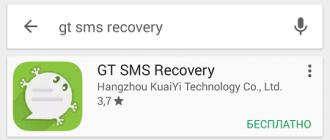There are no “eternal” programs!
I think you know that software companies use a development concept that includes a package of core functions in the main program. The implementation of additional functions for this product is achieved by installing special plugins ( plug-in), extensions ( extension) and additions ( add-on). The browser is a typical representative of the line of such programs.
If we talk about the basic functionality of browsers, then it is not constant and is often changed by the developer himself. At the same time, the functions of the program that are not popular with users are withdrawn, and the best - frequently used and useful additions - can be included in a new package. Extensions and plugins are developed both by the developer of this software itself and by third-party companies.
Why do you need to extend browser functions?
So, a plug-in, extension or add-on (each program has its own terminology) for a browser is a small computer program that is connected to the browser, "works" inside it and gives it new useful functions. In turn, all plugins can be divided into two groups:
- Are common - can be useful to any user;
- Specific - are in demand by a narrow circle of users.
From my own experience I know how important it is to be aware of all the events taking place in the world and those that relate to my personal life. For example, I am always interested in the exchange rate, weather forecast for the week ahead, "hot" news, which of my friends was recently in the social network, etc. I really need a program for downloading videos from youtube, a translator of pages written in a foreign language, an advisor.
Of course, any program or information can be found with a search engine and with its help go to specialized sites. Switching between their pages, we load the browser with tabs, reducing the speed of its work and the performance of the entire system, and we just waste time. Several important browser add-ons will solve all of these problems - you can get useful information for you without resorting to the help of a search engine.
I like to watch movies on-line, I am interested in music, I communicate on social networks with people of different nationalities. Having installed the plug-in for downloading music from VKontakte, I can, by pressing just one button, download any track from the users' pages on this social network to my car. After I have installed the add-ons I need, the necessary buttons "sit" in the panel of my browser - now everything I need is at my fingertips.
With the add-on, you can add functional support for any data format to your browser. So, for example, the extension Adobe readerallows you to view the contents of a file of this format directly in the browser. I don’t need to download it to my machine and open it using a special program. Plugins of office programs work in a similar way.
I only slightly opened the curtain behind which the possibilities of add-ons are hidden, the functions of which are limited, except perhaps by their demand from the user and the imagination of the developers.
My ranking of important browser extensions
Yandex browser, like Opera and Google Chrome, operates with the WebKit engine, so they are all somewhat similar to each other visually and functionally. Although Yandex allows the installation of plugins only from a trusted source, it does not have its own catalog; its basic package contains less than 20 add-ons. However, he will not “swear” if he uses extensions from the Opera and Google Chrome directories.
In my rating, I want to offer you the best in functionality and the most useful extensions. So, let's start with a quick overview of plugins that will facilitate your online experience, open up additional options and tools for you in your browser.
Lightshot
This lightweight application works fine in the Yandex browser and in other browsers. The plugin allows you to perform a number of actions in a couple of mouse clicks:
A pleasant, simple and understandable interface of the program does not require the user to have any specific skills to work with it. After clicking the button in the browser panel, the program will offer to select an image area:

FriGate
The plugin can be installed without problems in Yandex browser, it works fine in other (Chrome / Firefox / Opera) browsers. Its main function is to provide the user with uninterrupted access to the desired site. If a user is mistakenly blocked on the site, he will not lose access to it, he will be able to work with it without reducing the access speed and other inconveniences. This simple plugin easily accomplishes the following:
- Encrypts traffic;
- Unblocks sites;
- Accelerates access to the site;
- Allows you to change the IP address and location of the user.
If there is no blocking of the site, it will be available without a proxy, otherwise the user will be provided access through a proxy connection.
LastPass
It is a free browser program, a personalized "password manager" product of the LastPass company. The plugin works well in almost all browsers, for some browsers there is another version of this add-on - LastPass bookmarklet. In fact, this is a local storage of user logins and passwords for all sites on which he is registered. How many of your passwords or logins can you remember? With this useful extension, you only need to remember one "master password" to access the repository.
LastPass is the best and most reliable user credentials plugin to:
- Automatically fill out accounts and online forms;
- Encrypt user information;
- Create secure and import existing passwords;
- Save confidential user data;
- Synchronize data between different platforms, browsers and user devices.
Simplify your web experience and forget all your passwords forever except for the LastPass add-on master password.
WOT
Driving a keyword or phrase into a search engine, pressing "Enter", we see an opening list of sites offered to us. Opening any link from this list is akin to the game "Minesweeper" - you don't know if a useful and clean site will open or stuffed with some kind of malicious "corruption" from hackers. All you need to do is go to your browser settings, select the "Add-ons" tab and enable the plugin:

The WOT add-on in your browser will mark all questionable and dangerous sites with a special marker. To the right of the resource name, you can see a security marker, by its color you can navigate how safe this site is and whether it is worth opening it at all:

The WOT extension uses four colors to differentiate network resources according to their degree of danger:
- Green - the site is reliable and secure;
- Yellow - not entirely reliable resource, may contain pop-up windows, incorrect links or links to non-existent or malicious sites;
- Grey - the site is not secure. It is worth considering that newly created sites are marked with such a marker. If the site does not have user ratings, then WOT puts just such a marker.
- Red - this resource is extremely dangerous for your PC (the user has one option - let's get out of here faster!).
Hover your mouse cursor over the WOT circle located next to the link you are interested in and read the characteristics of this resource. You can see an example in the table below:
| Marker color | Resource characteristics |
| Green |  |
| Yellow |  |
| Grey |  |
| Red |  |
Vk Spy

This is a great addition to the browser for those who cannot imagine their existence without the social network VKontakte. With its help, you can track the activity of users of this social network. This plugin will tell you which of your friends and when they went online, how much time they spent online, whether they wrote you a message that they never sent you for any reason.
In order to take advantage of all the functionality of this add-on, in the VK Spy settings, you must specify those users whose activity you are interested in. The program will also record messages that you have not read yet. Simple and convenient, it fits almost all browsers, weighs only 87 kBt and always keeps you informed of events taking place on VKontakte if you are offline.
Adblock plus

This is the best anti-ad browser plugin and works well on almost all browsers. Now the Yandex browser extensions catalog, in addition to 15 "iron" add-ons, includes this add-on, which, first of all, will save you from annoying and psychoactive advertising banners.
In addition, the program performs a whole range of useful functions, blocking:
The developers of this plugin regularly adjust and update the functional set of its rules.
There is browser developmentAdblock with a built-in extension designed to work on tablets and smartphones.
Slick RSS
And of course I can't help but mention the RSS readers. In this case, we are talking about Slick RSS. This extension belongs to the line of "news readers". Many of you may already be using the powerful and well-known RSS aggregator Feedly, unaware that there is an alternative plugin for it - Slick RSS. It is a free, flexible and lightweight RSS reader built into the user's browser. It checks, sorts and updates news on network resources of interest to the user. By the way, I already wrote a post about RSS. It talked about RSS readers installed on a computer. I advise you to take a look, maybe you will find something for yourself. We look.
Updated information and news feeds to the user come from Google Chrome. A clear and simple interface of this add-on does not contain unnecessary elements, sorting and displaying news is as simple as possible. Its main advantages include:
- flexibility of settings;
- minimalistic design;
- support for sorting news feeds.
If you're interested in news, this lightweight, useful and free extension saves you the hassle of manually checking for content updates from your favorite resources.
VkOpt
VKOpt is the best product choice in the line of plugins for the social network VKontakte. The product is a multifunctional application built into the browser and reveals a lot of hidden features of this social network. Initially, the functionality of this utility was focused only on working with audio / video files, but during its existence it has acquired solid functionality. The process of its modernization has not been completed; in the future, the developer promises many new and useful functions.
The benefits of this supplement include:
- Optimization of video content dislikes;
- Displaying the ID located in the group / account header, you can activate the function using extra-settings;
- Ability to upload zip archives with mini-albums to your PC;
- Easy search for the necessary information in the topics of discussion;
- Filtering news feed data by entering key queries;
- Find and load all comments to posts sorted by the number of likes;
- Delete old photos without affecting albums, etc.
In my opinion, the best features of this extension are:
- The ability to quickly view, listen and download video files and audio tracks - now you can download music from a contact with one click of the mouse;
- Manage messages and the list of all friends;
- Customization of the program interface;
- Detailing the history of statuses;
- Pop-up message boxes;
- Setting up an individual sound scheme of events;
- The ability to completely delete the correspondence or messages of the selected user;
- Expanding notes, photo albums, friends lists of videos to full format;
- Blocking ads, etc.
You can also assign a new background to unread messages, enjoy disabling the photo cropping function for an avatar, and display your zodiac sign icon on your profile. Of course, for downloading VKontakte music, this is the best - the most convenient, simple and reliable plugin.
The utility works correctly with almost all browsers, there are versions for mobile devices and tablets.
Ghostery
This very powerful and useful browser add-on will allow you to identify network bugs, spyware, beacons and pixels hidden on sites and designed to monitor your online activity. Usually they are posted on their resource by the owners of non-commercial sites, company sites and ad networks, providers of behavioral information interested in tracking user activity.
Need to be spammed day and night with promotional offers, self-reminders, and other crap? You can easily get rid of the intrusiveness of these resources if you install the Ghostery add-on in your browser. The program is capable of recognizing up to 500 types of bugs, including those belonging to resources such as Facebook and Google.
The program will identify all the blocks watching you and provide you with a list of them - block those you do not trust and keep your surfing the Internet at the level of complete security and privacy!
Vk Downloader

This is another useful and completely free software for the social network VKontakte, which allows you to easily download your favorite video or audio file from its pages. The extension will help you find the best video / audio recordings, individual songs and even entire albums with high quality content.
Main functions:
- Downloading video / audio files;
- Listening to multimedia in high quality;
- Search for music (by analogy with the search on VKontakte);
- The ability to work in the tray;
- The number of downloads is unlimited;
- Ability to view lyrics;
- Autosearch and download of music albums, etc.
With the convenient and easy-to-manage vk downloader extension, you can download music from a contact and any other multimedia file that you like. The utility is useful and designed for a wide user. It will be an excellent helper for any user, regardless of the genre and style of music he prefers. The program is simple, reliable, free, regularly updated by the publisher - this is the best choice for downloading VKontakte music!
This is a very useful extension that takes up minimal space in the browser bar. Its small icon, by simply clicking on it, opens an information panel with a weather forecast, the time interval and location are determined by the user. The choice of the color scheme of the panel also belongs to the user, the visualization of the plugin is available in three color schemes:

In the browser panel, the plugin sits in the form of a small icon, click on it with the mouse and find out the weather forecast for the coming days.


This plugin is an analytical development of the LiveInternet department, and recently it was considered the most popular analytical system for websites. The metric from LiveInternet is easy to use, the utility subjects all data to a thorough analysis, and displays the result in a tabular or graphical presentation. With this add-on, you can quickly and easily retrieve important static data.
Note that this add-on can be attributed to specific software, since it is not used by all users. It is essential for webmasters and managers and bloggers of various network projects. True, for large projects the utility will not be powerful enough, but everything is decided by the goal that you expect from a static metric. If, for example, a blogger wants to get simple statistics about his site, the potential of the LiveInternet plugin will be enough for him. The counter for this extension will give it useful stats.
If you need more statistics about the site, it would be wiser to use Yandex metrics markers - one of the best, free and available statistics systems for network resources today. If this system does not suit you, you can get more useful information from other statistical systems.
This is a great and useful utility for Google Chrome. . Absolutely simple and convenient plugin will allow you to save your favorite web pages in a special storage for easy viewing and reading.
Agree, often in search of information on the Internet, you come across interesting pages or articles, which you don't have time to read, and you really don't want to lose them. For example, I used to make a special folder in the browser where I put links of information of interest to me. Now I use the add-on and I can safely recommend it for use.
This lightweight program "sits" in the right corner of the browser panel and is "silent":

After installing the plug-in, when you find an interesting article on the network, just right-click on it and select the option "put in the repository" in the context menu. There is also a better way - being on the resource page you are interested in, just click on the icon of this add-on and the necessary information will automatically go to the storage.
All pages are stored in it in the form of lines or in the form of reduced pages - the choice is up to the user. Then they can be shared, downloaded to the hard disk, deleted, moved, to do this, simply hover the mouse cursor over the desired article in the repository and select the one you need from the options that appear. Agree, it's quite convenient.
You can download this useful extension both from the official website and in the Google Chrome store. The program is free, the installation is standard.
Finally
I really want to hope that the topic of this blog will be of interest to you and you will not regret the time that you have taken to read this article. The world of the Internet is large, the browser is the only door through which we all go on a daily network journey. What should you take with you and what should you give up? Plugins are useful tools for those who know what and how to use them for.
I would like to warn you, reader, against the temptation to stuff your browser with all possible additions. This is not worth doing for two reasons. Firstly, more than half of them will remain unclaimed by you. Secondly, many plugins contain vulnerabilities and bugs that can throw your machine out of balance. Therefore, I recommend installing only the applications you need and from trusted sources.
Thank you all for your attention. See you soon!
The functionality of desktop browsers is highly dependent on the installed extensions. However, in mobile versions this feature is usually disabled. This was done to save system resources, the surplus of which, until recently, mobile equipment could not boast.
Modern smartphones in their capabilities are no longer inferior to desktops and can easily cope with "heavy" programs. Yandex.Browser developers were the first to notice this and decided to give users the opportunity to use extensions in the mobile version of their program.

To install an extension, you just need to open the main menu of the program and select the "Add-ons" item. You will be redirected to the extensions service page, where at the very bottom you should click on the link to go to the online directory.


After selecting and installing the extensions you need, they will appear on the service page that we mentioned just above. Here, if necessary, you can change the add-on settings, temporarily disable them or delete them altogether.


In desktop browsers, extension icons are usually displayed on the toolbar. Of course, there was no place for them in the mobile version, but the developers of Yandex Browser found a way out of the situation. All icons fit conveniently into the Add-ons menu and are available literally in two taps. Some of them also know how to display the necessary information right on top of the open page. For example, Ghostery shows the number of locked items with a floating icon.
Installing extensions in the mobile version of the browser will help you not only provide it with missing functionality, but also significantly save space in the device's memory. Many of the available add-ons can completely replace conventional add-ons, but weigh significantly less. For example, the Pocket mobile client is 36.6 MB in size, while the add-on is only 1.5 MB. The popular password manager weighs in at 31.54 MB, while the add-on requires only 18.3 MB.
I would like to draw your attention to the fact that not all extensions from the catalog can work in the mobile version of Yandex Browser yet. Therefore, you need to try and experiment on your own. Let us know in the comments which of the extensions you managed to run in the mobile version of the browser.
Yandex browser extensions are useful add-ons built into the program that add new features and simplify the user's work. For example, this can be an ad blocker, mail agent, weather, and more. New applications for Yandex browser appear daily, both from the program development team and from other companies, which can be found by going to the add-ons catalog.
Where to find extensions
In order to find interesting add-ons for the Yandex browser, you need to go to the settings and select the tab with the same name.
On the page that opens, the user will be presented with a list of already installed extensions. Each of them can be disabled or enabled at any time. To do this, you need to move the slider to the appropriate position.

You can see even more add-ons in the Yandex Browser Extensions Catalog. To go to it, you need to click the corresponding button at the end of the page.

In the tab that opens, a list of recommended extensions will open in front of the user. A quick jump to the Featured and Security & Privacy sections is also available. Clicking on the "More" button will open a list of all available sections.

In the upper right corner of the page, you can search for an extension by name.
How to add and configure
To install any add-on from the catalog, you first need to go to its page.

Downloading and subsequent installation will start after you click the Add to Yandex Browser button. At this point, a dialog box may appear asking the user to agree to the actions being performed.

After the installation is complete, the new extension icon will appear in the right corner of the top panel. Clicking on it will open functions that can be adjusted.

The icons can be swapped by dragging the mouse. You can also hide or make the add-on icon visible at any time. To remove an unnecessary element, right-click on it and select the "Hide button" action. In order to put the element back, go to the settings in the "Add-ons" section. For the desired extension, you must click "More", detailed information and functions will open, where you should select "Show button".

In the settings for the extension, you can adjust its functions. If such a button is not provided, then the extension works according to the algorithms set by the developers.
All add-ons can be temporarily disabled and, if necessary, removed at any time. To turn it off, drag the slider to the desired position. If you click the appropriate button, the browser will notify the user and ask to confirm the deletion.

In order to quickly open or enable the extension, hot keys are provided. This feature is useful for those who have a lot of add-ons installed, and it takes a lot of time and actions to find the right one. You can assign hotkeys for extensions in the corresponding tab, which is located in the "Add-ons" section.

In the window that opens, put in front of the desired extension a combination of keys convenient for you and then click "OK".

Mobile version of Yandex Browser
More recently, users of the application for smartphones and tablets also got the opportunity to install extensions in Yandex Browser on their devices. At the moment, the number of add-ons is much less than for the computer version, and not all of them work stably, but every day there are more and more of them.

Searching and adding the required extension is carried out according to the same principle as on a computer. In the settings you need to go to the "Add-ons catalog" section, where the most popular services in mobile web browsers will be offered to enable. To find a new addition, you need to go to the directory, the link to which is at the end of the page. Further steps on how to find, install and remove extensions are similar to how it is done on a computer.
Popular plugins and extensions
Among all the variety of add-ons and plugins, or, as they are called, browser extensions, there are many useful products that greatly simplify the work with the program. Below are examples of useful and common extensions that you can install for free.
Internet advertising is often too intrusive. It appears in different parts of the screen, is integrated into audio and video files, so it is not surprising that ad blockers are very popular browser extensions.

Today Adblock is one of the most popular ad blocking extensions in the world. The developers regularly release updates that prevent banner ads from appearing on the screen. In addition, the program can prevent downloading viruses from suspicious links and prevents some tracking methods.
It should be noted that the extension is very simple and does not require any special management skills. Most ads will be hidden automatically, and to remove an element that has passed the blocking, just right-click on it and select the "Block element" command.
Very often there are situations when you need to take a screenshot of what is happening on the screen. This will be helped by programs for capturing images that require installation on the hard disk of a computer and, possibly, take a long time to start.

The Lightshot extension, which is built into the browser, allows you to instantly take a snapshot of both the entire screen and a specific area. Simple controls combined with a large number of features (such as uploading pictures to the server, editing and much more) made it one of the most popular screensavers.
VkOpt

The extension allows its users to download audio and video files from the site. There is also a built-in ad blocker. Among the pleasant additions, it is worth noting the ability to search for photos, audio and video materials in improved quality, rewind images with the mouse wheel, and change the background. By downloading such an extension, you don't have to worry about the security of your account, since the work of the program is under the close scrutiny of both the Vkontakte administration and Yandex.
For those who constantly have many tabs open, this extension will be useful. It just so happens that the more tabs open in the browser, the more difficult it is to find the one you need. Pressing one button - OneTab - will turn this chaos into an ordered list from which you can open the sites you need right now. In addition, closing tabs saves computer memory resources, which has a positive effect on computer performance.

Another useful feature is the ability to create and save groups of tabs, and then open them on another device.
When you work at the computer for a long time, the bright white light of the screen has a negative effect on the eyes. With Dark Reader, this problem will be eliminated, because with its help the background lighting of sites becomes dark.

For those who like to order goods from China, this add-on will become an irreplaceable assistant.

Thanks to this useful browser add-on, you can see how the price of an item has changed over several months. There is information with reviews about sellers, which will help you choose a trustworthy one and not lose your money. The extension also provides links to reviews about the product of interest. There is an integration with services specializing in cashback.
A popular service for accessing blocked sites. Besides hiding IP, the extension has many additional functions. It is noteworthy that you do not need to restart your browser to launch it, just click on the icon. In addition, DotVPN saves some of the traffic.

The developers offer free and paid versions. In addition to differences in speed, a paid product allows you to independently choose a country and server.
Equip your browser with all the addons you need. Additional tools in your web browser make your web browsing experience more comfortable.
Sooner or later, the standard set of functions that browsers provide is not enough for every Internet user. I would like to make my work on the Internet more efficient, simple and convenient.
In this article, I will show you how you can achieve this using special browser extensions and add-ons.
I want to please you right away. All browser extensions that we will look at are FREE, and their installation does not require any special knowledge and skills from you.
Extensions for which browser (s) will we consider?
1) Extensions for Yandex Browser (Yandex)
2) Extensions for Google Chrome (Google Chrome)
3) Extensions for Opera (Opera)
Why these browsers? Yes, because they all work on the basis of the WebKit engine, respectively, they all support the work of extensions from the Google Chrome store.
This is a site that is a directory of extensions for browsers such as Google Chrome, Yandex Browser, Opera (from version 15 and higher) and other assemblies based on the Chromium browser.

Add-ons and extensions for Yandex Browser and Opera are also installed from the Google Chrome extension store. And all because these browsers are fully compatible (interchangeable) in terms of working platforms for third-party applications.
In my opinion, it is very convenient when all extensions and add-ons are in one place.
First, it organizes all existing applications and provides the end user with a wide range of choices (for all tastes). You do not need to spend hours looking for a suitable add-on for Chrome or an extension for Yandex Browser, all that is needed - you can find it in just five minutes!
Secondly, you can immediately see the rating of applications and user reviews, on the basis of which to make a decision - whether you should download a specific application for the browser at all, or it is still better to look for a more successful analogue of it (with more functionality and better stability of work).
My list of the best extensions for Yandex Browser and Google Chrome
Below you will find a collection of the best, in my opinion, extensions for Yandex browser and Google Chrome, and you can also download them for FREE:
Tired of advertising on websites? Annoyed by pop-up windows and flashing banners? Adblock Plus will relieve you of this agony. This extension cuts ads on sites, speeding up the loading of the site itself and saving your traffic. For me, this is one of the most important browser extensions, I always install it first. I also like that you can leave "some unobtrusive advertising" in the application settings. I do not mind and sometimes even glad to display contextual advertising (sometimes really useful ads come across).

 If necessary, the Adblock Plus extension for Yandex browser can be automatically disabled on the specified sites. For example, you have your own website, and you want to always see what advertising is broadcast on it - just set the address of your website to exceptions and voila (!) - advertising will be disabled on all sites except yours.
If necessary, the Adblock Plus extension for Yandex browser can be automatically disabled on the specified sites. For example, you have your own website, and you want to always see what advertising is broadcast on it - just set the address of your website to exceptions and voila (!) - advertising will be disabled on all sites except yours.
 More ways to turn off online ads.
More ways to turn off online ads.
This is an extension for Yandex browser (Google Chrome, Opera) Vkontakte (vk, vk). With its help, you can significantly increase the standard functionality of this social network. You will be able to download music and download videos from the Vkontakte network, you will be able to track which of your friends has left and who has been added recently, and much, much more ...

In general, I tried a lot of extensions and add-ons for VK (Vkontakte), but it was VkOpt that turned out to be the best application. It can do what others cannot, it is regularly updated and does not interfere at all when using vk (vkontakte).
3) Site statistics from LiveInternet.ru (download)
If you are engaged in website promotion, advertise on the Internet, or simply run your site and you are not indifferent to its popularity, then you just need to install the browser extension from LiveInternet. This add-on shows LiveInternet statistics (the number of unique site visits for certain periods: day, week, month).
 Only you should know one peculiarity: traffic statistics are shown only for those sites that have a counter of visits from LiveInternet installed. Fortunately, it is installed on most Russian-language sites. So - use, study and, if necessary, spy on the success of others \u003d)
Only you should know one peculiarity: traffic statistics are shown only for those sites that have a counter of visits from LiveInternet installed. Fortunately, it is installed on most Russian-language sites. So - use, study and, if necessary, spy on the success of others \u003d)
Another extension for Google Chrome (Yandex Browser, Opera and the like ...), which is useful to absolutely every webmaster. Knows how to show the TIC and PR of the site, will tell about the number of indexed pages by Yandex and Google, as well as the number of indexed images on the site (also by both search engines). Knows how to track the presence of a site in the Yandex Catalog and the Dmoz catalog, monitors the rating indicators of Alex Rang, SEMRush and LiveInternet. It can even show you the number of incoming and outgoing links to a site according to Solomono statistics (now the service is called LinkPad).

5) TinEye Reverse Image Search (download)
Another extremely necessary, in my opinion, add-on for the browser, which allows you to find duplicate (copies) of pictures on the Internet. With the help of TinEye Reverse Image Search, you can track who is stealing your pictures (photos), or check if there are duplicates of a particular image on the Internet (learn more about the uniqueness of the content: text and pictures).


6) Image Properties Context (download)
A small and very handy extension for webmasters (and bloggers). Adds to the context menu (by pressing the right mouse button) an item for viewing the properties of images published on sites (their size, location path, resolution, etc.).
You can download this extension for Chrome using the link above.


7) Chromium Wheel Smooth Scroller (download)
Another extension for Chrome and Yandex browser, which makes scrolling the page (scrolling) smooth, instead of the standard jump. A very practical and useful feature. It becomes more pleasant to browse sites, and to read the text much more convenient.
This browser extension is able to adapt to the rate of sliding through the pages of the site you need (it is set in the extension settings), and this is good news. After all, each person works at a computer at a different speed. Inexperienced PC users work more slowly, while more experienced PC users work faster.
Well, the last extension for Chrome, as well as other browsers that support the work of extensions from the Google Chrome store, will be indispensable for webmasters and seo optimizers called Realtime Yandex update monitor, and, as you probably already guessed from the name, this extension monitors ( regularly checks) and informs the user about the updates in search results in Yandex, as well as updates in the Yandex Catalog.
It is very convenient to track changes in the position of your site after each search update. I advise everyone who is not indifferent to the traffic of their own site.
P. S.
To download extensions for Google Chrome and Yandex Browser - just click on the "download" link next to the add-on you need. Next, you will be automatically redirected to the add-on download page, where you can not only download it yourself, but also see its rating, as well as reviews from users who have already installed this extension.
Yandex browser is one of the most popular and functional browsers. It is used by a large number of people, primarily due to the fact that it is a very convenient and functional tool for working on the Internet. But not everyone knows that their browser can become even more functional, just install additional add-ons. We will talk about this in more detail and find out whichextensions for Yandex browserbut they can be useful to every user.
First of all, it should be noted that Yandex does not actually have an add-on store, there is only a small section in the settings where you can find several standard programs. This is not really a problem, the browser just as well supports developing for or. Therefore, we will analyze several particularly successful developments that can facilitate and simplify the use of the browser, which can be installed from third-party directories.
Despite the fact that this browser does not have its own catalog, Yandex has added all the most convenient and useful products to the add-ons section. But it should be borne in mind that they are not active there and in order to be able to fully use them, they must be turned on. We'll see. What does the browser offer us as a pre-installed solution.
This is a section that allows you to simplify and facilitate your browsing experience. Here are the main additions that, according to the developers, are necessary for the user.

This is a list of standard extensions, it can be supplemented with the necessary instruments from the Opera catalog. It is compatible with Yandex, since all developments present there are subject to verification.
Browser extensions
This section contains additions that will help you have additional secure data storage and other very useful features.

These are basic developments for browser control that can be activated by the user in the standard set. The rest of the products can be found in the above catalog, you can access it directly from the "Advanced" section.
Blocking ads
Another interesting blockextensions for Yandex browser. Here are several identical designs that allow. Each of them shows the best performance in different conditions, so in order to choose the best offer, it is enough to test the programs.

All active extensions can be disabled or enabled again at any time from the "Advanced" section.
Which extensions are not supported
In fact, extensions are additional programs that automate certain actions. Such programs are developed not only by official companies, but also by individuals. Often, an interesting and useful extension can be downloaded from a third-party site. However, we do not recommend doing this, any developer can offer his product to the catalog, where the first one will be placed after careful checking. Third-party software can harm your PC and steal sensitive data. 
Yandex pays great attention to security. Let's take a look at the main reasons why an extension might be rejected by a browser.
- The browser rejects the installation of an extension, which, in its opinion, may be dangerous. In this case, most likely, the development is indeed malicious and is on the black list.
- The browser does not support the extension. This means that the development is technically unsuitable for the browser. Most likely, they tried to download it from a third-party resource or directory of another incompatible browser.
- The installation is successful, the plugin itself is not displayed in the list of available ones. In this case, the problem is similar to the previous one, the program is simply incompatible with the browser.
To avoid such problems, you should download programs only from the recommended directory.
What kind do you find the most convenient which you use? We invite everyone to the discussion under the article.