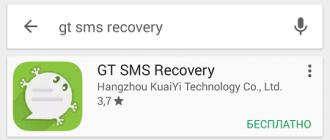You are probably in a panic now and do not know what to do as your iPhone fell into water (toilet, bathroom, puddle ... it's not that important)? The most correct solution in this situation is to visit a service center where your iPhone will be disassembled and water drops removed from all hard-to-reach places (the average price for this service in Moscow is 1000 rubles). If for some reason you cannot take your phone to a workshop, try the method described below. Act as quickly as possible using the following steps:
STEP 1 Never turn on your iPhone (iPod, iPad)
STEP 2 Use a cloth to wipe off any remaining water and soak it from the charging / headphone jack
STEP 3 Don't try to dry your phone with a hair dryer
STEP 4 Fill a bag or bowl of regular raw rice (not boiled !!!)
STEP 5 Put the phone in there, release the air and seal the bag
STEP 6 Do not open for at least 24 hours.
Now that you have done all this, you can exhale and read the article to the end.
ATTENTION!!! The steps above are in no way guaranteed to remove moisture from the interior of your phone. You should be well aware that in order to "completely drain" a wet iPhone, at least it needs to be disassembled and internal components examined. Perhaps under a microscope. Even if the phone (seems to be) working normally, moisture can remain somewhere inside, due to which corrosion can begin over time. The consequences can be dire. You decide!
Background
Sometimes, waking up in the early morning, I have a desire to run along the river along the forest paths to some invigorating music. I am trying to keep myself in shape, you know, plus my brains are better at thinking and my mood rises. I usually take my iPod Nano for runs - it's lightweight and less noticeable in my shorts pocket. So it was that time. Light sprint for 3 km, warm-up, swimming in the river ... When I was about to go ashore and reached for my T-shirt ... I heard a "gurgle" - my iPod went to feed the fish. The depth was only knee-deep, but this does not change the essence.
Pulling my gadget out of the water, I began to say goodbye to it. He served me for a long time and never let me down. And I will go into the abyss for it. And it became so bad in my soul that I decided by any means to try to revive my little assistant. I ran home, wiped the player dry, put it in a glass bowl and “headlong” covered it with ordinary rice. This method was suggested to me by my friend, whose phone was lying on the windowsill in condensation that had dripped from the glass.
Don't try to turn on your device
It seems obvious by ear that it is absolutely not worth turning on an iPhone that has fallen into the water. But your hands are itching to press the button and check if your favorite phone or player is working. You have to overpower yourself. By turning on a wet device, you only increase the risk of burning it completely.
How to dry an iPhone dropped into water
Once your device is on land, it is necessary to get rid of all the water if possible. Any method is good for this - even a gentle shake can help the water escape.
Wipe your phone from water
This point also seems logical and this is the first thing that each of us will do. But at this stage, you need to carefully examine the phone and soak water from all available places. If necessary, use a cocktail straw - it is convenient for it to suck water out of crevices and holes.
Be careful with a hairdryer
I have heard stories of someone "curing water" their iPhone with a hairdryer. Some are lucky, some are not. If you decide to use this device, I want to warn you a little. Use the hair dryer at the lowest temperature setting. Overheating the device can fry sensitive components on the board. Well, of course, water can be driven even deeper into the phone by a stream of air and close what is not yet closed.
Rescue rice pack
All that now remains to do is fill the bathing device with raw (not to be confused with wet) rice. Rice acts like cilica gel sachets and is a very good moisture absorber.
Leave your device in the bag / bowl of rice for at least 24 hours
After removing the iPhone from the rice, wipe off the rice dust and try turning it on. If it won't turn on, plug into the charger. If the phone still shows no signs of life, leave it to charge for 5-10 minutes. The battery may not have survived the short circuit and was completely discharged. Otherwise, contact the service center.
Conclusion
Now you know what to do if your iPhone falls into the water. My iPod Nano survived back then and still serves me today. Do not immediately despair and run to buy a new phone or player. Just leave your device covered with rice for 24 hours.
As sad as it may sound, a wet iPhone will never be the same. Even if you got rid of moisture and successfully revived it, sooner or later you will encounter glitches or lags that were not there before. Subsequently, a part of the screen may fail, the battery will hold a smaller charge, the buttons may not react from the first press, the sound of the speaker may change, etc.
If you or one of your friends decided to buy a used iPhone, then be sure to check the moisture sensors built into the case. Where to find them -.
To keep your Apples always healthy - do not bathe them! Good luck!
I admit that I flooded the phone several times, or rather several devices (on fishing, soaked it in the rain and the child decided to wash it after falling into the mud) and was able to save him.
If your smartphone has also landed in the water, do not worry ahead of time, with the right approach, in most cases it can be saved.
For example, my touchscreen Samsung Galaxy works without problems after two days of drying. I did with him as in the guide below.
Instructions - how to quickly dry a mobile phone at home after falling into water
This happened. I can still see this scene before my eyes. My Samsung Galaxy slips out of my hand and into the water.
Precious seconds passed before my hand found the smartphone in the wake and pulled it out.
The next steps are critical. Resuscitation should be quick and error-free.
Step one - dry your touchscreen phone after getting water
The first seconds after taking the phone out of the water are key.
Remove the back cover and battery immediately. Do not under any circumstances try to turn on the phone.
If it still works, quickly press the shutdown button - slower is destructive.
Also, quickly remove the SIM card, MicroSD card and any other easily removable parts, including the battery.
Step two - dry the phone from water
After removing the battery, quickly remove water from the case. For this purpose, ideal materials with high hygroscopic properties.
If we don't have anything better, even a regular handkerchief will be quite comfortable.
Remember to carefully collect the water so that no tissue debris remains on the device.
NOTE: do not put it in the oven! Excessively warm air can also damage parts of the phone.
Step three - dry the phone into which water has got
After the initial drying, as soon as possible (if you can) disassemble the phone to allow the water to evaporate from the inside.
In the case of my Galaxy, it was enough to unscrew 7 screws and gently lift the back cover to reveal the motherboard.
If you do not want to do it yourself, immediately contact your nearest service center and ask for professional help.
Step four - properly dry your touchscreen phone in water
If the phone has been dropped into water and is heavily soiled, at the same time into salt water, then you should rinse the components in distilled water.
As a result, we get rid of minerals and dirt that can stick to parts.
A good solution for your phone would be a prepared ultrasound bath.
Step five - dry your smartphone at home
When the phone dries, allow time for the remaining water to evaporate completely.
Even when it seems to you that the device is already dry, water molecules can still be in the depressions.
Place it in a dry, warm place - let it finally "come to its senses."
Sometimes you may come across the opinion that the phone should be put in a bowl of rice. I think this is not practical. (details at the end of this manual).
Step six - dry your smartphone from water
Let the device sit for at least 24 hours to slowly evaporate the water.
You can change its position several times, in which it dries, but do not serve it more often than every few hours.
Step seven - properly dry a mobile phone that has fallen into the water
Once dry, take a closer look at the ingredients.
Look for signs of water. If the status of any item is in doubt, it is best not to turn on the device at your own discretion - let a specialist take a look.
Step eight - dry your smartphone from water
If you haven't noticed anything unnatural, you can experience a flooded phone.
Step nine - dry your phone properly at home
After starting, check that the system started working normally. On android phones, you should see that WiFi is working, the system wants to scan the microSD card and that it does not detect the SIM card.
Then move on to the next step. See how the speaker, microphone (voice recorder), camera and buttons work.
Also check the GPS module and how the processor responds to heavy use. For this purpose, you can start the game.
Step ten - save your phone from getting water
Once your phone has passed the initial test, it's time for the most important test - charging.
If the phone is dropped in water, it generally responds well to the charger, then also check if there is an unnaturally long waiting time for the charging process to start.
If it takes longer (up to a few seconds) than before, it may mean that the current is not reaching the battery directly.
It is very dangerous. If you have the slightest doubt, have a specialist examine it.
The final stage
Insert a SIM card, MicroSD card and check the operation of the GSM network and sensors on the screen. During a phone call, the screen should be black.
The light sensor is best checked when moving from a dark room to a light one - if the automatic backlight adjustment is enabled.
If you are now in no doubt about the correct operation of the phone, there is a good chance that everything ended well, but be on your guard.
My smartphone has also come back to life, although there is an impression that it drains the battery unnaturally quickly.
Myths and half-truths
Figure: Look for information on how to dry your phone from water and stumbled upon the advice - leave the device to dry in a bowl of rice.
In fact, rice is hygroscopic, but this method can do more harm than good.
Residual water evaporates easily if the phone is left in a dry place at room temperature.
Rice particles and dust may fall into components and damage your smartphone.
The second "tasty" advice concerns attempts to deceive the warranty repair service.
Flooding, of course, is not covered by the warranty, but some rely on the technician not to guess.
This is a bad tactic. Equipment manufacturers place a special material or tiny sponge on the components that changes color to change.
For example, from white to pink when moisture is obtained and red after prolonged contact with water.
A technician can check if a phone has been flooded in seconds by picking it up.
Sociological advice - if you initially tried to cheat the service, do not count on later support from it.
The third myth is quick drying in the oven. Shortly after you remove the device from the water, you need to act quickly. Later, on the contrary, you must remain calm and not rush.
The oven's “help” to dry the smartphone can actually damage it. Warm air from the dryer heats up unnaturally and can damage the electronics. The same applies to the stove and other similar tips. Why risk it?
If you are not 100% sure that your oven is capable of maintaining a constant temperature of 25 degrees Celsius, do not take this risk.
Have you ever dropped your phone in water? I saved mine. Do you know any other good way to dry? Share your advice with the drowning victims in the comments below. Good luck.
If your iPhone falls into the water, toilet, or swimming pool? It can be very frustrating to watch water get into your iPhone and you rush about in a panic to dry it, but this is not a solution and may actually cause more damage.
In most cases, you can still save your iPhone after being exposed to water, but it is important that you take the necessary steps to minimize damage and avoid additional harm. Here are helpful tips for working with iPhone that has been damaged by water. What to do, if ?
If your iPhone is connected to a power source, unplug it immediately, as this could cause a short circuit. Also, unplug USB cables, headphones, or any other accessories connected to it with a wire.
Completely dry outside iPhone with a piece of cloth. Avoid using electronic drying devices such as hair dryers.
Hold your iPhone upside down and shake it gently to release liquid from ports and outlets.
If iPhone is still on, turn it off by holding the power button.
If your iPhone is in a case, remove it to avoid getting any liquids inside.
Now that you've taken the necessary precautions to limit water damage to your iPhone, you're ready to dry out the insides. Not enough space all the time? Like iPhone 5s, 6s, 7s, 8s without uninstalling apps.
How to dry a wet mobile
It's a popular concept to stuff a wet device into a bag full of rice to dry out the insides. In my experience, this actually works and helps absorb moisture from the smartphone.
1. To get started, grab a plastic bowl, bag, or anything else that can be filled with rice.
2. Now fill it with rice and place the iPhone in it so that the whole smartphone is covered with rice.
3. Leave it there for about 36 hours or more until all the moisture is absorbed. We warn you that some rice grains may end up in ports.
4. An alternative is to use silica gel, which is more effective at drying wet devices, but you will need a lot of them and need to cover the entire iPhone.
After you've waited at least 36 hours and feel confident that the iPhone is completely dry, take it out and try turning it on. In most cases, the iPhone will turn on successfully.
If your iPhone won't turn on, then you should take it and take it to an iphone repair service center. Keep in mind that iOS devices have liquid indicators that show if the device has been damaged by water, so make sure you are not claiming that the iPhone stopped working for no apparent reason. Forgot your password? How on iPhone and iPad?
iPhone falls into water, how to find out water damage
All iPhones have a Liquid Contact Indicator (LCI) that activates if water comes into contact with the circuit board and the phone is damaged. If iPhone has been damaged by water, the indicator will glow bright red.
As soon as you take your iPhone out of the rice, be sure to check if the indicator light is red. If you are lucky and there is no water damage, you should see the usual indicator color, which is white or silver.
To find out where the LCI is located on your iPhone, check out the table below.

Remember, it's always safer to take your iPhone to the nearest Apple Store before trying to rotate the device. After falling into the water, does not find the net, does not see the net?
Recover data if iPhone fell into water
In some cases, the iPhone can avoid water damage and you can continue to use the device as usual. If you quickly took your iPhone out of the water, turn it off and dry it using the steps above, you may not need to recover the device.
If the iPhone, on the other hand, has returned to factory settings and lost its data, there are several ways to get content back on the iPhone. To do this, you need to restore iPhone from a previous backup created via iTunes or via iCloud.
- IPhone Recovery via iTunes
If you recently synced iPhone with iTunes before dumping your phone into water, you can restore it via iTunes. The guide below shows you how to restore contacts from iTunes backup. These same steps will also restore other data on your iPhone, such as settings, messages, calendars, and camera photos.
Please note that iTunes will only restore data from the moment it was backed up. Any subsequent changes made to the iPhone will not be restored.
- Recover iPhone via iCloud
If the iPhone is running iOS 5 and above, and if you turned on iCloud backup prior to the incident, you can restore it from an iCloud backup. ICloud will recover the same data as iTunes - contacts, notes, messages, calendars and camera photos.

If iPhone falls into water, you will be prompted to set iPhone as new or restore from backup after turning on the device. Does your iphone run out of battery quickly? ...
Click "Recover from iCloud Backup" and select the latest iCloud recording date.
If the article: iPhone falls into water and gets wet, what should I do? It helped you please leave a comment.
Falling a gadget worth a thousand dollars into the water is a real tragedy for the owner. An impressive bill should immediately appear before his eyes, which will be presented by the repairmen after the "resuscitation" of the device, if it turns out to be possible. In such a situation, greed often prevails over common sense, and then the owner of the "drowned" iPhone begins to "dig" on the Internet, trying to find "folk" means of removing moisture.
Of course, not a single qualified specialist will undertake to argue that there are no effective methods of "folk treatment". At the same time, each master will confirm that most of the tips that are found on the Internet are given by amateurs and can only push the iPhone to "death". There is a list of mandatory actions that the owner of the "flooded" iPhone must perform; going beyond this list and being proactive carries enormous risks.
For many users, it will probably be a discovery that water is far from the most dangerous liquid for mobile devices. Salts and minerals in the water have a negative effect on technology... They are chemically active substances and during the oxidation reaction - that is, when they come into contact with oxygen - they harm the structure of the metal.
The danger of the liquid for technology can be judged by the pH indicator - acidity level (or hydrogen index). The lower the pH, the more dangerous the environment... Water is completely neutral liquid - its pH value is 7. Liquids with higher acidity levels are usually alkaline. For iPhone, they pose the least threat.
You need to know the enemy by sight - what kind of liquids are capable of instantly destroying a gadget?
With long-term contact with the listed substances, it will no longer be possible to save the gadget.
On the contrary, almost harmless to a smartphone in terms of oxidation sea \u200b\u200bwater (pH \u003d 8.0), ammonia (pH \u003d 11.5), chlorine (pH \u003d 12.5). Distilled water is completely harmless, from which all salts and minerals are completely removed.
Oxidation of smartphone elements is not the only danger. It should be remembered that water is an excellent conductor of electricity... That is why the penetration of liquid into the body can provoke short circuitswhich will be repeated until the power is turned off wholly... Even one short circuit may be enough to "fry" a couple of microcircuits - a few such closures will definitely send the gadget "to the next world."
It depends on how quickly and accurately the owner of the iPhone will be able to "revive" the device.
IPhone dropped in water - what to do?
To save the "apple" gadget from the destructive effects of water, you need to follow the following algorithm of actions:
Step 1... Take your smartphone out of the water immediately. It is obvious: even 10 seconds in the liquid can be "fatal" for the iPhone... After 40 seconds, there is no chance of saving the device.
Step 2... Turn off your iPhone - this way you protect it from short circuits. If you have a screwdriver Pentalobe, disassemble the device and remove the battery.

Step 3... Remove the cover, if there is one - moisture must have accumulated under the accessory. It is not necessary to remove the film: This should be done only if there are water bubbles.
Step 4... Dry iPhone - remove visible moisture with tissues or other handy tools. You can use a cocktail straw to suck the water out of the holes and connectors.
Step 5... Check moisture indicators. On iPhone 3GS, 4, and 4S there are two of them: The first is located in the headphone jack, the second is in the dock connector. On devices of the 5th and 6th modifications, there is only one sensor, and it is located in the SIM card slot.

Image: harvestcellular.net
In normal state, the indicators are white... If the sensors are red, water has entered. What does it mean? First of all, the fact that you can say goodbye to the guarantee.
Moisture sensors are the first thing to look at when buying a hand-held gadget. Our site gives other recommendations on how to check a used iPhone.
Step 6... Take "legs in hand" and go to the repairmen.
It will be much cheaper for the user to insure against the possible flooding of the iPhone than to eliminate the consequences of the iPhone falling into the water. In many networks of mobile salons you can find on sale waterproof covers for "apple" devices with an acceptable price. Wearing such a cover every day is problematic due to its impressive size, but if you are planning to visit a beach or a sauna, you should resort to its help.
Do I have to go to the service?
If the user inadvertently spilled a glass of water on the smartphone and immediately dried the device, he does not need to contact the service center: such short contact does not pose a significant threat... The user should leave the iPhone turned off for a few hours (so that the moisture evaporates completely), then try to "launch" the gadget. Now, if the device does not turn on, this is a reason to "sound the alarm".
Another situation: the owner of the iPhone came to the beach, ran into the water and only then found that he had forgotten to take the mobile device out of his shorts pocket. In such a situation, one cannot do without contacting a service center.
You need to go directly to the repairmen, and not to the salon where the iPhone was purchased. The seller will refuse to repair under warranty - the owner of the device will only lose precious seconds.

You will definitely have to pay: only factory defects are eliminated free of charge, but not the consequences of the user's negligence. Another thing is that iPhone owners tend to exaggerate the amount, which, in their opinion, will cost to restore the "apple" gadget. No one will present a five-digit bill - the price of such a repair will be a maximum of 4 thousand rubles for the iPhone 5 / 5S and 6 thousand rubles for the iPhone 6th modification.
It is recommended to contact repairmen for diagnostics in any case - even if the iPhone looks like it works perfectly and does not "glitch". Penetration of water into the housing can cause decay, the consequences of which the user will notice only after a couple of months.

Common symptoms of decay are:
- Fast battery discharge.
- Loss of screen sensitivity.
- Problems with the Wi-Fi module.
- The speaker does not work - the sound has disappeared completely or is very quiet. Water, penetrating through the protective mesh of the speaker, immediately enters the membrane. Dust starts to accumulate on the wet membrane. Even if moisture can be removed from the speaker (for example, with a cocktail straw), the dirt will remain - it will form a sound barrier. The speaker is one of the most vulnerable components of an iPhone.
Diagnostics in a service center will cost 500-800 rubles... Most likely, this service will be provided free of charge at all if you agree to subsequent repairs in the same organization.
What shouldn't you do if your iPhone falls into water?
Whatever advice the "pseudo-experts" give on thematic forums, when the iPhone is flooded, in no case should you do the following things:
- Use a hair dryer to dry... Yes, a stream of warm air will speed up the evaporation of moisture, but at the same time it will contribute to the destruction of internal components.
- Wrap the iPhone with towels... By "wrapping" the gadget, you will only achieve that the humidity inside the case will rise - therefore, push the iPhone to death.
Leaving your smartphone in a container of rice for 24 hours is also a bad way.... Rice is an excellent moisture absorber - there is no doubt that cereals will rid the iPhone of the remaining liquid. However, remove crystals of salts and minerals that already settled on the elements of the device, rice will not be able - which means that it will not prevent the oxidation reaction.

Image: ios-data-recover.com
In addition, when you take the iPhone out of the rice, you will find that all the holes are clogged with cereals. If you nevertheless decide to take the gadget to the workshop after applying such a "popular method", be sure that there you will be remembered with an unkind word more than once.
Conclusion
When flooding the iPhone, it is strongly recommended to visit the service center - at least for the wizard to carry out diagnostics. It is highly likely that the consequences of "bathing" will not appear immediately, but after a few months - the repairmen will neutralize this risk. It is not worth replacing the qualified help of specialists with "folk methods of treatment" - most likely, you will only harm the device more.
If you want to completely avoid worrying about the fact that your "apple" gadget will suffer from water, you should buy an iPhone 6S or 7. Both devices are protected from moisture to varying degrees: the 6th iPhone keeps quietly under water for 10 minutes, 7- oh generally not at all afraid of liquids.
The iPhone is an expensive device that needs to be treated with care. Unfortunately, situations can be different, and one of the most unpleasant is when the smartphone is in the water. However, if you act immediately, you will have a chance to protect it from damage after getting wet.
Starting with the iPhone 7, popular Apple smartphones have finally received special moisture protection. Moreover, the latest devices such as the iPhone XS and XS Max have a maximum IP68 standard. This type of protection means that the phone can safely survive submersion in water to a depth of 2 m and for up to 30 minutes. The rest of the models are endowed with the IP67 standard, which guarantees protection against splashes and short-term immersion in water.
If you own an iPhone 6S or lower, it should be carefully protected from water. However, the deed has already been done - the device survived the immersion. How to be in such a situation?
Step 1: Disconnect your phone
Immediately, as soon as the smartphone is taken out of the water, you should immediately turn it off to prevent a possible short circuit.

Stage 2: Removing trapped moisture
After the phone has been in water, you should get rid of the liquid that has got under the case. To do this, place the iPhone on your palm in an upright position and, with small patting movements, try to shake out the remaining moisture.
Stage 3: Drying the smartphone completely
When most of the liquid has been removed, the phone should be completely dried. To do this, leave it in a dry and well-ventilated place. A hair dryer can be used to speed up drying (however, do not use hot air).

Some users advise from their own experience to put the phone overnight in a container with rice or cat litter - they have good absorbency, allowing you to dry your iPhone much better.
Step 4: Check moisture indicators
All iPhone models are equipped with special indicators of moisture penetration, based on which you can conclude how serious the dive was. The location of this indicator depends on the smartphone model:
- iPhone 2G - located in the headphone jack;
- iPhone 3, 3GS, 4, 4S - in the charger connector;
- iPhone 5 and older - in the SIM card slot.
For example, if you own an iPhone 6, remove the SIM card tray from your phone and pay attention to the connector: you can see a small indicator, which should normally be white or gray. If it is red, it means moisture has entered the device.

Step 5: Power on the device
As soon as you wait until the smartphone is completely dry, try turning it on and check it works. Externally, no streaks should be visible on the screen.
Next, turn on the music - if the sound is dull, you can try using special applications to clean the speakers using certain frequencies (one of these tools is Sonic).
- Launch the Sonic app. The screen will display the current frequency. To zoom in or out, slide your finger up or down, respectively.
- Set the speaker volume to maximum and press the "Play"... Experiment with different frequencies that can quickly "knock out" all the moisture from the phone.

Step 6: Contacting the service center
Even if outwardly the iPhone works the same way, moisture has already entered it, which means that it can slowly but surely kill the phone, covering the internal elements with corrosion. As a result of such an impact, it is almost impossible to predict "death" - for some, the gadget will stop turning on in a month, while for others it may work for another year.

Try not to postpone the trip to the service center - competent specialists will help you disassemble the device, get rid of the remnants of moisture that might not dry out, and also treat the "insides" with an anti-corrosion compound.
What not to do
- Do not dry iPhone near heat sources such as a battery;
- Do not insert foreign objects, cotton swabs, pieces of paper, etc into the connectors of the phone;
- Do not charge an undried smartphone.
If it so happened that the iPhone could not be protected from water ingress - do not panic, take action immediately to avoid its failure.