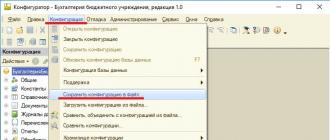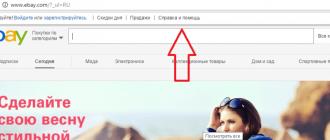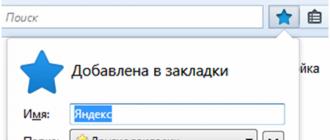PayPal service is a convenient and reliable payment method, available in 190 countries. The client can pay for goods and services, make transfers, and receive transfers. The system assumes the responsibility to protect the user’s personal information and savings. Therefore, when PayPal does not work, account holders begin to worry. However, users are able to solve most problems on their own.
The site is not working
Causes of the problem:
- Carrying out technical work. The system is constantly evolving, new options are being added. At this time, the payment system website may be unavailable. The resource will start working after the update is completed.
- Invalid name entered. Users who write the resource address themselves sometimes make mistakes. There are many blocked fraudulent sites with a similar name.
- Internet problems. The cause of the problem may be the work of the provider. It is recommended to restart the network adapter.
- Spyware. A virus or malicious application located on a PC can redirect the user when loading a site to a fraudulent resource.
If such a problem occurs, you should make sure that the site has really crashed. The account owner can go to the mobile version of the m.paypal.com resource.
Problem receiving notifications
When registering, you indicate your email address, which serves as an identifier and a method of communication with the payment service. The system sends emails confirming your account, bank card, transfer requests and other notifications. However, mail is often not delivered to the user's mailbox, which complicates the use of the service. The reason for the problem is that PayPal does not work correctly with most free email services.
Translation problems
Clients often ask the question why an error occurs when sending funds in the international service? Although PayPal allows you to make transfers around the world, there are limitations to the system. The functionality of the account depends on the information entered into the system. Restrictions are intended to protect users' money from fraudsters.
Existing limits:
- Anonymous profile. The user is prohibited from withdrawing funds to the card and making transfers. The monthly purchase limit is 40,000 rubles. When paying for goods for a large amount, an error occurs.
- Personalized profile. A client who has partially completed verification can transfer up to 200,000 rubles per month. It becomes possible to withdraw money to a card linked to your account.
- Verified profile. The account owner is completely free of restrictions and gets access to all functions. The maximum monthly transfer amount is RUB 550,000.
Removal of restrictions is carried out after filling out the required information, linking a credit card, and providing an additional document of the user’s choice.
Authorization problems
Clients often cannot log into their account. The reason is simple - incorrectly entered information. A missing or incorrectly written letter in the record data will result in a denial of authorization. If you cannot remember your password, you can perform the recovery procedure. To do this, select the “There were problems logging in” option located at the bottom of the fields to be filled in. The system prompts you to select the type of problem and provides assistance in solving it.
However, do not forget about the possibility of blocking your account. If the profile has been closed by the service, the user will no longer be able to create a new entry. The client receives a notification via email linked to the system with a request to send supporting documents. If the notification is ignored, the account is blocked.
Reasons for closure:
- Fraudulent schemes. Attempts to deceive other users are constantly monitored.
- Providing incorrect information. If a discrepancy is found during data reconciliation, the account is closed.
- Create multiple profiles. Users are prohibited from registering multiple accounts. Only the creation of “Personal” and “Corporate” accounts is allowed. If such a violation is detected, the client will be blacklisted and will no longer be able to use PayPal.
Account freezing
The reason for the PayPal malfunction may be due to system restrictions imposed on the profile. The service constantly monitors suspicious activity, checks transactions, and verifies information. If the slightest discrepancy is detected, the user may be denied access to some functions or to the entire account.
Prohibitions are established on:
- performing transfers - the user will not be able to pay for ordered services, goods, or make transfers;
- receiving funds - money sent to a blocked profile does not appear in the account;
- closing an account - until the owner provides the required papers, deleting the account is impossible. requested, additional document, etc.;
- using a record - the profile is frozen for 180 days until the circumstances are clarified; the blocking is removed after sending the papers to the security service.
Reasons for imposing restrictions:
- Suspicious activity. If the system suspects that account data has fallen into third party hands, access is denied.
- Fraud. In case of suspicious transactions or the opening of a large number of disputes, the client is required to provide documents.
- Providing incorrect information.
- Cooperation with deceivers.
The user who encounters a problem with PayPal should review the notifications. The company always informs the owner about the account being frozen.
In addition to the article, watch a video about the reasons for PayPal failures:
Due to the high load on the servers and specialists of the PayPal electronic payment system, problems may arise when using the service. Sometimes it happens that a payment through Paypal does not go through, but there is a solution to this problem.
[Hide]
How to pay correctly
To pay merchant bills, the e-wallet must be linked to a profile on the service website:
- Log in to your eBay account, enter your username and password. The login form is located at the top left.
- A new window will open, in it you need to select the “Account Settings” item. A form with account information appears, where the user selects the desired option. If you have a registered account on a payment service, click on the appropriate button. A form will open where the client specifies the login information for the PayPal account. If authorization is successful, the account will be linked to the wallet. After that, you can click on “Return to Ebay”.
- If you need to register an account to transfer funds to an auction via PayPal, click on the appropriate button. A new window will open with a form for entering the user’s personal data. As a rule, the service automatically transfers information from the auction site to the payment system. In some cases, you will need to enter the client's full name, residential address, email and contact number. You must add information to all marked fields. At the final stage of registration, the user enters the captcha and agrees to the terms of use of the system.
- Upon successful registration, the system will send a message to the user. But if you plan to make purchases at an auction, then you need to link your bank card to your account. This can be done on the page that opens or by going to your profile on the PayPal website.
- Another form will appear to fill out, providing accurate information. The client enters the type of card - for Russians, Ukrainians and citizens of other CIS countries this is usually MasterCard or Visa. The user specifies the billing address. Although basic information will be transferred from the auction site, you must check all items carefully. If the address that the client indicated as home does not match, the action may be blocked due to the fact that the card does not pass confirmation. The registration data must match those that the user provided to the bank when issuing the card. To prevent problems, check the box next to “Enter a new address” and add the missing information.
1. Click on the account name on the website 2. Link the card to your electronic account 3. Register by entering all the details correctly 4. Add a card and link it to the system
What cards does Paypal support?
The PayPal payment service works with cards from the following payment systems:
- Visa;
- MasterCard;
- Maestro;
- American Express.
In accordance with the laws of the Russian Federation, the payment system does not accept payments using non-personal cards. This applies to the Kiwi and Corn services. With the latter type of cards, you can resolve the issue by ordering the appropriate card through an account on the website or in Euroset stores.
Problems with a linked card
If the linking has not been completed, although the data is correct, then it is possible that there are simply no funds in the account. To confirm the information, the system blocks an amount equal to $1. Money will also be needed for verification; without verification, it is not possible to make a payment.
To complete the verification procedure you need:
- Go to the payment system website and click “Verify card”.
- Scroll down the page and select "Resend Code", then click "Save and Continue"
- The system will temporarily block $1.95, and the user will receive an SMS with a code to the number specified during registration.
- Next, in the “My Account” tab, click confirm. A window for entering a verification code will appear on the page that opens.
- Enter the combination and click “Submit”.
The PC Lessons channel in its video showed users how to link a bank card to an electronic account in the PayPal system.
The card has become unlinked from the account
If you cannot receive and accept a payment with money in Russia, one of the reasons for the incomplete transaction is the unlinking of the bank card from the electronic account. If the binding procedure has been performed, the user may still encounter this problem.
To transfer funds to the auction site wallet balance:
- make sure that the card is valid and has not expired;
- perform the rebinding procedure.
If the problem remains as a result, write a request to technical support. Experience shows that failures can occur at certain intervals or with specific lots. If you can't purchase the item, try looking for similar items from other sellers.
Error during payment
Sometimes a client tries to send money, but the system crashes. The user receives a message from the banking institution about the successful completion of the transaction and debiting money from the account, but there is no information about the transaction in the account on the website. This indicates that the payment was not made as a result of technical problems, but the money will be available again in the near future. When the service works with cards, the system automatically sends a request to the bank to which the payment instrument is registered, as a result of which a certain amount is frozen in the account.
The Easy Life channel in its video described in detail the problem of an error appearing when trying to transfer funds.
Afterwards, the site sends transaction data to the PayPal website. You must wait for the service to respond with confirmation of the financial transaction. It may not arrive as a result of a technical failure; funds are not withdrawn from the card, but remain frozen. They can remain in this state for thirty days. When the period has passed, the funds will again be available to the user. To speed up the process of resolving the issue, contact bank representatives. There is no point in writing or calling the seller on the eBay website, since the money was not transferred to his account. You will have to repeat the transfer procedure and wait some time until the funds are transferred.
Conversion features and problem solving
If the payment is not received and the transaction status is “not completed,” the reason may lie in the occurrence of failures during the conversion of different currencies. To purchase goods, ruble funds must be converted into euros or dollars.
What nuances should be taken into account if the transfer and reception of funds are related to currency:
- The banking institution with which the seller works on the auction site submits a request to the client's bank to freeze the specified amount. If there is such money in the user's account, then the funds are debited. As a result, a message is sent to the seller’s phone number stating that the operation was successful and the payment was received. If the entrepreneur’s bank contacts the institution where the client’s card is issued, and the amount in the account is not enough for the transaction, a conversion is made at its own rate. As a result, the required transfer amount is determined and a request is submitted.
- If the transaction is made through the PayPal service, the system automatically converts funds. To do this, the user must enable the corresponding service in advance. It should be taken into account that this option is less profitable, since the user will have to overpay at least 1-2%.
The Internet Payment Systems channel made a video showing the procedure for changing the conversion in the PayPal system.
The user must make sure that the amount in his bank account is greater than the purchase price, since he will have to pay an additional interest for the conversion.
Disabling this function will prevent clients from having to make a large “reserve” of funds:
- Log in to your personal account on the website. On the top right you can see a gear-shaped icon, these are your account settings. Click on the icon.
- A new menu will open in which you need to select the “Payments” item. In this section, go to management settings.
- In the window that appears, click on the item to add new sources of funding.
- A list of bank cards used in the system will open. Opposite the card there is a “Conversion methods” item.
- Select the required position. In the window that opens, you must indicate that the system should issue invoices in the currency specified in the seller’s profile. When all the data has been saved, click the “Submit” button and complete the procedure.
1. Go to the settings menu on the payment service website 2. Go to the control settings item 3. Select the section indicated by the arrow 4. Provide your details and save them to your account
It will not be possible to solve the problem with cards of certain banking institutions; in front of the accounts there will be no “Conversion methods” item. This usually depends on the banks, but sometimes you can perform the procedure by logging into your account through the Internet Explorer browser. It is advisable to disable the conversion if there is more money in the account, but it is not possible to pay for the goods, then an exchange at the bank’s rate can solve the problem. If this does not help, then you need to top up the balance on the card and repeat the funds transfer procedure.
Other reasons and solutions
Problems when transferring funds may arise for other reasons:
- Technical glitches in the PayPal and eBay services, disrupting the procedure for transferring funds. If you make a purchase through a computer, you can try to repeat the procedure using an Android-based mobile device. If the technical problems are serious, then operation of the application will also be disrupted. The only option is to wait until the service administration solves the problem.
- If the user tries to make a payment and the system asks for the mobile number specified in the account, the procedure must be repeated using a different Internet browser. If changing the program does not help, try repeating the procedure with a different phone number. To do this, adjust your actions at the purchase stage. Click on the “Buy” button, and then select “Change address”, here you can specify a different mobile number.
- From time to time, users encounter translation problems on the auction site. The client of the system is not warned about problems, however, money is not withdrawn from the specified account. If you try to repeat the procedure, you will see an error message on the screen with number 10424. If there is a problem, check the address data. Experience shows that the error may be due to the fact that the client entered the index incorrectly. You must re-enter correct information. For example, instead of 654321, enter RU-654321.
- If you do not receive messages about problems on your mobile phone number, and funds are not withdrawn from the account linked to the PayPal system, you can try to solve the problem by disabling the CVV password check. It should be taken into account that not all banking institutions allow you to do this, so the solution to the problem is not universal. If possible, use a different card to pay.
- If an account on the auction site was registered a long time ago, but during this time the client did not use the account, then the problem in which the system does not receive or send funds may be due to the lack of personal information about the user. In 2015, according to Russian laws, data about account holders must be stored on servers that are physically located in the Russian Federation. If the client used the system anonymously or passed partial identification, then he could receive a corresponding message by email. Otherwise, the user must provide the service representatives with personal data, including information about the passport, date of birth and additional document. For example, this could be an identification number, compulsory medical insurance or SNILS. If user information has not been provided, their account will be blocked. The service administration warned clients about this in emails. To unlock your account, you must provide the system with all the data.
If you are unable to complete the transaction, you can try to contact the seller. This will allow you to find options for transferring money.
Video “What to do if the PayPal service does not work?”
The Internet Payment Systems channel in its video gave recommendations to users who encountered problems with the Paypal payment system not working.
Was this article helpful?
Thank you for your opinion!
The article was helpfulPlease share information with friends
Rate the benefit of this article:
Comments and reviews
Alexander
It all started on May 14th - my payment for hosting did not go through. The provider debits the payment via PayPal itself, I don’t need to do anything. Well, maybe just throw money at the card, which is where the trouble came from. There was no money on the card, the payment was naturally rejected.
The next day I topped up the card and tried to force pay the bill - there is such an option in the provider’s control panel. Nothing worked for me, I couldn’t find out the reason - some strange error occurred, the payment was not processed, contact PayPal.
I changed the payment method and paid directly by card, which almost calmed me down - you never know what kind of glitches there are. I finally wrote to PayPal, outlined the essence of the problem, and waited a couple of days for a response. They didn’t tell me anything sensible - the payment was rejected for an unknown reason, they advised me to contact the issuing bank.
I was too lazy to contact the bank, but I had to - the problem arose again when paying for a purchase on eBay, the symptoms were the same, but here I no longer had a choice, I had to pay with a “Stick” and nothing else. I have already won the lot, and I need it as soon as possible.
Call to the bank, a couple of switches, PayPal keywords Refusal Problem. The girl routinely started a song about PayPal withdrawing 2 dollars, about the confirmation code... Then I interrupted her and in just five minutes managed to convince her that I had been using the card for more than a year, had paid repeatedly both directly and through PayPal, no problems did not have.
She climbed to look at the activity on my map. The only refusal is the one when there was not enough money. After this, there are no transactions at all, except for replenishment and payment directly, bypassing PayPal. That is, my unsuccessful attempts to pay for hosting and for purchases on eBay are not recorded in banking statistics at all.
There was something good - the bank girl assured me that everything was OK with my card (I have a Visa Classic), the bank did not introduce any new conditions for payments on the Internet, they did not enable it, PayPal should work.
I started thinking about PayPal again. I came up with one radical solution - remove the card and add it again. It's a couple of days to wait for the card to be verified, but nothing better has been thought of. First, I went into editing the card in my PayPal profile, maybe I’ll see something useful there. I saw that you can edit the card details. All the numbers there, of course, remain unchanged, but you can change the payment address.
Without much hope, I changed my billing address. I already had the address from another card entered there, so I just had to select the line in the “drop-down”. I saved it and went to check. It's working! I paid for the purchase normally and was pleased with my resourcefulness and front-line ingenuity.
The irony is that payment address verification (AVS) for Russian Visa/MasterCard cards does not work, that is, you can indicate any rubbish in Latin letters, as long as it looks like the address. This is roughly what happened to me, since I don’t know the real payment address (as it was registered with the bank when the card was issued) - they didn’t give it to me.
This all sounds like a PayPal glitch and a relatively simple solution to the problem. I wasn’t even too lazy to write to support outlining all the symptoms and my steps, but, alas, I didn’t receive any nice thanks.
PayPal can currently be called one of the most popular electronic payment systems with excellent support and a user-friendly interface. However, even ideal systems sometimes experience unexpected failures. In this article we will look at what to do if PayPal does not work in Russia, and what, in principle, problems may arise.
What to do
The most common problem that users have is that PayPal does not open. The fact is that in 99% of cases, such a situation arises due to a failure on the resource’s servers, or an update occurs and users’ access is temporarily restricted. This can take from a couple of minutes to several hours. So, if PayPal is not available at the moment, it is recommended to just wait.
What kind of troubles might arise?
In addition to simple site unavailability, other problems may arise, for example:
- Disappearance of some money after. As a rule, this occurs as a result of a system error, which is quite easily fixed. For this it is necessary.
- Failure to send emails to the mailbox specified during registration. It is recommended to use a mailbox in the @gmail.com system - letters rarely do not reach here. It is also important to carefully enter the address and check it before confirming.
- Blocking. This happens due to incorrect indication of personal data, frequent conversion of funds from an account into virtual title units of other payment systems, repeated use of proxy servers, etc. The system has a clear list of rules that are best not to be violated. In this situation, the only solution to the problem with PayPal is to contact support (if no fraudulent transactions were carried out).
- Sometimes error messages with a specific number appear. In this case, you should also contact the support team.
How to use PayPal: Video
Failures in the operation of the usual payment system are always unpleasant. But the situation is much more unnerving when the system is not very familiar, and even stops functioning at the moment of payment for the desired purchase. Figuring out how to complete the operation and who to turn to for help can be difficult. Let's try to figure out what to do if PayPal doesn't work, whether you can eliminate the cause of the failure yourself and how to get to the support service of this organization.
PayPal stopped working - what to do
If, when trying to make a payment or transfer, the PayPal website suddenly stopped opening or displayed an error message, do not panic. First of all, you need to check that there are no technical problems on your part.
- Try refreshing the page, perhaps work will be restored.
- Check your internet connection by opening any other site in the next browser tab. If the network is not working, contact your ISP.
- Check for restrictions on your account. If they are detected, contact the Service Problem Resolution Center by selecting in the menu section "Account details" relevant section.
- Read the error message carefully, issued to you by PayPal, and follow the recommended steps.
The most common mistake when working with PayPal is being logged out of your account. If you opened a system page and then did not look at it for more than half an hour, leaving it hanging in the background, the session open to you will be ended automatically. Accordingly, all functions of the system, including making payments, will become unavailable. In this case, you just need to return to the main page of the service and log in again.
Important! If you are sure that you have no technical problems, but cannot continue working with the system, contact its support service. You can ask a question about why PayPal doesn’t work in Russia by calling 8-800-333-2676 . Residents of other countries can use the international support service, its number +353 1 536 4800.
Is it possible to pay for an item on Ebay via PayPal?
For a long time, the PayPal payment system and the Ebay auction coexisted within the same company. In 2014, there was a separation of sites and legal entities. This caused a flurry of questions from users of both systems, essentially boiling down to one complaint - why PayPal doesn’t work on eBay.
It is possible that during the re-issuance of legal documents at the time of separation of the companies, there were some malfunctions in the system. But they are unlikely to have been widespread, at least there is no information confirming this. At the beginning of 2017, PayPal cooperates with Ebay as usual. Any of its users can pay for selected goods directly from the site by clicking on the PayPal icon at the time of placing an order. The changes affected only the commissions for making payments - after the division they became slightly higher. Otherwise, the work scheme remained the same as before 2014.
If you have difficulties paying for goods on Ebay via PayPal, you can contact the trading service support team. To do this, find the link at the top of the page "Help and Assistance" and follow it.

On the new page, scroll down to the bottom and click on the button "Contact us" on a banner with a title "Help Wanted?". A chat with the operator will open for you, where you can clarify all your questions.

Important! Ebay support is available to registered users only. If you just want to get information about the nuances of making a payment, you will have to log in or register for the service.
Common mistakes when working with PayPal
Most often, the thought that PayPal does not work in Russia comes to newly registered users of the system when they encounter any difficulty. The most common is an attempt to send funds from a PayPal account to someone else’s bank card. The service simply does not have such an option, and it does not matter from which country the payment is made. You can transfer money from a PayPal wallet only to the wallets of other users of the service.
The second common failure is error when withdrawing funds. There are two possible options:
- exceeding account limits;
- discrepancy between information about you in the system and in the bank where the card was opened.
You can familiarize yourself with the current account limits and adjust them in your personal account of the system by going to the corresponding item in the left menu. Inconsistency in information most often occurs when a first or last name is changed or due to a simple typo when filling out a profile.

To avoid this, promptly provide all information about changes in personal data not only to your bank, but also to all electronic payment systems that you use. And when filling out your profile, try to carefully read all fields for typos.