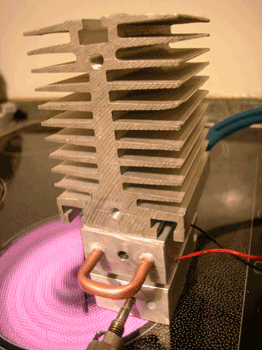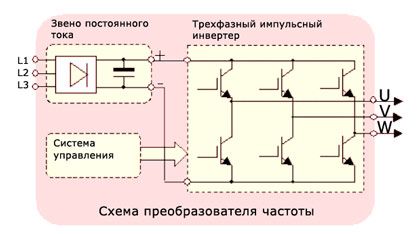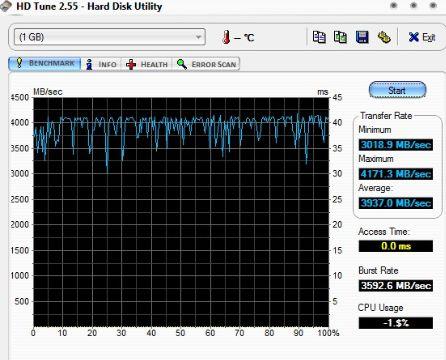The top ratings for functionality, security and speed are Yandex.Browser, Google Chrome, Opera and Mozilla Firefox. Only you can tell which browser to choose, so let's take a brief look at the features of each browser again.
If we talk about the simplicity of the interface and innovation in total, Yandex Browser will win. The developers have proven that creating a product that is equally respected by both "dummies" and professionals, is possible without strict restrictions for users. The cross-platform browser, fast, stable, is synchronized with Google and Yandex services equally. In fact, it is a combination of the best qualities of competitors with two significant additions: a unique search bar with hints and a functional bookmarks bar under the code name "scoreboard". Recommended for download if you are tired of template solutions and glitches. In addition, this secure browser on a Windows computer is “thrifty" about RAM. Other Internet browsers are much more demanding on the resources of computers and laptops.
Orbitum is considered a relatively young web browser that can compete with any well-known browser, both in terms of performance when working with Internet resources and in terms of the number of available settings and tools. Its main feature is an interactive chat, which allows you to be on any page and simultaneously correspond with friends from social networks. networks. Try Orbitum and you will be satisfied with the high speed of launching web pages, the advantages of using the built-in loader and useful omnibox. This is a good browser choice for your computer at home.
Not so common: Amigo and K-Meleon. The latter is in serious competition with its progenitor Mozilla Firefox. However, succeeding in security, the K-Meleon browser loses in the refresh rate. A close connection of Amigo to social networks can be perceived as an advantage for regular visitors of VK, OK, FB and other social networks. But thanks to the many extensions, plugins and minimal processor load, the browser works smoothly and without glitches. The program will be appreciated by all categories of users.
Unfortunately, our review did not include products such as cross-platform Comodo iceDragon, good Pale Moon and Srware Iron solutions, the only browser with advanced anonymity - Tor browser, once-famous Netscape Navigator, Torch Browser, designed for true Rambler fans Rambler Browser. Each of them is worthy of separate attention, which we will definitely pay in the following publications. I would also like to separately mention the good browser UC Browser. Its creators have relatively recently begun expansion around the world, constantly adding to their brainchild used chips like integration with video hosting. Already in the competition "advantages - disadvantages" the balance is positive, but we doubt that UC can be called a safe browser. It is often installed on smartphones without the consent of the user.
I decided to write an article and choose the best browser of 2016 (and it doesn’t matter what else is just the beginning of the year). The principles and criteria by which we used to choose a browser today do not work and in this article I will tell you what has changed and why.
Best browser 2016
If you are interested in this topic, then you most likely know that in the last couple of three years google chrome has been and remains the clear leader. Indeed, Google’s browser is good, even very good, but as it turned out, not everything is so simple.
Thanks to Moore’s law (according to him, the power of computers will double every 2 years), a newly purchased computer after a year is not so good. Accordingly, companies that create programs for working on the Internet, adapted to the power of computers and added more and more cool chips to their creations.
Recently, however, rapid growth has begun to subside, and all this, possibly due to the fact that we can already see the bar, above which we still can not jump. In this situation, (drum roll) comes to the fore - optimization.
Optimize your browser too - find out how to increase your browser’s cache in another article of ours.
Now every manufacturer is trying to make it work on his operating system and program better than his competitors. Therefore, we will choose the best browser for several platforms (Mac, Windows, mobile OSes).
The best browser for Mac OS
In an article where I talked about how to speed up a mac, I already mentioned that it is best to use an Apple solution, namely Safari. The essence of this conclusion is that the browser is deeply integrated into the system, which allows it to use it to the maximum. If you enable system diagnostics and run google chrome in parallel with safari on mac, you can visually understand how much more efficient the system resources are used by safari. 
It is just in a state of neglect. And now, in both browsers, I’ll play youtube videos in 1080p and here’s the result: 

In addition, Apple did a good job and made safari significantly faster than others (at least on Mac OS): 
Well, what can we say about the appearance, it is magnificent: 
However, there are also disadvantages to all of this. No matter how hard everyone tries to abandon flash, it won’t be able to do so quickly ... And as we remember, thanks to Steve Jobs Apple does not work with flash and safari is no exception, so, in most cases, if you want to watch a movie (if you certainly don’t use any service where everything is supported) you will have to open another browser.
And in general, everything that is connected with flash, you will not see ... But I do not consider this a problem, since this year they will refuse the flash at Google, and behind them all over the world. So already at the end of the year you will not remember about this pain.
In general, we have a winner! The best browser for Mac OS is Safari.
The best browser for Windows
Unfortunately, in windows, everything is not as good as that of the "apple" ones, because, as we all know, Internet Explorer was a tough guy until version 6, after which he, for some reason, stopped developing and took up his head only at 9 version when the whole world of web programmers and people under 40 was proclaimed a shit.
While IE was losing the opportunity to take a leading place in the world (due to the number of installed Windows OS), companies such as Mozilla, Google, Yandex released their own solution, which was many times superior to the native one from Microsoft. In these circumstances, for several years now we have been witnessing a fierce struggle for the right of a leader between google chrome and firefox.
Both browsers are good, some are liked more by one, some by the other, but, in general, they are almost equal in functionality (although in recent versions of Chrome it has significantly advanced). Apple safari on the windows market has practically nothing, because at some point they decided to abandon support for the safari version for Windows.
Yandex Browser, which recently appeared, has not yet become so popular, but is rapidly gaining momentum in the Russian segment of the Internet and it is really good. It's nice when something worthwhile was produced in Russia. 
At this stage, the best browser of 2016 for windows is Google chrome.
The best browser for mobile devices
Unlike desktop computers, mobile devices have evolved almost in parallel, and in short, everything works according to the following laws:
- On Android, it’s convenient and pleasant to use google chrome (because everything is promoted by one company);
- On iOS, it’s convenient to use safari for the same reasons;
I do not consider the rest of the OS, because there is no sense in them. It is clear that there are all sorts of nuances, each company comes up with new, convenient chips that do not work with competitors and so on. To consider this in more detail, you need to write a separate article about it, so the meaning can be put in the 2 statements above.
Conclusion
In 2016, all manufacturing companies headed for the optimization of their solutions, and not for endless improvement. So, regardless of which option you choose, you will most likely be satisfied, because everyone wants to do something better than others, and we only benefit from this. So now the choice concerns only your taste and nothing more. Thank you all, use browsers and enjoy life (and you can leave comments and express your opinion).
Nowadays, it is no longer surprising anyone with a statement about the importance of the Internet for both entertainment and serious work. It should be noted that the productivity of the workflow largely depends not so much on the speed of the connection, but on the convenience and reasonableness of the browser used for this.
If you do not know what browsers are and how they differ from each other - this article is especially for you. So let's get started! What browsers do exist? The list can be very long, but we list the main "players" in this market:
- Internet Explorer
- Opera
- Firefox
- Google Chrome and all its derivatives.
We will talk more about all these "characters" now.
Internet explorer
This is a true legend. Deservedly or not - everyone decides for himself, but no one will dispute the fact that the vast majority of experienced users started with him. In 2001, when the Internet in our country was almost in its infancy, and even Dial Up ruled in large cities, the sixth “donkey” was the only association with the word “browser”.
Of course, someone knew about the Opera project, very rare geeks in our country used Netscape, but the palm definitely belonged to IE, since there were simply no worthy alternatives at that time. For information - the history of Firefox began only in 2004, and the word "chrome" was perceived only as the name of a chemical element until 2008! Yes, the Google Chrome browser has appeared relatively recently!
It must be recognized that for those years Internet Explorer was good, and many of its features were completely unique. So, IE 6 became the first browser in the world that had “on board” the means of the P3P platform, which provided an advanced (in those years) level of user security when working on the network.
It is not surprising that due to its wide distribution and its presence in the Windows OS by default, the “donkey” has become the de facto standard for almost all government agencies in our country. To this day, normal work with the websites of government agencies, Sberbank, as well as all such structures is possible only from this browser. This is largely due to the use of ActiveX structures in it, which greatly simplify the creation of software components for such resources.
Disadvantages of the Living Legend

It is no coincidence that we constantly used the phrase “at that time”. In 2001, IE was rightfully the leader, but ... Its creators completely forgot that the browser is worth updating from time to time. Until 2006, when Vista and IE7 appeared on the scene, there were no updates in principle.
The competitors did not doze off, by that time they had already appeared: the legendary Opera 9, which is still revered by many as the best browser, Firefox 2, as well as several add-on browsers that used the IE engine (Maxthon, Avant Browser). All of them were more convenient, more functional and much safer than the hopelessly outdated Internet Explorer. The appearance of the seventh version of the situation did not save, since IE7 was in many ways the same sixth “donkey”. Of the visible changes, one could notice only a slightly “refreshed” interface, and support for tabs, which in the same “Opera” were already from the seventh version (2005).
Add to that terrible compatibility with HTML standards, the hideous rendering of pages and the appallingly slow speed of their loading. It is not surprising that only IE 9 finally “became like a browser”, as many publications wrote about it. Currently, the latest is the eleventh version, which is really good.
The problem is that there are a huge number of old releases (somehow got rid of IE6), errors (!) From which had to be ported to the new Explorer. This was done in order to ensure that older versions of sites created specifically for the “donkey” are adequately displayed in Internet Explorer 11. This approach does not add popularity or trust to the product from Microsoft.
Alas, when working with state and municipal sites, you will not have any special alternatives. However, there are exceptions: a few years ago, the German government officially called on municipal workers to use Firefox, since IE "does not meet modern security requirements." So what other browsers are there?

Opera
Since we have mentioned this product several times, we continue the story about it. It all started in Norway in 1994. Until 2005, versions were released that did not have much popularity. Everything changed in 2006, when Opera 9 was released. At that time, it was an ideal. Judge for yourself:
- great work with tabs
- built-in email client;
- bit torrent client, also built into the browser;
- work with most HTML standards
- mouse gesture support;
- the widest possibilities of customization;
- the ability to block ads without using third-party utilities.
And all this in the 2006 browser! In addition, we forgot to mention another “killer feature” of Opera. It's about the Turbo mode. What is the essence of this option? Everything is simple. When it was activated, all traffic to the user's computer passed through the servers of Opera Software, along the way, it was compressed several times. In some cases, it was possible to save up to 80% of all traffic!
Given that in those years there was no normal high-speed and unlimited Internet even in large cities, this technology was a royal gift for users of our country and the entire former CIS. It is not surprising that in some regions the real market share of this browser confidently approached 50%, while in the world this indicator rarely exceeded 3-4%.
In addition, in 2009 Opera Mini appeared, which made it possible to surf the Internet normally even for owners of old phones. By the way, the phrase “free browsers” among modern users can only cause a smile, while Opera for smartphones has long been paid, and for desktops (up to Opera 5), \u200b\u200bthis browser was distributed on a reimbursable basis.
Sunset
After the release of version 10.6, strange things began to happen to the company: constant reorganizations forced most of the old developers to leave, and users began to complain about the poor performance of their favorite browser. In 2013, a rather ridiculous event happened. The new management of the company announced a complete transition to the Blink engine, which is a product of Google’s development, as well as the linking of Opera to the Chromium project.
It’s easy to guess what emotions all this caused users. They said that almost all new browsers are already a clone of Chrome, so the appearance of another player from the same series did not inspire anyone. In addition, the huge discontent of both ordinary users and professionals was caused by the simple fact that from the old "Opera", in fact, there was only one name left.
No mouse gestures, no familiar possibilities for customization ... and there weren’t even bookmarks in the new version! The developers vow to assure that everything will be corrected “in the near future”, but this is already the second year, and there has not been much progress. The company lost a huge number of users who partially went to Chrome, and someone started using Firefox.
Almost everyone agrees that the Opera project no longer exists: even if the developers return a part of the old functionality to the browser (everything cannot be “screwed” due to the features of the new engine), the entire program creation cycle will be tied to Chromium and Google Corporation itself. By the way, and what are the browsers based on the product from Google? We will talk about this below.

Google Chrome and its derivatives
The history of this browser, as we already mentioned, began in 2008. The very news that Google is going to create its own browser has caused a lot of controversy on the Internet. Someone was jubilant, some experts were more careful in their forecasts, but the fact remains - the event was clearly extraordinary. To date, the Chrome browser claims to be the “browser number 1”, displacing not only IE, but even Firefox on this post. How did this happen?
When the new Internet browser was just released, everyone liked its great speed. Many liked the ascetic and simple interface, which did not distract from work. However, the “first approach” was not very successful, since almost all experienced users noted a complete lack of useful plugins, because of which the browser could not resist advertising, and poor integration with third-party applications (antiviruses, download managers, etc.).
Start of success
For someone else, this could be a failure, but not for Google! The incredible capabilities of the company and aggressive marketing policy did their job: first, when using a corporate search engine, they were asked to “try a new browser”, and today, “Chrome” checkboxes are found in almost every second shareware application (included in the installation kit).
Soon, this particular browser was on the computer of almost every second user, and professionals increasingly began to use it. The punching policy of Google, which very soon achieved full integration of its product, also played its role. In addition, using a Google account, users got access to such Google projects as Drive, Mail, Docs, and many others.
In fairness, it is worth noting that Google (browser) is a very safe product: the policy of differentiating processes is paying off. Malicious code is difficult to penetrate from a virtual sandbox into a working system. Among other things, Chrome has added plugins to block Flash ads and content, integration systems with the most popular downloaders, and more. In 2014, the official x64 version appeared, which became even safer and faster.

disadvantages
Alas, there are enough of them. Firstly, the same fans of the old "Opera" really lack the ability to change the browser "for themselves." The maximum that the WebKit engine provides is to apply a color scheme to the design. Everything. There is nothing more for a simple user. Of course, you can use the Flag argument and “draw” the browser from the inside, but you can’t do anything special even from there.
Secondly, there are serious claims to the confidentiality of user information. In general, Google never hid that all your data could be viewed for child pornography and information that could be classified as a “terrorist threat”, but people who were prone to suspicion were no easier. The browser abundantly collects information about your search preferences and frequently visited pages, forming targeted ads based on these data. However, all modern free browsers often do this.
It is shown not only on the pages themselves, but even in GMail mail. The latter, by the way, is extremely disliked by large companies, sometimes employees are directly forbidden to use it. Of course, there is not a single proven fact of leakage of any corporate data, but this measure is not superfluous ...
As for the "sky-high" speed, then today you can’t call the Google Chrome browser fast. With plugins installed and a user account connected, the application (especially on older machines) does not start up quickly.
Chromium
After the scandal with the Chrome license agreement, in which the developers allowed themselves rather frivolous points about user privacy (subsequently they were deleted or changed), the Chromium project appeared. Unlike his "big brother", this browser is based on open source code, which anyone can change as he sees fit. In terms of capabilities, it is not much different from the parent application, except for the simplicity of creating your own plug-ins.
It was on its basis that a huge mass of "chromium-like" programs appeared, which we will talk about now. In general, almost all new browsers that appear recently in 90% of cases are just that. This is due to the simplicity of adapting the code to your needs, and you don’t have to worry about updating your “own” product, since all the work will be on the shoulders of Google programmers.
"Yandex browser)
Today it is the most successful fork (offshoot). The creator is the "domestic-Dutch" Yandex search engine. The first versions of Yandex (browser) from “Chrome” differed only in a different search engine and a slightly changed design, but today the situation has changed radically. So, there were: support for mouse gestures, intelligent search menus and other "buns" that gave the foundation to many users to call this browser the "successor of the old Opera." This fact in itself is surprising, especially considering the bias of professionals for any fork of Chrome. Thus, the free Yandex browser has very good prospects.

Amigo
This is the exact opposite of the above project. Also a product of a domestic company, but this time the authorship belongs to the Mail.ru corporation. Alas, there are no “punch" opportunities. Of the features, it’s only close integration with all existing social networks, but this circumstance is rather difficult to consider as a special advantage. In addition, Amigo (browser) also collects a bunch of advertising information, which is then displayed in abundance to the user.
He’s no different. In addition, there are such varieties of "Chrome":
- "Internet" (from the same Mail.ru, something similar to "Yandex").
- Uranus (from Ucoz).
- Dragon (from Comodo).
- "Nichrome" (from "Rambler").
- Iron (German development, originally created to profit from the developers blog).
And many, many similar products. And what are the browsers besides this "motley" family?
Firefox
It appeared in 2004 (as already mentioned above). It is developed on the basis of the mortal "ashes" of Netscape. The first versions were simply terrible, constantly hung and terribly slowed down. Of course, the collapse of the program was the most commonplace. Time passed. In 2006, there was already Firefox 2, which was notable for its good qualities, and the third version was completely included in the Guinness record holders (several million people downloaded it in the first day).
What did this browser appeal to users from all over the world? First of all, by its "omnivorous". While some developers relied on functionality (Opera), others on beauty (Safari), and Microsoft did not do anything at all, the Mozilla Foundation team collected all HTML standards, at least theoretically found on the Internet. As a result, their browser is a kind of "standard". If the site normally does not open in "Fox", then it is unlikely to open elsewhere.
In addition, numerous plugins became the reason for success. With the help of them you can turn the browser into a multifunctional “harvester”, which almost surpasses the operating system in terms of capabilities! In particular, the “Tor” browser, created on its basis, largely uses the capabilities of various extensions designed to improve the level of anonymity of the user on the Internet.
In addition, even with a dozen or so extensions, Mozilla starts very quickly even on older machines, which you can’t wait for from the same Chrome.
Finally, this browser, unlike almost all existing solutions on the market, can be flexibly customized to fit your needs, and the available topics will help you bring the interface even closer to the old versions of Opera, Chrome, or even the old IE6. It is because of the latter circumstance that experienced users often seek to install the Firefox browser.

disadvantages
These include the not-so-high security of the native (without installed extensions) application. However, without the installed extensions, Firefox is generally a very average browser without any features. Beginners do not always know which plug-in and for what purpose needs to be installed. In addition, such add-ons are far from always good programmatically, and therefore often cause memory leaks and even browser crashes.
These are the main browsers. This list is far from complete, but in the article we gave the most common varieties of such programs. Of course, we did not talk about Safari (which is used in the OS from Apple), as well as about many other browsers, many of which occupy leading positions in Asian markets, but these products are quite specific. In any case, they are rarely used, in our country you are unlikely to find a user on whose computer they would be installed.
Creating a new browser is easier than ever - there is Chromium, which you can fork and add any functionality. Companies do this according to the same logic as toolbars were once created - this is just an attempt to drive a brand into a user and force him to use other company products. But when independent developers do it, the product aims to say “mu” in the virtually static browser market. Do not think - I do not believe that you will switch to one of the indie browsers. But to see what they offer is interesting, isn't it?
Transition or not?
When it seems as if everything that is possible has already been said in a certain area, attempts to do something in a different way are breathtaking: at first you think it’s savagery and utopia, but as a result you start to look at the market leaders in a new way. For the same reason, in the December issue] [we talked about such "strange" mobile OSs like Tizen, Firefox OS or Maemo. Therefore, in my opinion, when you talk about alternative browsers, it is incorrect to pose the question with an edge: go or not. No, you definitely will not cross. But you can try to repeat the functional that interests you in your favorite browser - for this, in each case, I tried to choose the appropriate extensions.
The idea of \u200b\u200bcreating a browser that closely interacts with popular social networks has long been disturbing the minds of developers. There were many attempts to create such a combine, but perhaps Rockmelt did a better job. No wonder they were able to get serious financial investments.
The project of the same name was launched in 2009 and immediately secured the support of one of the founders of Netscape. A year later, the first beta version built on the source of Chromium was released, in a short time she managed to collect a decent number of fans. The main feature of Rockmelt was unobtrusiveness. Integration with Facebook and Twitter was implemented as additional functionality, rather than an annoying addition.
Perhaps Rockmelt had a bright future, but in 2012, the developers rolled out the desktop version and focused on creating an application for iOS. Despite the sharp changes, the mobile application was born quickly and turned out to be quite interesting.
So, we are offered a solution that is primarily interesting for the interface. Browser management focuses around a single line of input. It is both an address bar and a navigator for various content groups. For example, you can choose a specific topic and immediately get a bunch of previews of new posts that correspond to it. The presence of additional gestures allows you to perform a number of operations (sharing, likes) with one click or swipe.
Thus, together with the browser, we get a content generator. Moreover, we have the opportunity to quite easily influence the conditions for the issuance of materials. Just go to any site and click on the “Follow” pimp. The resource is added to the list of observables (the RSS feed is taken into account), and new materials will fall into the personal news feed.
Extensions:
- Content Generator Plugin for Google Chrome Feedly;
- New materials by category. Plugin for Google Chrome: StumbleUpon;
- Interaction with social networks (publications, sharing and so on). Plugin for Google Chrome: Buffer.
SRWare Iron
Project Audience: conspiracy theory lovers
The first releases of Google Chrome (however, like Chromium) made a lot of noise. Users drew attention not only to the interesting interface and speed, but also to a couple of points in the license agreement that hit privacy.
After that, a boom of articles on the topic “Big Brother is watching you” began, which eventually forced Google to reconsider its ambitions. Despite this, Chrome still has several functions that somehow violate the user's personal space.
For example, everyone knows that immediately after installation, Google Chrome generates a unique identifier that is transmitted to the company's server. The “offer” function acts in a similar way. All entered data is sent to Google in order to provide search suggestions. Approximately in the same vein, there is a discussion about other nightmares: the background update service, sending reports with errors, and more.
SRWare is ready to solve all the voiced problems. In fact, this is the same Google Chrome, but with a clipped language. It does not transmit any information to the Google server, and also brings some nice features:
- standalone installer;
- built-in ad blocker;
- ability to change User-Agent.
Verdict: The solution is primarily for conspiracy theorists. The browser has few additional functions, and all of them are implemented using the appropriate extensions. In the end, it turns out that all the benefits are reduced only to providing an additional level of privacy.
Coolnovo
Project Audience: web developers, enthusiasts
Another project that grew out of the fork of Chromium, CoolNovo compares favorably with similar alternatives. Firstly, the developers from the Middle Kingdom set ambitious goals, and not just create another clone with a couple of additional extensions. Secondly, they position their solution as a complete replacement for Google Chrome. The idea of \u200b\u200bsuch a solution managed to win the hearts of users, and the browser itself received a number of awards.

One of the most interesting and useful features is IE Tab. My main activity is partly related to the development of web applications, and this implies the need to test whether the layout is correctly displayed in browsers that use different engines for rendering. IE Tab simplifies the testing process in Internet Explorer. It eliminates the need to run a separate copy of IE, and allows you to change the engine used for rendering with one click.

Gesture management also deserves special attention. At one time, I was used to using similar functionality in Opera, and I must say that in CoolNovo the implementation was no worse.
On the inviolability of personal space, developers adhere to the same views as the guys from the SRWare Iron project. All secret information transfers to the company's servers are cut to the root.
Of the other most interesting features, it is worth noting:
- instant translation of pages into other languages \u200b\u200b(through Google Translate);
- screenshots of a page or selected area;
- quick clear history;
- a separate side bar for placing frequently used widgets and extensions;
- ad blocker.

Verdict: CoolNovo has long been a leader among alternative builds based on Chromium. Today, he continues to hold positions and remains a good solution for users who want to get a pumped browser out of the box. The only sad thing is that recently CoolNovo has become less frequently updated. If this goes on, then sooner or later, a competitor in the person of Chrome will throw him out of the distance.
Extensions:
- Fast and flexible cleaning of history, cookies and other network activity files. Plugin for Google Chrome Click & Clean Click & Clean;
- Shortener links. Plugin for Google Chrome URL Shortener;
- Gesture management. Plugin for Google Chrome: CrxMouse or Gestures for Chrome;
- The mode for reading (without displaying pictures and extra layout elements). Plugin for Google Chrome: iReader or Clearly;
- Button for quick subscription to RSS. Plugin for Google Chrome: RSS Subscription Extension;
- Super drag and drop. Plugin for Google Chrome: Super Drag;
- Translator. Plugin for Google Chrome: Google Translate.
Maxthon
Project Audience: All Inclusive Lovers
Maxthon is one of those projects that survived a rebirth. He first saw the light in the early 2000s under the pseudonym MyIE. Then it was a convenient wrapper for a donkey IE and a number of useful functions. He had a built-in download manager, tabs instead of individual windows, and other usefulnesses.

When the boom of Firefox, and subsequently of Google Chrome, began, MyIE was forced to go into the shadow of a major overhaul. Total straightening returned it with a new name, an updated set of functions and a completely different face.
Today, Maxthon is more like a powerful Internet center than just a browser. There are two engines hosted under the hood: WebKit and Trident (used in Internet Explorer). Moreover, unlike most of these solutions, Maxthon is able to independently determine the pages for which the use of Trident is more preferable (as a rule, these are old sites). I specially got one old project adapted for viewing in IE from the pantry and tried to see Maxthon. Without thinking twice, the walker immediately switched the display to retro mode and rendered the page using Trident. In addition to working simultaneously with two engines, the most strengths of Maxthon are its own cloud and the availability of versions for mobile platforms (Android, iOS). Own cloud not only allows you to store various small information like the history of visits, a list of open pages and similar things, but it is also suitable for storing files.

For example, I was very pleased with the ability to save files from a web page with one click to the cloud. This function looks most beneficial when working on a mobile phone / tablet. On this utility Maxthon does not end there, but rather just beginning. Among them:
- gesture support;
- superDrop function, simplifying interaction with the browser interface in the absence of a mouse;
- ad blocker;
- completely redesigned application interface (not just another Chrome clone);
- simultaneous processing of search results from several search engines;
- viewing pages in read mode (without unnecessary information);
- save videos from YouTube;
- mute on any page;
- simultaneous viewing of several tabs in one window;
- download manager;
- own extension store;
- setting an arbitrary time for updating open pages;
- night surfing mode. When this mode is activated, Maxthon darkens the bright background of the pages, thereby reducing the load on the eyes;
- increased productivity and more.
Verdict: Maxthon will appeal to both ordinary users and hardcore geeks looking for new adventures. The availability of versions for mobile platforms and a full-fledged personal cloud are two key functions that allow Maxthon to focus on many competitors. Add to this good performance, numerous victories in tests for compliance with web standards and get an almost perfect, but little-known browser.
Extensions:
- Retro mode (rendering a page using the IE engine). Plugin for Google Chrome: IE Tab;
- Create screenshots. Plugin for Google Chrome: Webpage ScreenShot;
- Night mode. Plugin for Google Chrome: Hacker Vision or Turn Off the Lights for a comfortable viewing of videos;
- Password repository. Plugin for Google Chrome: LastPass;
- Ad blocker. Plugin for Google Chrome: AdBlock;
- Built-in notepad with the ability to store notes in the cloud. Plugin for Google Chrome: Memo Notepad;
- Resource sniffer. Plugin for Google Chrome: Web Developer.
Project Audience: lovers of everything fresh
Chromium has become the father of many WebKit-based rogues. It forms the foundation of almost every new browser, and it is hardly possible to shake its dominant position.

So, you probably already know that it is on this project that all the new products are rolled in before you get into Google Chrome. Support for new HTML5 chips, fixing scary bugs, interface updates - all this is first of all received by Chromium users. Alas, for the frequency of updates you have to pay stability. Major problems that do not allow you to work normally with the browser are rare, but aptly.
It’s quite difficult to single out some original interface chips or features, since they are more an implementation of the new HTML5 features and are relevant for web developers, not mere mortals.
Nevertheless, Chromium still has a number of differences that can interest a simple user. For example:
- missing error reporting
- rLZ identifier is not transmitted to the company's servers;
- missing Updater hanging in the background;
- only open and free media formats are supported;
- performance is very high.
Verdict: A special version of Google Chrome for enthusiasts and geeks. All the newest appears right here, and these user groups will definitely like it. Chromium is hardly suitable for mere mortals, since it is a product primarily for testing. And there are few users who are eager to be the first to test, say, the Battery API.
Avant browser
Project Audience: web developers
The primary goal of the developers of Avant Browser is to provide users with an easy way to combine the work of engines in one application. It would seem that the task is not easy, but looking at Avant Browser, you are convinced of the opposite. The developers were not only able to put together all the popular engines under one wrapper, but also came up with an easy way to switch between them. Changing the rendering engine is performed in a couple of mouse clicks.

On this super-useful functions end, and remain typical for such decisions:
- a simple cloud storage capable of storing RSS subscriptions, favorites, passwords and other information;
- ad / pop-up blocker;
- creation of screenshots of pages;
- simple implementation of gesture control;
- creating aliases for pages with which you can quickly go to frequently visited sites;
- built-in RSS reader;
- mail client.
Verdict: Avant Browser cannot be considered as a complete application for everyday use. This is a more specialized solution that can do a good job for web developers, but not for the average user. There are simply no other interesting features in Avant Browser.
It’s easy to choose an Internet browser: you just need to download one of the popular browsers, and after a while you’ll get used to it. But in order to make the process of exploring the browser more comfortable, you still need to know a little bit about each of them. There are actually a lot of Internet browsers, but the most popular are Chrome, Firefox, Opera, and Internet Explorer.
Internet Explorer and Opera
Users often joke that Internet Explorer was designed to download other browsers. It has few advantages, but for an ordinary user who needs to find information or download various content, this browser will be quite enough. This browser is available on every Windows and does not need to be installed. It also saves battery power and requires less RAM than all other browsers. A huge minus - the browser is very slow. Although in recent versions, developers have taken up the solution to this problem.
Opera is the easiest browser to learn. Opera handles a lot of open bookmarks very well, has a convenient download manager, all popular search engines are built into the search bar, it is possible to change themes, etc. Among the minuses are the low hardware acceleration speed and poor script processing speed.
Mozilla Firefox and Google Chrome
The Firefox browser (also called the "fox") has a simple and convenient interface. Initially, the browser has only the most necessary functions, but they can be expanded using applications. There are quite a lot of plugins and extensions for Firefox, and some were created only for it.
The advantages of this browser include a high level of data security (including saved passwords), data synchronization between Firefox browsers on other devices, and hardware acceleration when downloading videos. In various tests (on performance, download speed, support for web technologies, etc.), the Mozilla Firefox browser shows a result that is above average in almost all respects.
As for the Google Chrome browser, it has no equal in speed. This is the fastest and least resource-intensive browser. The browser has an unusual design, which is devoid of almost all interface elements, except for a few inconspicuous buttons. But the number of extensions and games is simply huge.
Among the advantages of Chrome, there is the only line that is used to enter the addresses of sites and to search for information, crash control, which keeps the browser working during an error in one of the bookmarks, warning the user about malicious sites, etc. Among the minuses of Chrome is to indicate poor performance with a large number of open bookmarks (while the browser "eats" a lot of RAM).
So, if you need the fastest browser for Windows 7, then this is definitely Chrome. But do not forget that the browser that leads in one thing will surely fail in something else. So when choosing a browser, it is worth considering not only the speed of its operation.