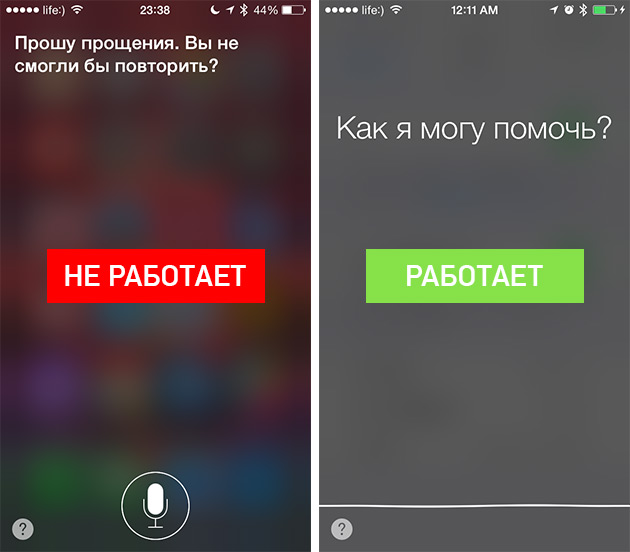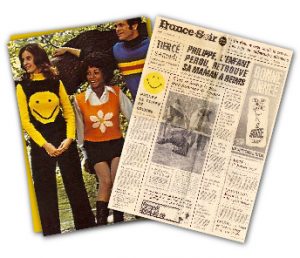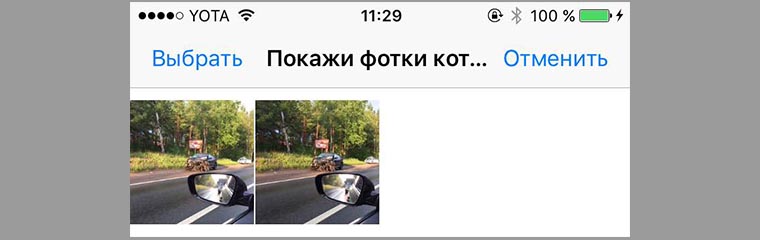The definition of possible VK friends has appeared relatively long ago. However, this update still raises many questions among users of the social network. And it’s not strange, because not everyone knows how VKontakte identifies and offers possible friends. Not everyone even understands the meaning of this supplement, and, moreover, not everyone uses it. And it is not in vain that users have many questions, because there is no clear and understandable description of the service.
Begin with a simple one. Determining the location of this block is not so difficult. It is logical that he is in the "Friends" section. This is where you need to go from your page to see a list of possible friends.
With the global update of the interface, the location of this block has also changed. Previously, it was displayed on the left under the page menu. It could also be found using the friends search service.
After the update, not only the standard VK functions have changed, but also the block of possible friends. Apparently, the developers considered the old location not quite convenient, so they moved it. Now it is on the right, occupying a separate space on the "Friends" tab. Having made the transition on the active button, it will be possible to familiarize yourself with the complete list provided. You can also find possible friends, as before, by clicking on the “Find Friends” active link.

This section may recommend to you those with whom you could make friends. You can immediately click on the “Add to Friends” icon. You can add a message to the request stating why you decided to chat with this user.

In this case, the person will receive a notification indicating the number of your mutual friends. This simple method is used by many users who want to expand their friendlist.
The main purpose of the service
The primary idea of \u200b\u200bcreating such an opportunity was the need of people to search for new acquaintances. After all, this was the main goal of creating such social networks. It depends on how you look at the very idea of \u200b\u200ba social network.
It is worth mentioning that the service is designed for people who have recently registered VKontakte. The block "Possible friends" will not appear for users with a friend list of more than 100 people. It also takes into account the number of subscriptions to different communities. Thus, VK allows beginners not to get lost on the site and immediately begin to communicate and make new acquaintances.
Also, the block is often used for commercial purposes. Many increase the audience of their groups and communities in this way. This is a permitted scheme, because VK itself offers users to add people from the recommended list. And nobody forbids them to join the group.
Is it possible to enlarge the list
The number of VKontakte friends offered can be increased in several ways. When adding people from an existing list, you will notice that it expands with new common friends. This is the easiest method that most people use. Some use and cheat.
In the case of mass adding to friends of VKontakte on the pages of such "cheaters", their recommendations will also be replenished. For commercial projects, the service is simply irreplaceable.
How do possible friends appear
First of all, the list includes people with whom you already have common friends. The more mutual friends, the higher the prospective friend, but now not only this is affected.

Thanks to the “Show All” button, you can see a more complete list of your possible acquaintances. The same people will appear there, only the order of their arrangement will be slightly changed.
Further, to search for recommendations, parameters such as schools and universities (taking into account the year of graduation), hometown and even participation in the same community or group are used. Thus, a list is provided not only of real acquaintances, but also of those with whom interests and preferences may coincide.
With the help of the service, many found new friends and acquaintances. And some did not like him. Indeed, in their list were completely strangers. This is because many add to friends those who do not know. Thus, users from their friend list will fall into "possible friends."
Possible friends on fake accounts
Many users who create additional pages or fakes pay attention to the fact that VK offers them to make friends with people from real life. The bottom line is that these acquaintances did not intersect with the new page, information about them was not indicated anywhere. Users even began to worry about the security of their data. To this, the administration of the social network replied that no data and information is subject to collection and disclosure.
Some made their own conclusions about this. It is assumed that VK uses stored cookies to identify potential friends. Also, permissions can be set on a computer or other device with the help of which statistics on visits to various resources are tracked. Thus, it will be possible to determine the relationship between the real page and the fake created on the same device.
How to remove a person from “Possible Friends”
If a person with whom you do not want to be friends is on the list, it can easily be removed from there. To do this, you need to move the cursor on the cross in the corner of the user's avatar with the cursor. The active menu “Do not show again” will also be displayed there.

This action can be undone. The convenience of such filtering is that people who are not interesting to you will no longer appear in the list of recommended ones, and those with whom you can meet and communicate will take their place.
Such additional services on social networks definitely indicate that sites are designed primarily for communication. Today people get to know each other, work, fall in love, and live on the Internet. Therefore, such an uncomplicated search for new acquaintances is simply necessary for the 21st century society.
Vkontakte is a social network used by millions of users to communicate between friends, relatives and search for new acquaintances. That is why the developers do not stop at the achieved opportunities, but constantly add new functionality that simplifies the search for contacts.
Two years ago, it was possible to find a friend of VK only through an advanced search, setting the date of birth, initials, educational institution. However, now the process has been greatly simplified. Today it’s enough just to open the “Friends” item and you will see all the possible users that you know.
The list of possible friends is influenced by several factors. The most important point is the common acquaintances between you and your friends list. If you and a user have five common contacts, then most likely he will appear in your recommendations. The next factor is the frequency of page visits.
For example, if you several times visited the page of a person who is not in your friends list, then he will be recommended to you when searching for new acquaintances. This factor also works in the opposite direction. If a user actively views your account: likes, comments, writes messages, then it will also be displayed.
So, we will illustrate several ways to find possible VK friends
Method 1: Search for possible Vkontakte friends on a computer
- To start a search on a computer, go to the column " Friends»From the menu list.

- A mini-window will appear on the right showing a list of possible acquaintances of five. To send an application for mutual subscription, click " Add as Friend».

- You will be notified of a successful operation. After the user answers the request, he will be displayed in the list of your contacts.

- However, if the mini-window does not display the desired user, click " show all».

- Or select " Friends Search».

- This button will display the entire list.

- In order to send an application through this tab, click on the person with a plus next to the name of the user.

- If you make a mistake, there is an opportunity to immediately reject the offer.

- When it is necessary to remove the user from the proposed list, click on the cross - “ Don't show again».

Method 2: Import contacts from other social networks through a computer
You can also find possible friends using other social networks such as Google mail, Twitter, Facebook and Classmates. In addition to this, you can also invite a friend, start using Vkontakte by clicking “Invite Friends”. The only thing that needs to be done is to indicate his initials and contact number. Note that only up to 10 people can be invited to the VK social network.
We illustrate the search for acquaintances through the Google service. The rest will not be considered, because the entire algorithm of actions is completely similar.

Method 3: Search for possible contacts through the phone book

Method 4: Import contacts from Gmail via VKontakte mobile application

Method 5: Adding a Contact by QR Code
This method should be used when the user is nearby and needs to be added.
What are potential VK friends? How are these users defined and where can I see a list of possible friends? Such questions often concern users of the most popular social network Runet.
In fact, VKontakte uses effective algorithms for finding new friends. One of them is “Possible Friends”, which offers to get acquainted with the pages of people with whom a person could meet or be in a cap meeting.
In order to see possible VK friends, you need to go to the “Friends” section and pay attention to the right side of the screen. It is there that a list of five users is published with whom the owner of the page may have common acquaintances.
IMPORTANT! Each time you enter the Friends section, the list is formed in a new way and reflects other users. By clicking the "Show All" button, you can see all users who have any connection with the account owner.
The number of possible VKontakte friends directly depends on the activity of the account. The more people communicate online, more often subscribe to interesting pages and join groups, the more pages interact with a large number of accounts. Of course, the system takes into account the social activity of a person in real life. A large number of educational institutions, places of work, leisure, cities of residence increases the list of possible acquaintances.
Reference. There are filters on the page with a full list of possible VK friends. However, they do not facilitate the search in the list at all. For example, if you specify the country “Russia” in the filter, VKontakte will offer the pages of all users of the social network in whose profiles this country is indicated.
How are possible friends in VK selected
- Number of common This factor is fundamental for identifying possible acquaintances. The more common participants, the higher the list will be the page of a potential friend.
- Frequency of visits to a potential friend’s page. If the account owner has repeatedly looked at a page, it will most likely be in the above list.
- Frequency of visits of your account by a third party. If the user often views your page, repost content, like and
Now we have a conversation about the fact that one additional function of the VKontakte social network has appeared: “Possible friends”. This service will serve as an assistant for finding possible comrades, everything is thought out very well here. In this section you will see a huge number of users with whom you are familiar.
VKontakte: friends - location
Some changes have occurred. The familiar function "VKontakte" "Possible friends" disappeared as unnecessary - now you can find friends through the button "Search for people". After clicking on this button, you will immediately see a list of people who may be your friends. In fact, this should simplify the work with VKontakte users. Behind laconicism, as a rule, lies a talent. We will consider the innovation later. Also, in addition to this new feature in the "Friends" section, a kind of book with phone numbers has now been created, where you can see the contacts of people who interest you.
The principle of sorting "Possible friends"

Administrators and developers of this popular social network among young people, naturally, get their salary for good reason. They constantly want to improve VC and make it as convenient as possible for communication and information exchange, so new features and functions are constantly appearing. And now, as we managed to say, the function "Possible friends" has appeared.
But by what principle does this blue button work? Among users there are many versions with answers to this question, but the true one is known, probably, only to developers. Most likely, only those people who your friends already have are on this list.
That is, for example, if you studied with them at the same educational institution, and also completed it in the same year, then, of course, they will be shown by your potential friends if you click on the specified link. If a certain person will be listed as friends not only with one of your friends, but with several, then the likelihood that he will also be on this list is quite high.
The developers made sure that possible friends were represented in the most complete list thanks to the "show others" button. However, many users, clicking on this button, received the same people whom they had already seen in the list earlier, only in a different order.
Of course, someone was more fortunate, and he found many friends and acquaintances on this list. Some users have reported a 95% efficiency feature. And someone did not find any matches at all. That is, completely unfamiliar people were on the list. But this may be due to the fact that there are several people on your friends list whom you do not know. Therefore, in their list there can not be at all those who would be familiar to you.
"VKontakte": "Possible friends" are gone

Recently, the Internet has literally been blown up by reports that the “Possible Friends” of VKontakte have disappeared. Everyone is interested in where exactly this function disappeared? In the previous order, they shine only to users who have just registered, but here's the misfortune: as soon as their list of friends is replenished at least up to a hundred, “Possible Friends” disappear.
If you don’t know how to see possible VKontakte friends, remember that now you can find this undoubtedly useful function by clicking on the “Friends” column in the left list and then on “Search” on the right side of the screen. Only people with whom you have a lot of friends will be shown in the search, as the VKontakte administration decided that it would be much more convenient and efficient to work with the site.
This function is certainly useful, only it needs a little refinement. After all, there are users who in the privacy settings have hidden their friends. How then to be with them? They think that only they can see their hidden friends, but no, in fact, in “Possible Friends” a completely stranger can see what you have on your list. After all, the VKontakte function “Possible Friends” in any case takes into account users hidden from prying eyes, and developers should definitely think about it.
Criticism from users of the social network in which the update was made

Many people take this update of the social network with hostility because it is too wrong, in their opinion, the developers understand the word "friends", because we usually communicate live with our friends, not VKontakte, right? Perhaps they should call this function “Possible acquaintances”, and then the oblique views and negative reviews would become less. Meanwhile, we figured out where potential VKontakte friends are now.
This is a convenient and useful feature of the VK site. It is useful to newly registered users, because it saves a lot of time searching for your real friends at school, university, mutual friends. Let us consider in more detail the mechanism for getting people into this list.
The key search parameters when filling in the information in the VK profile are the following data:
- School, university or other educational institution, place of work. If you provided such information about yourself, then the list immediately identifies possible friends: your classmates, work colleagues, colleagues. You probably know one of them in real life.
- Mutual friends. If you already have at least one friend, then users from his friend list will also be present in this section. They can be selected there by chance or by some criteria of similarity with you (region, membership in certain communities, etc.).
- Your activity on the site. With frequent visits to groups, publics, communication in the comments and regular viewing of personal pages of individuals, those who are focused on this activity can be added to the section of possible friends.
- Analysis of Internet activity (controversial point). The VK administration in every possible way refuses to collect third-party information about users. However, many claim that even when creating an empty page with a coined name without the specified information, in this section you can find friends from your real page.
This indicates that the system is scanning cookies or other digital traces in the browser.
This is a quick and convenient way to fill in your contact list with the right people.
Possible friends are viewed in a few simple steps. Consider them on the example of a web version of VK for a personal computer. In the mobile application installed on the phone, the procedure will be the same, the only difference is in the interface.
- Go to the "friends" section and you will see the column "possible friends" in the lower right side.
There, a list of 5 people should be randomly formed.
- To see the full list, click on the "show all" button below.