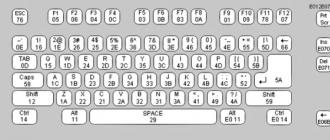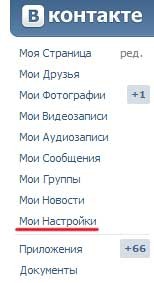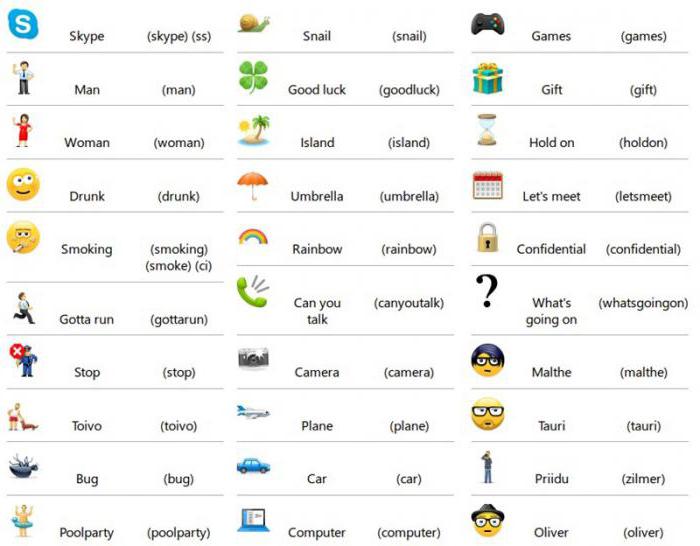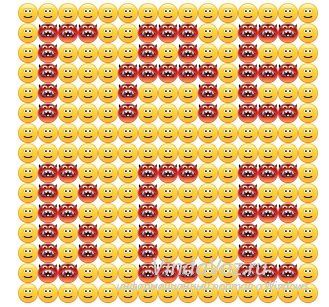It seems to many that such a common and easy-to-use program, like Skype, cannot already carry anything unknown in itself today. But at the same time, not everyone knows about the existence of so-called hidden Skype emoticons. If their existence is news for you, then we hasten to open the veil of secrecy.
Secret Skype emoticons: what is and why
Hidden Skype emoticons are emojis that are not in the standard window with funny faces, which you can open when typing a message by clicking on ":-)". You can add them to your message only by inserting a special code.
Why did the developers hide these emoticons? There is no concrete answer to this question. It may be due to the fact that some of them are related to "adult" topics: curses, alcohol, smoking. And also then, in order to somehow intrigue the audience - randomly opened emojis pleasantly surprise the user. In addition, many emoticons are introduced purely for Skype employees - the pictures depict caricatures of them.
How to use hidden emoticons?
Secret emoticons can be embedded in your message by following this simple instruction:
- Choose the appropriate emoji from the tables below - copy its code, not forgetting the brackets, like this: (the code).
- Return to the Skype dialog and simply paste the copy paste in the right place.
- Send a message - instead of the code, the picture described in the table will appear. Your interlocutor will also see hidden Skype emoticons in the message.

All secret Skype emoticons
The most interesting hidden emoji applications of Internet telephony:
| Description | The code |
| Explode with anger | :@ |
| Masked robber | (bandit) |
| Mug of beer | (beer) |
| I bow | (bow) |
| My heart is broken | (u) |
| Bug falling back | (bug) |
| Spinning cake | (^) |
| Clapping hands | (clap) |
| I crossed my fingers for good luck | (yn) |
| Fun dance | \\ o / |
| Damn it! | (doh) |
| Today I do not pour | (drunk) |
| "Emo" | (emo) |
| Why are you so! (hand face) | (fail) |
| You go very far! | (finger) |
| Are you really bad? | (fubar) |
| Catch the "fifth"! | (h5) |
| Beautiful female legs | (hollest) |
| Tight hugging teddy bear | (hug) |
| I am silent, I am silent | : x |
| Doing makeup | (kate) |
| Wow! | (mm) |
| Man showing buttocks | (mooning) |
| Look at my biceps | (flex) |
| Dancing note | (music) |
| The wheel of fortune is spinning | (golmaal) |
| Ninja fighter | (ninja) |
| Oh i don't listen to you | (lala) |
| I have a holiday today | ↓ |
| Rapidly disappearing pizza | (pi) |
| Funny event at a pool party | (hrv) |
| You are knocked out! | (punch) |
| Rock forever in my heart | (rock) |
| Smoker | (ci) |
| Nope | (shake) |
| Fluffy squirrel | (heidy) |
| Squinting Sun | (sun) |
| Swearing (censorship) | (swear) |
| Tired and sweaty | (:| |
| Man and his dog | (toivo) |
| Bouncing rainbow arc | (rainbow) |
| Tumbleweed | (tumbleweed) |
| Jogging | (skipping) |
| Quiet! | (wait) |
| Work home | (wfh) |
| Snail in motion | (snail) |
| Hey, you! | (poke) |
| Disco | (handsinair) |
| Carried | (whew) |
| What the hell is that! | (wtf) |
| What where am I? | : s |
| Eureka! | : i |
| Dancing christmas tree | (xmastree) |
| How this computer got me! | (computerrage) |
| Penguin dancing | (penguin) |
| Dancing turkey (baked) | (turkey) |
| Monkey snow angel | (snowangel) |
| Lucky clover leaf | (gl) |
| Polar bear with two little sons | (polarbear) |
| And now there will be a spoiler! | (llsshock) |
| Policeman with a stop sign | (!) |
| The little lamb that did the "things" | (sheep) |
| Black kitty | :3 |
| Very happy dog | |
Captain America, Shield Captain America | |
Nick Fury | |
Love story of two avocados | |
Legs on the table | |
I'm on my way! | |
Black Widow | |
I'm sitting in the restroom | |
Windows 10 - a dinosaur carrying cubes of the Microsoft logo on its back |
Hidden Skype emoticons: flags
Paste the flag of a country in your image is very simple - just type the following combination: (flag: country code).

Here are some country codes for example:
Secret emoji logos
They are conveniently used in correspondence so as not to enter the name of a particular office program.

So, hidden Skype for Business emoticons:
Skype top secret emoticons
We’ll tell you about two more features of developers - Skype’s hidden emoticons “Cat” and “Broken Pencil”:
- When typing a message to the interlocutor, hold the buttons with the English letters "C", "A", "T" - instead of the usual pencil symbolizing you typing, a small strolling cat will appear in the chat at the addressee. Also, this effect can be achieved by simultaneously holding any two adjacent keys and one arbitrary.
- Hands breaking a pencil in anger will appear in the chat with the other person if you hold and hold the letters "A", "S", "D", "J", "K", "L" on the English layout.

Last news
These hidden Skype emoticons, alas, are not available in all versions of the program. For example, the following emojis were removed from the 2015 edition:
- Captain America;
- Black Widow;
- Bucky
- Nick Fury
- beautiful legs of a girl;
- muzzle showing middle finger;
- swearing emoticon (censorship);
- "What the hell";
- "Are you stupid?"
The first ones were removed because of their small popularity (apparently a small number of Marvel fans use Skype), and the last five row of users were called offensive and asked to be removed from use. At the same time, every Skype update incorporates new secret emoticons.

Pop-up replacements for typing text (cat and pencil breaking man) are also not available in the latest versions.
How to remove unnecessary emoticons on Skype?
Some users, on the contrary, want to hide emoticons on Skype, as developers are constantly adding new, unnecessary emojis to them - there are about several hundred of them in the collection. In addition, updating the emoticon database sometimes causes the PC to freeze.
Disabling Skype updates does not solve the problem - new faces are loaded independently of it. You can completely disable the display of all emoticons by going through the following route: "Tools" - "Settings" - "Chats" - "Visual Design". In the last section, uncheck the box next to the line "Show emoticons".
For those who want to leave only the classic Skype emoji set, you can hide the emoticons of the new sets by following the instructions below:
- Exit the program, make sure that it is closed.
- Go to the system files - you need to find the Skype folder among their variety. Use the route: "Drive C" - "Username" - "App Data" - "Roaming" - "Skype" - "Your login in the program" - "Media_messaging" - "Emo_cache".
- In the last section, and will be contained in different folders all the variety of new emoticons - therefore, it is recommended to delete them all.
- The next item is to delete your user rights to the emoji folder. This is done in the following way: right-click on the folder - "Properties" - "Security" - "Change" - find yourself in the list - "Full Control" - "Deny". Confirm the decision by clicking the "Apply" button.
- Launch Skype and make sure that you have only a standard emoji palette that does not slow down your computer system.
Hidden Skype emoticons are tools that can be useful both for entertainment purposes - to surprise the interlocutor, and for business purposes - use symbolic pictures to replace the names of popular office programs. Each update of the Internet telephony application is marked by the release of a new batch of secret emojis, the codes of which users have to unravel.
Sometimes it’s not so easy to express your mood in words even to yourself, not to mention the person you are talking to. In such a case, there has long been a proven tool for years - emoticons for Skype. In addition, these little funny pictures can significantly diversify and animate any text dialogue or chat.
Emoticons exist for a very long time - almost from the very appearance of the opportunity to communicate through correspondence online. Over time, users themselves expanded the options for emoticons, so there were "roses", "surprise", "beer" and the like. Some of them are still in use. 
Communication application developers took into account the user needs for emoticons and very soon introduced the possibility of their graphical implementation. Now it’s unlikely that at least one communication program can do without smiles. Moreover, the number and types of them multiply regularly. Skype was no exception.
| A monkey | (monkey) |
Skype emoticons
Skype emoticons can be divided into two types:
- traditional
- "Hidden".
There are also two ways to insert them into the message:
- through the emoticon menu;
- from the keyboard.
How to put a smiley on Skype
The most obvious way is to select emoticons from the list. To do this, click on the smiling face in the upper right corner of the text field, after which a fairly extensive list of available emoticons will open. Moreover, they are divided into groups. In the latest versions, you can insert both traditional yellow faces and unusual ones. For example, smiley monkey.
It is noteworthy that absolutely all emoticons are free, unlike some other services for communication. If you do not want to wade through numerous pictures, you can enter the name of the emoticon by enclosing it in the usual parentheses. After sending the message, the interlocutor will see the corresponding picture.
| Icon | Name | Keyboard shortcuts |
| I smile | 🙂 :=) 🙂 | |
| I'm sad | 🙁 :=(🙁 | |
| I laugh | 😀: \u003d D 😀: d: \u003d d: -d | |
| Steep | 8 \u003d) 😎 B \u003d) B-) (cool) | |
| Wink | 😉 😉 ;=) | |
| I am surprised | 😮: \u003d o 😮: O: \u003d O: -O | |
| Weeping face | ;(;-(;=( | |
| Sweating | (sweat) (: | | |
| No words | 😐 :=| 😐 | |
| Kiss | :* :=* :-* | |
| Tricky | 😛: \u003d P 😛: p: \u003d p :-p | |
| Cams | (yn) | |
| Blushing | (blush): $: - $: \u003d $: "\u003e | |
| I doubt it | :^) | |
| Sleepy | | -) I-) I \u003d) (snooze) | |
| I'm bored | |(|-(|=( | |
| In love | (inlove) | |
| Evil grin | ] :)\u003e :) (grin) | |
| Yawning | (yawn) | |
| Sick | (puke): &: - &: \u003d & | |
| Well, of course! | (doh) | |
| Evil | :@ :[email protected] :[email protected] x (x- (x \u003d (X (X- (X \u003d ( | |
| It's not me! | (wasntme) | |
| Holiday | (party) | |
| What to do? | (facepalm) | |
| Worried | : S: -S: \u003d S: s: -s |
It remains only to remember the names of the most commonly used emoticons in communication. Fortunately, this is not so difficult. Their names are not hidden behind a set of sophisticated code, as in some social networks, but, as a rule, have completely human names. For example, skype monkey as a smiley set by typing from the keyboard (monkey), and, for example, a sheep - (sheep). To get the latest emoticons, install and
Cute animated gifs designed to reflect our emotions when communicating online are an integral part of any messenger. For example, hidden emoticons on Skype are generally considered to be the best function of the client, and ordinary emoticons in the program are almost the main part, without which the client is not the same. So why not touch on this topic, telling you in detail about various combinations, images and other things like that?
What are Skype emoticons
First you need to figure out what it is all about, mysterious "smiles". In fact, these are icons designed to reflect our mood, passing it on to the other person. Initially, their selection was limited (laughter, smile, sadness and crying), but now in one smile you can display the whole story.
They are divided into several types:
- textual. Available everywhere, created from the usual icons on the keyboard. Example: J;
- static. Represent a picture, color or not, as a rule - of a small size;
- animated. Well, everything is clear and without words.
The third type prevails in skype: the static ones have long been replaced, and the text ones when typing are automatically replaced with their graphic counterpart.
Think before sending pictures! In a serious business conversation, communicating with business partners, they are inappropriate.
We figured it out. But not always a standard collection of emoticons is enough. Is it possible to expand their set?
Where to download emoticons for skype
And the answer to this question is yes. Of course, you won’t be able to download a smiley picture from any site for free, but you can use codes and “call” animations that you didn’t even know existed.
All you need is to type in one of the search engines the request: “Download Skype emoticons”. The first few sites will give huge tables with secret emoticons, whose number at the moment is 256. All that remains for you is to choose the one you need and write it down for yourself in the future.
By the way, most of the great pictures will be presented in the same article, just a little lower.

You can also search the English part of the Internet by typing the query: “smiles hidden”.
Always look at the version! A smile intended for version 7.0 and higher will never start on Skype with version 5.0. On the contrary: some old pictures in recent updates have already been deleted.
Finally, when the desired picture is already selected, there is only one question: how can I send it to the other person?
How to add emoticons to skype
Probably, you are already looking forward to a long and boring instruction on how to write emoticons, how to add, buy them. Do you think you’ll have to rummage through the program codes, install additional plugins, new software. No matter how. No wonder Skype is considered the easiest manager to communicate with.

All you need is:
- find the animation code of interest;
- open skype;
- make sure that the required version of the program matches yours;
- drag this code by copying it;
- paste it into the chat.
That's all.
Please note! It is necessary to copy it. As a rule, the commands for emoticons are quite voluminous, and any incorrectly typed letter will destroy the whole effect.
But all this bothers. Is it possible to do something yourself?
How to make emoticons in skype yourself
And this question cannot be answered unequivocally. In fact, you cannot download new items, but who said that all known emoticons are already open?
As you might have guessed, almost every picture displays a word, for example, “sun” or “heart”. In this case, the spelling rules also remain unchanged, namely "(English word)".

So who is stopping you from experimenting? Arm yourself with an English-Russian dictionary, recruit your own commands, and suddenly you smile at happiness? In the end, closed emoticons and closed ones that you need to look for them - no one will give you a complete list.
Better to do it in an empty chat. Who knows, maybe you work in skype for business, open an indecent emoticon and, without knowing it, send it to your boss and colleagues.
By the way, they are needed not only for communication.
Set emoticons in Skype on the name
Unfortunately, you can’t add an animated smiley to our nickname, although this has its own reason. But do not despair. Use text combinations, they are no worse.
Yes, and even if you can’t make such an animated nickname, you can put pictures in their status! And this significantly expands the functionality and makes life a little easier. For example, instead of a long message on the topic “good weather and good mood”, which also lacks symbols, you can simply put a smiling sun.

To do this, it is enough to insert the desired code (just like when sending) instead of text into the status and save. All!
Finally, we will pay a little attention to standard pictures.
How to send emoticons on skype
Everyone understands how to use additional smiles, but what to do with the standard ones? Each time, typing a code for the sake of a simple kitten is a little annoying. Is there really no menu? Of course I have.
 You need:
You need:
- open a chat with the person you are interested in;
- go to the text box;
- to the right or left of the text (depending on version), next to the submit button, find a smiling face;
- click on it;
- in the conveniently sorted catalog, select the desired icon (when you hover over it, the picture will begin to move);
- click on it.
The emoticon you select is automatically sent to the text box.
If you send it without adding text, the picture will be slightly larger than usual.
But if it’s not enough for you, Skype will offer something original.
Are there video emoticons on Skype
Small emoticons in gif format are short excerpts from popular shows, films and animated series. There are no heroes of “Batman”, but there are from “Despicable Me”, “Angry Birds”, “Star Wars”). At the same time, they have not only funny animations, but also sound appropriate to the situation.
The value of these pictures, as a rule, is comic, and they are intended not so much for communication as for laughing at funny moments.
Finding them is very easy. Simply open the window with emoticons (how to do this, described above), and find a few icons below. The first is standard pictures, then in the updated version there are new ones, but the rest are sorted gifs, the so-called “moji”.
By the way, where the “clock” is drawn, you will not find emoticons indicating the time. Here are the recently used images.
But if this is not enough for originality, you have only one way out.
Making pictures from emoticons in skype
You can draw real pictures with these smiles, but not with a pencil, of course! An animated 10 by 10 skype icon. A huge cake as a very original birthday greeting. A butterfly with really moving wings. This is really great!
But to create one right on Skype is not very convenient - hyphenation, the wrong scale, and just lags. We use special services.
To search for them, simply type: "Create a picture from Skype emoticons online." As a rule, the interface of such sites is the same. You choose the size of the picture, visually fill it with emoticons, looking at the picture, and then you just get the same picture, but written in codes. Paste it into the chat - and you're done!
There is a simpler option.

Skype emoticons - ready-made drawings
 It is not necessary to draw something yourself to congratulate a friend, you can find ready-made beautiful pictures. As a rule, they are located on exactly the same sites, just in a different section. The beauty created by hardworking users is amazing.
It is not necessary to draw something yourself to congratulate a friend, you can find ready-made beautiful pictures. As a rule, they are located on exactly the same sites, just in a different section. The beauty created by hardworking users is amazing.
Sometimes it seems that creating such a thing on Skype is simply impossible - only using a program that breaks the picture. But this is not so. A little imagination, a little taste, add style, take the time - and you get a sweetie.
Let's move on to the description of secret symbols in Skype.
New cool skype emoticons
With each update, new emotions are added to the program, and the list of secret ones begins to amaze at all. To list them all is simply impossible, but why not stop at the most funny and funny pictures?
The latest jokes on Skype are:
- super mom. A lovely woman standing guard over a family;
- funny grandma. Funny old woman shaking maracas in all directions;
- angry bird. She is ready to explode, destroying the pig standing next door.
In general, most of the new ones in the messenger older than version 7 can be seen in the “Recommended” subheading, in the emoticon selection window. In the latest versions there is a separate section "New."

Indian emoticons on Skype
In addition to a huge number of funny moji from Indian films, there are many interesting pictures on Skype.
For example, such:
- (nazar) or "blessing." Funny bow;
- (yoga) or "Yoga." A funny lean yogi greets you;
- (rickshaw) or "Motoriksha". Well, who does not like these interesting boxes on wheels, called cars?
And there are still a huge number of them, especially in the "People" section.
Live and vulgar emoticons for skype
By live emoticons you can mean absolutely everything, because they are animated, move, although they do not make sounds. Decoding when the image is sent is not needed, they are already understandable.
Often used:
- (wave) - greeting;
- (hearteyes) - a face with eyes-hearts;
- (bow) - bowing man;
- (ttm) - a large number of idle chatter.
With vulgar is already a little more complicated.
In fact, on Skype, a number with copulating people will not work. Forbidden images are not even in the list of hidden ones. But the client can boast of various rudeness.
Namely:
- (swear) or "Swearing." Smile pours obscene words, carefully covered with a black stripe;
- (sheep) or "sheep." An insidious animal, smiling slyly, puts his mine right into the chat.
Most of these paintings are hidden.
 Hidden - Secret Skype Emoticons
Hidden - Secret Skype Emoticons
Oh, there are a lot of these on the Internet. Both decent and vulgar, both cute and funny - not to list all. Therefore, below is a selection of the most relevant and fun.
- (vampire) or "Vampire". Interesting pale face with giant fangs;
- (ladyvamp) or "Witch". Gentleman's girlfriend on top proudly showing off her dangerous fangs;
- (explosion) or “explosion”, but not the brain. An exploding bomb is introduced;
- (s +) or "Let's meet." Calendar hinting at a speed date.
How to find the full table is written above.
Skype emoticons - all codes
And again, unfortunately, it’s simply impossible to list everything - there are so many of them. But we can choose the most fun for you.
Try this:
- (disgust) or "Disgust." The arrogant girl from the Disney movie is ready to show her dislike for this world;
- (fistbump) or "Good job." Offer your interlocutor “fists”;
- (polarbear) or the Polar Bear. A cute animal with children in its arms looks around;
- (hysterical) or "I fight in hysterics." Woman with rolling eyes;
- (hedgehog) or “Tumbling Hedgehog”;
- (ghost) or Ghost. The image is also suitable for depicting the spirit, because, having typed (spirit), you will not be able to get a funny image;
- (ring) - "Alarm". It depicts the likeness of a clock without hands, numbers. True, they do not make a sound;
- flags. Just type the code (flag: * abbreviated name of the country of interest *).
And there are millions more. Rummaging on the Internet, you can find a smiley fishing, and a smiley snow, and much more.
Illegal Skype emoticons
But forbidden smiles simply do not exist. Skype has a flexible policy, so it allows its users everything and even a little more. Many emoticons balance to the point of decency, but they can still be used.
Smiley monkey and cwl in skype
Monkey or “Monkey” depicts a monkey happy with life. She smiles broadly, showing the whole world her victory dance, dominating the rest.
(Cwl) or “Crying with laughter” displays the extreme degree of a funny joke when tears come out of unrestrained fun in the eyes.
Smileys to shoot themselves and "ass" on Skype
Unfortunately, the emoticon called "shoot yourself" was simply deleted for unknown reasons, and a long time ago. So you will not be able to find it. But previously it was known by code (fubar).
Smiley (mooning) or “Popa” depicts a man showing his ass to everyone and at the same time cursing evil. Rummaging a bit on the Internet, you can find a few more of its variations.
Joy and sarcastic emoticons for skype
Joy or "Joy" depicts a man from the same cartoon mentioned above, smiling widely.
Sarcastic or “Sarcastic” with all his appearance expresses pure sarcasm and disregard for the interlocutor, covering his eyes.
Bhangra and smoking emoticons on Skype
Bbhangra or “Bhangra” represents a dancing Indian man. Dressed in a turban, he writes out unprecedented fortels and jumps through himself.
Ci or “Smoke” is a contemptuous person who smokes and looks down on everyone.
Now, according to tradition, let's talk about issues.
What to do if sending emoticons on Skype freezes
In this case, it is better to disable their animation.
To do this, in Skype version older than 7:
- go to "Tools" - "Settings";
- follow the path “Chats and SMS” - “Visual Design” .;
- uncheck "Show animated ...";
- click on "Save."
In the new skype, all you see is disabling large smileys in the message settings.
Why smiles in skype do not open and do not work
This problem has only one solution - reinstall the program. Most likely, some files were damaged and a serious failure occurred.
In the case of android, first try to completely reboot the device. If all to no avail, flashing the phone to help you.
Skype emoticons are gone and not displayed
If all the pictures have gone somewhere, then you need to reinstall the program.
If only new emoticons are gone, then:
- open the command line;
- write the following command: ren% appdata% \\ Skype \\ your_login_ skype \\ main.db main.db.old;
- open skype;
- wait a little.
If emoticons are not visible on android, the solutions are the same as in the previous subheading.
findings
If you learn how to use them correctly, emoticons will help to finally turn virtual communication into a living one, as if giving you a lively smile of the interlocutor.
Advantages and disadvantages
The advantages of using emoticons:
- “Live” communication;
- emotions
- laughter.
Cons of using emoticons:
- on very weak computers, unnecessary chat animation can greatly load a PC.
Video review
Someone called emoticons "the great invention of mankind", and this is not an exaggeration. We can no longer imagine communicating on Skype without these cheerful, gloomy, sad, affable, scared, surprised, thoughtful and God knows what, but always evoke a smile, pretty and attractive faces, each of which can convey a thought, emotion or the mood is sometimes better than "a dozen", or even 1000 words.
But an ingenious messenger, used to surprise its users with new chips and surprises in each update, just picked up some emoticons and "kept secret", and for the purpose of "conspiracy" gave them the name - hidden Skype emoticons.
Skype emoticon collection
Everyone knows that the necessary emoticon is selected from the palette in the message window, but that for someone it may become a combination of certain keys on the keyboard or a special word in parentheses that appear to the right of the name of faces and figures when you hover the mouse a revelation.
The collection of emoticons visible in the Skype menu is represented by the following sets: Emoticons (familiar faces with different emotions), People and objects (animated people and animals), Special occasions (Year of the Monkey, Eid al-Adha, Halloween, etc. etc.) and Recent (Freshly Added).

But there is also a set of “Flags” icons (thumbnails of state flags of all countries), “Moji” (short video clips) and “Skype Hidden Emoticons”, which for some reason are not in the menu.
Why does Skype hide emoticons?
But no matter how inventive these communication resources, no matter how huge the variety and funny figures of emoticons, to be original in messages (that is, not to be repeated) is quite difficult, because they are accessible to everyone.
And in the competition for customers, the “great messenger of all time” came up with hidden Skype emoticons, which can not only pleasantly surprise their friends, but also cause them to “respect and respect” (“this is where he / she dug up such / la, well, and head off! ").
Any icon from the extensive Skype collection can be added to the mood indicator (the text box at the top under the avatar), which can be accessed by clicking on your username next to the "Change network status" list icon at the top under the menu, or selecting in the "Skype\u003e Personal Data\u003e Edit My Details. "
By clicking on the line "Enter a message", you will open a text field where the emoticon or other icon code is inserted if the words are useless. The mood is “fixed” by clicking on the checkmark on the right, but what does the cross does not need to be explained.
Can you tell me how to get to Skype’s secret emoticons?
Where are the hidden Skype emoticons hiding? All Skype secret emoticons, like all other secrets, can be easily found if you are not too lazy to apply for help (the "Help" item in the main menu in the "Skype" window at the top) to the friendly "Support Service" and simply type "hidden" in the search bar smiles. "
You will be "taken" to a page where you will have to click on the magic words "I am interested in the complete list of emoticons", and it will open before you ....
Full list of Skype emoticons
Here we will find the full collection of emoticons and various icons discussed above, including the mysterious "hidden Skype emoticons", which the messenger advises not to advertise ("shh, don't tell anyone").
See how they look. The photo below is a complete list of ready-to-use hidden emoticons.

Skype for business
As a rule, business Internet users who choose not a regular instant messenger "for everyone", but a paid version of Skype for business, mastering a particular program, prefer translations, which are sometimes inaccurate, to their native (English) versions of descriptions.
However, although they are business people, these users are not squeamish about emoticons either and are also interested in secret icons, entering magic words into the search line of the Skype support service, but already in English: "Hidden emoticons (hidden emoticons) Skype for business (" Skype " for business)".
But it turns out that hidden emoticons are common for both versions of the program, that is, Skype for business understands the secret codes of emoticons of the "popular" version.
Black Cat Skype
All “Skypeists” are familiar with the pencil, which is displayed in our message field when the interlocutor scribbles an answer or message. But if the opponent is distracted, and at that moment a cat walks on the keyboard or seals an “advanced” child, instead of a pencil you will see a cat!
How and why, according to many users, the cat fell into hidden smiles on Skype, now no one can answer. The fact is that it is not in the set of "secret" emoticons, but a completely legal black cat with a white collar codenamed (cat): 3 "lives" in the group "People and objects".

This is how prudent Skype "deeply conspired" an emoticon that can be created by randomly pressing and holding several buttons on the keyboard simultaneously (or alternately while holding the previous ones), and the further the buttons are apart, the greater the likelihood of a cat appearing.
The cat will raise its foot, wave its tail and quickly disappear, so that “send” it (that is, abracadabra from letters), will fail.
True, not everyone has this effect, so do not be discouraged. Perhaps this depends on the version of Skype.
Speaking of versions. Maybe it will be useful for someone to find out that "Check for updates" by clicking on the "Help" item in the "Skype" menu at the top of the window.
Almost every new version of the program brings new faces and other pictures to sets, nevertheless there are some emoticons that Skype developers are unlikely to ever make visible on the palette, since they sin with foul language, bad habits, some seasonal concepts or simply duplicate visible emoticons.
Hidden Skype emoticons: flags
Flags of different states encoded by keyboard shortcuts constitute a separate group in the Skype emoticon gallery, but, in fact, they are also "classified", because they are not in the program menu.

With the help of flag icons you can “hint” to people in which country you live or where you intend to go.