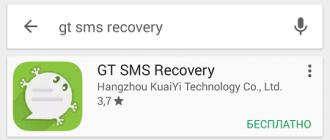Electronics failures sometimes occur. Sometimes it is a hardware fault, sometimes a software problem. But most often it is a combination of various factors.
If you connect the headphones to the charger and the indicator lights up, then everything is working normally and you just need to wait until the battery is fully charged.
If you connected the headphones to the charger and the indicator did not light up for several minutes, the headphones may be out of order and you need to contact the nearest authorized service center for electronics repair.
Make sure the outlet you plug the charger into is working. If you connect headphones with a USB cable to a computer, make sure that the USB port of the computer can work in charging mode, not all USB ports can transmit the required level of current to start charging the headphones. Usually, USB ports of laptops that are capable of charging external devices are indicated by characteristic icons in the form of a lightning bolt, an image of a battery, or something similar. If nothing happens when you connect to one USB port, try connecting to another or to a different computer.
Your phone or computer cannot see your wireless headphones because they are turned off

Wireless headphones have a so-called "standby mode". It turns on when there is no active data transfer session to the headphones from the sound source. Those. you are not listening to music and the phone is not sending any sound to the headphones. At this moment, the headphones are still connected to the phone or computer, but they are in "sleep mode", power consumption is significantly reduced, but the battery is still consumed. And if you leave the headphones in this mode for several days, the battery will be completely discharged and they will stop working. Just charge your headphones and turn them on.
Pairing procedure

If you are connecting Bluetooth headphones to a phone or computer for the first time, you need to carry out the pairing procedure so that the phone and the headphones transmit authentication codes to each other and start working in pairs. Without pairing your devices, your headphones will not work with your phone and your phone will not see the headphones in the list of available devices. You need to put the headphones into pairing mode with a new device. Find out how to do this from the instructions below.
Using the link above, you can read the detailed instructions for the initial pairing of devices. After carrying out this procedure, it will be enough for you to simply turn on the power of the headphones, after which they will automatically connect to the phone for a few seconds.
Wireless headphones do not connect to the phone due to disabled Bluetooth on the phone

This is a very commonplace reason, but you will be surprised how many people do not realize that it is necessary to turn on the Bluetooth module in the phone. Check, this is usually done in the Quick Access Toolbar or in the Settings menu. Just find the "Bluetooth" item there and check if it works. 
In some phone models, the option to hide the Bluetooth phone from other Bluetooth devices is enabled by default, i.e. even if all devices are working properly and work as needed, they will not see the phone and will not be able to receive a signal from it. Try to disable this option. In the screenshot above, I showed how it looks on my Xiaomi phone - it's called "Visibility". As you can see, in my case, it is disabled, so all surrounding devices can see my phone and connect to it using Bluetooth. If I activate it, only previously paired devices can connect to the phone, and new wireless headphones will not see the phone and will not be able to connect to it.
Wireless headphones do not work with the phone due to different hardware versions of the Bluetooth module

In general, this should not be the case, Bluetooth is a backward compatible technology, i.e. Bluetooth 3.0, Bluetooth 4.0 and must be compatible with each other. But this is in theory, but in practice it can happen that due to software errors or a combination of hardware and software failures, the headphones and the phone may not see each other. This happens very rarely, but it does happen. Therefore, pay attention to what version of Bluetooth your phone and headphones have, if it is different, there may be a possibility of incompatibility between these two devices.
In this case, try connecting the headphones to a different phone, preferably with a different Bluetooth version. If the headphones work normally with another phone, then most likely you are faced with a rare problem of incompatibility between two specific gadgets. The only way to overcome the problem in this case is to replace the headphones or phone with a different model.
Once again, I want to draw your attention to the fact that this is a very rare problem and should only be considered if you have tried all other ways to connect wireless headphones and they did not work.
Distance between sound source and wireless headphones is key for reliable signal reception

Make sure the audio source is within 10 meters of the wireless headphones. Note that 10 meters is a safe range of Bluetooth devices without obstacles such as walls, cars and trees. If you want to install the sound source in one room and listen to music in another, be prepared for the fact that serious interference may occur, up to a complete loss of signal. Bluetooth has a rather low radio signal strength and is therefore designed to operate over a very limited distance. But on the other hand, electricity is consumed in very moderate quantities.
Headphones broke

Wireless headphones are more expensive than their wired counterparts, so many people are trying to save money and buy inexpensive wireless models. Remember that there is no free cheese, and if you bought very cheap Bluetooth headphones, you can fall victim to the manufacturer's total savings on every element of the headphones, from hardware to software. The likelihood of breakage increases significantly.
If your headphones don't work with your phone, make sure they are in good working order at all. Try to enable them. If they do not turn on, put on charge. If they do not charge or turn on, the verdict is obvious, they are broken. If they are charging but do not turn on, try entering them into pairing mode by holding the power button for a long time, depending on the model, you may need to hold the button for up to 10 seconds. If after that the headphones do not turn on and the phone does not see them, most likely they are broken and they need to be repaired or replaced.
Another reason for the failure of wireless headphones is the poor quality of the built-in battery. You bought headphones, listened to them for a couple of weeks, and now they began to hold a charge for just a few tens of minutes instead of the promised few hours. If this happens, this is a factory defect and you need to try to return the headphones to the manufacturer. Or, if there is such a desire, to repair it under warranty.
Another type of hardware failure is constant interference during sound reproduction even if the sound source is located a few centimeters from the headphones. If even at a very close distance from the source, sound is reproduced with interference or is interrupted, this is a breakdown of the Bluetooth transmitting module. Return the headphones to the manufacturer or have them repaired depending on the situation.
Water is the main enemy of wireless headphones. Unless the packaging or instructions clearly state that they are protected against moisture or splash, try not to expose the headphones to water, and even walking in a light rain can be fatal to the electronic filling. It is for this reason that I strongly discourage the use of regular headphones during strenuous physical training. During training, you actively sweat, and sweat acts much more aggressively than ordinary water on electronic components. If at least one drop gets inside the headphones, there can be serious problems up to the complete breakdown of the device. You can only play sports with headphones that are sweat and moisture resistant.
If the tips in this article did not help you - describe your problem in the comments. I will try to help with advice.
There are many reasons why the phone cannot see the headphones. The problem may lie in an incorrectly selected Bluetooth protocol (bluetooth), a technically faulty connector, a phone firmware failure, or in a completely different design. Synchronization problems can sometimes be fixed on your own, but first you need to carry out a simple diagnosis and establish what the breakdown is.
Initially, the user wants to understand what to do next if the phone does not see the headset or headphones. We need to figure out which device to look for the problem: headphones or a phone. This must be done even if you plan to see a specialist later.
Diagnostics at the initial stage can be elementary.
- Connect potentially faulty headphones to any other device: player, computer, TV. If they function, then the problem is with the phone.
- Install other headphones in the mobile phone, check. If the accessory works in normal mode, then the socket and contacts of the telephone connector are working properly.
- If you have Bluetooth headphones, try pairing them with another Bluetooth device, check if pairing or discoverable.

Connecting headphones to the player
Device compatibility
Among other reasons not related to software, one can single out the problem of incompatibility of the accessory with gadgets. Technically headphone jack can be different:
- mono connector with two contacts;
- stereo jack with three contacts;
- a stereo headset jack with four pins.
The phone does not see an incorrectly selected accessory, but such situations are rare. As a rule, modern technology has the maximum potential, that is, it has 4 contacts with the ability to connect a headset.
There are designs where the contacts are "rearranged", which will also lead to the fact that the phone does not see the headphones. Everything is simple here: many companies design things like headphones, microphones, or headsets exclusively for their products. This is economically beneficial, because the user will buy more products of the same brand, although he is forced to.

iPhone 7 and Lightning headphones
Average companies, due to competition, do not take such measures, it is rather the privilege of leading manufacturers in their industry.
Second point - products low / unstable qualityAs a rule, these are cheap headphones of Chinese (sometimes - Taiwanese) production without a specific brand. If the company does not follow the production, uses other people's technologies, then as a result the user receives products with unpredictable technical characteristics. And in this, and in the previous case, the accessory will be serviceable.
Technical problems with headphones
One of the most common problems is broken wire to one of the headphones. We can say that a protective function is triggered here, and the phone stops seeing headphones or playing sound. It is possible to establish the problem after a visual inspection, but a hidden fracture can only be determined using instruments that work on the principle of a multimeter.

Damaged headphone wire
Before breakdowns of this kind, incorrect operation of one of the headphones may be observed:
- extraneous noise, wheezing;
- intermittent loss of sound.
If you move the wires along their entire length, it is possible that a sound will appear, which will indicate the location of the fracture. Repair in this case will be simple: open the insulation, restore the wiring, secure it with electrical tape or heat shrinkage.
The second most popular problem is plug dirty... It needs to be inspected and cleaned, then the headphones should be reconnected to the phone.

A headset or headphones, like any small equipment, can fail. In this case, the accessory will not function in any other devices. Naturally, it is pointless to connect them to the phone several times, it will not recognize them.
Phone technical problems
If the diagnostics have established that the headphones are working properly, but they cannot connect to the gadget, we are looking for a malfunction in the phone. Here the weakest point is jack where the jack is inserted... Over time, it can become dirty, a wire breakage will become a more difficult breakdown. If excess debris and dust can be easily removed, then to restore contact, you must open the phone.
It's important to know! Warranty service is void if the device was opened unauthorized or in a third-party workshop. The best option is to return your phone to an authorized service.
In order to check the wires, you need to turn off the phone, remove the SIM cards, battery and all memory cards. Next, all the screws are unscrewed, a plastic cover is pushed off with a flat screwdriver. If the socket is broken, it must be replaced. It is worth noting that an inexperienced craftsman can easily damage other parts of fragile electronics, as a result, repairs will rise in price several times. It is not recommended to resort to self-repair if it is possible to contact a specialist who will take responsibility for himself.

Other problems include oxidation of the connector wires or short circuits. In the most difficult situations, the breakdown of the phone board becomes the cause.
Problems with wireless headphones
Modern and popular wireless accessories are convenient, but they are the most difficult for many users. They are connected using built-in Bluetooth modules.
First of all, you need to check again if the module is activated, as well as the time of its activity. Some wireless headphones or headsets may not connect to another after pairing with one device. You can start the operating mode by holding the power button for 5 - 10 seconds, after which the device will give a light signal. Further synchronization should take place automatically, but it may need to be done manually. Sometimes, after holding down the power button, the Bluetooth headphones may request sync code, the factory default password is 0000.
It's important to know! Be sure to check the battery level. When discharged, the headset will not turn on, therefore, the phone will not be able to recognize them.
The second "software" problem, why the phone does not see the headphones, is outdated firmware version... This can happen regardless of the operating system, be it Android or IOS. You can update it in the workshop or yourself. If you do not have experience, it is better to trust a specialist.
With every phone or smartphone, it can happen that the device stops recognizing the headphones. It should be noted that changing the headset does not always solve this problem. This article will focus on exactly this: what to do, if and how to eliminate this unpleasant situation.
How to fix the problem
The first step is to plug in and test the headset on a computer or laptop. If they work there, then it's the phone. Let's try to figure it out.
When deciding what to do if the phone "does not see" the headphones, it is worth considering that this accessory with a 3.5 mm jack is divided into 3 types:
- Mono with 2 contacts.
- Stereo with three contacts.
- Stereo with headset (4 pins).
And it happens that some devices, including smartphones, cannot recognize a three-pin headset.
So what if the phone can't see the headphones? You need to make sure that they are correctly and completely inserted into the phone, check the cleanliness of the connector or increase the sound volume. If all the standard procedures did not help, then you will have to reset the factory settings and format the smartphone.
But what if the phone "does not see" the headphones even after that? This situation can only be resolved by a specialist. The wizard will replace either the firmware with a more modern version, or the connector channel where they are inserted.

Why can't the phone "see" some headphones? As mentioned above, the cause may be an unsuitable contact phase. And if this audio accessory does not work when connected to a phone, taking into account all the suggested methods for solving the problem, then the matter lies in the manufacturer or brand. A specific brand of headset may not work with a specific brand phone. They are simply not able to "act together."
How to find good headphones for your phone
Modern man cannot imagine his daily life without music. To keep her always there, you need headphones. They should be compact and not inconvenient for their owner. And most importantly, quality sound is appreciated in them.
The modern acoustics market offers hundreds or even thousands of headset options. Good headphones for the phone should be chosen specifically for yourself. To suit your individual traits. For example, a person who is engaged in jogging and physical education will not take them with too large ears. And a fan of playing computer games prefers headphones with a microphone, etc.
Anyway, all phones are sold with a matching set of accessories. If they do not suit the buyer, he can replace them with more suitable ones. It all depends on the financial condition of the music lover. Well-known, or so-called branded, headphones cost mainly from 5 thousand Russian rubles. But it's not a secret for anyone that there are even 50 thousand or even more.

The main characteristics and advantages of headphones "from five thousand and above"
The operating frequency range of high-quality and expensive headsets can reach up to 30,000 Hz! This means only one thing: the owner of such "ears" will receive a sound of excellent quality. They also stand out for their strong bass and cool design looks that will celebrate their owner's creativity and style.
But in pursuit of the popularity of the model, the buyer in some cases does not pay attention to the cable. Depending on the model, it can be too thin and easily get tangled or rough and uncomfortable, which, for example, will not fit into your pocket at the right time. So the cable largely determines the durability of the entire headset.
Alternative ways to connect headphones to your phone

Connecting headphones to your phone or smartphone does not require a lot of advanced technology knowledge. Let's take a look at alternative ways to connect headphones:
- Connection In this case, the situation is very simple: turn on bluetooth on your phone and click on the search for bluetooth devices. Do not forget to turn on the bluetooth headphones! After the phone finds the headphones, you can start listening to music.
- Connecting USB headphones. The second option for how to connect headphones to the phone will suit the most advanced users, since you will definitely need a USB adapter here. Only through it can you make a connection. Another unpleasant aspect of this type of connection is that almost all USB headphones require the installation of additional software.
Did you know that the word "headphones" itself is synonymous with the term "headphones"? Apparently, this name arose due to the fact that the English headphones (head - head, phone - phone) were translated literally. And only then they began to use the much simpler and more convenient word "headphones".
Today, almost every one of us has this device - in the old days we used headphones only for listening to music, but today they have turned into a full-fledged headset, with which you can even communicate with a person by phone or any other type of voice communication, for example, Skype ...
The only drawback of the headphones is the quality. Yes, even the most expensive device can fail at the most inopportune moment, which many of you have probably encountered more than once. Moreover, often the problem lies not in the headphones themselves, but in the device to which they were connected. And I will prove it to you.
Headphones do not work in my phone or player
Suppose you plug the headphones into the jack on your phone or player? but the following happens:
- When playing a file, strange extraneous noises, rustles, crackles appear.
- In order for the sound to be normal, you have to constantly keep your hand near the connector.
- Only one earphone can work, and the second one works intermittently.
If you are experiencing one of the problems described, then the problem with 99% certainty lies in the headphones themselves. To make sure of this, connect them to any other sound source (phone, TV, computer, etc.). If there is no noise in this case, then yes, it's the headphones. What to do? If the headphones are relatively new and have a warranty, go to the store and ask for a replacement - you have every right to do so. If there is no guarantee, then the choice is not great - either we re-solder the existing headphones from a specialist (and the problem is probably in the plug or wire), or we buy new ones. It all depends on the cost of the repair, and of the attachment to the device itself. By the way, you can solder the wires with the plug yourself, fortunately, there are a lot of schemes for this on the Internet.
If, after connecting the headphones to another device, the sound in them was restored, then the point is in the phone itself (or player), namely:
- The headphone jack may have been damaged. This happened, probably due to mechanical damage.
- Contacts inside the device case could oxidize, or a short circuit could also occur.
- Perhaps the problem is related to the device board. Autopsy and analysis are essential.
- Finally, the problem may be related to the gadget's software, that is, to its firmware.
What to do? First, we try to reboot your device and if that does not help, then we reflash it. Also put the device on charge - oddly enough, but it might work. If all else fails, contact the service center to test the device for problems.
Headphones don't work on laptop or computer
Well, we have dealt with mobile devices, now we move on to larger devices.
I'll start with one very common problem - there is no sound when you plug in the headphones on the front panel of the system unit. And everything is solved as easy as shelling pears:
- The front output is corny not connected at the system level. To do this, you need to open the program for setting the sound (in my case, this is the Realtek HD manager - there is its icon in the tray). In the settings, you can connect the output on the front panel - put a tick and click OK. After that, the sound will appear.
- If this does not happen, then you can try to change the default device in the sound settings. To do this, go to the control panel and in the "Sound" section change the default device to another.
- Finally, it is quite possible that the front connector is corny not connected to the motherboard. To connect it, you need to disassemble the system unit.
We sorted out the front panel. Now let's move on to other possible issues.
- If you are convinced that the headphones work on another device, and on the computer they do not produce any sounds, then the matter is definitely in the PC. In this case, I recommend updating your drivers. Personally, I have repeatedly encountered a situation where they simply disappeared or turned off. What is the reason for this, I do not know, but the fact is a fact, and this happened both on Windows XP and on Windows 7 (I hope this problem was solved on version 8 of the operating system). As usual, we download the drivers only from the official site.
- What else? We also look at the sound level in the system. Perhaps it is just subtracted and this is the problem. We add sound using the tray icon or through the control panel.
In general, friends, trying to revive the sound is worth trying, because often the headphones are in working order, and the problem is related to the system. There is always a chance.