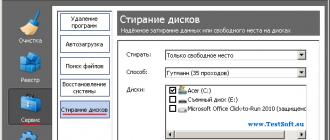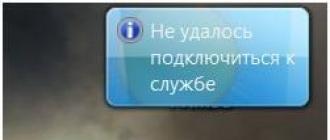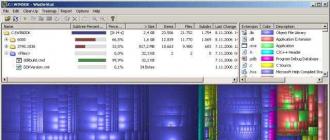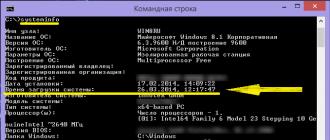Redesign Vkontakte: detail and everything!
Redesign Vkontakte: detail and everything!
How to update Vkontakte?
What is the significant difference?
The main attraction of the new design is that the site itself has become wider (instead of 765 pixels now 975). Did you pay attention to the gaping white voids on the sides of your VK page? Now, such irritating irrationality will no longer cut the eye. The new beta version provides for filling the available space at the expense of a block of useful functions.
The “Messages” section has become almost unrecognizable, because it was rewritten dramatically. Now you will see an active chat and a list of your conversations. In order for all this to be as readable as possible, the width of the department is increased to 1090 pixels (along with the side menu). Quite convenient, because now you do not have to go back every time to connect an additional conversation.
What does this look like?
Messages
View photos
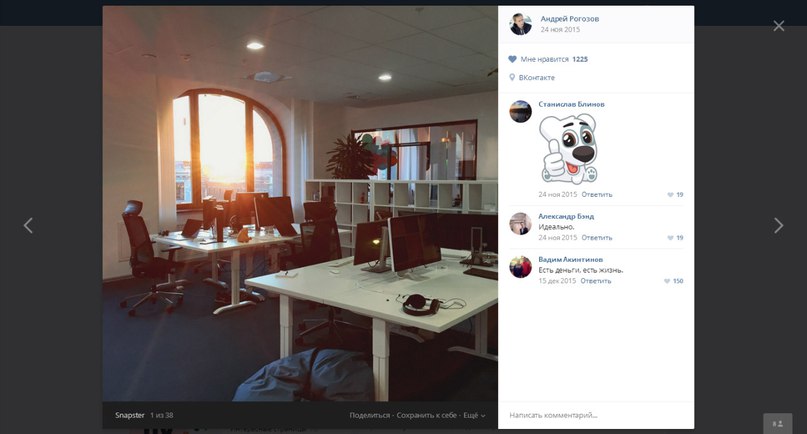
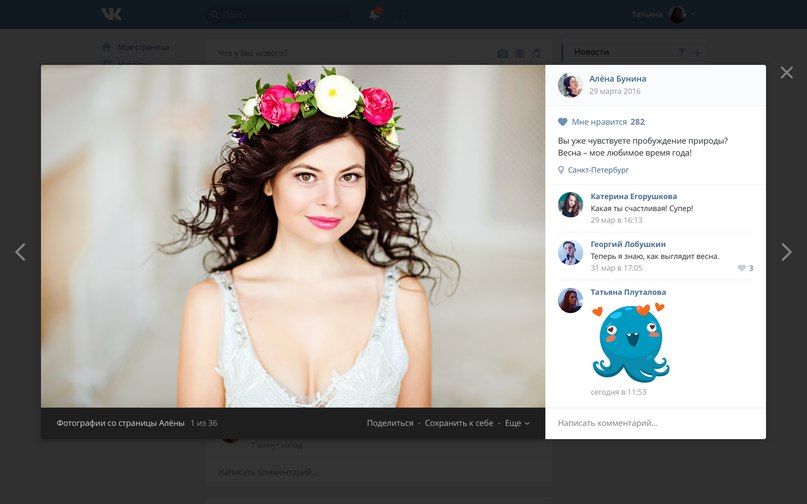
Videotapes

Audio recordings
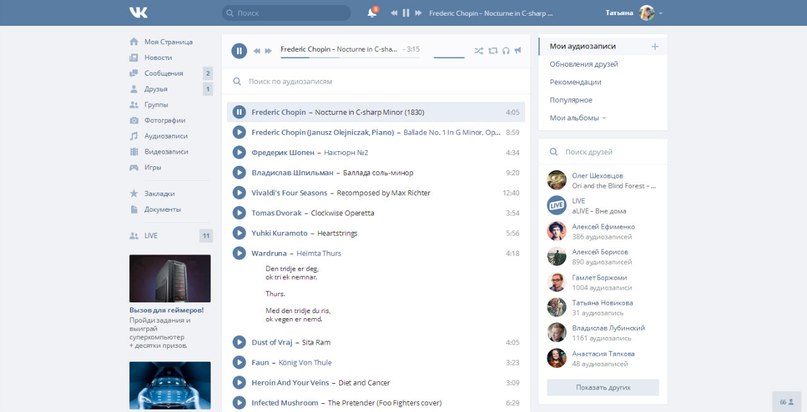
Albums

Page

news
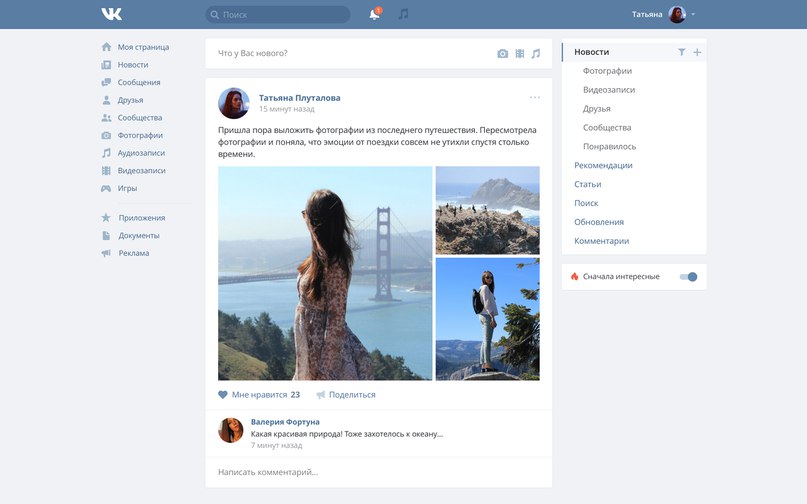
Now you know how to install the new format of your favorite network. Did you like the redesign of VK? Post in comments, and also read about - it is cool!
Today, let's have a full review of the new design. social network Vkontakte 2016. We will analyze all the features and try to answer popular questions. Work on the new design of VKontakte was carried out for more than a year and a half and was presented to us on April 1, 2016.
The developers claim that every function of the social network has been carefully studied and re-created. If you have not yet changed the design of your account, the administration Vkontakte assures that the end of 2016, all users of the social network will switch to a new design.
Let's now analyze in more detail what the new VC developers have offered us. First of all, it should be noted that the new design is unified for all existing Internet devices and optimized for a screen resolution of 1366 by 768 pixels.
It is impossible to determine what exactly has changed. Since the entire site Vkontakte updated radically! The background table is much darker, while only elements with information (for example, a wall, a page, an audio recording section, etc.) remain white. The blue bar at the top of the site now occupies the entire width of the screen. And it does not contain more tabs, but the logo, notifications (bell), music and user profile button are installed on it.
Significantly increased the fonts, and the page itself has become almost the entire screen. The dialogue window is now divided in half: your chat rooms and dialogs are displayed on the left, and the selected dialog is opened on the right in detail. Now it became easy to respond to a new message or quickly switch between several dialogs.
Your unread messages are marked with a blue dot, which will disappear after reading. Your posts are now marked with either your last name or first name, but simply “you.” A green dot on a friend's avatar says that it is online. 
Notice has changed significantly, they are under the bell in the blue bar of the site. Here you will find applications for, Likes, information about upcoming events, and so on.
In interesting now you can immediately subscribe to updates, so as not to miss important news. You will be reminded of them by the bell of notifications, located near the red dot.
There have been changes in the section "Audio recordings".
Now you can create your playlists while listening to music using the Play Next function, which appears when you hover over an audio recording. A column appeared on the right: my audio recordings, friends updates and other tabs. 
Globally the news feed has changed: the pictures have become larger in size and more visible. In addition, a right-hand column appeared in which you can choose what interests you at the moment (photos, videos, communities ...)
It should be understood that the social network VKontakte is very interested in its users: where we go, what we comment or “like”. Based on the information collected about us, VC offers us information from the communities, and displays them first.
The display of pictures has also been completely updated, now it looks more like Facebook. The image is now much larger; a column with comments has appeared on the right. To date, you can freely read the comments without scrolling the tape under the photo.
The left menu has become very versatile, some sections have disappeared, but at the same time clear icons have appeared. And the most frequently used functions are duplicated in the blue bar of the site.
As for viewing our account, now it has become much more convenient! It is divided into two blocks: the user’s fixed information is to the left, and the wall itself scrolls to the right. You can view the wall at least until the very end, with friends, groups, news will always be at hand ...
P.S. I guess this information is useful to you!
P.S.S. More clearly update Vkontakte 2016 can be seen in this video! I hope for your feedback!
![]()

New design VKontakte. How to change VKontakte design to a new / old one. An updated design and a new reason for arguing with foaming at the mouth in a popular social network ... Like all new things, people don’t get used to it right away.
The network has two huge camps:
- Those who are looking for a way to incorporate the new design of VKontakte 2016
- Those who are against the new design of VKontakte and want to return the old design of VKontakte
What is the difference between a new VKontakte design and an old one?
The differences between the new design of VKontakte (2016) and the old one are, first of all, that they decided to round out everything they could. On this, in principle, you can finish the entire description ...
Some sections have moved to the top panel and, in principle, the site has become more like some VKontakte application for mobile devices or a tablet, so that it is more convenient to poke a finger and not touch anything extra.
Frankly, I'm not wild about new design.but not in the deepest depression. I did not notice anything cardinal and unusual. I'm just sick of the old VKontakte design that I was pleased with this change. True, on the phone it is more convenient to use the old version of the site.
What pleased me is that in the videos there is finally a button to rearrange the autoplay video. I did not notice it before. I guess she's new.
It is very convenient that you can put the series and watch it from 1 to 10 series, and not from 10 to 1 ... It was wildly annoying.
This is all that I have singled out for myself, I have not read other reviews about VKontakte design, and there is not much interest in this. I'm still comfortable. 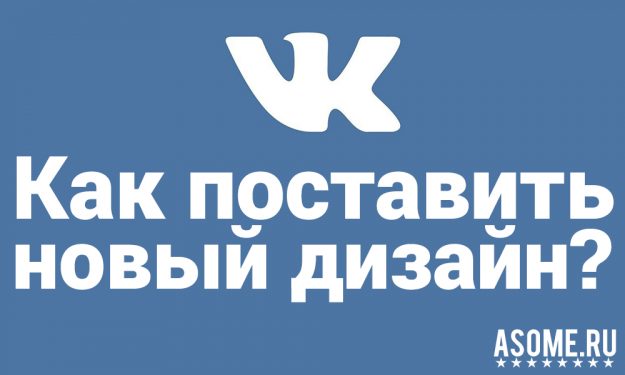
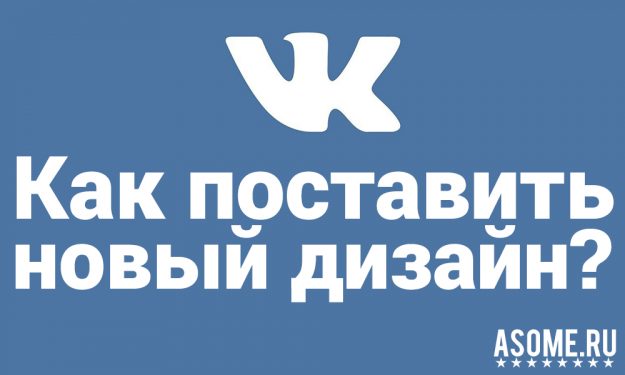
How to put a new design VKontakte
How to change VKontakte design to a new one? If you don’t see a switch to the new design on the left, then you should contact support. My message, in the literal sense, to the support service looked like this:
Hello! Please activate the ability to switch to a new design.
All. I sent this message, a warning appeared that all employees were busy (I wrote at night) and the waiting time would be 16 hours. Having logged in to the next evening Vkontakte, I discovered that I have 2 new messages from the support service and a new button to switch the design Use new version default site.
How to write to VKontakte support service? All the necessary information is almost at the bottom of the article.


How to remove a new design VKontakte
How to change the new VKontakte design to the old one? Many people do not like the new design of VKontakte and they are wondering how to turn it off. It's funny, but to include a new design, you need to write in support, respectively, the most logical action, if you have automatically changed the design, you need to write to the support service and ask them to activate the ability to turn off the new design.
I assume that you will have, like me, such a "button" off,
Is the new design similar to Facebook? Yes, it looks like. Well this is because the management of the social network decided to change the interface, which has already become boring - it tritely lost its popularity. But it’s bad because the design was really “stupidly copied” (although, for convenience, it turned out much better than in the case of Facebook). It would be much more interesting to see something radically new, and not just redone from another site.
News section
It is clear that the design of the news feed is completely new, but, as for me, here, first of all, you should pay attention to the new feature called Show first interesting news. This is the “smart” tape about which Julia is in one of the latest digests. The algorithm itself determines which news is most important for you, and shows them in the first place. You can return to the usual list by simply sliding the corresponding slider on the right side of the screen.
As for the lists, they are moved to the right from the top. In principle, something is done in the FB as well, just there are other parameters. In general, this approach seems quite logical, because the records in the tape have become more noticeable.
Photo view mode
Also, the photo view mode has been completely redone. Now it is horizontal, and to the right of the image there is a block with comments. In VK, they called it a magazine layout, but all of this reminds us of the photo viewer in Odnoklassniki (don't even ask how we know it). But in fact, it is quite convenient, because now you can scroll through the comments, keeping the image itself in front of your eyes.

Why was chosen such a format (horizontal)? Most likely, to better display on widescreen monitors, which are now the majority.
Display notifications
In the header, next to the search bar, there is now a special icon that opens a pop-up window with all notifications. Made quite convenient, because now you can at the right page in parallel to watch notifications about new likes, friend requests, birthdays and other things. Switching to a separate window is not necessary.
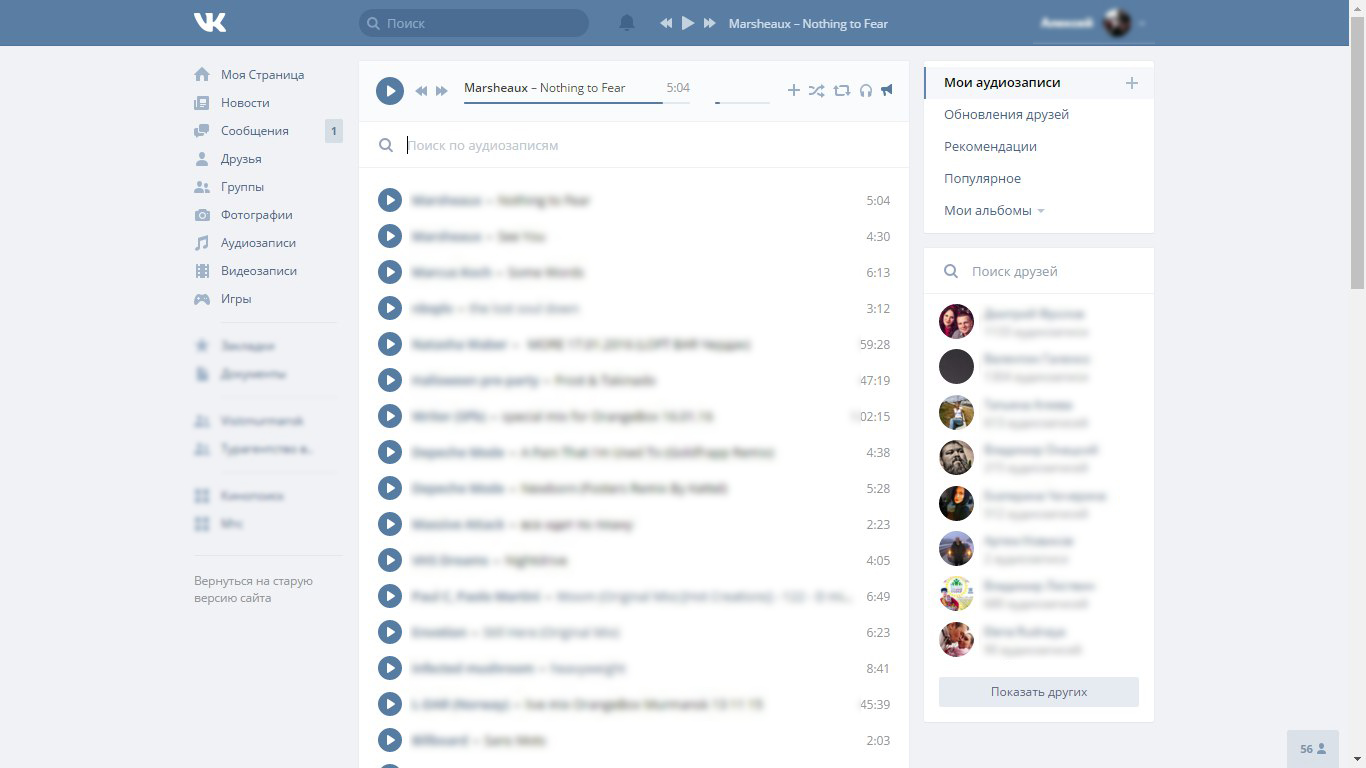
On individual pages (your friends, for example), you can subscribe to receive notifications - as soon as they have new record or photograph. If there are new notifications, a special red indicator will appear near the bell-shaped label.
New work with dialogs
As for the dialogue section, it is completely rewritten from scratch (well, at least that's what they say in the company's blog). The main thing is that now the list of all chats is placed in one window, as well as an open dialogue. Purely in theory, this should allow for faster response to new messages. If these same messages are not read, they are marked with a blue dot.

In general, all this looks quite beautiful. This "vkontakte" just want to use. Most likely, this is due to the fact that the previous design has become boring, but here is already something new.
Minor changes in other categories
Of course, the design was altered everywhere (even in the settings), but it is also worth noting that the font and page width were increased. Now (in theory, exactly) the site should look more attractive on widescreen monitors. Also in some places sections in the left column were changed. The first three places are occupied by "My Page", "News" and "Messages". And the most important thing is that now there is no link to Pavel Durov's page below ...
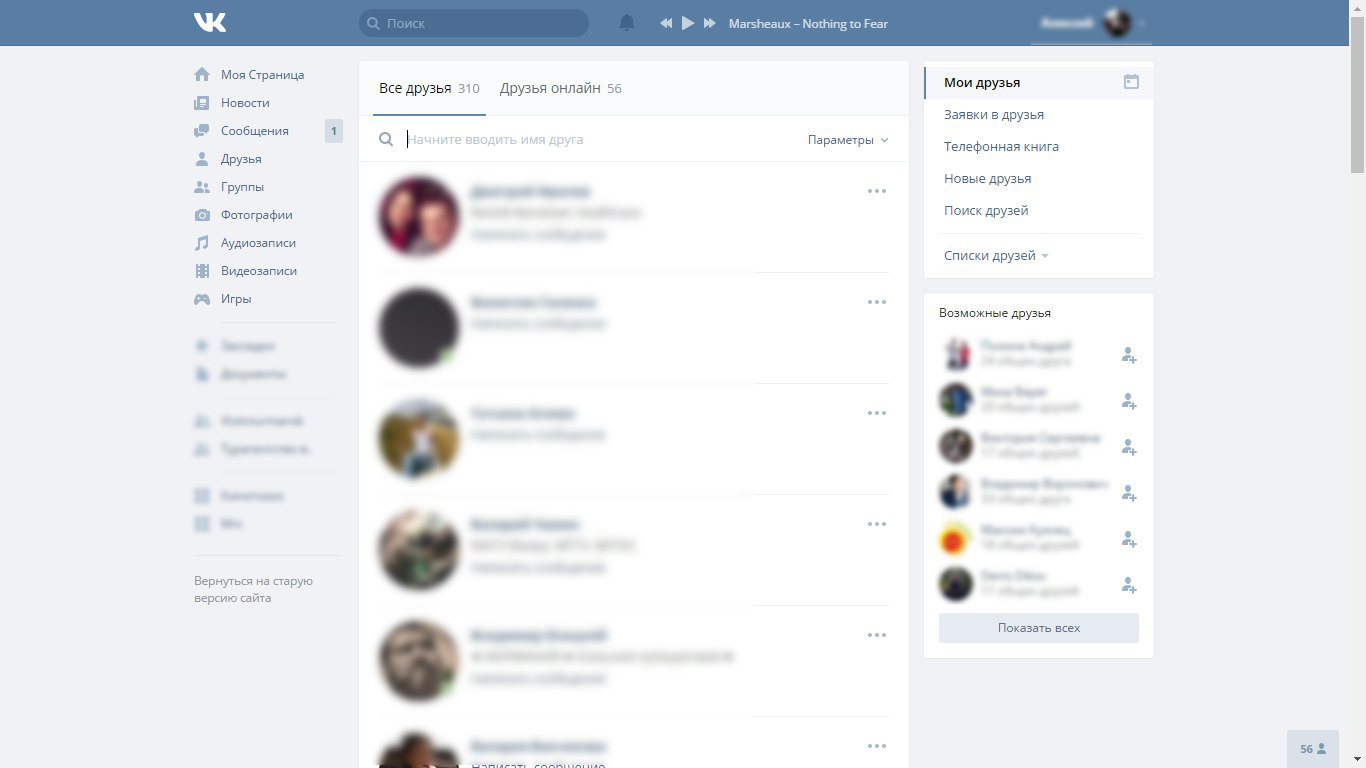
We are waiting for all of this to reach the final level, because today it’s not the best way to work (smoothness leaves much to be desired). Have you already tried new VKontakte design? If so, be sure to share your opinion in the comments!
If you find an error, please highlight a piece of text and click Ctrl + Enter.