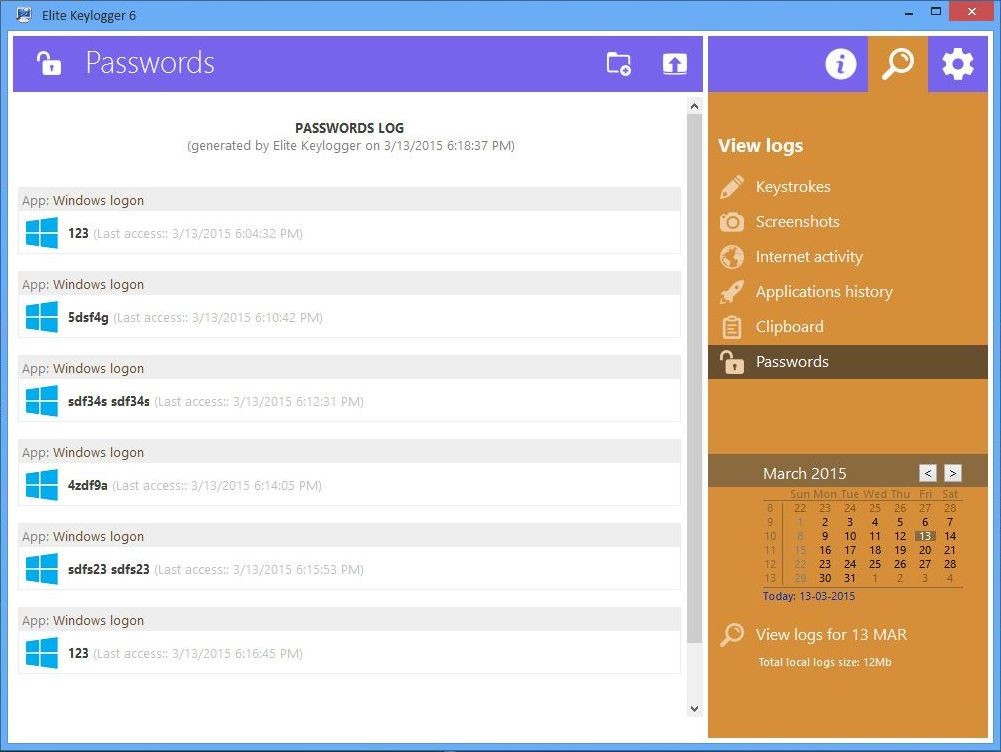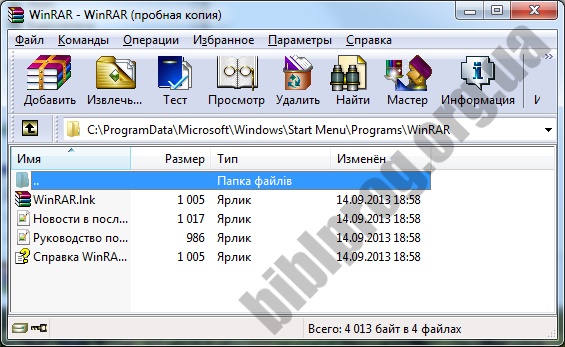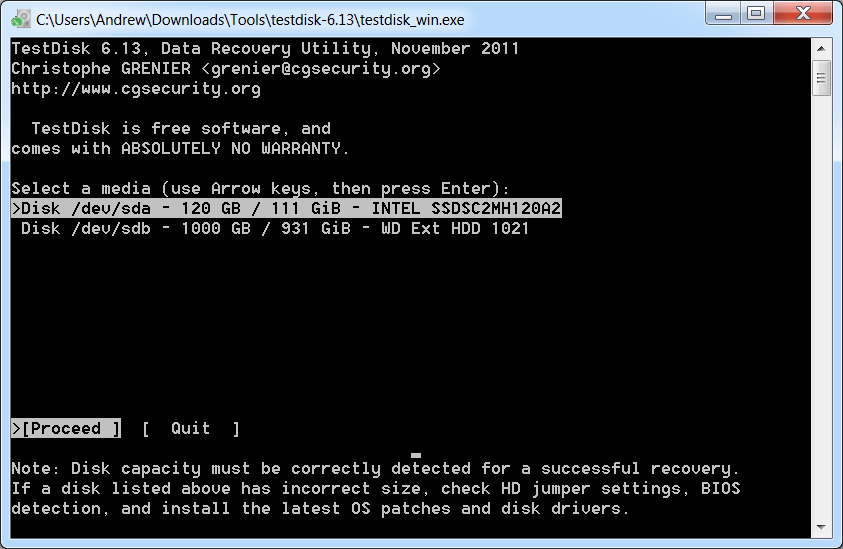2. Information systems software
2.1 Software Classification
Under the software of information systems refers to a combination of software and documentary tools for the creation and operation of data processing systems by means of computer technology.
Depending on the functions performed by the software, it can be divided into 2 groups: basic (system) software (Fig. 1) and application software (Fig. 2).
Basic (system) software organizes the processing of information in a computer and provides a normal working environment for application programs. Basic software is so closely related to hardware that it is sometimes considered part of a computer.
Application software is designed to solve specific tasks of the user and organize the computing process of the information system as a whole.
The basic (system) software includes:
operating Systems;
service programs;
translators of programming languages;
maintenance programs.
Operating systems (OS) provide information processing control and interaction between hardware and the user. One of the most important functions of the OS is to automate the processes of input-output of information, control of the implementation of applied tasks solved by the user. OS loads the necessary program and computer memory and monitors the progress of execution; analyzes situations that impede normal calculations, and gives instructions on what needs to be done if difficulties arise.
Based on the functions performed, the OS can be divided into three groups (see. Fig. 1): single-task (single-user); multi-tasking (multi-user); networked.
Fig. 1. Basic (system) software
Single-tasking OSs are designed to operate a single user at any given moment in one specific task. A typical representative of such operating systems is MS-DOS (developed by Microsoft). Multitasking OSs provide for the collective use of computers in a multi-program time sharing mode (there are several programs — tasks — in the computer's memory, and the processor distributes computer resources between tasks). Typical representatives of this class of OS are: UNIX, OS 2 from IBM, Microsoft Windows 95, Microsoft Windows NT, and some others.
Network operating systems associated with the advent of local and global networks 11 are designed to provide user access to all resources of a computer network. Typical representatives of network operating systems are:
Novell NetWare, Microsoft Windows NT, Banyan Vines, IBM LAN, UNIX, Solaris by Sun.
Service software is a combination of software products that provide the user with additional services in working with a computer and expanding the capabilities of operating systems.
By functionality, service tools can be divided into funds:
improving the user interface
protecting data from destruction and unauthorized access;
recovery data;
speeding up data exchange between disk and RAM:
archiving-unarchiving;
antivirus tools.
By the method of organization and implementation, service tools can be represented by: shells, utilities, and stand-alone programs. The difference between shells and utilities is often expressed only in the universality of the former and the specialization of the latter.

Fig. 2. Application software
Shells, which are add-ons over the OS, are called operational shells. Shells are like settings over the operating system. Utilities and stand-alone programs have a highly specialized purpose and perform each of its functions. But utilities, unlike stand-alone programs, are executed in the environment of the corresponding shells. At the same time, they compete in their functions with OS programs and other utilities. Therefore, the classification of service tools but their functions and methods of implementation is quite vague and very conditional.
2.2 Application software and its development trends
General-purpose software or typical application software include programs designed for any PC user, regardless of their professional interests. These are the following programs:
word processors
table processors
illustrative and business graphics systems (graphic processors),
database management systems,
expert systems
programs of mathematical calculations, modeling and analysis of experimental data.
All of these programs are widely used. However, specialists in different fields use special programs that are necessary only for them, which relate to special software. So lawyers widely use reference information systems such as "Guarantor", "Legal Counsel" or "Consultant - Plus".
Application software (Fig. 2) is designed to develop and perform specific tasks (applications) of the user. Application software runs under basic software, in particular operating systems.
Document editors are the most widely used type of application. They allow you to prepare documents much faster and more conveniently than using a typewriter. Document editors allow you to use various character fonts, arbitrary paragraphs, automatically wrap words on a new line, allow you to make footnotes, include pictures, automatically number pages and footnotes, etc. Representatives of document editors - Microsoft Word, Wordpad.
Table processors. When working with a table processor, a rectangular table is displayed on the screen, in the cells of which there can be numbers, explanatory texts and formulas for calculating the value in the cell according to the named data. All common table processors allow you to calculate the values \u200b\u200bof table elements according to given formulas, build various graphs from the data in the tables, etc. Representatives of the family of table processors Microsoft Excel, Quatro Pro.
Graphic editors allow you to create and edit drawings. The simplest editors provide the ability to draw lines, curves, colorize areas of the screen, create labels in different fonts, etc. Most editors allow you to process images obtained using scanners. Representatives of graphic editors - programs Adobe Photoshop, Corel Draw.
Legal databases contain the texts of regulatory documents and provide the possibility of information, contextual search, printouts, etc. Representatives of legal databases - Garant and Consultant + packages.
Computer-aided design systems (CAD) allow you to draw and design various objects and mechanisms using a computer. Among the systems of small and middle class in the world, the most popular AutoCad system company AutoDesk. Domestic package with similar functions - Compass.
Database Management Systems (DBMS) allow you to manage large information arrays - databases. Software systems of this kind allow you to process arrays of information on a computer, provide input, search, sorting, selection of records, reporting, etc. Representatives of this class of programs - Microsoft Access, Clipper, Paradox.
Integrated systems combine the ability of a database management system, a spreadsheet processor, a text editor, a business graphics system, and sometimes other features. As a rule, all components of an integrated system have a similar interface, which facilitates training in working with them. Representatives of integrated systems - Microsoft Office suite and its free counterpart to Open Office.
Accounting programs are intended for accounting, preparation of financial statements and financial analysis of enterprises. Due to the incompatibility of domestic accounting with foreign, in our country almost exclusively domestic accounting programs are used. The most common systems are 1C: Enterprise and Info-Accountant.
The main trends in the development of application software are closely related to the creation and transition to fourth-generation information systems based on a hierarchical structure in which the Center of Gravity is transferred from local networks of end users to a network of local servers. The fourth generation IP is based on the requirement to reduce IP operational resources while increasing the scalability of the system and expanding the range of its functional responsibilities.
In the next five years, a sharp increase in the complexity of software designed for information systems of various classes is expected. The consequence of this will be toughening the requirements for the characteristics of computers, network equipment, bandwidth of communication channels, as well as determining the optimal load distribution in the nodes of the IP, in which the resources are assigned to the end user on the principle of "exactly as much as necessary."
Therefore, for all divisions of companies, it is necessary to select the most successful server configuration and software composition and balance the load distribution between the central server, local servers and end-user workstations in each division of the enterprise. Ultimately, an adequate choice of hardware and software for the system depends on this, and for each specific IP this problem requires an individual approach. However, some general principles for balancing the system can be given.
Information Systems Software
Software(eng. software) Is a set of programs that ensure the functioning of an information system (IS) and the solution of problems of subject areas with their help ..
Modern IP software includes many diverse programs, which can be divided into three groups (Fig. 1):
- System software (system programs);
- Application software (application programs);
- Tool support (tool systems).
· System Software (STR) - these are programs that manage the operation of IP, and perform various auxiliary functions, for example, managing IP resources, checking the operability of technical devices, issuing reference information on the status of IP, etc. They are intended for all categories of users, they are used for the effective operation of IP, as well as effective run application programs.
· STR includes operating systems (OS) and service systems (SS).
· Application software (PPO) designed to solve user problems. It includes user applications and application packages (PPP) for various purposes .
operating system (OS) - a complex of programs designed to control the loading, launching and execution of other user programs, as well as for planning and managing computing resources of IP. In a narrower sense, an OS is a computer control program from the moment it is turned on until the moment the power is turned off.
The OS determines the performance of the system, the degree of data protection, the choice of programs that can be used on a computer, and hardware requirements. Examples OSs are MS DOS (almost never used), OS / 2, the Unix family, the Windows family.
On the market of operating systems, developments of various companies are presented that differ in their orientation to hardware, solving a certain range of problems, consumer needs, etc. One can single out operating systems that have certain common features: one manufacturer, a single approach to organization and functioning, etc., which allows you to classify them by family and ruler. For example, you can select families such as Windows ( Microsoft), Unix (various developers), Solaris ( Sun microsystems) other.
Currently, most personal computers in the world are running a particular version of the Windows operating system (company Microsoft). Software products of this family have common characteristics:
· A single graphical user interface;
· Multitasking;
· Support for work in a network environment;
· The presence of a universal system of tools for exchanging data between applications (clipboard, dynamic data exchange - DDE, object linking and embedding - OLE).
In the operating systems of the Windows family is implemented open architecture(Windows Open Services Architecture - WOSA), which provides mechanisms for solving the problem of transmitting information regardless of its location and presentation format. With their help, a computer user can easily connect to any of the information services located on various networks or operating systems. Currently, standard access is provided to databases, mail, telephone networks and licensing systems, network services and specialized services (financial systems and real-time data).
The Unix family is one of the very first operating systems and is currently one of the alternatives to the Windows family. Unix was created in Bell telephone laboratoriesin the 70s of the last century. The main difference and advantage of this family is its implementation for a wide range of hardware platforms - this is the first operating system that is truly portable to various hardware platforms. Unix is \u200b\u200bprimarily focused on work in large local and global networks. It uses various options for the graphical interface. The versatility of the system is provided by many application programs.
There are currently versions of Unix from various manufacturers. Among them, the most famous commercial version Sun and Solaris for Sun computers, Aix for IBM mini-computers, IRIX for Silicon Graphics computers, freeware FreeBSD and Linux for computers of the Intel platform.
Regardless of version, common features for Unix are:
· Multi-user mode and the availability of powerful means of protecting data from unauthorized access;
· Multitasking;
· Portability of the system by writing its core in C;
· The presence of a simple user interface;
· The presence of built-in support for computer networks, which makes the system one of the most popular server platforms on the Internet.
Unlike Windows, Unix has high demands on computers and costs significantly more than Windows.
Currently, Linux is becoming increasingly popular, which is a multi-tasking, multi-user operating system with support for national and standard keyboards, supports various types of file systems, in particular, MS DOS, provides support for a complete family of TCP / IP protocols for working on the Internet.
The software is a certain set of programs, rules, and also the corresponding system documentation intended for information processing. This applies to information technology and systems.
Software is the most important component of any information system. At present, there is simply a huge number of programs and various applications, thanks to which it is possible to implement various information processes. All of them will be able to satisfy the information needs of this or that user.
In general, information software is a program whose function is to solve certain problems. Not a single, even perfectly designed, system can function without software. This is due to the fact that its meaning will be lost. Based on what requirements are presented, the software of information systems is also different. Thanks to the availability of translator and application programs, it is possible to translate from a high-level language to a machine language. What does this relate to?
- I / O devices.
- Various programs that monitor the operation of the equipment.
Software Classification
Software information technology and systems can be divided into three main categories:
- System programs. They manage computer devices, as well as computing processes. Such programs are still engaged in the search and diagnosis of various malfunctions. In turn, the control system software can be divided into several groups:
- Operating Systems. They are a kind of intermediary between the user and the PC. With their help, the work of system and user programs is provided. The OS is a very important component, as it carries a protective function for any system.
- Utilities These are programs that provide solutions to various auxiliary processes.
- Drivers This group includes such programs with the help of which the OS is able to recognize any connected external devices.
- Tool systems. This includes the various programming languages \u200b\u200bthat are needed to create programs and applications. Such systems provide developers with a huge set of tools for work.
- Application programs. This is user software not related to the previous two groups. With the help of such programs, the user is able to solve various problems, for example, type text, watch movies, create a picture, play games, listen to music and much more.
Despite the fact that information systems (IP) can be used for completely different tasks, they do not differ much among themselves. The tasks that the software of automated systems provides are also similar. Regardless of whether it is a single-task or multi-task software, there is only one function - information protection, which takes place in several stages. Initially, the compatibility of the OS with the programs is checked, then the product itself is installed. After that, a check is made to see if the software itself works correctly.
Computing Software is a very important component of any IP. This is due to the fact that it plays a major role in the commissioning of the information system itself, and also helps to carry out various manipulations with databases and files.
The largest development in Russia was received in software products for analyzing financial results, as well as evaluating the financial condition of the company itself. This is due to the demand at the present time for solving various problems of financial analysis. The management of organizations very often has to provide data related to the assessment of financial condition to auditors who evaluate accounting reports. These include financial and credit companies, founders and potential investors. That is why the use of special software is very important here.
Exhibition "Communication"
This international event dedicated to information and communication technologies is the most important event in this field of activity. Here, each visitor will be able to find out how the software is managed, what are the development trends in this industry and much more.
On an area of \u200b\u200bmore than 31 thousand square meters will be placed about 300 exhibit companies from many countries of the world. Five conference streams, 40 discussion events, master classes, a media and communication forum are just a part of what each visitor will be able to participate in the Svyaz exhibition, which is taking place in the very center of Moscow at the Expocentre Fairgrounds.
Software - software - is a group of programs that provide a solution to a certain problem (accounting for candy wrappers), maintaining a certain process (viewing photos of cats), the work of a department (accounting), etc. This very group of programs is nameless, software cannot have its own name. You can’t say the Fantasy software, the Kotiki software, or the Bookkeeping software — it simply does not sound Russian. Instead they say software accounting for candy wrappers, photo viewing software, accounting software.
Since the software does not have a name, you can always call it something different. Photo viewer software may well turn into kitty viewer software - or be part of the restroom software. If the same Windows image viewer is located there, then it will be the same software, whatever you call it.
IP - an information system, on the contrary, is always personal. There may well be IS "Fantiki", IS "Seals" and IS "Bookkeeping". However, the photo viewing IP also has a right to exist (here the name of the system - this is the "photo viewing IP"). Also, for IS, it is not required that any unifying feature exist for its components - the existence of the Fantasy and Bookkeeping IS is quite acceptable, if, of course, at least someone needs this IS.
On the other hand, the name for IP is thought up only by those who distribute it. You can’t buy the Fantasy IS, and then write in the documents that the Candy Eater IS was bought - these are completely different IPs, even if they are composed of the same components (although one IP can still be part of another - but usually such IPs are still called not systems, but subsystems).
Another difference between IP and software - IP may contain components that are not programs or data to them. For example, the IS, which provides passengers with train schedules at the station, may well include information kiosks. Software, as the name implies, can contain only programs, otherwise APO (hardware-software) will already be called.
UPD
The bottom line is that IP is a broader concept than software. At a minimum, IS, in addition to software, includes operating instructions and other administrative regulations, as well as a certain set of hardware. - avp
Yes, a true remark. I would generalize it somewhat. IP, as a named entity, exists as long as there is a package of documents defining it. All kinds of instructions and other administrative regulations are included in this package.
At the same time, the software does not require documents for its existence.
In the last lesson, we examined the hardware of the information system. We will devote this lesson to its software.
The software (software -software or simply “software”) is one of the most important and necessary components of an information system.
Conventionally, software can be divided into three main categories:
1) System programs - control computer devices and computing processes.
2) Tooling systems are various programming languages \u200b\u200bwith the help of which new programs are created.
3) Application software - user software that does not apply to system programs and tool systems.
Now we will consider each of the categories in more detail.
System programs are programs that control the interaction of programs and built-in computer devices, troubleshoot and diagnose problems, etc.
System programs, in turn, can be divided into several groups:
. operating Systems (Windows, Linux, Mac OS ) - a set of programs that ensures the functioning of the hardwarecomputer, and also provides the work of user and system programs.
. drivers - programs that allow the operating system (OS) to "understand" external connected devices (eg, printer, scanner,webcam, etc.)
. Utilities are programs for solving auxiliary tasks. For example, testing and diagnostics of PC hardware - checking and defragmenting computer disks, data backup and recovery, software updates, etc.
Tooling systems are used by experienced user-developers to create new applications. Moreover, tool systems provide developers with a large set of tools for creating applications.
Application programs are programs with which the user can solve various problems: type text, create a picture, watch movies, listen to music, play games, etc.
Application programs can be conditionally divided into several groups. This division is conditional, because we will consider only the most frequently used programs.
So, application programs are divided into:
. word processing programs - creating and editing text documents;
. publishing systems - creation of mock-ups of printed publications;
. spreadsheets - processing of numerical and symbolic data presented in tabular form;
. database management systems - creation and management of databases;
. optical recognition systems of text - conversion of text images received from the scanner into text;
. software translators and electronic dictionaries;
. graphic editors - give the user great functionality for processing graphic images;
. programs for web Design - CreationWeb pages
. antivirus programs and archiver programs.
You will learn about most of these application groups in the following lessons in this course.
Now, if you have learned the material well, you can consolidate it by completing simple tasks. To do this, go to simulator mode. If you want to work out later, close the current window.
Exercise number 1. Choose unnecessary:
A) system programs;
B) spreadsheets (+);
C) instrumental systems;
D) application programs.
Exercise number 2. CreatureWeb -pages refers to:
A) web design (+);
B) publishing systems;
C) spreadsheets;
D) programs for translators.
Exercise number 3. One of the most important components of an operating system is:
A) monitor;
B) software (+);
C) spreadsheets;
D) programming language.
Exercise number 4. What category of software does the development of new software belong to?
A) application programs;
B) instrumental systems (+);
C) system tools;
D) system programs.
Exercise number 5. Choose unnecessary.
A) the operating system;
B) utility;
C) driver;
D) programming language (+).