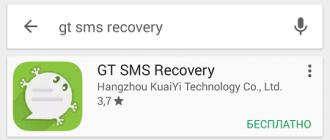Registration of term paper
General requirements
The term paper must be competently written and correctly framed.
The completed work must be submitted in a binder folder (not file).
The work is presented in a typewritten version or using printing devices of a personal computer on one side of a sheet of A4 white paper with one and a half spacing (for tables, you can use a single spacing), font Times New Roman, font size 14 (font size in tables may be smaller). The text should be printed in accordance with GOST 6.30-97, observing the following margins: right - 10 mm, left - 30 mm, top and bottom - 20 mm. The paragraph is executed by indention by 5 characters. Align text to the width of the page.
Chapter headings, as well as the words "INTRODUCTION", "CONCLUSION", "LIST OF USED SOURCES" should be placed in the middle of a line without a dot at the end and typed in capital letters, word hyphenation in headings is not allowed.
In the text part of the work, all words should be written in full, with the exception of the generally accepted abbreviations. Throughout the work, the principle of uniformity of abbreviations should be observed, i.e. the same word is abbreviated everywhere the same, or it is not abbreviated everywhere. For example: etc. - others, i.e. - that is, them. - name. Common letter abbreviations (WHO, ICD, exercise therapy, etc.) do not require decoding in the text. In the event that at the beginning of the work there is no section "designations and abbreviations", and special letter abbreviations are little known, specific, but often repeated in the text, then at the first mention the full name is written, and an alphabetic abbreviation is given in brackets, which is used later.
Coursework construction
The names of the structural elements of the course work "Content", "Designations and abbreviations", "Introduction", "List of sources used" serve as headers of the structural elements of the work. The main part of the work should be divided into sections and subsections. Sections and subsections should be numbered in Arabic numerals. The subsection number includes the section number and the subsection ordinal number, separated by a dot.
Example - 1.1, 1.2, 1.3, etc.
Do not put a full stop after the number of the section and subsection in the text. Subsections should be numbered within each section. Section and subsection headings should be typed with paragraph indentation in capital letters, without a period at the end, without underlining. Word hyphenation in titles is not allowed. If the title consists of two sentences, separate them with a period.
Each section of the course work should begin with a new sheet (page).
Numbering of pages of course work
Pages works are numbered in Arabic numerals, observing continuous numbering throughout the text. The page number is affixed (according to GOST 6.30-97) in the center of the bottom of the sheet without a dot.
The title page is included in the general page numbering of the course work. The page number is not put on the title page. Illustrations and tables on separate sheets are included in the general page numbering.
4. Illustrations (graphs, diagrams, etc.) are located in the work immediately after the text in which they are mentioned for the first time, or on the next page if they do not fit in the specified place. All illustrations should be described in the text. Each illustration should have a title, which is placed under it, and a serial number, which is written in Arabic numerals of ordinal numbering within the entire work.
Each table should have a common heading, number, clear row and column designations. Units of measurement must be indicated. The text provides an analysis of the table, in which the indicators given in the table are not repeated, but conclusions and generalizations from its materials are given. All tables in the text should be referenced.
Tables are numbered with Arabic numerals, sequential numbering throughout the entire work. The number should be placed in the upper right corner above the table heading after the word “Table”. The word "Table" and the heading must begin with a capital letter, the "No." icon in front of the serial number and a period after it are not put (see Appendix 1).
When citing, each citation must be accompanied by a reference to the source, the bibliographic description of which must be provided in accordance with the requirements of bibliographic standards. It is advisable to place the link in the place where it is most appropriate in meaning.
The application is opened in a separate sheet, with the word "APPENDIX" (in the center of the sheet), then the numbered applications themselves are given on separate sheets. Each appendix should start on a new sheet (page) with the word "APPENDIX" indicated in the upper right corner in capital letters and have a meaningful title. If more than one application is in operation, they are numbered sequentially in Arabic numerals (without the N sign), for example: APPENDIX 1.
Attachment 1
Often, students are philosophical about such a difficult moment as the numbering of pages in a diploma in accordance with GOST 2017. And in vain! Because there are many nuances in this matter that you need to know about and that need to be taken into account so that the score is not lowered for "non-compliance with the standard."
In this article, we tell you almost everything we know by numbering. At the same time, we offer any assistance related to the design of diploma projects, including in the issue of page numbering. Our experienced specialists cope with such tasks quickly and reliably, the quality of performance is strictly in accordance with GOST!
Numbering of pages in the diploma according to GOST 2017 - pages without numbers
There are pages of the graduation project that are included in the general numbering, but they are not numbered. These include - the title, the page with the "Contents" section (we'll talk about others below). That is, the page numbering in the diploma in accordance with GOST 2017 begins from the page on which the "Introduction" section is located or, if available, a page with a list of symbols, abbreviations and terms. The "character" of the numbering, which runs through all pages of the work, without exception, is continuous.
What are the numbers and where?
Traditionally, for the numbering of the diploma project (and in general in the design of scientific papers) they use:
- arabic numerals;
- their size should be the same as the font size of the main text (in this case, 14 point size);
- placed in the center of the header.
Additionally about important
All pages with attachments, as well as the job assignment and the abstract are included in the general numbering. Unlike the annexes, the assignment and abstract pages are not numbered.
The general numbering includes tables and figures that occupy separate pages.
Sometimes applications for work are made on sheets of a different format - for example, A3 and even more. In this case, they are counted as one page. Enclosed in a separate brochure, the annexes have their own numbering (traditionally continuous).
The type and size of the numbering digits does not change from the beginning to the end of the work, including in applications - that is, the parameters of the digit correspond to the main text.
What is not allowed by pagination in a diploma according to GOST 2017?
Not allowed in the numbering of the diploma project:
- separators after the number - no period or dash;
- bold (however some universities require italicized page numbers);
- capitalization ("increased" numbers).
In general, everything obeys the principles of aesthetic appeal of the work and adds up to a harmonious picture.
How do you technically number the work as quickly as possible?
Of course, if you are in office programs - dock, then it will not be difficult for you to number the thesis without putting down numbers on the pages taken into account in the general numbering. For this, there are rules and techniques that you need to understand and which you should learn. But if you are limited in time and tomorrow you need to hand over the work, and there are no page numbers on it, then there is an easy way to solve this problem. And it consists in the following:
- those pages that are included in the general numbering, but which should not have a number, are simply withdrawn and transferred to a separate file;
- blank pages take their "place";
- the standard setting in the "Word" page numbering, starting with the first. That is, all pages, including blank (initial) ones, have numbers;
- print the document; postpone blank pages, but otherwise with numbering it turns out - complete order;
- and the final point in the whole process: the unnumbered start pages in a separate file are printed. There are no numbers on them (which is required), that is, everything is also in order!
Just think - number the pages in the term paper! But how much trouble this task gives the student! How much time, at times, does it take to remember, and maybe learn
- how to number course work correctly?
- how to make pagination in a Word (Microsoft Word)?
- how to put numbering in the coursework from 2, or even from 3 pages?
It is difficult to cope with this task on your own. If you do not want to deal with the numbering of the pages of the course work, entrust this matter to our experts.
Numbering of pages in term paper in accordance with GOST
Pages in the course work are numbered according to GOST 7.32 - 2017 "Report on research work. Structure and design rules ”, but the methodological recommendations of the university should be looked at anyway. Why? The state standard regulates the following requirements for page numbering (including for the coursework):
- use Arabic numerals,
- observe the end-to-end principle of numbering throughout the text of the course work,
- put the number at the bottom, in the center of the page, without a dot,
- include in the general page numbering the title page, illustrations and tables located on separate sheets, but do not indicate the page number on the title page,
- count as one page illustrations or tables located on an A3 sheet.
The requirements of universities can sometimes differ slightly, for example: do not indicate the page number on the sheet with the content (that is, the term paper is numbered not even from the second page, but from the third), etc.
Frequently Asked Questions
Is the title page numbered? The page number is not put down on the title page, but the page is included in the general numbering.
Are the sections of the coursework that are numbered? Content (unless otherwise stated in the university manual), introduction, the main part of the work, conclusion,. GOST allows the absence of page numbering in the “Appendices” if they contain their own numbering.
How to number pages correctly in term paper?
Office program Microsoft Word makes this task easy for all students. To number the pages follow the following algorithm:
Thus, all pages in the course work were numbered, including the title page, which is a violation of the GOST requirements.
How not to number the title page in the Word?
To exclude the page number from the title page, do the following:
- in the same window that appeared when numbering the pages of the entire coursework, remove the marker (tick) from the link "Number on the first page". Thus, the numbering will start from page 1, but the number itself will not be indicated on the title plate.
If you are required to number pages in the coursework from 3 pages, that is, do not put numbers on the title page and content, then you can follow this algorithm:
- Place the cursor at the very end of page 2 (it is after this place in the text that we want to start numbering).
- In the "Insert" section, in the "Break" link, put a marker on the line "New section - from the next page".
- Place the cursor anywhere in the text after the break and select the "Headers and Footers" link from the "View" section.
- After the toolbar appears, first click on the "Header / Footer" button, and then - "As in the previous".