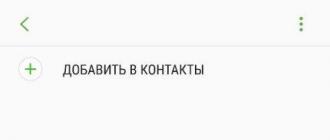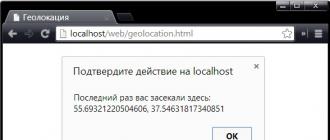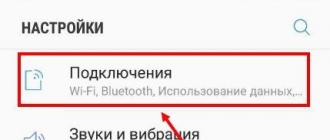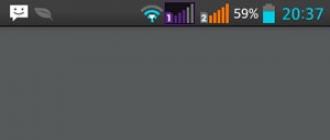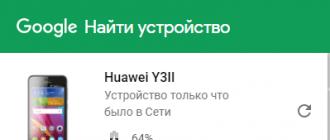We present to your attention a selection of the 10 best operating systems that are perfect for both everyday work and for finding new opportunities for your PC.
Despite the widespread use of different versions of Windows, every year more and more users start looking for new interesting OS.
Installing a new system on a computer allows you to work with programs that do not run on Windows. Some users choose to use other operating systems to keep their data safe. Also, simple and lightweight OS options significantly speed up old laptops and help get rid of the problem of constant overheating and brakes.
10th place - Windows 10
Despite the fact that in this rating we abstract from a huge number of versions of the well-known Windows, we cannot fail to single out one of the most successful and fastest versions - Windows 10. Do not be surprised that we put Windows in 10th place. Yes, it is the most popular, but it is precisely because of this that it is one of the most hacked and not always secure. It also costs money, unless of course you downloaded its distribution from pirate sites.
The system is very easy to use and will appeal to both lovers of the metro interface and those who are used to the usual Start menu. The official build has all the software you need to get started, including the new fast MS Edge browser.
Benefits of Windows 10:
- The "START" key is returned. In the eighth version of the OS, the developers relied on a tiled interface, which did not delight the users. Now the PC owner can independently choose how it is more convenient for him to work with the initial screen;
- Windows 10 is an extreme Microsoft development. This means that all the forces of the company are aimed precisely at improving and maintaining the OS. Security Service Packs are released almost every week. Microsoft is also good at eliminating viruses quickly. Owners of computers with a licensed top ten have repeatedly noted that they managed to avoid the massive spread of malware thanks to the developer's quick updates;
- The presence of the voice assistant Cortana. Search is even easier with built-in speech recognition;
- Reliable Firewall. With built-in Microsoft Defender, there's no need to install additional antivirus software. The firewall does an excellent job of detecting threats, quickly blocks the execution of malicious code, and allows you to scan the system;
- Quick start. The operating system starts up in less than 15 seconds, regardless of the performance of your PC;
- Setting up multiple desktops. Users can add an unlimited number of home screens and easily switch between them using hotkeys.
It is worth noting that Windows supports almost any games and programs, so there will definitely not be any problems installing software.
Disadvantages of Windows 10:
- User tracking. Microsoft does not hide that the new Windows 10 is capable of tracking user actions. The system regularly scans PCs for illegal Microsoft software products. Now the jailbroken will be simply removed from the PC. It is also no secret that the OS sends the developer data about the resources visited and pictures of the desktop. If desired, all these options and permissions can be disabled in the settings;
- Usage policy. Even after a long time since the release, the developers still have not decided on the distribution policy. In the first year, Windows 7/8 license holders could upgrade to a dozen for free. Today it costs money (from 8,000 to 14,000 rubles, depending on the build). At the same time, a loophole was found, with the help of which you can update for free using the built-in utility "Accessibility".
9th place - ROSA
ROSA is a Russian assembly of the open source Linux operating system. The standard operating system kernel was completely rewritten by the ROSA developers. The goal of the project is to create a functional, free and user-friendly system that will suit any Russian-speaking user.
ROSA OS is completely free system. There are no purchases inside the OS itself either. The availability of the distribution has contributed to the distribution of the system not only among ordinary users, but also among large companies. As you know, ROSA is used both in units of the RF Ministry of Defense and in many private companies throughout the country.
ROSA OS advantages:
- Everything is ready to go. After installing the system, you do not need to install any drivers or additional programs. Everything you need is already in the system. If you wish, you can download the software from any specialized site. As you know, there is practically zero percentage of virus programs on Linux, so installation from third-party sources is not dangerous;
- Test mode. For those who have not yet decided to completely switch to ROSA OS, the developers have provided a guest mode. You can create a regular installation USB drive and boot with it. The OS will not be installed, and the user will be able to familiarize himself with its interface and functionality;
- Convenient interface. The arrangement of all elements is very thoughtful. Even a beginner can master a new system in 10-15 minutes. All programs are conveniently divided into tabs on the desktop. You can pin frequently used programs to the toolbox. The initial screen resembles the functionality of Windows;
- Virus protection. The risk of downloading malware is minimal, so you can easily browse any sites to install programs and games. If a virus is embedded in them, then it will only work in Windows or other more common operating systems.
Among the disadvantages of ROSA OS is a small number of programs. Not all Windows software has analogues for the Linux kernel.
8th place - FreeBSD

FreeBSD is an operating system designed to work with servers and now regular desktop PCs. More than 30 years have passed since the beginning of the first developments of this system. Today FreeBSD is a simple, reliable and convenient OS that will be a good replacement for the familiar Windows.
FreeBSD advantages:
- Free license and unloading from the network;
- Open source allows you to modify the system;
- Spread. FreeBSD is used by many popular sites in the world to maintain the server side - Webmoney, Aliexpress, ASOS and others;
- Protection and reliability. It is worth noting the well-thought-out logic of the OS, the rational consumption of PC resources. FreeBSD is fast, even on low-end computers;
- Large selection of software. More than 4 thousand developers from all over the world are engaged in the development of versions of programs for FreeBSD. Due to this, the current versions of all popular programs quickly appear in the public domain.
Disadvantages of FreeBSD:
- Complexity of customization. This is the main reason for the small popularity of FreeBSD among ordinary users. Having dealt with the first OS setup, you will get a system that runs much faster than Windows;
- Difficulty obtaining documentation. If you want to configure the administration of your site on FreeBSD, you need to take the time to find the administration documentation.
To ensure security, FreeBSD uses all the necessary levels of protection: encryption mechanisms, authentication control, inspection of incoming and outgoing traffic, regular monitoring of the system for malicious code.
7th place - Fedora
Fedora is a Linux-like operating system that features free software. It should be noted that the drivers used may be closed source, and some types of software may have a limited license (for example, codecs for playing media).
Fedora benefits:
- Using the Gnome environment. The Gnome development for Fedora is considered one of the most successful desktop implementations in operating systems;
- Easy to use. The developers have created a simple and beautiful design for the desktop, program tabs. Fast movement between open applications and folders is possible thanks to the side toolbar;
- Pre-installed programs. After installation, you will have access to a software package for a complete start to work with Fedora (web browser, explorer, utility for viewing images, software for managing virtual machines, etc.);
- Fast installation of new applications. The software is installed through the "Application Center", in the same way as on a regular smartphone;
- Upgradeable over the air. You can download and install new OS firmware using the Gnome Software utility.
Disadvantages of Fedora:
- Fedora is considered a “free testing ground” among developers. All applications appear faster, but there is a good chance that the software will be unfinished and unstable.
6th place - Elementary OS

Elementary OS is a fast and at the same time functional replacement for the familiar Windows. The developers position the system as a simple environment for work, which logically follows from the name of the OS.
The system uses the kernel of the Linux distribution. Elementary OS is distributed free of charge and works absolutely on all computers, regardless of hardware components.
Benefits of Elementary OS:
- Convenient and pleasant interface. The minimalist style is the basis of the operating system functionality. A minimum of elements have been added to the desktop, but all of them allow you to manage the OS without problems. It should be noted the smoothness of window switching and very fast loading of programs;
- Easy to learn. Even a novice user can figure out Elementary OS. No complicated commands, forced work with the console and incomprehensible parameters. The functionality can be compared to the ease of use of the Android mobile OS - all basic settings can be adjusted in the desktop tools window .;
- An excellent set of standard programs. As a rule, users do not take the applications preinstalled in the OS seriously. In the case of Elementary OS, the developers have tried to create a useful base software package that you don't want to remove;
- Regular stream of new programs. Developers quickly adapt programs for Elementary OS.
Overall, the system is great for home use. Such an OS will not work for server administration or creation of a workstation. Elementary OS security is provided by built-in security modules from Linux.
If you have a weak computer or want to install an additional "light" OS, feel free to choose Elementary OS.
5th place - Chrome OS

Chrome OS is an open source operating system from Google. The main feature of the system is the use of a hybrid kernel (Linux kernel in combination with Google services).
The OS is distributed free of charge, and its popularity among users is due to its fast work and pleasant design.
Benefits of Chrome OS:
- The system is dominated by web applications, with the Chrome browser playing a key role in managing the system. It is with its help that web applications are loaded and run;
- There are no special requirements for the hardware architecture. Thanks to the simple concept of Chrome OS, you don't need a powerful PC or laptop to install the system. On the contrary, the system was specially designed for low-performance machines (netbooks, low-end notebooks). Using web services allows you to reduce the load on the hard disk and RAM;
- Security in automatic mode. The download of packages with updates to the protection module occurs regularly. Also, the system has a built-in defender to quickly identify threats;
- Ease of use;
- Availability of software. You can download all programs from Google Play or the Android Nougat service. The abundance of software in these online stores will keep the user from running out of applications. In addition, all software is perfectly adapted for the desktop operating system.
At first glance, the Chrome OS interface resembles the merging of Android and Windows. The installed programs are placed in a separate menu, and the system is controlled using the toolbar, as in the Windows desktop.
Among the disadvantages of Chrome OS is the need for a constant connection to the Internet. It is advisable to use a Wi-Fi network or an Ethernet connection. Otherwise, you will not be able to work with web services.
4th place - OpenSuse

OpenSuse is another popular distribution that runs on the Linux kernel. Used to support both servers and home computers. New system firmwares are released regularly, the release dates can be found on the developer's website.
An OpenSuse user can customize the system on their own. You don't need to have programming skills to do this. Changing the interface consists in choosing the desktop environment you like. While most Linux builds can only work with one desktop environment, OpenSuse supports several design utilities at once. The most popular of these are KDE and XFCE.
OpenSuse benefits:
- Simple setup. The operating system can be controlled using a single YaST application. This tool allows you to adjust the parameters of the OpenSuse operation. Users can independently add repositories, manage boot parameters, OS partitions, network connection settings and other parameters;
- Free distribution of software. All programs you need will work in OpenSuse. The system automatically adapts the software for your computer;
- Easy installation of programs. Unlike most Linux builds, you no longer need to install repositories by yourself, add access keys and perform complex settings. It is enough to download the required program from the official source https://software.opensuse.org/ and install it in one click.
Disadvantages of OpenSuse:
- The standard assembly lacks codecs and driver software, which complicates the first OS setup;
- Users note the unstable work of the standard MonSoon torrent client.
3rd place - Ubuntu

Ubuntu is a versatile operating system that runs on the Debian GNU / Linux engine. The system works great on servers, personal computers and laptops. The standard build comes with a Unity-controlled desktop environment.
Benefits of Ubuntu:
- Work with equipment... Ubuntu supports a wide variety of connected device types. For example, any device connected via USB will work without any problems and driver software;
- User support... Ubuntu has the largest and most responsive community. If necessary, beginners will be able to get answers to all questions using the developer's official website;
- Reliability... The OS has built-in utilities for backing up data. The system independently creates copies of important files, archives them and sends them to the cloud. This ensures the reliability of Ubuntu. If you administer a server on this OS, there is no better way to quickly rollback data;
- Safety system... The developers have provided a whole system of applications that monitor vulnerabilities in the background. Ubuntu is considered the strongest Linux distribution in terms of security;
- Program Center... A special utility for finding and installing programs also allows a beginner to get acquainted with the basics of installing software under Linux. On the page of each application there is a detailed description of the software, its requirements and reviews from other users.
Ubuntu is distributed free of charge. As for the shortcomings of the system, we can highlight the lack of simple migration tools from the Windows OS. Also, Ubuntu lacks effective parental control utilities, so installing a distribution for family use is not recommended.
2nd place - MacOS

MacOS is a family of operating systems from Apple Corporation. At the moment, the most current build is Mac OS Sierra. Unlike the operating systems described above, the Mac does not work on the basis of Unix-like systems, but using the native engine from Apple.
The system distribution kit is distributed free of charge.
MacOS advantages:
- Usability and graphical interface. This OS is recognized as the best system for users. All options and settings are focused on quick learning. The interface is multilingual, intuitive and convenient;
- High degree of protection. Mac OS is the most secure of all modern operating systems. The number of viruses is practically zero, and the built-in antivirus will cope with all "pests";
- Easy to install and remove programs. You just need to move the shortcut to the trash can to completely remove the application. Mac OS does everything for the user. You don't need to manually clean up your hard drive like in Windows or Linux;
- Stable work. Due to the high compatibility of components, users do not encounter bugs, freezes or crashes in the OS.
Disadvantages of macOS:
- Compatibility. If you own a regular PC and not a Macintosh, you can install an operating system only if it is compatible with your hardware components. MacOS runs on a limited number of processors (mostly Intel Core and Xeon);
- Fewer programs than in the same Windows.
1st place - Linux Mint

Linux Mint is voted the best build for custom PCs. It meets all the requirements of the average user - it is distributed free of charge, is compatible with any hardware, efficiently consumes PC resources and has a user-friendly interface.
Linux Mint Benefits:
- Quick start. The system boots up in 10-12 seconds, which is significantly faster than Mac OS and most Windows systems;
- Support for working with multiple desktops;
- Built-in utility for quick installation and removal of programs. In this version of Linux, users will not have to deal with repositories. Everything is done for easy work with the software;
- Multilingual interface;
- Fast system debugging. If you are faced with freezing programs, you can disable the process by pressing one key;
- Supported by all desktop PCs and laptops.
- Convenient interface.
Disadvantages of Linux Mint:
- A limited number of software for specific tasks (video editing, working with graphics, etc.);
- Lack of stable graphics driver for AMD, which may cause some games to malfunction.
Outcome
When choosing an operating system, first of all, pay attention to the tasks that you set for the software environment. Need a fast and secure OS for everyday use? Pay attention to Unix-like systems.
If you want a reliable OS with a great graphical environment, we recommend choosing Mac OS. For those who like the interface and functionality of mobile systems, you should start using Chrome OS.
Linux isn't the only system alternative for your computer. Some alternative operating systems, like Microsoft, are developed by large corporations, but there are also small projects on which amateurs are working. I do not recommend that you install them on your work or home computer. If you want to watch them, you can install a virtual machine such as VirtualBox or VMware Player and run the system in them. If you want to install a non-Windows operating system on your computer and actually use it, you should probably choose Linux.
Linux
Linux is an open source Unix-like operating system similar to FreeBSD. FreeBSD uses a different kernel, but like Linux uses most of the same software.
 Google's Chrome OS is built on the Linux kernel. Chrome OS won't become a universal operating system for your PC like Windows, but more for dedicated laptops known as Chromebooks. Nevertheless, after dancing with the "tambourine" you can install Chrome OS on your computer.
Google's Chrome OS is built on the Linux kernel. Chrome OS won't become a universal operating system for your PC like Windows, but more for dedicated laptops known as Chromebooks. Nevertheless, after dancing with the "tambourine" you can install Chrome OS on your computer.
SteamOS
 SteamOS Valve, currently in beta. Technically, another OS built on Linux and includes most of the standard Linux software. However, SteamOS is being marketed as a new operating system for PC games.
SteamOS Valve, currently in beta. Technically, another OS built on Linux and includes most of the standard Linux software. However, SteamOS is being marketed as a new operating system for PC games.
 Android also uses the Linux kernel, but almost everything else on Android is very different from regular Linux. Originally designed for smartphones, you can now get Android laptops, tablets, and even desktops. There are several solutions for running Android on ordinary PCs, however, it cannot become your “every day” system, but you can always install it on a virtual machine and watch it.
Android also uses the Linux kernel, but almost everything else on Android is very different from regular Linux. Originally designed for smartphones, you can now get Android laptops, tablets, and even desktops. There are several solutions for running Android on ordinary PCs, however, it cannot become your “every day” system, but you can always install it on a virtual machine and watch it.
 Mac OS X comes pre-installed on your Apple computer. Mac OS X can work fine not only on Apple computers but also on ordinary PCs. It is unnecessary to say anything about it, because it is as popular nowadays as Windows.
Mac OS X comes pre-installed on your Apple computer. Mac OS X can work fine not only on Apple computers but also on ordinary PCs. It is unnecessary to say anything about it, because it is as popular nowadays as Windows.
Haiku
 BeOS is a capacious PC operating system released in 1998, unfortunately or fortunately, it could not compete with Microsoft's Windows and was eventually acquired by Palm Inc. eComStation OS / 2 an operating system originally created by Microsoft and IBM. IBM continued to develop the project after Microsoft left it, OS / 2 competed with MS-DOS and later with Windows. In the end, Microsoft won, but there are still older ATM machines, personal computers, and other systems that use OS / 2.
BeOS is a capacious PC operating system released in 1998, unfortunately or fortunately, it could not compete with Microsoft's Windows and was eventually acquired by Palm Inc. eComStation OS / 2 an operating system originally created by Microsoft and IBM. IBM continued to develop the project after Microsoft left it, OS / 2 competed with MS-DOS and later with Windows. In the end, Microsoft won, but there are still older ATM machines, personal computers, and other systems that use OS / 2.
ReactOS
 ReactOS is a free, open source operating system, the architecture of the system was similar to that of Windows NT. ReactOS uses Wine, so the user can run Windows applications on Linux or Mac OS X. The system is not based on the Linux kernel, it is an open source operating system built in the same way as Windows NT.
ReactOS is a free, open source operating system, the architecture of the system was similar to that of Windows NT. ReactOS uses Wine, so the user can run Windows applications on Linux or Mac OS X. The system is not based on the Linux kernel, it is an open source operating system built in the same way as Windows NT.
 Syllable is an open source operating system. It is very small "in the Amiga and BeOS tradition, and is built using many of the details from the GNU and Linux project."
Syllable is an open source operating system. It is very small "in the Amiga and BeOS tradition, and is built using many of the details from the GNU and Linux project."
SkyOS
 Unlike many of the other hobby operating systems outlined above, SkyOS is a commercial operating system. The user initially had to pay for access in order to be able to use the SkyOS versions on their computer. Development on SkyOS ended in 2009, but the last beta was made available for free download in 2013.
Unlike many of the other hobby operating systems outlined above, SkyOS is a commercial operating system. The user initially had to pay for access in order to be able to use the SkyOS versions on their computer. Development on SkyOS ended in 2009, but the last beta was made available for free download in 2013.
Finally, you can also install - open source. 
OS - operating system - a set of programs, without which any computer is just a set of metal and plastic parts. The most common operating system is Windows, under which most other programs and applications are created. You can find the OS itself and all related programs in this section and can download them for free, without registration and any confirmation.
In any operating system, there is already a set of necessary functions that allow you to perform various work and install additional software at the choice of an individual user. The very presence of the OS facilitates further work with all devices and built-in programs for both a simple user and a developer of new programs.
So different OS
Currently there are several operating systems:
- is a whole series of operating systems, regularly updated and developed by Microsoft specialists. The earliest version was introduced back in 1985 and is currently the most widespread and popular operating system for a personal computer.
- MacOS - from Apple - was created initially for other products of this company, distributed with them, and developed in parallel with Windows. Currently it can be installed on computers from other manufacturers.
- Linux - distributed by various companies for free, this OS is still a rather exotic choice for a personal computer. This operating system has several variations, some of which are paid for. Now systems of this version are installed mainly by computer specialists or enthusiasts.
- Android - This operating system is perhaps the most widespread among various mobile devices: from smartphones and e-books to smart watches and Google glasses.
Operating system emulators
Emulation. Separately, it is worth highlighting emulator programs that are designed to simulate one operating system in the working environment of another. For example, if you need to install an application running on the Android system on your computer. Having installed an emulator, you can "trick" such a program and work with it on Windows or any other OS. The most common Android device emulators are and.
Basic and additional OS functions
The main functions of any operating system are loading programs, fulfilling their requests, accessing external and internal data input-output devices, RAM, accessing and managing various disks (hard and optical) and organizing the file system. Any OS has a number of additional features:
- distribution of system resources among several processes,
- multitasking - execution of several processes at the same time,
- file sharing and synchronization,
- protection of the OS itself, personal data and user files and other applications,
- differentiation of the rights of several users on one computer.
Many of you may have heard that besides Windows there are other operating systems for the computer.
In this article we will give a brief overview of the most famous representatives of operating systems, and you may want to change your life by trying another OS.
Let's start with the most common one.
Windows
Windows XP

This operating system appeared quite a long time ago, 3 Service Packs have already been released on it, and there are a lot of pirated assemblies. There are so many of them that you will hardly find one that looks like XP released by Microsoft. One of the most famous such assemblies - ZverCD - So well known that it is sold in stores, its main advantage is its ease of installation and the fact that it contains many programs that will be useful to you, including the K-Lite Codec Pack (a collection of codecs for viewing audio and Also noteworthy in it is that the drivers are installed by themselves during installation. I digress a little from the main topic. So, the pros and cons of Windows XP.
Pros:
- The first and most important plus of Windows XP is that you are used to it. You know how to use it, you almost never have any problems with it, and if there is, hackers, a weak computer, slow Internet are to blame - in general, everything except. Also, you are very accustomed to its interface, which will most likely be uncomfortable with others.
- The second, important plus, is that most programs and games are released. Of course they can be run on other operating systems, but it will be more difficult than on.
Minuses:
- Windows xp requires more resources than other operating systems, and does not have as abundance of settings as other systems.
- Programs for it are mostly paid, that is, you have to either pay or live, knowing that you are using illegal software (of course, for many programs there are free alternatives that do not always differ greatly in functionality. They do not use them mainly because they do not know about them or because of the same habit).
Windows 7

Now let's stop thinking about the past and see what we have now. Windows 7 has resolved many of the problems that Windows XP had, a lot of amenities that make you happy, and along with this, new problems have appeared.
Pros:
- There is an improved visualization (ease of use, desktop widgets).
- Now, when you insert a device, Windows 7 will immediately install a driver for it from the Internet for you.
Minuses:
- Despite the changes, windows is windows. Therefore, the disadvantages are the same as for XP.
Linux
* nix is \u200b\u200ba similar operating system created by student Linus Torvald. Significantly different from Windows, used mainly by programmers or for servers. But there are not only distributions for servers and programmers, but also for ordinary users, so why do most people use Windows, and not a licensed one? Elementary, because, I'm not afraid to repeat myself, people are used to Windows, and some have no time to retrain. We really would have to retrain if we lived, for example, in 2005. Now we have released a sufficient number of distributions to choose the right one. There is even one that has the same interface as Windows. But we will focus on the most common and most suitable distribution kit for ordinary users - Ubuntu.
Ubuntu 10.04

I decided to take the latest LTS (Long Term Support) version, because it is significantly different from the previous ones - this is Ubuntu 10.04 lucid lynx. It solves the main Linux problem - Internet connection. Unlike previous versions, this one does not need to be configured, you just install the Wicd program, click the "connect" button and you have Internet access. Internet access is very important on Ubuntu, updates are released almost weekly, just with each installation of an English-language program, you can check if there is a Russian language for it by going to the language settings and installing all updates there. Also, compared to previous versions, the number of problems has decreased. Ubuntu comes out semi-annually, which is also important, so let's move on to the pros and cons.
Pros:
- Ubuntu starts many times faster than Windows. You can also change the user quickly enough.
- There is no need to manually install drivers, it is possible to connect different sources to update the system and applications.
- There will be almost no problems with downloading and installing applications, you do not need to go into the browser to find and download the program, just go to one of the application management managers, find the desired application there and install it.
- Lots of settings. You can customize the system completely for yourself. The interface is customizable to the smallest detail. Also, there are many sites that describe all the configuration processes. One of them is Ubuntology. It describes everything starting from the installation.
- Some programs have been ported from Windows to Ubuntu. That is, you can safely use your favorite Opera / Mozilla Firefox / Google Chrome browser on Ubuntu, talk through your usual Skype and Mail.ru Agent.
- No viruses. This means that you do not need to install an antivirus. There are dangerous terminal commands that you can accidentally run from the Internet, but it all depends on your attentiveness. Also, Ubuntu has a built-in Firewall.
- Codecs for audio and video Ubuntu offers to download as needed. This is why an Internet connection is so important.
Minuses:
- Setting up Ubuntu may seem daunting and time-consuming to you, because it is often the case. You can do without it, but to really enjoy Ubuntu, you'll have to go through a setup process.
- In fact, there are few ported programs. In order for you to use the same programs as on Windows, you will have to install one of the programs designed for this (for example, Wine), configure libraries, fonts, install the Directx driver, if necessary. Or install Windows on a virtual machine. In general, setting again.
- Not all programs can be installed from the Application Center. Some will have to be downloaded from the Internet manually, and some of them are not in deb format (Debian installation package, installation is similar to exe installation), but in tar.bz2 format, that is, in archives. You will have to unpack and install them manually.
- Game lovers may have problems. Of course, there are many games released on Ubuntu, but in order for you to access your Steam, for example, you will have to either install Windows on a virtual machine or configure Wine.
Also, after this version, Ubntu 10.10 and 11.04 were released, but nothing new, except for an alternative graphical shell Unity, which could be added to the pros or cons did not appear.
Mac OS

An operating system created by Apple Corporation. We will not analyze it in detail, we will describe it in general terms, without affecting individual distributions, since not everyone can afford it, only if it is a pirated copy, which is not so easy to install. The operating system itself is not sold separately, it is sold only with Apple laptops and desktops. One such laptop will cost you about 50,000 rubles, it is clear that there is an overpayment for the brand, but despite the price they are being bought, it means that there is something remarkable in it.
Not so long ago, a sensational statement appeared in the press. It turns out that there will soon be no "traditional" Windows OS on all computers of government institutions in our country! Major figures promise that a Russian operating system will take its place. The idea is that by the end of this year this very "operating system" should begin testing in government institutions.
Optimistic start
The most famous project that theoretically can lay claim to such significant roles is Synergy. This system uses the Linux kernel, and the decision to develop it was made as recently as August 13, 2014. This was decided by a joint commission (at a meeting of the companies JSC Russian Railways, Rosatom) and the Russian Federal Nuclear Center from the city of Sarov.
By the way, it is at the Synergy enterprise that it should be intensively tested now. From the "Russian Railways" will be required to actively "bring to mind" the operating system, provided it is used in user database management systems. Russian Railways has enough of such and such!
By the way, this whole venture was generally initiated by the specialists of Rosatom, since the share of imported software is extremely high, and it was high time to leave such a vicious practice. All those involved in the development promise that the Russian one will be protected from hacking no worse than the best foreign analogues.
Last straw

Such a quick decision was largely due to the fact that just in August 2014 another update package for Windows 7 was released. The irony of fate is that these very updates led to the failure of thousands of computers around the world, as it had critical errors. The problem was also aggravated by the situation with malfunctions of Windows RT, Windows 8 and 8.1 systems.
What is all this for
In general, lately only the lazy have not discussed the Russian operating system. However, the discussion is going on in an ironic manner. Don't blame users for their lack of patriotism. Practice shows that in most cases, domestic projects in this area can only offer "boring wallpapers" and a new theme for the same Ubuntu.
It is important to understand exactly what requirements a truly promising Russian operating system should meet, what principles should be incorporated into it. Let's try to dream up and imagine in what directions its development should go.
"Childhood diseases"
In general, it is always worth starting from previous experience, even if negative. As we already said, our country has one. Starting with the ancient "Spectrum", on which a somewhat rethought DOS was installed, ending at times relatively recently, when a "fundamentally new" BedOS 2 "Tanya" was installed in some computer clubs. This epic creation was nothing more than a reworked Windows 98 almost beyond recognition.
All of them were united by one thing: despite the new interface, all these OS were just a few reworked products of world famous software manufacturers.

What are the challenges facing domestic developers?
In principle, there is nothing new to talk about in this case. If now a really new Russian operating system for PC is being developed, then its creators face a huge number of tasks. We list just the main ones:
- The release of an OS that will perform all its tasks, work on servers and workstations of Russian production.
- Creation of working and functional virtualization tools for it.
- The very development of a database management tool, the debugging of which is now entrusted to Russian Railways.
- Creation, development and support of the domestic application development environment.
- Release of tools that could be used to automate testing.
- Creation of a domestic "application store". Give a decent answer to every AppStore!
- Release of an OS that can run not only on desktops and laptops, but also on mobile equipment (smartphones, tablets). This Russian mobile operating system should become a competitor to Android, iOS, Windows Mobile.
- Development of design tools that make it easier to write new applications.
- Analysis of the business sector of the economy, creation of a specialized cluster of programs specifically for it.
- Finally, the development of a Russian operating system should provide for the creation of its own working environment (DE).
- Creation of new tools for installing, deploying and debugging written programs.
- Possibility for painless migration of business and home users from older OS versions.
- Formation of training courses that will tell users what a Russian operating system for a PC is, about its capabilities and prospects.
About new OS users

It's no secret that the modern segment of home computers is largely focused on games. In addition, the PC market is distinguished by an incredible variety of computer hardware, as well as the unconditional dominance of the very Windows operating system. Since all the concepts and habits of users in this niche are distinguished by ingrained conservatism, it is hardly possible to change them somehow.
Thus, the new Russian operating system will most likely be targeted at government agencies, corporate segments of the economy, and the military-industrial complex.
What are the requirements for the new OS?
- The relatively low cost of both the system itself and the "hardware" that is necessary for its normal functioning.
- Availability of the possibility of "cloud" work on documents. Simply put, the new system should be oriented to some kind of environment for joint development, which is especially in demand in an enterprise or a government organization.
- The system must be scalable. It is desirable that with the growth of the enterprise it could be "sharpened" precisely for the needs of a large organization (a kind of analogs of the Business, Professional versions).
- The processing speed of information arrays should be as high as possible.
- Maximum reliability and security (including from viruses).
- OS development and development should be based on the latest trends in the hardware market.
- Protection from malicious actions. In principle, the Russian operating system Rosa is well protected from this, but it is actually another Linux distribution.
- At least the theoretical possibility of using a home user on a computer (in order to gradually attract a new audience).
- Full compatibility with at least the most common samples of computer hardware and peripherals.

OS development taking into account the trends of future hardware development
Recently, the processors have crossed the threshold of 14 nm, domestic "Elbrus" 65 nm appeared, it is reported that a new type of capacious memory ReRam will soon be released, which will leave far behind all modern SSD (NAND) in speed. Simply put, one of the priority tasks facing manufacturers should be the development of a system that will work on both existing and promising hardware. This is a complicated matter, and therefore there are quite natural doubts about its success.
Now we're going to talk about real progress in this area.
About "Chameleons" and more
In general, modern domestic operating systems have exactly two realistic development paths. And in the first place is the justified interest of the military, for whom protected domestic software is extremely important. The second direction can be described as “patriotic development”. Sometimes projects appear on the network, the authors of which regularly announce a Russian-made operating system.
In the latter case, we can call the Xameleon OS. If we talk about the technological side of the issue, then it is very similar to Mac OS X, since both systems are based on the use of a microkernel. Chameleon uses L4 design and Mac OS X includes the Mach microkernel. Alas, the domestic "answer" does not yet even have a banal GUI, that is, a graphical interface.
Other candidates

There is also the Russian operating system "Patriot OS". A long time ago, Boomstarter announced a collection of donations for its creation. The declared amount is 38,500,000 rubles, which in itself causes massive ridicule on the network. The fact is that domestic crowdfunding projects have never raised more than 12 million. Also, if you read the requirements for the new system ...
Simply put, the declared amount is clearly not enough. If the Russian operating system "Patriot OS" claims at least 1-2% of the software market in this area, then you need to collect ten times more. However, this money should be enough at least for a preliminary beta version, by which it will be possible to judge the prospects of the project as a whole. But the adequacy of some of the declared characteristics raises deep doubts.
A moment of humor
Thus, the author of the project says that he would like to create a new "Patriot" network, an analogue of the World Wide Web, which will be available only to those users on whose computers the Russian operating system "Patriot" will be installed. It is stated that it will be based on "incredibly fast dynamic technology." The fact is that even $ 38 million will not be enough to implement something like this, let alone the domestic currency ...

Phantom Perspectives
There is also the Russian operating system Phantom. Theoretically, it is the development of the Digital Zone company (in fact - Dmitry Zavalishin's "home preparation"). The latter ardently proves the advantages of its "brainchild" every year at the HighLoad exhibition and other similar events.
In principle, this time too, the Russian Phantom operating system does not contain anything truly revolutionary and new. Developers are really not cunning when they claim that their OS is not a Windows / Unix clone.
But for some reason they "forget" to tell that "Phantom" is almost an exact copy of the KeyKOS / EROS system. Moreover, this topic was started in the distant 80s of the last century, when the general principles for the development of KeyKOS were laid.