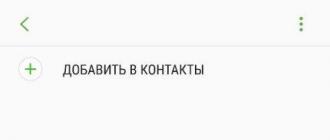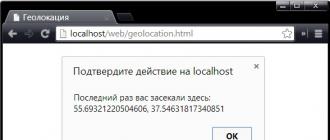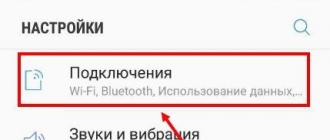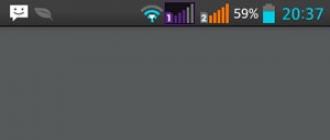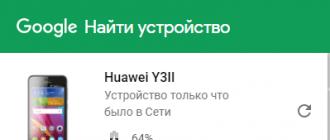Objectives, methods and conditions
The goal of this testing is to find the browser that is the fastest at rendering web pages. For this, the following popular web browsers were selected:
- Google Chrome 49.0.2623.105,
- Dolphin Browser 11.5.5,
- Mozilla Firefox 45.0.2,
- Naked Browser 1.0 build 112,
- Opera Browser 36.1.2126.102083,
- Puffin Browser 4.7.4.2567,
- UC Browser 10.9.0,
- InfiKen Labs Flynx Browser 2.0.1,
- Ghostery Browser 1.3.2,
- Mercury Browser 3.2.3.
The experiments were carried out on a Nexus 6P smartphone running Android 6.0.1 Marshmallow. Before starting the test, the gadget was reset to factory settings. During the tests, the smartphone lacked any third-party software except for the above browsers and a utility for measuring the amount of free RAM.
Before each stage of the test, the smartphone was rebooted, after which all data, settings, cookies and cache of the tested browser were destroyed. Thus, we can talk about fairly "clean" experimental conditions in which the influence of foreign elements was minimized.
SunSpider 1.0.2
The first benchmark used was Sunspider 1.0.2, which measures JavaScript performance in real-world scenarios in the browser. Measurements are taken in milliseconds: the lower the value, the faster JavaScript is executed in the browser. The first result is already surprising, but you will see what will happen next!
Mozilla Kraken 1.1
Kraken Benchmark is based on the SunSpider benchmark code, but Mozilla programmers have modified it quite significantly. In their opinion, this is the only way to achieve the most correct results, reflecting the speed of performing those tasks that are encountered in real life. In this test, Puffin Web Browser also wins by a noticeable margin.

Browsermark 2.1.3
The third benchmark measures the overall browser performance. We are testing the speed of performing tasks that we encounter during daily surfing: loading a blank page, changing the screen orientation, working with a browser with JavaScript, CSS, DOM, WebGL and Canvas. This time, the browser with the highest score wins.
Peacekeeper
This is a very famous browser benchmark from Futuremark. It consists of five sequential test groups aimed at testing different types of tasks facing a web browser. For each of the test groups, separate ratings are calculated, based on which the overall rating is formed. A higher score means better program performance. Once again, Puffin Web Browser delivers outstanding results.

Memory consumption
The consumption of RAM is an important characteristic, especially for those devices that have a small amount of it. The first test measured how much RAM each browser requires when opening one blank tab. Here the outsider won an unexpected victory in all previous Dolphin Browser tests.

But when you open five tabs with different sites, the picture changes dramatically. Here the record belongs to Chrome, the desktop version of which is so fond of being accused of excessive consumption of RAM. Please note that Puffin, the favorite of the "speed" tests, is in the penultimate position in this case.

Outcome
The graphs of the results of the tests carried out inexorably indicate that Puffin Web Browser claims to be the fastest browser for Android. However, this is only true if your gadget has enough RAM. If you cannot boast of its surplus, then it is better to opt for the Google Chrome browser. It showed average results in page processing speed, but was surprisingly economical.
Personally, the results of these tests surprised me. And you?
In order to determine the best browser for Android, there are several options to consider.
Although each of them has its own merits.
Therefore, it is best not to give preference to a specific application, but to choose a few of the best ones, making, for example, TOP-10 programs for working with the Internet, which can be downloaded for free on Google Play.
# 1. Opera Mini
Opera Mini is one of the most popular Russian-language browsers for smartphones.
It is available on almost all platforms, starting with the outdated Symbian OS, and, of course, it is present on Android smartphones.
The main advantage of the application is the high speed of loading pages provided by it, which is obtained by using its own servers to transfer data.
Due to this, we can say that Opera Mini is the fastest browser in the review and saves money for users whose mobile traffic is limited.
# 2. Google chrome
When deciding which browser is better, you cannot do without mentioning the products of the company "Google", which is considered one of the best and most common applications for entering the Internet.
By default, it is built into most Android OS versions, especially on Samsung Galaxy and HTC One phones.
The program has many advantages, among them are:
- Nice-looking interface;
- Ease of switching between tabs;
- High speed;
- A good collection of extensions (in 2017 there were even more of them, whereas a couple of years ago there was no possibility of connecting them at all);
- Nice functionality;
- Synchronization with Google services, including translator and voice search.
At the same time, Chrome has a special security system in the form of a filter for websites.
And also - information compression technology, which slightly speeds up loading and, although not as progressive as in Opera, it is still quite useful due to traffic savings.
Using incognito mode from the Chrome browser, you can visit pages anonymously.
There is another advantage of the browser - the ability to view the same history of search and web surfing on a smartphone and on a PC, as well as set common bookmarks on them.
To do this, it is enough to use both the mobile version and the full version from one account.
No. 3. Mozilla Firefox
Mozilla's browser may not be the best, but it is one of the five most popular applications for logging into the web on both PC and Android mobile devices.
This is evidenced even by the statistics of its downloads from Google Play, exceeding 50 thousand.
In terms of speed, it lags behind both Chrome and Opera, however, due to some of its features, working with Mozilla is much more convenient:
- Because of the Gecko engine, the application supports most modern page display standards;
- Among the extensions there are almost the same as in the desktop version, including ad blockers and antiviruses;
- As with Google, data is synchronized with a regular Mozilla browser on a PC using a shared account.
At the same time, the browser works with flash support, which allows you to optimize the viewing of films and videos online.
No. 4. UC Browser
Among the browsers that can be installed on a smartphone with Android OS, this one is distinguished by the ability to watch videos offline.
There is also a built-in file download manager with the ability to stop it and resume the next time you start it.
Here, the user can take advantage of multitouch support, night mode and additional browser themes.
UC Browser also has a built-in utility for PR-code recognition.
Today this mobile browser can be called one of the most functional.
And the disadvantage of using it is the lack of sufficient protection against viruses on Android.
No. 5. Dolphin Browser
In the continuation of the TOP-10 browsers, it is worth considering an option usually found on iOS devices.
However, there is a quite effective version for Android too, with many add-ons, widgets and synchronization with most popular social networks.
Some of them are even capable of saving web pages in PDF format, which not all browsers on a PC can, let alone programs for tablets and smartphones.
Application users have the opportunity to use the built-in Box cloud service.
With all these advantages, Dolphin Browser looks pretty decent, works quickly and is controlled using gestures and the Sonar voice function.
He is also capable of backing up his settings on an external memory card.
This flash browser not only allows you to watch movies right in it without downloading or launching other applications, but also works well with browser games in full screen mode.
And, unlike many peers, Dolphin has a built-in news feed with constantly updated materials.
It will be a good option for fairly powerful devices.
No. 6. Javelin
Looking at this application, you can immediately notice a very nice and bright interface.
It can be called a real visual splash, although this is not the main thing - the usability of the application is also excellent.
You can move through the pages with light touches of your fingers.
And among the built-in extensions there are some pretty interesting functions and filters that will save you unnecessary information.
No. 7. Puffin
A bit reminiscent of the concept of the Dolphin Internet browser, Puffin has an attractive and user-friendly interface and many features.
And on powerful phones, it's just as fast.
The application works quite acceptable on old, single-core processors with 256-512 kB of internal memory, without losing page layout and reducing the quality of images.
This becomes possible thanks to its own cloud service that optimizes the flow of information.
Other features of Puffin include:
- Full support for flash, required for both games and video viewing;
- Traffic protection;
- Mouse manipulator emulation;
- The presence of many extensions and several interface themes.
No. 8. Next Browser
By its name, the browser Next ("Next") speaks of its belonging to modern technologies.
Its developers are members of the same team that created the popular GO Launcher mobile app.
Its interface is user-friendly, albeit a bit minimalist compared to other browsers in the review.
No. 9. Lightning Browser
Among the advantages of the "lightning" browser is a decent download speed.
And also the fact that when working with it, you pay more attention to the content itself, and not to the design of the application.
It is very easy to use the program, and you can download it to your gadget, taking up a minimum of memory space.
The last advantage is best used by owners of not very powerful smartphones or those users whose mobile device memory is full of other important applications.
No. 10. Yandex browser
The last one in the review, but it deserves a place not only in the top ten, but also in the top five, the Yandex browser was created by domestic manufacturers.
And, as the name implies, it is synchronized with all services of the IT company of the same name.
For example, with information about traffic or weather. It also has a built-in "Turbo" mode, which, like on the PC version, will speed up the network.
An additional advantage is the optimization for mobile devices - the search bar at the bottom of the screen.
conclusions
Regardless of which browser you choose (and, depending on the free space on the device, you can install them at least all at the same time), the main thing in it is the ability to perform the tasks that are assigned to it and work as quickly as possible.
And already in the second place should be put the attractiveness of the application.
Although most often users choose those browsers with which they are already familiar from their own experience - when working on a PC or mobile gadget.
Thematic video:
As Wikipedia tells us, a browser is software for browsing websites, displaying their content and navigating from one page to another. Moreover, from the experience of working with computers, it is already known that "surfing" the Internet can be fast and convenient, but it can be slow and sad. Without going into the details of the speed and quality of the connection to the global network (we can read about), otherwise it directly depends on a good browser. Therefore, this article will be about the variety of mobile browsers for different platforms.
Mobile browsers for the platform
The top of the best browsers for Android, according to their popularity at, are Google Chrome,.
- mobile browser from Google.
Pros:
- The ability to sync your bookmarks, mail, and other important data from your Google account;
- A single navigation window that allows for searches, supports automatic form filling and browsing history;
- Intuitive user-friendly interface;
- Support for many web technologies;
- Official support from Google produces Android OS.
Minuses:
- Poor Flash support;
- Not supported on earlier versions of Android;
- Lack of data compression system to speed up their download;
- Extensions are not available in mobile versions.
Built-in browser - has sufficient functionality, but low page loading speed. Pre-installed browser in early Android versions. It can work with Flash content (up to version 9), work with tabs and convenient scaling. High-quality work with Google services, with online Google Docs, working in mail, installing programs and downloading - through the integrated downloader. Supports HTML5, plays video and audio content with built-in plugins.
Opera Mobile - the browser has a good speed of web browsing, it is possible to synchronize bookmarks with the desktop browser Opera. Allows you to flexibly control the viewing area on the page, smoothly scale, it is possible to conveniently manage browser tabs and bookmarks. Opera Turbo technology is available, with the help of which you can compress traffic up to 80%, which is very convenient for slow communication channels.
Pros:
- Opera Turbo helps you browse the web faster and increases loading speed;
- Flash support;
- Opera Link data synchronization between your browsers;
Minuses:
- Requires a lot of memory;
- The minimum number of settings;
- Little functionality.
Opera Mini - the little sister of Opera Mobile, a very popular browser on devices with weak computing capabilities, as it provides high speed content downloads and has low device power requirements. At the same time, it has a meager set of functionality, which is both a plus and a minus. The main advantage of the unique technology to compress web pages up to 90%, which is ideal for slow connections. Works poorly with Flash and JavaScript technologies.
Dolphin Browser- According to many reviews, it is the best mobile browser for devices with a powerful processor. It has all the features of a desktop browser and many other interesting features.
Pros:
- The ability to install a variety of plugins, themes, intuitive design;
- HTML5, Flash, JavaScript support;
- Great functionality and capabilities;
- Gesture is a highly customizable gesture control technology.
Minuses:
- Average level of processor power requirements;
- There is no way to sync data.
Mozilla Firefox - The browser has a good speed for browsing the Internet, but requires a lot of memory.
Pros:
- Support for third-party add-ons;
- Synchronization of bookmarks, history, passwords, tabs and add-ons.
Minuses:
- Available for Android devices only;
- Requires a lot of memory;
- Sometimes works unstable;
A young and rapidly developing mobile platform, programs for it are also constantly updated and improved. It is difficult to make a choice between the browsers presented, because quite recently Dolphin was the first in the Google Play popularity rating, then Firefox took over this initiative, which is already overtaking Opera Mobile. So the choice is yours.
Mobile browsers for Apple operating system (iOS)
Apple produces excellent mobile devices and software tailored for them, which out of the box can do everything quickly and correctly. But some web technologies, for reasons of this company, do not really need support, among them Flash, which the standard Safari browser does not really like. In addition, for a long time, Apple did not let alternative web browsers on iOS, justifying this by the fact that the functionality of its own applications should not be duplicated by third-party software. However, over time, the ban was lifted and alternatives to Safari appeared in the App Store. We will consider some of them.
Built-in browser for Apple devices.
Pros:
- Convenient flipping, approximation of pages with high-quality rendering of fonts;
- HTML5 technology support;
- High speed of work, low memory requirements.
Disadvantages:
- There is no traffic compression;
- No Flash support;
- There is no standard file upload system.
Opera Mini- has all the advantages described for Android in terms of saving traffic and all the disadvantages.
- the leading browser for viewing Flash. This application opens up new opportunities for users of Apple mobile devices in watching online movies. The work with flash content is perfectly implemented here. You can install the program only through Cydia. In general, it is worth installing it, but it is not suitable as a main browser.
- Paid browser ($ 1.99) considered by most to be the best Safari replacement .
Pros:
- Full screen mode;
- Private mode (without saving cookies, history and other things);
- Compression of the page (via Google Mobilizer);
- Advertising filters;
- Auto substitution from saved forms;
- A backup copy of data that can be stored on a computer;
- Downloading any files with the ability to view on the phone;
- Plugin support;
- And many other useful things that Safari doesn't have.
The standard iOS browser is good in many ways, but in order for us to be really convenient, we will have to pay a little or choose the free analogue that will satisfy your needs.
Browsers for mobile phones without OS
Not only with the help of a smartphone, you can visit the global network and select different browsers, it is also possible on ordinary phones without an OS, using the built-in java emulator.
Opera Mini - the most popular of mobile browsers, convenient and intuitive interface, fast loading, zooming and panning of pages, built-in password manager, as well as a convenient bookmarking system. For fast loading of pages, it uses a client-server mechanism, which significantly expands the capabilities of the program and allows you to save money due to data compression. This application is as close as possible to the desktop version of browsers.
BOLT Browser 2.X - Declared functions for viewing streaming video, cursor support, full output of the web page is possible. Uses an intermediate proxy server that compresses traffic to increase page loading speed and reduce costs. There is a browser version with stripped down Bolt Lite functionality for phones with low memory.
UCWEB - Chinese Internet browser for viewing WEB pages on a mobile phone. When working, it uses an intermediate server that compresses traffic (but less efficiently than the Opera Mini server), but it also causes language problems on some sites. Has an RSS reader, file downloader, built-in MSN client (in version 4), support for Cookies and JavaScript, as well as many settings.
In addition to these major ones, there are many other small browsers, but it is very difficult for them to compete with such a giant as Opera Mini, which has already received many awards in the mobile application market.
Today, mobile phones have become so tightly integrated into our daily life that it is very difficult to imagine the everyday life of a modern person without them, as well as without the World Wide Web. Social networks, email, all other information that is freely available is vital for us every day. Most of the world's population has smartphones of different brands, shapes, colors, with different functions and capabilities. They work with the help of system software, or as it is called the operating system.
There are not 2, not 3 or even 4 of them for smartphones, but today we will single out one of the most popular under the name - Android. It is this OS today that is the most widespread among smartphone users, because phones with this operating system do not have such a high cost, but at the same time impressive functionality that can be used for various purposes. This is not surprising, since it is a creative platform for creating programs for phones, tablets, computers, etc. Its work is stable and easy. Indeed, even on an intuitive level, a person who holds such a phone in his hands for the first time will be able to understand it almost 100% in a few days.
One of the main features of this time is that all the functions of a computer are contained in a small portable gadget that allows you to do a lot, even surf the Internet. But access to the worldwide network should be convenient and fast. To do this, there are various browsers and programs that allow, when connecting to a wireless network, whether it is a Wi-Fi connection or high-speed mobile Internet, to find the desired resource. Browsers work in a similar way, but still differ from each other, some contain functions and capabilities that are not in other programs of this type. Each person chooses the most suitable system software for himself, and the browser is also included here. Therefore, today, we will answer a frequent question among users, what is the best browser for Android.
As we have already mentioned, Android is a very popular system for which a wide range of software is available on the Internet. From time to time we received a lot of letters with requests to tell us which browser is the best for Android. And today we decided to compile our list of the best programs for surfing the World Wide Web from a phone on this system.
For this we have certain criteria, such as:
- appearance and ease of use of the program - for comfortable work in the browser, it must have good functionality and high ergonomics. And also, stylization. The browser should look nice on the outside in order to be easy on the eyes and not annoy a person with various details. Most importantly, it is easy to use.
- Browser speed is one of the most important aspects in choosing a system software. The download speed of Internet pages should be high, which depends on the performance properties of the devices on which this program will be installed, as well as the characteristic data of the browser itself.
- Functionality - this criterion is the presence of various interesting functions, such as storing user passwords, adapting software for downloading files, a good and convenient bookmark bar, saving frequently visited sites, and the like.
- Auxiliary functionality - modifications, addition of functions and add-ons to the browser, easy customization for user preferences.
Top 5 browsers for Android
So, now is the time to go directly to determining the best browser.

The last place in the nomination for the best browser for Android 2017 is taken by the program -. It has several qualities that make it one of the best in this list. It has good potential, but falls short of being a user-friendly browser. It is clear and easy to use, has many useful functions and various assemblies with additions. Allows you to quickly load pages and easily view them. Supports various extensions. But the main disadvantage of this browser is the lack of the Russian language.

Next in line is the browser. In our top, he takes 4th place. This browser has a wide range of options for customizing the modification and surfing the Internet. People love it for its good functional abilities, the ability to work with two or more tabs, it has good password protection, and is easy to configure. Plus, it has its own original version of the Flash player, which many fans of watching videos and various games are incredibly happy about. And even if you cannot understand this browser, it will help you by itself, because it has automatic hints, which makes it clearer.
But, no matter how smoothly everything goes, no matter how good this browser has, there is one aspect that makes it only in fourth place - it does not have Russian localization.

We now turn to the top three. The third place, rightfully taken by a fast and reliable browser, called -. You have probably often seen advertisements with him on various sites that you visited from your phone, but it was advertised for a reason. Its main feature is the weight of the browser, which does not even reach 2 megabytes. And also, it is perfectly optimized, which affects the speed of loading pages, and the operation of the phone in general. Its functionality is not very large, but this does not prevent it from being convenient and comfortable. And not every program can boast a built-in antivirus, and even more so it is so lightweight. Also, it includes a page translator into Russian and a free font size setting. This product has been downloaded over 50 million times.

Next, we move on to the second place in our chart of the best browsers. Silver, we have a well-known program that migrated from personal computers to telephones -. It provides excellent connection protection, protection of passwords and files, has the broadest functionality, settings for every taste and color, download speed, as well as all of the above, does not lag behind. It has synchronization with tablets and PCs, turbo mode for loading pages, has excellent search properties, and it also filters out most of the unnecessary information. There seem to be no downsides, but why not first place? Only because from time to time "bugs" slip through with long use.

The second place is split across multiple browsers. Another contender for the first place, which just fell short of the title - the best browser for Android 2017 is the mobile version Opera... He is not worthy, to go to the third place of the top, and to the first place he falls short of just a little bit, so the most rational decision was to put him, together with Mazila, to share the legally tinned second place. It has an excellent design, good speed, many additional functions that do not interfere with work, and a lot of other qualities that are needed in order to stay in second place on the list.

So we got to the gold of our list of the best browsers. By right, it takes the first place. This program has all the qualities that previous browsers have, but they all cost a cut lower than this optimized brainchild of a huge corporation. As you can imagine, Chrome is perfectly customizable, has speed, styling, ergonomics and excellent search, but, by the way, it doesn't need to be told, because if you had an Android phone, it went there like a standard browser.
But, the first place will not go to him alone. He will share them with two more browsers that also deserve the first place in our top.

Browser named UC... Many have heard about it, because the corporation that created this program launched a large advertising campaign at one time, because the browser was advertised even on TV. UC itself is very comfortable in terms of viewing tabs, has synchronization with the clouds, control of the font size, pleases with many add-ons and excellent optimization.

In our opinion, the best browser on Android. It is he who really deserves the first place, because it has amazing functionality and management, and the mass of add-ons that is available for this browser is continuously replenished. He knows how to synchronize various accounts of social networks and applications with his system, plus everything, it also works faster than any other browser.
We hope that today we have answered your question, which browser is the best for Android smartphones. In each of these browsers, you will find the functions you were looking for, choose the best one and conquer the Internet quickly and conveniently.