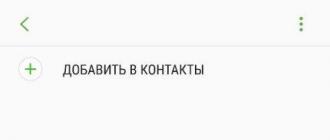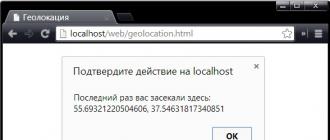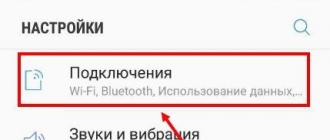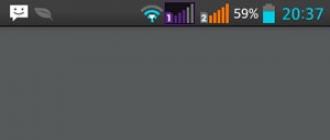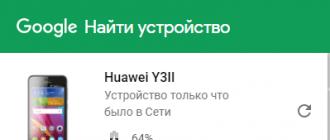Good afternoon, dear readers! In this article, I will show you how to install Skype on your Android phone, and also explain how to sign up for Skype on your phone.
Skype is a program that allows you to make text, voice and video communication between Skype subscribers located anywhere in the world, absolutely free. Data exchange takes place via the Internet.
It is also possible to communicate with ordinary mobile subscribers, but this is already a paid service.
The number of users of the Skype application is simply huge, at the time of this writing, Skype has been downloaded from the Google Play Market more than 500 million times.
In order not to pick up viruses and all kinds of garbage, we will also install skype from the play market. If you are not registered in the Play Market, you can download Skype from the official website. Versions available for (Android, iPhone, Windows Smartphones, BlackBerry, Amazon Fire Phone, iPod touch).
So let's move from words to deeds and install skype on your phone.
How to install Skype on Android phone for free
1. We go to the play market, and in the search bar we drive in the name of the program in English letters "Skype ". Next, click on the found icon"Skype ".
2. On the page with the application, click the "Install" button.


4. Click the "Open" button. 
This completes the installation of Skype on the phone, if you already have an account, then log into your account by entering your username, mail or phone number. And if not, then you need to create a new one, I will explain how to do this below.
How to register for Skype on your phone
1. After opening Skype, the application will offer us to either enter, or create a new account. Click on the line "Create an account". 
2. Next, Skype will require consent to make phone calls, access contacts, and send and view messages. 
3. Now we need to specify the country, a valid phone number (without the eight), a message with a confirmation code will be sent to it, and come up with a password. Then we press the button "Next". 
4. Specify the name and surname, after which we press the "Next" button. 
5. A confirmation code will be sent to the phone that you indicated during registration, indicate it and click "Next". 
6. At the last step of registration, Skype offers to transfer contacts from the phone book, if necessary, press the "Transfer" button. If not, skip this step by clicking on the arrow. 
Now you know how to install and register Skype on Android phone. In the next article, I will show you how to install Skype on your computer. That's all for me, I wish you success.
It is very popular with users. The developers used the capabilities of IP telephony to communicate between two or more subscribers. The application was originally designed for computers. With the growing popularity of the program, the developers added new opportunities for communication to it. Now it is offered to download Skype for free on a phone running on major operating systems.
For Android devices, the application can be found in the Play Market. It is distributed free of charge, takes up little space and has ample opportunities. In the case when there was already an account in the program before, then re-registration is not required. After installation, you just need to enter your username and password, and then use the application. Skype contacts are automatically transferred to the phone book of your smartphone.
For iOS devices, the application can be found in the AppStore. Just like in smartphones with Android, you only need to download the program and enter data from your account. The developers have offered a version for iPod touch users as well. In order to find it, go to the AppStore from the device and enter the name of the program in the search bar.
For Windows Phone, Skype is offered in the App Store. Blackberry device owners will be able to find the program in the Amazon Appstore. The app is installed by default on Amazon Fire Phone smartphones.
Thus, anyone can install Skype on their phone for free. The application contains ads and paid features, however, the advantages of the program significantly exceed the disadvantages. After installing Skype on a smartphone, users are able to:
- Exchange instant messages with other subscribers;
- Make free calls to any other Skype user anywhere in the world;
- Exchange media files, contacts, documents;
- Call mobile and landline numbers in different countries at competitive rates.
A distinctive feature of the versions for phones is considered to be high quality audio communication. When making video calls, you can use the image stabilization function. This improves the quality of communication and allows you to better see the interlocutor on the screen. In addition, the mobile version makes the subscriber available at any time. To use the program, you only need an Internet connection.
If you download Skype to your phone, then you can appreciate all the advantages of the application. Developers are constantly working to improve their product, thanks to which it gets more features. One of the main advantages of the application is its support for video conferencing calls. Up to 25 interlocutors can take part in the conversation at the same time.

To implement video calls in the mobile version of Skype, the device must be equipped with a front and rear camera. Before downloading the application, you need to make sure that there is enough space on your smartphone. If the phone does not meet the system requirements for installing the program, a message about this will appear before the user. In such a case, to use the application, you will need to purchase a new, improved smartphone.
Skype was one of the first applications to make calls over the Internet. Thanks to the simple interface and high-quality communication, users quickly appreciated the program. Today, Skype has an audience of hundreds of millions of users around the world. Moreover, the mobile version of the application is no less popular than the stationary one, as it allows you to always be in touch.
Modern smartphones, which are now owned by almost the entire population of the earth, are far from those devices and mobile phones that were previously used for calls and sending SMS. Now these are real multimedia cents, and you can listen to music, watch a movie, or surf the Internet. In addition, recently, when the mobile applications industry began to go forward by leaps and bounds, it became possible to download Skype for the phone. You can download the latest version of Skype on the main phone platforms for free in Russian without viruses and ads from our website. Select your phone platform and follow the link.
Skype for mobile
Detailed instructions on how to download and install Skype (Skype) on your phone for free
- Install the Skype application on your mobile phone;
- Open the app;
- Log in by Skype login, phone number or email address;
- Enter your Skype password;
- Synchronize your contacts;
- Start chatting in the Skype app.

Depending on the platform on which your phone is running, in the search bar Google Play (Android) or AppStore (iPhone);

Install the Scype application on your mobile phone;

Open the app;


Enter your password to Scype;

Choose a light or dark theme for your desktop;

Synchronize your contacts;

Start chatting on the Scype app.
The undeniable advantages of Skype on your phone
I think it's not worth saying that having such an application on your mobile is useful. Let's better talk about the opportunities that Skype gives. So:
In the presence of normal Internet traffic, this program can completely replace the functions of phones (calls, sending SMS). Moreover, all this will not cost you a penny;
File sharing is another important feature. Everything you need is inside the program, with which you can send photos and documents to any other user;
Conference call. Yes, before, video calls were something fantastic and unrealizable, but now you can communicate with several subscribers at once, and see a clear picture.
In addition, having Skype on your phone, you can always find the person you need and stay in touch even in places where the coverage area of \u200b\u200byour mobile operator is not available.
Skype for phone in Russian
This topic was relevant several years ago, when not every mobile phone owner could install and use Skype. However, technical progress is doing its job, and now this application can work on almost any platform used in modern devices. Here's a small list:
- Android. Perhaps the most common platform today, which is used not only in phones, but also in tablets and "smart" TVs, and even laptops;
- IOS is the operating system for Apple products. There are legends about the quality of optimization of "hardware" to its brains;
- Nokia X. A dark horse promoted by Microsoft itself. Not surprisingly, Skype is already preinstalled on all devices with this operating system;
- Amazon. A rather uncommon system used for a line of smartphones of the same name;
- Blackberry - premium class phones with wide functionality and excellent optimization for your software. Skype just flies here.
There are only a couple of exceptions on which the program will not install. These are Windows Mobile and Java. However, these platforms have not been used by developers for a long time, so you should not worry about it.
And, of course, the indisputable advantage of installing Skype on any mobile device is the absence of a headache about whether the device is suitable for the system requirements of the program. It will do, so you can safely download Skype for your phone and use it with pleasure.
The Android operating system is distinguished by a large number of useful and free applications. If you have a smartphone or tablet on this platform, you must have been looking for ways to quickly and free download Skype on Android. This can be done easily on our website. Follow the direct link, click on it and wait for the download to finish. You can install Skype through any file manager.
Android version of Skype: features
Skype is a multi-platform messenger and works equally well on PC, Android, iOS and other systems. The mobile version of the messenger practically does not differ from the desktop one, with the exception of adapting to the small screen size and using the built-in camera and microphone of your device. Like similar versions, Skype for Android supports the following functions:
- Completely free chat. The function of exchanging text messages will fill a lot of good old ICQ.
- Free video calls. This is a feature for which the messenger was appreciated by millions of users around the world.
- Voice calls. If the camera does not work for you or the interlocutor, it does not matter. Include a voice call and communicate like on a regular phone. This function is also useful for slow internet connections.
- Profitable calls and sms to mobile numbers. This function is paid, but usually the cost of services is lower than that of mobile operators.
- The function of transferring photos, videos and documents in messages. This is indispensable for business correspondence, so Skype is often used for communication on freelance and remote work.
- Video mail. You can record a small video message, congratulations or convey important information to the interlocutor who is not online now. It is very convenient and, moreover, saves time.
How to downloadSkype for Android?
For Skype to work well on Android, you need a device with system version 2.3 or later and up to 30 MB of device memory or on a card. If your device is based on an ARMv7 processor, then everything should work fine, but on ARMv6 video communication will not work.
After installing Skype, open the desktop icon, sign in to your account, or register on the Microsoft website. On our website you can download the latest versions of Skype for Android. Follow the direct link, download the application and use the messenger on your Android smartphone or tablet.

Skype is perhaps the most common program for active communication in any mode - text correspondence, call or video conference. The application erases boundaries and distances - communication does not depend on how far you are from those who want to hear or see you. You can download Skype on your tablet for free using the link at the end of the article.
 Skype emoticons are called "emoticons"
Skype emoticons are called "emoticons"
Skype features
The Android version of Skype for tablets has the same list of features as the original PC version. Among the functions included in the program:
- Instant messages in chat or dialogue
- Calls and voice communication
- Video calls (if you have a webcam)
- Sending to your interlocutor in Skype any files - photos, documents, videos without restrictions on the amount of data transferred
- Communication through the message window is similar to ICQ
- Support for third-party microphones, headsets, headphones
The functions mentioned above are free for calls within the Skype system, and even more, they do not depend on the OS version and configuration of the interlocutor's device. Communication with him will be possible in any case. The program also makes it possible to send SMS and make calls to mobile and landline phones. The tariffs offered by Skype are beneficial for users, especially in the case of communication between countries and cities.
 Skype settings
Skype settings
The program has the ability to configure the forwarding of incoming calls from the mobile to the Skype program, as well as get an online Skype number. You can call this number directly from a regular phone.
After the program is installed on the tablet, it will be displayed in the list of installed programs. In this case, the corresponding skype icon will appear on one desktop. During the initial launch, Skype will offer to pass authorization with a password and provide information about the basic functions for communication. If your tablet supports calls over the cellular network, then the application will be built into the contact list.
On the home screen, you see your recent activities and messages. There is a form to display or change the status, as well as a button to search for new contacts.
 Home screen
Home screen
Contacts - here is your phone address book with brief information: name and surname, status, subscriber's avatar and signature. For operations over the list of contacts (for example, dialing a message or calling a subscriber), you just need to press on the screen and hold the selected entry for 2 seconds. There is a function of synchronizing the list of contacts of the telephone base with information from Skype, as well as the ability to divide contacts into groups.
 Contacts menu
Contacts menu
Dial the number if pressed, it will display a keyboard on the tablet screen, which can be used to communicate with subscribers of stationary or mobile phones. In addition, any number, if desired, can be registered in the phone book.
 Dialing a number in Skype
Dialing a number in Skype
Recent - here you can find detailed information regarding the call time, the total cost of the call. In addition, lists of messages and recent conversations are stored here, groups and holidays are stored.
Personal data - here you can edit data about yourself - name, picture and signature. In addition, there is information about all connected services, personal account for making external calls.
 Personal data page
Personal data page
Skype for Android tablets supports 4G, 3G, EDGE / GPRS and Wi-Fi. There are many factors to consider here. Firstly, in the Wi-Fi coverage area, the application of the program in order to send messages or make calls for Skype subscribers is free. In the case of data transfer using a mobile network, your operator may charge funds for the spent traffic, therefore, it is preferable to use unlimited service packages of mobile operators for data transfer. To send messages through the program, GPRS will be enough for you, but for calls you need to use a high-quality high-speed connection.
 Text messaging
Text messaging
Skype is boldly called a full-fledged alternative to telephone communication. So it was made by a simple and intuitive interface and wider communication options than competitors. Skype has deservedly won a huge base of regular users. If you decide to download this application for free on your tablet, you will become the owner of the best Internet communication tool for quick communication with loved ones and exchange of information. Do not forget that the site has instructions on how to set up Skype on a tablet, and install Skype on a tablet.
Features of Skype on Chinese Tablets
Sometimes users who own Chinese Android tablets have problems making video calls. This is due to the peculiarity of the processor architecture. Not all processors are supported by the app yet. If there are problems, the application reports this already at the first launch.
To exit the application, you need to click on your avatar (in the upper right corner). A side menu will appear. At the very bottom there will be a button Exit... So press it. To log into Skype again, launch the application and enter your username and password.