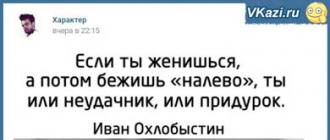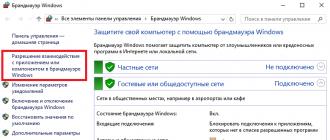Nowadays the question is often asked: why root on Android? Let's try to figure out what they are and what their advantages are. If we talk about root rights for Android, then in principle it is the same as for Apple jail. Despite the fact that Android and iOS are the most popular mobile systems around the globe, they are radically different in their features and functionality. In Apple's software, unlike Google's product, the level of user capabilities is very limited.
At the same time, for all its advantages, Android also does not give complete freedom of action. However, this can still be achieved if you get Ruth rights (superuser), but during the operation you need to be extremely careful and find out in advance, for example, so as not to encounter errors.
If we draw an analogy with the well-known Windows, then these are essentially administrator rights. Despite the fact that with such rights you get freedom of action, there are advantages and disadvantages (up to the loss of the device), and now we will look at them.
What are the pros and cons of Rooting rights to Andrid.
First of all, I will talk about the disadvantages of obtaining superuser rights, and then I will list the main advantages.
- The first and most important disadvantage, which most often frightens users who want to acquire root rights, is the possibility of turning your device into an unnecessary piece of plastic and metal. That is, in a box that does not respond to any actions. People call such a device a “brick” after unsuccessfully obtaining superuser rights. The advantage is that this is possible in the rarest of cases. To avoid this, you should carefully and scrupulously study all the information on your device, which can be found on thematic forums. Well, the fact that the smartphone did not turn on does not mean at all that there is no way to correct the situation.
- The second drawback is that after obtaining the rights, the firmware will not be updated over the air. If, after receiving a message about the availability of updates, you decide to click the “Accept” button, you will immediately lose your Root rights. But those who completely changed the firmware to a custom special version upon receiving them will simply not receive updates.
- Loss of warranty. It is not prohibited to obtain root rights, but if you need to visit a service center, it is better to remove them. Otherwise, you will most likely be denied service.
To understand why root rights are needed on Android and whether you need them, you should first learn about all the benefits they provide.
- Complete freedom of action. From the moment you receive root rights, you, as a user, will have the opportunity to have unlimited control over your smartphone. Not satisfied with the set of standard applications? You can safely delete everything. Don't like the usual screen saver when you turn it on and off? Get rid of it. There are many options: you can limit Internet traffic, remove advertising in applications, hide the menu or notification panel and make a lot of other useful things and various changes. Well, of course, if you have the appropriate programs. However, it is not at all necessary to obtain superuser rights.
- The second important advantage is the flexibility of control and energy consumption. Android users are already provided with a fairly decent selection of control-related options, but by gaining Root rights they have the opportunity to expand them even further. For example, with the help of certain applications you can even adjust the speed of the CPU cores, slowing them down at the right time to save energy. Moreover, in such a way that the difference in work will be unnoticeable.
- The next point is the ability to overclock your device. In addition to the fact that the user can use various utilities to increase the processor frequency (provided that the latter is capable of operating at higher frequencies), he will be able to use less resource-intensive firmware versions, which is also important.
Why do you need to connect your smartphone or tablet directly to your computer to get Root?
In the end, I would like to clarify that when carrying out various experiments, only the original USB cable should be used. Moreover, it must be connected directly to the computer, bypassing any hubs. The reason is that Chinese counterfeits, regardless of their price, excluding branded peripherals, have one significant drawback - at the most critical stage, they simply glitch, being unable to cope with such a task.
This is not news at all, even the firmware of Siemens phones was carried out only via native USB, although it was not easy to find, and the prices for it were decent. If you do not adhere to this rule, then receiving, for example, Recovery, you can turn the device into an expensive “brick”, although in itself it should prevent such cases. Therefore, you should be very careful!
Now you know why root rights are needed on Android and you can decide for yourself whether you need them or not. Once you receive them, you will open up completely new opportunities for yourself, but you should assess all the risks in advance. Even the experience and caution of the user will not guarantee that everything will go as it should. And, despite the fact that there is almost always an opportunity to return everything back, you should be prepared to spend your time and energy on this, and it may take a lot of it.
Root rights or superuser rights allow you to gain unlimited access to the file system of a gadget on the Android platform, including access to system files and folders. An already open and customizable system, if these rights are obtained, becomes even more changeable.
What are the types of root rights?
- Full Root means full root; these are permanent root rights that open up absolutely all the capabilities of the operating system and device to the owner of the device.
- Shell Root is the same rights as Full Root, only with them access to the System partition is denied, that is, there is no way to write and overwrite this partition.
- Temporary Root - means temporary root, that is, the rights disappear after the device is rebooted.
Getting root rights
The rooting process may differ slightly depending on the device used, but in essence it is the same and boils down to adding several files and the Superuser or SuperSU application to the system folders.
To become a superuser, you usually need to go through the following steps:
- Preparing your device. For example, on some smartphones and tablets it is necessary to unlock the bootloader, transfer files to a memory card, etc.
- Run special software directly on the device itself or on the computer to which the device is connected.
- Copy the su executable, which is installed in /system/xbin/su. He is the one responsible for root.
- Setting access rights to files and directories using the chmod command.
The most necessary programs for root users
- The list of must-have programs opens with the file manager Root Explorer. It will allow you to seamlessly operate system files, making your smartphone or tablet even more personal. For example, it will be possible to transfer programs, cache and other data to a memory card even if this option is not provided.
- If you want to remove unused system applications, you will need Root Uninstaller. Be careful when deleting - some supposedly unused applications may actually be vital elements of the system.
- Frequently performed tasks can be automated using the most powerful app in the category - Tasker. The slightly confusing interface is more than compensated for by the rich functionality and practicality of the program.
- Greenify is another landmark solution for a rooted phone. Allows you to “freeze” the work of programs in the background and thereby saves precious percentages of battery power.
- Busybox – makes it possible to use familiar Linux commands to control your smartphone.
- Titanium Backup – allows you to back up your system, including contacts, SMS messages and application data.
Having superuser rights at your disposal, you can change the system bootloader, install an alternative recovery menu and custom firmware.
Superuser to manage a rooted device
To ensure that the full power of the new rights is not used for other purposes, but for selfish purposes, control measures are needed to limit the use of these rights. The main management of a rooted phone falls on the shoulders of special programs, most often Superuser. It allows you to grant and restrict access to super rights for various applications. For example, during the first launch of the same Root Explorer, a window will appear where you will be asked to grant root rights to the file manager, and if you refuse, the application will not gain access to hidden elements of the built-in memory.
The Superuser interface is intuitive: the main screen is a list of installed applications that, in principle, may require root rights and displays what powers a particular program has. When you select a program from the list, a permissions menu will open where you can grant extended rights temporarily, permanently, or completely prohibit their use.

What are the disadvantages of rooting?
- Loss of warranty on the performance of the device, if it is still valid.
- Loss of the ability to update the operating system over the air (OTA update), but not on all firmware versions.
- Disabling branded features of some manufacturers.
conclusions
If you are still thinking about whether to get root rights or not, then our answer is clear - do it now. Superuser rights will be useful to any owner of an Android smartphone, because they turn your customizable device into a truly limitless field for creativity and practical solutions. The risk of receiving an inoperable device if all instructions are followed is almost as minimal as the probability of the device spontaneously “bricking.” In addition, at any time, if desired, you can unroot, that is, remove root rights.
Go ahead and use your device 100%.
Although the Android operating system is considered open, users receive full access to it only after activating Root rights. They allow the user to edit and change system files, which may be necessary to change the appearance of the system, obtain new functions, hack games and programs, and make many other changes that a user without Root rights cannot make.
When Root rights are activated on an Android smartphone or tablet, it loses security and various other problems may occur with it. In such a situation, the user has a question about how to remove Root rights from Android, and in this article we will look at the main ways to do this.
Removing Root rights through a file manager
As mentioned above, Root rights give the user complete control over the device and the ability to edit all files in it. Accordingly, you can make changes to system files that will cancel Root access. In fact, to do this, you just need to erase all files from the device that put it into Super User mode - a user with advanced rights.
To remove Root rights, you must first install any file manager. You can find many of them in the Play Market - ES File Explorer, Total Commander, X-Plore File Manager and others. Launch the file manager and do the following:

You can check the presence or absence of Root rights using the Root Checker application, which is available for free on the Play Market. Download it, run it and check whether the program detects whether the device has Root rights or not.
Removing Root rights using the application
If you don’t want to tinker with the device’s system files, you can refuse Root rights using a special application – SuperSU. The disadvantage of this method is that it only works in a situation where third-party firmware was not installed on the device using Root rights. Otherwise, when you reboot the device, the installed software on your smartphone or tablet will return Root access.
To use the SuperSU program to remove Root rights from a device, you need to do the following:

It is worth noting that SuperSU is not the only program that allows you to remove Root rights from a device. There is its paid analogue Unroot, which also allows you to refuse Root access, and in some situations it copes when SuperSU has problems.
Note: Some smartphones, for example, the Galaxy series from Samsung, are protected by the manufacturer in such a way that it will not be possible to obtain and remove Root rights from them in the standard way. If none of the above methods helped remove Root rights from your smartphone or tablet, it is recommended to find instructions for a specific device model on specialized forums.
After removing Root rights from a device, various problems may arise. For example, a smartphone or tablet will start to reboot on its own for no reason. In such a situation, you need to reset the device to factory settings through the system menu. To do this, do the following:

After this, the smartphone or tablet will start working in standard mode without errors.
Statistics show that more than 60% of owners of mobile phones running the Android operating system do not know what Root rights are and what they give to the user. And completely in vain! After all, only having full access to the phone can you do anything with it - change hidden system parameters, install and remove any programs. And even among those who were able to get privileged access on their smartphone to install some application, not everyone can clearly answer what Ruth is on the phone and why it is needed.
Root is a superuser in Linux-based operating systems (including Android). It has a unique identifier 0, as well as rights to absolute access to all parameters and execution of any tasks. For ease of understanding, I’ll give you the following analogy: Root rights on Android are almost a complete analogue of the Administrator in Windows.
Pros of Ruth rights:
Full access to OS system parameters + Ability to delete system files + Access to phone hardware settings + Ability to remove pre-installed programs + Install custom firmware on the device
Disadvantages of Root rights:
In some cases, a complex procedure for obtaining rights - Possible loss of warranty (if interference is proven) - You can damage the phone and even turn it into a “brick” - Vulnerabilities appear in the system due to full access - Not all devices can be Rooted.
Why do you need Root rights on Android?
Now let's take a more specific look at what rights to Ruth give and why they are needed.
For inexpensive devices with a small amount of built-in memory, the most pressing reason for gaining privileged access is the ability to remove all unused pre-installed applications.
The second most popular reason for getting Root rights on Android smartphones is the ability to edit system files and in particular the bootloader for subsequent installation of custom firmware on the device.
The third reason is the need to install specialized software that requires privileged access.
What are the types of Root rights?
Full Root- this is permanent full access to system files and settings. Permanent administrative rights without any restrictions. This option usually eliminates the possibility of automatic firmware updates.
Temporary Root— temporary full access to your phone or tablet. Almost an analogue of full Root rights, with the only exception that after rebooting the device they will disappear.
Shell Root— in this case you will receive root rights with limited access to the system folder /system/. In this case, you will not be able to edit and make changes to the files in this folder, as well as use a number of functions.
FastBoot- this is not exactly getting Root rights. These are special programs designed to test the device. By connecting the device to your computer, you can use fastboot to launch any files and install custom firmware on your phone.
Systemless Root- this is the so-called “non-system root”. Another option for rooting an Android smartphone. In this case, all changed files are installed in the “/su” folder, while nothing changes in the “/system” system directory. Instead, all modified files are installed in the /su folder. Non-system Root rights allow you to easily update your phone with official firmware.
If you are reading this article, then most likely you have heard the word “root rights”, and you probably want to know what this means and why you should even get superuser rights on your smartphone and go through this whole incomprehensible process. We will try to explain to you in more detail what rooting is and why it is cool.
What does it mean to "root Android"?
In a nutshell, getting root rights means that you get superuser rights or, more simply put, you get admin rights on your phone. In more detail, this means that you will be able to completely edit all system files that are not available to ordinary users. That is, you or any applications that work only on rooted devices will be able to access and change system programs and features, such as camera flash, notification flashlights, etc.You will remove all restrictions given to you by the stock firmware. Getting root rights on Android is the same as jailbreaking on Apple devices. On Windows computers, this is changing your permissions from a simple user to an administrator. It may be clearer to you when you read the full article. So stay tuned.
Will I lose my warranty after rooting?
Of course yes! It is a fact. In the same way, iPhone owners lose their warranty after jailbreaking. But, fortunately, it’s also easy to return to the manufacturer’s stock (standard) firmware (“roll back to stock”) and remove root rights. Therefore, after such manipulations, no one will guess that you had root rights installed and you will then be able to make warranty claims.Advantages of obtaining root rights on Android smartphones and tablets
Administrator rights open up new horizons for customization and total setup of the gadget, and moreover, it helps you become more experienced in working with a smartphone. Below we present to you a list of benefits with their detailed explanation.1. You can make a full backup of the files on your device (make a full backup of the entire device)

Let's start with the biggest benefit of rooting: better backups. With a rooted device, you'll likely want to reconfigure your entire system, install a custom ROM, or install apps that require rooting. Since you will be changing the system from the roots, it is very useful to have a backup of applications, user data, or even the entire system. Moreover, it never hurts to have a full backup, as you may accidentally delete an important system file.
The most popular application for backing up the system and individual files is Titanium Backup. Although the Pro version costs about $7, the program deserves it. The application will help you backup all your installed programs and system data.
Another way to make a backup of your device is called a “Nandroid” backup. Restoring the system with such a backup is very similar to restoring the Windows OS to the exact state at the time of the last system backup made. So if your gadget stops working correctly, programs stop responding and loading, then “Nandroid” backup will return you exactly to the point when the backup was made. This will protect you, if, for example, you want to install a different firmware or kernel, and something goes wrong, then you simply use the “Nandroid” backup to correct the situation.
2. You can automate everything

When it comes to automation, Tasker is the one and only application you need. With it you can automate just everything. The program also works on devices without root, but with fewer features and options.
The app has exactly the same philosophy as the online tool If This Then That (IFTTT), but works in a more complex way. For example, you can turn WiFi off/on every time you come home or go somewhere, or turn on Bluetooth and Google Maps when you connect your gadget to the car docking station. And these are just flowers.
3. You will be able to monitor the device even if someone does a "factory reset"
![]()
Losing a smartphone or tablet is always a big problem. Moreover, if the device was not lost, but stolen. Of course, it is impossible to prevent theft, but you can track your phone even without installing a special anti-theft application ("anti-theft"), especially since they are visible on the device. This means that the thief can simply delete the application or do a “factory reset”.
When you are rooted, you have the option to install a smartphone spying app such as Cerberus. In this case, the program is installed in the roots of the system. Thus, this program will survive even after a complete reset of the device to factory settings. It is also possible to install a disguised version of the application so that it is hidden in the "apps".
4. You have the opportunity to install custom (modified) versions of Android on your smartphone, which are called custom firmware

As the name implies, custom firmware is an adapted and customized version of Android. It often has unique features and improvements that you will never get on the standard version of this OS. The most popular custom firmwares are CyanogenMod, Paranoid Android and AOKP. These are just a couple of examples, but there are many more. If you want to get a more flexible and understandable system, stable operation, greater performance and long battery life, then you just need to try all these firmwares and choose the best one for yourself that suits all your requirements and desires.
5. You can use "Xposed Framework" to customize your device

Xposed is the basis for all available graphics modules and allows you to customize the appearance of the system. That is, you can get all the settings and operating features that are available on custom firmware, but for this you do not need to install such firmware. It is enough to configure the stock one with the "Xposed Framework". This framework is also suitable if you do not want to install a whole firmware because you only need to configure a few individual functions. All you need to do is install a specific module. Moreover, the framework is easy to install on your phone or tablet. In addition, it also works on custom firmware.
6. You can increase system performance and improve battery life

With superuser rights, you have the ability to change the processor frequency on your device. Overclocking the CPU will give you more performance, while underclocking the CPU will improve battery life. Test out the SetCPU app, available on Google Play for $2. This is an excellent program that has many useful features, such as creating a couple of CPU profiles that switch automatically depending on the set conditions.

Ads are very annoying, especially on small screen smartphones. If certain apps are bombarding you with tons of ads, you can use blocking utilities and apps like Adblock. But you should know that developers sometimes earn income from such advertising, and if the application does not have advertising, then most likely it is paid. Therefore, do not block all advertising entirely, support the developers, because without their work there would be no free programs.
Also see:
If you obtain root rights correctly, then it is not a risky business, and of course, obtaining administrator rights has a large number of advantages in comparison with non-rooted gadgets. Stock firmware, or standard Android, is a very good system, but having an unlimited number of customization options is much better. In this article, we only a little clarified the essence of such a concept as root rights, but we hope that you realized the full potential of your device after receiving them.