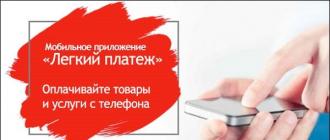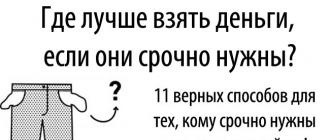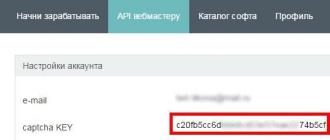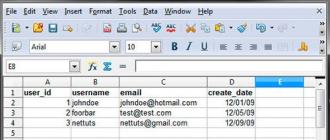According to statistics, almost half of the traffic on the Internet is bots. Various programs and viruses visit sites, spoil statistics, and in some cases cause damage to sites. There are bots for cheating links, comments and much more, so almost every site has a captcha.
How to disable captcha? A pressing question, because people are already tired of solving symbols from pictures.
Some website owners install captchas not because their resources are being attacked by bots, but because it is fashionable. What about their visitors who, due to frequent repeated actions, have to enter numbers and letters from pictures.
How to disable captcha in Advego Plagiatus and other programs?
Any software that makes numerous requests to different systems is classified as a bot. Advego Plagiatus is a program for checking texts for uniqueness.
Through it, requests are submitted to search engines, and if there are too many of them, a captcha appears. This is protection from automated systems, which is also available on many other sites.
So that program users do not have to constantly enter characters, they were invented. In them, everyone is invited to solve the captcha and receive a penny for it. There are many people who want it, so you can add money to your balance and calmly go about your business.
Using the example of Advego Plagiatus, let's look at how to disable captcha. We go to the special site Rucaptcha, where beginners earn money. First you need to top up your balance, deposit 50 rubles, this will last for a long time if you do not actively use bots.
Then go to the webmaster API tab, to get a special key:

It is indicated not only in Plagiatus, but also in any other programs that support Anti-captcha. Now go to the settings of the Advego program:

At the very bottom you can select a service for automatically checking captcha and there is also a field for entering the received captcha KEY:

Decapper saves a lot of time, but if you often check texts, you will have to constantly send money to pay the performers. Recently, up to 10 captchas appear when checking one text of 3-4 thousand characters.
How to disable captcha in Google and Yandex?
There is another method to get rid of the annoying symbol solving. It is suitable not only for search engines, it is used in general for all sites. The method is complicated, you will have to use a proxy or order a dynamic IP address from your Internet provider.
How do systems detect bots? They monitor actions from the same IP addresses; if the same actions are performed too often, a check begins, i.e. you must enter the captcha. Do you understand why you need a dynamic IP or proxy? To constantly change it!
In the connection settings (or the proxy program Proxy Switcher), you must set the automatic address change with a minimum time interval. Even if the address changes every second, the program manages to perform many actions during this time, but it doesn’t get to the captcha.
A somewhat complicated option, but it is guaranteed to work and you don’t have to constantly throw in money. It is enough to pay your provider once for a dynamic IP service or buy a high-quality proxy database.
Anywhere you can disable VK captcha, Plagiarism, search engines. This check is not perfect; bypass methods help even bots to act calmly.
Hello, dear readers of the blog site. I would like to devote just a little time to the relatively new captcha from Google (it was announced about a year ago), which replaced the old and confusing one. Previously, probably few sane bloggers could put Google’s brainchild on their website or blog - it was very tedious to solve the letter puzzles offered there. All the convenience of commenting was lost.
Actually, at that distant time I was still using . To pass it you just had to put check the "I'm not a robot" box and everything (of all possible). If the checkbox was not checked, then the message fell into the trash in the WordPress admin area, or if the trash was disabled (as in my case), it was simply not added to the database. The ideal option, in my opinion, because it did not create any particular inconvenience for the commentator.
Then this plugin stopped working, and I successfully used it for about six months, but this method also stopped working after updating WordPress to version 4.4. During this time, I tried a couple of plugins that filtered out spam based on analysis of the addressee and content (Antispam Bee and CleanTalk). The first one confused quite a lot (spam into not spam, but non-spam into spam), and the second, contrary to expectations, did not reduce, but increased the load on the server (and a paid one at that).
In general, I decided to return to the proven method - installation of the simplest existing captcha. DCaptcha no longer works, but the giant Google has seriously simplified its initially monstrous reCAPTCHA and reduced the entire check to the same checkbox “I’m not a robot.” Unfortunately, I’m too stupid to understand how to attach this thing to a site without a plugin (although I tried), so I had to use the services of the No CAPTCHA reCAPTCHA plugin. But first things first.
Methods to reduce spam load and why reCAPTCHA?
As you probably know, spam can be manual or automatic. You can protect yourself from the first one only by enabling mandatory moderation of all incoming messages before publishing them on the blog - then surely no “radishes” will break through.

But manual spam, as a rule, is a tiny trickle compared to the full-flowing river of autospam. The latter can be generated, for example, by Khroomer in simply fantastic volumes. Personally, what irritates me more is not even the fact that several hundred spam comments come into my WordPress admin area per day, but the fact that they can be monstrously long and you get tired of scrolling through them to the “Delete” button. In general, this problem is real and the more relevant the more popular your blog is.
There is no point in fighting manual spam (because this fight is doomed and because of its insignificant volume), but something needs to be done about autospam. It's like there's two main approaches:
- Filter comments already added to the WordPress database for spam/non-spam and shove them into the appropriate folders. Unfortunately, plugins that work on this principle produce a lot of junk, and you won’t be able to simply empty the Spam folder without viewing its contents unless you want to lose dozens of truly valuable comments sent by active readers of your blog.
- Attach an additional check to the form for adding a comment to determine who exactly is leaving this message - a real person or a bot. The task of identifying this difference is called the Turing test and is solved in the vast majority of cases using the so-called captcha (derived from CAPTCHA, which is an abbreviation for a set of smart words). The main problem with this method of combating spam is that you stress commenters with solving the “rebus” (captcha), which may discourage them from continuing to try to leave a message.
However, captchas, as I already said, can be quite simple. Google has taken a serious step in this direction and now its new reCAPTCHA simply an example of simplicity and grace for the vast majority of users who visit your site (although a small number of them may still be asked to enter the characters from the image if the algorithm has doubts about its humanity).
This is what Google's reCAPTCHA will look like for 99.9% of your website visitors:

Well, like this, in the event of force majeure (if the algorithm still fails after a dozen tests for humanity):

The strength of this protection can be judged by the fact that captcha recognition services (or) charge twice as much money for a captcha. A very telling indicator.
Well, as if the choice has been made, it must be implemented.
Registering your site with reCAPTCHA and installing it on your blog
Registration is simply an indication of the name and domain name of your site, where you plan to use this very captcha:

After this, you will be taken to the admin panel of the reCAPTCHA service for your site (it probably makes sense to add it to your browser bookmarks). Over time, statistics on the operation of this captcha will be displayed there, but for now the most important thing we can glean from here is just this those same keys, without which “I’m not a robot” will not work:

Below are installation instructions. In the “Client Side Integration” area, everything is clear, but simply installing the given code in the specified places is not enough. The captcha will be displayed, but spam will not be filtered. In the area of “Server-side integration” I don’t understand anything at all. I'm too stupid for this.
Therefore, it was decided use a plugin to integrate reCAPTCHA in WordPress, fortunately, there are quite a lot of options for such plugins (read). True, three of them did not work for me (the captcha did not appear in the area for adding comments). After several unsuccessful attempts, I had to turn to smart people for a solution, where a plugin with an intricate name (like oil, not oil) was noticed and subsequently successfully installed.
Setting up and working the No CAPTCHA reCAPTCHA plugin in WordPress
Well, actually, go to the WordPress admin area, select “Plugins” - “Add new” from the left menu, enter No CAPTCHA reCAPTCHA in the search bar and install. Don’t forget to activate it, and then go to its settings in the usual way (at the bottom of the left menu you will find a new item “No CAPTCHA reCAPTCHA”).

Actually, of all the settings, the most important here is, again, entering the keys received just above on the reCAPTCHA website:

After saving these changes, the plugin immediately defends your comments from spammers.

And not just comments. In the settings you can protect the WordPress admin login form with this captcha:

In the settings, you can replace the light color scheme of the recaptcha with a dark one, and also either allow the captcha to guess the user’s language, or force it to be installed.

Actually, that's all. I have not yet forced a cache reset in WordPress (I only updated those articles that Khrumer is traditionally not indifferent to), so reCAPTCHA is not displayed on all pages. No complaints have been noticed in the work so far.

Good luck to you! See you soon on the pages of the blog site
You might be interested
 How to get rid of spam in WordPress comments in 5 minutes (without captcha and without plugins) Where to download WordPress - only from the official website wordpress.org The left menu disappeared in the WordPress admin after updating
How to get rid of spam in WordPress comments in 5 minutes (without captcha and without plugins) Where to download WordPress - only from the official website wordpress.org The left menu disappeared in the WordPress admin after updating  How to log into the WordPress admin area, as well as change the administrator login and password given to you when installing the engine How to Automatically Add an Alt Attribute to Your WordPress Blog's Img Tags (Where They Don't Have Them) Free WordPress Themes and Templates - Where to Download Them How to disable comments in WordPress for individual articles or the entire blog, as well as remove or vice versa enable them in a template
How to log into the WordPress admin area, as well as change the administrator login and password given to you when installing the engine How to Automatically Add an Alt Attribute to Your WordPress Blog's Img Tags (Where They Don't Have Them) Free WordPress Themes and Templates - Where to Download Them How to disable comments in WordPress for individual articles or the entire blog, as well as remove or vice versa enable them in a template  Emoticons in WordPress - what emoticon codes to insert, as well as the Qip Smiles plugin (beautiful emoticons for comments)
Emoticons in WordPress - what emoticon codes to insert, as well as the Qip Smiles plugin (beautiful emoticons for comments)  How to find out the ID of a heading, category, post or page in WordPress and how to return the ID column to the WordPress admin area Blank page when viewing large posts (articles) in WordPress
How to find out the ID of a heading, category, post or page in WordPress and how to return the ID column to the WordPress admin area Blank page when viewing large posts (articles) in WordPress  How to update WordPress manually and automatically, as well as the Database Backup plugin for backup
How to update WordPress manually and automatically, as well as the Database Backup plugin for backup
Quite often, users began to contact me with the same question: when searching, the Google search engine constantly asks to enter the code from the image. And for some, when entering Google, they immediately ask you to enter a captcha, without even opening the search line itself.
And, so that no questions arise, I will try to explain why this happens and how you can try to solve this problem.
Why does Google keep asking me to enter a code?
There are actually not many reasons, or rather two.
1. The most popular reason is that you have a dynamic IP address (usually with mobile operators), which is used by many users. Not all users are “equally useful.”
If some users access the network for work, recreation or communication, others may engage in spam, parse search results, launch various programs (bots) that automatically send many requests to the search engine or other sites, which ultimately leads to that the IP address ends up in various blacklists and spam databases.
By the way, not all Internet providers are in a hurry to “pull” their IP from spam lists.
And some people don’t get their IP on purpose so that they spam less.
2. An equally popular reason is viruses on your computer. We downloaded a browser extension or program, and it contained a “surprise” in the form of a virus.
BUT, don’t rush to panic, usually viruses want money, and not to force you to enter a code when entering the search engine :)
Yes, I almost forgot that in addition to entering the code and phone number, it happens that Google simply writes:
"We have detected suspicious traffic originating from your network"
and there is no captcha, but just a white page and the search does not open at all. In this case, this is the full IP base.
What to do if Google requires you to enter a captcha?
The steps are actually simple:
1. If you have a dynamic IP, then every time you connect to the Internet it changes.
You just need to reboot your modem, router and reconnect to the network.
It is advisable to restart the computer too, although it is not necessary.
2. Try registering Google’s own public DNS, in many cases this helps.
How to register:
- go to network and sharing management
- click on the item change adapter settings

In the window you will see all your connections.
Highlight your connection, right-click and select properties.
At the very bottom of the list there will be an item called Internet Protocol version 4, highlight and click properties.

Set the option to use the following DNS server addresses and enter it as shown in the screenshot:

- we prefer DNS server we enter
8.8.8.8 - alternative DNS server
8.8.4.4
Click ok and reboot the router for the changes to take effect.
As a rule, this helps and Google no longer asks you to enter a captcha when searching.
If for some reason you want to return everything back, in the same window, select the Obtain DNS server address automatically option and click OK. (this will return everything to its original state)
You can also write to change the provider whose IP addresses are gray, but this option is not suitable, since almost all mobile operators have problems with captchas.
Well, not everyone in cities has the opportunity to choose a provider.
But, if the method above did not suit you and Google constantly asks you to enter a captcha, there is another additional method to everything described above, which should save you from the appearance of Google captcha.
1. Create a mailbox on gmail.com (if you don’t already have one).
2. In the Google Chrome browser, go to settings and log in using your email that you created.

After you do this, google captcha will not appear as often.
If you use a browser other than Google Chrome, but use Google search, there is only one solution: open gmail in one tab and be authorized in it.
And lastly, check your computer for viruses and all sorts of bugs that can independently carry out some activity on your computer, just in case :)
Greetings, dear friends! We are all active users of social networks - some use them to communicate and search for information, while others try to use these platforms to earn money. However, regardless of what goals each of us pursues when entering a social network, we all, one way or another, have to deal with such an unpleasant thing as captcha. Agree, sometimes this set of characters interferes with your work so much that you want to give up everything and just close the browser. Today we will talk about how to remove the captcha and thereby save yourself from the need to waste time deciphering the codes.
Captcha: what is it?
So, captcha- this is nothing more than a special picture containing a verification code to determine who exactly is trying to perform a certain action on the network - a person or a robot. Most often, they offer to decrypt the code in cases where the same request is executed multiple times on the service. For example, search engines like Yandex or Google regularly offer us to decipher captcha when we ask them the same questions. Captcha cannot be called a rare guest in the environment of scripts: parsers, clickers, posters, and so on.
The main task of captcha is preventing robots from automatically acting. To weed out bots, services ask users to unravel the code encrypted in an ornate design. Only real users can cope with this goal; bots, alas, cannot do this. That is why, when working with scripts, captcha becomes a real problem that does not allow you to interact with a large amount of data. However, do not despair and give up. Every problem is solvable, and entering captcha is no exception.
Why does captcha appear?
As you know, in order to get rid of a disease, you need to know the cause of its occurrence. This rule also works in the case of captcha: in order to get rid of constantly pop-up windows with an encrypted code, we need to understand Why the system is so zealously trying to test us for “humanity”.
The whole point is that same actions, executed one after another, makes sites suspicious. Therefore, they strive to weed out those performed by robots.

For example, your attempt to send messages containing the same information to your friends is regarded by the social network as spam mailing. That is why VKontakte requires us to perform captcha recognition and confirm that this action was performed by a living person. If the distribution of messages does not stop, the system may even temporarily block your account.
You also have to deal with pop-up windows in cases where the social network’s security system decides to check whether you are using any prohibited or promoting your own page. In this case, we are talking about special software that can automatically generate likes, send out invitations to friends, and so on. These programs include popular and sobot , which are actively used to create popular communities and public pages. Just imagine what a dump VKontakte would become if it didn’t filter out hacking, advertising and spam!
Promote VK pages and publics using Brobot
Learning to remove captcha
I am sure that most of you are now seriously puzzled about how to bypass the VKontakte captcha. Unfortunately, It is currently impossible to ignore entering a code. Technologies that protect the service by decrypting the character set are a mandatory security measure for a social network that you cannot hide or simply remove.
All you can do to reduce the frequency of encounters with an intrusive code is to provide VKontakte with maximum information about yourself by filling out the appropriate fields in the user profile. The more “human” your page is, the less often you will have to perform captcha recognition. Make sure that your social network page is linked to your email and real mobile number.
Setting up a VK profile
To protect yourself from possible hacking of your VKontakte page, I would recommend that you visit the “ Safety", which is located in the section " My settings" Here you can connect the most powerful and reliable protection system, in the form of SMS confirmation codes sent to your specified mobile phone. In addition, I would like to draw your attention to the field “ Activity history».

If your account ends up in the hands of fraudsters, you will find out about this by checking “ Activity history" If in the list of addresses you find third-party IPs and browsers that you have never used, this means that your account has been hacked and, most likely, was used for spam mailing. To correct the current situation, you should " End all sessions"except the current one you are in, and then change password access to your profile.

As for how to remove the captcha completely, here you have no choice but to unravel the encrypted set of symbols and enter it into a special field located next to the picture. Agree that we do not always have the ability to recognize captcha in real time. This is especially problematic in cases where we run a script and perform large volumes of work. As soon as search engines notice multiple requests, we will immediately begin to deal with captchas that pop up again and again.
This problem is very close to webmasters and those who actively work with posters, spammers and other automated programs. To get rid of annoying codes that interfere with your work, you can use the help of captcha recognition services.
Popular automatic captcha recognition services
Today on the Internet you can find many sites that offer their captcha entry services for money. Some of the most popular services in the Runet segment are rucaptcha and anti-captcha. I propose to examine each of them in more detail:
- anti-captcha – many people know this site as anti-gate captcha. The service has been working stably for 10 years. Here you have to pay for auto-entering captcha in dollars. Every thousand codes solved will cost you 40 cents. You will learn how to work with this site a little later.
- rucaptcha is a popular service where captcha solving is done manually. With its help, you can provide automatic captcha entry on your projects. To do this, you need to have a special key that will be sent through the service to real people working on the site for its subsequent recognition. The cost of such a service is only 40 rubles for every thousand pictures solved. The principle of the service is quite simple: real people register on the site and provide for themselves. That is, over the course of a day, more and more new orders for deciphering codes come to the site, and ordinary Internet users solve them and receive a monetary reward for this
Use a top anti-captcha service
Deciphering captchas from anti-captcha.com: instructions for working with the service
To rid yourself once and for all of annoying pop-up images with encrypted characters, simply use the following instructions for working with the anti-captcha service:
- Register Online

- Top up your account balance. For 2-3 weeks of active and fruitful work, 5 dollars will be enough for you
- Save the key generated for you and copy it to your parsing and cheating services

- When your balance approaches zero, top up your account again

In what cases is it necessary to avoid captcha bypass keys?
Many users of prohibited programs naively believe that they do not need to use captcha recognition services. However, there are a number of programs whose operation will be simply impossible without captcha recognition. These can safely include:

How can you make money by recognizing captcha?
Many beginners are interested in how realistic it is to make money by entering captchas. I can say that everything here depends on how much time will be devoted to deciphering the codes. By and large, working on anti-captcha services cannot be called the main activity. Even if you spend the whole day at the computer, continuously deciphering one captcha after another, the maximum you will be able to earn is 2-3 dollars. Agree, this is not at all the money on which you can live for a whole month. However, you may well use this activity as part-time jobs. The money you earn will be enough to pay for the Internet or top up your mobile account.
A win-win option for increasing earnings on captcha recognition sites is to participate in affiliate programs of services. If you have experience in promoting referral links, then you can easily make anti-captcha sites a source of receiving passive income. All that is required of you is to attract new users to work on the services, who will decipher the codes and receive their referral fees. You can find out more detailed information about how you make money from affiliate programs in my separate article.
conclusions
At the end of today’s review, I would like to note that automatic captcha entry services are irreplaceable helpers all webmasters. If you still spend a lot of time decrypting captcha yourself, your work is constantly paralyzed by new codes, you simply need to entrust the decoding of symbols to specialized sites. In the comments under this post I ask you leave your feedback about anti-captcha services that you have worked with. Share your impressions and don't forget to subscribe to blog updates. See you soon!
If you find an error in the text, please select a piece of text and click Ctrl+Enter. Thanks for helping my blog get better!
HOW TO DISABLE “I AM NOT A ROBOT” IN YOUR BROWSER WINDOW
Often, many computer users are faced with a situation where, when trying to find some information on the Internet, in the browser window, instead of search results, they see a picture asking them to confirm that they are not a robot. And to continue surfing the Internet, unfortunate users have to type a captcha or peer closely at blurry pictures, in general, waste time to prove that they are not robots, but just people who wanted to go online. In this article, I propose to understand why this happens and how to deal with this problem.
For those who are more accustomed to watching and listening than reading, this article is posted on YouTube at this address.
Why is this happening?
First, let's figure out why this happens. Firstly, this problem occurs because some search engines have taken upon themselves the responsibility of monitoring the “behavior” of users on the Internet. This is usually done to prevent the use of specialized programs that imitate the actions of ordinary Internet users visiting various sites.
Secondly, a similar situation can arise when Internet users excessively often use the services of various anonymizers, VPN clients, and also use other tricks to hide information about the Internet user or replace it with another (real or virtual).
In which browsers does this happen?
This can happen in any browser that uses Google or Yandex search engines. Moreover, the Google search engine is very malicious in this matter. Figure 1 shows the appearance of the “distrust” to the user from the Google search engine. In Fig. 2 there is a similar situation with the Yandex search engine.
Figure 2 (see 1 Figure 2) shows an example of a captcha for identifying an Internet user in the Yandex search engine. Figure 3 shows an example of identification in the Google search engine.

To combat this situation, different users use different methods. Some people persistently peer at the proposed text or picture, type this text or click on the “correct” images, some fight this problem with the help of specialized programs, and some simply don’t give a damn about this situation and stop trying to find the answer on the Internet to a question that interests him.

But the solution to this problem is extremely simple (at least at the moment).
Ways to get around the “I’m not a robot” problem when searching for information on the Internet
First, reduce the use of various anonymizers, VPN clients, etc. to the necessary minimum.
Secondly, as noted above, this problem does not depend on the browser used, but only on the search engine. It follows from this - just switch to another search engine. At the moment, the most reliable and unbiased search engines in this matter are “DucDucGo”, “Yahoo” and “Bing”. There are other search engines that, in an effort to block search spam (manual and machine), are not yet trying to mock Internet users who, for some reason, disguise themselves “too intensely.” If you do not want to change the settings of the search engines and browsers on your computer that you once selected, simply install links to the above search engines in the bookmarks bar of your favorite browsers. And when Google or Yandex ask you to prove that you are not a robot, simply open any of these links and enter your search query in the search bar again.
I do not provide direct links to the specified search engines, because... they (links) may change periodically, and it is quite difficult to keep track of the changes, much less remember in which article and in what place this link was used. You can always find these links on the Internet.
Thirdly, if you still have an urgent need to use the Google or Yandex search engines when searching on the Internet (for example, you were blocked on some site), then when searching, use not a search phrase, but a specific URL. Google, unlike Yandex, loves this very much.
Well, in conclusion, as I said above and in the article “,” you should not excessively, unnecessarily use the services of anonymizers, VPN clients, etc. and hiding on the Internet too often. Firstly, it is easy to calculate. Secondly, despite the fact that distributors of “anonymous surfing” services shout in unison that their services are absolutely safe, this is far from the case. Who can be sure that when you install a VPN client on your computer, you are not installing some kind of Trojan along with it? Who can be 100% sure that anonymizers’ servers do not keep a log of your actions through their server? And in general, how did you check the reliability of companies that provide anonymous surfing?
There are other ways to disable the I'm not a robot identification system. I suggested one of them and, in my opinion, the simplest. I don't know how long it will work, because... Recently, most search engines have become too fond of “keeping their finger on the pulse” (more precisely, on the throat) of their users and force them to constantly register and give them their confidential information.
Itsenko Alexander Ivanovich