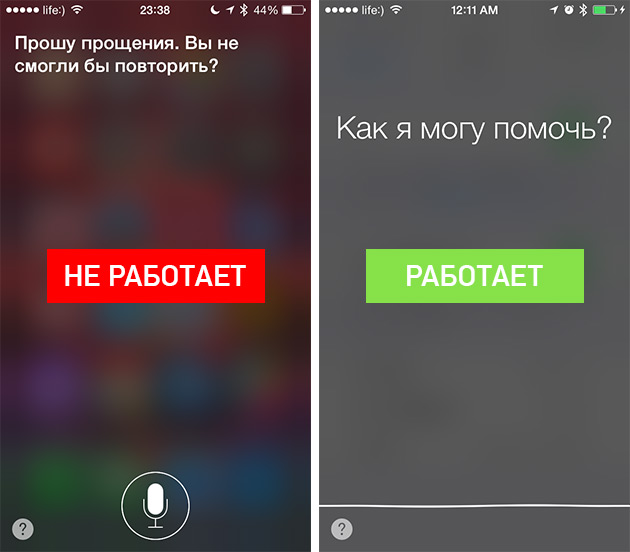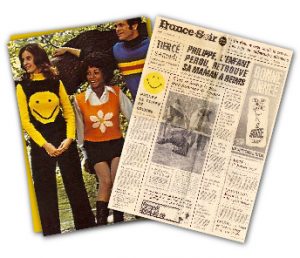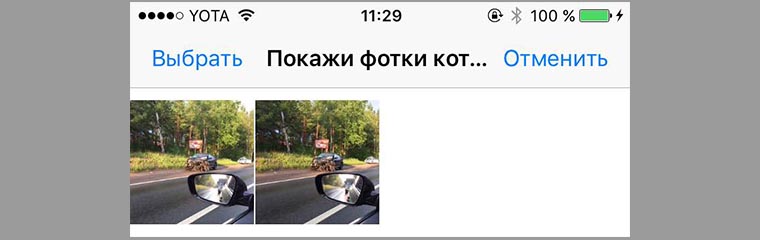At the very beginning of their appearance, computers were autonomous and worked independently of each other. With the growing number of computers, there was a need for their collaboration. In a certain sense, this is connected with the activities of the users themselves, which took place within the framework of one document. To solve this problem, they began to create, and then use local and global networks, the creation of which led to the need to manage this process and perform all kinds of tasks. These responsibilities are the responsibility of network administration.
Key Network Administration Features
In accordance with international standards, network administration performs the following functions:
- manages failures (search, correct determination, in addition to troubleshooting and malfunctions in a particular network);
- manages the configuration (configuration of system components, including their location, network addresses, setting parameters of network operating systems, etc.);
- takes into account the operation of the network (registration and control of the used resources and network devices);
- manages performance (provides statistics on network operation for a specific period of time);
- manages security (performs access control and maintaining the integrity of all data).
Remark 1
Different combinations of these functions are embodied in the products of manufacturers of network tools. Performance management is carried out in order to reduce the cost of resources, energy, as well as to plan resources for future needs.
System Administrator Responsibilities
Administration of computer networks is carried out under the supervision and guidance of a system administrator performing the following tasks:
- checking the performance of databases;
- monitoring the smooth operation of the local network;
- data protection and data integrity;
- securing the network from unauthorized access;
- regulation of user access rights to network resources;
- performing data backup;
- the use of optimal programming methods to use available tools, as well as network resources in full;
- filling in special magazines recording the operation of the network;
- conducting training sessions for users of the local network;
- control software used;
- monitoring improvements to the local network;
- development of network access rights;
- suspension of illegal software improvements for the network.
Remark 2
In addition to all this, the system administrator is responsible for communicating to employees of a particular enterprise (organization) information about the weaknesses of the network administration system and the likely ways of illegal access to it.
Remote Administration Programs
When it is necessary to control the system outside the organization, remote network administration is used. To do this, use special software that controls the system and remote access using the Internet in real time. These programs make it possible to fully control the remote components of the local network and each computer taken separately.
That allows you to remotely control the desktop of each computer on the network, copy or delete various files, work with programs and applications, etc. Currently, there are many remote access programs. All of them differ in their protocol and interface. The latter may be console or visual in nature. The following programs became especially popular and famous: Windows Remote Desktop, UltraVNC, Apple Remote Desktop, Remote Office Manager, etc.
Network Categories
A network is a combination of all kinds of hardware, software and communication tools that are responsible for the efficient distribution of information resources. All networks are conditionally divided into 3 categories:
- local
- global;
- urban.
Global networks help ensure the interaction, as well as the exchange of information of users remotely located from each other. During the operation of such networks, slight delays in the transmission of information may occur. The reason for this is the relatively low speed of this process. The length of global computer networks reaches thousands of kilometers. City networks, however, operate at a much shorter distance, and therefore provide information transfer at medium and high speeds.
They slightly slow down the data, as global, but are not able to transmit them over long distances. The length of this type of computer network is limited and ranges from several kilometers to several hundred kilometers. The local network guarantees a very high data transfer rate. Such a network is usually located inside one or more buildings. Its length is not more than 1 km. Very often, a local area network is provided for one particular organization or enterprise.
Data transfer mechanisms in various networks
Data transfer mechanisms in global and local networks differ. Global computer networks provide connectivity. In local computer networks, other methods are used that do not require a preliminary connection. In this case, the data is sent to the addressee without receiving confirmation of its readiness. In addition to different speeds, there are other differences between certain categories of networks. In local networks, each device is equipped with its own network adapter connecting it to other computers. For the same purposes, special switching devices are used in urban networks. In global networks, high-power routers are involved, which are interconnected by communication channels.
Network infrastructure
The computer network includes components that are easily combined into separate groups. These components include:
- Active network equipment.
- Communication tools.
- Cable system.
- Network applications.
- Network services.
- Network protocols.
Remark 3
Each of these groups has its own subgroups and additional components. All devices that are connected to a particular network transmit data in accordance with an algorithm that should be understandable to other devices included in the system.
Network Administration Tasks
Network administration carries out work with a specific system at various levels. So in complex corporate networks, administration solves the following tasks:
- carries out network planning (the network administrator often has to reinstall the system, delete or add individual elements to it);
- configures network services;
- performs network node settings (for example, a network printer);
- installs network protocols
- performs troubleshooting (problems with the router, as well as failures in the settings of network protocols and services);
- searches for ways to improve network performance;
- provides data protection.
- monitors network nodes, as well as network traffic.
All of the above tasks are performed in parallel and comprehensively.
Security Administration
Administration of security tools works simultaneously in several directions, which include:
- Distribution of relevant information necessary for the operation of security equipment.
- Collection and analysis of information on the operation of security mechanisms.
At the same time, the following tasks are set for the administrator:
- configuration and management of network access;
- key generation and redistribution;
- configuration and management of traffic and routing;
- encryption management using appropriate cryptographic parameters.
And also the system administrator is obliged to distribute information among users, which is necessary to ensure successful authentication. Such data includes passwords, keys, etc.
Protect your system from viruses and malware
The network administrator performs additional tasks, the purpose of which is to ensure the safety of the computer network from viruses and malware. Here are the main tasks:
- setting prohibitions when writing data to removable drives;
- access to a computer using all kinds of device IDs;
- encryption of removable storage media, etc.
Through network administration, actions are taken to ensure a security policy, reliability, as well as the availability of information resources of the network. For this purpose, appropriate software and hardware are used.
At the beginning of its history, all computers were autonomous and worked separately from each other. With the increase in the number of machines, there was a need for their joint work. In particular, this concerned the work of users on one document. The solution to this problem was the use of global and local networks. The construction of networks necessitated the management of this process, as well as various tasks. Network administration has taken over these functions.
Key Network Administration Features
According to international standards, network administration has the following functions:
- Failure Management. This includes finding, correctly identifying and resolving all problems and malfunctions in a particular network.
- Configuration management. We are talking about the configuration of system components, including their location, network addresses, network operating systems, etc.
- Network accounting. Administration of a computer network includes registration and subsequent control over the resources and devices of the network used.
- Performance management. It is about providing statistical information about the network for a specified period of time. This is done to minimize the cost of resources and energy, as well as to plan resources for future needs.
- Security management. The function is responsible for controlling access and maintaining the integrity of all data.

Different sets of these functions are embodied in the products of developers of tools for networks.
Responsibilities of the System Admin Starter
The administration of computer networks takes place under the control and guidance of a system administrator, which is faced with the following tasks:
Checking the health of databases.
- Control over the smooth operation of local networks.
- Data protection and data integrity.
- Network protection from illegal access.
- Regulation of access rights of local network users to network resources.
- information.
- The use of optimal programming methods in order to fully utilize the available tools and resources of the network.
- Maintaining special logs on the network.
- Implementation of training for users of the local network.
- Control over the software used.
- Control over the improvement of the local computer network.
- Development of network access rights.
- Suspension of illegal modification of software for the network.

The system administrator is also responsible for informing employees of a particular enterprise or organization about the weaknesses of the network administration system and possible ways of illegal access to it.
Features and criteria for planning systems
Before installing a computer network, you need to find answers to the following questions:
- What tasks will be solved and what functions will the system perform?
- How will the computer network be built? (its type, routing, etc.)
- How many and which computers will be present on the network?
- What network administration programs will be used?
- What is the security policy of the organization, where the systems will be installed, etc.

Answers to these questions will allow you to create a system of criteria for a specific computer network, which will include the following items:
- Preparation, monitoring and testing of programs that will be used daily on the network.
- Control over the performance and performance of the computers used.
- Preliminary preparation of system recovery procedures in case of errors or malfunctions.
- Control over the fact that subsequent installation of the new system will not have a negative impact on the network.
For all these purposes, staff and users need to be trained.
Remote Administration Programs
If it is necessary to control the system outside the organization, remote network administration is used. For these purposes, special software is used that allows you to control the system and remote access via the Internet in real time. Such programs provide almost complete control over the remote elements of the local network and each computer individually. This makes it possible to remotely control the desktop of each computer on the network, copy or delete different files, work with programs and applications, etc.

There are a huge number of programs for remote access. All programs differ in their protocol and interface. As for the latter, the interface can be console or visual. Common and popular programs are, for example, Windows Remote Desktop, UltraVNC, Apple Remote Desktop, Remote Office Manager, etc.
Network Categories
A network is a combination of various hardware, software, and communication tools that are responsible for the efficient distribution of information resources. All networks can be divided into three categories:
- Local.
- Global.
- Urban.
Global networks provide interaction and data exchange between users who are at great distances from each other. During the operation of such networks, slight delays in the transmission of information may occur, which is caused by a relatively low data transfer rate. The length of global computer networks can reach thousands of kilometers.
City networks operate on a smaller territory, therefore they provide information at medium and high speeds. They do not slow down data as much as global data, but they cannot transmit information over long distances. The length of such computer networks ranges from several kilometers to several hundred kilometers.
The local network provides the highest speed. Typically, the local network is located inside one or more buildings, and its length takes no more than one kilometer. Most often, a local network is being built for one specific organization or enterprise.
Data transfer mechanisms in different networks
The method of transmitting information in global and local networks is different. Global computer networks are primarily connection oriented, i.e. Before transferring data between two users, you must first establish a connection between them. In local computer systems, other methods are used that do not require a preliminary connection. In this case, the information is sent to the user without receiving confirmation of his readiness.

In addition to the difference in speed, there are other differences between the indicated categories of networks. If we are talking about local networks, then here each computer has its own network adapter, which connects it to other computers. For the same purpose, special switching devices are used in urban networks, while global networks use powerful routers that are interconnected by communication channels.
Network infrastructure
A computer network consists of components that can be combined into separate groups:
- Active network equipment.
- Cable system.
- Means of communication.
- Network applications.
- Network protocols.
- Network services.
Each of these levels has its own sublevels and additional components. All devices that connect to an existing network must transmit data in accordance with an algorithm that will be understood by other devices in the system.
Network Administration Tasks
Network administration anticipates working with a specific system at various levels. In the presence of complex corporate networks, the following tasks are before administration:
- Network planning. Despite the fact that the installation of the system and installation of all components is usually carried out by the appropriate specialists, the network administrator often has to change the system, in particular, remove or add individual components to it.
- Configure network nodes. Administration of local networks in this case anticipates working with the most often active network printer.
- Configure network services. A complex network can have an extensive set of network services, which include network infrastructure, directories, files in print, access to databases, etc.
- Troubleshooting. Network administration foresees the ability to search for all possible malfunctions, from problems with the router to problems in the settings of network protocols and services.
- Network protocol settings. This includes activities such as planning and subsequent configuration of network protocols, testing them and determining the optimal configuration.
- Finding ways to improve network performance. In particular, we are talking about finding bottlenecks that require the replacement of appropriate equipment.
- Monitoring network nodes and network traffic.
- Providing information security. This includes backing up data, developing a security policy for user accounts, using secure communication, etc.
All these tasks must be performed in parallel and comprehensively.
Security Administration
Administration of security tools foresees work in several directions:
- Distribution of relevant information necessary for the operation of security equipment.
- Collection and analysis of data on the functioning of security mechanisms.
Administration of local networks in this case includes work with the information base for security management. The following tasks are the duties of the adminstrator in this matter:
- Key generation and redistribution.
- Configure and manage network access.
- Manage encryption using appropriate cryptographic options.
- Configure and manage traffic and routing.
The system administrator must also distribute information among users that is necessary for successful authentication (passwords, keys, etc.).

System Protection Against Malware
Microsoft Windows has a special Information Support Center, which is responsible for protecting the system from malicious software. In addition, the operating system also has anti-hacking features and automatic updating of all data. Despite this, the system administrator is required to perform additional tasks aimed at protecting the computer network:
- Access to a computer using various device IDs.
- Set a ban on recording information on removable drives.
- Encryption of removable storage media, etc.
Network administration is an action aimed at implementing the security policy, reliability and accessibility of network information resources. For these purposes, appropriate software is used and a number of duties and tasks are proclaimed to the system administrator.
Network administration is to ensure its performance and security. This is a rather complicated work associated with the solution of a large number of constantly arise! qi ;; problems. On a local network of significant size, all the more with a permanent Internet connection, these responsibilities are usually assigned to the network administrator, who is exclusively responsible for these issues and is responsible for network reliability and network security.
What are the responsibilities of a network administrator?
The network administrator is responsible for the overall operability of the network (physical connections, workspace, necessary devices, etc.), for ensuring user access to the network (allocation of user names and passwords, providing access to the necessary shared resources), for network security (restricting access to confidential information, access control)]! 1< ресурсам, защита сети от внешнего проникновения). Кроме того, на администратора обычно также возлагаются вопросы обратной связи с пользе, зателями, помощь при разрешении возникающих у них проблем, содействие при освоении работы с сетевыми средствами.
What are the ways to control access to resources?
Controlling access to resources lies at the heart of network security, restricting access to sensitive or sensitive information. There are two main ways to control user access to resources: at the resources level and at the user level.
What is special about resource level access control?
When managing access at the resource level, access to the resource is provided to those who know the necessary password. This is the easiest way to manage: to access the resource you need a password that is known to those who are allowed access. The disadvantage of this method is the threat of "spilling" passwords, which, by chance or by negligence * may become known to outsiders. This access method was used on Windows 9x / Me line operating systems. In Windows XP, it is not supported.
What is special about user level access control?
When managing access at the user level, each user registered in the system is granted access to certain network resources. He gets this right already at the entrance to the network, and no additional passwords are required. A user who does not have access rights cannot obtain them in any way. User-level access control provides more flexible, more powerful, and more secure management capabilities than resource-level management, but setting access is a bit more complicated. User-level access control is possible in all operating systems of the Windows family, and in Windows XP it is the only way to control access.
What management tools are available to the network administrator?
In Windows XP Home Edition, the range of available network tools is very limited. The administrator has full management capabilities only in the version of Windows XP Professional. The most powerful tool for controlling user access and network security is the Local Security Settings tool (Start\u003e Settings * Control Panel\u003e Administrative Tools\u003e Local Security Policy). There are a number of other tools, all of which are available only to a user with administrator rights.
How can I diagnose a network?
The network diagnostic tool is available from the Windows XP help system (Start »Help and Support\u003e Using Utilities to View Computer Information and Diagnose Problems V Network Diagnostics). This tool is able to check all network components installed on this computer. To select the necessary components, click the Configure information collection options link. Save the settings made allows the Save Settings button. To run the test, click on the Collect Information button. Successful completion of some tests requires an Internet connection. Diagnostic results are displayed in the same window and can be saved. The saved HTML file is written to the Desktop and to a special service folder of the operating system.
What are the basic principles for network security?
Network security involves protecting the network from external interference, as well as protecting sensitive information from unauthorized access. Network security measures include restrictions on access to the network, usually set by using usernames and passwords, limited access to program files, providing access to data only to those users who need it, ban access to critical system files to all persons, except qualified ^ d; m. shistratora, and so on.
The system for controlling access to files and folders in Windows XP looks somewhat primitive. Do I have any additional features?
Window Access Tab Contents<: а.ойств папки было максимально упрощено, чтобы облегчить р;и:оту малоопытным пользе- *fjjj вателям. Чтобы получить возможное: ь более тонкой настройки, откройте диалоговое окно Свойства папки (Пуск > Settings\u003e Control Panel\u003e Folder Options) and on the View tab clear the Use simple file sharing (recommended) check box. This feature is valid only in Windows XP Professional.
How is access control for files and folders in advanced mode performed for disks using the FAT-based file system?
Compared to NTFS, the FAT-based file system offers limited access etching capabilities. When switching to the advanced access control mode, the view of the Access tab in the folder properties dialog box and changes. Here now, in particular, you can limit the number of users simultaneously connecting to this shared folder. In addition, you can use the Permissions button, which allows you to control access tags for individual users, including giving different but. Users have different rights.
What additional options for controlling access to files and folders are on disks with the NTFS file system?
The NTFS file system is based on more modern principles than the FA T16 and FA T32 systems and therefore provides additional file access control capabilities. For example, it allows you to control local access not only to folders, but also to individual files, and regardless of their location. The list of access attributes is also expanding significantly compared to the capabilities of FAT systems. The corresponding settings are made on the Security tab in the dialog boxes for the properties of folders and files. Another interesting feature is setting disk quotas. Typically, on personal computers, the user can consume disk space at his discretion, however, several people work at the computer, this can lead to conflicts. On an NTFS file system, the amount of space that one user can occupy can be limited. To do this, use the Quota tab in the disk properties dialog box. There are two possible quota modes. In the first case, when approaching a given threshold, the user receives a warning, but in reality his rights are not limited. In the second case, the operating system prohibits the user from taking up more disk space than the quota provides.
What additional features does the Local Security Settings tool provide?
This is a very powerful tool, a detailed discussion of which is beyond the scope of this book. Here is a short list of some of the features of this tool:
Password management, including setting restrictions on their validity period and password complexity, as well as blocking an account in case of password guessing;
Assigning user rights (to enter the system, to change important settings, and much more) that are not related to access to files and folders;
Configure system security settings;
Configuring startup and operation of system services;
Configure file permissions.
What is computer network administration? What important tasks does administration perform? Material about network administration functions and its functionality.
A successful business today is impossible without using the functionality of computer networks, and it is the administration of computer networks that plays an important role in the work of any company or enterprise. In modern conditions, it has become insufficient to have constant access to the Internet and the continuous exchange of information between individual structures or departments of the company, it is important to be sure of the confidentiality of information. Computer networks save time and resources, save paperwork and are a modern way to improve any business.

What is network administration?
If computer networks are a way of business development, then the administration of computer networks is a process that ensures the maintenance of networks in a healthy state. As part of the administration of computer networks, numerous tasks are solved, the main of which are:
- Regular diagnostics of network equipment and its repair;
- Search and elimination of current malfunctions and failures;
- Network setup related to the need to change the configuration of network protocols;
- Permission or prohibition of access to employee information;
- Finding ways to improve network performance;
- Configure routing tables;
- Ensuring the protection and confidentiality of information.
Thus, network administration is a large amount of work necessary for the effective functioning of the business. All these tasks are performed by the system administrator.

How to organize network administration?
Of course, you can organize a structural unit within the company, administering local area networks, but this solution to the problem is associated with significant financial costs for the maintenance of full-time specialists. In times of crisis, not every company can do this, but the need for network administration is clear to every modern leader.
LLC "Lanfix" offers a simple and cost-effective solution to the issue of remote administration of local networks, eliminating the need to pay monthly salaries to regular employees. We offer high-quality network administration using the "" service. The company Lanfix LLC employs experienced professionals who can provide your business without interruptions with functioning computer networks. Our prices are acceptable, and the conditions of cooperation are the most favorable. Administration of computer networks is a prerequisite for the prosperity and development of your business.
Send your good work in the knowledge base is simple. Use the form below
Students, graduate students, young scientists who use the knowledge base in their studies and work will be very grateful to you.
Posted on http://www.allbest.ru/
MINISTRY OF EDUCATION AND SCIENCE
RUSSIAN FEDERATION
FEDERAL STATE BUDGETARY EDUCATIONAL INSTITUTION
HIGHER EDUCATION
"SYKTIVKAR STATE UNIVERSITY THEM. PITIRIM SOROKIN »
COLLEGE OF ECONOMICS, LAW AND INFORMATICS
on practical training on
professional module
« Network Administration Organization»
2nd year student of group No. 25
specialty 09.02.02 "Computer networks"
Vinogradov Alexander Vladimirovich
Syktyvkar 2017
Introduction
1.1 the structure of the enterprise
Conclusion
Introduction
The practical training was held from 05/11/2017 to 06/28/2017 under the leadership of the director of the MTETT LUT of the city of Emva Komi, a branch of PJSC Rostelecom V.V. Lebedev, located at 18 Kommunisticheskaya Street, Emva,
The purpose of practical training:
The objectives of the production practice are:
Consolidation and improvement of acquired in the learning process of professional skills of students in the profession;
Development of general and professional competencies;
Mastering modern production processes;
Adaptation of students to the specific conditions of organizations.
Practice Objectives:
The objectives of production practice are:
1. Obtaining primary professional skills;
2. Preparing students for a conscious and in-depth study of general professional and special disciplines;
3. The inculcation of practical professional skills in the chosen specialty.
Section 1. Characterization of the object of practice
PJSC Rostelecom is engaged in:
1. PJSC Rostelecom - a telecommunications company with state participation. It provides local and long-distance telephone services, broadband Internet access, interactive television, mobile communications, etc.
2. The main tasks of PJSC Rostelecom in the city of Emva:
1) development, support and maintenance of local and long-distance telephone communications, the Internet, interactive television
2) development and implementation of internal and external electronic document management technologies;
3) ensuring the integrity, security and fault tolerance of the regional network of the city of Emva and the Knyazhpogost district;
4) the introduction of advanced technologies designed to increase the level of functioning of the regional network and the security of the transmitted data;
5) implementation of a single policy for the acquisition, development and use of hardware and software to solve the above problems.
1.1 the structure of the enterprise
1. The structure of the organization is presented in the form of a diagram (see attachment)
2. Direct management is carried out by the director, the decision on the appointment and dismissal of which is made by order of the republican branch.
3. The director reports directly to the higher management and is personally responsible for the condition and results of the work performed.
4. Department management is carried out by department heads. Heads of departments are appointed to the post and dismissed by order of the republican branch on the proposal of the director.
Section 2. Content of practice
2.1 Acquaintance with the place of practice
A safety and fire safety briefing was given. Studied daily routine
2.2 the Study of local regulatory documentation and structure of the enterprise
I got acquainted with the documentation on labor protection and internal regulations. Also familiarization with the principles of the upcoming work.
2.3 Acquaintance with the occupied (replaced) position
The briefing was held on the occupied (replaced) position, i.e. the position of installer. The tasks of this post and its work were studied.
2.4 Familiarity with the installation of a network cable
A network cable was installed. Were replaced by fiber optic cables. Familiarization and study of the installation of fiber optic cable.
2.5 Learning the installation of a router and interactive television
Familiarization with routers and interactive television. Study, set up and test work.
2.6 Organization of troubleshooting in local area networks
Local area network troubleshooting. Help to eliminate them.
Conclusion
telecommunication router television company
Based on past production practices, the following conclusions can be drawn:
1. Skills have been acquired in organizing one's own activities, in choosing standard methods and ways of expressing professional tasks, and evaluating their effectiveness and quality.
2. The quality of work in the team and in the team has improved.
3. Skills have been acquired to systematize and automate processes and process documentation.
The general impression of the internship is positive. Practice has helped to learn to independently solve the range of problems that arise during the work of the installer. Also, practice has helped to learn to conduct a competent analysis of the collected data, to take the initiative in eliminating identified problems.
The practice program has been fully implemented, so the goal and objectives of the practice can be considered achieved, and the practice successfully completed.
List of references
Main literature
1. Maksimov, N.V. Computer networks: textbook, manual for students. institution, secondary prof. education, training, special. computer science and computer engineering. Add. Ministry of Defense of the Russian Federation / N.V. Maksimov, I.I. Popov. - 5th ed., Revised. and add. - M .: FORUM, 2012 .- 464 p.
2. Shangin, V. F. Information security of computer systems and networks: textbook. pos. for stud. institutions of secondary prof. education, training. by special "Computer Science and Computer Engineering". Rec. Ministry of Education and Science of the Russian Federation / V.F. Shangin.- M.: Publishing House "FORUM": INFRA-M, 2013 .- 416 p.
3. Partyka, T. L. Information security: a textbook for students of secondary vocational education institutions. Add. Ministry of Education and Science of the Russian Federation / T. L. Partyka, I. I. Popov. - 5th ed., Revised. and add. - M.: Forum, 2012 .- 432 p.
additional literature
1. Alexandrov D.V. Information management tools. CASE-technology and distributed information systems: electronic resource: a training manual. - M.: Finance and Statistics, 2011. - 225 p.
2. Dikov A.V. WEB-technology HTML and CSS: electronic resource: a tutorial. - M.: Direct Media, 2012.
3. Maksimov N.V. The architecture of computers and computing systems: a textbook for students of secondary vocational education institutions studying in the specialty "Computer Science and Computer Engineering". Rec. Ministry of Education and Science of the Russian Federation / N.V. Maximov, T.L. Partyka, I.I. Popov. - 4th ed., Revised. And additional.-M .: FORUM, 2012.-511 p.
Posted on Allbest.ru
...Similar documents
The concept of digital interactive television. Classification of interactive television by the architecture of building a network, by the method of organizing the return channel, by the data transfer rate, by the degree of interactivity. Global Pay TV Market.
term paper, added 02/06/2015
The principles of selecting the size and structure of the network, cable subsystem, network equipment, software and administration methods. Features of the development of a local network for the registration department of the traffic police, cost estimation of its implementation.
term paper, added 13.11.2009
Description of the professional activities of OJSC Rostelecom, a national telecommunications company. Networking scheme in the Astrakhan region. The structure of the telecommunication system, its installation and installation. Maintenance management system.
practice report, added 1/18/2015
The need to create and use tools and systems for network diagnostics. General model for solving the problem of troubleshooting. Organization of computer network diagnostics. Some private network troubleshooting examples. Proactive diagnostic technique.
term paper, added 01/19/2015
Features of the development of modern television broadcasting systems. The concept of digital television. Consideration of the principles of organization of digital television. The characteristic of switching HDMI equipment. Analysis of satellite television NTV Plus.
term paper, added 09/14/2012
Brief description of the company and its activities. The choice of topology of the local area network for business units. LAN organization in offices. Justification of network technology. Consolidated statement of equipment. Calculation of access time to the station.
term paper, added 02/11/2011
The concept of a local network, its essence, types, purpose, purpose of use, determination of its size, structure and cost. The basic principles of choosing network equipment and its software. Providing information security on the network.
term paper, added 13.11.2009
Feature ATSC, ISDB and DVB standards for digital television. Stages of converting an analog signal into digital form: discretization, quantization, coding. Studying MPEG audio and video compression standard. The development of Internet television.
abstract, added 02.11.2011
Interactive digital television technology in data networks. Control of the IPTV transport network, its architecture, conditional access system. Hardware solution for encoding and transcoding video streams. IPTV protocols; mobile tv.
thesis, added 15.11.2014
Network administration features. Failure and configuration management. Network accounting. Performance management. Responsibilities of the system administrator. Programs for remote administration. Data transfer mechanisms, ensuring their protection.