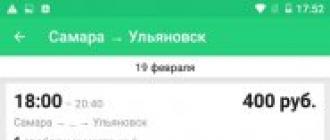While cleaning the closet, I found an old Siemens Logo controller! and a number of accessories to it. Once upon a time, ten years ago, I made several projects on these toys. Nostalgia and fond memories of those times prompted me to write this post.
There are a lot of photos (geek porn) under the cut!
So what is Siemens Logo !? Siemens is positioning this device as a "smart relay" that allows you to build simple automation systems. An example of such systems can be, for example, garage doors, staircase lighting, control of pumps that maintain the water level in the tank and other simple systems that include several sensors with discrete outputs, several executive devices and controls (buttons and switches). Sensors with analog outputs are also supported with special expansion modules.
1. Iron
Siemens Logo Family! includes many different modules, but the most important one is the processor module.
1.1. Processor module
The module I want to show you is equipped with a small monochrome LCD. It displays the menus needed when loading the program, messages can be displayed on it when the program is running, you can even, if you really want to, program the controller without connecting to a computer. There are also "blind" modules (Pure) that do not have a screen, but if you are building systems based on Siemens Logo !, you need at least one module with a screen to be able to copy memory modules. But this will be discussed below.

So, the 0BA3 processor module is powered from a 220V network, and has four discrete outputs (relays) and eight discrete inputs. The discrete output is a relay with a load capacity of up to 10A at a voltage of up to 240V, the discrete input allows connecting AC circuits with a voltage of 220V.
The most interesting thing, of course, is inside. So, the disassembled processor module:

The module consists of two boards, the upper board contains the processor itself and the LCD, the lower board contains the power supply, relays and discrete inputs.
Let's start with the top board.

Top board, top side.

The same with the removed LCD.

Top board, bottom side.
The top board houses the processor itself (ASIC designed specifically for this product), LCD, L4949EP chip (5V voltage regulator, reset circuit and power supervisor), 8 MHz quartz, another chip of unknown purpose, Atmel 24C08 chip (8 kbit EEPROM ), chips 74hc4066 (4 analog keys) and 74HC11 (?). Also on the top board there are connectors for the bottom board, expansion module and memory module.
As you can see, there is nothing particularly interesting on the top board. All basic functionality is contained in one specialized microcircuit.
On the bottom board, we see more interesting things. Here is the power supply on the TOP332G microcircuit. The microcircuit itself (controller of a switching power supply) is very common, but here it is used in a somewhat unusual connection, without a transformer. It turns out a simple step-down pulse voltage converter that steps down the voltage from the mains (85 - 240V) to 24V DC. The power supply does not isolate the device from the mains! The digital "ground" and the common wire of the discrete inputs are directly connected to the "zero" of the network, therefore, when installing the controller, it is important, for the sake of safety, to connect the network correctly, taking into account which wire is neutral and which is phase.
Discrete outputs are 24V-wound Schrack relays. By the way, the marking on the relay case says that the switched current is 8A, and Siemens claims 10A for this module. Disorder.
The digital inputs are not galvanically isolated. In fact, the mains voltage through the divider and the filter goes directly to the logic.

Discrete input circuit
Also on the bottom board there are screw terminals, a connector for connecting to the top board and a piezo buzzer.
1.2. Discrete I / O module
The 0BA0 digital input-output module contains four digital outputs (relays), four digital inputs, and, like other modules of this family, docks to the processor module from the side.

Separately, it looks like this:

And disassembled:

It also has two boards, one top and one bottom.

Top board, top view.
The exact same 8A Schrack relays are used, but this time Siemens claims a maximum current of 5A. That is, in the case of a processor unit, they risk that the maximum permissible current through the relay contacts will be exceeded, and here they are reinsured. 
Top board, bottom view.
Here again we see a specialized microcircuit and the already familiar L4949 power stabilizer.

The bottom board contains two more relays, a power supply, and four digital inputs. All of these nodes are similar to those used in the processor module.
1.3. Download cable
The cable is designed for downloading programs through the RS-232 port. The cable is galvanically isolated.

Let's see what's inside.

Inside is a flexible-rigid printed circuit board. There are two optocouplers on one side.

Microcircuit MAX3221 (RS232 port) and buffer (74HC14 or some equivalent).
1.4. Memory module
The yellow thing in the photo is a memory module. Basically, Logo! works without it, but the yellow module allows you to copy programs. After uploading the program to the controller by cable, it can be copied to the yellow module and pasted into another controller, say, located on the site. Conveniently, the installer does not need to take a laptop and cable with him. There are also red modules, they do not allow copying their contents into the internal memory of the controller (such as copy protection).

Inside is an Atmel 24C08 EEPROM, the same as in the processor module.
2. Writing a program
So, we connect the power, turn on the controller, and we see the following:

Let's write the program "LED blinking". The LED is in quotation marks, because there is actually no indication that the output is triggered. We'll just hear the sound of the relay pickup. The word "write" can also be put in quotation marks, because the programs for Siemens Logo! are not written, but drawn in the graphic environment Logo! Comfort.

"Programs" in this environment are built of "cubes", each of which is a logical element, time relay, input, output, etc.
In the same environment, you can run the simulation of the program. In our case, the program consists of one Symmetrical Pulse Generator block, one discrete output, and one constant (logic 1) that allows the generator to operate. Everything is extremely simple.
The software allows you to program any generation of Logo! Controllers, both old (this one, for example the third model) and new (6th and 7th models). They differ in that the new ones have much more functions and much fewer restrictions. The third model, for example, will allow using only up to 56 blocks in the program, in modern models there can be 200 blocks.
The advantage of this environment is that you can start from scratch in it without having any experience in programming logic controllers. The learning curve is minimal and can take one evening.
The software is well documented, there are examples of projects (for example, staircase lighting automation).
Now comes the fun part.
Prices.
Of course, it is these models that have long been outdated and out of production, so I will quote the prices for their modern incarnations.Prices are in rubles and are approximate.
Processor module - 4200 r.
Discrete input-output module - 3000 r.
Cable - 3800 r.
Memory module - 650 r.
Impressive, isn't it? Especially for a cable (two microcircuits and two optocouplers) and a memory module (one microcircuit costing less than 10 rubles)
That's all. Hope you enjoyed it. I will be glad to answer your questions.
From a letter from a reader of the mailing list: "Using the SIEMENS LOGO! Controller I want to learn in practice how to program controllers, automate various processes and, in the future, create an integrated smart home system. Tell me if this is possible and what additional modules need to be bought for the LOGO controller for organizing smart home? " ...
In this article we will try to answer the question of the mailing list reader - we will consider the possibility of using programmable logic controllers for the purposes and for creating a "smart home" system.
Before considering the use of tools for automation, let's figure out what is generally meant by the concept "smart House? Can a dimmer installed in a circuit of one of the lamps be considered a smart home? If not, at what point does the “intellectuality” of the home begin? Indeed, even with an abundance of various devices installed in our apartments, not all of them can be tied to the concept of a "smart" home.
Apparently, the term "smart home" implies a kind of complex system of devices that increase comfort, safety and rational use of resources. Then several control subsystems should be present in it in one volume or another. This is the security of premises, fire safety, alarm of emergencies with water or electricity. Heating, air conditioning and ventilation control systems will not interfere. Lighting control systems are traditionally required. And for leisure - control of multimedia devices.
Based on the listed, far from complete list of tasks, one can proceed to the choice of devices on the basis of which the intelligent system will be built. From the abundance of offers on the market, we will try to try on this role.
At the first acquaintance with the LOGO line of logic controllers, doubts arise: it is very difficult, incomprehensible and not at all suitable for home use. Let's take our time. Without exception, all products and standards have their advantages and disadvantages. Some have poor noise immunity, others are not suitable for the price or the need to frequently change power supplies.
If the complexity of the controllers lies in the programming procedure and the need for additional units (power supply, expansion), then the advantages are weighty: I made the system, set it up and ... forgot about its existence. Moreover, this is true for Siemens controllers, which have the highest reliability and a variety of applications.

Briefly about the composition and purpose of the modules. The controllers include two types of modules: LOGO! Basic, which has a display and keyboard for entering programs manually and LOGO! Pure, into which programs are entered from a computer via an interface cable, or by inserting a memory card with a recorded program. The controller memory is designed for 200 program blocks (operations). A total of 8 modifications are produced, differing in supply voltage, number of input / output channels and real time clock.
In addition, the LOGO series contains 9 types of expansion modules to increase the number of I / O. There are also power supplies for sensors and expansion modules in the series. The set of accessories includes a cable for programming controllers from a computer, Soft Comfort software. It is designed to create control algorithms and emulate the operation of the circuit. In addition, a display is available for displaying information from LOGO! TD.
Now let's get back to the smart home. The first and most serious objection to LOGO controllers is that the task of home automation is not simple by definition. If we solve the problem "head-on", then the coexistence of several control subsystems will require an electrical cabinet comparable in size to a wardrobe.
The second, no less important circumstance, is the need to lay power and signal wires. And for this, you must immediately have on hand a comprehensive automation project for laying the required number of conductors. If you swing at the implementation of all the above subsystems, then the number of wires will be dozens of dissimilar wires, and their total length is under a kilometer.
The third drawback is associated with the very concept of building control systems on programmable controllers. It provides for the presence of a central single control panel, into which all information from the sensors flows down and command signals are issued. It is extremely inconvenient to use such a system without remote consoles, and there are no mobile devices in the series of controllers.
Therefore, the prospect of getting a cumbersome system, with a procedure for entangling an apartment with wires, and not allowing it to be reconfigured after elementary furniture movements, makes this element base completely unattractive.
There is one more consideration, rather a psychological one. People of a peculiar nature are engaged in the automation of their homes: restless and addicted. The fact that today is the height of perfection and an object of pride for them, tomorrow becomes commonplace, and the day after tomorrow, hateful. Hands begin to itch: I want to alter something, improve or reprogram something.
This is where the LOGO controllers can show their "Nordic" character. There are not enough communication lines, the number of outputs or inputs is limited, the dashboard is clogged with modules to failure. The situation is even worse if you have to move. For residential premises, this is a rare, if not exotic, event. But for offices equipped with a system based on LOGO controllers, the problem of equipment transfer is almost impossible. It is still possible to remove the modules as the most expensive equipment. But whether it will be possible to quickly restore the electrical circuits in their original form is not a fact.
If the prospects for using LOGO controllers are so disappointing, why are there massive reports of their successful use on the network? There may be several reasons: the authors of the work are associated with the use of controllers in production, and for them adaptation to the home environment of devices is not difficult. Another option is sadder: sellers of products persistently advertise this series as the simplest product that even a primary school student can use.
In fact, keep in mind that logic controllers were originally designed to control simple, one-off equipment in production. In fact, it is a collection of various programmable devices in one package. Therefore, it is quite simple to use them to control a single pump, fan or multiple lamps. But the attempt to link these functions into one system with a variety of scenarios immediately sharply complicates its composition and cost.
By the way, about the cost. A controller without expansion units costs from 123 euros for the Pure type and up to 180 euros for the Basic version. Installing such a device to control several lamps is sheer ruin. And laying extra wires in a recently renovated apartment for a few home appliances is even more ruinous. The price will rise even more seriously when you try to equip the system with a sensor (temperature, humidity, or other).
The controller accepts input analog signals only of the standard type, for example, 0-20mA. Therefore, the sensors must have normalized output signals. The cost of such sensors is comparable to that of a controller. Therefore, programmable controllers, and not only LOGO, today have received limited distribution in home automation.
We plan to develop this topic here.
LOGO! 8 is a series of universal logic programmable relays for creating entry-level automation systems.
- LOGO! 8 microcontrollers can be used for a wide range of automation tasks in industry and also in building automation systems.
- Microcontrollers provide software implementation of control algorithms.
- A wide range of expansion modules are available for LOGO! 8 modules, allowing adaptation to the task at hand.
- The main interface for data exchange in LOGO! 8 microcontrollers is Ethernet.
- LOGO! 8 modules are available in both standard and harsh industrial environments.
Family composition
Lineup Logo! the eighth series has modules with display and buttons Logo! Basic, as well as models of the economical Logo! Pure.
Expansion modules are available to expand the capabilities:
- LOGO! Analog I / O modules AM2, LOGO! AM2 RTD and LOGO! AQ2
- LOGO! Communication Modules CMR2020 and LOGO! CSM
- Switches for three-phase AC circuits LOGO! Contact
- LOGO! Power supplies Power
- LOGO! Text display TDE
- Accessories (memory cards, communication cables, batteries)
- LOGO! Soft Comfort

Expansion
- Up to 24 digital inputs per system + up to 64 NI
- Up to 20 digital outputs per system + up to 64 NQ
- Up to 8 analog inputs per system + up to 32 NAI
- Up to 8 analog outputs per system + up to 16 NAQ


Logic modules
All in one
|
 |
Comparative characteristics
|
Options |
LOGO! ... 0BA6 |
LOGO! ... 0BA7 |
LOGO! ... 0BA8 |
| Dimensions (WxHxD) in mm |
72 x 90 x 55 |
108 x 90 x 55 |
71.5 x 90 x 60 |
| Programming port |
Special, RS 232 |
Ethernet, 10/100 Mbps |
Ethernet, 10/100 Mbps |
| Memory card |
LOGO! Memory Card |
Standard Micro SD Card |
Standard Micro SD Card |
| Removable battery module |
LOGO! Battery card |
No | 64NI + 64NQ + 32NAI + 16NQ |
| Power reserve in case of power failure |
80 hours |
20 days | 20 days |
| Ethernet operation |
No |
Yes, up to 8 connections |
Yes, up to 16 connections |
| Embedded Web Server |
No |
No | there is |
| I / O channels per module |
24DI + 16DQ + 8AI + 2AQ |
24DI + 16DQ + 8AI + 2AQ |
24DI + 20DQ + 8AI + 8AQ |
| Network I / O channels per module |
No |
64NI + 64NQ + 32NAI + 16NAQ |
64NI + 64NQ + 32NAI + 16NAQ |
| Function blocks per program |
200 |
400 |
400 |
| Shift registers |
1x 8 bit |
4x 8 bit |
4x 8 bit |
| Discrete / analog flags |
27/ 6 |
27/ 6 |
64/64 |
| Open connectors |
16 |
64 |
64 |
| Macros |
No | there is |
there is |
| Supports 5 additional functions |
No | there is |
there is |
| Data logging |
No | 1 archive in SD card, up to 2000 values \u200b\u200bper archive |
1 archive in Micro SD card, up to 20,000 values \u200b\u200bper archive |
Logic modules LOGO! ... 0BA8 |
|||
|---|---|---|---|
 |
 |
 |
 |
| Power supply: \u003d 12/24 V (\u003d 10.8 ... 28.8 V) | |||
| I1 ... I8: DI \u003d 12/24 V; I1 ... I4: DI up to 5 kHz; I1 and I2, I7 and I8: AI 0.10 V | I1 ... I8: DI \u003d 24 V; I1 ... I4: DI up to 5 kHz; I1 and I2, I7 and I8: AI 0.10 V | ||
| Q1 ... Q4: transistor outputs \u003d 24 V / 0.3 A | |||
| Up to 400 function blocks per program | |||
| Ethernet interface, 1x RJ45, 10/100 Mbit / s | |||
| Expansion interface | Expansion interface | ||
| Power supply: DC 24 V (~ 20.4 ... 26.4 V / \u003d 20.4 ... 28.8 V) | Power supply: 115 ... 240 (~ 85 ... 265 / \u003d 100 ... 253 V) | ||
| I1 ... I8: \u003d 24 V | I1 ... I8: 115 ... 240 V | ||
| Q1 ... Q4: relay make contacts, up to 10 A per contact | Q1 ... Q4: relay make contacts, up to 10 A per contact | ||
| Up to 400 function blocks per program | Up to 400 function blocks per program | ||
| Ethernet interface, 1x RJ45, 10/100 Mbps | Ethernet interface, 1x RJ45, 10/100 Mbps | ||
| Expansion interface | Expansion interface | ||
The built-in Ethernet interface of LOGO! ... 0BA7 / 0BA8 |
|||
|---|---|---|---|
| Options | LOGO! ... 0BA7 | LOGO! ... 0BA8 | |
| Communication speed | 10/100 Mbps | 10/100 Mbps | |
| Number of S7 connections based on TCP / IP: |
for communication with other LOGO! and SIMATIC S7 controllers |
8 | 8 static, 16 dynamic |
| of which for communication with SIMATIC HMI devices | 1 | 1 | |
| Number of TCP / IP connections to LOGO! TDE | No | 1 | |
| Number of TCP / IP connections for communication with the programmer | 1 | 1 | |
| Communication with other LOGO! Modules: |
in Master / Master mode |
there is | |
| in Master / Slave mode | there is |
|
|
| Network configuration in the environment | |||
Data exchange
|
 |

|
Using the Web Server:
|
 |
I / O modules
Logic modulesExpansion modules:
|
 |
Permitted options for connecting modules |
|||||
|---|---|---|---|---|---|
| Module |
AM2 / AM2 RTD / AM2 AQ |
DM8 230R / DM16 230 R |
DM8 24 / DM16 24 |
DM8 24R / DM16 24R |
DM8 12 / 24R |
| LOGO! 12/24 RCE (RCEo) | + | - | + | + | + |
| LOGO! 24 CE (CEo) | + | - | + | + | + |
| LOGO! 24 RCE (RCEo) | + | - | + | + | + |
| LOGO! 230 RCE (RCEo) | + | + | - | - | - |
| LOGO! DM8 12/24 R | + | - | + | + | + |
| + | - | + | + | + | |
| + | - | + | + | + | |
| + | + | - | - | - | |
| LOGO! DM16 24 | + | - | + | + | + |
| LOGO! DM16 24R | + | - | + | + | + |
| LOGO! DM16 230R | + | + | - | - | - |
| + | - | + | + | + | |
| + | - | + | + | + | |
| + | - | + | + | + | |
Discrete input / output modules |
|||
|---|---|---|---|
 |
|
|
|
| Power supply: \u003d 24 V (\u003d 20.4 ... 28.8 V) | Power supply: \u003d 24 V (\u003d 20.4 ... 28.8 V / ~ 20.4 ... 26.4 V) | Power supply: \u003d 115 ... 240 V (\u003d 100 ... 253 V / ~ 85 ... 265 V) | |
| 4DI \u003d 24 V | 4DI \u003d 24V | 4DI \u003d 115 ... 240 V | 4DI \u003d 12 / 24V |
| 4DQ \u003d 24 V / 0.3 A, transistors | 4DQ, relay, up to 5 An a contact | 4DQ, relay, up to 5 A per contact | |
| 35.5 × 90 × 58mm | 35.5 × 90 × 58mm | 35.5 × 90 × 58mm | 35.5 × 90 × 58mm |
 |
|
|
| Power supply: \u003d 24 V (\u003d 20.4 ... 28.8 V) | Power supply: DC 24 V (\u003d 20.4… 28.8 V / ~ 20.4… 26.4 V) | Power supply: \u003d 115 ... 240 V (\u003d 100 ... 253 V / ~ 85 ... 265 V) |
| 8DI \u003d 24 V | 8DI \u003d 24V | 8DI \u003d 115 ... 240 V |
| 8DQ \u003d 24 V / 0.3 A, transistors | 8DQ, relay, up to 5 A per contact | |
| 71.5x 90x 58 mm | 71.5x 90x 58 mm | 71.5x 90x 58 mm |
With logic modules LOGO! ... 0BA8 only modules 6ED1 055 -...- 0BA2 must be used
Analog I / O Modules |
||
|---|---|---|
| L OGO! AM2 | ||
 |
|
|
| Power supply: \u003d 12/24 V (\u003d 10.8 ... 28.8 V) | Power supply: \u003d 12/24 V (\u003d 10.8 ... 28.8 V) | Power supply: \u003d 24 V (\u003d 20.4.28.8 V) |
| 2AI 0.10 V / 0 ... 20 mA / 4 ... 20 mA | 2AI Pt100 / Pt1000 | 2AQ 0.10 V / 0.20 mA / 4.20 mA |
| 35.5x 90x 58 mm | 35.5x 90x 58 mm | 35.5x 90x 58 mm |
Communication modules
|
||
 |
|
|
| |
Unmanaged 4-Channel Switch Industrial Ethernet, 4x RJ45, 10/100 Mbps |
|
| Supply voltage: \u003d 12/24 V | Supply voltage: \u003d 230 V | |
| 72 x 90 x 55 mm | 72 x 90 x 55 mm | |
|
 |

Additional equipment
LOGO! Power power supplies |
|||
|---|---|---|---|
 |
 |
 |
 |
| Input voltage: ~ 85 ... 264 V / \u003d 110 ... 300 V. Short circuit protection. Parallel operation |
|||
| Output voltage \u003d 24V |
Output voltage \u003d 15V |
Output voltage \u003d 12V |
Output voltage \u003d 5V |
| Setting: \u003d 22.2 ... 26.4 |
Setting: \u003d 10.5 ... 16.1V |
Setting: \u003d 10.5 ... 16.1V |
Setting: \u003d 4.6 ... 5.4V |
| Three standard sizes: - 24V / 1.3A: 54x 90x 55 mm - 24V / 2.5A: 72x 90x 55mm - 24V / 4.0A: 90x 90x 55mm |
Two standard sizes: - 15V / 1.9A: 54x 90x 55 mm - 15V / 4.0A: 72x 90x 55mm |
Two standard sizes: - 12V / 1.9A: 54x 90x 55 mm - 12V / 4.5A: 72x 90x 55mm |
Two standard sizes: - 5V / 3.0A: 54x 90x 55 mm - 5V6.3A: 72x 90x 55mm |
LOGO! Contact contactors |
|||
|---|---|---|---|
 |
 |
||
| Switching capacity in a 3-phase ~ 400 V circuit: |
category AC1: 20 A / 13 kW |
Switching capacity in a 3-phase ~ 400 V circuit: |
category AC1: 20A / 13kW |
| categories AC2 and AC3: 8.4 A / 4 kW |
categories AC2 and AC3: 8.4 A / 4 kW |
||
| Contactor coil supply voltage: 24 V DC |
Contactor coil supply voltage: ~ 230 V |
||
| 36 x 72 x 55 mm |
36 x 72 x 55 mm |
||
Additional components

Mounting kits for LOGO!)
Operational management and monitoring
|
 |
LOGO! Text display TDEDesign features:
|
 |
Programming
Possible programming options:
- Using the keyboard and display of the LOGO! Basic
- By installing a preprogrammed module or memory card
- Using the LOGO! Soft Comfort
Support for logical modules of all generations: LOGO! ... 0BA0 to LOGO! ... 0BA8
- Development, debugging, documentation and archiving of logic module programs, both offline and online
- Remote programming and diagnostics of logic modules via modem communication system (LOGO! ... 0BA6) via Ethernet network (LOGO! ... 0BA7 / 0BA8)
- Use of LAD and FBD languages \u200b\u200bfor program development, visual representation of the entire logic module program
- Simulation and debugging of the developed program before loading it into the logical module
- Configuring network connections for new generation modules
- Using Symbolic Addressing for Outputs and Functions
- Convenient implementation of all necessary settings
- Display of the states of all variables and functions in simulation mode or program in a logic module
- Setting access rights to module resources
- Comparison of different software versions
- Powerful online help system
- Direct download of the finished program to the logic module, memory card or memory module (via LOGO! PROM)



Use on computers / programmers with an operating system:
- Windows XP Professional (32-bit)
- Windows 7 (all 32-bit and 64-bit)
- Windows 8 (all 32-bit and 64-bit)
- SUSE Linux 11.3 SP2, Kernel 3.0.76 for all distributions running Java 2
- MAC OS X 10.6 Snow Leopard, MAC OS X Lion, X Mountain LION, MAC OS X Maveriks
For programming logic modules LOGO! uses a set of functions built into their operating system. All functions are grouped into two libraries.
The GF library contains a basic set of functions that allows you to use all the basic logical operations in the module program. The SF library contains a set of special-purpose functions such as triggers, timers, counters, comparators, clocks and calendars, turn-on and turn-off delays, generators, analog value functions, etc.
The total volume of the program is limited to 200 functions. This means that one logic module is capable of replacing a circuit that includes up to 200 electronic and electromechanical components.
Programming can be done in three ways:
- From the LOGO! Basic.
- By installing a programmed memory module.
- From a computer equipped with the LOGO! SoftComfort.
Keypad programmingcontroller logo
Programming LOGO! from the keyboard is performed in the FBD (Function Block Diagram) language and resembles the development of an electronic device circuit. This programming option is only possible with LOGO! Basic modules.
The programming process is reduced to retrieving the currently required functions from the libraries, defining the connections of the inputs and outputs of this function with the inputs and outputs of the logic module or other functions, and setting the settings for this function. For example, switch-on or switch-off delay times, preset and counting limit values, analogue limit values, etc.
During programming, only one of all functions used in the program is shown on the display screen of the module. The finished program can be rewritten into a memory module inserted into a logic module.
All programming operations are supported by the module's built-in menu system. In LOGO! from version 0BA6 all menus can be displayed in Russian.
Programming withmemory module
Programming logic modules LOGO! can be performed by installing a memory module with a program previously written into it into its slot. After installing the memory module and turning on the power in LOGO! Pure, the program is automatically copied from the memory module to the LUN memory, after which the program starts automatically.
In LOGO! Basic, after installing the memory module and turning on the power, a menu appears on the display screen from which you can overwrite the program from the memory module to the logic module memory and start the program execution.
Programming withLOGO! SoftComfort
LOGO! Soft Comfort provides the widest opportunities for development, debugging and documentation of programs of logical modules LOGO! Program development can be performed in LAD (Ladder Diagram) or FBD languages. You can use symbolic names for variables and functions, as well as necessary comments.
Unlike programming from the keyboard, a visual representation of the entire program is provided, and many service functions are supported, which increase the convenience of developing and editing the program.
Development, debugging and full testing of the program can be carried out offline without the presence of a real LOGO! The finished program can be loaded into a logical module or written into a memory module, as well as saved on a computer hard disk.
Siemens logic modules with logo design… 0BA6 and LOGO! Soft Comfort V6.0 and higher allows programming and diagnostics operations to be performed via modem systems.
| The Promoborudovanie-SIS company is engaged in the implementation of non-standard solutions for automation in various fields by means of freely programmable LOGO! Our specialists can develop schemes and algorithms for solving various levels of problems. We work with Siemens and are jointly pleased to offer assistance in implementing your ideas. We constantly monitor the emergence of new products and are ready to offer optimal solutions based on the most modern and multifunctional SIEMENS programmable controllers. Possibilities of SIEMENS LOGO! Programmable controllers:The LOGO! Controller provides control of an object or a group of objects that work independently of each other or are interconnected by one technological system, allows to implement logical dependencies programmatically without interfering with its device, and also to change the program if necessary during operation. | |
 | How much does it cost to program SIEMENS LOGO! Industrial controllers?The cost of programming LOGO! depends on the complexity of the problem and the algorithm. The price of a program for automating technological processes and production depends on many factors, but the key is the time required to write a program. The amount of time required already depends on factors such as: is there a ready-made project or it needs to be created from scratch, |

Below are examples of programs for solving various tasks of process automation using SIEMENS LOGO!
Plant irrigation in a greenhouse based on LOGO! 230RC
6ED1 052-1MD00-0BA7
6ED1 052-1FB00-0BA6)
Requirements
In the greenhouse, the irrigation of the plants must be controlled with LOGO! There are three types of plants. Type 1 plants are algae in the pool, the water level in which must be kept within a certain range.
Plants of the second type should be irrigated in the morning and in the evening for 3 minutes, and the plants
the third type - every second evening for 2 minutes. Of course, automatic irrigation can be turned off and on.
Solution with LOGO!
Irrigation of plants - Type 1:
Through the float switches for the maximum and minimum value (at I1 and I2), the pool water level is always kept within this set range.
Irrigation of plants - Type 2:
Irrigation is switched on through a time switch in the morning from 6:00 to 6:03 and in the evening from 20:00 to 20:03 each time for 3 minutes (daily). Plant Irrigation - Type 3:
With the pulse current function, the plants are irrigated only every second day;
always in the evening for 2 minutes when the twilight switch on I3 is activated.
Benefits and features.
The irrigation time in the morning and in the evening can be arbitrarily changed.
In addition to irrigating plants with LOGO! you can also control the lighting or ventilation of the greenhouse.
Management of conveyor belts in the LOGO!
(controller models can be used:
6ED1 052-1HB00-0BA6
6ED1 052-1MD00-0BA7)
Requirements
With LOGO! it is necessary to operate 3 conveyors to transport parts.
The installation in front of the conveyors delivers parts to the belt every 30 seconds. Each part takes about 1 minute to move along the tape. Since the plant can have many downtime, the conveyors, depending on whether the parts are to be transported or not, must automatically start or stop.
Solution with LOGO!
The unit is switched on via the ON button on I2 and switched off via the OFF button on I1.
Each of the 3 conveyors is driven by a motor (on Q1, Q2, Q3) and 3 proximity relays register parts on each of the belts (on I4, I5, I6). Through the fourth proximity switch on I3, the parts are registered at the beginning of tape 1 (incoming parts from the installation). If the ON button is pressed and the parts need to be moved, then the belts start one after the other (sequence - belt 1, belt 2, belt 3). If more than 1 minute passes before the appearance of a new part, then the tapes
stop (in the sequence tape 1, tape 2, tape 3). If parts from the installation do not reach the conveyors for more than 100 seconds, then there is a downtime of 15 minutes, which is indicated by a lamp on Q4.
Benefits and features
Other switching times can be freely set. Easy to change existing settings. All sensors are connected directly to LOGO !. Use fewer components than the previous solution.
Bending machine control based on LOGO!
(controller models can be used:
6ED1 052-1HB00-0BA6
6ED1 052-1MD00-0BA7)
Requirements
With LOGO! it is necessary to control the bending process of the exhaust pipes.
The bending process is started when both the pipe and the attached part are available. If a part is faulty or missing, then this is reported using a signal
Solution with LOGO!
A proximity switch at I1 detects the presence of a pipe (for this, a pull slowdown of 1 second is set). The pipe is then clamped using a solenoid valve at Q1. If there is also a connected part (sensor at I2), the pipe is released and the command is given to release the bending by resetting the release relay to Q2 (Q2 \u003d 0). The unlocking process takes no more than 5 seconds. This is the time limit for release. If the pipe is not detected within these 5 seconds, the bending process enable is canceled by setting the enable relay (Q2 \u003d 1).
If a part is recognized as defective or incomplete, this is indicated by a warning light on Q3. Via I3, the error can be acknowledged and the faulty de-
the hoist is removed. This releases the pipe and the process can start again.
Benefits and features
This application can be easily extended; e.g. for additional indication. Fewer components required than previous solution.
Showcase lighting based on LOGO!
(controller models can be used:
6ED 1 052-1MD 00-0BA 7
6ED 1 052-1FB 00-0BA 6)
Requirements
With LOGO! the products displayed in the shop window should be automatically illuminated.
In this case, 4 groups of light sources are distinguished. One for daytime lighting, one for additional lighting in the evening, one for minimum lighting at night and one for
creating light spots that should separately illuminate the placed objects.
Solution with LOGO!
The showcase should be lit Monday through Friday from 8:00 to 22:00, on Saturday from 8:00 to
24:00 and Sunday from 12:00 to 20:00. During these intervals through the time relay
light source group 1 at Q1 is switched on. In addition, in the evenings a group is connected
light sources 2 when the twilight relay at input I1 is activated. Outside of the above
time intervals, light source group 3 on Q3 takes over the minimum illumination after the twilight relay has been enabled. Through the displacement indicator at I4, the light spots are switched on or off during the entire time (light source group 4 at Q4).
Using the test button on the I3, all groups of light sources can be switched on for 1 minute.
that, for example, to check their functioning or to correct them.
Benefits and features
The set time intervals can be arbitrarily changed at any time.
Easy to select other combinations of light sources. Fewer components required than a traditional solution.
Installing a bell alarm, for example at a school, based on LOGO!
(controller models can be used:
6ED 1 052-1MD 00-0BA 7
6ED 1 052-1FB 00-0BA 6)
Requirements
The school bell is controlled by LOGO !. The bell should ring at certain points in time for 2 seconds (start of classes, breaks, end of classes).
Solution with LOGO!
Through the built-in LOGO! time relay sets the times for the start of classes, changes
and the end of classes. The bell should ring from Monday to Friday at 8:00 am, 9:45 am, 10:00 am,
12:45, 13:30 and 16:30. However, on Friday, classes end at 15:30. The switch-on delay ensures that the bell rings for only 2 seconds.
Benefits and features
Fewer components required than a traditional solution. The ring signaling installation can be easily expanded; eg disconnecting the school bell during vacations.
Parking lot monitoring based on LOGO!
(controller models can be used:
6ED 1 052-1MD 00-0BA 7
6ED 1 052-1FB 00-0BA 6)
Requirements
The car park has a certain number of parking spaces available; the entrance light should automatically switch from green to red when all spaces are occupied. As soon as the seats become free again, the entrance is again secured by turning on the green signal.
Solution with LOGO!
Entry and exit vehicles are counted using photo sensors (on I1 and I2) built into LOGO! counter. When the vehicle enters (I1), the counter increases by 1, and when the vehicle exits (I2) it decreases again by 1. Via I2 and the pulse function, the counting direction (forward / backward) of the counter is set. When the set parameter is reached, the traffic light switches to Q1. By means of a button on I3, the counter value and output Q1 can be reset.
Benefits and features
The current counter value can simply be displayed via the display. The maximum counter value can be changed arbitrarily. The application can be easily expanded;
e.g. prohibit entry when parking spaces are occupied, or switch between two
counter values \u200b\u200b(parking spaces are reserved for employees of the enterprise).
External lighting based on LOGO!
(controller models can be used:
6ED 1 052-1MD 00-0BA 7
6ED 1 052-1FB 00-0BA 6)
Requirements
With LOGO! it is necessary to control the exterior lighting of the building. At the same time, a distinction is made between main and auxiliary lighting with manual and automatic modes. The main lighting is permanently switched on for a set time interval, while the auxiliary lighting, on the other hand, is only switched on for a certain time, when the movement alarm is also triggered. In general, the lighting is switched on only when it comes.
Solution with LOGO!
The main lighting (on Q1) is switched on in automatic mode only from 6:00 to 24:00, if the twilight relay on I1 is also activated. The auxiliary lighting (on Q2) is switched on by means of the movement indicator on I2 for 90 seconds (in the intervals from 6:00 to 8:00 and from 17:00 to 24:00). Via I4 (switch position - manual mode), the main and auxiliary lights are switched on independently of the time relay and the twilight relay, for example, for testing.
Benefits and features
Save energy by pairing a time relay, a travel alarm and a twilight relay. Time intervals can be set individually; eg on weekdays and weekends or other lengths of time intervals. The lighting installation can be easily expanded; e.g. additional position indicators or other light groups to differentiate the individual ranges more clearly.
Blind control based on LOGO!
(controller models can be used:
6ED 1 052-1MD 00-0BA 7
6ED 1 052-1FB 00-0BA 6)
Requirements
With LOGO! it is necessary to operate the blinds of a residential building. The selector switch can be used to select manual mode or automatic control. The blinds automatically close or open depending on the time, darkness and day of the week.
Solution with LOGO!
Manual mode:
The blinds can be opened and closed manually using the switches on I2 (OPEN) and I3 (CLOSE). A prerequisite for this is that the selector switch at I6 is not in the "Automatic" position.
Auto mode:
To switch to automatic mode, the selector switch (I6) must be in the "Automatic" position. When the twilight relay on I1 is activated, the blinds are closed for the period from 18:00 to 07:00, and they open during the day between 07:00 and 18:00. The limit switches at I4 and I5 are interrogated whether the blinds are open or closed.
Benefits and features
Times can simply be adapted to individual conditions; for example, one
personal times on weekdays and at the end of the week or while on vacation.
Different control for two ranges / situations via still free outputs.
Energy savings thanks to the combination of a time relay and a twilight relay.
Interior and exterior lighting of a residential building based on LOGO!
(controller models can be used:
6ED 1 052-1MD 00-0BA 7
6ED 1 052-1FB 00-0BA 6)
Requirements
With LOGO! it is necessary to control the external and internal lighting of the residential
houses. In this case, in the absence of the owners or in the dark, the approach of people should be signaled. External and internal lighting is switched on via the movement indicator and the alarm contact of the alarm system.
Solution with LOGO!
The external lighting is divided into three areas (Q1, Q2, Q3). Each area has its own movement detector (on I2, I3, I4). If one of these alarms is triggered at a specified time interval, the corresponding external lighting is switched on for 90 seconds. The time range is set via the built-in LOGO! time relay (from 17:00 to 7:00). Thanks to the twilight relay on I1, it is guaranteed that switching on occurs only in dark
times of Day. A fourth movement indicator is connected to I5, which, regardless of time and darkness, turns on all three external lights for 90 seconds. The external lights are also switched on for 90 seconds via the alarm contact of the alarm setting at I6.
In addition, after switching off the external lighting, the internal lighting is switched on for 90 seconds. The interior lighting is switched on immediately for 90 seconds via the travel indicator at I5 and the alarm contact.
Benefits and features
Energy savings thanks to the combination of time relays, twilight relays and movement detectors. Easy to change set times; for example, a different time relay range or a different duration of illumination. Fewer components are used than traditional solutions.
Controlling a milk and cream stirrer based on LOGO!
(controller models can be used:
6ED 1 052-1MD 00-0BA 7
6ED 1 052-1FB 00-0BA 6)
Requirements
With LOGO! it is necessary to operate a milk and cream mixer on a dairy farm. Automatic mode or direct mode can be selected with the mode selector switch. Faults are signaled by a lamp and an audible alarm.
Solution with LOGO!
If the operating mode selector is in the "Automatic" (I1) position, the mixer (at Q1) starts immediately. Automatic mode means that the agitator turns on and off at the specified time intervals (15 seconds on, 10 seconds - pause). The agitator runs at these intervals until the operating mode selector is moved to position 0. In direct control mode (I2 –direct control position), the agitator runs without regard to time intervals. When the motor-protective circuit breaker (at I3) has tripped, the malfunction lamp (Q2) and the audible alarm (Q3) are activated. The intervals at which the audible signal is sounded are set by the clock pulse at 3 seconds. The audible signal can be interrupted with the reset button on I4. If the fault has been rectified, the warning lamp and acoustic signal are reset again. With the "Alarm monitoring" button on I5, you can test both the warning light and the audible signal.
Benefits and features
Arbitrary change of mixing intervals. Fewer components required than previous solution.
Gym lighting powered by LOGO!
(controller models can be used:
6ED 1 052-1MD 00-0BA 7
6ED 1 052-1FB 00-0BA 6)
Requirements
With LOGO! lighting of the gym and changing rooms at the school is controlled. Since various sports associations also filmed the gym in the evenings, LOGO! a forced shutdown is also implemented so that the usage time is not exceeded. With a central switch, the lighting can be switched on and off completely independently.
Solution with LOGO!
The gym lighting (on Q1 and Q2) can be switched on and off using the push-button switch on I1. The changing room lights are switched on and off via the push-button on I2. Forced shutdown in the evenings is realized via a built-in time relay. At 21:45, an audible signal sounds for 5 seconds, indicating to users that the time for using the hall has expired. The gym is vacated and the lights are turned off. At 22:00 in the gym, the first lighting group (Q1) will turn off, and at 22:15 - the second group (Q2). The changing room lights then turn off at 10:25 pm. Then the light can no longer be turned on. The light can be switched on and off completely independently via the central switch (e.g. by the manager). The holiday time can be manually delimited by the blocking switch on I4.
Benefits and features
Ease of adaptation to different times of use. Fewer components are required than with a traditional solution.
(controller models can be used:
6ED 1 052-1MD 00-0BA 7
6ED 1 052-1FB 00-0BA 6)
Requirements
With LOGO! a group connection of three identical consumers is realized.
Of these three consumers, two must always work. To ensure even wear, all three consumers must be switched on and off alternately. Each consumer has an emergency exit, which is connected to a general alarm. As soon as the consumer reports a malfunction, it turns off, and the other two consumers work.
Solution with LOGO!
The process of uniform loading of consumers is as follows: First, consumers 1 and 2 (on Q1 and Q2), then consumers 2 and 3 (on Q2 and Q3), then consumers 1 and 3 (on Q1 and Q3). This sequence repeats all the time (starting with Q1 and Q2). Each time the consumers work for the set time (eg 3 seconds). The start of the process is realized with an inverted self-latching relay. The unit also starts itself after the voltage is restored (initial state). If consumer 1 has a fault, it is switched off via the I1 alarm input, and the third consumer is switched on. The fault is signaled via a general alarm at Q4. If the fault has been eliminated and the acknowledgment button at I4 is pressed, LOGO! returns to its original state and the process starts again with Q1 and Q2. The same is true for consumers 2 and 3 (fault message for consumer 2 on I2, fault message for consumer 3 on I3).
Benefits and features
This solution can be used for any consumer. The working hours of consumers can be changed arbitrarily. Easy to expand the application; e.g. main switch for switching consumers on and off. Fewer components are required than with a conventional solution.
Sequence control of a large cable fusion machine based on LOGO!
(controller models can be used:
6ED1 052-1HB00-0BA6
6ED1 052-1MD00-0BA7)
Requirements
The technological process on cable welding machines must be strictly followed.
Control is carried out only via a foot switch. In the event of a faulty operation, the cycle is immediately interrupted and must be started again.
Solution with LOGO!
The welding process is started by the foot switch on I1. Any mismanagement and time shift by the operator must be excluded. When the foot switch is pressed, the cable end is brought in until it stops. The foot switch must be pressed again within 3 seconds to clamp the cable ends (valve at Q2). A time interval of 3 seconds is indicated by a light signal on Q1. If the foot switch is pressed a second time within 3 seconds, the welding process takes place. When the foot switch is pressed again, the cable is released and pulled further (valve at Q3). If 3 seconds are exceeded after the first press of the footswitch, the clamp valve immediately releases the cable and it is not welded. The cycle must be started again.
Benefits and features
The preset time can be adjusted to the current conditions at any time. A circuit that has so far been implemented in three rows and has taken up a lot of space with LOGO! solved with space saving and cheaper.
Step switch, eg for fans based on LOGO!
(controller models can be used:
6ED 1 052-1MD 00-0BA 7
6ED 1 052-1FB 00-0BA 6)
Requirements
With LOGO! step switching of four fan power levels must be realized.
Solution with LOGO!
With the push-button switch on I1, the fan is started at level 1. Each time the push-button is pressed, the fan switches one higher power level. This is possible up to 4 times (Q1, Q2, Q3 and Q4). This 4-step switch has been implemented with a built-in counter. Depending on how many times the I1 button has been pressed, the corresponding contactor is enabled (I1 pressed twice -\u003e output Q2 active). In order to operate exactly one contactor, the changeover between the individual contactors takes place only after a short waiting time of 2 seconds. Using the I2 button, the fan can be switched step by step in the opposite direction.
Benefits and features
The number of switch steps can be freely changed (2-, 3- or 4-step).
The step switch can be easily extended, e.g. the fan cannot be switched off.
slowly if the I2 button is pressed for a long time. You can simply change the waiting time for switching. Fewer components required than previous solution.
Sequential control of heating boilers based on LOGO!
(controller models can be used:
6ED 1 052-1MD 00-0BA 7
6ED 1 052-1FB 00-0BA 6)
Requirements
With LOGO! it must be ensured that four gas fired boilers cannot be started at the same time. Boiler control is unlocked by means of the main thermostat.
Solution with LOGO!
Each of the four heating boilers has two power levels. Each power stage is assigned to an output (Q1 to Q8). The main thermostat is connected to I1. This thermostat can be used to set the temperature at which the boilers are to be switched on or off. If the temperature drops below 70 degrees. C, then through I1 the first stage of boiler power 1 (Q1) is started for heating. After 5 minutes, power level 2 of boiler 1 (Q2) starts. Until the final temperature is reached, the next power stage (Q3 to Q8) is enabled for heating every 5 minutes. Upon reaching the final temperature of 80 degrees. Scotles are sequentially switched off again. First, the power levels 1 and 2 of boiler 1, after 5 minutes - boiler 2, etc. After cooling down, a new start takes place, starting from Q1.
Benefits and features
Times can simply be adjusted to the power and mode of operation. Easy change / adaptation to existing installations. Fewer components are required than with the previous solution.
Control of several pairs of pumps with centralized control and monitoring based on LOGO!
Requirements
LOGO! Is used as a slave interface with an automation system (AS) to control several pairs of pumps. Centralized control and monitoring in the control room takes over as the main interface with the SIMATIC S7-200 AS with the connected TD 200 for displaying messages for each pump pair.
Solution with LOGO! (for one pair of pumps)
LOGO! controls two pumps either directly or manually via the AS interface bus.
The Q1 output is connected to the LOGO! Contact for switching on pump 1, and the Q2 output is the second LOGO! Contact for pump 2.
Manual / automatic mode:
The manual / automatic switch is connected to the S7-200 in the control room. Its status is transmitted to LOGO! Via the AS interface bus. (AS-i input Ia1). If set to automatic, the pumps are controlled according to which level is reached (see description of levels). If the switch is set to manual mode, then each pump can be turned on and off both from the control room and directly on site. The switch states in the control room are transmitted to the slaves via the AS interface bus and are read there as Ia2 for pump 1 and Ia3 for pump 2. The switches are directly connected to LOGO! In the field. Switch for pump 1 to I1 and for pump 2 to I2.
Level 1:
The float switch for level 1 is connected to I5. If it does, the pumps run in turn for 5 minutes each.
Level 2:
The float switch for level 2 is connected to I6. If it works, then both pumps run simultaneously for 8 minutes with a break of 2 minutes.
Level 3:
The float switch for level 3 is connected to I7. If it does, then both pumps run continuously.
Indicators:
Lamps for level indication are connected to outputs Q3 and Q5 (Q3 for level 1, Q4 for level 2 and Q5 for level 3). The lamps on Q6 and Q7 indicate whether the pumps are running or not.
Faults:
Faults are interrogated via the NC contacts of the corresponding LOGO! Contact. The feedback signal comes through inputs I3 and I4. If a fault occurs when the pumps are to be running, the corresponding indicator lamp on Q6 or Q7 flashes.
Reply messages:
The response messages are sent to the S7-200 (Master) via the AS-i outputs. The information is sent back about a fault on pump 1 (Qa1), a fault on pump 2 (Qa2) and level 3 (Qa3).
The response messages can then be further processed, eg by sending message texts to the TD 200 or to flash a lamp in the control room.
Benefits and features
The installation can simply be expanded by adding additional pairs of pumps or other units. In the event of a bus fault or failure of the central control LOGO! continues to run and control the pumps. This results in increased operational reliability. LOGO! as a slave interface to the AS, it provides decentralized local management intelligence. The pumps can be operated manually (e.g. for testing purposes). Standard sensors and actuators can be used. The running times of the pumps can be easily adapted and changed. Fewer components are required than with the previous solution.
Cutting device, for example for fuses based on LOGO! (controller models can be used:
6ED1 052-1MD00-0BA7
6ED1 052-1FB00-0BA6)
Requirements
With LOGO! a cutting device for fire-conducting cords of pyrotechnic charges has been implemented. For safety reasons, retarding fuses with a length of 5 m should be cut as quickly as possible into short pieces. To do this, the cord must be advanced a certain distance to the cutting position. When the set number of pieces is reached, the process stops automatically.
Solution with LOGO!
Moving and cutting off the fuse is realized by means of cylinders, which, when extended, move or cut the cord. A solenoid valve is connected to Q2, which serves to move the cylinders to their original position. To start, the start button on I1 must be pressed. Then the solenoid valve on Q2 is activated and the cylinders return to their rest position. The feedback message that the transport cylinder is in the rest position is given by an inductive switch at I3. If triggered, the transport cylinder on Q3 is activated. This cylinder extends and moves the entire cord. The amount of movement is set by the amount of stroke of the cylinder when extending. When the end position is reached, an inductive switch at I4 is activated to indicate the "Transport cylinder extended" status. The cylinder at Q4 is now activated for the cutting process. It extends and cuts off the fuse. When it reaches the end position, it is signaled by an inductive switch on I5 "Cutting cylinder extended". Then Q3 and Q4 are reset and the cutting process starts again. With the built-in LOGO! counter
the number of products can be counted for individual cutting processes. With each cut, the counter increases its value by 1. After reaching the set number of pieces (80), a new cycle does not start. This is indicated by a warning light on Q1. To start a new cycle and reset the counter, the OFF button on I2 must be pressed for more than 2.5 seconds. If the off button or the emergency stop button on I6 is pressed during the cutting process, this process is interrupted and the start position is returned. The counter state is saved and the solenoid valve at Q2 is turned off.
Benefits and features
The maximum number of products can be displayed and changed simply and quickly.
but. The stop button could easily be given two functions (interrupting the process and resetting the product counter).
Requirements
In the greenhouse, the irrigation of the plants must be controlled with LOGO! There are three types of plants. Type 1 plants are algae in the pool, the water level in which must be kept within a certain range. Plants of the second type should be irrigated in the morning and evening for 3 minutes, and plants of the third type should be irrigated every second evening for 2 minutes.
Monitoring the duration of use, for example in a solar power plant based on LOGO!
Requirements
With LOGO! it must be ensured that consumers can only be switched on for a certain period of time. If the specified time is exceeded, LOGO! automatically disconnects consumers. This, for example, is very useful for solar power plants, since in this case
deep discharge of the batteries is avoided.
Solution with LOGO!
LOGO! controls the duration of switching on the connected consumers. Different times can be set for individual consumers. An input is assigned to each output, i.e. if the switch at input I1 is pressed, the consumer at Q1 is immediately switched on. During a given time interval, the consumer can be switched on and off as often as desired. But if the switch-on interval is exceeded, then LOGO! automatically disconnects this consumer. The rest of the inputs and outputs (I2, I3 and Q2, Q3) are connected to each other in the same way. The release is completed as follows: Via the built-in LOGO! the counter is set to the current ON duration by sending every minute to the pulse counter by the clock pulse generator. In this way, the number of minutes passed can be counted. The given boundary
the value corresponds to the maximum on-time (eg 120 \u003d 120 minutes for Q1). When this counter value is reached, the consumer is disconnected. The consumer remains blocked until the time relay is given a command to unblock (eg every day at 6:00).
To signal that the maximum switch-on time will soon expire, an additional signal lamp is connected to output Q4, which starts flashing 15 minutes before the expiration of the time.
Benefits and features
The automatic shutdown of consumers ensures that the batteries are protected against deep discharge. Fewer components required than a conventional solution. The switch-on times can simply be changed and adapted to a particular situation. The release time can be freely changed for each consumer, eg only once a week. In addition, through a time relay, the work of consumers can be limited to certain time intervals
Intelligent footswitch, such as to select
speeds based on LOGO!
Requirements
At the workstation at the machine using the foot switch, you can select
different motor speeds or turn off the machine. LOGO! takes over this management.
Solution with LOGO!
The machine foot switch has two contacts that are connected to LOGO! as follows: Pedal “half pressed” on I1 and pedal “fully depressed” on I2. For normal operation, the 1st motor speed is sufficient, which is started by switching on I1. The 1st motor speed is activated with a 2 second delay via output Q1. If the workflow requires a higher speed, the 2nd motor speed can be selected by further pressing I1. Second speed
the motor is also activated after a 2 second delay via output Q2. If a
activate I1 again, the speed decreases again. That is, every time you turn on
I1, the 1st and 2nd speed are activated in turn (each time with a delay of 2 seconds
dy). If the machine is running at an increased speed, this is indicated by a signal lamp at Q3. To stop the machine, the foot switch must be fully depressed. Then the machine is switched off via I2.
Benefits and features
The delay times can simply be adapted to a given situation. Fewer components are required than with a conventional solution. Simple and quick change / expansion of functions without additional components.
LOGO! Lift platform control
(controller models can be used:
6ED 1 052-1MD 00-0BA 7
6ED 1 052-1FB 00-0BA 6)
Requirements
With LOGO! lifting platform control implemented. To monitor the movement area of \u200b\u200bthe lifting platform, several parallel-connected sensors (eg ultrasonic) are installed.
Solution with LOGO!
The lifting platform can be moved up or down using buttons. For this, the “Up” button is connected to I1, and the “Down” button to I3. The corresponding end
the position is recognized by the limit switch. Limit switch on I2 - for
upper platform position, limit switch at I4 for lower position.
Once the end position has been reached, you can only move in the opposite direction. The direction of movement is set via the buttons on I1 and I3. With the stop button on the I7, the platform can be stopped. Ultrasonic sensors for monitoring the platform movement area are connected to I5. If the sensors detect an obstacle, the platform stops. However, it can be moved manually if the direction key is pressed for more than 2 seconds. However, if the Emergency Stop button at I7 is pressed, the platform will stop immediately and can no longer be moved with the direction buttons until the Emergency Stop button is released. For better recognition that the platform is moving, the warning device on Q3 is activated. If the platform moves up or down, the warning light on Q3 flashes.
Benefits and features
The delay times can simply be adjusted to suit the situation. The installation can be easily expanded / changed without additional components.
Fewer components are required than with a conventional solution.
Textile impregnation, heater and conveyor belt control based on LOGO!
Requirements
LOGO! used for impregnating textiles. To do this, rolls of textiles are rolled out, pulled through an impregnating bath and dried on heated belt conveyors. In this case, LOGO! takes over the control of the impregnating and drying conveyor belts.
Solution with LOGO!
The impregnation process is started automatically via the integrated LOGO! time relay. Every working day at 03:00, the fans on Q1 are started first for ventilation. After 15 minutes, the first heater band on Q2 starts up. Every 5 minutes - the rest on Q3, Q4 and Q5. Since the tape heaters take a very long time to warm up, they are first started and only after 3.5 hours the first conveyor for the impregnating bath is switched on. The second and third on Q7 and Q8 - every 5 minutes When all conveyors are running, the textile materials are passed through the impregnating bath using conveyor belts and then dried on
tape heaters. If this process is completed, the heating and impregnation conveyors can be stopped immediately by pressing the button on I1. Fans still
work additionally for 1 hour.
Benefits and features
With LOGO! ensures that the conveyors start slowly and automatically, avoiding too much starting current. The conveyors start and stop in a coordinated manner. Thanks to the built-in time switch, the tape heaters are switched on to warm up even before starting work. The delay times can simply be changed. Fewer components required than a conventional solution.
Controlling the hopper loading device based on LOGO!
(controller models can be used:
6ED 1 052-1MD 00-0BA 7
6ED 1 052-1FB 00-0BA 6)
Requirements
LOGO! used to control and monitor hopper loading devices. The bins are filled with lime or cement through the loading hose of a truck.
Solution with LOGO!
The loading process can only be started when the release switch at I1 is turned on and the loading hose is properly connected. A reed contact on the filling nipple signals whether the filling hose is correctly connected to the hopper. This signal is read into LOGO! via input I2. Then the shut-off opens
valve on Q2. At the same time, the exhaust filter at Q1 is activated. He must
be included during the entire filling process. Now lime or cement can
pumped into the bunker. If the hopper is full, this is signaled via the fill level limit switch at I3. An audible signal informs the operator that there are still 99 seconds left before the automatic completion of the process. During this time, the valve on the truck must be closed to still empty the filling hose. The acoustic signal can be silenced ahead of time using the confirmation button on I6. Or it will automatically shutdown after 25 seconds. If the hose cannot be emptied in time, emergency filling can be performed within 30 seconds via the button on I5.
The overpressure monitoring in the hopper also automatically switches off the filling process, which is indicated by a warning light on Q4.
Benefits and features
This application is standard, so it can be easily replicated for other bins. Less space required than the previous solution. Fewer components required than a conventional solution.
Destruction of pathogens using fumigation based on LOGO!
(controller models can be used:
6ED 1 052-1MD 00-0BA 7
6ED 1 052-1FB 00-0BA 6)
Requirements
LOGO! used in poultry farms for the processing of eggs intended for raising chickens. There LOGO! takes over the fumigation (fumigation) of chicken eggs,
to free them from pathogens. The gas is formed in the gas chamber with the help of an electric heating device, which must be in the chamber for a certain time. Then it is sucked off again by the fan.
Solution with LOGO!
A short press on the I1 button starts the fumigation process. Introduced immediately into
action of the gas generator on Q1. With a switch-off delay, it switches off after
10 minutes. The fumigation time depends on the size of the chamber. Now the gas must be in the room for a certain time in order to be able to destroy pathogens. After 10 minutes, the fan on Q2 is switched on to draw out the gas. Fan
also works 10 minutes before it is shut down with shutdown delay.
The operating mode indicator on Q3 signals that the fumigation process is in progress.
The process can be stopped at any time by pressing I1 for more than 3 seconds. Outputs Q1 to Q3 and all timers are reset. By means of block B11 it is ensured that due to the disconnection, the outputs Q1 and Q2 cannot be arbitrarily set.
After every run and every interrupt, the program can be started again via I1. Independently of the program, the fan can be switched on and off separately via I2. For this, an impulse function was used.
Benefits and features
The fumigation and ventilation times can be easily adapted to the respective chamber size. This makes it easy to use the switch program for other installations. It is possible to simply assign two functions to the I1 button (on and off). Fewer components are required than with a conventional solution.