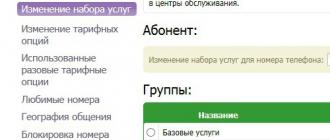When buying an iPad, users want, first of all, to have a modern and functional gadget at their disposal. If you want to make the device 100% useful, then you can also make calls from it. Of course, you can't initially make calls from an iPad, but there are a few clever tricks that will allow you to implement this feature. No, magic is not needed here, special programs will come to the rescue.
Using Skype for calls

A very popular software with which you can not only communicate with users, but also make calls to regular phones. In order to make calls you need to top up your account first. It would be advisable to familiarize yourself with the tariffs and only then decide on the replenishment amount. You can call all over the world, which is very cool. The main advantage is that you don’t need to buy a SIM card or register a number. You just need to create an account and top up your balance.
We use PhoneIt-iPad

In order for the utility to work, you need a SIM card. If there is a 3G module, then you can easily make calls and even send SMS. The software literally transforms the iPad into a regular phone: you can receive calls or make calls yourself. The main disadvantage is that the program can be used on an iPad with iOS 4.3.3 or higher installed. It is also necessary, which is not at all pleasing. In other words, not everyone will be able to use the software. You can find instructions and actions below via the link to 4pda.
We use instant messengers to call from a tablet
At the moment, there are a number of utilities that allow you to send messages, chat, and make calls. You just need to have an account and internet access. The most famous programs: Viber, Line, Tango.
For example, in Line you can make calls even abroad, sending text and voice messages is available. Usually in such programs there is a fairly good connection. The interface is clear and simple, which ensures ease of use. In addition, no SIM card is needed. All applications are available in the official store.
As always, stay in touch?
To be able to make a call whenever you want, even if there is no Wi-Fi access point nearby, you can purchase a portable 3G router. It can distribute the Internet where there is mobile communication.

These are the simple ways, and if you know another and more convenient way, then you are welcome to our hut. We write our methods in the comments.
The iPhone (Cellular) feature in iOS and macOS lets you make, receive calls, and write SMS messages from your iPad and Mac. Despite its convenience and ease of setup, it is used extremely rarely by users. The reason for this is most often the banal ignorance of people that such a function exists at all. In this guide, we will fill in all the gaps and tell you how to make, receive calls and write text messages from an iPad or Mac.
The iPhone (Cellular Calling) feature allows users to make and receive calls and send text messages from an iPad or Mac. In this case, the iPhone can even be in another room; its help after setting up and activating the function will not be needed.
What settings need to be made
Before you enable settings that will allow you to receive cellular calls from your iPhone on your iPad and Mac, you need to make sure that:
- All devices are signed in to iCloud with the same Apple ID.
- All devices are connected to the same Wi-Fi network.
- All devices are signed in to FaceTime with the same Apple ID.
Then you need to enable the “iPhone (cellular calls)” function itself:
- On iPhone: on the menu " Settings» → « Telephone» → « Calls to other devices» → « Allow calls».
- On iPad: on the menu " Settings» → FaceTime → « Calls from iPhone»
- On Mac: launch the application FaceTime, select FaceTime → « Settings» → « Calls from iPhone».

How to use the iPhone (Cellular Calls) feature on iPad
In order to make a call using an iPad, just click on the phone number in the contact book, or any other application that automatically detects such data. In order to call a specific number, you need to launch the FaceTime application, enter the phone number in the search field and click “Call”.
 To accept a call on your iPad, you just need to move the slider in the incoming call window in the traditional iPhone way.
To accept a call on your iPad, you just need to move the slider in the incoming call window in the traditional iPhone way.
How to Use the iPhone (Cellular Calls) Feature on Mac
To call a cell phone from a Mac, you need to point at the contact in the " Contacts"(or any other with a contact detection function) and select " Call [phone number] from iPhone" Just like on the iPad, you can also call numbers on a Mac that are not in your contact book. To do this, you need to launch FaceTime and enter the phone number in the search field.
Did you know that the iPad can be used to make phone calls? If you wish, you can even consider a “mini” model as a replacement for your mobile phone, since modern smartphones are increasingly larger in size. So, can you make calls from the iPad Mini? The answer is yes, this is possible.
There are a considerable number of applications designed to implement Voice-over-IP (VoIP) technology, which is telephone calls and conversations over the Internet. This article describes the simplest possibilities for such calls.
iPad Mini: Can you make calls with FaceTime?
Without a doubt, FaceTime is the easiest way to make a phone call using the video conferencing software that comes with your iPad. This application uses your Apple ID to make a phone call to anyone who also has the specified ID. This way you can communicate with any owner of an iPhone, iPad, or Mac computer. These calls are free, so even if you're using your iPhone, you won't waste your call minutes. You can even make FaceTime calls with just the email address associated with your Apple ID.
What is needed for this
When answering the question of whether you can make calls from an iPad Mini, you should remember the basic requirement of FaceTime. In order to contact someone, you must have either their ID or email in your contact list. The program uses these contacts in the same way as standard communications use telephone numbers.
Once you launch the FaceTime app, a screen will appear showing you in action. On the right side of the screen is a list of contacts that you will use to choose who to contact. If the person you want to call is not on the list, you can add him there by clicking the plus button located in the upper right corner.

The well-known Skype
Skype is the most popular way to make calls over the Internet, and unlike FaceTime, it doesn't restrict people to using an iOS device. Therefore, speaking about whether it is possible to make calls from an iPad Mini using this application, it should be noted that this is the most universal service.
On the iPad is a relatively simple process. First, you must download this program on your device. Unlike FaceTime, there are charges associated with making calls through Skype, but calls to and from users of the program are free. This way, you will only pay for a call to a subscriber who does not use Skype.
When following the instructions regarding Mini, you should remember that your gadget must be prepared to install the application. You should check two things: first, your input and output speaker - you can use the built-in hardware or connect a headset via Bluetooth to it. Secondly, you need to have a good internet connection.

Talkatone - a little-known method
FaceTime and Skype are essential services because they offer significant benefits. However, FaceTime only works with other users of this application, while Skype can make a call to any subscriber (however, a free call is possible for other Skype users). Can I make calls using iPad Mini in other ways? Theoretically, such a possibility exists.
Talkatone, together with Google Voice, is another way to make free voice calls. However, this service is currently available only to users from the United States, although its scope is expected to be expanded.
So, to use this method, you need to download and install two applications on your iPad - Talkatone and Google Voice. From now on, you will need to follow Talkatone's instructions in order to create your Google Voice and subsequently make calls from your iPad Mini. As a bonus, this app can also connect with your Facebook friends.
Many people, when purchasing tablets that support SIM cards from Apple, think about whether it can be used for mobile communications. After all, all the necessary technological aspects for this have been met. Most devices have a microphone and a front speaker, and for older models you can use a headset for comfortable calls. From this text you will find out whether you can make calls from an iPad and how to do it.
How to make calls from iPad
Call interface on iPad
Apple produces its tablets in two specifications, one with support for a Wi-Fi module, and the second with additional support for using SIM cards. Accordingly, the second version has the ability to access the Internet using 3G or 4G technology, depending on the iPad model. But, from the very first versions, the manufacturer blocked the ability to make calls through the device. They explain this by saying that they created the iPhone for making calls, while tablets were created for convenient multimedia use. Using third-party applications for direct calls to other mobile SIM cards will also not work.
FaceTime
![]()
FaceTime logo
But how do you still make calls from an iPad using an inserted SIM card? For calls, we have developed another technology with a call redirection function called FaceTime. But in order to use it, you will need an iPhone synced with iTunes. The basis for transmitting information is an Internet connection or a Wi-Fi adapter, with the help of which the call is redirected to the server, and then transferred to a synchronized iPhone, and the call is sent to the number the person wanted to call. To activate this function you will need:
- Log in with the same Apple ID account on the iPad and they must be connected to the Internet;
- Go to settings on your iPhone and activate the “Call to other devices” function;
- Go to settings on your iPad, select FaceTime and activate the “Allow calls” option;
- We launch the FaceTime application, enter the phone number and make a call using the iPhone as a basis.
If you cannot use your iPhone because it is missing or broken, there are other solutions to the problem. Special applications have been created for calling mobile numbers using the Internet. In such cases, the tariffs specified by the program developers are used, and not the tariffs of the mobile operator used in the tablet. So is it possible to make calls not only between Apple devices? We’ll talk further about how you can make calls from an iPad using third-party services.
MultiFon
![]()
Logo MultiFon
This application was created by MegaFon for personal use and integration in solving office problems. Using it, you can send an iPad to other operator numbers, as well as to other people registered in MultiFon. Calls between users registered in the system are free, but when you try to call a mobile phone, money will be charged from the registered SIM card account.
Installation procedure:
- Registration is carried out using an SMS message with a code. Therefore, in order to register the application on the iPad, you need to temporarily move the SIM card to the phone;
- Call *137# to request an SMS message with a login password;
- We return the card to the tablet and log into the account using the phone number and the received password.
The application is in no way inferior to its competitors, as it supports video and audio calls; in addition, instant messaging is available on the computer version. Prices for online calls to mobile phones are more affordable and cheaper due to the fact that they are designed for domestic users. The application continues to develop in the business sphere, allowing the creation of full-fledged call centers with support for up to 50 active calls per number. In addition, it is beneficial to make calls from abroad to Russian numbers.
Viber
![]()
Viber logo
Viber has been on the market for a very long time, and everyone knows about it. This is due to the fact that the application, one way or another, ended up installed on the device for different purposes. Using the program, you can call other people via the Internet, send instant messages, and so on. But, in addition, it is possible to make calls directly to the phone. The app notifies you of this feature every time the user comes across a name in their contact list that is not yet using the program. In such cases, it offers to make a call using Viber Out. The program has a convenient interface and direct synchronization with the contact book, which speeds up the search for the desired number.
To use this function on an iPad mini or any other tablet, you first need to top up your account in the application. This can be done using a terminal or a bank card. Depending on the country of call, the appropriate tariff will be selected. Calls via Viber are by no means the cheapest, so you should understand that you cannot use them on a regular basis. The quality of the transmission will depend on the Internet speed and signal strength.
Skype
![]()
Skype logo
Skype pioneered the ability to make calls to mobile devices without a SIM card or smartphone. But besides this, they were the first to make calls via the Internet and the ability to create video conferences publicly available. Skype has a simple and user-friendly interface. In order to make a call from an iPad, you just need to top up your internal Skype account and select the desired contact from the list of friends in the application. If a friend has not indicated his own phone number, you can indicate it yourself. The main problem is that the product does not sync with the device's contact book. Therefore, if a person does not use Skype, making a call will not work. Since the moment the application was purchased by Microsoft, the quality of communication has deteriorated a little, but communication prices have become more affordable.
Many people, having bought an iPad Mini, want to get maximum functionality, including the ability to make calls or send SMS. Socan I make calls from an iPad Mini?or will this opportunity remain unfeasible for owners of this tablet model? Let's try to figure it out.
First of all, it’s worth noting that you won’t be able to make a call from the iPad Mini like you would from a mobile phone. But it is possible to use the Internet for calls; this is a good alternative to calls through an operator. Let's look at several programs that make it possible to make calls from the iPad Mini. You can download all these programs below absolutely free of charge.

First on our list is the program Skype is probably the most famous application for transmitting voice and text messages over the Internet.
This utility is very popular due to its free nature, and it also provides high quality communications, so you can make calls from your tablet anywhere there is 3G coverage. In addition, for an additional fee, you can order a real phone number, which will allow you to receive and make calls, send and receive text messages. If for some reason Skype is not installed on your tablet, you can download it on this page.
The next utility, which allows you to answer the question “in the affirmative” can I make calls from an iPad Mini?" is the program GoogleVoice. This application replicates the functionality of Skype and performs almost the same tasks: making calls, sending text messages.

By paying a certain amount, the user will also be able to get a separate number for receiving phone calls. To make working with GoogleVoice easier, you can install the application Talkatone, it somewhat expands the functionality of the program and makes it easier to work with messages and calls.
Another application that combines many popular Internet messengers - fring. This multi-service program allows you to connect several accounts: Skype, ICQ, GoogleTalk, SIP and others.
 Thus, the user receives an all-in-one application with which he can send messages, make calls on Skype or a mobile phone, and receive email. The program uses only Internet traffic, there is no subscription fee for use.
Thus, the user receives an all-in-one application with which he can send messages, make calls on Skype or a mobile phone, and receive email. The program uses only Internet traffic, there is no subscription fee for use.
A good service for making calls using iPad Mini - SIPNET. To use this service you need to install a program on your tablet. Acrobits and configure it. Using SIPNET you can call to any country in the world.

Can I make calls from an iPad Mini? to another Apple device? It is possible, a program is used for this FaceTime- an application for making video calls between Apple devices.
 This utility is installed on every device that uses the iOS operating system. FaceTime does not require a SIM card or phone number; you can use AppleID for authorization, and only Internet traffic is paid for.
This utility is installed on every device that uses the iOS operating system. FaceTime does not require a SIM card or phone number; you can use AppleID for authorization, and only Internet traffic is paid for.
Another program - Multiphone- an application from the telecom operator Megafon.
 The multiphone uses an Internet connection and allows you to call mobile numbers from your iPad.
The multiphone uses an Internet connection and allows you to call mobile numbers from your iPad.
And the last program on our list is Line2. This utility will cost the tablet owner about $10 per month, but it provides him with a permanent phone number, allows him to make calls, use voicemail, receive and send text messages using the Internet.

So we found out can I make calls from an iPad Mini?. It turns out that it is possible, and the choice of programs for this is quite extensive. So choose the application that suits you, install and make calls.