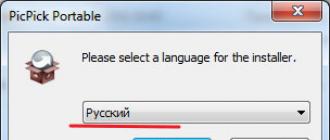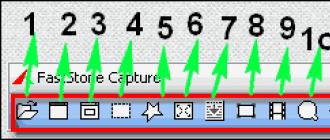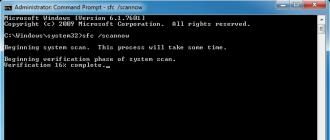To cool the processor, a cooler is required, the parameters of which depend on how high-quality it is and whether the CPU will overheat. For the right choice, you need to know the size and characteristics of the socket, processor and motherboard. Otherwise, the cooling system may not install correctly and / or damage the motherboard.
If you are building a computer from scratch, then you should think about what is best - buy a separate cooler or box processor, i.e. processor with integrated cooling system. Buying a processor with an integrated cooler is more profitable, because the cooling system is already fully compatible with this model and it costs less to buy such equipment than buying a CPU and a radiator separately.
But at the same time, this design produces too much noise, and when overclocking the processor, the system may not cope with the load. And replacing the boxed cooler with a separate one will either be impossible, or you will have to take the computer to a special service, because a change at home is not recommended in this case. Therefore, if you are building a gaming computer and / or planning to overclock the processor, then buy a separate processor and cooling system.

When choosing a cooler, you need to pay attention to two parameters of the processor and motherboard - socket and heat dissipation (TDP). A socket is a special connector on the motherboard where the CPU and cooler are mounted. When choosing a cooling system, you will have to look at which socket it suits best for (usually manufacturers themselves write recommended sockets). Processor TDP is a measure of the heat produced by CPU cores, which is measured in watts. This indicator, as a rule, is indicated by the CPU manufacturer, and cooler manufacturers write what load this or that model is designed for.
Main characteristics
First of all, pay attention to the list of sockets with which this model is compatible. Manufacturers always provide a list of suitable sockets, as This is the most important point when choosing a cooling system. If you try to install a radiator on a socket that is not specified by the manufacturer in the specifications, then you can break the cooler and / or socket itself.

Maximum operating heat dissipation is one of the main parameters when choosing a cooler for an already purchased processor. True, TDP is not always indicated in the characteristics of the cooler. Slight differences between the operating TDP of the cooling system and the CPU are acceptable (for example, the CPU has a TDP of 88W and the radiator has 85W). But with large differences, the processor will noticeably overheat and may become unusable. However, if the heatsink has a TDP much larger than the processor TDP, then this is even good, because cooler capacities will be enough with surpluses to carry out its work.
If the manufacturer did not specify the TDP cooler, then you can find out by “google” the request on the network, but this rule applies only to popular models.
Design features
The design of coolers varies greatly depending on the type of radiator and the presence / absence of special heat pipes. There are also differences in the material from which the fan blades and the radiator itself are made. Basically, the main material is plastic, but there are also models with aluminum and metal blades.
The most budgetary option is a cooling system with an aluminum radiator, without copper heat-conducting pipes. Such models differ in small dimensions and low price, but are poorly suited for more or less productive processors or for processors that are planned to overclock in the future. Often comes with a CPU. The difference in the shapes of the heatsinks is noteworthy - for CPUs from AMD, the heatsinks are square in shape, and for Intel round.

Coolers with radiators from precast plates are almost outdated, but still sold. Their design is a radiator with a combination of aluminum and copper plates. They are much cheaper than their analogues with heat pipes, while the cooling quality is not much lower. But due to the fact that these models are outdated, it is very difficult to choose a socket suitable for them. In general, these radiators no longer have significant differences from all-aluminum counterparts.
A horizontal metal radiator with copper tubes for heat dissipation is one of the types of inexpensive, but modern and efficient cooling system. The main drawback of designs where copper tubes are provided is the large dimensions that do not allow installing such a design in a small system unit and / or on a cheap motherboard, as that can break under her weight. Also, all the heat is removed through the tubes towards the motherboard, which, if the system unit has poor ventilation, reduces the efficiency of the tubes to nothing.

There are more expensive varieties of radiators with copper tubes that are installed in a vertical position rather than a horizontal one, which allows them to be mounted in a small system unit. Plus, the heat from the tubes goes up, and not towards the motherboard. Coolers with copper heat sink tubes are great for powerful and expensive processors, but they also have higher socket requirements due to their size.

The efficiency of coolers with copper tubes depends on the number of the latter. For processors from the middle segment, whose TDP is 80-100 watts, models with 3-4 copper tubes are perfect. For more powerful processors at 110-180 watts, models with 6 tubes are already needed. In the characteristics, the number of tubes is rarely written to the radiator, but they can easily be determined from the photo.
It is important to pay attention to the base of the cooler. Models with a through base are the cheapest, but dust is quickly clogged into the radiator connectors, which is difficult to clean. There are also cheap models with a solid base, which are more preferable, albeit a little more expensive. It is even better to choose a cooler, where in addition to the solid base there is a special copper insert, because it greatly increases the efficiency of low-cost radiators.

In the expensive segment, radiators with a copper base or direct contact with the surface of the processor are already used. The effectiveness of both is completely identical, but the second option is smaller and more expensive.
Also, when choosing a radiator, always pay attention to the weight and dimensions of the structure. For example, a tower-type cooler with copper tubes that extend upward has a height of 160 mm, which makes it difficult to place it in a small system unit and / or on a small motherboard. The normal weight of the cooler should be about 400-500 g for mid-range computers and 500-1000 g for gaming and professional machines.

Fan Features
First of all, pay attention to the size of the fan, because noise level, ease of replacement and quality of work depend on them. There are three standard size categories:
- 80 × 80 mm. These models are very cheap and easy to replace. They can be mounted even in small cases without problems. Usually they come with the cheapest coolers. They make a lot of noise and are not able to cope with the cooling of powerful processors;
- 92 × 92 mm is already the standard fan size for the average cooler. They are also easy to install, produce less noise and are able to cope with cooling processors of the middle price category, but they cost more;
- 120 × 120 mm - fans of this size can be found in professional or gaming machines. They provide high-quality cooling, produce not too much noise, it is easy for them to find a replacement in the event of a breakdown. But at the same time, the price of a cooler that is equipped with such a fan is much higher. If a fan of such dimensions is bought separately, then there may be some difficulties with installing it on a radiator.
There may still be fans of 140 × 140 mm and larger, but this is for TOP gaming machines, on which the processor has a very high load. Such fans are difficult to find on the market, and their price will not be affordable.
Pay particular attention to bearing types as the noise level depends on them. There are three of them:
- Sleeve Bearing is the cheapest and most reliable sample. A cooler having such a bearing in its design also produces too much noise;
- Ball Bearing - a more reliable ball bearing, costs more, but also does not differ in low noise;
- Hydro Bearing is a combination of reliability and quality. Has a hydrodynamic design, practically does not produce noise, but is expensive.
If you do not need a noisy cooler, then pay extra attention to the number of revolutions per minute. 2000-4000 rpm make the noise of the cooling system perfectly distinguishable. In order not to hear the computer, it is recommended to pay attention to models with a speed of about 800-1500 per minute. But at the same time, keep in mind that if the fan is small, then the speed of rotation should vary between 3000-4000 per minute, so that the cooler copes with its task. The larger the fan, the less it should do revolutions per minute for normal cooling of the processor.
It is also worth paying attention to the number of fans in the design. In budget options, only one fan is used, and in more expensive ones there can be two or even three. In this case, the rotation speed and noise production can be very low, but there will be no problems in the quality of the processor cooling.

Some coolers can adjust the fan speed automatically, based on the current load on the CPU cores. If you choose such a cooling system, then find out if your motherboard supports speed control through a special controller. Pay attention to the presence of DC and PWM connectors in the motherboard. The required connector depends on the type of connection - 3-pin or 4-pin. Cooler manufacturers indicate in the specifications the connector through which the connection to the motherboard will take place.
In the specifications for the coolers they also write the item “Airflow”, which is measured in CFM (cubic feet per minute). The higher this indicator, the more efficiently the cooler copes with its task, but the higher the level of noise produced. In fact, this indicator is almost the same as the number of revolutions.
Mount to motherboard
Small or medium coolers are mainly fastened with special latches or small screws, which avoids a number of problems. In addition, detailed instructions are attached, where it is written how to fix and which screws to use for this.

Things will be more difficult with models that require reinforced mounting, as in this case, the motherboard and the computer case must have the necessary dimensions to install a special pedestal or frame on the back of the motherboard. In the latter case, the computer case should not only have enough free space, but also a special recess or window that allows you to install a large cooler without any problems.

In the case of a large cooling system, the means by which and how you will install it depends on the socket. In most cases, these will be special bolts.
Before installing the cooler, the processor will need to be lubricated with thermal grease in advance. If there is already a layer of paste on it, then remove it with a cotton swab or a disk dipped in alcohol and apply a new layer of thermal paste. Some cooler manufacturers put thermal grease in the kit with the cooler. If there is such a paste, then apply it; if not, then buy it yourself. No need to save on this point, it’s better to buy a tube of high-quality thermal paste, where there will still be a special brush for applying. Expensive thermal grease lasts longer and provides better processor cooling.

List of Popular Manufacturers
The following companies are most popular in the Russian and international markets:

Also, when buying a cooler, do not forget to clarify the availability of a guarantee. The minimum warranty period must be at least 12 months from the date of purchase. Knowing all the features of the characteristics of coolers for the computer, it will not be difficult for you to make the right choice.
We could start this article with spatial considerations about the benefits of water for the body. But do you need to spend your time re-reading the obvious things? Let's get right to the point - you want to choose a really good water cooler and don’t know where to start.Many people mistakenly believe that this type of equipment is intended exclusively for offices. Recently, however, coolers are increasingly being bought for home use. You must admit that drinking from a tap is dangerous for your health, and storing standing water in ordinary plastic bottles is not convenient. And the child will not be able to pour water from a heavy tank. That is why every housewife, wife and mother is obliged to think about purchasing special equipment.
We bring to your attention 8 criteria to make your choice easier.
1. Choosing a cooler by installation method
There are two types of coolers: table and floor. The first have much smaller dimensions and are ideal for small apartments or offices with a limited area. They are installed on special coasters, countertops or ordinary kitchen tables. If desired, the equipment can be independently moved to a new place.The water temperature in such devices is often controlled by an electronic cooling system. Due to the lack of noisy details, desktop coolers are incredibly quiet. They will not disturb even the baby’s sensitive sleep. It is worth noting that such a technique is suitable for low consumption, that is, for small families and small groups.
You are worried about the health of your loved ones, try the Dear Muscovites mineral water. It contains 16 healthy salts and will benefit your family.

If guests are not uncommon for you, and your house is more like a noisy booth than a quiet harbor, then you better pay attention to floor coolers. They occupy a slightly larger area and are a compact cabinet. Bulky constructions with impartially sticking tubes have sunk into the summer. Now all desktop coolers are designed with the help of professional industrial designers. You can choose equipment for any interior. Some cooler models are supplemented with a separate shelf for storing dishes.
At high flow rates, it is important to stock up on water. So that you do not have problems with storing the bottle, we recommend using a stacker - a stand under the container.



The third type of equipment is represented by the so-called purifiers. This device is for those who do not want to mess with containers. Purifiers recycle tap water for drinking. They have a multi-stage filtration system. The advantage is obvious - you do not need to change capacities. Disadvantages - high cost, the need to monitor the filters, the inability to independently assess the qualitative and quantitative characteristics of water.
If you are worried about the aesthetic side of bottle storage, then purchase in addition to the cooler. A convenient fixture will emphasize the style of any room.

Some users complain about the inadequate microbiological safety of bottled water. However, it all depends on the integrity of the supplier. Good water in its composition approaches mineral springs. But purifayer filters (especially in the first days of operation) can purify water and turn it literally into poison. Therefore, it is better to take finished products in large bottles. Artesian water "Aqua Areal" before packaging is gentle filtering. With crystal purity, only useful components are preserved in it.

The process of carbonating water is close to industrial. The container contains carbon dioxide of a high degree of purity, which saturates the water. It is completely harmless, safe and approved for use by children from 3 years.
Teach your child good by drinking “Make the World Kinder” water.

It is necessary to dwell on ozonation in more detail. Ozone gas in nature occurs after a thunderstorm. It is an extremely strong oxidizing agent. In small quantities, ozone is used for disinfection and deodorization (eliminating unpleasant odors). It destroys harmful organics. Did you feel the freshness of the air after heavy rain?
In modern coolers, a special device is installed - an ozonizer. An electric arc is generated inside the insulated enclosure. Air passes through a discharge (miniature lightning) and part of the oxygen goes into ozone. The latter is bubbled into the water, purifying it of pathogenic microflora and impurities.
6. How to choose a reliable cooler
In order to determine the cooler assembly quality, one does not need to be highly qualified in the field of mechanics. It is enough to scrupulously inspect the case from all sides. In a device made to last, there are no cracks or crevices. All parts fit snugly together. The taps rotate smoothly, but the buttons do not sink.Plastic should not have a specific smell. Feel free to sniff the cooler. Wires, tubes from reliable equipment do not stick out of the case. When you turn on the device does not emit loud noises, the maximum - it may buzz slightly.

7. How to choose an economical cooler
Key indicators of the cooler's economy will be: heating power, cooling power, and energy efficiency class. On the one hand, the more powerful the equipment, the better and faster it copes with the functions assigned to it. But on the other hand, with the growth of this characteristic, utility costs for light are growing in direct proportion.Energy efficiency class depends on the built-in parts and optimization of the device. Cars of different classes with the same power consume a different amount of energy. However, economical models are more expensive. If the cooler is often used by a large group of people, it is more rational to purchase a device with high power and high energy efficiency class.
8. How to choose a safe cooler
Since the device works with a fluid that conducts current, and is powered by the network, the insulation state should not be neglected. Another important safety criterion is the presence of a safety latch on the hot water tap (“child protection”).
Choose your technique wisely and it will last you for many years. Do not forget that the quality of coolers and the water used in them depends on your health.
In a computer, the processor is the key element that makes the rest of the circuit work. It is commonly called the “brain” of a PC, without which a useful computer will turn into a regular box. And such a small detail as a processor cooling fan allows this “brain” to work properly, stably. Therefore, pay attention to the right choice: in our online store you will definitely make it. Buy cooling for the processor with delivery in Moscow we offer on this page.
Feature of operation and cooling of the central processor
This is a component that works intensively at high frequency. In computing operations, the processor, like the video card, generates thermal energy. Which, albeit in small quantities, but still accumulates inside a closed system unit. Within 10 minutes of intense “computing”, enough heat is generated to turn off the computer due to overheating.
Here, by the way, there is such a solution as an air cooler for cooling the processor. The device works continuously from the start of the system, maintaining the core temperature at the level of high efficiency. By the way, if you notice that a PC or laptop began to make too much noise and “slow down” when performing a seemingly small number of operations, the cooler is the first thing to check. Perhaps replacing it in a flash will fix the problem.
How to choose processor cooling
We trust world-famous manufacturers who have been presenting their product on the market for more than a dozen years. These are Cooler Master, Thermaltake, Zalman and several other brands sold in the Yulmart store. Each processor cooling system that you order from us guarantees:
- Adequate cost with appropriate quality;
- Low noise level during the work;
- High efficiency in work;
- Compliance of connection interfaces with those on the motherboard;
- Simple and quick installation.
All performance characteristics during the service exactly match those stated on the passport .. Find cheaper - we will provide a discount. Record fast delivery of available items from stock in Moscow. We also cooperate with advanced courier services to send goods across Russia.
The cooling system is one of the most important parts of every gaming computer. It helps maintain a low processor temperature, providing stability, reliability and efficiency. Unfortunately, in most assemblies this aspect is often not given due attention. Users are stopped by the too high cost of the cooler, and they prefer to invest in other parts of the computer system.
This article is intended to help those who want to overclock their processor, create a silent gaming PC or just give its design the finishing touches. Below is an overview of the best CPU cooling systems, among which there is surely one that harmoniously fits into a system unit of any size.
How to choose a cooler for the processor?
CPU cooling systems come in a variety of sizes. Some of them are limited by socket types, while others are limited by available free space. Therefore, before choosing a cooler for the processor, you should make sure that there is enough free space. For example, the dual-fan PHANTEKS PH-TC14PE measures 159 x 140 x 171 mm. Such parameters force caution when making a purchase, since most midi-tower buildings do not have a place for this. In addition, the use of two fans can be problematic with a height of RAM modules exceeding 40 mm.
When choosing a cooler, you need to consider that assembling a gaming PC or mining farm is a complex process that requires additional costs. The problem is that demanding software exposes the chipset to extreme loads, so using standard components of the cooling system is inefficient. The inevitable increase in temperature and volume becomes a serious problem.
Thus, a cooling device is required that provides efficient cooling and no noise. The cooler for AMD or Intel processors must maintain their low temperature even during overclocking.
The manufacturer usually indicates the maximum load of the CPU in its specification so that the consumer does not overload it. But such restrictions are not always justified - the processor is often able to perform more than is stipulated by safety standards. The operation of the CPU in a mode exceeding its nominal parameters is called acceleration. This makes it possible to increase system performance under heavy load, but the processor temperature also increases. Higher heat causes the computer to malfunction. To prevent this, a cooling system is used. The cooler dissipates heat and ensures stable operation of the computer.
Air or water cooling?
There are two methods to lower the temperature of the processor. Traditionally used air cooling, which is quite inexpensive. In modern coolers, water is also used as a cooling agent. In this case, they are called liquid. Both methods are characterized by cooling capacity and components. Below are brief characteristics of each of them.
In air cooling, air is used as a heat dissipation medium. In a system of this type there are not as many components as in a liquid one. It consists of a radiator and a fan, which drives the air. The entire heat transfer mechanism is controlled only by these two components. Fewer parts mean less cost. This method is considered effective, economical and relatively simple.
On the other hand, to improve the efficiency of coolers for AMD and Intel processors, a liquid cooling system was developed. The fact is that water has a greater heat-absorbing ability than air, and in a hot environment it works better. That is why it is preferable to air cooling. In addition, it uses more components. The water cooling system includes a radiator, a fan, a pump, a tank and, of course, water. All these components make the cooler cumbersome. In perfect working condition, water cooling is more efficient than air cooling. But nothing in this world is given for nothing, and at the moment, higher productivity is expensive. Liquid systems are much more expensive, and also have several disadvantages - installing a cooler on a processor is complicated, and they are prone to leaks.
Water cooling is beneficial only if:
- aTX mini-assembly is used and the appearance of low-profile air coolers is not pleasant;
- the voltage on the CPU rises to squeeze maximum performance out of it;
- additional space is required when installing a more compact system.
In other cases, you should limit yourself to air coolers, because with moderate overclocking, this alternative provides competitive performance and temperature.

Criterias of choice
If we consider an example of a gaming PC, then its main component is a graphics card that experiences maximum heat. It can generate 2-3 times more heat than a standard processor, which is dangerous for the entire system. In this case, a liquid cooler has an indisputable advantage over air cooling - it has the best ratio of performance and efficiency, and it lowers the temperature faster.
However, he has a problem - a water leak. Liquid can leak at any time, which will lead to a malfunction of the computer. Although manufacturers of modern cooling systems take this issue very seriously, the risk factor still remains.
Before choosing a cooler for the processor, it is necessary to compare the characteristics of the best models, taking into account the following factors:
- air consumption;
- cost;
- noise level;
- temperature.
Cooling system replacement
In general, to replace an air cooler, you must perform the following steps:
- Identify the type of socket and select a cooling system.
- Before removing the cooler from the processor, it is necessary to prepare the computer - turn off the power and remove the case cover, disconnect all expansion cards and cables from the motherboard.
- Dismantle the old model. The LGA775 or LGA1366 socket devices are mounted on 4 stands with flat heads, which should be turned counterclockwise and carefully removed. AMD sockets are mounted using a lever located on one side of the radiator, which must be rotated 180 °. After that, disconnect the fan cable and remove the cooler.
- Apply fresh thermal grease, having previously removed the remnants of the old.
- Install a new cooling system according to the instructions for the specific model.
- Connect the power of the processor cooler to the 3- or 4-pin connector on the motherboard.
- Check operation and monitor temperature conditions using the supplied software or third-party utilities.

Fan selection
Many manufacturers of air cooling systems for the central processor, as a rule, pay little attention to the fan and do not attach much importance to it. Although most companies produce high-performance coolers that provide good temperature conditions, this is achieved with very fast rotating and loud fans. The number of revolutions does affect the air flow, but does not necessarily provide sufficient pressure. One quick rotation of the blades is not enough. A fan is needed that can push air with more force. Such devices are commonly called SP static pressure coolers and are specifically designed to move air with greater force.
The only drawback of the SP fan is that it typically provides less airflow. Devices of this type can also be very useful for cooling the computer case, inside of which a large number of wires or drive bays with hard disk drives prevent heat dissipation. Otherwise, it is better to use ordinary models.
When planning to replace an old loud annoying CPU cooler, you should consider replacing the fan, as you can save a lot. Therefore, users recommend checking its characteristics and determining what to replace it with. In addition, many do not even suspect that often the radiator allows you to place a second fan. This will make it possible to reduce speed and, accordingly, the noise level of the cooling system.
Big cooler for the processor: how to choose?
In recent years, many large-sized CPU cooling systems have appeared, but only a few can be called really good. And these are, first of all, Noctua NH-D15, Cryorig R1 Ultimate and PHANTEKS PH-TC14PE. They have the best price-performance ratio on the market. In temperature tests, these models are superior to large monoblock coolers and small 120-mm single-fan cooling systems.
All three devices come with their own PMW adjustment of the processor cooler and quiet fans, which can create good total static pressure. Of these, Noctua NH-D15 is the noisiest, with a volume of 24.60 dB without an adapter. When installing the latter, this figure decreases to 19.20 dB, and Cryorig becomes the loudest (23 dB at a maximum rotation speed of 1300 rpm.). This is not bad, and excellent performance does not require the maximum speed of the processor cooler when browsing websites or streaming video.

These CPU cooling systems have some differences, but not so many. In addition to a slight difference in the volume of the fans, they all work with temperatures varying by 1-3 degrees, but this depends on the specific configuration of the computer. So it all comes down to aesthetics and size. Although Noctua is a favorite of many enthusiasts and gamers, this model does not look very attractive. NH-D15 is available in only one color, and this color is brown. As for the Cryorig R1 Ultimate cooler, it comes in a stylish black version with black aluminum radiators. Finally, the Phanteks PH-TC14PE is available in white, black, blue and red and white, at least offering more variety.
The advantages of these models become apparent, for example, against the background of the Zalman CNPS10X-Performa cooler. Its 120mm fan at 2000 rpm at full speed. produces noise with a volume of 58.7 dB. PWM-control of the processor cooler allows you to reduce the speed to 1350 rpm., But this does not help much. The volume decreases only to 44.8 dB. Thus, the Zalman CNPS10X-Performa cooler is able to demonstrate excellent performance, but at the cost of too noisy operation of the complete fan. Replacing the latter can significantly increase the overall characteristics of the model.
The best mid-range cooler
According to user reviews, one of the most popular cooling systems of this type is Hyper 212 Evo and Cryorig H7. Both coolers are quite small. In terms of performance, they can easily surpass any standard cooling system that comes with i5 or Ryzen chips, but they have some differences. First of all, it is the appearance and design. On the one hand, there is a stylish Cryorig H7 with its black and white fan and a very reliable radiator. But you can choose a much more refined assembly with translucent black blades.
In addition to the external design, the models vary in performance and price. First of all, both coolers for Intel and AMD processors provide the same optimal temperature conditions, but they make noise differently. The Hyper 212 Evo is an older model and suffers from this. It is focused on high performance, surpassing complete coolers in this parameter, but it lags behind in the volume level of the fan from 36 dB against 25 dB in H7. Obviously, during the design process this aspect was not given due attention and, judging by the long-term production, will not be paid in the future. Of course, you can always replace the fan with a much quieter one, but then it is already better to buy the H7.

So, why is the Hyper 212 one of the recommended models if the H7 works the same and sounds quieter? Judging by the annual price changes, the cost of the H7 never fell below $ 30. Unlike Hyper 212, the price of which repeatedly fell below this mark and even below $ 20. Thus, despite the loud fan, Hyper 212 has the right to be considered a profitable acquisition, since it not only performs its job well, but is also the cheapest replacement for a complete cooling system.
The cooler for the Deepcool Gammaxx 400 processor is a budget option with one radiator tower instead of two in the basic design. It copes with normal loads perfectly, but it is not recommended for overclocking, because at fan speeds exceeding 700 rpm, annoying noise is heard.
The best low profile models
The last category of user-recommended efficient air processor cooling systems are small coolers. The best of them are Noctua NH-L9i and be quiet! Shadow Rock LP. Both models are superior in performance to complete devices, while at the same time taking up very little space. They can easily fit into any mini-ATX assembly. The maximum height of Noctua NH-L9i with a 92 mm fan is 37 mm. Shadow Rock LP comes with a 120mm propeller, and its profile is 50mm thick. Both models provide sufficient clearance with RAM and should not empty the wallet, as they are cheap enough.
Both models do their job of dissipating heat with little noise. The volume level of the NH-L9i fan does not exceed 23.6 dBA at 2500 rpm. without adapter and 14.8 dB at 1600 rpm with adapter. Shadow Rock LP accelerates its propeller to a speed of 1600 rpm. At the same level, the cooler volume is 20 dBA.
Although Noctua looks good on paper, the model is inferior to the competitor in terms of noise. To equal the opponent, the cooler speed on the processor should not exceed 1600 rpm. In addition, do not forget about the 92-mm fan. The size is the reason for the higher temperature of the chipset at low speeds, so users recommend choosing Noctua NH-L9i only if it is necessary to have a very quiet cooler. For the processor, Shadow Rock LP is a more stable cooling system.
Both devices equally claim the title of the best low-profile cooler, but they have in common that they are much inferior to liquid models of monoblock systems.

Water cooling
Currently, the best cooler for this type of processor for monoblock systems is the H110i Corsair. This model can be equipped with two 140-mm fans, and because of this it surpasses many competitors. The cooler is able to keep the temperature stable even when accelerating to high voltages. In addition, it costs only $ 120.
Corsair LINK is a processor cooler program that allows you to track and control its parameters. These include fan and pump rotation speeds, heating temperatures, RGB color, etc. Users recommend leaving the CPU cooler control settings in the default configuration, since it provides the best performance balance and minimal noise level.
The biggest problem with liquid cooling systems for compact computers is their size. How to remove the cooler from the processor, and install it is difficult. The presence of a double 140-mm radiator means that it does not fit in every case, especially in Slim, since liquid cooling systems take up a lot of space. Users who need to install the cooler on the processor in limited conditions have 2 alternatives, the performance of which is equally high, but inferior to the H110i. These are the models H100i and H60. The first one is a dual 120 mm radiator, so it takes up a bit less space. The second is the smallest, because it is equipped with only one 120-mm fan. It copes well with the task of lowering the temperature of the processor, takes up little space and costs only about $ 60.
Some users are convinced that only all-in-one water cooling systems are economically viable. However, this is not so, since everyone can buy a used liquid cooler at a low price. Especially if its cost does not exceed $ 30.
Finally, all the liquid coolers of compact PCs have a common problem, and this is noise. The volume level of all 3 Corsair Liquid options is 35 dB, and it is partially created by the radiator. Thus, coping well with maintaining an acceptable processor temperature, the liquid cooling system also contributes to the overall noise from the PC. You can independently install a good SP-fan, reduce the volume and turn the model into the best water cooler.

Fan replacement
For users who want to upgrade a complete cooler for an Intel or AMD processor, owners recommend considering the Noctua NF-F12 and NF-A14 options.
The first is a 120-mm model that provides an air flow of 92 m 3 / h with a static pressure of 2.61 mm and a low noise level of 23 dB. With the adapter, the speed drops to 73 m 3 / h, and the volume drops to 18 dB with a static pressure of 1.83 mm. Thus, the model is ideal for replacing the annoyingly loud 120 mm fan.
As for the NF-A14, it is a 140 mm version, and provides 143 m 3 / h with higher but still low noise (24 dB) for its performance and static pressure (2.08 mm) without an adapter. Using the latter provides a speed drop of up to 114 m 3 / h, but the volume level decreases to 18.5 dB along with pressure (1.51 mm). Indeed, high static pressure and low noise are good reasons to replace a standard 140mm fan. Noctua NF may not be the best CPU cooler, but it impresses with the results.
According to owners, their only complaint about the model is the company's refusal to use colors other than light brown variations. They would have been bought by more people if there hadn’t been such a restriction, since many people choose components that match the color of the entire gaming platform. As an alternative, you can buy an industrial version of black with a little brown, but its specifications are very different. It operates at a speed of 2000 rpm. and with a noise level of 31 dB, which makes it much louder, although the air flow rate rises to 170 m 3 / h, which is really a lot.
Also note that all Noctua fans have a 5-year warranty.
Conclusion
Finding a good processor cooling system is of great importance, because it is really one of the most important parts of a computer. After the update, it will work hard and for a long time will become one of the few things that do not require modernization.
If you are going to replace the cooler that comes with the processor, you need to pay attention to the type and manufacturer of the processor, since not all coolers are suitable for any processor.
The cooler does not attach directly to the processor. Between them there should also be a radiator, which can also be purchased separately. Pay attention to the material from which the radiator battery of the cooler you liked is made. A radiator with copper plates (red-yellow metal) better removes heat from the stone, but if it costs you more. Aluminum radiator (white metal) is cheaper, but has less thermal conductivity. In addition, the radiators are different: parallel plates or fan plates. Heatsinks and large plate sizes. On the one hand, the radiator more efficiently copes with heat dissipation, but on the other hand it is heavier, more massive and creates a tipping moment for the entire system — the radiator-cooler. This is especially critical when the motherboard is vertically located in the case.
Adjusting the floor fan is an important point. Adjusting the height of the foot or the level of the upper part of the fan should be convenient and not cause difficulties.
A good fan has several modes of rotation of the blades, usually three, which allows you to choose the optimal blowing power.
What to look for
Check the stability of the floor fan, it should not wobble on a flat surface. The blades must be covered with a solid grill on both sides. At the same time, it is important that the cells are as small as possible - so the fan will be safe for children who like to explore everything.
The timer is a very convenient feature; it is not available on all models. It is better to overpay a little and buy a fan with a timer. So you can set the time to turn the device on and off and go to bed calmly, without risking freezing at night and getting sick. This is especially true in children's rooms.
There are models with a remote control, but they are more expensive and do not belong to the budget. Although the presence of the remote greatly simplifies the use of the fan.
The fan must not knock, creak or make other extraneous sounds during operation. Check the build quality, for this it is better to go to a regular store, and not buy on the Internet.
And of course, the fan must have a quality certificate indicating its safety and durability. Make sure that the selected model has a warranty card with the address of the service center, where you can contact in case of breakdown.
Do not chase the famous brands and overpay for the brand. After all, there are less "untwisted" firms that produce excellent products.
Given the above criteria and parameters, you can choose a high-quality and budget fan model that will serve you for many years. Have a good choice!