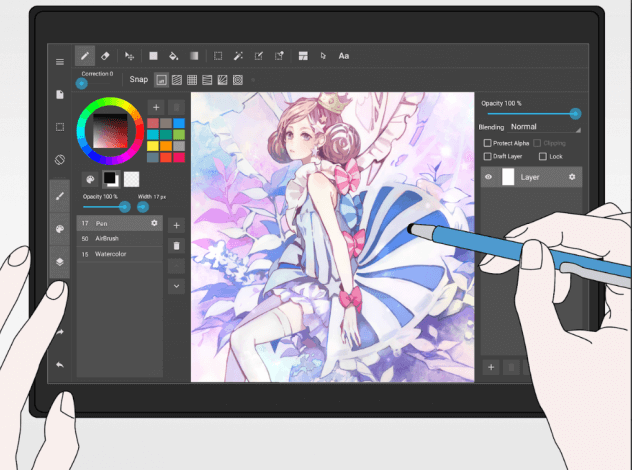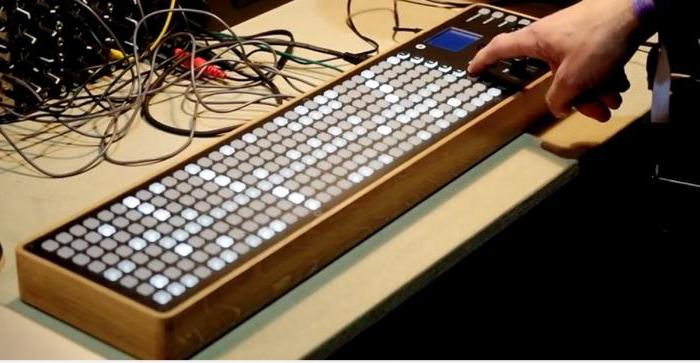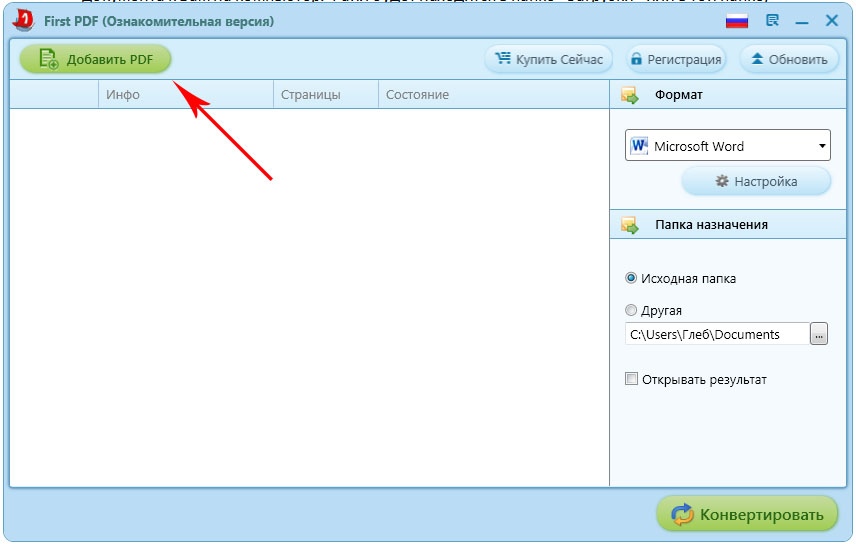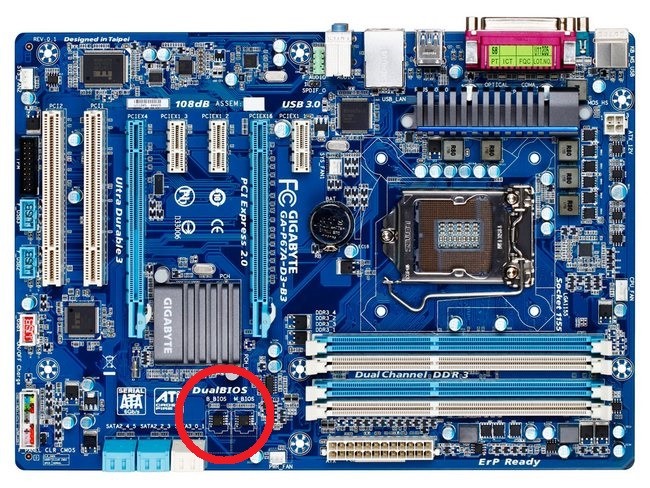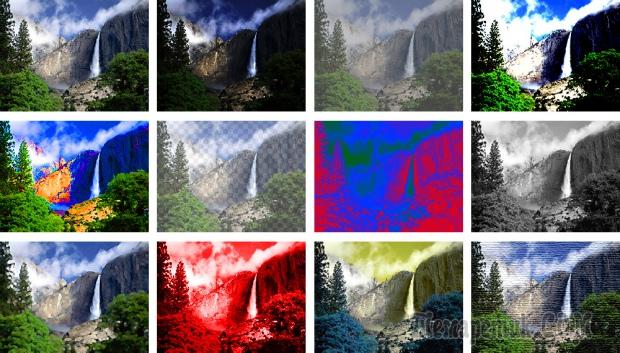Users are divided into two categories: those who use the Web interface for working with mail, and those who prefer to work in a software environment. I consider myself second. Mail program it is convenient in that having several addresses, at the touch of a button you can collect all the correspondence and gradually, slowly, start to study it. When in the first case you need to open several browser windows, there is a high probability that during operation the tab can be accidentally closed and you will have to re-enter passwords, logins, look for the desired letter, and this all takes time.
Email programs for Windows 10
It does not make sense to describe them all, firstly, there are a lot of them. Secondly, they all work on the same principle and are equally configured. Therefore, I will focus on the more famous and often used among users. The list will include both paid and free products.
Mozilla thunderbird

I'll start with my favorite, Mozilla Thunderbird. By the name it’s not difficult to guess who the developer is :)
pros: Simple interface. Virus protection. A large number of additions. Spellchecking. There is completely no encoding problem. Blocking ads, spam and dangerous objects in letters. Permissibility to work with RSS. There is a task book and a calendar. Search. Import settings with The Bat and Outlook Express. Constantly updated. Block malicious objects, including images. Ignoring all the various third-party codes and scripts. Support for SMTP / POP3 protocols
Minuses: I have not noticed.
The bat

Great email program. I haven’t met any analogues yet.
Positive features: Encryption of correspondence including the protocol SSL / TLS. Ability to create your own email templates. The ability to use macros and install various modules, including antispam and antivirus. Backup. Password box protection. Support for SMTP / POP3 protocols.
Negative: Paid
eM Client

Very similar to Outlook Express, as it was developed as an alternative to it. It is an extended version of Sylpheed.
Flattering reviews: Encryption of everything that sends. User friendly interface. Import settings from other applications. RSS feed. Creating widgets. Spell check. Antispam. Antivirus. Synchronize with contacts and calendar Wonder Mail Server. Quick search of e-mail addresses and letters. Support for SMTP / POP3 / SSL protocols. Create rules and filters and more.
Not flattering: Paid. In the free version, the ability to create only 2 accounts.
Claws mail

Pros: Protocol support (POP3, SMTP, NNTP, SSL, IMAP4rev1, etc.). Data encryption. Antispam. Antivirus. The ability to use additional plugins. Like all similar applications, there is an address book. Auto coding. Creating templates. Spell Checking and more.
Minuses: I have not defined.
IncrediMail

What good: A very unusual program. It can add animated characters to the text of the message, special effects and 3D design. Another feature is the non-standard correspondence processing and a set of functions that are not available in any application of this type. For example: When a new message arrives, a lock appears in the corner of the screen and pronounces the accompanying phrase. You can select other characters. And also when writing letters, you can choose the animation of letters and paper. And sending can be issued in the form of a paper airplane. When responding, use animated emoticons. Plus, almost all the professional functions of the above utilities are included.
What is bad: The recipient must have this utility installed. Lack of Russian language. But if you want, you can find crack in the Internet.
The site explorer examined several email clients for Windows and tells which programs may appeal to active email users who are tired of the Windows Live Mail or Microsoft Outlook interfaces.
Mailbird
An email client with an interface that resembles Sparrow for Mac OS. The app receives the IT World Award for Best Email Client for Windows for the second year.
The Mailbird team understands that many users want to emphasize individuality and increase the usability of the final product, and offers customers the following personalization solutions: choosing a color scheme, setting up user interface panels and hotkey combinations.
The tendency to expand the functional features of applications by connecting other applications is gaining momentum. The developers took this into account, so the application supports touch control and connection of third-party applications such as Facebook, Dropbox, WhatsApp, Twitter, Evernote, Todoist and some others.
The application is available in paid (Pro) and free (Lite) versions. Paid subscription, in turn, also exists in two versions: for a year and lifetime for $ 12 and $ 45, respectively. The paid version offers users a quick preview of long messages and snooze messages.
Snooze snooze messages allow the user to delay reading non-urgent correspondence for a specified period of time. After the grace period has elapsed, the message again appears as unread.
Also, the Pro version offers the connection of an unlimited number of email accounts, against a maximum of three in the free version. The trial period for free use of the Pro version is 30 days.
Mozilla thunderbird
Cross-platform email client from the developers of the Mozilla Firefox browser.
The creators of the application laid the foundation for the OpenSource principle. The advantages of such projects are timely search and elimination of vulnerabilities, as well as quick product updates.
The developers of the application did not pass over the issue of security of personal correspondence. Message encryption, digital signature and certificate verification are responsible for the confidentiality of users' personal correspondence. A powerful spam filter does a good job and can be trained.
Among the functional features, one can single out support for modern mail protocols, RSS and Atom feeds, lightness, branched folder directories. Thunderbird “makes friends” with almost any encoding, can filter messages and work with multiple accounts at the same time.
According to Mozilla, the product is used by 495 thousand users in Russia and 9 million worldwide. The asceticism and conceptual old age of the user interface is designed to brighten up the big green button on the product’s website with the inscription “Download for free”.
eM Client
Simple and convenient email client in the style of Outlook.

Users are offered two versions of the product - Free and Pro. The $ 30 version offers the creation of an unlimited number of accounts (versus the maximum two for the free version) and a license for commercial use.
The application's pluses include connecting third-party services Microsoft Exchange, Gmail, iCloud, support for touch devices and custom widgets. Importing data from Microsoft Outlook, Windows Live Mail, Thunderbird, The Bat facilitates the possible transition from other email clients.
the bat
An email client characterized by powerful protective mechanisms on the one hand and the complete absence of built-in spam filters, tedious interface customization and a plain-looking design on the other.

Against the background of free competitors, the application wins in ensuring confidentiality, keeps up to date when comparing functional features and loses out in usability with a bang.
In everyday correspondence, the security requirements of most users are satisfied by standard means offered by other email clients, because the price tag of 2,000 rubles for the Home version seems overpriced.
Inky
Beautiful, modern and free email client.
In addition to a well-made user interface, Inky boasts the ability to work with several accounts, flexible filters, cloud synchronization and convenient visualization, in which the user is invited to choose colors and icons for different accounts.
Developers have built in the application to automatically sort incoming messages by relevance. Messages from the closest contacts are marked with a blue drop, which means the message is of high importance. Less important messages and spam are marked with less bright drops and are omitted from the list.
In practice, there are frequent cases when sorting occurs on a temporary basis, which means assigning greater importance to the most recent message. The logical simplification of the sorting system, which destroys the excellent idea of \u200b\u200bcare and attention to each user.

In terms of personalization convenience, Inky is a trained and easily customizable client.
Finally, it is worth mentioning an interesting OpenSource development of Mailpile, which is in beta testing.

This application is distributed free of charge and “lives” on voluntary donations, and therefore does not contain ads.
Focusing on one function is key to software efficiency. Programs that are trying to create on an all-in-one basis end up being bloated, incomprehensible, and most of their additional features do not work as well as we would like.
On the other side are programs that have a specific direction, such as Excel. Email clients are no different in this regard either.
Having a special desktop client that can process your email for you is a great way to have more free time while remaining constantly organized.
There is nothing wrong with using the popular web interfaces provided by most email services such as Gmail and Hotmail, but having a separate client is a great option not to keep your browser tab open on your email page 24 hours a day.
Personally, I use Postbox for my email, but this program costs about $ 10. Fortunately, there are many other available and free email clients that just need to be searched in the right places.
Thunderbird
When Mozilla Firefox appeared on the scene in 2004 (then it came out under the name Firebird), it was able to move Microsoft Internet Explorer out of place. In the same year, Mozilla released Thunderbird, which became a direct competitor. Since then, Thunderbird has maintained its popularity and is not going to lose ground.
Thunderbird is packed with various features, but does not suffer from slowness due to their number. The client can work with several email accounts at the same time, supports POP and IMAP, has message filters, folders for organizing letters, address labels and priorities, supports RSS and Atom feeds.
In addition, it has a plug-in system with which you can add additional features at your own discretion. The only thing, the program, despite its prevalence and popularity, will not install new add-ons from unknown places.
Thunderbird is open source, and even cross-platform. It can be installed on Windows, Linux, and even on a Mac if you wish.
eM Client

Although Thunderbird is the most popular free client for Windows, eM Client has the best features. It syncs perfectly with any Gmail account, including email, calendars, contact lists, tasks, and even GTalk. If you switch to this client with Outlook, then for this case eM Client has a special tool for importing data. In addition, the client's design is made in a minimalist style and looks pretty nice.
eM Client can be used without fear for its own, as it encrypts everything that it sends. It even has an interesting feature to create your own. PC Magazine included the eM Client in the list of the best free programs for three consecutive years - 2010, 2011 and 2012. To understand why this was so easy, you just need to start using it.
eM Client is available in two versions: Free and Pro. The Pro version costs $ 50 and gives you a commercial license for commercial use, as well as priority VIP support.
Also, the Pro version allows you to create an unlimited number of email accounts. Download eM Client
Windows Live Mail

If you use on your computer, then you have the opportunity to install Windows Essentials and get an excellent free email client called Windows Live Mail. It processes all your email accounts and is very easy to set up. If you use SkyDrive, then it's great! Windows Live Mail syncs with SkyDrive in real time.
Windows Live Mail is only available for Windows Vista, 7 and 8. If you use an earlier version of the operating system, such as XP, then, unfortunately, you are out of luck. Download: Windows Live Mail
Zimbra desktop

Zimbra Desktop was a great first-class email client some time ago, but for some reason it has gone out of sight and it is still not clear why this happened. Its main distinguishing features are that it can synchronize in local mode, so you can read all messages while offline. Plus, you can collect all your accounts in one place and it does not matter which accounts they are: email or social networks.
Basically, you can use the Zimbra Desktop client as a place to consolidate all of your communication tools. And even despite such impressive functionality, Zimbra Desktop does not seem to be a bloated program. Even with so many features, it works surprisingly fast and looks great at the same time. I can’t even summarize all the amazing features of the client, because there are really a lot of them.
Zimbra Desktop is free and available for Windows, Linux, and Mac. Download: Zimbra Desktop
Claws mail

Claws Mail is a desktop email client based on GTK +. Thanks to this feature, it has a minimalistic interface and fast response time. Everything is intuitive in the client’s design and it’s almost impossible to get confused, plus you can customize it. In general, the program is quite reliable and easily extensible, which will allow you to satisfy all the possible needs of an email client.
When using Claws Mail, you can import settings and emails from other email clients, such as Outlook or Thunderbird.
If after some time you want to get rid of this program, then all the data can also be easily exported.
Using plugins, you can add some functionality, such as the ability to read RSS, a calendar with events, and some others.
Email is required for every PC user. Even if you do not conduct extensive correspondence, it is one of the prerequisites for registration on a variety of resources. Many have several mailboxes on different services. This is not always convenient, because you have to alternately open pages, log in. The mail client for Windows 10 avoids these problems. Bind your addresses to it and check mail in one window.
Windows 10 has two standard email clients: Mail and Outlook. Most users are familiar with the latter. And Mail was added in 8-ke. We show how to configure both programs for convenient interaction with their mailboxes.
post office
The label looks like a white envelope. If the client is not present on the Windows taskbar, find the application through the search.
To work, you must add an account. Push the button.

You can choose from the list any service that already has an account.

Let's try to select “Another account” and configure the program to work with Yandex mail. Enter the data and provide a name for the connection. The password should be specified from the service, in our case it is Yandex.

After a few seconds, the operation is completed.

In the next step, you can add another mailbox.

Add an account with Google. Click on add and select Google.

Here, the program connects directly through the Google mail service.

Enter your data. Please note that you can log in not only through gmail.com, but through any account linked to it. In this case, we used the address from the mail.ru service. On the site mail.ru, these two mailboxes were interconnected.


Now you already have two email addresses associated with one client.

We go to the Inbox folder and observe a familiar interface, only for two addresses.

In the lower left corner, you can go to the Windows applications "Calendar" or "People", as well as configure the program settings. If you need to add a box, click on the gear.

And in the right pane, select account management.

As you can see, setting up mail in windows 10 is extremely simple. There is no need to think about where the mail is stored in Windows 10. The application transfers letters from the mail servers to your computer in the user folder. Therefore, if you do not have access to the Internet, you can only see information from the cache. Conveniently, you can view old mail even off-line. You won’t get to online mail services without a connection.
What to do if Windows 10 mail does not work
This is due to updates. Especially often when upgrading from an old version to Windows 10. You need to reinstall the application.
- Right-click on the Start button and select PowerShell.

- Type get-appxpackage -allusers * communi * | remove-appxpackage. The process of uninstalling the application will begin.

- Go to the "Users" or "Users" folder on the system drive (for the English-language system) and go down the path "Username - AppData - Local" and delete the Comms folder.

- One folder will not be deleted.

- Reboot and uninstall again.
- Go to the Windows store. This can be done either through the icon on the taskbar (highlighted on the screen) or through the search.

- Type the word "mail" in the search bar.

- Install the client.


The Mail application has been reinstalled.
Microsoft Outlook
This is one of the oldest email clients. It appeared in Windpows 95 and has since been used successfully around the world.


By right, the Outlook client is considered one of the best programs for Windows 10. In addition to mail, it contains modules:
- Event Summary
- Contacts.
- The calendar.
- Task Manager.
- A diary.
- Notes.
If we talk about mail, then in this client for Windows you can add as many mailboxes from various servers as you like, configure filters, specify audio alerts and much more.
Free Email Clients for Windows 10
In addition to the built-in tools, which many are prejudiced by, you can download other email clients.
EMClient
After installation, select the theme for design.

You can automatically bind mail (tab "Mail") or specify an address and go through all the steps.

After all the letters are imported, you can use the program in normal mode. The free version is for two accounts, and PRO ($ 50) - as much as you like.

In addition, the client offers a chat, calendar, contacts and task manager, translator, spell checker. In general, the application is not distinguished by something outstanding.
Thunderbird
This is a free email program for Windows 10 in Russian from Mozilla.
The application is open source. Today it is considered one of the best email clients for Windows 10. It is successful due to the extensions that allow to increase its capabilities.
It includes such convenient functions as a client setup wizard, search engine, event log, activity manager, etc.
After installation, you can create a new account not only email, but also chat or blog.

At the beginning, you are strongly encouraged to create a new gandi.net mailbox, but you can skip this step and connect existing accounts.

After registration, there is synchronization with the server and then you can get to work.

Mailbird
Lightweight and convenient application for working with multiple mailboxes. Download the mail client for Windows 10 here.
Has a free version (with limited functionality) and a paid one. Allows you to create quick answers, templates for them. Supports drag-n-drop technology. Search is carried out in one click. Allows you to see the profile of the contact in social networks. Supports Russian interface (should be selected during installation).
After installation, specify the registration data from the mail server.

And we are waiting for synchronization.

Here you can connect to different applications and work with them in one interface.

The latter function is extremely convenient if you work in dropbox, googledocs, etc. Everything you need will be collected in one place.
We did a small review of email clients for Windows 10. We hope you find this material useful. And if you want to know in order to manage running programs, then you can read about it here.
Download mail agent (mail checking program) support for Windows 7, 8, 10, Windows XP: Mozilla Thunderbird, I.Online, Gmail Notifier, Sylpheed, si.Mail, PopTray, Magic Mail Monitor, Koma-Mail, IncrediMail, Foxmail, DreamMail and others. Programs messengers, Internet pagers for real-time communication.
Discord is an application designed for voice communication. The client is focused on allowing users to communicate in any game. At the same time, FPS indicators do not deteriorate. The main competitors of the messenger can be considered Skype and Mumble. The application does not contain paid elements, that is ...
WhatsApp is the most popular messenger installed on a mobile device. This application is able to replace ICQ and Skype. The program allows you not only to correspond with your interlocutors, but also call up with them. You do not need to pay for the conversation. Only traffic is consumed ...
Miranda IM is a free program designed for real-time text messaging. The application works in the networks of ICQ, Jabber, Yahoo, AIM and others. Miranda includes multi-user support, as well as a set of messages using voice. In order to ICQ or ...
Icq is a popular messenger that allows you to chat with friends and acquaintances in real time. Developers are constantly improving the application. Most recently, ICQ appeared online. This version allows you to correspond with contacts from any browser. Aisikyu browser does not need to be installed on a computer ....
Talking about AOL Instant Messenger is quite difficult, since in Russia this program is not at all common, although more than 60 million people use it in Europe and America. Its advantages include support for several platforms, in addition, there is an online version ...
In Russia, the Yahoo! Messenger did not take root, although the messenger from Yahu has several advantages. Among them - support for a large number of platforms (Windows, Linux, FreeBSD, Palm OS, Android, etc.), tight integration with the Yahoo! portal, which allows, without leaving the familiar ...
ICQ is an application designed to communicate over the Internet. The program allows not only to correspond with the interlocutor, but also to make calls. In addition, users can send photos or video files to each other. An application like icq for windows is popular all over ...
J.Online, a free email program and, as the name implies, it is designed to perform many functions related to communication on the Internet.
Gmail Notifier is a free program whose task is to inform the user about the arrival of new letters to his mailbox, which is located on the Gmail mail service. The program is placed in the system tray and periodically checks the user's mailbox for new messages ....
Sylpheed - a free program designed to work with email. It has a simple and familiar to users of standard mail programs, such as Outlook Express, an interface that allows you to easily master working with it. The program supports fast work with mail, as ...
siMail is a free program for managing your mailboxes, which has a friendly user interface and flexible settings system, thanks to which the search for emails will be very fast and convenient. Letters can be placed on various tabs, thus sorting them by ...