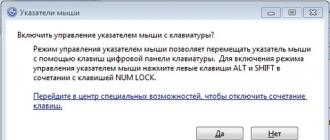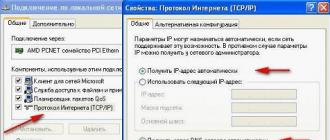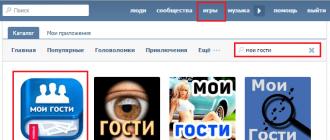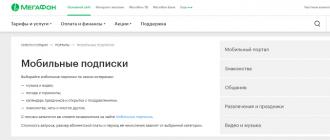Intel has long taught fans of its products to pay extra for overclocking. This approach to product segmentation for overclockers and enthusiasts affected not only motherboards with chipsets from this manufacturer, but also processors themselves. And if for motherboards of mainstream desktop platforms Intel began to use the letter "Z" in the names of chipsets, then for processors the letter "k" became characteristic. The line of processors themselves was expanded with models with a free multiplier, and the bet was made on CPU overclocking fans. We will tell you about one of these processors in our today's material. It will, of course, be about the popular model Intel Core i5-9600k generation Coffee Lake Refresh. Let's see what performance this processor can offer without overclocking, and at the same time check how much this CPU can be overclocked on a motherboard with a mid-level Intel Z390 chipset.
9th Gen Intel Core i5 Processors
The 6-core Intel Core i5-9600k processor was announced in October 2018, along with 8-core solutions represented by the Core i7-9700k and Core i9-9900k. Since then, the line of 9-generation Core i5 processors has been expanded by the manufacturer to seven models.
All the presented 9th generation Core i5 processors are united by the presence of 6 physical cores. These models differ from each other in different clock speeds, as well as the presence or absence of an integrated graphics core UHD Graphics 630. For overclocking enthusiasts, Intel offers two processor options: Core i5-9600k - with a graphics core, Core i5-9600kf - without a graphics core. It's worth noting that while there are seven models officially on the 9th Gen Core i5 processor range, the i5-9500, i5-9500f, and i5-9600 options have not yet been released.
Intel Core i5-9600k overclocking motherboards
To overclock a Core i5-9600k processor, you need an LGA1151v2 motherboard with an Intel Z-series chipset. Today these are variants of motherboards with Intel Z370 and Intel Z390 chipsets. Intel Z370 chipset was born with 8th Gen Intel Core processors, but due to compatibility, it can fully support 9th Gen Intel Core processors after updating the motherboard BIOS firmware. Therefore, if you already have a motherboard with an Intel Z370 chipset, then it is perfect for overclocking a Core i5-9600k processor. It makes no sense to change such a board to something newer if you have a solution with a high-quality CPU power supply system, such as the models we reviewed earlier or.

If the question of choosing a motherboard for overclocking the Core i5-9600k is still open, we advise you to pay attention to models with the Intel Z390 chipset. This chipset was released by Intel along with 9th Gen Core processors. The Intel Z390 Chipset is a modified version of the Intel Z370 Chipset with some added features. The key differences between these chipsets are support for 6 USB 3.1 Gen2 ports and WLAN-AC wireless interface with Intel Z390 chipset. Also, the new set of logic received a thinner 14 nm process technology, in contrast to the Intel Z370 with its 22 nm.

Since the release of motherboards with the Intel Z390 chipset on sale, we have tested a large number of models from various manufacturers. And if we limit ourselves to only one ASUS company, then there are a lot of decent models for overclocking the Core i5-9600k processor among the models we have prepared:
Test stand
In preparing the review for the processor, we used a mid-range motherboard. With more expensive options on hand, we chose to show that this solution is sufficient to overclock a 6-core Intel Core i5-9600k. The place of RAM was taken by four Corsair Vengeance RGB Pro DDR4 8GB modules with a clock frequency of 3600 MHz. A Palit GeForce GTX 1070 Ti JetStream video card was installed as a graphics adapter.


Features of the Intel Core i5-9600k
The base frequency of the Intel Core i5-9600k processor, according to the manufacturer's specification, is 3700 MHz. But due to the proprietary Intel TurboBoost technology, this processor is able to operate at higher frequencies when a load appears. The clock speed value depends on the number of loaded processor cores. The Core i5-9600k processor maintains the maximum frequency of 4600 MHz with a single-threaded load. In case of maximum load on all six cores of the Core i5-9600k, its operating frequency is 4300 MHz.
To check the operating frequency of the Core i5-9600k, we load all six cores with the Prime95 utility, which uses the AVX2 instructions. Practice shows that under these conditions the processor fits into the 95 W power consumption limit, and the frequency of all computing cores corresponds to the declared 4300 MHz.

In the construction of the Core i5-9600k processor, the manufacturer uses metal solder with high thermal conductivity between the heat spreader cover and the die. This has a positive effect on the temperature regime of the CPU. In our case, the temperature under maximum load of the Core i5-9600k was only 67 degrees Celsius.
Overclocking Intel Core i5-9600k
To achieve good overclocking results for a Core i5-9600k processor, you need to increase the voltage on the CPU. In this case, it is worth considering the voltage drop on the processor cores during load. In ASUS motherboards, the "CPU Load-Line Calibration" parameter is responsible for this. The optimum value is best determined empirically. For our ASUS TUF Z390-Pro Gaming model, the "LEVEL 5" value was best suited.
Using these settings and increasing the processor voltage to 1.204 V, we were able to achieve stable workCore i5-9600k @ 4800 MHz... Under Prime95 load with AVX2 instructions, the processor kept all 6 cores active at this frequency. The peak consumption was 146 W, and the maximum temperature was 91 degrees Celsius. The 4800 MHz result for the Core i5-9600k is pretty good, but why not try even more?

The next step in overclocking the Core i5-9600k was a further slight increase in the voltage on the processor cores. At 1.214 V our instance Core i5-9600k was able to run stably at 4900 MHz... The processor passed stability tests during which it recorded a maximum temperature of 99 degrees Celsius with 162 watts of power consumption. It was felt that the Core i5-9600k processor can take the frequency bar and higher, but the liquid cooling system used has already become a dead end in our situation. One way or another, the result of overclocking the Core i5-9600k processor to 4900 MHz with AVX2 load on all cores should be considered worthy of attention.

Comprehensive performance
You can see the effect of overclocking the Core i5-9600k processor by evaluating it in popular test benchmarks. Complex packages have confirmed the increase in the performance of this CPU. This is especially noticeable in multi-threaded tests, since in this case the difference in operating frequencies of the Core i5-9600k is 600 MHz (from 4300 MHz to 4900 MHz with all six cores running).



WinRAR and 7-Zip archivers also favored overclocking the Core i5-9600k, showing a noticeable difference in performance.



Conclusion
With six physical cores and no Hyper-Threading technology, the Intel Core i5-9600k does not claim to be a long-term CPU in the long run. But right here and now, it offers a level of performance that advanced PC users and especially gamers will appreciate. The presence of a free multiplier in Intel Core i5-9600k makes it possible to get a slightly higher performance by overclocking the processor. And as our testing has shown, overclocking makes a lot of sense. With a motherboard that was not the most advanced in terms of the power system, we were able to overclock the Intel Core i5-9600k to 4900 MHz, increasing the operating frequency of the processor cores in multi-threaded tasks by as much as 600 MHz. And to cool the overclocked CPU, a liquid cooling system with a 240 mm radiator was enough. We recommend processor Intel Core i5-9600k for those overclockers and enthusiasts who are still looking for a good gaming processor with overclocking capability and a price tag of up to $ 262.
Pros:
- six physical cores;
- free multiplier for CPU overclocking;
- metal solder under the processor cover;
- high operating frequencies with single-threaded and multi-threaded loads;
- high specific productivity of one core;
- good overclocking potential (4900 MHz - our sample);
- low requirements for the motherboard power system;
- power consumption corresponds to the declared 95 W even with all six cores running with AVX2 instructions.
Minuses:
- short life cycle in terms of relevance, in view of the presence of only six cores and the absence of Hyper-Threading technology;
- the cost is on average higher than competing AMD Ryzen models with six cores.
02.02.2017 22:52
This guide will help you configure UEFI BIOS settings to achieve stable 5 GHz on unlocked seventh generation Kaby Lake processors (Intel Core i7-7700K, Intel Core i5-7600K and).
Some practical statistics:
- approximately 20% of 7th Gen CPUs are stable at 5 GHz in any application, including Handbrake / AVX;
- 80% of Kaby Lake samples are capable of operating at 5 GHz, however, in programs using the AVX command system, the frequency has to be reduced to stable 4800 MHz (this happens in an automatic format with an active AVX offset parameter in the BIOS);
- selected Kaby Lake samples can work with four DDR4-4133 memory modules (on ROG Maximus IX motherboards) and a twin kit at DDR4-4266 (tested on Maximus IX Apex board).
What is the normal voltage for 5 GHz?
Perhaps this is one of the most important questions that enthusiasts ask when overclocking a CPU. After all, it is this parameter that has a key effect on stability and the final result of overclocking.
First, let's figure out the power consumption of the Intel Core i7-7700K in different operating modes:
- in nominal terms, the processor consumes about 45 W (in the ROG Realbench application);
- at a frequency of 5 GHz and running the ROG Realbench test we get 93 W;
- 5 GHz and Prime95 - 131 watts.
For stable operation of the 5 GHz CPU in the Prime95 test (and therefore in most of the most frequently used applications), a voltage of 1.35 V is required (Vcore parameter in the BIOS). It is not recommended to exceed this value in order to avoid degradation processor and overheating.
For a stable 5GHz CPU, the Prime95 test requires 1.35V.
It should be noted that Kaby Lake processors are extremely energy efficient. For comparison, a stable Skylake at 5 GHz in similar applications, for example, Prime95 consumes about 200 watts.
To cool the overclocked during stress tests, you will need a powerful CO, it can be either an SVO or a productive supercooler.
Proven options:
- The CBO with a three-section radiator (the water temperature in the system is 18 degrees) cools the processor overclocked to 5 GHz at a voltage of 1.28 V to 63 degrees;
- CBO with a two-piece radiator at 1.32 V demonstrates 72 degrees;
- cooler at 5 GHz and 1.32 V - 78 degrees.
For constant use of Kaby Lake at 5 GHz, air cooling is not enough, but do not forget about the possibility of load optimization. The CPU will work at full capacity only in the most necessary cases (more on that below).
RAM overclocking
Selected Kaby Lake samples can be powered by up to four DDR4-4133 memory modules.
As a reminder, Kaby Lake processors work great with DDR-4133 RAM (tested on ASUS ROG Maximus motherboard family). The indicator in DDR4-4266 is available on the ASUS Maximus IX Apex and ASUS Strix Z270I Gaming models (it's all about the two DIMM connectors, which are optimized for such frequencies).
But for everyday use, you should not use RAM with a frequency higher than DDR4-3600; Leave the conquest of 4 GHz marks on memory to enthusiasts, for a home or gaming system, the overall stability of the PC is more important.
The main thing is not to forget about the need to install paired RAM whales (that is, factory kits consisting of two or four modules) into the DIMM slots. Self-selected single options may simply not start at the settings you require, timings, etc.
AVX offset parameter
This option helps stabilize the CPU at high frequencies by decreasing the operating frequency when processing AVX code operations.
If you fix the CPU multiplier at 50, BCLK at 100 MHz, and AVX offset at 0, the resulting 5000 MHz frequency will be constant. But in this case, the system may become unstable. And it will take a very long time to identify the reason for this behavior.
That is why experienced enthusiasts advise using the AVX offset option, setting its value to 2. This means that at constant 5 GHz the system will automatically reduce the multiplier to 48 points (which corresponds to 4800 MHz) at the moment when AVX applications activity is noticed.
 5 GHz no AVX load
5 GHz no AVX load  4.8 GHz with active AVX app
4.8 GHz with active AVX app
This approach has a beneficial effect not only on the stability of the PC, but also on the competent power consumption, and therefore the heat dissipation of the CPU.
For everyday use, you shouldn't use RAM with a frequency higher than DDR4-3600.
The functionality of motherboards does not yet allow the working voltage of the processor to be divided in this way. But there is hope that in future generations this opportunity will certainly be realized.
Overclocking technique, monitoring and checking the system for stability
No matter how trite it may sound, but before any overclocking process, you should test your PC in normal mode. Run several benchmarks, monitor the current temperature and fix the identified bugs (if any).
If everything is in order, feel free to increase the processor multiplier and voltage (in the BIOS settings, it is recommended to use the Adaptive voltage mode instead of Manual or Offset mode for the Vcore parameter).
Next, we are looking for a stable frequency and minimum voltage at which the system behaves stably (passing POST, starting the OS, serviceability of service applications, stress tests, etc.). At the same time, do not forget to record the operating temperature of the CPU, it should not exceed 80 degrees even in the hottest conditions.
In general, DDR4-4000 + kits do not require voltages above 1.25V for the System Agent parameter.
After overclocking the CPU, move on to RAM. The most preferable option is to activate the XMP parameter (if the modules and motherboard support this profile). Otherwise, you will have to look for the maximum operating frequency and timings yourself.
It is possible that if a stable RAM value is detected, it will be necessary to adjust the Vcore, System Agent (VCCSA) and VCCIO parameters, we will talk about this below.
Preferred stress tests:
- ROG Realbench uses a combination of Handbrake, Luxmark and Winrar applications; the benchmark is good for checking RAM, 2-8 hours of running is enough;
- HCI Memtest helps you identify RAM and CPU cache errors;
- AIDA64 is a classic software tool for any enthusiast; the built-in stress test is able to test the processor-memory bundle for durability (2-8 hours of running is enough).
Practicing overclocking and tuning in UEFI BIOS
So, let's move on to the practical part, namely, setting parameters in the BIOS and overclocking itself. We'll need the Extreme Tweaker tab on ASUS motherboards.


We adjust the following options:
- in the case of using CBO, set the Vcore value to 1.30 V, the multiplier to 49; for air cooling - 1.25 V and 48, respectively;
- switch the Ai Overclock Tuner parameter to Manual mode;
- CPU Core Ratio to Sync All Cores;
- for CPU / Cache Voltage (CPU Vcore) select Adaptive Mode;
- for Additional Turbo Mode CPU Core Voltage, set the value to 1.30 V (when using CBO) or 1.25 V for level coolers.
 For CPU / Cache Voltage (CPU Vcore) select Adaptive Mode
For CPU / Cache Voltage (CPU Vcore) select Adaptive Mode  For Additional Turbo Mode CPU Core Voltage, set the value to 1.30 V
For Additional Turbo Mode CPU Core Voltage, set the value to 1.30 V
Go to the Internal CPU Power Management submenu:
- IA DC Load Line is fixed at 0.01
- IA AC Load Line by 0.01
 Internal CPU Power Management
Internal CPU Power Management
We save the settings and reboot the system, try to POST and go to the OS. If the system is stable, we increase the multiplier to 49-50 points, and to the current voltage, if necessary, throw up +0.02 V. But we try not to exceed critical 1.35 V.
After that, we test the system for strength in Prime95 and monitor the CPU temperature (it should be no higher than 80 degrees).
For RAM in UEFI, select the XMP mode. When looking for a stable memory frequency, it may be necessary to adjust the CPU VCCIO and CPU System Agent options according to the following guidelines:
- for the frequency DDR4-2133 - DDR4-2800, the voltage of the CPU VCCIO and CPU System Agent should be in the range of 1.05-1.15 V;
- for DDR4-2800 - DDR4-3600 CPU VCCIO can be increased to 1.10-1.25 V, and CPU System Agent - 1.10-1.30 V;
- DDR4-3600 - DDR4-4266: 1.15-1.30V and 1.20-1.35V, respectively.
 XMP Profile Selection
XMP Profile Selection  CPU Voltage VCCIO
CPU Voltage VCCIO
However, depending on the processor and memory used, these figures may vary. In general, DDR4-4000 + kits do not require voltages above 1.25V for the System Agent parameter.
We again conduct stress tests with the applied parameters. Do not forget about the AVX Core Ratio Negative Offset option, which is recommended to be fixed at a value of 2 points (with a CPU clock frequency of 4900 MHz, AVX applications will operate at 4700 MHz).
 AVX Core Ratio Negative Offset parameter
AVX Core Ratio Negative Offset parameter
Conclusion
These tips will help you achieve the desired result in overclocking Intel Kaby Lake processors up to 5 GHz and higher; potential at stones impressive.
The main thing is not to neglect high-quality cooling and long running stress tests.
Problems registering on the site? CLICK HERE ! Do not pass by a very interesting section of our site - the projects of visitors. There you will always find the latest news, anecdotes, weather forecast (in the ADSL newspaper), a TV program of terrestrial and ADSL-TV channels, the freshest and most interesting news from the world of high technology, the most original and amazing pictures from the Internet, a large archive of magazines in recent years , delicious recipes in pictures, informative. The section is updated daily. Always the latest versions of the best free programs for everyday use in the Necessary programs section. There is almost everything you need for your daily work. Start gradually abandoning pirated versions in favor of more convenient and functional free counterparts. If you still do not use our chat, we highly recommend that you get acquainted with it. There you will find many new friends. It is also the fastest and most efficient way to contact project administrators. The section Antivirus updates continues to work - always up-to-date free updates for Dr Web and NOD. Didn't have time to read something? The full content of the creeping line can be found at this link.
Iron experiment: overclocking Intel Core i5-6400 and Core i3-6300T processors
Under pressure from Intel, overclocking Core CPUs has become the exclusive prerogative of wealthy users. Do you want more megahertz, lack performance? Buy the most expensive chip in the line, and with it a motherboard of the corresponding level! With the release of 14-nanometer Skylakes, it seemed that the "hut" turned to us in front. Having crossed ourselves, we are examining a loophole for overclocking sixth generation Intel Core neo-overclocking chips.
One should not be surprised at this state of affairs. Starting with the second generation of Core processors (Sandy Bridge), the Core i5 and Core i7 series have two or three flagship processors equipped with an unlocked multiplier. These chips have distinctive overclocking symbols - the letter "K" in the name. Overclocking such models is reduced to a simple increase in the multiplier. The legendary Core i5-2500K, released in 2011, quietly overclocked to 5 GHz using an air cooling system. The rest of the models - those without the unlocked multiplier - were left without overclocking at all. Intel blocked overclocking on the bus.
With the release of the third generation Core, the situation has worsened. Instead of the solder used in Sandy Bridge, Intel has started adding mediocre thermal grease under the cover of the Ivy Bridge processors. As a result, a general decrease in overclocking potential and increased cooling requirements were added to the frankly short list of overclocking models with an unlocked multiplier. Enthusiasts again remembered scalping. Modern solutions - Haswell, Broadwell and Skylake - have adopted all anti-overclockers' tricks. That's how we live.
Today, on the international day of overclocking, I will talk in detail about how to get around the ban on overclocking Skylake processors without an unlocked multiplier. And what is needed for this.
Chronology of events
In the summer of 2015, a line of modern 14-nanometer Skylake chips was released. This time Intel started with top-end models, and therefore the overclocking Core i5-6600K and Core i7-6700K were the first to go on sale. The processors received not only an unlocked multiplier, but also the ability to overclock by increasing the frequency of the BCLK clock generator (bus overclocking). I was incredibly happy about this fact, since I had previously assigned this opportunity to all the other (not yet commercially available) Skylake “stones”. I was not happy for long: it soon became clear that only Core i5-6600K and Core i7-6700K were overclocked on the bus. And only on boards with Z170 Express logic.
In December 2015, Filipino enthusiast Dhenzjhen overclocked the Core i3-6320 processor to 4680 MHz. For this, the overclocker has increased the BCLK of the Supermicro C7H170-M motherboard to 120 MHz. A little later, another processor, Core i3-6100, was overclocked to 6104 MHz using liquid nitrogen, increasing the bus frequency to 165 MHz. It turned out that Supermicro engineers bypassed the lock. A little later, other manufacturers pulled up: ASRock, ASUS, BIOSTAR, EVGA, GIGABYTE and MSI. The listed companies have provided special firmware for a number of motherboards.
The first rule of the overclocking club: do not talk about the overclocking club . At first, ASRock announced the overclocking of non-overclocking Skylake to everyone. A whole marketing technology has appeared called Sky OC: you update the BIOS, activate this function, overclock the processor via the bus. Paphos was immeasurable. Other manufacturers were more modest. For example, on the ASUS website you will not find the necessary firmware for the Z170 Express motherboard. BIOS'y transferred to overclockers from the hwbot.org forum. Thus, there is no way to dig into ASUS, all questions are for the enthusiasts. ASRock was eventually forced to drop Sky OC support. It is no longer in new firmware. Information on other brands has not been reported at the time of this writing, but I do not exclude a scenario in which Intel will "squeeze" other brands as well. All this leads to certain thoughts. Firstly, motherboard manufacturers staged the "overclocking revolution". They are easy to understand: in 2015, sales of high-tech PCB fell by an average of 20%, and a return to the origins of overclocking is a good way to push the user to switch to a new platform. Second, Intel is principled. The chipmaker said: only Core i5-6600K with Core i7-6700K are overclocked - period. Bold.
Economic expediency
Overclocking makes life for the poor better. Initially, they began to overclock iron solely for the sake of profit. The chain is simplified, but: we take a cheap processor, increase performance to the level of a more expensive representative, rejoice at the result and our own resourcefulness. Now, I repeat, Intel has turned overclocking into an additional bonus for those who do not initially save.
I won't go far for an example. Let's take a look at Intel's main competitor, AMD. The Reds have a line of FX processors. Each model is equipped with an unlocked multiplier. As a result, anyone can buy some FX-8320E (10,000 rubles) and, with a wave of the index finger of their right hand, turn it into an FX-8370 (17,000 rubles), or even into an FX-9370 (19,000 rubles. ). And a decent portion of the hybrid APUs are equipped with an unlocked multiplier. In terms of loyalty to AMD enthusiasts, there are no complaints, their position is commendable.
However, with the "red" everything is clear. The ability to overclock all FX chips without exception is another trump card in the fight against Intel, which has long been setting the bar in the CPU market. I see no reason to reveal the ethical side of this issue. The article is not about that. It's just a fact: overclocking saves money. Another example is assembling the system unit directly on the LGA1151 platform. Let's say that the cheapest quad-core, Core i5-6400, will overclock to frequencies that obviously exceed the speed of the older Core i5-6600 model. For this we need better cooling and a more expensive board based on the Z170 Express chipset. Even so, we either save, or get more performance for the same money, or both at once. Sounds tempting, right? Unfortunately, the overclocking of non-overclocking Skylakes has several limiting factors. Let's talk about them further.
 |
Overclocking methodology and pitfalls
I have already mentioned the first factor. Overclocking non-K Skylake chips requires a board based exclusively on the Z170 Express chipset. The limitation is formal, introduced either by Intel or by motherboard manufacturers. It is very easy to prove this, because the first successes in overclocking neo-overclocking chips were achieved with the help of Supermicro C7H170-M, built on the H170 Express logic.
A complete list of motherboards is easy to find on the Internet. I will list the most affordable models from ASRock, ASUS, GIGABYTE and MSI. I see no reason to buy more expensive motherboards for overclocking non-overclocking Skylake. The effect of saving so zealously promoted by me is lost. And assemblies in which motherboards are more expensive than processors look very strange.
A special BIOS version is required for bus overclocking. First, we reflash, then we do overclocking. Hyperlinks contain archives with BIOSes for all motherboards from leading manufacturers.
|
Motherboards that support overclocking Skylake processors without the unlocked multiplier |
|||
| ASRock (download BIOS) | ASUS (download BIOS) | GIGABYTE (download BIOS) | MSI (download BIOS) |
|
|
|
|
And here is my gentleman's set:
 |
 |
 |
 |
The only way to overclock the non-overclocker Skylake is to increase the clock generator BCLK (bus). The resulting frequency of the central processor depends on the product of the bus and the multiplication factor. Chips in one line are divided by speed. Someone has a higher multiplier, someone less. To overclock the Core i5-6400 to 4500 MHz, you will have to increase the bus frequency to 4500/27 \u003d 167 MHz. For the Core i5-6600 to work at this speed, you need to raise the BCLK to 4500/33 \u003d 136 MHz. In the second case, the probability of conquering the cherished 4.5 GHz is much higher.
|
Overclocking Skylake processors by BCLK frequency (bus) |
|||||
| BCLK Frequency \\ CPU Multiplier | |||||
| 100 MHz | |||||
| 110 MHz | |||||
| 120 MHz | |||||
| 130 MHz | |||||
| 150 MHz | |||||
| 170 MHz | |||||
Overclocking is always a lottery. With non-overclocking chips, two factors affect the final result at once: the potential of both the chip itself and the motherboard. Since the release of the LGA1151 platform, the test lab has become familiar with several Z170 devices. Each board behaved differently. I managed to overclock ASUS MAXIMUS VIII EXTREME up to 360 MHz on the bus, and MSI Z170A GAMING M7 - up to 158 MHz.
The experiment was carried out on processors Core i5-6400 and Core i3-6300T (review). I was not looking for easy ways, since both models operate at very low multipliers. The most interesting thing is to overclock the quad core. According to statistics, this model overclocks very well, but, as we have already found out, a certain margin of safety is required from the motherboard. On the other hand, in comparison with the default 2.7 GHz overclocking, even up to 4 GHz will give a noticeable performance boost. What we need.
The third limiting factor is disabling the energy-saving features of the non-overclockers Skylake. Successful overclocking requires deactivating the following features: Intel SpeedStep, CPU C states and Turbo Boost (Turbo Mode). Below is a screenshot of the BIOS of the ASUS Z170-PRO Gaming motherboard. These three features are disabled in the Advanced / CPU Configuration / CPU Management Configuration branch. Without them, the CPU will always run at maximum frequency for a given voltage. Nothing wrong with that. Skylakes are highly energy efficient and don't heat up as much as Haswell, for example.
The fourth limitation is that the temperature sensors of the processor cores are disabled. The thermal state of the crystal can be monitored only using the only available parameter CPU Package. This is the temperature of the area under the heat-distributing cover, the cores of the chip are heated to approximately the same value, but there are exceptions.
We got acquainted with the flowers, it's time to talk about berries. Overclocking has two major limiting factors. The first one is: overclocking on the bus disables the integrated graphics core. Windows just doesn't boot. If the system uses a discrete video card, then, frankly, the loss is small. In all other cases, you will have to forget about overclocking non-overclocking Skylakes.
The second major limiting factor is the slowdown in the execution speed of AVX / AVX2 instructions. Let's take FPU benchmarks of the AIDA64 benchmark. Execution of Mandel and Julia patterns slowed down significantly on an overclocked processor. And in the VP8 test, the gain turned out to be not serious. Therefore, the performance of software that uses AVX / AVX2 instructions may be degraded. What are these applications? The team's vector systems use video encoders, 3D modeling programs, some photo editors, and even computer games (GRID 2).
Having six limiting factors, especially those that affect overall system performance, is downright frustrating. All of them are software, introduced on purpose, because the same Core i5-6400 is no different from the overclocking Core i5-6600K. The conclusion suggests itself: sticks are put in the wheels of enthusiasts in order to reduce as much as possible the pool of those who want to raise their Skylake-chip several hundred megahertz, and, consequently, to save on buying a more expensive and faster processor model.
Overclocking test samples
Armed with the knowledge gained, we proceed to illegitimate overclocking of the Core i3-6300T and Core i5-6400. Disable Turbo Boost, SpeedStep and C states. Then I set a multiplier for all processor cores corresponding to the nominal processor frequency. The Core i5-6400 has x27, the Core i3-6300T has x33. That's it, you can increase the speed of the clock generator. The stand used a classic set of DDR4-2133 RAM with CL15 delays. I didn’t overclock it, so when raising the bus frequency, the effective RAM frequency was regulated by decreasing the divider (DRAM Frequency function in the BIOS of ASUS motherboards).
Core i3-6300T turned out to be quite mediocre in overclocking, which only confirms what was said earlier: overclocking is always a lottery! The chip frequency has been increased from 3.3 GHz to 4.29 GHz. At almost 1 GHz, or 30%. "Mediocre" because everything is known in comparison. The Core i5-6400 frequency has increased from 2.70 GHz to, hold me seven, 4.94 GHz - almost 83%! The Internet is full of validations, when the junior 4-core Skylake was successfully overclocked to 4.7 / 4.8 GHz. So a similar result is a pattern. To get 4.29 GHz for the Core i3-6300T, we had to raise the clock generator frequency to only 130 MHz, and the VCore voltage to 1.4 V. The absolute majority of motherboards on the Z170 Express chipset can handle this overclocking. But overclocking the Core i5-6400 to 4.94 GHz will be a serious test, because you will have to raise the bus to 183 MHz. The voltage is slightly higher - 1.42 V. Note that in both cases we are talking about stable frequencies, at such speeds the processors operate in 24/7 mode.
results
Test stand:
- CPU:Intel Core i5-6600K, Core i5-6400, Core i3-6300T
- Processor cooler: Corsair H110iGT
- Motherboard: ASUSZ170PROGaming
- Video card: AMDRadeonR9Nano, 4 GBHBM
- RAM:DDR4-2133 (15-15-15-36), 2x 8 GB
- Storage device:OCZ Vertex 3, 360 GB
- Power Supply: CorsairHX850i, 850 W
- Periphery: Samsung U28D590D , ROCCAT ARVO, ROCCAT SAVU
- Operating system: Windows 10 x64
I'll start by examining the performance of the overclocked Core i5-6400 and Core i3-6300T in the AIDA64 cache and memory test. The main conclusion is that the built-in controller "did not suffer" during the overclock. The speed of operations with RAM has only increased with increasing processor frequency.
The overclocking paradigm is that the unlocked model, the Core i5-6600K, is overclocked to a more modest 4.7 GHz. Such is the potential of the K-processor that has fallen into my hands. Unsurprisingly, the overclocked Core i5-6400 was faster than the overclocked Core i5-6600K in applications that did not use AVX / AVX2 commands. And this with a price difference of ~ 6,000 rubles.
The most obvious example is the CINEBENCH R15. In this benchmark, the overclocked Core i5-6400 outperformed the Core i5-6600K by 5%. If we compare the junior 4-core with itself before and after overclocking, then the speed of the chip increased by 47.5%. Core i3-6300T due to the increase of one gigahertz accelerated by 32.4%, respectively.
And here is the first bell. Overclocking made 3D graphics processing faster in Blender, but the gain was disproportionate to the increase in clock speed. The Core i5-6400 is 33.5% faster than itself, while the Core i3-6300T is only 12.5% \u200b\u200bfaster. The overclocked Core i5-6600K wins: a 32% increase in frequency sped up rendering by 22%. But the Core i5-6400 in OC mode was 240 MHz faster.
And yet there is a sense of overclocking.
A noticeable decrease - just a decrease, not a decrease in the gain - in the performance of non-overclocker Skylakes is observed in LuxMark 2.0 and x265 Benchmark. In the first application, overclocking the Core i5-6400 by 83% resulted in a 15% decrease in scores. For the Core i3-6300T, the result is even worse: ray tracing slowed down by 40%.
The x265 Benchmark shows a similar, but not so sad picture. Core i3-6300T after overclocking slowed down by 12.5%, Core i5-6400, on the contrary, accelerated by 19.7%, but still lagged behind the overclocked Core i5-6600K by 24.6%.
It's important to remember that overclocking is always a lottery. I came across a very vigorous Core i5-6400, which eventually overclocked better than the specially developed Core i5-6600K. I cannot guarantee that other users will be able to at least repeat this result. In principle, up to 4-4.2 GHz Core i5-6400 will overclock exactly. This is also a very decent result. The main thing is that the motherboard can take 4200/27 \u003d 155.5 MHz on the bus.
The Core i3-6300T is a bad "exhibit" for home overclocking. All the salt of this chip comes in a very low TDP. Here's the potential for him so-so. Better to overclock the obviously faster Core i3-6100 / 6300 models. Here it will certainly turn out to conquer the mark of 4.5-4.7 GHz.
I will put forward a hypothesis: AMD is not in a position to in any way infringe on the rights of enthusiasts in 2016. Consequently, a good part of Zen chips, if their frequency potential is at a height, will receive an unlocked multiplier. If heated competition flares up again between manufacturers, Intel will make concessions, including overclocking fans. Perhaps the golden era of overclocking, forgotten back in 2011, will return.
Processors of the line are presented in such a wide range of models that it is not easy to choose the optimal chip for solving problems associated with the hobby popular among Russian IT specialists - "overclocking". That is, by overclocking the hardware. What criteria can be used to choose the best Intel Core i5 processor for such purposes? What to look for when overclocking a microcircuit?
Chip Line Facts
This is not a single processor, but a huge family of chips, positioned as a product of the middle price segment. In terms of performance, the Intel Core i5 processor (reviews of many IT experts confirm this) takes an intermediate position between its "brothers" - i3 and i7. What are the distinguishing features of these chips? What are the main features of most of its modifications?
A processor overclocking itself
It can be noted, for example, that the series chips are equipped with the remarkable Turbo Boost technology. It implies overclocking the processor in automatic mode, if the standard values \u200b\u200breflecting the performance become insufficient. Also, a number of models in the line have a built-in chip that is responsible for graphics processing independent of the video card.
The clock frequency range that determines the performance of the Intel Core i5 processor is 1.2-3.6 GHz. The rate of data exchange through DMI is more than decent - 2.5 GP / s. The technology for the production of chips is different - there are those that are produced on the basis of crystals of 45 nm, and there are those in the production of which elements of 32 nm are involved. The microarchitecture of this line of processors is implemented in two versions - Intel Nehalem and Sandy Bridge. The number of cores varies - 2 or 4, the cache of the second level is 256 KB (for 1 core), the third level is 4-6 MB.
Many IT pros are confident that it is possible to perform impressive overclocking of the Intel Core i5 processor in most of its modifications. Therefore, we will study the features of this chip, correlating them with the prospects for increasing performance using the "overclocking" method.
Features of architecture
Let's first consider some aspects that reflect the structure of the processor. If we talk about Sandy Bridge, then it should be noted that the Intel Core i5 processor, reviews of which are especially common among overclocking enthusiasts, is not the only one where this architecture is implemented. Sandy Bridge is the basis for the functioning of the i3 and i7 lines as well. At the same time, as experts note, the features of this architecture rather interfere with high-quality overclocking of the processor. In connection with what?
Sandy Bridge specifics
The fact is that certain key multipliers, without which overclocking an Intel Core i5 processor is difficult, are simply blocked in many chip models that are equipped with Sandy Bridge. The maximum that an overclocker can count on with such an i5 in service is a frequency increase of about 900 MHz. For a professional overclocking enthusiast, this is not the most outstanding indicator (although it is quite acceptable for an amateur).
At the same time, there are processors in the i5 line, in which you can freely set values \u200b\u200bfor the necessary multipliers. Such chips include, for example, Intel Core i5-2500K. In theory, such models can be overclocked, according to some IT specialists, up to 5 GHz and higher. Many "overclocking" experts are also impressed by the fact that the cost of processors with unlocked multipliers is quite democratic. This makes it possible, for example, by paying about 200-250 dollars for a processor capable of good "overclocking", to reach the performance level of almost "premium" chips, as many experts believe.
Ideal processor for overclocking
According to some experts, overclocking the Intel Core i5 processor is best done in the same version of the i5-2500K. It is relatively inexpensive - about as much as indicated above, and produces very decent results in overclocked state. In some aspects of "acceleration" this processor, according to some experts, is quite comparable to the more prestigious i7. And if we compare their cost, then the ratio of price and potential for productivity growth, according to experts, makes the i5 almost a preferable solution than the newer, but significantly more expensive model.

Of course, if we compare the i7 and the processor, there are differences in the level of technology. For example, the size of the L3 cache is different in these chips. The older model is equipped with 8 MB, the younger - 6. However, as many experts note, this difference in most cases has no practical significance.
Intel Core 2500K features
Continuing the description of the Intel Core i5 2500K processor, which is a candidate for the status of the most optimal for overclocking, it should be noted that many experts consider it perfectly adapted for gaming needs. Moreover, the 4 cores that the chip is equipped with is the limit for many modern "gaming" solutions. Processors that support a larger number of concurrently processed threads are not always capable of providing real performance gains in games.
Iron factor
Of course, when planning to overclock the Intel Core i5 processor, the "overclocker" must in advance acquire adequate hardware for the forthcoming experiments. The hardware capabilities of other PC components must match the performance of the processor. If we are using a Core i5 2500K, then we need a computer whose characteristics should not be inferior to the following:
Cooler with a speed of at least 1800 units per minute;
Video card of the level of Radeon HD 5870;
DDR3-1600 RAM, at least 4 GB;

It is desirable that a high-quality cooling system is also installed on the system unit.
The software factor
Overclocking a CPU is what some "overclocking" enthusiasts say is a little bit of research. Therefore, the user will not be amiss to acquire an adequate "software" component as well. In terms of the optimal operating system, overclocking the processor is perfectly acceptable in Windows 7. You also need to make sure that the latest drivers are installed for all hardware components.
Results require measurement
In terms of software, it is important to acquire a program for effectively measuring the results that will be shown by overclocking the processor. What kind of software does it make sense to pay attention to? One of the most versatile programs used by overclockers is 3D Mark. It, according to many IT specialists, gives fairly objective results on the performance of the processor core, adequately compares the achieved performance with those shown by other chips.
Another useful utility is PC Mark. It can be used as a comprehensive type of software for testing processor performance.

Among the most versatile types of software for researching the speed of a PC (and not only a processor, but also other hardware components) is SiSoft Sandra. One of the most objective (if we talk about measuring the performance of chips) measurements that are present in SiSoft Sandra is the arithmetic test. The results of cryptographic measurements performed by one of the modules of this program may also be useful.
Some experts believe that the architecture of the Intel Core i5 processor is well adapted to work in "chess" programs. Thus, it is possible to measure the performance of a chip upon overclocking based on the number of operations it performs in the process of "thinking over moves". The program that experts say is ideal for this purpose is Fritz Chess Benchmark.
Software at hand
The above programs are specialized "overclocking" software. Despite the fact that their use, as a rule, gives quite reliable and rather detailed figures that make it possible to understand how successful the overclocking has turned out, experts recommend using in addition "usual" utilities. For example, an archiver: using an accelerated processor, you can try to pack (or perform the reverse procedure) files, measuring, firstly, the overall speed of operations, and secondly, observing the stability of the computer as a whole.
Photoshop can also come in handy - especially when it comes to image manipulation where filters are applied. This kind of action loads the processor pretty well. If the computer works steadily with the use of such Photoshop features, then the chip was overclocked competently enough.
What other utilities might come in handy? An application like Linpack, for example, might be appropriate. It will also be useful to install a utility with which it will be possible to conduct. As such, you can use the Real Temp program. The CPU-z application can also be useful for collecting system data.
Game factor
We noted above that the chip we are considering is a gaming processor. Intel Core i5, if you look at its basic characteristics (such as, for example, the base - over 3 GHz), really seems to be quite productive for "gaming tasks". Therefore, when overclocking, it makes sense to study how the processor behaves in specialized programs that imitate the gaming environment, or, in fact, the games themselves. In the second case, its performance indicators can be recorded using the FRAPS utility.

Before starting testing - in software or gaming - the Intel Core i5 processor must be "measured" at the "factory" settings. Having fixed the numbers in the corresponding types of software, you can increase the frequency of the multipliers. How to do it?
BIOS Features
The most affordable way to "overclock" the processor is to set the appropriate multiplier settings in the BIOS. To do this, we reboot the PC and at the very beginning of starting the computer press DEL - through this action we exit to the BIOS. It is possible, of course, that the I / O key will be different. But, as a rule, the required hint is always displayed on the screen. It may look something like this: Press DEL to Enter BIOS. Thus, instead of DEL, another desired button will be indicated if it is different from the marked one.

Entering the BIOS, we find an option of the form Frequency Control. Several basic multipliers will be available in it. We will be interested in two - the total processor bus frequency (it is expressed in MHz) and, in fact, its coefficient. It is not recommended to touch the first parameter. The technological type of the Intel Core i5 processor, based on the Sandy Bridge architecture, is not very compatible with adjusting the system bus parameters. Moreover, as experts note, experiments with this setting, as a rule, do not provide a practically significant performance gain.
For growth to be progressive
Experiments with the second of the components are quite acceptable. The characteristics of the Intel Core i5-2500K processor allow an increase in the coefficient in question, up to 57. However, it is very undesirable to set this value right away. You should raise the figure gradually, measuring the result of "overclocking" in the programs that we discussed above. The optimal starting value of the multiplier is 40. If the system starts to work unstable, you can lower it.

Some experts advise "overclockers" to experiment not only with the multiplier, but also with the processor voltage. But there is no unambiguous point of view on this score among specialists. There are also opponents of this approach. At the same time, if the user still wants to work with this component, then it is worth starting with an indicator of 1.15 V. By the way, some experts note that specifically for the Intel Core i5-2500K processor, this voltage value is quite sufficient to achieve optimal results overclocking.
Practical results
What results can you get from overclocking the chip? Could the installation of an Intel Core i5 processor in a gaming PC significantly affect real-world performance? According to experts, the results can be excellent. The installation is justified. Many of the IT specialists who conducted the corresponding experiment came to the conclusion that the overclocking capabilities of the processor are especially notable in terms of the risks of overheating. That is, it is quite realistic to increase the practical performance of the chip, at which the processor temperature will unconditionally be within the technological norm. This means that the multiplier can be increased further if necessary. True, then the question of the stability of the system becomes relevant. It needs to be tested, preferably through several programs at once.
Overclocking is a chance to really speed up your computer without additional investment. It is quite possible, therefore, to purchase a budget quad-core Intel Core i5 processor and increase its performance by an order of magnitude, bringing it to a level comparable to that of the leading "premium" models.
Hello admin! I read that an inexpensive quad-core processor from Intel - Core i5-6400 (2.70 GHz) on the Skylake architecture has a locked multiplier, but despite this it can be overclocked to 4.3 GHz and it will work at the level of the i7-6700K processor (4.0 GHz), which is twice as expensive (18 thousand rubles)!How does the i5-6400 overclock if it has a locked multiplier?
Overclocking the processor over the bus using the example of an i5 6400 and an Asrock Z170 Pro 4s motherboard
So, first, let's figure out what overclocking (overclocking), clock frequency and processor performance are. Overclocking is the forced increase in the performance of the equipment to increase its efficiency. The power of the CPU is directly related to its clock frequency, which is calculated by multiplying the clock generator frequency of the BCLK (bus) by a factor (factor).
You've probably noticed that Intel stones (slang. - processor) are divided into two types, one with a K at the end (i5-6600K, i5-2500K, i7-5820K, etc.), others without it ( i7-2600, i5-7600, i5-4590). So for the first, the multiplier is unlocked and can be easily changed. And if you remember the formula I gave earlier (bus frequency X coefficient \u003d processor frequency), it becomes clear that if you increase it, the final performance will increase. For the second category of processors, this multiplier is locked by the manufacturer and by themselves they do not imply overclocking. But thanks to some enthusiasts in this field, it is still possible to increase efficiency by increasing the bus clock speed. I would like to note right away that after overclocking the processor via the bus, the warranty for it decreases.
Many people ask: What is overclocking for at all?
The answer is very simple. By overclocking the heart of the computer, its output characteristics will be significantly higher than in the stock version. For example, our i5 6400, which will be discussed further, will ultimately work like an i5 6700 without overclocking, not bad, right? The logical conclusion from all this is banal saving money. Why pay more when you can pay less and overclock?
The second perennial question is: Why drive on the tire when the warranty is no longer valid? You can buy a K-processor and overclock it by a factor?
Here the answer is the same. Economic expediency. The thing is that K-processors are significantly more expensive than their counterparts without an index. And no one will know about overclocking in service centers if you reset the BIOS settings. This is just an attempt by developers to intimidate us and make us pay more, but we both know a lot, right?
Another important point worth mentioning is that the built-in video core is disabled for overclocked stones. But if a discrete video card is used, then I think the loss is not great. And why do you need to drive a processor without a good vidyuhi?
Now that we have figured out the theory, we can begin to practice.
To overclock on the bus, we need:
The processor itself without the K index (take an Intel Core i5-6400 Processor on the Skylake architecture).
The motherboard is needed exclusively on the 170 chipset (Asrock Z170 Pro 4s)
A special BIOS version that can be downloaded from the manufacturer's website.
Then in BIOS, on the OC Tweaker / CPU Configuration tab,increase the value of BCLK. I didn't load the computer heart too much and stopped at around 159, which equals 4.3MHz (CPU clock speed).

Due to the fact that we overclocked the processor on the bus, and not on the multiplier, we also increased the frequency of the RAM.
In order for the stone to work stably and not reset the new frequencies to the base ones, raise its voltage to 1.3V (was 1V) in the Voltage Configuration tab. Do not be afraid, Intel skylakes easily take the 1.4V mark with good cooling, the main thing is not to overdo it.