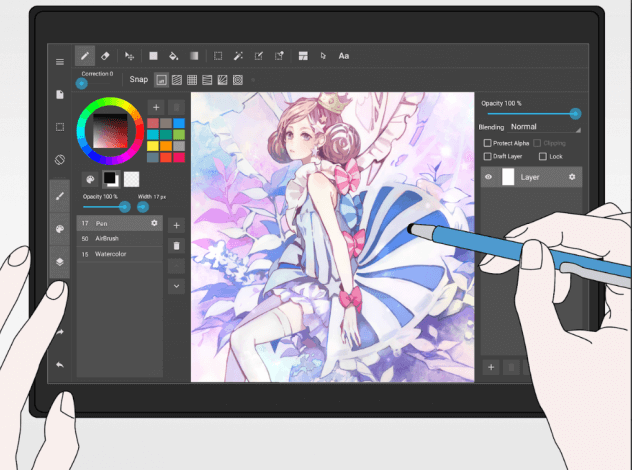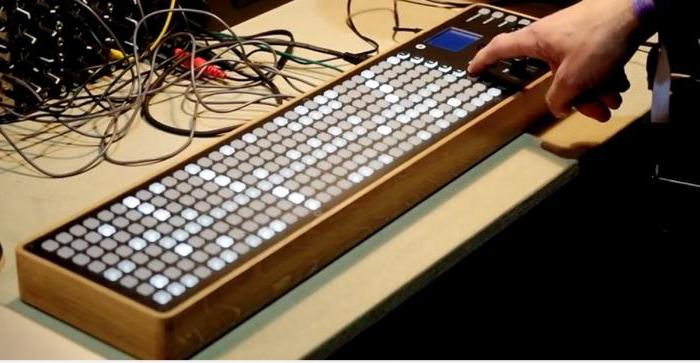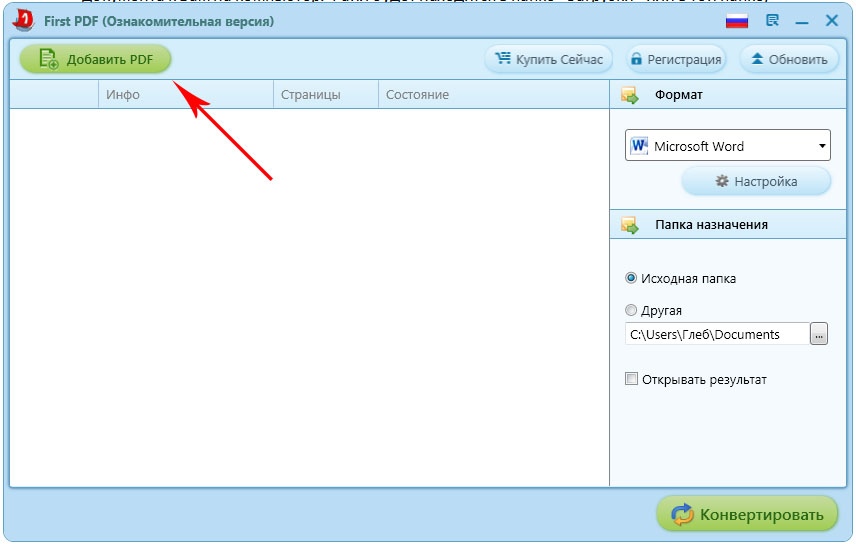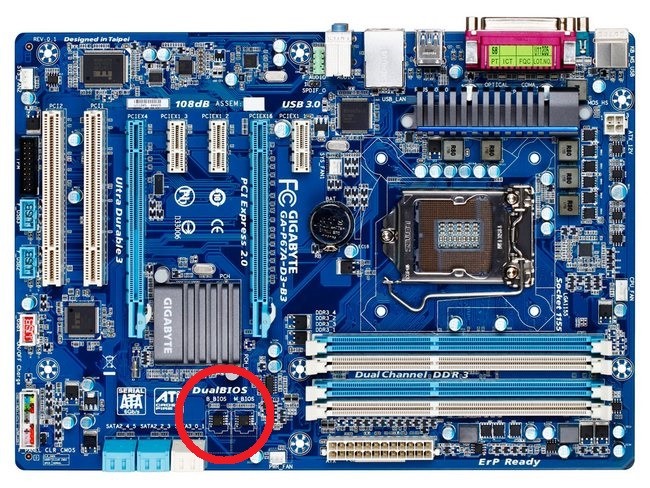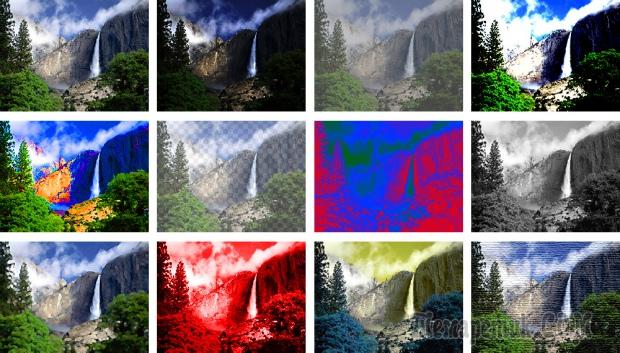Optimization and acceleration of the computer.
Windows installation
Automatic search and installation of drivers
The previous article talked about self looking for drivers in the Internet. Undoubtedly, this process is fascinating and brings a feeling of deep satisfaction, and also raises you beloved in your own eyes to an unattainable height. But isn’t it better not to reinvent the wheel, but to use ready-made solutions, preferably free?
On the Internet you can find many programs that implement automatic driver search on many sites or in your own database. One such program is DriverPack Solutiondeveloped by a team of authors led by Arthur Kuzyakov. The program significantly simplifies the installation process. Windows and new devices. All tasks associated with finding and installing drivers are performed automatically. This program especially helps when changing new versions of Windows. It will help in the event of a return from Windows 7/8 to XP, as over time it becomes more difficult to find drivers for XP.
DriverPack Solution completely free, works with all versions of Windows and is offered in two versions: Lite- A lightweight version of 7MB that does not contain databases with drivers (driver packs), and Full - 3GB in size with bases. The full version can also be purchased on the CD, which will allow in many cases to install drivers without an Internet connection, unlike the built-in Windows 7 driver update features.
Consider working with the lite option DriverPack Solution Lite. Download the latest version of the program from the download page of the official website of the developer and launch it - Fig. 1:
Fig. 1.DriverPack Solution working window
As you can see (Fig. 1), at startup the program quickly scanned the computer and found the missing drivers. We click on the specified links and after a few seconds we get the desired drivers, and right away those that are required for our version of Windows. Convenient and without any hassle!
In addition to searching, the program allows you to find and replace existing drivers on your computer with new, more productive ones. To do this, after analyzing the system, a message will be displayed. Driver update possible, after which it is enough to press the button Refresh All, and again everything will be done quickly, without noise and dust.
Simplicity and efficiency of work with the program DriverPack Solution - the result of serious work of developers who have created a truly intelligent mode, which can significantly reduce the time to find and install drivers. With the undoubted simplicity of all operations, the program also has many additional features that will please advanced users. To familiarize yourself with all the tools of the program, I recommend that you look in the Help, where you will find useful information on working with drivers using this program.
In particular, DriverPack Solution implements several modes of working with drivers, offering different ways to install them:
- intelligent installation,
- manual installation
- search on the Internet,
- button Install.
For the convenience of users, most of the items in the program window are equipped with detailed tooltips. In addition to the automatic mode, manual and with fine settings, as well as Expert mode, in which you can view all the information about the drivers installed in the system, make a backup copy, delete or update obsolete ones, etc. - Fig. 2:

Fig. 2.DriverPack Solution Expert Advisor Mode
In a word DriverPack Solution - A convenient and useful program that is necessary for everyone who is installing Windows or thinking about reinstalling their system. By the way, such thoughts usually do not lead to good, as I recall that "the best is the enemy of the good" ...
May 4, 2012
- More articles on the topic "Computer Optimization and Acceleration":
A feature of setting up any operating system is the installation of drivers. A driver is such a special program that allows Windows 7 to interact with hardware. Naturally, if the drivers for some boards are not enough, then their work will be inadequate. There will be no sound on Windows 7, or the screen resolution will be extremely low. Operating systems often fail, because an automatic program that independently searches for drivers and installs them often becomes extremely useful. After all, such a problem is solved immediately for any operating system, including the latest - 10 series.
There are many applications of this type. Most of them work online. In this case, it is enough to simply install a similar program on Windows 7. It itself will solve the problem with the missing elements, almost without user intervention. Among these applications, the following can be noted.
DriverPack Solution
Search and installation of drivers are perfectly implemented for any version of operating systems, such as XP, 7 and 10 generations. Such an application is easy to download from the network, the installation image weighs decently - about 8 Gigabytes. The sheer size is due to the large number of drivers that the application already contains. Thus, you will need to download the package once, install it on a memory card or removable disk, then simply connect it to the desired computer.
The interface is simple, the application itself searches for drivers on the network, then the user marks with daws which ones to install. The easiest solution may be the option to click the Update All button.
Driver booster
The search for drivers and their installation is also well implemented by this program. It should be noted that such a utility not only finds the missing software elements for Windows XP, 7 and 10, but also notes which of them need to be updated immediately.

An application usually creates a recovery point, after which it automatically updates the components of the operating system.
Driver checker
The peculiarity of using this application is the fact that it itself creates a copy of all installed drivers on Windows XP, 7 and 10. The interface itself offers to scan the system, after which the shortcomings will be found and eliminated.

Slim drivers
Another successful solution that makes free search and installation of drivers for devices. The result is the same as the previous analogues: a search is done, a report is provided, based on the output of the program, the found components are installed.

Drivermax
Here we can say that the application is very fast. For example, scanning Windows XP, 7 or 10 takes just 15 seconds. For home use, the free version is enough. The interface is simple, so English should not bother anyone. Once the application is installed, you just need to agree to a scan.

Customization
It seems to many that setting up Windows XP, 7 or 10 is a terribly complicated process. Actually enough operating system and download it to your computer. As soon as the automatic configuration happens, you will only need to install drivers for the devices. As we have seen above, this can be done using special applications. You need to go to any resource with programs, download verified installation files and unzip them. For example, the favorite place to download is the Rutracker portal. It contains a huge number of installation images of both Windows XP, 7, 10 and any other generation operating systems, as well as applications for them.
The problem may be the lack of access to the Internet. After all, for the initial installation of the Wi-Fi driver, for example, you need access to the network. You can solve this problem either after searching and installing DriverPack Solution, or after the driver is manually found and also installed on the computer. It is easy to solve, including on.
(Visited 14 931 times, 1 visits today)
What are drivers and do I need to download a program to determine and install them?
A driver is also a program. With its help, Windows interacts with computer devices. Drivers have all the equipment. Since there are many models and types of devices, there are also a lot of drivers.
Device manufacturers are releasing updated drivers all the time. They correct operational errors, speed up equipment operation, and updated features appear. That is, by installing a new driver version you can improve computer performance.
Consider several special programs for determining drivers, installing and updating them.
Driver booster
This free program for determining drivers will find and quickly update automatically all outdated drivers. Compatible with Windows 10/8/7 / Vista / XP.
About Driver Booster, you can find a lot of both positive and negative reviews. But despite this, for several years it has been one of the most popular devices for drivers. How to install it?
Download the program on the official website. Run the downloaded file and wait for the installation to complete. The program automatically scans the computer and displays a message about the absence of drivers or the presence of outdated versions. Select "Update All" and "Ok." The installation of drivers will begin, after which the computer must be restarted.
Driver genius
Very convenient and easy to use program for determining drivers. After launching it, in the main window, click Start Scan. After the scan is completed, we install or update the detected drivers.
Driver Genius finds the new driver versions well, downloads them and installs. The only negative of this program is that it is paid.
Unknown Device Identifier
For novice users, it can be very difficult to determine if the driver is installed on a specific device. And if not installed - where to download and how to find the driver. In this case, the “Identifier of unknown devices” can help. Download it. This driver detection program not only replaces the device manager, but also helps you find the right driver.

Check device
A multifunctional program for detecting drivers on a Check Device computer can also be downloaded online. This program works directly with unpacked files. Its users value reliability, simplicity and convenience in it. Using this software, you can download, unzip and put the necessary driver in a special folder. For home users, the program will help you find the necessary drivers via the Internet.
After downloading and starting, the "Device Manager" window will appear, in which you can see devices with uninstalled drivers. By right-clicking, we see the following menu:
- Update hardware configuration.
- Search for a driver.
- Disconnect.
- Delete
- Information about the driver.
Select the item "Information about the driver" and look at its version. Now, in the “Search for driver” item, we select DevID.info from the list of proposed sites. We check the version and download a newer one.

DriverPack Solution
This program for determining and installing drivers is absolutely free. It is very convenient and easy to use. This software is very high quality and does its job well. The program is a universal package. It consists of driver sets that are compatible with a large number of configurations.
Download the program on the official website drp.ru and run. Preparation and verification of computer configuration will begin, installed devices will be determined, and software will be analyzed.
In the window that opens, DriverPack Solution will offer you to perform several actions:
- install the found drivers or their updates;
- install applications
- diagnose the computer.

In addition, there is a function "Set up your computer automatically." If you select it, then all the above actions will be automatically executed.
To install a specific driver, you must go to the "Expert Mode". In the interface that opens, a list of all installed devices appears with a proposal to update or install them. We put a tick in front of the necessary device and click "Install selected drivers."
NVIDIA Smart Scan Service
This service replaces the program for determining the graphics card drivers. Smart Scan will automatically detect the type, series and family of NVIDIA products. As well as the status and version of the driver, it will offer options for further actions to search and install.
For many users, installing and updating drivers is a tedious and complicated task. A manual search often leads enthusiasts to third-party sites, where instead of the coveted software they catch viruses, third-party spyware and other unnecessary programs are installed. Updated drivers optimize the operation of the entire system, so you should not put off the update in a long box!
Universal driver update programs
To make life easier for both the personal computer and yourself, it is enough to download a program that will independently find and update the necessary driver on your PC. Such applications can be either universal for any component, or intended for a specific iron manufacturer.
One of the best programs for updating the drivers of your device. The application is easy to use, so even an inexperienced user will understand the user-friendly interface. Driver Pack is free, and you can download the program from the official website of the developer, which details the intricacies of the search system and describes the basics of use. The program works with any components and finds the latest drivers in a huge database. In addition, the Pack includes additional programs that will allow you to get rid of viruses and ad banners. If you are only interested in auto-updating drivers, then during installation, specify this option.
DriverPack Solution independently identifies the equipment, establishes the correspondence between the devices found and the drivers that are in the database
- convenient interface, ease of use;
- quick driver search and update;
- two options for downloading the program: online and offline; online mode works directly with the developer’s servers, and offline downloads an 11 GB image for further use of all popular drivers.
- installs additional software that is not always needed.
One of the most popular applications for downloading drivers and optimizing the system. Driver Booster is distributed in two versions: a free one allows you to quickly search for drivers and update them in one click, while a paid one opens up new options for program settings and unlimited download speed. If you prefer a high-speed download and want to automatically receive the latest updates, then pay attention to the paid version of the program. It is distributed by subscription and costs 590 rubles per year. However, the Free version is second only to it in speed and additional game optimization capabilities. Otherwise, the program always looks for excellent drivers that download quickly and install just as quickly.
There is an extensive database of drivers, which is stored online
- high speed even on slow computers;
- the ability to configure the update queue, setting priorities;
- low consumption of PC resources when working in the background.
- technical support only in the paid version;
- lack of auto-update of the application in the free application.
The free DriverHub utility will appeal to lovers of minimalism and simplicity. This program does not have a wide range of settings and does its job quickly and silently. Automatic driver updates take place in two counts: download and installation. The user can give the right to operate the program on his own or he is free to choose a driver from the application offered for download.
It is possible to roll back the driver to its original state using the restore function
- ease of use, user-friendly interface;
- the ability to store download and update history;
- daily database update;
- convenient rollback system; creation of recovery control points.
- a small number of settings;
- offer to install third-party programs.
The program is for those who are used to controlling everything on their own. Even if you are an inexperienced user, you can always easily follow the progress of updates, making adjustments to the program. The free version allows you to use manual driver updates when paid ones are able to work automatically. Foreign development has two paid subscriptions. The basic one costs $ 20 and works throughout the year with an updated cloud database. This version also supports customization and one-click auto-update. LifeTime 10-year subscription for $ 60 is endowed with the same features. Users can install a paid program on up to five computers at the same time and not worry about driver updates.
SlimDrivers also allows you to backup to restore your system.
- the ability to manually control each update item;
- the free version is not spammed by advertising.
- expensive paid versions;
- complex fine-tuning, which is unlikely to understand an inexperienced user.
Domestic development of Carambis Driver Updater is free, but allows you to use the main functions by subscription. The application quickly searches for and updates drivers, maintaining a download history. The program is characterized by high speed and low requirements for computer hardware. Get the full functionality of the application is possible for 250 rubles per month.
An important advantage is the full technical support by e-mail and telephone.
- the license applies to 2 or more personal computers;
- technical support around the clock;
- only the paid version works.
An English-language utility that quickly and easily detects your hardware. The user is presented with the opportunity to backup files, a convenient interface and two versions of work: free and pro. Free is distributed free of charge and provides access to manual driver updates. In the Pro version, which costs around $ 11 a year, the update is automatically performed according to user-defined settings. The application is convenient and very friendly to beginners.
The program collects detailed information about the system drivers and generates a detailed report in TXT or HTM formats
- simple interface and ease of use;
- fast driver download speed;
- automatic backup files.
- expensive paid version;
- lack of Russian language.
Once the Driver Magician application was distributed free of charge, but now users can get only 13 days of a trial period, after which it is necessary to purchase the program for $ 30 for permanent use. The application does not support the Russian language, however, it is quite easy to understand because of the small number of tabs and functions. Driver Magician is enough to specify the operating system so that he begins the selection and installation of the necessary drivers. You can choose to backup files in case something goes wrong.
The program can save and then restore other files except drivers: folders, registry, Favorites, My documents
- simple but old-fashioned interface;
- full functionality in the trial version;
- automatic driver search for unknown devices.
- lack of Russian language;
- unhurried speed.
Programs from component manufacturers
Programs will allow you to automatically update drivers for free. In addition, there is technical support that will answer your questions almost any time of the day.
Intel Driver Update is designed to install and update drivers on Intel devices used in your personal computer. Suitable for proprietary processors, network devices, ports, drives and other accessories. Iron on a personal computer is automatically recognized, and the search for the necessary security is carried out in a matter of seconds. The main thing is that the application is free, and the support service is ready to answer any call even at night.
The application installs on Windows 7, Windows 8, Windows 8.1 and Windows 10
- official program from Intel;
- quick driver installation;
- a large database of alternative drivers for various operating systems.
- support only Intel.
A similar Intel Driver Update program, but for devices from AMD. Supports all known components except the FirePro series. It is worth installing for those who are the happy owners of a video card from this manufacturer. The application will monitor in real time all updates and inform the user about the released updates. AMD Driver Autodetect will automatically detect your video card, detect it and find the best solution for your device. All that remains is to click the “Install” button for the update to take effect.
This utility does not work with Linux systems, Apple Boot Camp and AMD FirePro graphics cards.
- ease of use and minimalistic interface;
- fast download and driver installation speed;
- video card auto detection.
- few opportunities;
- support only AMD;
- lack of support for FirePro.
NVIDIA Update Experience
NVIDIA Update Experience allows you to automatically download updates for a video card from Nvidia. The program offers not only support for the latest software, but also allows you to optimize games on the fly. In addition, when launching an application, Experience will offer a number of interesting functions, including the ability to take screenshots and display the FPS on the screen. As for loading drivers, the program works fine and always notifies about the release of a new version.
Depending on the hardware configuration, the program optimizes the graphic settings of the games.
- stylish interface and fast speed;
- automatic driver installation;
- shadowPlay screen recording function without frame loss per second;
- optimization support for popular games.
- work only with Nvidia cards.
Table: software features comparison
| Free version | Paid version | Automatically update all drivers | Developer's site | OS | |
| + | - | + | https://drp.su/ru | Windows 7, 8, 10 | |
| + | +, subscription 590 rubles per year | + | https://ru.iobit.com/driver-booster.php | Windows 10, 8.1, 8, 7, Vista, XP | |
| + | - | + | https://ru.drvhub.net/ | Windows 7, 8, 10 | |
| + | +, basic version $ 20, lifetime version $ 60 | -, manual update on the free version | https://slimware.com/ | ||
| - | +, monthly subscription - 250 rubles | + | https://www.carambis.ru/programs/downloads.html | Windows 7, 8, 10 | |
| + | +, 11 $ per year | -, manual update in the free version | https://www.drivermax.com/ | Windows Vista, 7, 8, 10 | |
| -, 13 days trial period | +, 30 $ | + | http://www.drivermagician.com/ | Windows XP / 2003 / Vista / 7/8 / 8.1 / 10 | |
| Intel Driver Update | + | - | -, only Intel | https://www.intel.ru/content | Windows 10, Windows 8, Windows 8.1, Windows 7, Vista, XP |
| + | - | -, only AMD graphics cards | https://www.amd.com/en/support/kb/faq/gpu-driver-autodetect | Windows 7, 10 | |
| NVIDIA Update Experience | + | - | -, only Nvidia graphics cards | https://www.nvidia.ru/object/nvidia-update-ru.html | Windows 7, 8, 10 |
Many of the programs presented in the list will simplify the search and installation of drivers before pressing a single key. You just have to look at the applications and choose what seems to be the most convenient and suitable for the functions.
Users often encounter problems associated not with “bugs” in programs or the operating system, but with drivers. For example, if there is no driver for the network card, you cannot configure the Internet connection, and an incorrectly installed video card driver means that you will not start any game.
Professionals who often set up computers and laptops know this problem firsthand. In this article, you will get acquainted with the most effective applications for updating drivers. So, let's start setting up your computer.
Driver pack solution
Driver pack solution (driver pack solution) is one of the best utilities for updating drivers. The program is made in the format of an ISO image. This is a virtual disk that opens through a special program (for example, Daemon Tools or Alcohol 120%). An ISO image is large (about 11 GB). But there is also a version that takes up much less space and requires internet to work.
An important feature of the application is that it can be used on computers where there is no Internet connection. Many other programs for updating drivers without fail enter the Network to download the necessary driver from there. And this is the key advantage: you download the image only once and use it.

Open the downloaded file and the program will automatically scan your computer. Based on the scan results, a report of approximately such a sample is issued (in the screenshot below):

The user needs to tick off the drivers that must be installed, and click the button to start the operation. Some users prefer to click " Refresh All". Such an operation takes no more than 10-15 minutes, after which the computer or laptop receives all the required drivers. In some cases, rare drivers have to be searched independently, because they may not appear in the program database. However, this happens infrequently - after all, the assembly is quite large.
Driver booster
Convenient Russian-language program with a free version. She will quickly scan the computer and detect old drivers.
The utility will not only show outdated drivers, but also note the criticality of the update, that is, those drivers that are strongly recommended to be updated as soon as possible.

A feature of the application is the ability to update drivers in the background. You press one button, and the program starts the installation. A checkpoint is automatically created to roll back the system to the operating state in case of unsuccessful installation of new drivers.

If you often have to deal with drivers (professionally setting up computers, updating programs), this utility will be very popular in your software bundle.
Driver checker
It is impossible not to mention this useful utility. Imagine the situation: you are going to reinstall the Windows operating system, but you have not saved a single working driver for your devices. This application allows you to create backups (backups) of all used active drivers, and then restore them to the new OS. In such situations, the program is indispensable!
Using the utility is very easy. Run it, and she herself will offer to scan the system. Example in the screenshot:

After the scan is completed, the program will provide a report which drivers need updating.

Slim drivers
A simple and free program for checking drivers and updating them.
It is not able to install drivers in the background, however, it will quickly scan the hard drive and list direct links to new drivers. Naturally, this saves a lot of time.

Here the program found 5 outdated drivers and offers to update them.

Drivermax
Another simple and fast program for finding and updating drivers. It takes only 10-20 seconds to scan a computer. There are two versions of the utility: free and professional. For home use, it’s quite free.
The interface is in English, but no difficulties arise - everything is intuitive. During the first launch, the program offers to scan the system. Press the button to start the scanning process.

When the scan is complete, DriverMax generates a report with recommendations indicating the drivers that need to be updated. The report is very detailed and understandable.