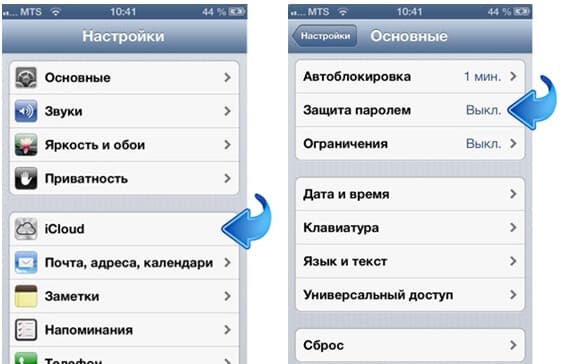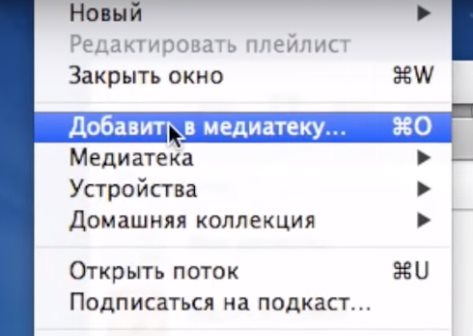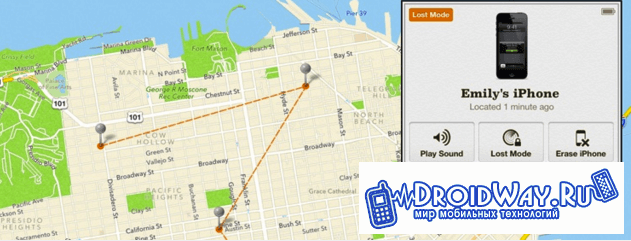Beeline, one of the most popular mobile operators in the Russian Federation, offers its subscribers to share finances from an account with each other at any time of the day from anywhere in the world. The main restriction on the use of this service is only the time that you are a Beeline user - beginners will not be able to carry out such a procedure. This article describes all the existing methods of how to make a Beeline mobile transfer, accompanied by detailed instructions.
How to enable mobile transfer from Beeline to Beeline
This is a very effective system to ensure the preservation of balance because it is impossible to disable the ban on Beeline mobile transfer through a simple USSD request.
To activate the Beeline mobile transfer service, you need the help of a customer support specialist or access to your personal account on the operator’s website.
The Beeline Customer Support Center number is 0611.
The ban on the mobile transfer of funds is lifted with the help of a specialist from the Center for Technical Support of Subscribers. To do this, you must provide the passport data of the owner of the number or confirm this in another accessible way - the operator can ask about the connected shares, tariff, date and size of the last balance replenishment, numbers and time of the last outgoing calls. To speed up the identification and improve the quality of service, we recommend registering a SIM card in your name at the nearest Beeline mobile communication salon.
Also, after the reconstruction of the user's personal account, almost all functions for managing the number are available for independent editing by users, including how to connect the Beeline mobile transfer. To do this, you need to register on the official Beeline website and request a temporary password, which will come in an SMS message. The login will be your phone.
Make beeline mobile transfer is possible in a few simple ways.
Transfer from mobile to mobile Beeline
- * 145 * XXXXXXXXXXX * sum # call, where XXXXXXXXXXX is the recipient's phone number in ten-digit format. In response to the request, a security code will come, it must be sent using the request * 145 * code # call. If the transfer operation is successful, an informational SMS message will be received about the completion of the transfer procedure.
- In the keyboard field, dial * 145 # call and follow the instructions.
SMS payment
A mobile payment service differs from a transfer by the ability to send money not only to subscribers of the Beeline mobile operator, but also to subscribers of other operators in Russia and other countries).
It is possible to send funds using the service SMS message, having sent the text: “7XXXXXXXXXXX sum” to number 7878. Indication of 7 in the phone number is a necessary condition for this type of transfer.

How to make a mobile transfer Beeline Online
Transferring funds between Beeline subscribers can be done online using the subscriber’s personal account.
- In the "Payment and Finance" section, click on the "Money Transfer" tab.
- In the menu “Transfer to another subscriber’s account”, select the option “Transfer from site”. From the drop-down list, select the mobile provider of the recipient.
- In the opened payment form, enter your phone number and recipient, transaction amount and "Pay".
- To complete the payment transfer, you must enter the code from the received SMS message. After that, the operator will debit the indicated amount from your account and credit it to the recipient.
Functions for replenishing the account of other operators from your balance and withdrawing funds to a bank card are also available in the user's personal account. Conducting a transfer operation using SMS and an online account allows you to send a larger amount than through a standard request.
Transaction Terms
For sender:
- Before sending money, a new network subscriber must spend at least 150 rubles for paying for mobile services (calls, text and multimedia messages).
- For one transfer, you can send from 10 to 150 rubles. The maximum daily expense for transfers should not exceed 300 rubles with a balance in the sender's account of more than 60 rubles.
- Transfers can be made with an interval between payments of at least two minutes.
For the recipient:
- No more than 3000 rubles of incoming credits.
- Accept no more than 5 incoming transfers per day.
- It is possible to transfer the funds received to other customers only after one day from the last credited amount.
Additional payments
A commission fee is charged from the sender for each transaction made.
To transfer money through a USSD request, you will have to pay an additional 15 p. regardless of the amount of money that is sent.
When using SMS or personal account, the commission is determined by the size of the transfer: for 30 - 200 p. 15 rubles are charged, and for payments from 201 to 5000 rubles, you will additionally have to pay 3% of the amount + 10 rubles.
How to disable mobile transfer on Beeline
If the service of transferring funds between subscribers is rarely used, it makes sense to disable this service. In the rapid pace of life, it is not always possible to save the phone from loss, theft, unauthorized use by other persons. Unscrupulous people can use your trust.
You can disable mobile transfer to the Beeline network by dialing the combination * 110 * 171 # and a call. This is the fastest and easiest way. Also, this operation is available for users of the personal account on the operator’s official website in the “Money Transfers” section.
Erroneous translation. What to do?
The human factor contributes to the fact that the subscriber can make a mistake in indicating payment details. A single digit error will send funds to a completely different subscriber. Had enough of his decency and refund in practice is not effective.
Fortunately, you can return the amount to the account of the “right” recipient in 5 minutes subject to a number of conditions:
- Transfer of less than 3,000 rubles.
- A miss when entering the details of the recipient is not more than 2 characters.
- Less than 14 calendar days have passed since the transaction.
- The recipient's phone number does not start with 6.
- Both numbers (with an error and correct) belong to the Beeline network.
Important! Request * 444 * ten-digit number # call allows you to check whether the subscriber is a Beeline client.
If an erroneous translation meets the above conditions, you can return the money to the right subscriber in three ways:
- Online at perenos.beeline.ru.
- Through a combination set * 278 #.
- With a call to number 07222.
In the event that the transaction does not meet the requirements, you can transfer the payment to the account of the desired subscriber only through a specialist. Submit an application for redirecting erroneous payment in 2 ways:
- Having visited the Beeline mobile communication salon (you should have the wrong check and passport with you).
- By sending a request by e-mail to [email protected] Attach a scan copy of the passport and a copy of the receipt to the Application.
In both cases, processing the application takes 3 business days.
To summarize
Transfer from mobile to mobile in the Beeline network is simple and at any time. To save on additional commission, it is possible to use the mobile transfer service (via the request code) or mobile payment (via SMS message or subscriber’s personal account). It also provides step-by-step instructions on how to activate the mobile transfer service on Beeline and block it. These services will help protect your account from unpleasant situations. The error in the payment details is also not a problem that is solved quite quickly.
Choose the most suitable option for you and help your relatives and friends.
If it is necessary to replenish the balance of the phone of your loved one, and neither he nor you have the opportunity to make payment through possible replenishment methods, for example, there is no terminal nearby, the Internet and other emergency situations do not work. But there is a way out, if there is enough money on the balance of your phone to transfer to another Beeline phone number, then use the instructions below.
The Mobile Transfer service allows you to transfer funds to other numbers from the balance of your phone. An operation to replenish a mobile phone account from the balance of your phone can be carried out not only for transferring to Beeline numbers, but also to numbers of other mobile operators MTS, Megafon, Tele2 and others. In addition, the service allows you to withdraw money from the balance to your bank card.
We transfer money from Beeline to Beeline
You can transfer money from your Beeline account using two methods: by sending an SMS message or using the USSD command. As a rule, after the transaction is completed, the transfer comes within a few minutes.
Method 1: send SMS
In order to make a transfer to Beeline via SMS, send a message to number 7878 with the following text “phone number amount”.
Phone number must be entered through 7-ku. The amount must follow a space after the phone number and be in the range from 10 rubles to 5000 rubles and be an integer.
Example: 79656674323 100
(this means that you need to send 100 rubles from your balance to this number)
In response to the request, you will receive a message responding to which you agree to the transfer of funds from your account. After confirmation, an SMS will arrive with the transfer amount and the commission charged.
Method 2: through the USSD command
For some, this translation method is more convenient.
- To make a transfer transaction, you need to dial * 145 * phone * how much to transfer # on your mobile phone # and press the call. In response, you will receive an SMS message with a transfer confirmation code. For example: * 145 * 9656632526 * 100 #
- To approve the transaction for debiting from the account in favor of another Beeline subscriber, you need to dial a USSD command with the code that you received via SMS on your phone. For example: * 145 * SMS-code # and press call
The phone should also start with 7. Amount - an integer in the range from 10 to 5000 rubles.
The amount that you indicate in the transfer, regardless of the chosen method of transfer, should be indicated in the currency of your Beeline account. For example, if you use rubles, then the amount is indicated in rubles, if you have a balance in dollars, then indicate how many dollars to transfer.
We use the Internet
This method is most suitable if you want to make a transfer when the phone is not nearby, go to money.beeline.ru via a tablet or computer and find the transfer button for another subscriber, click and follow the instructions on the page.
How much is?
The amount that is debited from the balance of your phone depends on how much you transfer.
- If you send from 30 rubles to 200 then the commission will be 15 rubles.
- When transferring from 201 to 5000 rubles, 3% of the amount + 10 rubles will be debited
- If you want to send from Beeline to the number of another operator, then write off 7.95% + 10 rubles.
These prices are approximate, in order to know the exact cost of this service, visit the official website of the mobile operator, either call the support number 8 800 700 0611 (the call is free), or for beeline numbers call 0611.
Limitations:
The implementation of fast mobile transfers is subject to the established limits for subscribers both to send money and to receive them.
Information for the sender:
- You must, from the beginning of using the SIM card, spend at least 150 rubles on communication services;
- The amount of one transfer in the range from 30 to 200 rubles;
- The maximum total amount of transfers is not more than 400 rubles;
- You can translate no more than once every 2 minutes;
- The balance after transfers should not be less than 50 rubles.
Information for the recipient:
- You can get a maximum of 5 transfers per day;
- The maximum amount after transfers is not more than 10,000 rubles.
- After you receive the transfer, you can make the transfer yourself in 24 hours.
Security: translation prohibition
If you replenish your personal account on the phone with large amounts, and sometimes the phone is left unattended, then to save your money and protect against unauthorized transfers from your account to another account by third parties, use the service to ban transactions from your phone.
To ban transfers, dial * 110 * 171 # from your USSD mobile phone and click on the call. Thus, you will be sure of the safety of funds on your balance sheet.
In this article, we examined options for sending funds from the account of one subscriber to the phone of another subscriber within the Beeline network. For operations in favor of subscribers of other networks, read the section "Balance" on our website.
 Money transfer from Beeline account to Tele2 subscriber
Money transfer from Beeline account to Tele2 subscriber
 Transferring money from a Beeline account to a bank card
Transferring money from a Beeline account to a bank card
 Service "Mobile Transfer" from Beeline: description, instruction
Service "Mobile Transfer" from Beeline: description, instruction
There are many ways to fund your account on your mobile phone. Subscribers can use Beeline to pay with bank cards, electronic money, self-service terminals and payment cards that are in the past. But in some situations, access to means of payment may be limited.
Therefore, the Beeline operator provided an interesting service that allows top up another subscriber’s account from your account. This is very convenient - it is enough for the recipient to ask another subscriber about it in any way possible.
What is Mobile Transfer
Beeline mobile transfer is a system of transferring money from one number to another. If your account runs out of money, you can ask another subscriber to top up your account. In what way the request will occur, it does not matter at all, since this can be done either by telephone or by telegraph.
Knowing that another subscriber needs money, the sending subscriber, using the funds available on his account, will be able to send part of it to another subscriber. That is, it replenishes the account without using traditional means of payment. The recipient of the Mobile Transfer can be located anywhere in the world - the money will be credited to his account in any case. But the sender must be on the home network or on the intranet roaming.
Mobile transfer is useful for those traveling, for example, in a train - there it is very problematic to replenish your account there (unless, of course, you do not have a credit card with you). It will also be useful to those who are currently away from civilization, but in the coverage area of \u200b\u200bthe Beeline network, for example, in the mountains or in the forest.
What does this service mean? The name speaks for itself. You can read more about this service on our website.
How to transfer money using Mobile Transfer
In order to transfer from Beeline to Beeline, you need to remember a couple of simple commands:
- * 145 * recipient_number * amount # - so we send the initial request;
- * 145 * confirmation_code # - so we confirm our intentions with the help of a three-digit code, which will be sent as an SMS when sending the first command.
The recipient number is indicated in a 10-digit format, for example, 9611234567.
Let's talk about the security of this service. If you are afraid that your phone will be lost, and the person who found it will be able to transfer funds from your account to your account, then you can to prohibit the use of Mobile Transfer with the command * 110 * 171 #.
Security consists in the fact that it is possible to establish a ban with the help of a command, but to remove it will not work. To remove the ban, you need to contact the help desk at 0611.
Terms of Service
The commission for one payment is 15 rubles, there is no monthly fee. But the transfer of money to another number in Beeline is carried out on certain conditions. And here are the most important of them:
- The amount of transfer varies in the range from 10 to 200 rubles;
- The sum of all transfers per day - no more than 400 rubles;
- The minimum balance after the transfer is 50 rubles;
- The number of transfers per day is limited only by the amount;
- The number of received transfers - no more than 5 pcs. per day;
- The amount in the beneficiary's account after receiving the transfer is not more than 10,000 rubles.
Thus, throwing money left and right will not work - there is no such possibility. But in order to give another person the opportunity to connect with the world - this is quite enough. By the way, as soon as the recipient receives a Mobile Transfer from someone, he loses the ability to make transfers for a period of 24 hours.
There is also a restriction on the frequency of sending transfers - at least 2 minutes must elapse between them.
The service may not be available to those who use the Beeline “Trust payment” service - the balance of funds on the sender's account must not be less than the amount of the Trust payment. Also, the service may not be available to subscribers served on the Simple Logic tariff plans or Zero doubts and using the “Unlimited within the network” service - here you should take into account the minimum account balance provided for by these tariffs and options.
There are many methods to replenish the other party’s mobile balance. You can use electronic money, terminals, cards and others. But the most convenient way to take care of your family and friends is to transfer money from your account. The Beeline Mobile Transfer service is intended for this.
Description and conditions
The option allows you to transfer funds from one number to another. The recipient can be in any country, but the money is still credited to the account. The main thing is that the sender is in the home region where his SIM card is registered. The service is very useful if it is not possible to use standard replenishment methods.
Translation is possible only within the network. You do not need to connect the service, just enter the ussd command. There is no subscription fee. For each operation 15 rubles are debited one-time.
With a lack of funds, you can also use the free option "".
Step-by-step operation of transferring money to the phone
To transfer funds you must perform the following actions:
- Enter the code on the phone * 145 * recipient number * amount in rubles # . The phone must be entered after 9.
- Wait for the delivery, in which there will be a password to confirm the debit of the balance.
- For consent, you need to enter a request * 145 * SMS code # .
- A confirmation will come that the request has been accepted for processing.
- If difficulties or failures arise for various reasons, you should contact the Beeline office or call the support service operator.
Service Limitations
When connecting to Mobile Transfer, subscribers should be aware of possible limitations, which include:
- A single operation cannot be less than 30 rubles.
- The maximum amount for admission is 200 rubles.
- No more than 400 rubles can be transferred per person per day.
- Up to 5 times transfer of funds is allowed per day to one number.
- On the balance sheet of the sender must remain at least 50 rubles after the transfer of funds.
- The recipient on the balance sheet should not have more than 10,000 rubles.
- A minimum of 2 minutes must elapse between transfer applications.
- The recipient of money after the operation can use the option only after a day.
- You can use the service only to those who have already spent 150 rubles on communication. For beginners, Beeline "Mobile Transfer" is not available.
For information, you can contact the Beeline Communications Salon. In some regions, data may vary.
The service allows you to help friends and family stay in touch at the right time. For Beeline customers that use "", the service is unavailable. The option is not allowed for the user on the tariffs "" and "Simple Logic".
How to disconnect? Ban on transfer
You cannot disable the service, but the subscriber can set a ban on the execution of requests. This feature may be required for people who have a lot of money in their account and have risks associated with fraud.
To disable the service, you need to enter a combination on a mobile phone * 110 * 171 # and make a call.
This method does not disable the option permanently. In the future, it can be restored and re-transferred and receive funds. It will be enough to call the support service at 0611 and ask the operator to activate the service.

Service "Beeline. Translation"
Convenient and secure service for transferring funds from a mobile balance or bank card. You can receive money on a mobile account, on cards, in branches of banks and partners. To use, you must enter the request * 135 # and follow the manual. Dialing code * 135 * 0 # , subscribers will be able to:
- Link cards to a number and manage them.
- View operations.
- Make a refund.
The option does not need to be connected. To make a transfer, dial * 135 # , indicate the recipient’s number and amount, choose a payment method. By analogy, you can send money from a bank card.
Sending money is carried out to any number in Russia and even to other countries where the number starts from 7. The minimum amount is 110 rubles.
If you are faced with unexpected trouble, such as a lack of funds on your balance sheet? You can ask a friend to transfer money from Beeline to your Beeline number. Also in this way you can replenish the balance of your child’s SIM card. There will be a lot of situations in which the Mobile Transfer service from Beeline will be useful, but I will tell you below how to use this option.
How can I transfer money from Beeline to Beeline
There are several ways to transfer money from the balance of a Beeline SIM card to another Beeline number. Use the methods below to transfer money from phone to phone. Options are available: USSD team, SMS, in your account. Next, we will consider each of the proposed options in detail, choose a more convenient and memorable method for you.
USSD team for transfer between Beeline accounts
To transfer from Beeline to Beeline, most subscribers use a USSD command that helps transfer money from account to account. This is the easiest and fastest way. To transfer, type USSD request * 145 * payee number * amount # (the number should be entered without 8 and +7). In response, you will receive an SMS containing a confirmation code. To confirm the transfer, dial the command * 145 * code from SMS #.
- The service does not provide an additional fee for the operation and is provided completely free of charge. Also, be careful when typing a request, all numbers and symbols are entered without spaces.
How to transfer money from Beeline to Beeline via SMS
You can transfer money from a Beeline phone to another Beeline subscriber by sending SMS. To perform the operation, send a message with the following content ( 9XXXXXXXXXX amount) to the short number 7878. Next, confirm the transfer by following the instructions in the response message.
The provision of the service provides a commission not exceeding 5%. Using a money transfer to a friend or acquaintance will be beneficial for small amounts, or simply use the first option.
How to transfer money through Beeline account
This option will require you to have internet access. The first thing is necessary. Next, follow the link money.beeline.ru and visit the section " To the account of another subscriber". Next, select " Mobile communication Beeline". In the form that opens, specify all the data necessary for the transfer. After sending the request, you will receive a message containing all the necessary information to confirm the transfer.
Please note that the transfer of money using your personal account is also subject to a commission of 3% of the amount transferred.
After reading the information, you will know how to transfer money from Beeline to Beeline. Choose a method more suitable for you and use such a useful service.