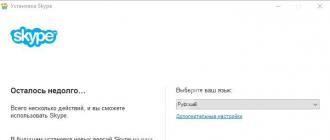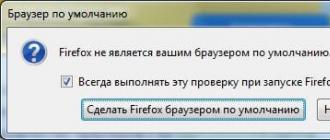Even for people with a basic knowledge of English, it will not be difficult to translate the name of the new Google Talk product line.
Literal translation "Google says" creates associations of what the search engine is talking to you.
This is not entirely true, or rather, fundamentally not true. Feedback with the service is expressed in the form of a reaction to any user request or the creation of channels for voice conversations with other users.
The program module is complex, it consists of a basic software client (you need to download it), chat and video chat modules. GTalk is tightly integrated with a successful one for many years.

Why Google Talk was created
As in any segment of the services market, GOOGLE is engaged every second in a serious battle with its competitors.
The struggle for the customer is usually realized through the introduction of new products. Their tasks are to increase the interest of stable fans of the system and attract new members.
Today, looking at GTalk, we can say with confidence that Google just took and finally created their own full-fledged messenger.
Is it too late? Such programs have long been created by all competing platforms. Many of them have long since failed or have not met with the general interest of users.
Once the well-known ICQ has sunk into oblivion (the moment, of course, is controversial - the official site continues to work and release an application for all currently existing platforms).
Another example is Microsoft chat. When it became clear to marketers that they couldn't cope with Skype anyway, they just took it and bribed it. Today Skype and Microsoft go together in life.
Therefore, this tool is the main competing force, which Google is trying to suppress. Today the name of the program has been changed to service. The essence of the project is the same.
The only fundamental change is that in order to start using the service, you need to download a single software package suitable for the user's platform.

So, the main functions (capabilities) of Google Talk:
1. Online exchange of instant messages between authorized users of the system;
2. Prompt update of information about the location of friends, about their occupation, status and other information for which these users are given permission;
3. The speed of delivery of messages and files depends solely on the quality of traffic (instantaneous). After the latest updates, a limit was introduced on the size of files or images prepared for sending to other chat users;
4. As in other messengers, there is the ability to make video calls (optional). At the choice of users, you can turn off the video function and leave only audio communication.
5. As a support for doing business, the possibility of organizing a conference from several users has been implemented. Today, even for Skype, video conferencing remains a dream. Perhaps this function is not being launched intentionally.
It is possible that these opportunities are available in paid platforms, produced exclusively for large corporations. In any case, such conferences will require powerful and stable traffic.
6. Ability to send messages offline. This is more a norm than an opportunity present on any social network. Achieved through integration with an email client;
7. In the chat window, you can receive notifications about previously sent files, letters and images. They are stored on the server as an archive of correspondence.
They can be downloaded from there at any time until the sender clears the message history.
It is important for many users that the updated Google Hangouts can be tried out in a browser window.
To run it, there is no need to bother your hardware in anticipation of various failures. All this can be done exclusively in the browser, as other similar services offer.
Although Google differs from others in that after authorization, all services that are launched by a world-famous search engine become available to the user at once.
This is the service icon.

Examples of using the program
It will not be difficult for any user to download google talk. For those who already use Google services, in principle, the messenger will be offered for download in one of the menu items.
If you don't want to install the program on your computer, you can try the browser version of the chat.
By default, the messenger window will contain contacts that are on Google, if you wish, you can pull them out to connect friends from a backup made from your Android phone.
Today there are practically no restrictions for the Google Talk program (Google Hangouts). You can work with it on any device (computer, tablet or smartphone).
The only exceptions are Windows RT tablets. But again, you can open the chat through the Internet Explorer window. The main thing is to have a Google account.
Google Talk authentication failed
One of the main reasons google talk stopped working was a crash. In the summer of 2012, more precisely on July 26, users of the already popular messenger observed the so-called collapse.
For five hours, the service simply stopped working. After the restoration of the chat and the postal service, no official explanations were received from the company.

Nevertheless, google talk authentication failure found at least three more than explainable versions of what happened.
1. Version one. Due to the fact that before the start of the collapse, most users noticed that they began to receive completely different (alien) messages sent on behalf of other authorized Google users.
In addition, some of the users could not log into the service at all. The main reason for the failure to send messages was the excessive reloading of Google in connection with the Olympiad being held at that time. Regular games were opening in London.
2. According to the second, a more plausible version, blamed hackers for program failures (article ""). Thus, they decided to draw attention not only to the imperfections of traffic protection, but also to themselves.
According to information from unverified sources, it was at that time that a hidden conference of keyboard masters was taking place. GTalk, of course, just turned up as an internationally renowned test subject.
The servers of the defense ministries, banks, and so on could just as likely fall under the attention of hackers. In addition to the version, the possible execution of a hacking order from one of the competing parties of Google is considered.
3. As the third version passed the theory of user tracking. Almost all social networks and instant messengers have suffered such accusations.
The focus of the version, as usual, bore notes of competition. After putting forward the cause of Google's failures in the network, calls began to switch to "stably working" programs.
As is usually the case, most users simply forgot about this little incident. It should be noted that the number of new telephony users from the famous search engine is steadily growing.
Android users may periodically experience encounters that interfere with the normal use of the device. "Google Talk Authentication Failure" is a common Android problem that makes it impossible to download apps from the Play Store. Read about how to fix this error in the article.
As a rule, the error "Google Talk authentication failed" indicates incorrect Play Store settings. There are several ways to solve this problem, which will be described below.
How to fix the error
Method 1: clearing the cache
1. Go to the settings of your Android device and open the section "Applications" ;

2. Go to the tab "All" and then find and tap on the app "Google Play Store" ;

3. Press the buttons in sequence "Stop" , "Erase data" and "Clear cache" ... Close the settings window and restart the device.

Method 2: Setting up synchronization
1. Open the settings on your device and find the block "Accounts" where you need to open an item Google ;

2. In the next window, tap on your email address. You will be taken to the section "Synchronization" where you need to uncheck all the items;

3. Restart the device, and then go back to the sync settings, where you will need to return all the checkmarks;
4. Reboot your device. As a rule, this method in most cases allows you to solve the problem with the error.
Method 3: resetting to factory settings
The radical but also the most powerful way to fix many Android bugs
1. Open the settings on your device and then open the item "Restore and reset" ;

2. Click the button "Reset" , confirm your intention to delete all information from your smartphone and wait until the end of the procedure.
As a rule, these are the main methods for fixing the problem. Start the first way and work your way up the list. Eventually you will get rid of the problem.
Every user who first downloaded an application on his smartphone has a reasonable question: how to get this program to start working, is it ready for action or does it need to be configured?
Therefore, having installed a popular messenger, everyone has the right to know how to enable chat service on google talk... Let's make a reservation - this is the main service of this application, since even from the name it follows that it was created for communication in chats. So if this service starts, then everything else will follow.
The first launch of Google Talk can be carried out by a person in different conditions:
- the person does not have and has never had accounts on Gmail, Google+, etc .;
- he has an account (account) on Gmail and a chat service is connected on a computer;
- the user has several of their own Gmail and Google accounts.
The first situation usually occurs when a gadget has just been bought and applications are being installed on it. Any device on "Android" is sold practically "naked", and for it you need to find software on the "Android Market".
However, already in the process of such a search, you will be asked to register your login on Google. It is at this moment that your first account will appear. Therefore, it will have to be activated when setting up Google Talk.
How do I enable chat?
As soon as you launch the application, it will ask you to log into your account. If you somehow managed to get an application - for example, it was pulled up along with the system - then you need to add your account by typing it in manually. When the account was previously used - for example, on the "Android Market" - it will be displayed by itself, and you will have to press it, that is, to confirm. 
When you log in after that, you will immediately have a list of your contacts, if you have already managed to create them on Google. This may be the case for someone who has previously used Google products on a computer.
It so happens that the user has been presented with a smartphone and have already installed several necessary programs on it. For example, parents can give a gadget to their child this way. Then they set up a Google account for him. They can themselves for him enable google talk.
Well, then the child will have to change their own account, which was already on the computer? Not at all! The application allows you to work with multiple accounts at once. You just need to activate it in the application and do the same on the computer. And then you can fully enable google talkfor both accounts at once.
Quite often, various problems and errors prevent the comfortable use of mobile devices on the Android operating system. Problems with the Google Talk component are relatively rare, but when they are identified, you can observe the lack of an opportunity to get into the built-in Playmarket. This creates significant obstacles for the user, therefore, the problem requires immediate elimination.
Causes and consequences of problems with the Google Talk component
Many owners of smartphones and tablets on Android have various problems, however, the failure of google talk authentication does not happen so often. The reasons for such a malfunction may be different, however, most often the wrong settings of the play market service or the Google account are to blame for the problem.
IMPORTANT! Such a problem does not allow the owner of the device to use the Google Play application service, which creates serious inconveniences, and therefore the problem cannot be ignored.
In some cases, there may not be any specific reason at all, since this series of OS is characterized by numerous bugs and minor errors that can cause similar consequences.
Repairing the Google Talk component
Since there can be a great variety of reasons for this phenomenon, several methods should be used in turn to ensure that this serious problem is eliminated. It's worth starting with the simplest methods, namely, clearing the Play market application cache.
This can be done by the built-in capabilities of the phone by following these steps:
- Go to the device settings menu;
- Find the Application category;
- In the All tab, you will need to select the required component;
- Stop it, clear its data and completely delete the existing cache.
This method helps if the problem is caused by incorrect service settings. If you suspect that the error occurred due to a Google account, you will need to go to the Accounts menu in the Google section. There, in the Synchronization category, it is recommended to uncheck all the existing checkboxes and then restart the device. After turning it on, the parameters will need to be returned to their previous state and the phone should be rebooted again.

TIP! Resetting your phone to factory settings is a radical solution. One should not resort to it before all other methods have been tried.
Restoring the device to its original state is extremely easy. To do this, you need to go to the Restore and Reset menu, and then click the Reset item, which will restore the original device parameters.
To the question Google Talk authentication failed on Android! What to do? given by the author philosophical the best answer is
Do this ...
Reboot your device.
Reboot your device.
Check it out.
but a replacement for google talk
Reset the factory. Settings
Answer from old employee[newbie]
way does not work
Answer from I-beam[active]
It didn't help me either!
Answer from Barbara Zaikina[newbie]
and it didn't help me (((((((
Answer from Yergey Poznyakov[newbie]
did not help
Answer from Alexander Slavinsky[newbie]
Thanks, it helped me
Answer from Olga zdorik[newbie]
I sat for 3 hours - stupid, stopped, deleted data, deleted updates, cleared the cache, rebooted, rebuilt again - nothing worked.
I found my own method: I downloaded both WhatsAp and Viber applications on my computer, dragged them to the desktop, and then connected the phone to the computer with the USB drive icon down and Connect. All information from the removable drive D appears on the monitor. And now from the desktop, just drag both of these applications. So it is possible with pictures and music. You can find all this in the files and then install the icons on the screen. Yes, and one more thing - at the beginning in the application settings, check the unknown sources checkbox, after installation - remove it. Apps can be scanned if in doubt. When installing, they ask for a phone number on Viber, but you need to register on WhatsAp. Everything is working!
I am a "teapot", but I did it. I would be glad if I could help someone.
Answer from Vladimir Violsky[newbie]
gamna counter does not work
Answer from Denis Latyshev[newbie]
For those who did not help! Check if you have google play services in your applications, if not, download and install (many more recent versions did not fit me, installed which starts with number 7). After that, everything worked. I would be glad if it helps you too.
Answer from Ђatiana Viktorova[newbie]
nothing helped
Answer from Marina Glazunova[newbie]
Does not help
Answer from Ilgiz gazizov[newbie]
tried all the options! nothing helped! and found one easy solution to this problem! as you noticed when creating a google account there is an option to enter your account! that is, an already created account! if you create an account via phone, then this did not solve the problem in my case! I did the following; created a google account via computer! and in this request just clicked to enter an existing account! on the phone, I just entered the data that I created on my computer! no need to create an account via phone !!! it is important! try those who do not help anything! all of the above didn't help! this output\u003e solves all problems with regards to the play market!
Answer from Mikhail sturgeon[newbie]
reinstall
Answer from Lyalka[newbie]
None of the above helped.
Answer from Igor pavlov[newbie]
google
Answer from Denis Salimov[newbie]
Since 05/16/2013 Google Talk has been officially removed from Google Play, replaced by a new one
Do this ...
Settings Apps All: for Google Play Store, Google Services Framework and Google Play Services, do: stop, delete data, delete updates, clear cache.
SettingsGoogle Accounts in the account sync settings, uncheck all the boxes.
Reboot your device.
Immediately after restarting Settings, Google Accounts and tick the boxes back (if the synchronization error appears, do not pay attention).
Reboot your device.
Check it out.
but a replacement for google talk
Answer from Bron Gaming[newbie]
Since 05/16/2013 Google Talk has been officially removed from Google Play, replaced by a new one
Do this ...
Settings Apps All: for Google Play Store, Google Services Framework and Google Play Services, do: stop, delete data, delete updates, clear cache.
SettingsGoogle Accounts in the account sync settings, uncheck all the boxes.
Reboot your device.
Immediately after restarting Settings, Google Accounts and tick the boxes back (if the synchronization error appears, do not pay attention).
Reboot your device.
Check it out.
Answer from Leonid Samsonov[newbie]
i've tried the same garbage 20 times already !! And I threw off accounts and reset the phone settings
Answer from Vladislav Podyachev[active]
well, everyone has arrived